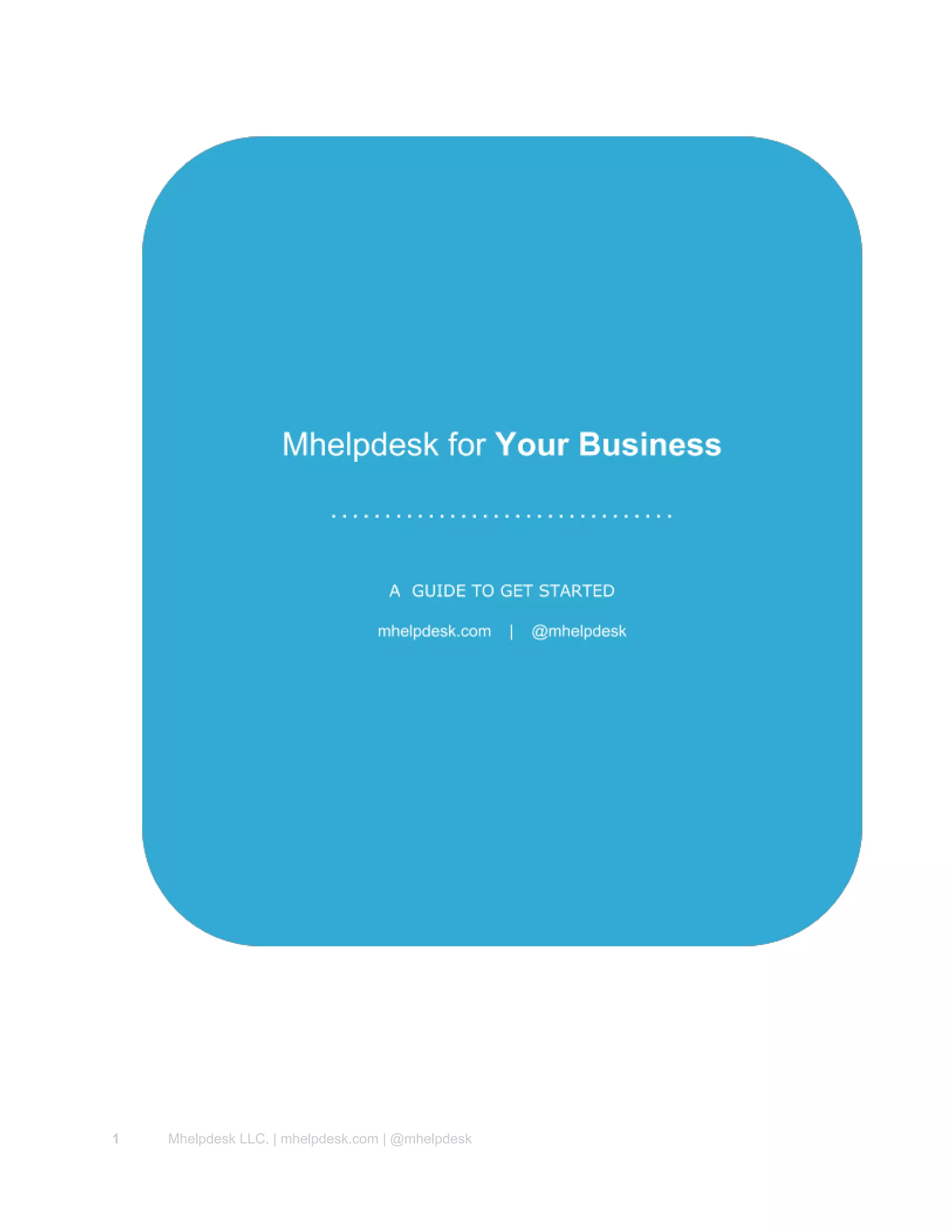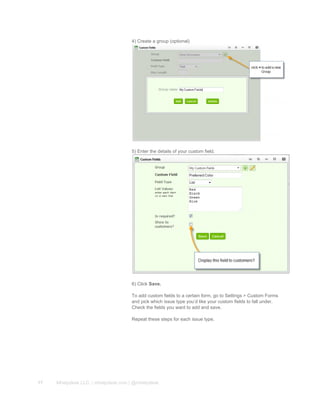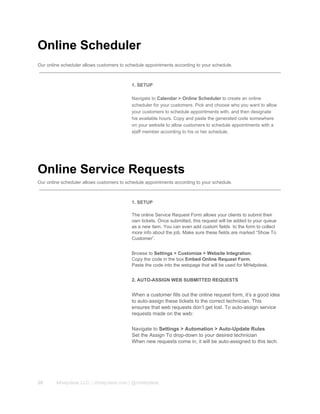Three companies that use Mhelpdesk provide summaries of how the software has helped their businesses. One company said Mhelpdesk allowed them to consolidate multiple programs into one platform, improving organization and consistency. A second company said Mhelpdesk meets their needs for organization and has eliminated the need for 80% of paper printouts. A third company said Mhelpdesk has streamlined their estimate process and given them the ability to scale sales efforts.