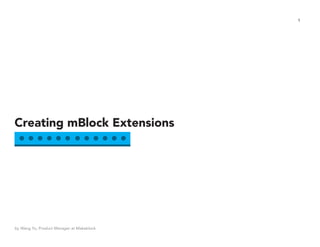
mblock_extension_guide.pdf
- 1. 1 Creating mBlock Extensions by Wang Yu, Product Manager at Makeblock
- 2. 2 Creating mBlock Extensions How Extensions Work Extensions allow custom blocks for mBlock. You can use extensions to support third-party Arduino sensors or other robotic products such as Lego or LittleBits. Anybody can write extensions for mBlock. This makes mBlock an awesome platform for every types of hardware-related programming. Every block in mBlock has two modes: Scratch Mode and Arduino Mode. It’s important to know their difference before writing extensions. Scratch Mode and Arduino Mode > Scratch Mode In Scratch Mode, the robot or Arduino board must be connect to the computer in order to run the program. You can use Scratch blocks to create graphics or make games. - Arduino Mode In Arduino Mode, the program is uploaded into the robot and the robot is run on its own. However, you cannot use graphics from Scratch since the computer is no longer there. use Edit/Arduino Mode menu item to toggle between Scratch and Arduino modes this “Say” block can only be used in the Scratch mode; while the “(Repeat) Forever” block can be accessed in both modes.
- 3. Creating mBlock Extensions 3 Using the Extension Manager, you can browse extensions, find one you want, and get the blocks included in the extension with a single click. The following instructions shows how to add an extension to mBlock. Using an Extension Use the menu item “Extensions”, “Manage Extensions” to open up the Extension Manager. You may search for extensions with the search box. Click “Download” at the right of the table item to download the extension. Internet connection is required. The extension you downloaded will show up in the “Robots” group of mBlock. 1 2 3 Extensions you can download from the Internet Extensions installed in this computer. You may upgrade or remove those extensions Read more information from the author’s webpage Click here to download Install an extension from a zip file in your computer These blocks come from the “Demo” extension I just downloaded
- 4. Creating mBlock Extensions 4 Writing an extension is not as hard as it seems. Mostly it is done by editing some text files. Arduino knowledge is required in implementing the Arduino Mode, while Javascript is used in the Scratch Mode. You may skip one of the modes, and the block will simply not work in that mode. Here’s a list of things extension writers need to do: • Write basic information, such as the name and author • Define how the blocks look like • Tell mBlock how to generate the Arduino code • Write the functions run in the Scratch mode • Include additional Arduino header / C files. Writing an Extension Every extension is a .zip file compressed from a folder. Here is the folder of the “Demo” extension when unzipped: The File Structure of an Extension .s2e file: basic description, blocks definition of the extension, and the Arduino code generated by the extension in the Arduino Mode. “s2e” stands for “Scratch 2 extension” files “src” folder is for additional files included in the Arduino mode. You may skip this if you don’t use additional libraries Javascript code that run on the Scratch Mode stays in the “js” folder Source code of existing extensions are always the best resource in writing extensions. In mBlock, you can always view the source code of existing extensions through the Extension Manager. “View Source” will bring up a window of that extension’s folder. You may try to change the extension code and it will take effect in the next time mBlock is launched (this is one way of debugging). However, any changes made here will be discarded when upgrading mBlock or running the “clear cache” command. Tips Click here to view the source code of any existing extension.
- 5. Creating mBlock Extensions 5 Download the “Demo” extension as a starting point at: http://www.mblock.cc/site-images/Demo.zip The next step is editing the s2e file. You need a text editor. the Notepad program is fine, but I recommend editors dedicated for code editing, such as Github Atom, Visual Studio Code, Brackets, or Sublime text. At the beginning of the .s2e file lies some basic information. You need to tell the user what does the extension do and who wrote it. Here is the starting lines of demo.s2e: Filling out Basic Information 1 name your extension the purpose of the extension. It shows up in the extension manager version number, in forms of x.y.z. It is used in updating the extension your name, and email address Basic information Block definition Menu definition How menu items are transformed into numerical values in the Arduino Mode Translations A web page to read more about the extension Location of the Javascript file for Scratch mode The order of the extension when show up with multiple extensions “firmware” and “extensionPort” are not used, just leave it be Tips the .s2e file is the main file of the extension. Aside from the basic information, it defines blocks, tells mBlock how the dropdown menus look like, and how to translate the extension to another language (if you want to). If you are familiar with Javascript, you may notice it is written in a plain JSON (JavaScript Object Notation) object.
- 6. Creating mBlock Extensions 6 Defining Blocks 2 the “blockSpecs” section tells mBlock how blocks look like, and gives clues on how they behave in Scratch and Arduino mode. Every block is described in a Javascript Array form / Block Types are indicated by a single letter: / The text that appears on the blocks words begin with “%” are parameters - “slots” that users can fill up by typing or with other blocks. This block (“digitalWrite( %n , %d.digital )”) looks like: Other parameter types include: “h” stands for “header blocks”; they are rarely used in custom extensions. “w” stands for “write blocks”; they send commands to the hardware and do not expect a response. %n gives a round slot for numbers, and will give a number in the Arduino Mode. %d.name gives a round dropdown box, and will give a number in the Arduino Mode. The dropdown’s content is defined in the “menus” section and identified by name. %s gives a rectangular hole for strings %m.name gives a rectangular dropdown box for strings %c gives a color picker “r” is for “reading blocks”; in Scratch Mode, it waits the function to return a value; “R” is for asynchronous reading - the value is not returned by the function but told later (“callback”) through a function in Javascript. “r” and “R” looks the same and have no difference in the Arduino mode. “b” is for “binary blocks”; they return a binary yes-or- no value. Similarly, “B” is for asynchronous reading of binary values
- 7. Creating mBlock Extensions 7 Making Menus Finishing Up the Block Definition 3 4 the “digitalWrite” block has a convenient menu for selecting HIGH or LOW output. It is defined in the following way: “%d.digital” means menu information is stored in the “digital” list of the menus section give a Javascript function name to use in the Scratch Mode this means the menu has two options: “HIGH” and “LOW” give default values to the block you just defined in Arduino mode, “HIGH” generates a value of 1 and “LOW” generates 0. This does not affect the Scratch Mode.
- 8. Creating mBlock Extensions 8 Arduino Code Generation 5 When defining each block, .s2e file also decides how Arduino code is generated, following rules below: insert include statements define variables insert once in the setup() function insert once in the loop() function if you included other source files, be sure to copy them to the “src” folder can appear many times when the block is used {0} means the first parameter, “9” in this case
- 9. Creating mBlock Extensions 9 Coding Scratch Mode 6 The Javascript file is pretty long. I recommend take the demo.js and only make necessary changes. If your extension does not support Scratch Mode, skip this part. define your own variables here setup code for the extension file name must match send bytes via the serial ports using an array of bytes this is called every time the computer receives bytes from serial ports write code for your blocks here demo.s2e demo.js (at the end of) demo.js demo.s2e don’t change trace(string) function is really useful for debugging because it produces logs in the Arduino Mode panel. change this to the name of your extension. function name defined here
- 10. Creating mBlock Extensions 10 After you are satisfied with the extension, zip it into a .zip file. In MacOS, right click the folder and choose “Compress xxx...”; in Windows, right click the folder and choose “Send To”, “Compressed (zipped) folder”. Then you may import the extension through the “Add Extension” button in the Extension Manager. But It’ll be easier for the users if the extension is uploaded to the Online Extension Center. Publishing Your Extension Go to the extension center website: http://www.mblock.cc/extensions/ And click “Sign-in with Github”. If you don’t have Github account, you need to register one. After Signing in, drag your .zip file to the large box (or click the large box to choose with a file browser) Sign in with your Github account Congratulations! You’ve uploaded an extension and contributed to the world mBlock community! Upload your extension 1 2 Click here to sign-in Drag your .zip file here If you want to update your extension, simply upload a .zip file with a higher version number. And you’re all set. Makeblock, the company maintaining mBlock, reserves every right to remove an extension, with or without explanation. But we do welcome extensions of every kind from every product and hope we only moderate spam (like one with the name “test123”) and those with improper content. Simply use your common sense. Tips Tips