Easy to use Fuzzy of Matlab
•
6 likes•1,293 views
Easy to use Fuzzy of Matlab
Report
Share
Report
Share
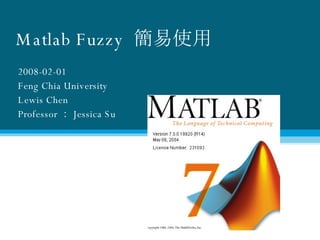
Recommended
Fuzzy logic application (aircraft landing)

This is presentation which is consisted of Fuzzy Logic Application
Recommended
Fuzzy logic application (aircraft landing)

This is presentation which is consisted of Fuzzy Logic Application
Fuzzy logic

How can you deal with Fuzzy Logic. Fuzzy logic is a form of many-valued logic; it deals with reasoning that is approximate rather than fixed and exact. In contrast with traditional logic theory, where binary sets have two-valued logic: true or false, fuzzy logic variables may have a truth value that ranges in degree
between 0 and 1
Neural network & its applications 

It is a presentation that acquaints you with the latest technology that can recognise patterns i.e neural networks and some of its applications.
Arduino Lecture 1 - Introducing the Arduino

An introduction to the Arduino platform with some examples and links. Part of the Interactive Media Master's program at the University of Limerick.
More Related Content
Viewers also liked
Fuzzy logic

How can you deal with Fuzzy Logic. Fuzzy logic is a form of many-valued logic; it deals with reasoning that is approximate rather than fixed and exact. In contrast with traditional logic theory, where binary sets have two-valued logic: true or false, fuzzy logic variables may have a truth value that ranges in degree
between 0 and 1
Neural network & its applications 

It is a presentation that acquaints you with the latest technology that can recognise patterns i.e neural networks and some of its applications.
Arduino Lecture 1 - Introducing the Arduino

An introduction to the Arduino platform with some examples and links. Part of the Interactive Media Master's program at the University of Limerick.
Viewers also liked (7)
Easy to use Fuzzy of Matlab
- 1. Matlab Fuzzy 簡易使用 2008-02-01 Feng Chia University Lewis Chen Professor : Jessica Su
- 3. 輸入 Fuzzy ,按 ENTER
- 8. 按「 Remove Selected Variable 」移除所選擇之項目 ( 有紅色框框 )
- 11. 點選紅色方塊,按住即可拖曳
- 14. 配對假設的三種輸入狀況 點選「 Add rule 」增加一個配對 .
