The document discusses mass storage structure and disk management techniques. It provides an overview of magnetic disks and hard disks, including their structure with platters, capacity ranges, and performance metrics like transfer rates and seek times. It then covers disk scheduling algorithms like FCFS, SSTF, SCAN, C-SCAN, LOOK and C-LOOK which aim to optimize disk head movement and throughput. The document also discusses file systems, including file structure, types and access methods. It explains directory structures from single-level to tree-structured and acyclic graph. Finally, it covers file allocation methods like contiguous, linked and indexed allocation and free space management techniques like bitmap, linked list and grouping.
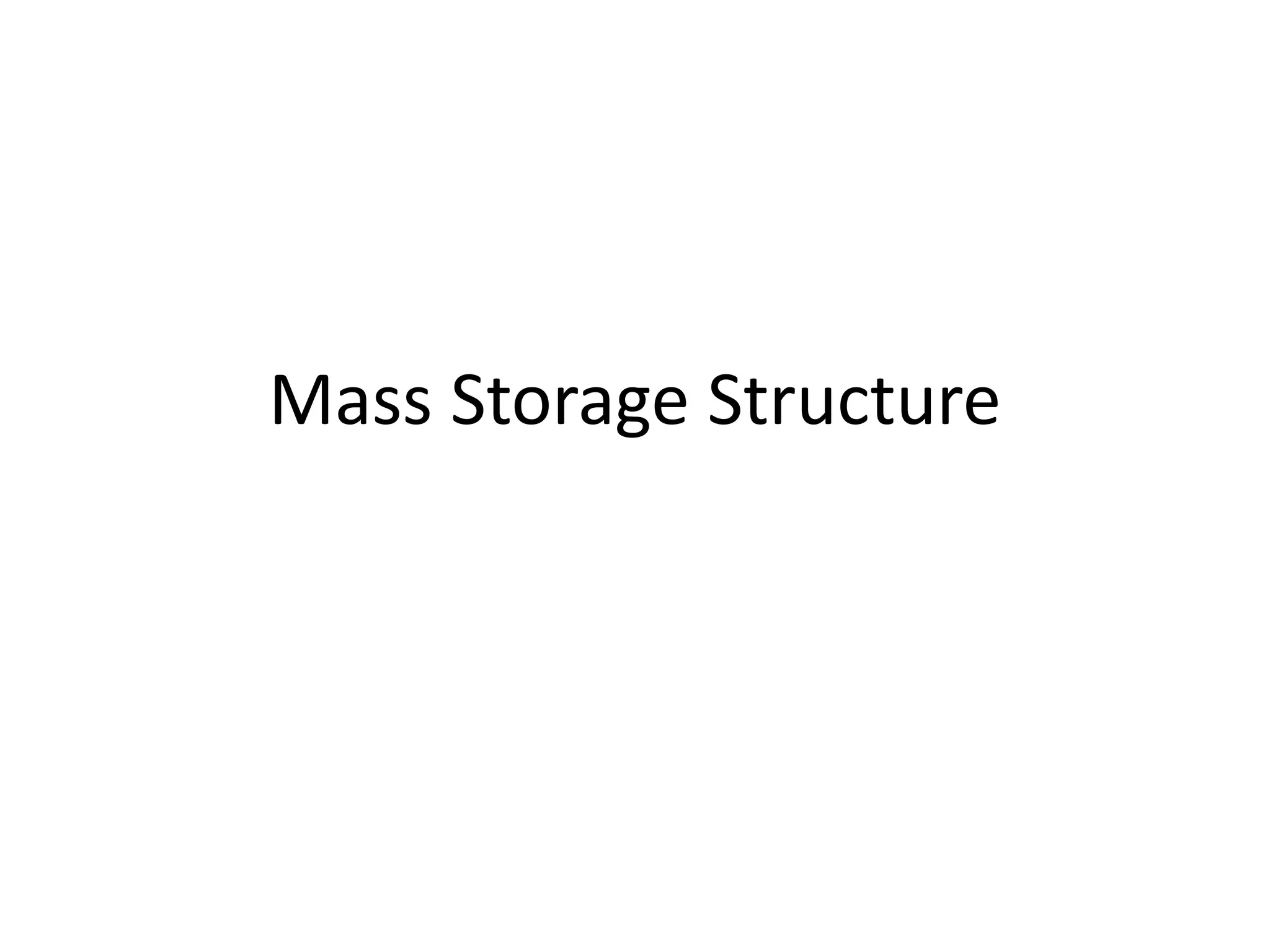




















































![Counting
This approach stores the address of the first free disk block and a number n of free contiguous
disk blocks that follow the first block.
Every entry in the list would contain:
Address of first free disk block
A number n
For example, in Figure-1, the first entry of the free space list would be: ([Address of Block 5],
2), because 2 contiguous free blocks follow block 5.](https://image.slidesharecdn.com/massstoragestructure-200429103850/75/Mass-storage-structure-54-2048.jpg)