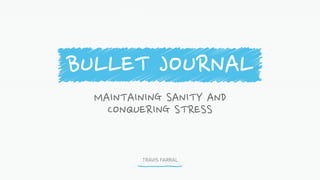
Maintaining Sanity and Conquering Stress with a Bullet Journal
- 1. TRAVIS FARRAL MAINTAINING SANITY AND CONQUERING STRESS BULLET JOURNAL
- 2. TRAVIS FARRAL WHO AM I? Formal information security career since mid-1990s Technically stretches back to teenage years - 1980s Nokia, ExxonMobil, XTO Energy, Anomali, etc. CISO at LEO Cyber Security Linkedin.com/in/travisfarral No longer on other social media
- 3. BACKGROUND
- 4. Status meetings, one on ones, all- hands meetings, vendor meetings, project meetings, planning meetings, update meetings, team meetings, etc. Product rollouts, data center moves, product updates/upgrades, major patches, new buildings, acquisitions, divestitures, etc. Service outages, product problems, DNS problems, unknown/unplanned configuration changes, infections, accidental deletions, deliberate deletions, electrical outages, etc. Photo by Dylan Gillis on Unsplash Photo by William Iven on Unsplash Photo by Sebastian Herrmann on Unsplash MEETINGS PROJECTS PROBLEMS SANITY IS HARD
- 6. MEMORY Photo by Tim Gouw on Unsplash
- 7. NOTEPAD By Jonas Petersson (UU) - Own work, CC BY-SA 4.0, https://commons.wikimedia.org/w/index.php?curid=64608056
- 8. NOTEPAD
- 9. DAY-TIMER
- 10. FRANKLIN PLANNER
- 11. LOTUS ORGANIZER
- 12. PALM PILOT By Rama & Musée Bolo - Own work, CC BY-SA 2.0 fr, https://commons.wikimedia.org/w/index.php?curid=36959631
- 13. AND MANY, MANY MORE…
- 14. WHY DIDN’T THEY STICK? Too complicated - Had to use some complex “system” Not portable enough - Do I really need to carry my laptop everywhere? Not flexible enough - simple to do lists and task lists never seemed to work well Too flexible - 50 fields, tags, dates, assignees, parent tasks, children, description, etc. Constantly changing my methods - Once day I do things this way, the next day it’s a little different… Chasing shiny things - Ohhhhhh, the latest and greatest task tracking app everyone is using!!111 Getting Things Done™ - FFS…
- 15. UNTIL ONE DAY…
- 16. ENTER THE BULLET JOURNAL
- 17. WHAT’S A BULLET JOURNAL? AND ARE THEY LEGAL IN MY STATE?
- 18. THE BULLET JOURNAL METHOD History Developed by Ryder Carroll for his own use The method was honed and eventually shared freely at bulletjournal.com Made headlines at lifehack.org, lifehacker.com, and many others in 2013 Grown tremendously in popularity since Details Requirements: Notebook + pen or pencil Method is a way to track events, tasks, notes, drawings, etc in an organized manner It is meant to be analog (physical pen and paper notebook) It is also meant to be simple - very simple, or it won’t stick
- 19. THE NOTEBOOK
- 20. RECOMMENDATIONS THE BULLET JOURNAL NOTEBOOK Can be literally any notebook Page numbers a plus Dotted pages work best but lined is ok too Any size Tassels, pockets, other features a bonus My personal preference: Leuchtturm1917 dotted A5 Also available: official Bullet Journal notebook
- 21. THE BULLET JOURNAL METHOD
- 22. INDEX It’s just as important to find things as it is to jot them down Lives at the first 4 pages (2 spreads) of your notebook Basic list of collections and page numbers Additional pages dedicated to a particular topic can simply be added to that entry in the index FUTURE LOG A way to keep track of upcoming events outside of the current month Simple list of months with space to add entries Recommended to use 4 pages (2 spreads) after the index Entries are just a day of the month and the title of the event THE FIRST PAGES
- 23. MONTHLY SPREAD MONTHLY LOG Start each month with two pages (a left and a right) Left side is Monthly Events Right side is Monthly Tasks Left side includes scheduled things But also includes events as they happened Can be used for lookup - specific meeting details for example Meeting was on the 12th according to the log Lookup the daily log for the 12th to see meeting notes Tasks are the monthly goals and things to focus on
- 24. DAILY LOGGING DAILY LOG After the monthly log, start making daily entries Use the date and day of the week as a title Then rapid log details for that day Events, tasks, notes, etc. The next day, make a new title and continue on Make sure there is a page number if there isn’t one
- 25. RAPID LOGGING Bullets The basis of Bullet Journaling Broken down into Tasks, Notes, and Events Tasks Starts with a centered dot next to the task description Modified into an X, left arrow, or right arrow Or can be struck through if no longer relevant Events Signified by a circle Can use space under an event to log tasks, notes, or drawings
- 26. RAPID LOGGING Notes Signified by a dash (-) Should be short and concise - no paragraphs Nesting Related tasks and notes can be nested under main entries Different colors are optional Signifiers Used to add extra context to logged items Use ! For inspiration and * for priority items
- 27. LISTS, PROJECTS, DRAWINGS COLLECTIONS Collections are just that - collections of notes, tasks, etc. Can be… - a shopping list - details for an upcoming trip - Project details - any other kind of list or collection of ideas
- 28. KEY CONCEPTS
- 29. REFLECTION AND MIGRATION Reflection A time for planning and for review New tasks added, others removed or consolidated, notes reviewed and taken Should be done daily - perhaps multiple times Morning/evening… lunch time… whatever works Unburden your mind; appreciate progress made Migration At the end of the month and end of the year Review the previous month and migrate tasks Add items from the Future Log for that new month/year Also a time to reflect
- 30. PUTTING IT ALL TOGETHER
- 31. PUTTING IT ALL TOGETHER EXAMPLE Add to the daily log each day Include events and any notes/tasks from them Use signifiers as necessary Create new collections on blank left and/or right pages Use nesting to keep things organized Don’t worry about wasted space - keep it organized Remember to reflect Migrate at the end of the month
- 32. FURTHER THOUGHTS
- 33. FURTHER THOUGHTS Make it your own Custom bullets, layouts, signifiers, etc. Keep it simple Personal trick: Field Notes Is it possible to go digital? OneNote? Yes, but… Advanced options: threading, dedicated indexes, highlighting, trackers Benefits Better able to stay on top of things at work and home Less stress Able to find details when needed Feeling of being in control
- 34. 4 3 62 5 8 7 1 The Pen Addict www.penaddict.com The Bullet Journal website bulletjournal.com Leuchtturm1917 Notebooks leuchtturm1917.us The Bullet Journal Method book amzn.to/2MmXsZn The Bullet Journal Facebook Page www.facebook.com/groups/thebulletjournal The Bullet Journal Notebook www.leuchtturm1917.us/notebooks/special-notebooks/bullet-journal/ Field Notes fieldnotesbrand.com Slideshare (this presentation) Slideshare RESOURCES
- 35. ONE OF MY OLD BULLET JOURNALS
