The document describes the Model Aggregator Editor (MAD), a tool designed to simplify and enhance the editing process of EMF models by providing configurable editing forms. It outlines the motivations behind MAD, its specifications, architecture, and integration into the Eclipse environment, emphasizing features such as bidirectional synchronization, use of query evaluators, and customizable editing experiences. The document further details implementation choices, the lifecycle of the tool, and specific functionalities including query chains and contextual variables, illustrating its flexibility and capability to handle various modeling tasks.



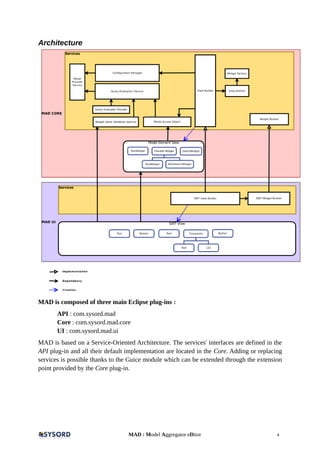





![Query Chain {
"books->last()",
language: ACCELEO call authorMultiBook(),
"first()"
}
Query chain with queries of different languages (OCL and Acceleo). This query chain returns the first author of
the last book in the library who wrote several books present in the library.
Sub-queries
A main query can include sub-queries which are written between square brackets. The
evaluator starts by evaluating the sub-queries from the context; the results obtained are
injected into the main queries in order to replace the sub-query.
eContainer().oclAsType(Library).books->select(pages > [pages])->isEmpty()
Returns true if the book is the one with the most pages in the library. The first 'pages' refers to the books in the
iteration. '[pages]' is evaluated before the iteration and corresponds to the number of pages of the book.
Contextual variables
In order to simplify writing queries and make them more explicit, a set of predefined variables
are available. These variables, set by MAD before the evaluation, allow us to access the view
context, the value of the edited element and other contextual information.
$UIVALUE > 10 and $UIVALUE < 10000
Validation rule of a numerical widget's value. $UIVALUE is substituted by the value written in the widget.
Customised evaluators
In order to meet specific needs, MAD allows you to create your own evaluators, reference
them in the configuration and use them for evaluating queries. A prefixed expressions parser
is available and can easily be reused by any new language.
A customised evaluator is created by realizing the interface QueryEvaluator.
MAD in action
The first step for using MAD consists in creating a configuration in which we define the
required editing views for the model we want to edit. All we need to do is add this
configuration to the MAD preferences and that’s it, the property editor is ready. All the
configuration changes will be taken into account immediately.
MAD : Model Aggregator eDitor 10](https://image.slidesharecdn.com/maddescriptionen-131004025634-phpapp02/85/MAD-Model-Aggregator-eDitor-EMF-10-320.jpg)


![Simple Widgets
Configuration BOOK for tinylibrary.Book {
//Format expression for all Book elements Label computing
//queries between [] are evaluated parts.
label provider:"Book: [title]"
template:
...
//Textbox for isbn
widget:Isbn
label:"ISBN"
type:TEXT_WIDGET
value:"isbn"
//Number input widget
widget:Pages
label:"Pages"
type:NUMBER_WIDGET
value:"pages"
//Date input widget
widget:PublicationDate
label:"Publication date"
type:DATE_WIDGET
value:"published"
//Checkbox widget
widget:Damaged
label:"Is damaged"
type:BOOL_WIDGET
value:"damaged"
}
List Widgets
...
//Combo widget
widget:Category
label:"Category"
type:SINGLE_SELECT_WIDGET
value:"category":tinylibrary.BookCategory
//OCL query for filling combo
candidates:"BookCategory.allInstances()"
//Popup PickList widget
widget:Authors
//Dynamic label value
label:"[authors->size()] authors"
type:MULTI_SELECT_WIDGET:POPUP_PICKLIST
value:"authors"
//Populate the list with candidates query results
candidates:"eContainer().oclAsType(Library).writers"
item label:"[name]"
Navigation Widget
//Configuration for the Library element
Configuration LIBRARY for tinylibrary.Library {
template:
//Navigation widget for accessing Book detail
widget:BooksNavigation
label:"Books"
type:NAVIGATION_WIDGET
candidates:"books"
}
The navigation widget proposes a list of elements. A double-click on one of them allows to
navigate toward the detailed view of this element. The left arrow allows to go back to the
previous view.
MAD : Model Aggregator eDitor 13](https://image.slidesharecdn.com/maddescriptionen-131004025634-phpapp02/85/MAD-Model-Aggregator-eDitor-EMF-13-320.jpg)
![Widget for displaying Read-Only values
Configuration BOOK for tinylibrary.Book {
...
//Output text
widget:avgPage
label:"Pages by author"
type:OUTPUTTEXT_WIDGET
//conditional visibility
visible when:"not authors->isEmpty()"
//Compute pages average by author.
value:"(pages / authors->size())"
//value converter from double to string.
valueConverter:DOUBLE
}
Flexible Widget
//Configuration for a person element (abstract)
Configuration Abstract_PERSON for tinylibrary.Person {
label provider:"[name]"
template:
widget:Name
label:"Name"
type:TEXT_WIDGET
value:"name"
widget:FirstName
label:"First name"
type:TEXT_WIDGET
value:"firstName"
widget:LastName
label:"Last name"
type:TEXT_WIDGET
value:"lastName"
}
//Configuration for a Writer element
//extends implicitly Person configuration
Configuration WRITER for tinylibrary.Writer {
template:
widget:Books
label:"Books"
type:FLEXIBLE_WIDGET
//include Book template for each writen book
value:"books"
}
Selection of a specified template for the flexible widget elements
//Alternative configuration for a Book element
Configuration BOOK_SHORT for tinylibrary.Book {
//Explicit extension
extends: BOOK //Reuse the BOOK template
template:
//Display only those widgets
layout: Isbn Title
}
Configuration WRITER for tinylibrary.Writer {
template:
widget:Books
label:"Books"
type:FLEXIBLE_WIDGET
//Use the BOOK_SHORT template
flexible template: BOOK_SHORT
value:"books"
}
MAD : Model Aggregator eDitor 14](https://image.slidesharecdn.com/maddescriptionen-131004025634-phpapp02/85/MAD-Model-Aggregator-eDitor-EMF-14-320.jpg)
![Widget Command
//Icon declaration
Use icon DELETE_ICON URI:"platform:/resource/mad.configuration/icons/delete-icon_16.png"
//Shared command declaration
Common Command DELETE_ELEMENT_COMMAND {
ITEM_COMMAND
"Delete item" //Command label
icon:DELETE_ICON //Image for the command button
//launch the DELETE MAD Macro for deleting selected item
action: language:MAD "DELETE()"
on success: Reload view
}
Configuration LIBRARY for tinylibrary.Library {
template:
widget:BooksNavigation
label:"Books"
type:NAVIGATION_WIDGET
candidates:"books"
commands:
//Inner command for creating a new book
GLOBAL_COMMAND "New Book"
action: language:MAD "CREATE([OCL:'books'])"
//after creation displays view
//for the created item: the command RESULT.
on success: Display view for "$RESULT",
//Use shared command with label override
DELETE_ELEMENT_COMMAND("Delete the selected book.")
}
Other widgets
Xtext editor
The Xtext editor widget allows you to add integrated editors to the MAD view in order to
modify Xtext model elements using completion and validation.
Developing this widget caused us a few problems due to the way that Xtext functions. Any
modification in the text will launch the parser and reconstruct the entire branch of the
impacted model. For this reason, it is not worth keeping references or placing Adapters on
Xtext model elements for which the sub-elements are likely to change as these references can
become obsolete. Modifying either of the texts in the above example deletes the other’s
model. Keeping a copy of the edited element in memory as well as its URI should a
modification merge occur seems to be a good compromise. However, if the element’s URI is
not based on a unique identifier or if there has to be links (references, validation rules)
between the two elements, editing or merging will not be carried out correctly. It is therefore
necessary to reload all the potentially impacted Xtext widgets found on the view when one of
them modifies the model.
MAD : Model Aggregator eDitor 15](https://image.slidesharecdn.com/maddescriptionen-131004025634-phpapp02/85/MAD-Model-Aggregator-eDitor-EMF-15-320.jpg)
![Html link and Google MAP widgets
These widgets have been designed by customising the OUTPUTTEXT_WIDGET. Their
detailed configuration is presented in a video of the first version of MAD:
MAD is Customizable
Layout
//tab declaration
UI Tab {
id:WRITEN_BOOKS
label:"Writen books"
}
Configuration WRITER for tinylibrary.Writer {
template:
widget:Books
//the widget will be diplayed on the WRITEN_BOOKS tab
tab:WRITEN_BOOKS
label:"Books"
type:FLEXIBLE_WIDGET
flexible template: BOOK_SHORT
value:"books"
//widgets display order definition
layout: LastName FirstName Name Books
}
Validators
Configuration BOOK for tinylibrary.Book {
…
//Number input widget
widget:Pages
label:"Pages"
type:NUMBER_WIDGET
value:"pages"
validators:
//Validation: pages widget must be filled
//and its value between 10 and 10000
validation rule:"not $UIVALUE.oclIsUndefined()"
I18N Error message:"REQUIRED_VALUE"
validation rule:"$UIVALUE > 10 and $UIVALUE <
10000"
I18N Error message:"VALUE_OUT_OF_RANGE[10]
[10000]"
…
}
Validation rules placed on the widgets can verify the conformity of the values before updating
the model.
MAD : Model Aggregator eDitor 16](https://image.slidesharecdn.com/maddescriptionen-131004025634-phpapp02/85/MAD-Model-Aggregator-eDitor-EMF-16-320.jpg)


