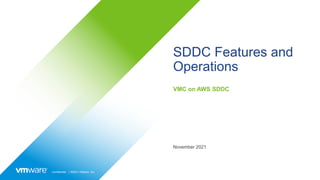
M02+-+SDDC+Features+and+Operations.ppsx
- 1. Confidential │ ©2021 VMware, Inc. SDDC Features and Operations VMC on AWS SDDC November 2021
- 2. Confidential │ ©2021 VMware, Inc. 2 Agenda Compute Features Storage Features Networking & Security Features Basic Operations Visibility & Troubleshooting
- 3. Confidential │ ©2021 VMware, Inc. 3 Compute Features VMC on AWS SDDC
- 4. Confidential │ ©2021 VMware, Inc. 4 AWS Bare-metal Host Instance Types Typical Use Case General purpose Clusters Storage bound clusters Suitable for Workloads with high transaction rates • Databases used in OLTP • High-speed analytics Workloads with high storage capacity needs and high transaction rates. E.g., • NoSQL Databases • Distributed File Systems • Data Warehouse with high random I/O Compute CPU Type Intel® Xeon® Broadwell Intel® Xeon® Cascade Lake CPU Cores 36 Cores @ 2.3Ghz 48 Cores @ 2.5Ghz Hyperthreading enabled by default Memory RAM 512 GiB 768 GiB Storage Type vSAN with Local NVMe Flash Compression and Deduplication enabled vSAN with Local NVMe SSD (checksum only) Compression enabled and Deduplication disabled Capacity Tier 10.3 TiB (raw storage capacity) ~45 TiB (raw storage capacity) Network Physical Speed 25 Gbps 25 Gbps w native encryption at NIC-level for east-west traffic For identifying the right host types for specific scenarios, please use the VMware Cloud on AWS Sizer i3.metal vSAN … i3en.metal vSAN …
- 5. Confidential │ ©2021 VMware, Inc. 5 VMware Cloud on AWS running on i3en.metal instances powered by 2nd Generation Intel® Xeon® Scalable processors, include new capabilities that provide an enhanced solution for disaster recovery and migrating application to the cloud. Intel® Mesh architecture optimizes data sharing and memory access between all vCPUs to fully take advantage of the 1.5x more RAM and 4.3x more raw storage capacity (as compared to i3) while delivering consistent, low latencies. VMware vSphere® vMotion® allows live migration of VMs from one Intel host to another with zero downtime I3en instances deliver 4x the raw storage capacity at roughly half the cost per GB of storage per host compared to previous offerings, making them ideal for disaster recovery and other storage-demanding use cases. Double orders per minute on scaled up i3.en instances running SQL Server: https://www.vmware.com/techpapers/2020/sqlserver- vmconaws-i3en-perf.html Double the Oracle database operations per minute in a scale out scenario: https://www.vmware.com/techpapers/2020/oracle-vmc-aws- i3en-perf.html I3en Instance Type
- 6. Confidential │ ©2021 VMware, Inc. 6 • Increased deployment flexibility • Specify just the number of CPU cores you need per host (applied cluster wide) • Reduce costs for running mission-critical applications licensed per-core Custom CPU Core Counts Regular Cluster “Custom” Cluster … …
- 7. Confidential │ ©2021 VMware, Inc. 7 Further broadens access of the service and reduces minimum cluster size requirement for persistent environments Supports: • Storage policies: RAID-1 and FTT 1 • EDRS Default Storage Scale-Out Policy only • Easy scale up from 2 to 3 hosts using add host functionality • VMware Site Recovery • Horizon 7 VDI workloads • Offered with production SLA 2-host cluster with i3 & i3en.metal 33% lower cost of getting started with production i3.metal single-AZ VMware Cloud on AWS environments i3.metal Production Cluster Minimum Minimum Sized production environment
- 8. Confidential │ ©2021 VMware, Inc. 8 Stretched Cluster Support eDRS Default Storage, Performance, Cost, and Rapid Scale-Out Policies Available in all regions Custom CPU Count feature available Scale-up and Scale-down (down to 3 hosts) 3+ Hosts – i3 and i3en Stretched Cluster support eDRS Default Storage Policy Available in all regions 2-Host i3 Secondary Clusters support custom CPU Core count of 16 & 36 2-Host i3en Secondary Clusters support custom cores of 16,24,30,36,48 Scale-up only 2-Host SDDC Integrated AI acceleration for inference w/ Intel® Deep Learning Boost (with hardware platform v17 Differences 2-Host vs 3+ Host SDDC
- 9. Confidential │ ©2021 VMware, Inc. 9 vSphere Availability Configuration Availability: Enabled Host Monitoring: Enabled Admission Control Policy: Percentage Based Host Failures to Tolerate: 1 VM & App Monitoring: Enabled Host Isolation Response: Power off & Restart VMs vSphere/vSAN Cluster … Mgmt Resource Pool Customer Resource Pool Mgmt Datastore Customer Datastore VMware Ops (Automation, Support) Customer Administrator (Cloud Admin)
- 10. Confidential │ ©2021 VMware, Inc. 10 vSphere DRS Configuration DRS: Enabled Migration threshold: 3 DPM: Disabled Resource Pools created to isolate MGMT from customer VMs Affinity Rules via Compute Policy vSphere/vSAN Cluster … Mgmt Resource Pool Customer Resource Pool Mgmt Datastore Customer Datastore VMware Ops (Automation, Support) Customer Administrator (Cloud Admin)
- 11. Confidential │ ©2021 VMware, Inc. 11 Associate VMs to or away from a specific host group within a VMware Cloud on AWS SDDC cluster Group VMs together or spread across multiple hosts preventing a single host loss from causing an application outage Prevent vMotion that is triggered by DRS, except during host maintenance mode Implement desired state VM placement constraints Compute Policies VM-Host, VM-VM Affinity VM-Host, VM-VM Anti-Affinity Disable DRS vMotion Workload B Workload A Workload B Workload A Workload A
- 12. Confidential │ ©2021 VMware, Inc. 12 Stretched Clusters for VMware Cloud on AWS Allows developers to focus on business capabilities while infrastructure takes care of application availability AWS Availability Zone A AWS Availability Zone B … … vSphere HA/DRS span across AZ NSX logical networks Stretched Clusters … … vSAN stretched cluster VMware Cloud on AWS SDDC AWS Region • Building on intrinsic vSphere HA as well as automated host failure remediation • Zero RPO high availability across AZs • Built-in infrastructure layer – no necessity to architect in the application • Stretched cluster with common logical networks with vSphere HA/DRS enabled • Synchronous replication between AZs for mission-critical applications • If one AZ goes down, it is simply treated as a vSphere HA event and VM is restarted in the other AZ • 6 Host Minimum (3-3-1) for 99.99 • 2 Host Minimum (1-1-1) with 99.9
- 13. Confidential │ ©2021 VMware, Inc. 13 Entry Scale Stretched Clusters AZ resiliency built into the infrastructure layer no need to rearchitect existing applications New deployments only 99.9% Availability SLA I3.metal and i3en.metal Primary and secondary clusters 2-host stretched Clusters (1-1-1) Stretched Cluster Stretched Network AWS Region Availability Zone Availability Zone VMware Cloud on AWS SDDC Availability Zone
- 14. Confidential │ ©2021 VMware, Inc. 14 Cluster Stretched Cluster VMware cloud on AWS production offerings What Problem Are You Trying to Solve? Restricted to a single AZ within a region Restricted to a single region availability guarantee 99.9% Availability guarantee 6 or more hosts * 99.99% Ideal for customers and workloads: Ideal for customers and workloads: Business Critical Workloads Balance risk with cost Abstract infrastructure Volatility Suitable for most workloads
- 15. Confidential │ ©2021 VMware, Inc. 15 VMware cloud on AWS production offerings What Problem Are You Trying to Solve? AWS Region Availability Zone 1 Availability Zone 2 Workload Management Cluster Stretched Cluster vSphere/vSAN Cluster AWS Global Infrastructure AWS Region Availability Zone Availability Zone AWS Global Infrastructure vSphere/vSAN Cluster Workload Management vm vm vm vm vmdk vmdk vmdk vm vm vm vm
- 16. Confidential │ ©2021 VMware, Inc. 16 CPU Memory Storage vSAN Cluster vSphere/vSAN Cluster Expand the Cloud SDDC automatically as needed 1. Any resource above threshold. 2. Add Host. 3. All resources below threshold. 4. Remove Host. Sleeps for 30min after two successive scale events. Elastic DRS Integration
- 17. Confidential │ ©2021 VMware, Inc. 17 CPU Memory Storage Expand the Cloud SDDC Automatically as Needed Automatic scale based on utilization Enabled at the cluster level Monitoring interval every 5 minutes Scales up when ANY resource crosses pre- defined threshold Scales down when ALL resources consistently remain below thresholds Multiple policies to meet needs Elastic DRS integration Sleeps after two successive scale operations vSphere/vSAN Cluster
- 18. Confidential │ ©2021 VMware, Inc. 18 Enabled by default Adds host only when storage utilization exceeds threshold. Scale-In is a manual process Policy Thresholds Elastic DRS Policies Storage Scale-Out Resource High Low CPU 0% 0% Memory 0% 0% Storage 70% 0%
- 19. Confidential │ ©2021 VMware, Inc. 19 Avoid performance slowdowns as demand spikes Adds hosts more quickly Removes hosts more slowly Policy Thresholds Elastic DRS Policies Optimize for Best Performance Resource High Low CPU 90% 50% Memory 80% 50% Storage 70% 20%
- 20. Confidential │ ©2021 VMware, Inc. 20 Keep hosts counts to a practical minimum Adds hosts more slowly Removes hosts more quickly Policy Thresholds Elastic DRS Policies Optimize for Lowest Cost Resource High Low CPU 90% 60% Memory 80% 60% Storage 70% 20%
- 21. Confidential │ ©2021 VMware, Inc. 21 Perfect for DR or VDI scaling Adds 4 hosts in parallel for CPU, RAM Adds 1 host for storage Scale-In is a manual process Policy Thresholds Elastic DRS Policies Optimize for Rapid Scale-Out Resource High Low CPU 80% 0% Memory 80% 0% Storage 70% 0%
- 22. Confidential │ ©2021 VMware, Inc. 22 vSAN Cluster vSphere/vSAN Cluster Automated Replacement of Failed Host Problem identified Add host Data rebuilt / resynced Problem host removed Host failure remediation Customer Datastore Mgmt Datastore
- 23. Confidential │ ©2021 VMware, Inc. 23 Cloud SDDC VMware Cloud on AWS Customer Org SDDC 1 Cluster 1 Cluster 2 Cluster 20 SDDC 2 • Two SDDCs per Org* • 20 vSphere Clusters per SDDC • 2 – 16 hosts per vSphere Cluster • Cluster 1 contains Management VMs • vCenter Server • NSX-T • HCX • Site Recovery http://vmwa.re/vmc-configmax *soft limit Cluster 1 Cluster 2 Cluster 20
- 24. Confidential │ ©2021 VMware, Inc. 24 vCenter flexible permission control Create custom roles Flexible permission model for vCenter Server Create personalized role profiles organically or from existing roles Freely assign these roles to users and groups Assign custom roles globally or for specific vCenter objects Simple point and click assignment of permission attributes
- 25. Confidential │ ©2021 VMware, Inc. 25 Storage Features VMC on AWS SDDC
- 26. Confidential │ ©2021 VMware, Inc. 26 Built-in integration with AWS Key Management System for vSAN encryption Compliance Ready Data-at-Rest Encryption Cloud Admin key management Fully integrated with the AWS KMS FIPS 140-2 Validated AWS KMS
- 27. Confidential │ ©2021 VMware, Inc. 27 i3.metal EBS boot volume Eight 1.74TB self-encrypting NVMe devices 2 Disk Groups Deduplication Enabled Compression Enabled 10 TB raw capacity per host vSAN Configuration Amazon EC2 i3.metal VMware Cloud on AWS SDDC Caching tier Capacity tier Workload Datastore Mgmt Datastore Amazon EC2 i3.metal Amazon EC2 i3.metal vm vm vm vm vm vm vm
- 28. Confidential │ ©2021 VMware, Inc. 28 Amazon EC2 i3en.metal Amazon EC2 i3en.metal Amazon EC2 i3en.metal 1.7 TB 1.7 TB 1.7 TB 1.7 TB 1.7 TB 1.7 TB 1.7 TB 1.7 TB 1.7 TB 1.7 TB 1.7 TB 1.7 TB 1.7 TB 1.7 TB 1.7 TB 1.7 TB 1.7 TB 1.7 TB 1.7 TB 1.7 TB 1.7 TB 1.7 TB 1.7 TB 1.7 TB 1.7 TB 1.7 TB 1.7 TB 1.7 TB 1.7 TB 1.7 TB 1.7 TB 1.7 TB 1.7 TB 1.7 TB 1.7 TB 1.7 TB 1.7 TB 1.7 TB 1.7 TB 1.7 TB 1.7 TB 1.7 TB 1.7 TB 1.7 TB 1.7 TB 1.7 TB 1.7 TB 1.7 TB 1.7 TB 1.7 TB 1.7 TB 1.7 TB 1.7 TB 1.7 TB 1.7 TB 1.7 TB 1.7 TB 1.7 TB 1.7 TB 1.7 TB 1.7 TB 1.7 TB 1.7 TB 1.7 TB 1.7 TB 1.7 TB 1.7 TB 1.7 TB 1.7 TB 1.7 TB 1.7 TB 1.7 TB 1.7 TB 1.7 TB 1.7 TB 1.7 TB 1.7 TB 1.7 TB 1.7 TB 1.7 TB 1.7 TB 1.7 TB 1.7 TB 1.7 TB 1.7 TB 1.7 TB 1.7 TB 1.7 TB 1.7 TB 1.7 TB 1.7 TB 1.7 TB 1.7 TB 1.7 TB 1.7 TB 1.7 TB i3en.metal EBS Boot Volume Eight 7.5TB self-encrypting NVMe devices 32 NVMe Namespaces 4 Disk Groups Deduplication Disabled Compression Enabled 48.4 TB raw capacity per host vSAN configuration VMware Cloud on AWS SDDC Caching tier Capacity tier Caching tier Capacity tier Workload Datastore Mgmt Datastore vm vm vm vm vm vm vm
- 29. Confidential │ ©2021 VMware, Inc. 29 Raid-1 (Mirroring) Raid-5/6 (Erasure Coding) i3.metal Usable Capacity per Node Assuming site disaster tolerance of none 7 3.5 2.4 14 7 4.7 0 3 6 9 12 15 18 No data redundancy 1 Failure 2 Failure TB Raw Usable 5.3 4.7 10.6 9.4 0 3 6 9 12 15 18 Raid-5 Raid-6 TB Raw Usable Usable assumes x2 Dedup and Compression savings are an average actual savings will vary
- 30. Confidential │ ©2021 VMware, Inc. 30 Raid-1 (Mirroring) Raid-5/6 (Erasure Coding) i3en.metal Usable Capacity per Node Assuming site disaster tolerance of none 32.6 16.3 10.9 0 10 20 30 40 No data redundancy 1 Failure 2 Failure TB 24.6 21.8 0 10 20 30 40 Raid-5 Raid-6 TB
- 31. Confidential │ ©2021 VMware, Inc. 31 Leave it to VMware Service manages default policy When cluster is scaled-out or scaled-in, default policy is automatically adjusted based on new host count Override with custom policies Automated policy management to ensure SLA eligibility vSAN STORAGE POLICY 1 Failure RAID-1 Mirroring 5 hosts SLA Eligible SLA Eligible Auto-Update default policy 2 Failure RAID-6 Erasure Coding 6 hosts
- 32. Confidential │ ©2021 VMware, Inc. 32 Deliver Performance and Protection Based on Application Needs Define storage protection and performance outcomes Assign policy to: • Many VMs • Single VM • VMDK of VM • VMDKs for container persistent volumes Managed in vCenter Simple and scalable Granular storage policy-based management (SPBM) Storage Policy Definition Failures to Tolerate Number of disk stripes per object IOPS Limits Value 1 Failure – RAID-5 (Erasure Coding) None – Standard Cluster 1000 Policy Rules Site Disaster Tolerance 1 Kubernetes Storage Classes VMware Cloud on AWS
- 33. Confidential │ ©2021 VMware, Inc. 33 21 75 113 151 49 174 261 348 0 50 100 150 200 250 300 350 3-Node 8-Node 12-Node 16-Node TB i3.metal i3en.metal Right Sized for a Global Market Usable standard cluster capacity VMC on AWS Sizer https://vmc.vmware.com/si zer/quick-sizing Dedup and Compression savings are an average actual savings will vary
- 34. Confidential │ ©2021 VMware, Inc. 34 Logical vSAN Separation Multiple Logical (Namespace) Datastore Support
- 35. 35 Confidential │ ©2020 VMware, Inc. Networking and Security Features
- 36. Confidential │ ©2021 VMware, Inc. 36 Networking Inside the Software Defined Data Center (SDDC) Provide numerous connectivity options into the SDDC Provides scalable and easy to consume networking inside the SDDC Powered by VMware NSX-T • Simplified Interface • API access available 6+ years of SDN experience Key features from on-premises brought to the cloud • Networking • Security
- 37. Confidential │ ©2021 VMware, Inc. 37 Segments Inside the SDDC
- 38. Confidential │ ©2021 VMware, Inc. 38 Intrinsic Security Gateway Firewall (N/S Security) Multiple layers of native security within the SDDC Two levels of firewalling • Gateway (perimeter) firewalls • One for management • One for compute • Distributed firewalling
- 39. Confidential │ ©2021 VMware, Inc. 39 Micro-Segmentation Distributed Firewall (E/W Security) MGW CGW Edge SDDC NSX </> vCenter Laser focused security policy • Stateful • Whitelist permitted traffic only on ports required • Implicit deny any • Minimizes attack surface • Use non-traditional attributes to define policy • Tags instead of IPs
- 40. Confidential │ ©2021 VMware, Inc. 40 Distributed IDS/ IPS VMware NSX Advanced Firewall for VMware Cloud on AWS Introducing Advanced Distributed Security features as an Add-on L7 Distributed Firewall Identity Firewall Active Directory based User ID Filtering Layer 7 AppID Profiles and Distributed FQDN Filtering Integrated with NSX Threat Intelligence Cloud
- 41. Confidential │ ©2021 VMware, Inc. 41 East-West Protection for workloads Detect attempts at exploiting vulnerabilities in applications Distributed traffic inspection scales linearly with workloads Context based threat detection Integrated with NSX Threat Intelligence Cloud Service Deep Packet Inspection for Layer 7 Application Built-in Application IDs for common enterprise applications FQDN based access control –per VM Reduce the attack surface to intended application/ protocols Per User/ session application access control DFW based enforcement at the source AD/ LDAP integration to automatically curate access to applications Value Prop Key Benefits for VMC Customers NSX Distributed IDS/IPS NSX DFW with L7 AppID and Distributed FQDN Filtering NSX Identity Firewall
- 42. Confidential │ ©2021 VMware, Inc. 42 L3 VPN Basic connectivity Options VMotion works exclusively on Intel-powered instances
- 43. Confidential │ ©2021 VMware, Inc. 43 L2 VPN Basic connectivity Options
- 44. Confidential │ ©2021 VMware, Inc. 44 VMware Cloud on AWS Feature Availability Feature classification Features are classified according to the following phase: Available Feature now available for use by applicable customers. May not be available in all AWS regions Preview Feature released in preview to gather feedback. May not be available to all applicable customers or in all AWS regions Developing Feature in active development and testing Planned Feature under consideration or planning for future development The information in this presentation is for informational purposes only and may not be incorporated into any contract. There is no commitment or obligation that items in ‘Preview’, ‘’Developing’, and ‘Planned’, will become ‘Available’. For the latest information and feature status, please see: • Release Notes https://docs.vmware.com/en/VMware-Cloud-on-AWS/0/rn/vmc-on- aws-relnotes.html • FAQs https://cloud.vmware.com/vmc-aws/faq • Roadmap https://cloud.vmware.com/vmc-aws/roadmap
- 45. 45 Confidential │ ©2020 VMware, Inc. Basic Operations
- 46. Confidential │ ©2021 VMware, Inc. 46 Adding Users to your Organization RBAC The Active Users view displays a list of all users currently in the organization. To invite additional users to the organization, click ADD USERS. You must be an organization owner to invite additional users to your organization.
- 47. Confidential │ ©2021 VMware, Inc. 47 Multifactor authentication (MFA) is a security enhancement that requires you to present two pieces of evidence (your credentials) when you log in: Something that you know, such as your password. Something that you have, such as an application that generates a one-time passcode. You can secure your cloud account with MFA: Download an authentication application to your mobile device. This step creates a virtual MFA device. The application generates a six-digit authentication code that is compatible with the time-based, one-time password standard. To log in to cloud services, use the code generated by the application, with your VMware ID and password. Multifactor Authentication
- 48. Confidential │ ©2021 VMware, Inc. 48 To configure your VMware Cloud services account with MFA: 1. Log in to VMware Cloud services with your Username and Password. 2. Click User and select My Account. 3. Click the Security tab. 4. Click ACTIVATE MFA DEVICE 5.Enter the Password for the Username. 6.Use the selected authentication application to scan the QR code displayed or manually enter a secret key. Wait for the application to generate two consecutive passcodes. 7.Enter each passcode in turn. 8.Click ACTIVATE. A list of 10 recovery codes appears. Configuring VMware Cloud Services with MFA
- 49. Confidential │ ©2021 VMware, Inc. 49 Template uploads Importing corporate templates and ISOs Manual or Scripted Import through vCenter Content Library Subscription Content Onboarding Assistant
- 50. Confidential │ ©2021 VMware, Inc. 50 Storing images and scripts for provisioning Content Library vSphere content libraries have several functions: Provide storage, versioning, and synchronization of files across sites and vCenter Server instances. Provide simple and effective management for templates, vApps, OVF files, ISO images, and scripts. vSphere content libraries include powerful publish and subscribe features to replicate content. Content libraries are stored on vSphere datastores or local vCenter Server file systems.
- 51. Confidential │ ©2021 VMware, Inc. 51 The Content Onboarding Assistant: 1. Checks the connectivity between the client and on-premises vCenter Server and VMware Cloud on AWS. 2. Scans vCenter Server inventory to find templates (VMTX). 3. Scans given datastores and folders for any files. 4. Creates a published content library in the on-premises vCenter Server. 5. Copies-selected vCenter Server templates. 6. Imports all the content from a given folder into the content library. 7. Creates a subscribed content library in the VMware Cloud on AWS SDDC. 8. Synchronizes all content from Step 6. Content onboarding Assistant Transferring content •Download the VMware Cloud on AWS Content Onboarding Assistant at My VMware. •A VPN connection between the on- premises and VMware Cloud on AWS SDDCs is required.
- 52. Confidential │ ©2021 VMware, Inc. 52 Creating VMs in a VMware Cloud on AWS SDDC follows the same process as creating them on-premises. However, there are permission restrictions that limit the placement of VMs in the SDDC: VMs cannot reside on the management VMs or in Discovered virtual machine folders. VMs cannot use the Mgmt-ResourcePool. VMs cannot reside on the vsanDatastore. There are several ways to create a VM : Upload an ISO image, VMTX template, OVA template, or OVF template directly to WorkloadDatastore in the SDDC. Use an ISO image or OVF template from a content library. Deploy an OVF or OVA template from your client VM or from a URL. Use a VMtX template imported into the SDDC by the Content Onboarding Assistant. To install an OS, you cannot attach a client-side ISO image to a VM. Creating Virtual Machines
- 53. Confidential │ ©2021 VMware, Inc. 53 VMware Cloud on AWS does not support some VM configurations: Bus sharing configurations DirectPath I/O Flash Read Cache ISOs mounted using the client device when a CD/DVD drive is used Multi-writer and Changed Block Tracking (CBT) NVIDIA GRID vGPU Parallel ports Raw Device Mapping (RDM) USB device passthrough VM Configuration Considerations
- 54. Confidential │ ©2021 VMware, Inc. 54 Visibility & Troubleshooting vRLI and vROPs Introduction
- 55. Confidential │ ©2021 VMware, Inc. 55 vRealize Log Insight Cloud for VMware Cloud on AWS Tools for Better Visibility vRealize Log Insight Cloud (Audit Logs) • Increased Security – Monitor VMware Cloud on AWS deployments for potential security breaches or internal misuses of infrastructure • Demonstrate Compliance – Comply with regulations and federal laws for auditing requirements • Detailed Insight – Gain visibility into activities in VMware Cloud on AWS deployment, including which users performed what actions and when • vRealize Log Insight Cloud’s Audit Log Collection is a Core Service for VMware Cloud on AWS Customers
- 56. Confidential │ ©2021 VMware, Inc. 56 vRealize Log Insight Cloud Logging for VMware Cloud on AWS – Organization Level • Logs events that specific to the customer’s VMC on AWS Org • Not exportable or forwarded to external syslog
- 57. Confidential │ ©2021 VMware, Inc. 57 vRealize Log Insight Cloud Logging for the VMC per SDDC • Logs from the SDDC are automatically forwarded to vRealize Log Insight Cloud • vCenter events • ESXi • VSAN • NSX Managers • NSX Edges • Not all events are available in Log Insight Cloud for users • ALL events are available to GSS
- 58. Confidential │ ©2021 VMware, Inc. 58 Gateway Firewall Firewall Logging in VMware Cloud on AWS • Configuration of logging can be done per-rule by clicking the gear icon to the right of the rule Gateway Rule • Default CGW and MGW Drop Rules cannot have logging enabled • Default VTI Rule can be configured for logging
- 59. Confidential │ ©2021 VMware, Inc. 59 DFW Operations DFW Logging • DFW Rule logging configured on a per-rule basis • Logs sent to vRealize Log Insight Cloud • Capability to define a Log Label per rule • Helpful for quick search/operations
- 60. Confidential │ ©2021 VMware, Inc. 60 Traceflow Topology map - Enhanced Troubleshooting available in NSX Manager UI Capabilities • Inspect the path of a packet from source to destination in the SDDC • Get visibility for external communication over VMware Transit Connect Ease in troubleshooting any networking issues quickly
- 61. Confidential │ ©2021 VMware, Inc. 61 Persona- and App-centric Business insights for curated use cases Unified configuration history Global search across vRealize services In-context switching to vRealize for deep dives VMware vRealize Cloud Management: Project Ensemble Unifying vRealize Cloud Management
- 62. Confidential │ ©2021 VMware, Inc. 62 VMware Cloud on AWS vRealize Operations Cloud OOTB vSphere Dashboards Near real-time monitoring for vSphere APM Integration vRealize Operations Management Pack for Horizon Packets Per Second metrics for monitoring virtual machine network usage Enhanced NSX-T network relationships and metrics Rate based pricing for chargeback Automatic Kubernetes cluster discovery Enhanced HCX Management Pack to monitor HCX infrastructure
- 63. Confidential │ ©2021 VMware, Inc. 63 Network Aware Troubleshooting in vRealize Operations • For known objects in vROps & vRNI, vRNI events will synced as vROps alerts and they will be available in Trouble shooting workbench. • For unknown objects and user defined events, vROps will show an alert under “vRNI-Alerts”. • SSO and Launch in Context between vROps and vRNI for seamless transitioning. vRealize Network Insight Networking Alerts in vROps
- 64. Confidential │ ©2021 VMware, Inc. 64 Troubleshooting and monitoring the VMware Cloud on AWS T0 gateways is critical for large volume networks on VMC on AWS. vRNI 6.1+ and VMC v1.12+ supports these metrics for DX, Cross VPC and Public interfaces. • Rx & Tx Total Bytes • Rx & Tx Total Packets • Rx & Tx Dropped Packets Find them on: • VMC SDDC Dashboard • NSX T0 Dashboard (VRF vmc) & Specific interfaces • VMC NSX Policy Manager Dashboard New T0 Gateway Dashboard & Metrics VMware Cloud on AWS Use them for: • Troubleshooting • Proactive monitoring & capacity planning by setting thresholds
- 65. Confidential │ ©2021 VMware, Inc. 65 VRF 'vmc' Dashboard VMC SDDC Dashboard VMware Cloud on AWS New T0 Gateway Dashboard & Metrics
- 66. Confidential │ ©2021 VMware, Inc. 66 VMC Router Interface Dashboard VMC NSX Policy Manager Dashboard VMware Cloud on AWS New T0 Gateway Dashboard & Metrics
- 67. Confidential │ ©2021 VMware, Inc. 67 LAB Lab 2: Working with your VMC on AWS SDDC 1. Create 2 Logical networks (Photo App & Desktops) 2. Enable external access to vCenter 3. Create a Content library 4. Create VM Customization Specifications 5. Deploy 3 virtual Machines (2 Photo App, 1 Windows 10 VM) 6. Create a Micro-segmentation rule for the Photo App VMs 7. View SDDC Audit & Event Logs SDDC Edge CGW MGW Connected VPC NSX </> HCX vCenter Desktop-Net Demo-Net
- 68. Thank You Confidential │ ©2021 VMware, Inc.
- 69. Confidential │ ©2021 VMware, Inc. 69 2-host cluster with i3en.metal • Available globally where VMware Cloud on AWS i3en.metal instances are available • x4 usable capacity compared to i3.metal • Storage policies: RAID-1 and FTT 1 • EDRS Default Storage Scale-Out Policy • Easily scale up as needed • Unlimited 24/7 VMware Global Support Services as well as 24/5 live chat support Entry scale for storage dense workloads vSphere/ vSAN Mgmt Customer Datastore vSphere/ vSAN Customer Datastore Primary Cluster Secondary Clusters with Custom Core support