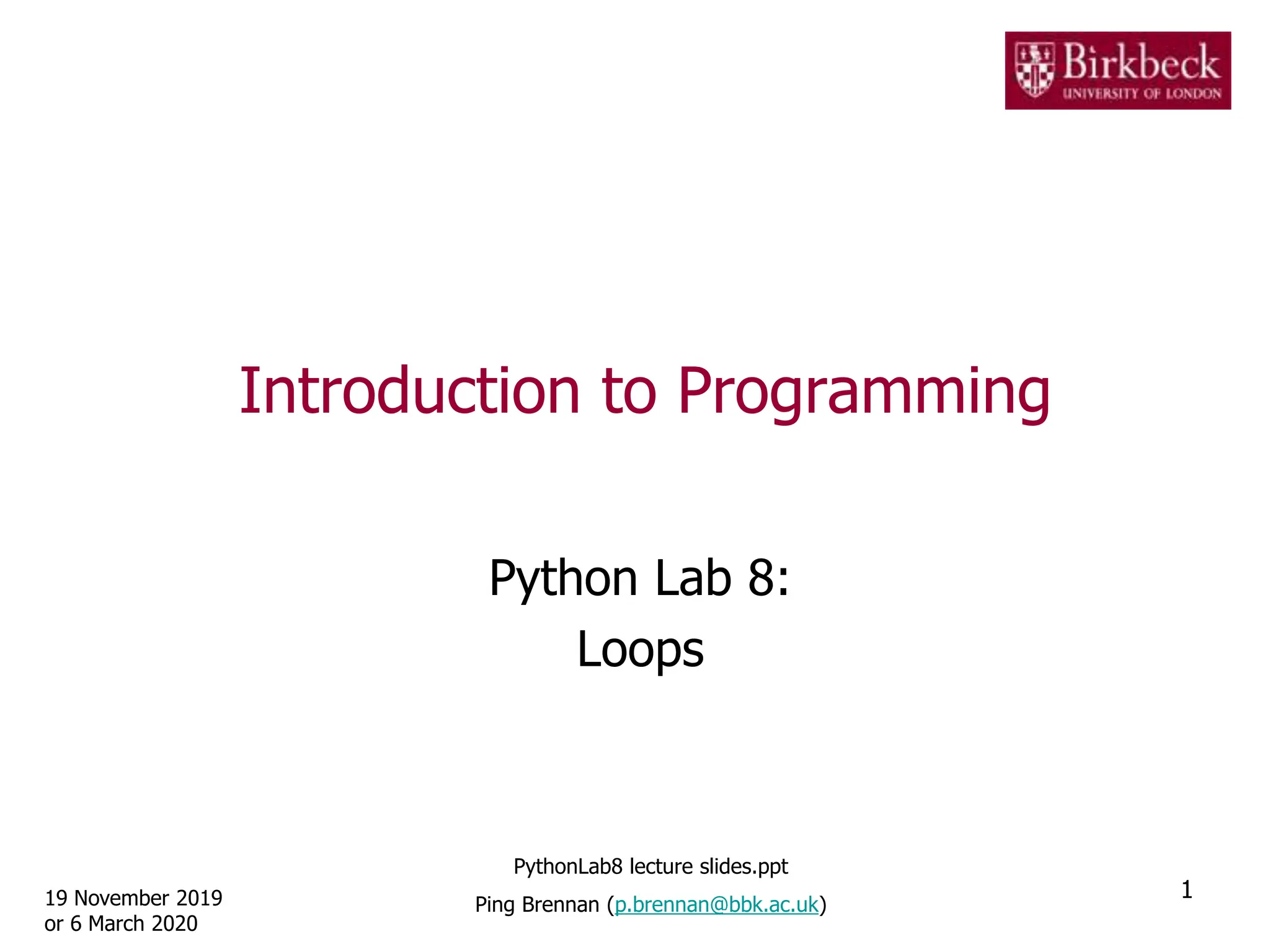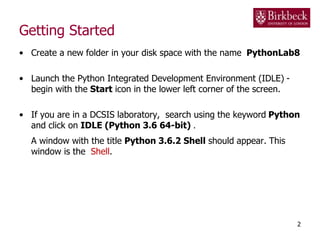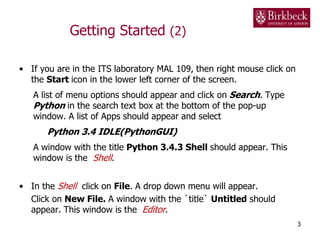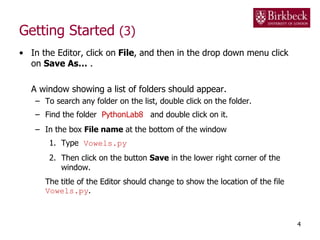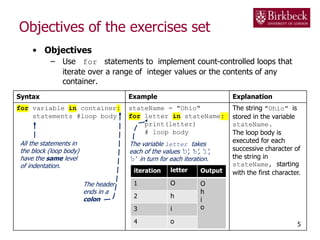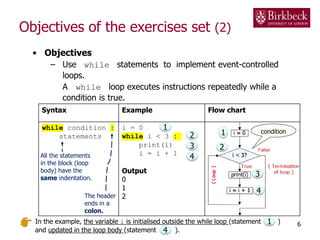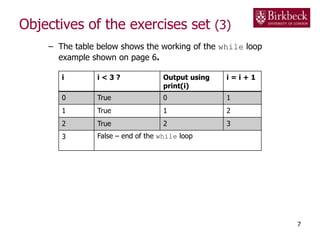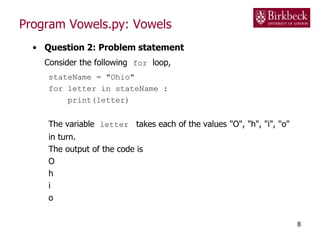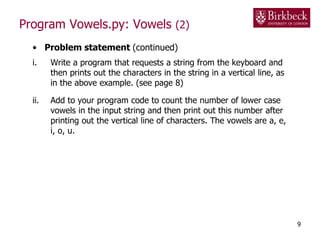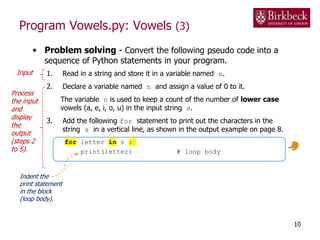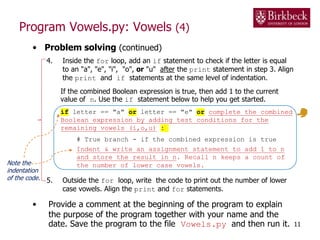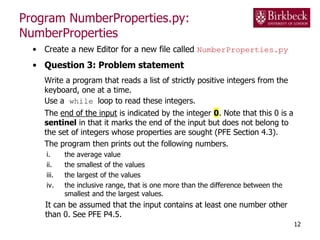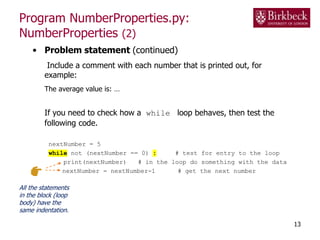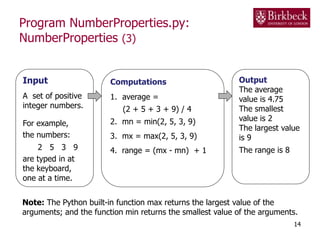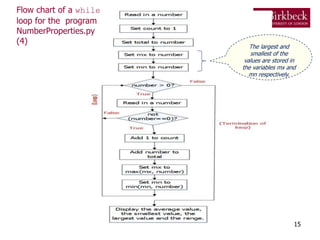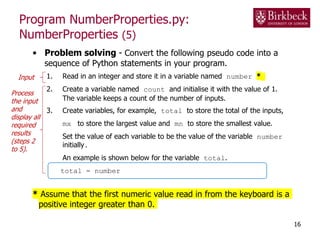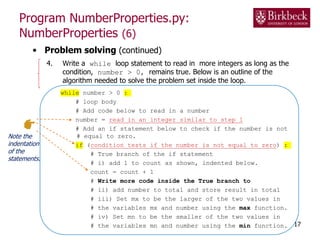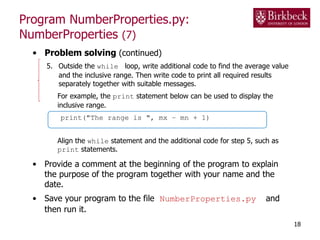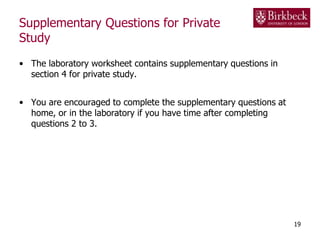This document provides instructions for writing two Python programs - Vowels.py and NumberProperties.py. Vowels.py asks the user to input a string and prints each character on a new line, then counts and prints the number of lowercase vowels. NumberProperties.py uses a while loop to input multiple numbers, calculates their average, minimum, maximum and range, and prints the results. It provides pseudo-code and explanations of the algorithms and control structures needed to solve the problems.