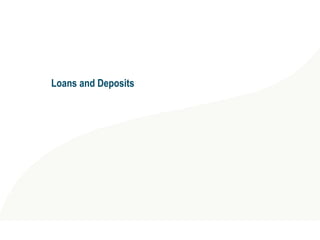
Loans and Deposits.ppt
- 2. LD – product overview 2
- 3. Introduction Loans as well as Deposits are handled in the same module as features are same for both, but only accounting sign is different. They are differentiated by product Category codes 21001 to 21039 are used for deposits and treated as Liability for bank. Interest is payable by Bank 21050 to 21074 are used for loans and treated as Asset for bank. Interest is receivable by Bank Both types of contracts have common features Interest on these contracts could be fixed or floating Interest can be made payable / receivable at the beginning or end of interest period Automatic or user defined schedules possible 3
- 4. LD Loans / Deposits Menu When user logs into T24, a User Menu is displayed By clicking on LD Loans / Deposits sub menu, we can access sub menus for Opening Loans Opening Deposits Viewing Advices / Messages Loans and Deposits related Enquires Viewing Loans and Deposits related Accounting Entries Viewing COB reports Opening Deposits and Opening Loans menus have further sub menus for different actions like Inputting / creation , authorisation, and maintenance. Inputting / creation sub menus have further sub menus arranged to reflect business flow in Loans and Deposits 4
- 5. Static Tables used in LD 5
- 6. Input details for Interest Bearing Deposit Deposits menu - Input / Creation of Deposit sub menu – Input Interest Bearing Deposit can be used to create Interest bearing deposits, where interest is always collected in arrears. Fixed or Floating interest rates can be chosen All mandatory fields required to be filled are grouped in first section called Deposit (Interest Bearing) This version is designed to need mandatory inputs in fields CUSTOMER.ID, CURRENCY, DEPOSIT.AMOUNT, BUSINESS.DAYS.DEF, DEPOSIT. START.DATE, DEPOSIT.MATURITY. DATE and INTEREST.RATE (for fixed interest rate) or INTEREST.KEY and INTEREST.SPREAD (for floating rate) 6
- 7. Input details for Interest Bearing Deposit ID Unique Alpha numeric characters – LDYYDDDSSSSS format Model Bank has been set to generate this automatically CUSTOMER.ID Counterparty to contract Drop down of all Customers available CURRENCY Currency of contract cannot be changed after authorisation AMOUNT (Deposit Amount in Model Bank) Principal amount of contract. Input can be full amount or standard abbreviation– T, M, B • 10T for 10,000, 1M for 1,000,000, 1B for 1,000,000,000. 7
- 8. Input details for Interest Bearing Deposit BUS.DAY.DEFN (Business Days Def in Model Bank) Multi valuable field to indicate countries whose calendars are required to be checked for holiday validation VALUE.DATE (Deposit Start Date) Value date of contract for calculating interest on principal FIN.MAT.DATE (Deposit Maturity Date) Maturity date of contract Indicated as a date or through standard duration like 7D, 2W, 3M. System checks Holiday table and if holiday, Override generated Can also be 0 for Call contract and 1 to 999 for Notice contract INTEREST.RATE (Interest Rate Fixed) Mandatory field for Fixed interest rate contracts Accepts decimal value also 8
- 9. Input details for Interest Bearing Deposit INTEREST.KEY (Interest Key in Model Bank) To be used if Floating rate is desired. Pre defined BASIC.INTEREST record Id can be indicated INTEREST.SPREAD (Interest Spread) Indicates the spread on the floating rate Can even be a negative spread INT.RATE.TYPE (Interest Rate Type) Defaults as 1 when Fixed interest is indicated. To be set as 3 if floating rate is to be used INTEREST.BASIS (Interest Basis) Defaults from respective CURRENCY record. Indicates types of interest calculation like A 360/360, B 366/360, C 366/366 9
- 10. Input details for Interest Bearing Deposit Optional fields DRAWDOWN.ACCOUNT (Debit Account in Model Bank) Customer account from which initial principal is to be drawn Defaults customer’s first current account opened in the deposit currency INTEREST.DUE DATE (Intt Pmt Frequency) Indicates next interest due date and frequency for payment of further interest. Can be indicated as DAILY, BSNSS, WEEKn, or Next due date and Mnn and due date – 01NOV2005M0105 FWD.BWD.KEY Method to be followed if scheduled date is a holiday. Can have values of BWD, CAL, FSM and FWD to indicate • BWD indicates previous working day, FWD indicates next working day • CAL indicates same calendar day and FSM indicates next working day as long as it is in same month, if not previous working day 10
- 11. Input details for Interest Bearing Deposit The second section is called Account and Charge Details It is possible to optionally indicate different accounts for liquidating Principal, Interest and Charges, if any System defaults DRAWDOWN.ACCOUNT (Debit Account in Model Bank) in PRINCIPAL.LIQ.ACCT (Principal Liq Acc), INT.LIQ.ACCT (Interest Liq Acct) and CHRG.LIQ.ACCT (Charge Liq Acct) fields The third section is called Advice Details SEND.PAYMENT (Send Payment) • Determines whether payment advice needs to be sent or suppressed SEND.CONFIRMATION (Send Confirmation) • Determines whether confirmation advice needs to be sent or suppressed for this contract 11
- 12. Workshop - 1 Use Input /Creation of Deposit sub menu - Input Interest Bearing Deposit sub menu to set up for your Corporate customer Deposit for USD 10,000 Business day definition is US Deposit to run from today to end of the month Fixed interest rate of 10% Accept Overrides, if any. Authorise the record Use Accounting Entries sub menu to View Transaction Entries sub menu and look at the accounting entries for the above transaction See Forward Entries sub menu for the above transaction 12
- 13. Workshop – 1 Solution 13
- 14. Workshop – 1 Solution 14
- 15. Workshop – 1 Solution 15
- 16. Input details for Discounted Deposit Opening Discounted Deposit for a client is similar to Opening Interest Bearing Deposit In the case of discounted deposits, interest is always paid in advance, either for the entire period of deposit or for the interest frequency period, if so indicated. As interest is paid in advance, only Fixed interest can be input This version is designed to need seven mandatory inputs – CUSTOMER.ID, CURRENCY, DEPOSIT.AMOUNT, BUSINESS. DAYS.DEF, DEPOSIT.START.DATE, DEPOSIT. MATURITY. DATE and INTEREST.RATE 16
- 17. Workshop - 2 Use Input /Creation of Deposit sub menu - Input Discounted Deposit sub menu to set up for your Corporate Customer Discounted deposit for GBP 5 million Business day definition is GB Deposit to run from today to end of the month Fixed interest rate of 5% Accept overrides, if any. Do not authorise the record Use Accounting Entries sub menu, View Unauthorised Entries sub menu and look at the unauthorised entries for the above transaction Authorise the record Use Advice/Messages menu - View LD Advices/ Messages to view the delivery messages for this deposit 17
- 18. Workshop – 2 Solution 18
- 19. Workshop – 2 Solution 19
- 20. Workshop – 2 Solution 20
- 21. Input details for Certificate of Deposit Opening Certificate of Deposit for a client is similar to Discounted deposit. In the case of Certificate of Deposit, maturity amount is indicated and System calculates the initial amount to be taken from Customer - based on maturity amount, tenor and interest rate. Only Fixed interest rate is allowed Interest payment frequency is not allowed Interest day basis defaults as A 360/360, which is the only basis allowed for Certificate of Deposits Basic information and Charge Details are provided in first section called Certificate of Deposits In addition to five mandatory inputs – CUSTOMER.ID, CURRENCY, BUSINESS. DAYS.DEF, DEPOSIT. START.DATE and DEPOSIT.MATURITY. DATE, MAT.AMOUNT (Maturity Amount in Model Bank) should also be filled up 21
- 22. Workshop - 3 Use Input /Creation of Deposit sub menu - Input Certificate of Deposit sub menu to set up a Certificate of Deposit for your Corporate Customer Maturity amount is USD 30,000 Business Day Def as US Deposit starts today and matures on last day of the month Interest rate is 10 Accept overrides, if any, and authorise the record Use Accounting Entries sub menu to View Transaction Entries sub menu and look at the accounting entries for the above transaction See Forward Entries sub menu for the above transaction 22
- 23. Workshop – 3 Solution 23
- 25. Workshop – 3 Solution 25
- 26. Amendment of Deposit It is possible to amend select details of deposits by using Maintenance of Deposit sub menu, Amendment of Deposit sub menu It is possible to change Product code Maturity date Fixed interest rate by using NEW.INTEREST.RATE field with an effective date Spread on floating interest by using NEW.SPREAD field with an effective date Principal by increasing or decreasing with an effective date 26
- 27. Workshop - 4 Use Deposits Menu – Amendment of Deposit sub menu to make the following amendments to Interest bearing deposit opened earlier in Workshop –1 Indicate new interest rate as 10.25% with effect from a future date Commit and authorise the record 27
- 28. Workshop – 4 Solution 28
- 29. Input Details for Interest Bearing Loans Loans menu – Creation of Loan / Commitment sub menu – Input Interest Bearing Loan can be used to create Interest bearing loans, where interest is always collected in arrears. Similar to Interest Bearing Deposit menu Fixed or Floating interest rates can be chosen All mandatory fields required to be filled are grouped in first section called Intt Bearing Loan - Basic Loan Info This version is designed to need mandatory input in fields CUSTOMER.ID, CURRENCY, LOAN.AMOUNT,BUSINESS. DAYS.DEF, LOAN.START.DATE, LOAN.MATURITY.DATE, LOAN.PRODUCT, INTEREST.RATE (for fixed interest rate) or INTEREST.KEY and INTEREST.SPREAD (for floating rate) 29
- 30. Input Details for Interest Bearing Loan Optional fields CATEGORY (Loan Product in Model Bank) Indicates product code for the loan transaction. System defaults 21051 Term loan. Other options can be picked • 21051 Term Loan, 21052 Project Finance, 21053 Asset Based Finance, 21054 Packing Credit and 21055 Receivable Based Financing Interest Information details CAPITALISATION (Capitalise Intt in Model Bank) • Indicates whether automatic capitalisation is required. • If set to YES, then interest will be added to Principal on due dates, instead of liquidating • Defaults as NO. 30
- 31. Input Details for Interest Bearing Loan Interest Information details LAST.DAY.ACCRUAL (Intt Calculatn Method in Model Bank) • When a schedule is drawn for interest payment, it is possible to opt to include an additional day for interest calculation in the first period or last period or all periods or No – to calculate only for actual number of days • Can be set to have values BEGIN, MAT, ALL and NO • System defaults as NO AUTO.SCHEDS (Auto Schedules [Y/N]) • Option to go for automatic schedule or manual schedule. • System defaults as NO. Then, Principal collected as Bullet repayment. Interest collected in arrears as bullet repayment or in frequency set in INTEREST.DUE.DATE field • If indicated as YES, system, possible to set manual schedule for various events like Principal, Interest, Charges, Annuity, Diary etc 31
- 32. Input Details for Interest Bearing Loan Interest Information details DEFINE.SCHEDS (Define Schedules [Y/N] in Model Bank) • If AUTO.SCHEDS (Auto Schedules [Y/N] is set as NO, then this field should be set as YES. • On Committing the record, System will lead the User to the next application to define schedules manually ANNUITY.PAY.METHO (Pay Method [BEGIN /END]) • If Annuity payment is proposed to be defined in Manual scheduling, then it is mandatory to fill up this field • This helps to decide whether the annuity payments commence from the beginning of period defined or at the end • If BEGINNING is defined, the first Annuity payment will be Principal repayment only, and it is collected at the time of loan disbursement 32
- 33. Input Details for Interest Bearing Loan Other information LIMIT.REFERENCE (Limit Reference in Model Bank) • Specifies the credit line under which the transaction is granted • System defaults the concerned LIMIT.REFERENCE meant for this loan product with serial 01 – e.g. 8100.01 for Loans revolving • It then checks whether the Customer has been sanctioned a limit under this reference, and if so, whether amount is available under the limit • If not, it produces suitable overrides. • When override is approved, System creates default limit, if not available. • If limit is available, but inadequate, when override is approved, it records the excess utilisation in that limit 33
- 34. Input Details for Interest Bearing Loan Other information SECURED.Y.N (Secured [Y/N] in Model Bank) • Indicates whether the contract is secured or not for information purposes. Default is NO LIQUIDATION.MODE (Liquidation Mode) • When any instalment is due, it has to be either collected from the respective liquidation account or has to be moved to Past due module. • This field identifies the manner in which overdue is to be handled. • When set to Automatic, liquidation account debited, whether it has balance or not. • When set to Manual, dues shifted to Past due, whether liquidation account has balance or not • When set to Semi Automatic, liquidation account debited to the extent of amount available there, and the balance shifted to Past due • In Model Bank it is set to default as Semi Automatic 34
- 35. Workshop - 5 Use Creation of Loan / Commitment sub menu - Input Interest Bearing Loan sub menu to set up for your Individual customer a Term loan for USD 100,000, with floating interest Business day definition is US Loan from today till end of calendar year Choose Interest type as 3 and Interest key as 1 Loan Base Rate Indicate Interest spread as 0.05 Accept Overrides, if any. Authorise the record Use Loan Schedule Enquiry sub menu to look at the schedule generated by the system for the above transaction Use Accounting Entries sub menu - View Transaction Entries sub menu and look at the accounting entries for the above transaction 35
- 36. Workshop – 5 Solution 36
- 37. Workshop – 5 Solution 37
- 38. Workshop – 5 Solution 38
- 39. Workshop - 6 Use Creation of Loan / Commitment sub menu - Input Interest Bearing Loan sub menu to set up for your Individual Customer a Packing credit loan of GBP 10 million at a fixed interest rate of 3% Business day definition is GB Loan Product 21054 Indicate Customer’s GBP savings account as Drawdown account Opt for manual schedule with the following terms • Principal of GBP 5M after 3 months from today and balance after 6 months • Interest to be paid monthly on the first of every month Accept overrides, if any and authorise the record Use Loan Schedule Enquiry sub menu to look at the loan schedule Use Accounting Entries sub menu - View Transaction Entries sub menu and look at the accounting entries for the above transaction 39
- 40. Workshop – 6 Solution 40
- 41. Workshop – 6 Solution 41
- 42. Workshop – 6 Solution 42
- 43. Input Details for Discounted Loan Opening Discounted Loan for a client is similar to Opening Interest Bearing Loan This version is designed to need seven mandatory inputs – CUSTOMER.ID, CURRENCY, LOAN.AMOUNT, BUSINESS. DAYS.DEF, LOAN.START.DATE, LOAN. MATURITY. DATE and INTEREST.RATE. If Interest frequency is to be stipulated then INTEREST.DUE. DATE field and FORWARD.BACK.KEY fields are also mandatory In the case of discounted loans, interest is always paid in advance For entire period or for the interest frequency period, if defined As interest is paid in advance, only Fixed interest allowed Interest could be collected as a straight discount or on yield basis YIELD.METHOD field (Yield Method ? in Model Bank) can accordingly be set as NO or YES. Default value is NO 43
- 44. Workshop – 7 Use Creation of Loan / Commitment sub menu – Input Discounted Loan sub menu to set up for your Individual Customer, a discounted loan for USD 1 million at a fixed interest rate of 7% Business day definition is US Loan for a period of six months from today Interest to be paid on 30th of every month in future on the calendar date, irrespective of intervening holidays Accept overrides, if any. Authorise the record Use Accounting Entries sub menu - View Transaction Entries sub menu and look at the accounting entries for the above transaction 44
- 45. Workshop – 7 Solution 45
- 46. Workshop – 7 Solution 46
- 47. Workshop – 8 Use Limits menu – Enquiries sub menu – Liab sub menu and view the liabilities vis- à-vis limits granted to your Individual customer. Drill down to view contract wise details covered under Loans NR limit. Use Limits menu – Enquiries sub menu – Customer Position sub menu and view the Customer position of your Individual customer 47
- 48. Workshop – 8 Solution 48
- 49. Workshop – 8 Solution 49
- 50. Amendment of Loan It is possible to amend select details of loans by using Maintenance of Loan sub menu - Amendment of Loan sub menu It is possible to change Product code Maturity date Fixed interest rate by using NEW.INTEREST.RATE field with an effective date Spread on floating interest by using NEW.SPREAD field with an effective date Principal by increasing or decreasing with an effective date 50
- 51. Early Maturity of Loan It is possible to do early maturity of loan by using Maintenance of Loan sub menu - Early Maturity of Loan sub menu CUSTOMER.ID, LOAN.PRODUCT and MATURITY.DATE are mandatory input fields RETURN.INT (Return Interest ? in Model Bank) Indicates whether excess Interest is to be returned to the client on account of early closure in respect of discounted loans. Can have values Yes or No RETURN.COM (Return Commission ?) Indicates whether excess Commission collected is to be returned to the client on account of early closure in respect of discounted loans. Can have values Yes or No 51
- 52. LD enquiries User can access the following Enquiries through LD Loans / Deposits – Enquiries Loans Disbursed Today New Deposits Received Today List of Loans – Productwise List of Deposits – Productwise LD Schedules Enquiry LD Summary Loan Report Interest accruals on LDs Repayment History on LDs Enquiries meant for Commitment type of products are List of Commitment Contracts and Drawings under Commitments 52
- 53. Workshop – 9 Use Enquiries sub menu to view Loans Disbursed Today sub menu to look at the loans disbursed today List of Loans Product Wise sub menu to look at the product wise loans 53
- 54. Workshop – 9 Solution 54
- 55. Workshop – 9 Solution 55
- 56. COB reports User can access the following COB reports through LD Loans / Deposits menu - View COB report sub menu Maturing Events Report • Gives details of contracts due to mature – Contract number, Customer, Currency and Principal amount, Start and Maturity dates etc Contracts Accruals Report • Gives details of interest and commission accruals in contracts - Contract number, Customer, Start and maturity dates, Status, Currency and Principal amount, Interest amount, Commission amount etc Contract Status Report • Gives details of contract status - Contract number, Customer, Currency and Principal amount, Start and Maturity dates, Liquidation code, Status control, status etc 56
- 57. Workshop - 10 Using LD Loans / Deposits menu - View COB report sub menu, look at the following Maturing Events Report Contract Accruals Report Contract Status Report 57
- 58. Workshop – 10 Solution 58
- 59. Workshop – 10 Solution 59
- 60. Workshop – 10 Solution 60
- 61. LD Links 61
- 62. Summary You have gained understanding of some important features of Loans and Deposits application. You have learnt how to open and amend interest bearing and discounted Deposits in T24 Model Bank and view related enquiries You have also learnt how to open and amend interest bearing and discounted Loans in T24 in Model Bank and view related enquiries You have seen how to this application is integrated with Core - Customer, Account, Limits, Delivery, Accounting and Other static tables like CURRENCY, BASIC.INTEREST etc You have also seen COB reports of LD 62
Editor's Notes
- 63