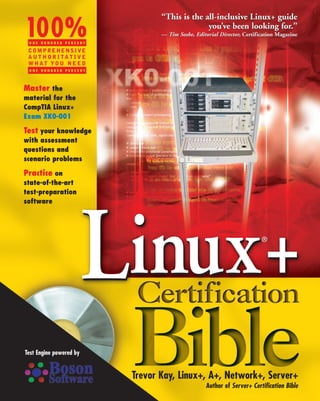
Linux+ certification bible
- 1. Linux+Linux+ The only guide you need for Linux+ exam success . . . You’re holding in your hands the most comprehensive and effective guide available for the CompTIA Linux+ exam. Trevor Kay delivers incisive, crystal-clear explanations of every Linux+ topic, highlighting exam- critical concepts and offering hands-on tips that can help you in your real-world career. Throughout, he provides pre-tests, exam-style assessment questions, and scenario problems — everything you need to master the material and pass the exam. Shelving Category: Certification Reader Level: Beginning to Advanced System Requirements: PC with Pentium 120 mhz or greater; 32 MB RAM; 500 MB free hard drive space. See the About the CD appendix for details and complete system requirements. ISBN 0-7645-4881-6 $59.99 USA $89.99 Canada £44.99 UK incl. VAT Master the material for the CompTIA Linux+ Exam XK0-001 Test your knowledge with assessment questions and scenario problems Practice on state-of-the-art test-preparation software “This is the all-inclusive Linux+ guide you’ve been looking for.” — Tim Sosbe, Editorial Director, Certification Magazine ,!7IA7G4-feiibj!:p;p;T;T;tw w w . h u n g r y m i n d s . c o m 100%O N E H U N D R E D P E R C E N T COMPREHENSIVE A U T H O R I T A T I V E W H AT YO U N E E D O N E H U N D R E D P E R C E N T *85555-AJJBAe 100%C O M P R E H E N S I V E Covers CompTIA Linux+ Exam XK0-001 Linux+Linux+Bible Test-prep software on CD-ROM About the Author Trevor Kay is A+, Network+, Server+, and Linux+ certified. Trevor is currently a technical consultant and author. He has worked as an IT helpdesk consultant, technical support specialist, and network administrator, and played a key role in Y2K preparations at one of Canada’s largest financial organizations. Trevor Kay, Linux+, A+, Network+, Server+ Author of Server+ Certification Bible Inside, you’ll find complete coverage of Linux+ exam objectives • Get up to speed on Linux basics and understand the differences between different Linux distributions • Tackle Linux installation, from planning to network configuration, dual-boot systems, and upgrades • Get the scoop on managing Linux disks, file systems, and processes; implementing security; and backing up your system • Learn the ins and outs of configuring the X Window system and setting up a network • Find out how to establish users and groups, navigate the Linux file system, and use Linux system commands • Delve into troubleshooting techniques for the boot process, software, and networking • Get a handle on maintaining system hardware, from CPU and memory to peripherals • Test engine powered by Boson Software, with hundreds of sample questions • Linux tools, including Phatlinux, Big brother system and network monitor, Apache Web Server, Squid Web Proxy Cache, AbiWord word processor, and Encompass • Plus an e-version of the book Hundreds of unique, exam-like questions give you a random set of questions each time you take the exam. Test Engine powered by Certification “This is the all-inclusive Linux+ guide you’ve been looking for.” — Tim Sosbe, Editorial Director, Certification Magazine Test-Prep Software and More on CD-ROM VISIBLE SPINE = 1.75Turn in: .75 Board: 7.0625 Turn in: .75.4375 .4375 Board: 7.0625 KAY ®® ®® A customizable format enables you to define your own preferences for question presentation.
- 2. Linux ® + Certification Bible 014881-6 FM.F 11/12/01 8:28 AM Page i
- 3. 014881-6 FM.F 11/12/01 8:28 AM Page ii
- 4. Linux ® + Certification Bible Trevor Kay Best-Selling Books • Digital Downloads • e-Books • Answer Networks • e-Newsletters • Branded Web Sites • e-Learning New York, NY ✦ Cleveland, OH ✦ Indianapolis, IN 014881-6 FM.F 11/12/01 8:28 AM Page iii
- 5. Linux ® + Certification Bible Published by Hungry Minds, Inc. 909 Third Avenue New York, NY 10022 www.hungryminds.com Copyright © 2002 Hungry Minds, Inc. All rights reserved. No part of this book, including interior design, cover design, and icons, may be reproduced or transmitted in any form, by any means (electronic, photocopying, recording, or otherwise) without the prior written permission of the publisher. Library of Congress Catalog Card No.: 2001093590 ISBN: 0-7645-4881-6 Printed in the United States of America 10 9 8 7 6 5 4 3 2 1 1P/RZ/RS/QR/IN Distributed in the United States by Hungry Minds, Inc. Distributed by CDG Books Canada Inc. for Canada; by Transworld Publishers Limited in the United Kingdom; by IDG Norge Books for Norway; by IDG Sweden Books for Sweden; by IDG Books Australia Publishing Corporation Pty. Ltd. for Australia and New Zealand; by TransQuest Publishers Pte Ltd. for Singapore, Malaysia, Thailand, Indonesia, and Hong Kong; by Gotop Information Inc. for Taiwan; by ICG Muse, Inc. for Japan; by Intersoft for South Africa; by Eyrolles for France; by International Thomson Publishing for Germany, Austria, and Switzerland; by Distribuidora Cuspide for Argentina; by LR International for Brazil; by Galileo Libros for Chile; by Ediciones ZETA S.C.R. Ltda. for Peru; by WS Computer Publishing Corporation, Inc., for the Philippines; by Contemporanea de Ediciones for Venezuela; by Express Computer Distributors for the Caribbean and West Indies; by Micronesia Media Distributor, Inc. for Micronesia; by Chips Computadoras S.A. de C.V. for Mexico; by Editorial Norma de Panama S.A. for Panama; by American Bookshops for Finland. For general information on Hungry Minds’ products and services, please contact our Customer Care department within the U.S. at 800-762-2974, outside the U.S. at 317-572-3993, or fax 317-572-4002. For sales inquiries and reseller information, including discounts, premium and bulk quantity sales, and foreign-language translations, please contact our Customer Care department at 800-434-3422, fax 317-572-4002, or write to Hungry Minds, Inc., Attn: Customer Care Department, 10475 Crosspoint Boulevard, Indianapolis, IN 46256. For information on licensing foreign or domestic rights, please contact our Sub-Rights Customer Care department at 212-884-5000. For information on using Hungry Minds’ products and services in the classroom or for ordering examination copies, please contact our Educational Sales department at 800-434-2086 or fax 317-572-4005. For press review copies, author interviews, or other publicity information, please contact our Public Relations department at 317-572-3168 or fax 317-572-4168. For authorization to photocopy items for corporate, personal, or educational use, please contact Copyright Clearance Center, 222 Rosewood Drive, Danvers, MA 01923, or fax 978-750-4470. LIMIT OF LIABILITY/DISCLAIMER OF WARRANTY: THE PUBLISHER AND AUTHOR HAVE USED THEIR BEST EFFORTS IN PREPARING THIS BOOK. THE PUBLISHER AND AUTHOR MAKE NO REPRESENTATIONS OR WARRANTIES WITH RESPECT TO THE ACCURACY OR COMPLETENESS OF THE CONTENTS OF THIS BOOK AND SPECIFICALLY DISCLAIM ANY IMPLIED WARRANTIES OF MERCHANTABILITY OR FITNESS FOR A PARTICULAR PURPOSE. THERE ARE NO WARRANTIES WHICH EXTEND BEYOND THE DESCRIPTIONS CONTAINED IN THIS PARAGRAPH. NO WARRANTY MAY BE CREATED OR EXTENDED BY SALES REPRESENTATIVES OR WRITTEN SALES MATERIALS. THE ACCURACY AND COMPLETENESS OF THE INFORMATION PROVIDED HEREIN AND THE OPINIONS STATED HEREIN ARE NOT GUARANTEED OR WARRANTED TO PRODUCE ANY PARTICULAR RESULTS, AND THE ADVICE AND STRATEGIES CONTAINED HEREIN MAY NOT BE SUITABLE FOR EVERY INDIVIDUAL. NEITHER THE PUBLISHER NOR AUTHOR SHALL BE LIABLE FOR ANY LOSS OF PROFIT OR ANY OTHER COMMERCIAL DAMAGES, INCLUDING BUT NOT LIMITED TO SPECIAL, INCIDENTAL, CONSEQUENTIAL, OR OTHER DAMAGES. Trademarks: Hungry Minds and the Hungry Minds logo are trademarks or registered trademarks of Hungry Minds, Inc. in the United States and other countries. Linux is a trademark or registered trademark of Linus Torvalds. All other trademarks are the property of their respective owners. Hungry Minds, Inc., is not associated with any product or vendor mentioned in this book. is a trademark of Hungry Minds, Inc. 014881-6 FM.F 11/12/01 8:28 AM Page iv
- 6. About the Author Trevor Kay is a holder of four CompTIA certifications: A+, Network+, Server+, and Linux+. Trevor is also the author of the Server+ Certification Bible. Trevor started his IT career working at a local museum as a desktop publisher. From there, he has held many positions, from IT help desk, technical support, and network administra- tor positions for local companies to having a key roll in the Y2K projects of one of the largest financial institutes in Canada. 014881-6 FM.F 11/12/01 8:28 AM Page v
- 7. Credits Acquisitions Editor Katie Feltman Project Editor Amanda Munz Peterson Technical Editor Joe Byrne Question Writer James Russell Copy Editor Rebekah Mancilla Editorial Manager Ami Frank Sullivan Senior Vice President, Technical Publishing Richard Swadley Vice President and Publisher Mary Bednarek Project Coordinator Jennifer Bingham Graphics and Production Specialists Beth Brooks, Laurie Petrone, Jill Piscitelli, Heather Pope Quality Control Technician John Bitter, Valery Bourke, Angel Perez Permissions Editor Laura Moss Media Development Specialist Travis Silvers Media Development Coordinator Marisa Pearman Proofreading and Indexing TECHBOOKS Production Services Cover Image Anthony Bunyan 014881-6 FM.F 11/12/01 8:28 AM Page vi
- 8. This book is dedicated to all my family and friends. Your tremendous support made this book possible. 014881-6 FM.F 11/12/01 8:28 AM Page vii
- 9. Preface Welcome to the Linux ® + Certification Bible! This book is designed to help you acquire the knowledge, skills, and abilities you need to pass CompTIA’s Linux+ Certification: * Exam XK0-001 : Linux+ Certification This book is designed to be the only book or course you need to prepare for and pass CompTIA’s Linux+ Certification exam, which is one of the newest members of CompTIA’s certification family. This book deals with all of the objectives stated by CompTIA for the Linux+ exam. You learn how to deal with planning a Linux implementation (including installing Linux in a GUI or text-based environment) and configuring the Linux operating sys- tem after installation. This book also teaches you how to administrate and maintain your Linux system, troubleshoot common problems, and how to identify, install, and maintain system hardware. My hope is that you’ll find this book the most helpful Linux+ Certification product reference that you’ve ever read. I also hope that you’ll use it not only to prepare for CompTIA’s Linux+ Certification exam, but that you’ll come back to it again and again as you perform your day-to-day Linux professional tasks. How This Book Is Organized This book is organized into seven major parts, followed by a glossary, an index, and one CD. Here’s what you’ll find in this book: Part I: Linux Basics Part I presents the information that you need to understand Linux. This part covers the creator of Linux and a brief history about the development of Linux . The Linux Kernel and the many different types Linux distributions are also discussed. Part II: Installation Part II includes the instructions on how to perform a proper installation of Linux. GUI and text-based installations are covered. Identifying all system requirements and validating that they support Linux is also included. The different types of roles 014881-6 FM.F 11/12/01 8:28 AM Page viii
- 10. ixPreface and services of Linux system are discussed along with identifying where to obtain software and resources. Part III: Configuration Part III is about configuring your Linux system. This part teaches you how to config- ure X windows with automated utilities and workstations for remote access . This part also covers how to add and configure printers along with information about installing and configuring add-in hardware, reconfiguring the boot loader, and editing basic configuration files. Part IV: Administration Part IV covers how to administrate a Linux-based environment. This part shows you how to create and delete users, modify existing users, and create, modify, and delete groups. Next, this part teaches you how to identify and change file permis- sions, manage and navigate the Linux hierarchy, and mount and manage file sys- tems, devices, common shell commands, and expressions. You also learn how to use network commands to create, extract, and edit file and tape archives by using tar. The part ends with the information that you need to manage runlevels; start- ing, stopping, and restarting services; managing print spool and queues; using vi; and managing and navigating the GUI. It also teaches you how to program basic shell script by using common shell commands. Part V: Maintaining the Linux System Part V is about maintaining the Linux system. This part provides you with informa- tion on how to monitor and maintain processes, network interfaces, system logs, security, and backup. Areas in this part include creating and managing local storage devices and file systems, understanding functions of the cron command, identify- ing core dumps, and how to run and interpret ifconfig. This part focuses on down- loading and installing patches and updates; identifying, executing, and killing processes; monitoring system log files; and how to properly document work per- formed on a system. This part also teaches you how to perform and verify backups and restores, gives you security best practices, and teaches you how to set daemon and process permissions. Part VI: Troubleshooting and Maintaining System Hardware Part VI is about troubleshooting Linux systems. This part provides you with the basic knowledge and skills to identify, inspect, and diagnose problems in the Linux operating system and how to apply remedies by using common commands and util- ities. In this part, you learn how to identify and locate the problem by determining whether the problem originates from: hardware, operating system, application 014881-6 FM.F 11/12/01 8:28 AM Page ix
- 11. x Linux ® + Certification Bible software, configuration, or the user. You also learn troubleshooting best practices, editing configuration files based on symptoms using system utilities, using systems boot disk(s) and root disks on workstations and servers to diagnose and rescue file systems. This part also teaches you how to inspect and determine causes of errors from system log files, how to use disk utilities to solve file system problems, and how to recognize common errors. You learn how to take appropriate action on boot errors, how to identify backup and restore errors, how to identify and use trouble- shooting commands, and how to locate troubleshooting resources and updates. This part also covers the knowledge that you need to maintain your Linux system hardware. This part covers the knowledge and skills you need to install, configure and troubleshoot core and peripheral hardware in a Linux environment. This part includes information on generic hardware issues and Linux specific hardware issues. Topics in this part include: Identifying basic terms, concepts, and functions of system components, including how each component should work during normal operation and during the boot process; removing and replacing hardware and accessories, identifying basic networking concepts; and proper procedures for diag- nosing and troubleshooting ATA, SCSI, and peripheral devices. You also find the knowledge on how to properly troubleshoot core system hardware, including pro- cessors, RAM, and mainboards. CD-ROM The compact disc included with this book contains some excellent resources and programs. You’ll find this entire book in Adobe PDF format and a variety of different programs that I hope you will find useful. To find out more about the CD-ROM, please see Appendix A. How Each Chapter Is Structured A lot of thought went into the structure and design of this book, particularly the specific elements that will provide you with the best possible learning and exam preparation experience. Here are the elements you’ll find in each chapter: ✦ The complete exam objectives that are covered in the chapter ✦ A Chapter Pre-Test to test your knowledge before reading the chapter ✦ Clear, concise text on each topic ✦ Screen shots and graphics that are worth more than a thousand words ✦ A Summary 014881-6 FM.F 11/12/01 8:28 AM Page x
- 12. xiPreface ✦ A comprehensive Study Guide that contains: • Exam-style Assessment Questions • Scenario problems for you to solve, • A Lab that you can use to sharpen your skills • Answers to Chapter Pre-Test Questions, Assessment Questions, and Scenarios How to Use This Book This book can be used either by individuals working independently or by groups in a formal classroom setting. For best results, I recommend the following plan of attack as you use this book. First, take the Chapter Pre-Test, and then read the chapter and the Key Point Summary. Use this summary to see if you really understand the key concepts. If you don’t, go back and reread the section(s) that you’re not clear on. Then, do all of the Assessment Questions and Scenarios at the end of the chapter. Remember, the important thing is to master the tasks that are tested by the exams. The chapters of this book are designed to be studied sequentially. In other words, it’s best if you complete Chapter 1 before you proceed to Chapter 2. A few chapters can probably stand alone, but all in all, I recommend a sequential approach. After you’ve completed your study of the chapters and reviewed the Assessment Questions in the book, use the test engine on the compact disc included with this book to get some experience answering practice questions. The practice questions will help you assess how much you’ve learned from your study and will also famil- iarize you with the type of exam questions you’ll face when you take the real exam. After you identify a weak area, you can restudy the corresponding chapters to improve your knowledge and skills in that area. Although this book is a comprehensive study and exam preparation guide, it does not start at ground zero. I assume that you have the following knowledge and skills at the outset: ✦ Basic terminology and basic skills to use a Linux distribution ✦ Basic mouse skills: being able to left-click, right-click, double-click, use the pointer, and so on. ✦ Basic PC hardware and networking comprehensions If you meet these prerequisites, you’re ready to begin this book. 014881-6 FM.F 11/12/01 8:28 AM Page xi
- 13. xii Linux ® + Certification Bible If you don’t have the basic Linux experience or mouse skills, I recommend that you work through a self-study book, such as Linux For Dummies (Hungry Minds, Inc.) or the Linux Bible (Hungry Minds, Inc.). Conventions Used in This Book Every book has its own set of conventions, so I’ll explain the icons I’ve used in this book. You’ll see icons throughout each chapter. Six types of icons are used in this book. Below are the explanations of each icon: This icon is used to warn you that something unfortunate could happen if you’re not careful. It also points out information that could save you a lot of grief. It’s often easier to prevent a tragedy than to fix it afterwards. This icon points you to another place in this book for more coverage of a particu- lar topic. It may point you back to a previous chapter where important material has already been covered, or it may point you ahead to let you know that a topic will be covered in more detail later on. This icon points out important information or advice for those preparing to take the Linux+ Certification exam. Sometimes things work differently in the real world than books — or product documentation — say they do. This icon draws your attention to the author’s real- world experiences, which will hopefully help you on the job (if not on the Linux+ certification exam). This icon is used to draw your attention to a little piece of friendly advice, a help- ful fact, a shortcut, or a bit of personal experience that might be of use to you. This icon points out exactly where an exam objective is covered in a particular chap- ter, so you can focus your efforts on the areas where you need the most practice. 014881-6 FM.F 11/12/01 8:28 AM Page xii
- 14. Acknowledgments Iwould like to thank my brother, Nigel Kay, for his input and contributions to this book and the many hours he spent with me on this project to make this book the best it can be. Thanks to everyone at Hungry Minds, including Katie Feltman, Acquisitions Editor; Amanda Peterson, Project Editor; Rebekah Mancilla, Copy Editor; Joe Byrne, Technical Editor; and to everyone in the Graphics and Production departments for their hard work and dedication to making this book a reality. And special thanks to my mother and close friends: Clare Steed, Sharon Kay, Hamish Humphray, Walter Bell, Dell Errington, Anne Greenfield, The Testolin family, Rob (The Sculpture) Heath, Joe Piotrowski, Kevin Benjamin, Russ Francis, Jim Esler, Lisa Mior, Ricki Fudge, Beth Crowe, Elena N. Ranchina, Greg Stephens, Steve Marino, and Ken Dejong for their tremendous support during this project. 014881-6 FM.F 11/12/01 8:28 AM Page xiii
- 15. Contents at a Glance Preface . . . . . . . . . . . . . . . . . . . . . . . . . . . . . . . . . . . . . . . . . . . viii Acknowledgments . . . . . . . . . . . . . . . . . . . . . . . . . . . . . . . . . . . . xiii Part I: Linux Basics . . . . . . . . . . . . . . . . . . . . . . . . . . . . . . . 1 Chapter 1: Basic Linux Concepts . . . . . . . . . . . . . . . . . . . . . . . . . . . . . 3 Chapter 2: Linux Kernel and Distributions . . . . . . . . . . . . . . . . . . . . . . . 27 Part II: Installation . . . . . . . . . . . . . . . . . . . . . . . . . . . . . . 51 Chapter 3: Pre-Installation Planning . . . . . . . . . . . . . . . . . . . . . . . . . . 53 Chapter 4: Installing Linux . . . . . . . . . . . . . . . . . . . . . . . . . . . . . . . . 77 Chapter 5: Advanced Installation . . . . . . . . . . . . . . . . . . . . . . . . . . . 131 Part III: Configuration . . . . . . . . . . . . . . . . . . . . . . . . . . . . 173 Chapter 6: Configuring X-Windows . . . . . . . . . . . . . . . . . . . . . . . . . . 175 Chapter 7: Configuring Networking . . . . . . . . . . . . . . . . . . . . . . . . . . 203 Chapter 8: User Environment Settings . . . . . . . . . . . . . . . . . . . . . . . . 261 Part IV: Administration . . . . . . . . . . . . . . . . . . . . . . . . . . . 289 Chapter 9: General Linux Administration . . . . . . . . . . . . . . . . . . . . . . . 291 Chapter 10: Linux Terminals and Shells . . . . . . . . . . . . . . . . . . . . . . . 329 Chapter 11: Linux System Commands . . . . . . . . . . . . . . . . . . . . . . . . 355 Part V: Maintaining the Linux System . . . . . . . . . . . . . . . . . . 381 Chapter 12: Linux Disk and System Management . . . . . . . . . . . . . . . . . . 383 Chapter 13: Process Management . . . . . . . . . . . . . . . . . . . . . . . . . . . 409 Chapter 14: Linux Security . . . . . . . . . . . . . . . . . . . . . . . . . . . . . . . 433 Chapter 15: Backing Up Your Linux System . . . . . . . . . . . . . . . . . . . . . 457 014881-6 FM.F 11/12/01 8:28 AM Page xiv
- 16. Part VI: Troubleshooting and Maintaining System Hardware . . . . 479 Chapter 16: Linux Troubleshooting Basics . . . . . . . . . . . . . . . . . . . . . . 481 Chapter 17: Troubleshooting the Boot Process . . . . . . . . . . . . . . . . . . . 507 Chapter 18: Troubleshooting Software and Networking . . . . . . . . . . . . . . 531 Chapter 19: Installing and Maintaining System Hardware . . . . . . . . . . . . . 559 Appendix A: What’s on the CD-ROM . . . . . . . . . . . . . . . . . . . . . . . . . 585 Appendix B: Objective Mapping Table . . . . . . . . . . . . . . . . . . . . . . . . 593 Appendix C: Sample Exam . . . . . . . . . . . . . . . . . . . . . . . . . . . . . . . 601 Appendix D: Exam-Taking Tips . . . . . . . . . . . . . . . . . . . . . . . . . . . . . 625 Glossary . . . . . . . . . . . . . . . . . . . . . . . . . . . . . . . . . . . . . . . . . . 631 Index . . . . . . . . . . . . . . . . . . . . . . . . . . . . . . . . . . . . . . . . . . . 637 End-User License Agreement . . . . . . . . . . . . . . . . . . . . . . . . . . . . . . 684 014881-6 FM.F 11/12/01 8:28 AM Page xv
- 17. Contents Preface . . . . . . . . . . . . . . . . . . . . . . . . . . . . . . . . . . . . . . . viii Acknowledgments . . . . . . . . . . . . . . . . . . . . . . . . . . . . . . . . xiii Part I: Linux Basics 1 Chapter 1: Basic Linux Concepts . . . . . . . . . . . . . . . . . . . . . . . 3 What is Linux? . . . . . . . . . . . . . . . . . . . . . . . . . . . . . . . . . . . . 5 The origin of UNIX . . . . . . . . . . . . . . . . . . . . . . . . . . . . . . 5 Who started Linux? . . . . . . . . . . . . . . . . . . . . . . . . . . . . . . 6 GNU and GPL . . . . . . . . . . . . . . . . . . . . . . . . . . . . . . . . . 6 Understanding Open Source . . . . . . . . . . . . . . . . . . . . . . . . 12 Understanding Closed Source . . . . . . . . . . . . . . . . . . . . . . . 13 Understanding Artistic License . . . . . . . . . . . . . . . . . . . . . . 13 Is Freeware really free? . . . . . . . . . . . . . . . . . . . . . . . . . . . 13 Is Shareware never free? . . . . . . . . . . . . . . . . . . . . . . . . . . 14 A comparison and contrast of licensing methods . . . . . . . . . . . . 14 The Growth of Linux . . . . . . . . . . . . . . . . . . . . . . . . . . . . . . . . 15 Linux on a Personal Computer . . . . . . . . . . . . . . . . . . . . . . . . . . 16 Graphical installation . . . . . . . . . . . . . . . . . . . . . . . . . . . . 16 Hardware detection . . . . . . . . . . . . . . . . . . . . . . . . . . . . . 16 Graphical user interface . . . . . . . . . . . . . . . . . . . . . . . . . . 17 Linux limitations on the PC . . . . . . . . . . . . . . . . . . . . . . . . . 17 Linux succeeds on the PC . . . . . . . . . . . . . . . . . . . . . . . . . 17 Linux on workstations . . . . . . . . . . . . . . . . . . . . . . . . . . . 17 Linux on servers . . . . . . . . . . . . . . . . . . . . . . . . . . . . . . . 18 Summary . . . . . . . . . . . . . . . . . . . . . . . . . . . . . . . . . . . . . . 19 Assessment Questions . . . . . . . . . . . . . . . . . . . . . . . . . . . . . . . 20 Scenarios . . . . . . . . . . . . . . . . . . . . . . . . . . . . . . . . . . . . . . 23 Answers to Chapter Questions . . . . . . . . . . . . . . . . . . . . . . . . . . 24 Chapter Pre-Test . . . . . . . . . . . . . . . . . . . . . . . . . . . . . . . 24 Assessment Questions . . . . . . . . . . . . . . . . . . . . . . . . . . . 24 Scenarios . . . . . . . . . . . . . . . . . . . . . . . . . . . . . . . . . . . 26 Chapter 2: Linux Kernel and Distributions . . . . . . . . . . . . . . . . 27 Linux Kernel . . . . . . . . . . . . . . . . . . . . . . . . . . . . . . . . . . . . 29 Kernel versions . . . . . . . . . . . . . . . . . . . . . . . . . . . . . . . 29 Kernel availability . . . . . . . . . . . . . . . . . . . . . . . . . . . . . . 31 Linux Distributions . . . . . . . . . . . . . . . . . . . . . . . . . . . . . . . . . 31 Beehive . . . . . . . . . . . . . . . . . . . . . . . . . . . . . . . . . . . . 31 BlueCat . . . . . . . . . . . . . . . . . . . . . . . . . . . . . . . . . . . . 32 014881-6 FM.F 11/12/01 8:28 AM Page xvi
- 18. xviiContents Caldera OpenLinux . . . . . . . . . . . . . . . . . . . . . . . . . . . . . 32 Debian . . . . . . . . . . . . . . . . . . . . . . . . . . . . . . . . . . . . . 33 Corel . . . . . . . . . . . . . . . . . . . . . . . . . . . . . . . . . . . . . . 33 DragonLinux . . . . . . . . . . . . . . . . . . . . . . . . . . . . . . . . . 33 Elfstone . . . . . . . . . . . . . . . . . . . . . . . . . . . . . . . . . . . . 34 Gentoo . . . . . . . . . . . . . . . . . . . . . . . . . . . . . . . . . . . . 34 Hard Hat Linux . . . . . . . . . . . . . . . . . . . . . . . . . . . . . . . . 34 KRUD . . . . . . . . . . . . . . . . . . . . . . . . . . . . . . . . . . . . . 35 LinuxPPC . . . . . . . . . . . . . . . . . . . . . . . . . . . . . . . . . . . 35 Mandrake . . . . . . . . . . . . . . . . . . . . . . . . . . . . . . . . . . . 35 Phat Linux . . . . . . . . . . . . . . . . . . . . . . . . . . . . . . . . . . 36 Red Hat . . . . . . . . . . . . . . . . . . . . . . . . . . . . . . . . . . . . 36 Slackware . . . . . . . . . . . . . . . . . . . . . . . . . . . . . . . . . . . 37 StormLinux . . . . . . . . . . . . . . . . . . . . . . . . . . . . . . . . . . 37 SuSE . . . . . . . . . . . . . . . . . . . . . . . . . . . . . . . . . . . . . . 37 TurboLinux . . . . . . . . . . . . . . . . . . . . . . . . . . . . . . . . . . 38 Yellow Dog Linux . . . . . . . . . . . . . . . . . . . . . . . . . . . . . . 38 Mini and Specialty Distributions . . . . . . . . . . . . . . . . . . . . . . . . . 38 Astaro . . . . . . . . . . . . . . . . . . . . . . . . . . . . . . . . . . . . . 38 KYZO . . . . . . . . . . . . . . . . . . . . . . . . . . . . . . . . . . . . . 39 FlightLinux . . . . . . . . . . . . . . . . . . . . . . . . . . . . . . . . . . 39 LEM . . . . . . . . . . . . . . . . . . . . . . . . . . . . . . . . . . . . . . 39 NetMAX . . . . . . . . . . . . . . . . . . . . . . . . . . . . . . . . . . . . 39 Packages and Packaging Solutions . . . . . . . . . . . . . . . . . . . . . . . . 39 Red Hat Package Manager . . . . . . . . . . . . . . . . . . . . . . . . . 40 Debian Package Management System . . . . . . . . . . . . . . . . . . . 40 Tarball . . . . . . . . . . . . . . . . . . . . . . . . . . . . . . . . . . . . . 41 Linux Resources . . . . . . . . . . . . . . . . . . . . . . . . . . . . . . . . . . 41 Summary . . . . . . . . . . . . . . . . . . . . . . . . . . . . . . . . . . . . . . 42 Assessment Questions . . . . . . . . . . . . . . . . . . . . . . . . . . . . . . . 43 Scenarios . . . . . . . . . . . . . . . . . . . . . . . . . . . . . . . . . . . . . . 46 Lab Exercises . . . . . . . . . . . . . . . . . . . . . . . . . . . . . . . . . . . . 47 Answers to Chapter Questions . . . . . . . . . . . . . . . . . . . . . . . . . . 47 Chapter Pre-Test . . . . . . . . . . . . . . . . . . . . . . . . . . . . . . . 47 Assessment Questions . . . . . . . . . . . . . . . . . . . . . . . . . . . 47 Scenarios . . . . . . . . . . . . . . . . . . . . . . . . . . . . . . . . . . . 49 Part II: Installation 51 Chapter 3: Pre-Installation Planning . . . . . . . . . . . . . . . . . . . 53 Linux In the Real World . . . . . . . . . . . . . . . . . . . . . . . . . . . . . . 55 Word Processing . . . . . . . . . . . . . . . . . . . . . . . . . . . . . . . 56 Spreadsheets and databases . . . . . . . . . . . . . . . . . . . . . . . . 56 Web browsing . . . . . . . . . . . . . . . . . . . . . . . . . . . . . . . . 56 E-mail . . . . . . . . . . . . . . . . . . . . . . . . . . . . . . . . . . . . . 57 File transfer . . . . . . . . . . . . . . . . . . . . . . . . . . . . . . . . . . 57 More, more, and more applications . . . . . . . . . . . . . . . . . . . . 57 014881-6 FM.F 11/12/01 8:28 AM Page xvii
- 19. xviii Linux ® + Certification Bible The Server and DNS . . . . . . . . . . . . . . . . . . . . . . . . . . . . . . . . 58 A Linux Web server . . . . . . . . . . . . . . . . . . . . . . . . . . . . . 59 Linux e-mail server . . . . . . . . . . . . . . . . . . . . . . . . . . . . . 60 File servers . . . . . . . . . . . . . . . . . . . . . . . . . . . . . . . . . . 61 Proxy, news, and search servers . . . . . . . . . . . . . . . . . . . . . . 62 FTP servers . . . . . . . . . . . . . . . . . . . . . . . . . . . . . . . . . . 63 Firewalls . . . . . . . . . . . . . . . . . . . . . . . . . . . . . . . . . . . 63 Determining Linux Roles and Services . . . . . . . . . . . . . . . . . . . . . 65 Comparing Linux with other operating systems . . . . . . . . . . . . . 65 Hardware compatibility . . . . . . . . . . . . . . . . . . . . . . . . . . . 67 Summary . . . . . . . . . . . . . . . . . . . . . . . . . . . . . . . . . . . . . . 69 Assessment Questions . . . . . . . . . . . . . . . . . . . . . . . . . . . . . . . 70 Scenarios . . . . . . . . . . . . . . . . . . . . . . . . . . . . . . . . . . . . . . 73 Answers to Chapter Questions . . . . . . . . . . . . . . . . . . . . . . . . . . 74 Chapter Pre-Test . . . . . . . . . . . . . . . . . . . . . . . . . . . . . . . 74 Assessment Questions . . . . . . . . . . . . . . . . . . . . . . . . . . . 74 Scenarios . . . . . . . . . . . . . . . . . . . . . . . . . . . . . . . . . . . 76 Chapter 4: Installing Linux . . . . . . . . . . . . . . . . . . . . . . . . . 77 Final Preparations for Installation . . . . . . . . . . . . . . . . . . . . . . . . 80 Verification . . . . . . . . . . . . . . . . . . . . . . . . . . . . . . . . . . 80 Package selection . . . . . . . . . . . . . . . . . . . . . . . . . . . . . . 82 Final hardware verification . . . . . . . . . . . . . . . . . . . . . . . . . 83 Pre-installation partitioning planning . . . . . . . . . . . . . . . . . . . 84 Installing Linux . . . . . . . . . . . . . . . . . . . . . . . . . . . . . . . . . . . 86 Text or GUI installation . . . . . . . . . . . . . . . . . . . . . . . . . . . 87 Basic setup of Linux . . . . . . . . . . . . . . . . . . . . . . . . . . . . . 89 Selecting the machine type . . . . . . . . . . . . . . . . . . . . . . . . . 92 Partitioning the hard disk drive . . . . . . . . . . . . . . . . . . . . . . 94 Installing a boot manager . . . . . . . . . . . . . . . . . . . . . . . . . . 99 Creating the Boot Diskette . . . . . . . . . . . . . . . . . . . . . . . . 100 Networking . . . . . . . . . . . . . . . . . . . . . . . . . . . . . . . . . 101 Additional installation information . . . . . . . . . . . . . . . . . . . 103 Accounts and passwords . . . . . . . . . . . . . . . . . . . . . . . . . 104 Additional packages to install . . . . . . . . . . . . . . . . . . . . . . 107 GUI installation . . . . . . . . . . . . . . . . . . . . . . . . . . . . . . . . . . 111 Obtaining video card information . . . . . . . . . . . . . . . . . . . . 112 Configuring the X windows system . . . . . . . . . . . . . . . . . . . 113 Selecting the windows manager or desktop environment . . . . . . 117 Summary . . . . . . . . . . . . . . . . . . . . . . . . . . . . . . . . . . . . . . 121 Assessment Questions . . . . . . . . . . . . . . . . . . . . . . . . . . . . . . 122 Scenarios . . . . . . . . . . . . . . . . . . . . . . . . . . . . . . . . . . . . . . 125 Lab Exercises . . . . . . . . . . . . . . . . . . . . . . . . . . . . . . . . . . . 126 Answers to Chapter Questions . . . . . . . . . . . . . . . . . . . . . . . . . 126 Chapter Pre-test . . . . . . . . . . . . . . . . . . . . . . . . . . . . . . 126 Answers to Assessment Questions . . . . . . . . . . . . . . . . . . . 127 Scenarios . . . . . . . . . . . . . . . . . . . . . . . . . . . . . . . . . . 129 014881-6 FM.F 11/12/01 8:28 AM Page xviii
- 20. xixContents Chapter 5: Advanced Installation . . . . . . . . . . . . . . . . . . . . . 131 Alternative to the GUI Installation . . . . . . . . . . . . . . . . . . . . . . . 133 Command Line installation . . . . . . . . . . . . . . . . . . . . . . . . 134 Install the Linux system . . . . . . . . . . . . . . . . . . . . . . . . . . 138 Network installations of Linux . . . . . . . . . . . . . . . . . . . . . . 142 Review of a Linux Installation . . . . . . . . . . . . . . . . . . . . . . . . . . 144 Installation media . . . . . . . . . . . . . . . . . . . . . . . . . . . . . 144 Initial selections . . . . . . . . . . . . . . . . . . . . . . . . . . . . . . 144 Installation type or class . . . . . . . . . . . . . . . . . . . . . . . . . 144 Disk partitioning and formatting . . . . . . . . . . . . . . . . . . . . . 144 Installing LILO . . . . . . . . . . . . . . . . . . . . . . . . . . . . . . . 145 Network configuration . . . . . . . . . . . . . . . . . . . . . . . . . . . 145 User accounts . . . . . . . . . . . . . . . . . . . . . . . . . . . . . . . . 145 Authentication methods . . . . . . . . . . . . . . . . . . . . . . . . . . 145 Package selection and installation . . . . . . . . . . . . . . . . . . . . 146 A Dual-Boot Installation of Linux . . . . . . . . . . . . . . . . . . . . . . . . 146 Linux with Microsoft Windows . . . . . . . . . . . . . . . . . . . . . . 146 Linux with Microsoft Windows NT and 2000 . . . . . . . . . . . . . . 148 Linux and Solaris . . . . . . . . . . . . . . . . . . . . . . . . . . . . . . 149 Linux and other operating systems . . . . . . . . . . . . . . . . . . . 149 Installing Additional Software with gzip and tar . . . . . . . . . . . . . . . 150 Installing Additional Software with RPM . . . . . . . . . . . . . . . . . . . . 150 Removing software with RPM . . . . . . . . . . . . . . . . . . . . . . . 152 Upgrading software with RPM . . . . . . . . . . . . . . . . . . . . . . 152 Query the RPM software . . . . . . . . . . . . . . . . . . . . . . . . . 154 Verify the RPM software . . . . . . . . . . . . . . . . . . . . . . . . . . 156 Verify the package files . . . . . . . . . . . . . . . . . . . . . . . . . . 157 Upgrading the Kernel . . . . . . . . . . . . . . . . . . . . . . . . . . . . . . . 158 Upgrading a Linux Kernel . . . . . . . . . . . . . . . . . . . . . . . . . . . . 159 System Log Files . . . . . . . . . . . . . . . . . . . . . . . . . . . . . . . . . 161 The Final Test of the Installation . . . . . . . . . . . . . . . . . . . . . . . . 163 Summary . . . . . . . . . . . . . . . . . . . . . . . . . . . . . . . . . . . . . . 163 Assessment Questions . . . . . . . . . . . . . . . . . . . . . . . . . . . . . . 165 Scenarios . . . . . . . . . . . . . . . . . . . . . . . . . . . . . . . . . . . . . . 169 Lab Exercises . . . . . . . . . . . . . . . . . . . . . . . . . . . . . . . . . . . 169 Answers to Chapter Questions . . . . . . . . . . . . . . . . . . . . . . . . . 169 Chapter Pre-test . . . . . . . . . . . . . . . . . . . . . . . . . . . . . . 169 Assessment Questions . . . . . . . . . . . . . . . . . . . . . . . . . . . 170 Scenarios . . . . . . . . . . . . . . . . . . . . . . . . . . . . . . . . . . 172 Part III: Configuration 173 Chapter 6: Configuring X-Windows . . . . . . . . . . . . . . . . . . . 175 What is the X Window System? . . . . . . . . . . . . . . . . . . . . . . . . . 177 The X Window System . . . . . . . . . . . . . . . . . . . . . . . . . . 177 X Client and Server communications . . . . . . . . . . . . . . . . . . 179 X Window Manager . . . . . . . . . . . . . . . . . . . . . . . . . . . . 179 014881-6 FM.F 11/12/01 8:28 AM Page xix
- 21. xx Linux ® + Certification Bible Configuring X Window Systems . . . . . . . . . . . . . . . . . . . . . . . . . 185 Custom X Window System Programs . . . . . . . . . . . . . . . . . . 189 Manual Configuration of the X Window System . . . . . . . . . . . . 190 Documentation . . . . . . . . . . . . . . . . . . . . . . . . . . . . . . . . . . 191 Summary . . . . . . . . . . . . . . . . . . . . . . . . . . . . . . . . . . . . . . 192 Assessment Questions . . . . . . . . . . . . . . . . . . . . . . . . . . . . . . 194 Scenarios . . . . . . . . . . . . . . . . . . . . . . . . . . . . . . . . . . . . . . 198 Lab Exercises . . . . . . . . . . . . . . . . . . . . . . . . . . . . . . . . . . . 198 Answers to Chapter Questions . . . . . . . . . . . . . . . . . . . . . . . . . 199 Chapter Pre-test . . . . . . . . . . . . . . . . . . . . . . . . . . . . . . 199 Assessment Questions . . . . . . . . . . . . . . . . . . . . . . . . . . . 200 Scenarios . . . . . . . . . . . . . . . . . . . . . . . . . . . . . . . . . . 202 Chapter 7: Configuring Networking . . . . . . . . . . . . . . . . . . . 203 Basic Network Services . . . . . . . . . . . . . . . . . . . . . . . . . . . . . 205 TCP/IP Protocol Suite . . . . . . . . . . . . . . . . . . . . . . . . . . . 205 Connection protocols needed . . . . . . . . . . . . . . . . . . . . . . 208 Other network protocols . . . . . . . . . . . . . . . . . . . . . . . . . 208 Configuring Basic Network Services . . . . . . . . . . . . . . . . . . . . . . 209 Host name . . . . . . . . . . . . . . . . . . . . . . . . . . . . . . . . . . 212 IP addressing . . . . . . . . . . . . . . . . . . . . . . . . . . . . . . . . 213 DHCP . . . . . . . . . . . . . . . . . . . . . . . . . . . . . . . . . . . . . 214 Netmask . . . . . . . . . . . . . . . . . . . . . . . . . . . . . . . . . . . 214 Hardware resources . . . . . . . . . . . . . . . . . . . . . . . . . . . . 215 DNS . . . . . . . . . . . . . . . . . . . . . . . . . . . . . . . . . . . . . . . . . 215 Routing and gateways . . . . . . . . . . . . . . . . . . . . . . . . . . . 215 PPP, SLIP and PLIP connections . . . . . . . . . . . . . . . . . . . . . 217 Server Tasks with linuxconf . . . . . . . . . . . . . . . . . . . . . . . . . . 220 NFS . . . . . . . . . . . . . . . . . . . . . . . . . . . . . . . . . . . . . . 220 IP aliases for virtual hosts . . . . . . . . . . . . . . . . . . . . . . . . . 221 Apache Web Server . . . . . . . . . . . . . . . . . . . . . . . . . . . . 222 Samba File Server . . . . . . . . . . . . . . . . . . . . . . . . . . . . . 225 Home directories . . . . . . . . . . . . . . . . . . . . . . . . . . . . . . 228 Disk shares . . . . . . . . . . . . . . . . . . . . . . . . . . . . . . . . . 231 Configuring Client Services . . . . . . . . . . . . . . . . . . . . . . . . . . . 233 SMB/CIFS . . . . . . . . . . . . . . . . . . . . . . . . . . . . . . . . . . 233 NIS client configuration . . . . . . . . . . . . . . . . . . . . . . . . . . 238 NFS client configuration . . . . . . . . . . . . . . . . . . . . . . . . . . 239 Configuring Internet Services . . . . . . . . . . . . . . . . . . . . . . . . . . 240 Web browser . . . . . . . . . . . . . . . . . . . . . . . . . . . . . . . . 240 POP and SMTP . . . . . . . . . . . . . . . . . . . . . . . . . . . . . . . 240 FTP . . . . . . . . . . . . . . . . . . . . . . . . . . . . . . . . . . . . . . 241 TFTP . . . . . . . . . . . . . . . . . . . . . . . . . . . . . . . . . . . . . 245 SNMP . . . . . . . . . . . . . . . . . . . . . . . . . . . . . . . . . . . . . 245 Remote Access . . . . . . . . . . . . . . . . . . . . . . . . . . . . . . . . . . 245 Rlogin . . . . . . . . . . . . . . . . . . . . . . . . . . . . . . . . . . . . 246 Telnet . . . . . . . . . . . . . . . . . . . . . . . . . . . . . . . . . . . . 247 OpenSSH . . . . . . . . . . . . . . . . . . . . . . . . . . . . . . . . . . . 248 014881-6 FM.F 11/12/01 8:28 AM Page xx
- 22. xxiContents Documentation . . . . . . . . . . . . . . . . . . . . . . . . . . . . . . . . . . 251 Summary . . . . . . . . . . . . . . . . . . . . . . . . . . . . . . . . . . . . . . 252 Assessment Questions . . . . . . . . . . . . . . . . . . . . . . . . . . . . . . 253 Scenarios . . . . . . . . . . . . . . . . . . . . . . . . . . . . . . . . . . . . . . 256 Lab Exercises . . . . . . . . . . . . . . . . . . . . . . . . . . . . . . . . . . . 257 Answers to Chapter Questions . . . . . . . . . . . . . . . . . . . . . . . . . 257 Chapter Pre-test . . . . . . . . . . . . . . . . . . . . . . . . . . . . . . 257 Assessment Questions . . . . . . . . . . . . . . . . . . . . . . . . . . . 258 Scenarios . . . . . . . . . . . . . . . . . . . . . . . . . . . . . . . . . . 259 Chapter 8: User Environment Settings . . . . . . . . . . . . . . . . . . 261 Adding Hardware . . . . . . . . . . . . . . . . . . . . . . . . . . . . . . . . . 263 Memory . . . . . . . . . . . . . . . . . . . . . . . . . . . . . . . . . . . 264 VI . . . . . . . . . . . . . . . . . . . . . . . . . . . . . . . . . . . . . . . 264 Swap . . . . . . . . . . . . . . . . . . . . . . . . . . . . . . . . . . . . . 266 Adding a hard drive . . . . . . . . . . . . . . . . . . . . . . . . . . . . 267 Video and monitor . . . . . . . . . . . . . . . . . . . . . . . . . . . . . 270 Printers . . . . . . . . . . . . . . . . . . . . . . . . . . . . . . . . . . . 273 Configuration files . . . . . . . . . . . . . . . . . . . . . . . . . . . . . 274 Setting environment variables . . . . . . . . . . . . . . . . . . . . . . 276 BASH . . . . . . . . . . . . . . . . . . . . . . . . . . . . . . . . . . . . . 277 Documentation . . . . . . . . . . . . . . . . . . . . . . . . . . . . . . . . . . 281 Summary . . . . . . . . . . . . . . . . . . . . . . . . . . . . . . . . . . . . . . 281 Assessment Questions . . . . . . . . . . . . . . . . . . . . . . . . . . . . . . 282 Scenarios . . . . . . . . . . . . . . . . . . . . . . . . . . . . . . . . . . . . . . 285 Lab Exercises . . . . . . . . . . . . . . . . . . . . . . . . . . . . . . . . . . . 286 Answers to Chapter Questions . . . . . . . . . . . . . . . . . . . . . . . . . 286 Chapter Pre-test . . . . . . . . . . . . . . . . . . . . . . . . . . . . . . 286 Assessment Questions . . . . . . . . . . . . . . . . . . . . . . . . . . . 287 Scenarios . . . . . . . . . . . . . . . . . . . . . . . . . . . . . . . . . . 288 Part IV: Administration 289 Chapter 9: General Linux Administration . . . . . . . . . . . . . . . . 291 Basic User and Group Administration . . . . . . . . . . . . . . . . . . . . . 293 What are users and groups? . . . . . . . . . . . . . . . . . . . . . . . 293 Creating users . . . . . . . . . . . . . . . . . . . . . . . . . . . . . . . 293 Change user information . . . . . . . . . . . . . . . . . . . . . . . . . 295 Deleting users . . . . . . . . . . . . . . . . . . . . . . . . . . . . . . . . 297 Creating groups . . . . . . . . . . . . . . . . . . . . . . . . . . . . . . . 297 The groupmod command . . . . . . . . . . . . . . . . . . . . . . . . . 298 The groupdel command . . . . . . . . . . . . . . . . . . . . . . . . . 298 Getting Around Linux . . . . . . . . . . . . . . . . . . . . . . . . . . . . . . . 299 Navigating Linux . . . . . . . . . . . . . . . . . . . . . . . . . . . . . . 299 Common file and directory commands . . . . . . . . . . . . . . . . . 300 014881-6 FM.F 11/12/01 8:28 AM Page xxi
- 23. xxii Linux ® + Certification Bible Setting File and Directory Permissions . . . . . . . . . . . . . . . . . . . . . 307 The chmod command . . . . . . . . . . . . . . . . . . . . . . . . . . . 308 The chown command . . . . . . . . . . . . . . . . . . . . . . . . . . . 309 The chgrp command . . . . . . . . . . . . . . . . . . . . . . . . . . . 310 Mounting and Managing File Systems . . . . . . . . . . . . . . . . . . . . . 311 Mount . . . . . . . . . . . . . . . . . . . . . . . . . . . . . . . . . . . . 311 Umount . . . . . . . . . . . . . . . . . . . . . . . . . . . . . . . . . . . 313 Mounted file systems . . . . . . . . . . . . . . . . . . . . . . . . . . . 314 Summary . . . . . . . . . . . . . . . . . . . . . . . . . . . . . . . . . . . . . . 318 Assessment Questions . . . . . . . . . . . . . . . . . . . . . . . . . . . . . . 319 Scenarios . . . . . . . . . . . . . . . . . . . . . . . . . . . . . . . . . . . . . . 323 Lab Exercises . . . . . . . . . . . . . . . . . . . . . . . . . . . . . . . . . . . 323 Answers to Chapter Questions . . . . . . . . . . . . . . . . . . . . . . . . . 324 Chapter Pre-test . . . . . . . . . . . . . . . . . . . . . . . . . . . . . . 324 Assessment Questions . . . . . . . . . . . . . . . . . . . . . . . . . . . 325 Scenarios . . . . . . . . . . . . . . . . . . . . . . . . . . . . . . . . . . 327 Chapter 10: Linux Terminals and Shells . . . . . . . . . . . . . . . . . 329 Multi-User Environment . . . . . . . . . . . . . . . . . . . . . . . . . . . . . 331 The creation of Virtual Consoles . . . . . . . . . . . . . . . . . . . . . 332 The Linux Terminal Server Project . . . . . . . . . . . . . . . . . . . . 332 Configurations for remote systems . . . . . . . . . . . . . . . . . . . 333 Monitoring remote connections . . . . . . . . . . . . . . . . . . . . . 338 Common Shell Commands . . . . . . . . . . . . . . . . . . . . . . . . . . . . 341 Basic shell scripts . . . . . . . . . . . . . . . . . . . . . . . . . . . . . 343 Caution using root access . . . . . . . . . . . . . . . . . . . . . . . . . 345 Navigating the GUI interface . . . . . . . . . . . . . . . . . . . . . . . . . . . 345 Summary . . . . . . . . . . . . . . . . . . . . . . . . . . . . . . . . . . . . . . 346 Assessment Questions . . . . . . . . . . . . . . . . . . . . . . . . . . . . . . 347 Scenarios . . . . . . . . . . . . . . . . . . . . . . . . . . . . . . . . . . . . . . 351 Lab Exercises . . . . . . . . . . . . . . . . . . . . . . . . . . . . . . . . . . . 351 Answers to Chapter Questions . . . . . . . . . . . . . . . . . . . . . . . . . 352 Chapter Pre-test . . . . . . . . . . . . . . . . . . . . . . . . . . . . . . 352 Assessment Questions . . . . . . . . . . . . . . . . . . . . . . . . . . . 352 Scenarios . . . . . . . . . . . . . . . . . . . . . . . . . . . . . . . . . . 354 Chapter 11: Linux System Commands . . . . . . . . . . . . . . . . . . 355 Linux Runlevels . . . . . . . . . . . . . . . . . . . . . . . . . . . . . . . . . . 357 init . . . . . . . . . . . . . . . . . . . . . . . . . . . . . . . . . . . . . . 357 Shutting down Linux . . . . . . . . . . . . . . . . . . . . . . . . . . . . 361 Managing Linux Services . . . . . . . . . . . . . . . . . . . . . . . . . . . . . 362 Configuring Linux Printing . . . . . . . . . . . . . . . . . . . . . . . . . . . . 364 lpd daemon . . . . . . . . . . . . . . . . . . . . . . . . . . . . . . . . . 364 /etc/printcap . . . . . . . . . . . . . . . . . . . . . . . . . . . . . . . . 364 Printing management . . . . . . . . . . . . . . . . . . . . . . . . . . . 365 Using the vi Editor . . . . . . . . . . . . . . . . . . . . . . . . . . . . . . . . 366 vi operation modes . . . . . . . . . . . . . . . . . . . . . . . . . . . . 367 Editing text files . . . . . . . . . . . . . . . . . . . . . . . . . . . . . . 368 014881-6 FM.F 11/12/01 8:28 AM Page xxii
- 24. xxiiiContents Using the tar Command . . . . . . . . . . . . . . . . . . . . . . . . . . . . . 369 Summary . . . . . . . . . . . . . . . . . . . . . . . . . . . . . . . . . . . . . . 370 Assessment Questions . . . . . . . . . . . . . . . . . . . . . . . . . . . . . . 372 Scenarios . . . . . . . . . . . . . . . . . . . . . . . . . . . . . . . . . . . . . . 376 Lab Exercises . . . . . . . . . . . . . . . . . . . . . . . . . . . . . . . . . . . 376 Answers to Chapter Questions . . . . . . . . . . . . . . . . . . . . . . . . . 378 Chapter Pre-test . . . . . . . . . . . . . . . . . . . . . . . . . . . . . . 378 Assessment Questions . . . . . . . . . . . . . . . . . . . . . . . . . . . 378 Scenarios . . . . . . . . . . . . . . . . . . . . . . . . . . . . . . . . . . 379 Part V: Maintaining the Linux System 381 Chapter 12: Linux Disk and System Management . . . . . . . . . . . 383 Disk and File System Management . . . . . . . . . . . . . . . . . . . . . . . 385 Repairing Partitions . . . . . . . . . . . . . . . . . . . . . . . . . . . . . . . 387 System Automation and Scheduling . . . . . . . . . . . . . . . . . . . . . . 388 at . . . . . . . . . . . . . . . . . . . . . . . . . . . . . . . . . . . . . . . 388 cron . . . . . . . . . . . . . . . . . . . . . . . . . . . . . . . . . . . . . 390 Core Dumps . . . . . . . . . . . . . . . . . . . . . . . . . . . . . . . . . . . . 391 Analyzing core dumps . . . . . . . . . . . . . . . . . . . . . . . . . . . 392 GNU Debugger . . . . . . . . . . . . . . . . . . . . . . . . . . . . . . . 392 Managing Networking Interfaces . . . . . . . . . . . . . . . . . . . . . . . . 393 Installing System Packages and Patches . . . . . . . . . . . . . . . . . . . . 395 Compressed archive . . . . . . . . . . . . . . . . . . . . . . . . . . . . 396 RPM . . . . . . . . . . . . . . . . . . . . . . . . . . . . . . . . . . . . . 397 Debian Package Installer . . . . . . . . . . . . . . . . . . . . . . . . . 398 Slackware Package Installation . . . . . . . . . . . . . . . . . . . . . . 398 Summary . . . . . . . . . . . . . . . . . . . . . . . . . . . . . . . . . . . . . . 399 Assessment Questions . . . . . . . . . . . . . . . . . . . . . . . . . . . . . . 400 Scenarios . . . . . . . . . . . . . . . . . . . . . . . . . . . . . . . . . . . . . . 404 Lab Exercises . . . . . . . . . . . . . . . . . . . . . . . . . . . . . . . . . . . 404 Answers to Chapter Questions . . . . . . . . . . . . . . . . . . . . . . . . . 405 Chapter Pre-test . . . . . . . . . . . . . . . . . . . . . . . . . . . . . . 405 Assessment Questions . . . . . . . . . . . . . . . . . . . . . . . . . . . 406 Scenarios . . . . . . . . . . . . . . . . . . . . . . . . . . . . . . . . . . 408 Chapter 13: Process Management . . . . . . . . . . . . . . . . . . . . 409 Linux Processes . . . . . . . . . . . . . . . . . . . . . . . . . . . . . . . . . . 411 Core services versus non-critical services . . . . . . . . . . . . . . . 412 Process administration . . . . . . . . . . . . . . . . . . . . . . . . . . 413 Process control . . . . . . . . . . . . . . . . . . . . . . . . . . . . . . . 416 Monitoring Log Files . . . . . . . . . . . . . . . . . . . . . . . . . . . . . . . 419 Maintaining Documentation . . . . . . . . . . . . . . . . . . . . . . . . . . . 420 Summary . . . . . . . . . . . . . . . . . . . . . . . . . . . . . . . . . . . . . . 422 Assessment Questions . . . . . . . . . . . . . . . . . . . . . . . . . . . . . . 423 Scenarios . . . . . . . . . . . . . . . . . . . . . . . . . . . . . . . . . . . . . . 427 Lab Exercises . . . . . . . . . . . . . . . . . . . . . . . . . . . . . . . . . . . 427 014881-6 FM.F 11/12/01 8:28 AM Page xxiii
- 25. xxiv Linux ® + Certification Bible Answers to Chapter Questions . . . . . . . . . . . . . . . . . . . . . . . . . 429 Chapter Pre-test . . . . . . . . . . . . . . . . . . . . . . . . . . . . . . 429 Assessment Questions . . . . . . . . . . . . . . . . . . . . . . . . . . . 429 Scenarios . . . . . . . . . . . . . . . . . . . . . . . . . . . . . . . . . . 431 Chapter 14: Linux Security . . . . . . . . . . . . . . . . . . . . . . . . . 433 Securing the Environment . . . . . . . . . . . . . . . . . . . . . . . . . . . . 435 Location . . . . . . . . . . . . . . . . . . . . . . . . . . . . . . . . . . . 435 Environment . . . . . . . . . . . . . . . . . . . . . . . . . . . . . . . . 436 System Security . . . . . . . . . . . . . . . . . . . . . . . . . . . . . . . . . . 436 System/user files . . . . . . . . . . . . . . . . . . . . . . . . . . . . . . 436 Permissions . . . . . . . . . . . . . . . . . . . . . . . . . . . . . . . . . 436 Log auditing . . . . . . . . . . . . . . . . . . . . . . . . . . . . . . . . . 437 Backups . . . . . . . . . . . . . . . . . . . . . . . . . . . . . . . . . . . 437 Linux Security Best Practices . . . . . . . . . . . . . . . . . . . . . . . . . . 437 Network security . . . . . . . . . . . . . . . . . . . . . . . . . . . . . . 437 Firewall . . . . . . . . . . . . . . . . . . . . . . . . . . . . . . . . . . . 438 System security . . . . . . . . . . . . . . . . . . . . . . . . . . . . . . . 438 Securing a Web server . . . . . . . . . . . . . . . . . . . . . . . . . . . 443 Securing an FTP server . . . . . . . . . . . . . . . . . . . . . . . . . . 444 FTP program version . . . . . . . . . . . . . . . . . . . . . . . . . . . 444 FTP configuration files . . . . . . . . . . . . . . . . . . . . . . . . . . . 444 Process security . . . . . . . . . . . . . . . . . . . . . . . . . . . . . . 445 Summary . . . . . . . . . . . . . . . . . . . . . . . . . . . . . . . . . . . . . . 446 Assessment Questions . . . . . . . . . . . . . . . . . . . . . . . . . . . . . . 447 Scenarios . . . . . . . . . . . . . . . . . . . . . . . . . . . . . . . . . . . . . . 451 Lab Exercises . . . . . . . . . . . . . . . . . . . . . . . . . . . . . . . . . . . 451 Answers to Chapter Questions . . . . . . . . . . . . . . . . . . . . . . . . . 452 Chapter Pre-test . . . . . . . . . . . . . . . . . . . . . . . . . . . . . . 452 Assessment Questions . . . . . . . . . . . . . . . . . . . . . . . . . . . 453 Scenarios . . . . . . . . . . . . . . . . . . . . . . . . . . . . . . . . . . 455 Chapter 15: Backing Up Your Linux System . . . . . . . . . . . . . . . 457 Disaster Recovery Planning . . . . . . . . . . . . . . . . . . . . . . . . . . . 459 Types of data . . . . . . . . . . . . . . . . . . . . . . . . . . . . . . . . 459 Frequency and Scheduling . . . . . . . . . . . . . . . . . . . . . . . . 460 Storage and media types . . . . . . . . . . . . . . . . . . . . . . . . . 462 Recovering data . . . . . . . . . . . . . . . . . . . . . . . . . . . . . . 463 Offsite storage . . . . . . . . . . . . . . . . . . . . . . . . . . . . . . . 464 Linux Backup Tools and Commands . . . . . . . . . . . . . . . . . . . . . . 464 Third party tools . . . . . . . . . . . . . . . . . . . . . . . . . . . . . . 464 Tape devices . . . . . . . . . . . . . . . . . . . . . . . . . . . . . . . . 465 Summary . . . . . . . . . . . . . . . . . . . . . . . . . . . . . . . . . . . . . . 469 Assessment Questions . . . . . . . . . . . . . . . . . . . . . . . . . . . . . . 471 Scenarios . . . . . . . . . . . . . . . . . . . . . . . . . . . . . . . . . . . . . . 475 Lab Exercises . . . . . . . . . . . . . . . . . . . . . . . . . . . . . . . . . . . 475 014881-6 FM.F 11/12/01 8:28 AM Page xxiv
- 26. xxvContents Answers to Chapter Questions . . . . . . . . . . . . . . . . . . . . . . . . . 476 Chapter Pre-test . . . . . . . . . . . . . . . . . . . . . . . . . . . . . . 476 Assessment Questions . . . . . . . . . . . . . . . . . . . . . . . . . . . 476 Scenarios . . . . . . . . . . . . . . . . . . . . . . . . . . . . . . . . . . 478 Part VI: Troubleshooting and Maintaining System Hardware 479 Chapter 16: Linux Troubleshooting Basics . . . . . . . . . . . . . . . 481 Identifying the Problem . . . . . . . . . . . . . . . . . . . . . . . . . . . . . 483 Methodology and Best Practices . . . . . . . . . . . . . . . . . . . . . . . . 483 Troubleshooting Resources . . . . . . . . . . . . . . . . . . . . . . . . . . . 485 Documentation resources . . . . . . . . . . . . . . . . . . . . . . . . . 485 Internet resources . . . . . . . . . . . . . . . . . . . . . . . . . . . . . 489 System Log Files . . . . . . . . . . . . . . . . . . . . . . . . . . . . . . . . . 491 Tools for Log Files . . . . . . . . . . . . . . . . . . . . . . . . . . . . . . . . 492 Output to another file . . . . . . . . . . . . . . . . . . . . . . . . . . . 493 Locating files . . . . . . . . . . . . . . . . . . . . . . . . . . . . . . . . 493 Process Configuration and Management . . . . . . . . . . . . . . . . . . . . 494 Stopping, Starting, and Restarting Processes . . . . . . . . . . . . . . 495 Configuration Files . . . . . . . . . . . . . . . . . . . . . . . . . . . . . 496 Summary . . . . . . . . . . . . . . . . . . . . . . . . . . . . . . . . . . . . . . 496 Assessment Questions . . . . . . . . . . . . . . . . . . . . . . . . . . . . . . 498 Scenarios . . . . . . . . . . . . . . . . . . . . . . . . . . . . . . . . . . . . . . 502 Lab Exercises . . . . . . . . . . . . . . . . . . . . . . . . . . . . . . . . . . . 502 Answers to Chapter Questions . . . . . . . . . . . . . . . . . . . . . . . . . 503 Chapter Pre-test . . . . . . . . . . . . . . . . . . . . . . . . . . . . . . 503 Assessment Questions . . . . . . . . . . . . . . . . . . . . . . . . . . . 504 Scenarios . . . . . . . . . . . . . . . . . . . . . . . . . . . . . . . . . . 505 Chapter 17: Troubleshooting the Boot Process . . . . . . . . . . . . . 507 Examining the Startup Process . . . . . . . . . . . . . . . . . . . . . . . . . 509 Boot process steps . . . . . . . . . . . . . . . . . . . . . . . . . . . . . 509 Analyzing Boot Process Errors . . . . . . . . . . . . . . . . . . . . . . . . . 510 Common Boot Problems . . . . . . . . . . . . . . . . . . . . . . . . . 510 Using System Status Tools . . . . . . . . . . . . . . . . . . . . . . . . . . . . 514 File System Check . . . . . . . . . . . . . . . . . . . . . . . . . . . . . 514 System Resource Commands . . . . . . . . . . . . . . . . . . . . . . . 516 Using the System Boot Disk . . . . . . . . . . . . . . . . . . . . . . . . . . . 518 Types of boot disks . . . . . . . . . . . . . . . . . . . . . . . . . . . . 518 Creating a boot disk . . . . . . . . . . . . . . . . . . . . . . . . . . . . 518 Creating a rescue/utility disk . . . . . . . . . . . . . . . . . . . . . . . 519 Summary . . . . . . . . . . . . . . . . . . . . . . . . . . . . . . . . . . . . . . 520 Assessment Questions . . . . . . . . . . . . . . . . . . . . . . . . . . . . . . 521 014881-6 FM.F 11/12/01 8:28 AM Page xxv
- 27. xxvi Linux ® + Certification Bible Scenarios . . . . . . . . . . . . . . . . . . . . . . . . . . . . . . . . . . . . . . 525 Lab Exercises . . . . . . . . . . . . . . . . . . . . . . . . . . . . . . . . . . . 525 Answers to Chapter Questions . . . . . . . . . . . . . . . . . . . . . . . . . 526 Chapter Pre-test . . . . . . . . . . . . . . . . . . . . . . . . . . . . . . 526 Assessment Questions . . . . . . . . . . . . . . . . . . . . . . . . . . . 527 Scenarios . . . . . . . . . . . . . . . . . . . . . . . . . . . . . . . . . . 529 Chapter 18: Troubleshooting Software and Networking . . . . . . . 531 Common User Problems . . . . . . . . . . . . . . . . . . . . . . . . . . . . . 533 Login problems . . . . . . . . . . . . . . . . . . . . . . . . . . . . . . . 533 File and directory permissions . . . . . . . . . . . . . . . . . . . . . . 534 Printing problems . . . . . . . . . . . . . . . . . . . . . . . . . . . . . 534 Mail problems . . . . . . . . . . . . . . . . . . . . . . . . . . . . . . . 536 Software Package Problems . . . . . . . . . . . . . . . . . . . . . . . . . . . 537 Package dependencies . . . . . . . . . . . . . . . . . . . . . . . . . . . 537 Software and version conflicts . . . . . . . . . . . . . . . . . . . . . . 537 Backup and Restore Errors . . . . . . . . . . . . . . . . . . . . . . . . . . . 538 Backup hardware . . . . . . . . . . . . . . . . . . . . . . . . . . . . . . 538 Backup software . . . . . . . . . . . . . . . . . . . . . . . . . . . . . . 538 File restore errors . . . . . . . . . . . . . . . . . . . . . . . . . . . . . 539 Application Failures . . . . . . . . . . . . . . . . . . . . . . . . . . . . . . . 539 Log files . . . . . . . . . . . . . . . . . . . . . . . . . . . . . . . . . . . 540 Process and daemon errors . . . . . . . . . . . . . . . . . . . . . . . . 540 Web server errors . . . . . . . . . . . . . . . . . . . . . . . . . . . . . 541 Telnet . . . . . . . . . . . . . . . . . . . . . . . . . . . . . . . . . . . . 541 FTP . . . . . . . . . . . . . . . . . . . . . . . . . . . . . . . . . . . . . . 541 Mail services . . . . . . . . . . . . . . . . . . . . . . . . . . . . . . . . 542 Basic Networking Troubleshooting . . . . . . . . . . . . . . . . . . . . . . . 542 Networking connectivity . . . . . . . . . . . . . . . . . . . . . . . . . 542 Network hardware problems . . . . . . . . . . . . . . . . . . . . . . . 547 Summary . . . . . . . . . . . . . . . . . . . . . . . . . . . . . . . . . . . . . . 548 Assessment Questions . . . . . . . . . . . . . . . . . . . . . . . . . . . . . . 549 Scenarios . . . . . . . . . . . . . . . . . . . . . . . . . . . . . . . . . . . . . . 553 Lab Exercises . . . . . . . . . . . . . . . . . . . . . . . . . . . . . . . . . . . 553 Answers to Chapter Questions . . . . . . . . . . . . . . . . . . . . . . . . . 554 Chapter Pre-test . . . . . . . . . . . . . . . . . . . . . . . . . . . . . . 554 Assessment Questions . . . . . . . . . . . . . . . . . . . . . . . . . . . 555 Scenarios . . . . . . . . . . . . . . . . . . . . . . . . . . . . . . . . . . 556 Chapter 19: Installing and Maintaining System Hardware . . . . . . 559 Mainboard Components . . . . . . . . . . . . . . . . . . . . . . . . . . . . . 561 BIOS . . . . . . . . . . . . . . . . . . . . . . . . . . . . . . . . . . . . . 561 CPU . . . . . . . . . . . . . . . . . . . . . . . . . . . . . . . . . . . . . . 562 System memory . . . . . . . . . . . . . . . . . . . . . . . . . . . . . . 562 System Resources . . . . . . . . . . . . . . . . . . . . . . . . . . . . . . . . . 565 IRQ . . . . . . . . . . . . . . . . . . . . . . . . . . . . . . . . . . . . . . 566 I/O addresses . . . . . . . . . . . . . . . . . . . . . . . . . . . . . . . . 567 Direct memory access . . . . . . . . . . . . . . . . . . . . . . . . . . . 567 014881-6 FM.F 11/12/01 8:28 AM Page xxvi
- 28. xxviiContents Laptop Considerations . . . . . . . . . . . . . . . . . . . . . . . . . . . . . . 567 PCMCIA . . . . . . . . . . . . . . . . . . . . . . . . . . . . . . . . . . . 568 APM . . . . . . . . . . . . . . . . . . . . . . . . . . . . . . . . . . . . . 568 Linux Peripheral Configuration . . . . . . . . . . . . . . . . . . . . . . . . . 568 Installing and Configuring SCSI Devices . . . . . . . . . . . . . . . . . . . . 569 SCSI definitions . . . . . . . . . . . . . . . . . . . . . . . . . . . . . . . 569 SCSI technologies . . . . . . . . . . . . . . . . . . . . . . . . . . . . . 570 SCSI cabling and termination . . . . . . . . . . . . . . . . . . . . . . . 571 SCSI device configuration . . . . . . . . . . . . . . . . . . . . . . . . . 573 Linux SCSI devices . . . . . . . . . . . . . . . . . . . . . . . . . . . . . 574 ATA/IDE Devices . . . . . . . . . . . . . . . . . . . . . . . . . . . . . . . . . . 574 IDE drive configuration . . . . . . . . . . . . . . . . . . . . . . . . . . 575 Linux ATA/IDE Drive configuration . . . . . . . . . . . . . . . . . . . . 576 Linux Support for Other Devices . . . . . . . . . . . . . . . . . . . . . . . . 576 IEEE 1394 (Firewire) . . . . . . . . . . . . . . . . . . . . . . . . . . . . 576 USB . . . . . . . . . . . . . . . . . . . . . . . . . . . . . . . . . . . . . . 576 Summary . . . . . . . . . . . . . . . . . . . . . . . . . . . . . . . . . . . . . . 577 Assessment Questions . . . . . . . . . . . . . . . . . . . . . . . . . . . . . . 578 Scenarios . . . . . . . . . . . . . . . . . . . . . . . . . . . . . . . . . . . . . . 581 Answers to Chapter Questions . . . . . . . . . . . . . . . . . . . . . . . . . 582 Chapter Pre-test . . . . . . . . . . . . . . . . . . . . . . . . . . . . . . 582 Assessment Questions . . . . . . . . . . . . . . . . . . . . . . . . . . . 582 Scenarios . . . . . . . . . . . . . . . . . . . . . . . . . . . . . . . . . . 584 Appendix A: What’s on the CD-ROM . . . . . . . . . . . . . . . . . . . 585 Appendix B: Objective Mapping Table . . . . . . . . . . . . . . . . . . 593 Appendix C: Sample Exam . . . . . . . . . . . . . . . . . . . . . . . . . 601 Appendix D: Exam-Taking Tips . . . . . . . . . . . . . . . . . . . . . . 625 Glossary . . . . . . . . . . . . . . . . . . . . . . . . . . . . . . . . . . . . 631 Index . . . . . . . . . . . . . . . . . . . . . . . . . . . . . . . . . . . . . . . 637 End-User License Agreement . . . . . . . . . . . . . . . . . . . . . . . . . 684 014881-6 FM.F 11/12/01 8:28 AM Page xxvii
- 29. 014881-6 FM.F 11/12/01 8:28 AM Page xxviii
- 30. Linux Basics The Linux+ exam covers 14 percent on Linux basics. Understanding how Linux has a wide variety of distribu- tions available; knowing the primary distributions and the packages that are included with each distribution is impera- tive in order to implement a successful Linux installation for the office or customers. The chapters in this part focus on defining Linux and explor- ing its origins. I discuss the GNU GPL; I also discuss specific terms and their meanings, including: Open Source, Closed Source, artistic license, Freeware, and Shareware. This part also goes into detail about the growth of Linux, and I give you a basic understanding of the specific characteristics with which Linux is equipped. The end of this part will focus on the Linux kernel and how you can determine the status, features, and reliability of the kernel based on its version. Also covered are package and package solutions and the different types of Linux distribu- tions that are available. Knowing and understanding the pros and cons of each distribution will help you to decide what type of distribution is right for you, your company, and your customers. ✦ ✦ ✦ ✦ In This Part Chapter 1 Basic Linux Concepts Chapter 2 Linux Kernel and Distributions ✦ ✦ ✦ ✦ P A R T II 024881-6 PtO1.F 11/12/01 8:28 AM Page 1
- 31. 024881-6 PtO1.F 11/12/01 8:28 AM Page 2
- 32. Basic Linux Concepts EXAM OBJECTIVES ✦ 1.5 Compare and contrast how major Linux licensing schemes work (e.g., GNU/GPL, freeware, shareware, open source, closed source, artistic license) 11C H A P T E R ✦ ✦ ✦ ✦ 034881-6 ch01.F 11/12/01 8:28 AM Page 3
- 33. 4 Part I ✦ Linux Basics CHAPTER PRE-TEST 1. What is Linux? 2. What is GNU? 3. What is GPL? 4. What is the difference between Open and Closed Source? 5. What is the difference between Freeware and Shareware? 6. Who created Linux? 7. Why was Linux created? 8. Why is Linux not Unix? 9. What is POSIX and why is it important to Linux? 10. Why is desktop and Enterprise use of Linux growing so rapidly? ✦ Answers to these questions can be found at the end of the chapter. ✦ 034881-6 ch01.F 11/12/01 8:28 AM Page 4
- 34. 5Chapter 1 ✦ Basic Linux Concepts In this chapter, I introduce you to the basics of Linux and I discuss a brief history of Linux. I also answer several important questions about Linux, including: What are the concepts of GNU, GPL, Open Source, Freeware, Shareware, Closed Source, and Artistic License? How is Linux growing? Why is Linux used on the desktop as well as in the Enterprise? Getting to the bottom of these concepts and ideas will help you to understand Linux and its popularity. What is Linux? Linux (pronounced “LIH-nucks”) is a 32-bit operating system (OS) that can be used on virtually every computer hardware platform. Originally designed for the Intel x86 platform, it is now available for Intel, Mac, Sparc, Alpha, embedded devices, and many more platforms. Linux is a UNIX-like OS that is very stable, reliable, and flexi- ble. It is used on PCs, professional workstations, servers, routers, and practically every other computing platform. Linux works well in all these environments, and because it is multi-user and multi-tasking, it can perform virtually any job or group of jobs quickly and efficiently. Linux is as powerful as any other operating system, and most importantly, it is free. Linux was created to be a free alternative to UNIX and has become a competitor for all operating systems available today. This fact has enabled Linux to greatly increase its user base, and to be supported and used by the largest corporations and governments in the world. Because of its open nature and technical strengths, Enterprise use of Linux is best illustrated by its large-scale use on the Internet — it powers a majority of Internet applications, including the Apache Web server. Linux has sprung from humble beginnings to become a widely used and respected OS on essentially all computing platforms. Linux is a direct competitor with other high profile operating systems, such as UNIX and Microsoft Windows. The origin of UNIX UNIX got its start when a group of researchers from AT&T Bell Laboratories, General Electric, and the Massachusetts Institute of Technology worked together under the Multiplexed Information Computing System, or MULTICS, project in 1968. AT&T Bell Laboratories researchers Ken Thompson and Dennis Ritchie developed UNIX with many of the developments of the MULTICS project. UNIX was intended to be an affordable multi-user and multi-tasking OS, and to help meet those goals, UNIX was rewritten in 1973 using the C programming language. This allowed the UNIX OS to become transportable to other hardware platforms without having to be specifically written for that hardware platform. This ease of transport is still evi- dent today because versions of UNIX are available for practically every computing platform, from PC to Supercomputer. As UNIX grew, Bell Labs licensed it to several users, one of which was the Computer Science department of the University of California Berkeley, creators of the Berkeley Software Distribution (BSD). The devel- opment of UNIX over the years at Berkeley, with the support of the Defense Advanced Research Projects Agency (DARPA), included the TCP/IP networking 034881-6 ch01.F 11/12/01 8:28 AM Page 5
- 35. 6 Part I ✦ Linux Basics protocol suite that now powers the Internet. However, these various distributions of UNIX caused some compatibility problems. To resolve this issue, the Institute of Electrical and Electronics Engineers (IEEE) developed a new American National Standards Institute (ANSI) standard called the Portable Operating System Interface for Computer Environments (POSIX). This standard defines how a UNIX-like system needs to operate; this standard also details system calls and interfaces. This ANSI standard resolved most of the compatibility issues and helped UNIX to expand even further. The longer that UNIX was in distribution and with all the advances that were being made, however, one thing became increasingly clear: UNIX was being developed for workstations and minicomputers. This meant that students at major universities were unable to use UNIX applications on their powerful PCs in the late 1980s and early 1990s. And even though Professor Andrew Tannebaum had created Minix, a UNIX-like OS, it didn’t have the functionality desired by students like Linus Torvalds. Who started Linux? Linus Torvalds started the Linux project while he was a student at the University of Helsinki. He worked to create a UNIX-like operating system equipped with more features than Minix. Torvalds created a Linux kernel that could work with UNIX applications, and in 1991, he released his first kernel for the Intel x86 platform, which was widely distributed over the Internet. A kernel is the core of any operat- ing system, and the Linux kernel was built to work like UNIX but doesn’t use any of the UNIX code — this is why Linux is not UNIX. The kernel is what allows most soft- ware to access the hardware that it is installed on. The key to Linux is its kernel because the kernel allows other programmers to refine it, add to it, and incorporate most of the features and applications of UNIX. Most standard UNIX applications have been ported to Linux, such as windows managers, Internet utilities, program development utilities, and just about every other tool used in computing today. The ability that other programmers have to work on and improve the Linux kernel is a result of the unique way Linus Torvalds distributed the kernel itself, which I discuss in the next section. GNU and GPL 1.5 Compare and contrast how major Linux licensing schemes work (e.g., GNU/GPL, freeware, shareware, open source, closed source, artistic license) The availability of the Linux kernel is different from the UNIX kernel or even the Windows kernel because it is distributed under the GNU (which stands for GNU’s Not UNIX) General Public License (GPL). This license means that the source code is freely distributed and available to the general public, usually via the Internet. The GNU GPL is used to ensure that everyone has the ability to distribute copies of, use portions of, make changes to, or add packages to the software under this license. The GNU GPL also means that anyone who receives the software — even if they 034881-6 ch01.F 11/12/01 8:28 AM Page 6
- 36. 7Chapter 1 ✦ Basic Linux Concepts were charged for it — is protected under the GNU General Public License to have the same abilities to make changes and distribute the software. The GNU GPL ensures that no one person or organization can make a change to the kernel with- out making those changes publicly available. The Free Software Foundation, through fund-raising, supports the GNU project. Information on the GNU project can be found at www.gnu.org, where a description of their goals and the different types of GNU licenses are explained. The GNU GPL is as follows: Version 2, June 1991 Copyright (C) 1989, 1991 Free Software Foundation, Inc. 59 Temple Place - Suite 330, Boston, MA 02111-1307, USA Everyone is permitted to copy and distribute verbatim copies of this license docu- ment, but changing it is not allowed. The licenses for most software are designed to take away your freedom to share and change it. By contrast, the GNU General Public License is intended to guarantee your freedom to share and change free software — to make sure that the software is free for all its users. This General Public License applies to most of the Free Software Foundation’s software and to any other program whose authors commit to using it. (Some other Free Software Foundation software is covered by the GNU Library General Public License instead.) You can apply it to your programs, too. When we speak of free software, we are referring to freedom, not price. Our General Public Licenses are designed to make sure that you have the freedom to distribute copies of free software (and charge for this service if you want), that you receive source code or can get it if you want it, that you can change the software or use pieces of it in new free programs; and that you know you can do these things. To protect your rights, we need to make restrictions that forbid anyone to deny you these rights or to ask you to surrender the rights. These restrictions translate to certain responsibilities for you if you distribute copies of the software, or if you modify it. For example, if you distribute copies of such a program, whether gratis or for a fee, you must give the recipients all the rights that you have. You must make sure that they, too, receive or can get the source code. And you must show them these terms so they know their rights. We protect your rights with two steps: (1) copyright the software, and (2) offer you this license which gives you legal permis- sion to copy, distribute, and/or modify the software. Also, for each author’s protec- tion and ours, we want to make certain that everyone understands that there is no warranty for this free software. If the software is modified by someone else and passed on, we want its recipients to know that what they have is not the original, so that any problems introduced by others will not reflect on the original authors’ rep- utations. Finally, any free program is threatened constantly by software patents. We want to avoid the danger that redistributors of a free program will individually obtain patent licenses — in effect making the program proprietary. To prevent this, we have made it clear that any patent must be licensed for everyone’s free use or not licensed at all. The precise terms and conditions for copy, distribution, and modification follow. 034881-6 ch01.F 11/12/01 8:28 AM Page 7
- 37. 8 Part I ✦ Linux Basics TERMS AND CONDITIONS FOR COPYING, DISTRIBUTION AND MODIFICATION 0. This License applies to any program or other work which contains a notice placed by the copyright holder saying it may be distributed under the terms of this General Public License. The “Program”, below, refers to any such program or work, and a “work based on the Program” means either the Program or any derivative work under copyright law: that is to say, a work containing the Program or a por- tion of it, either verbatim or with modifications and/or translated into another lan- guage. (Hereinafter, translation is included without limitation in the term “modification”.) Each licensee is addressed as “you”. Activities other than copying, distribution and modification are not covered by this License; they are outside its scope. The act of running the Program is not restricted, and the output from the Program is covered only if its contents consti- tute a work based on the Program (independent of having been made by running the Program). Whether that is true depends on what the Program does. 1. You may copy and distribute verbatim copies of the Program’s source code as you receive it, in any medium, provided that you conspicuously and appropriately publish on each copy an appropriate copyright notice and disclaimer of warranty; keep intact all the notices that refer to this License and to the absence of any war- ranty; and give any other recipients of the Program a copy of this License along with the Program. You may charge a fee for the physical act of transferring a copy, and you may at your option offer warranty protection in exchange for a fee. 2. You may modify your copy or copies of the Program or any portion of it, thus forming a work based on the Program, and copy and distribute such modifications or work under the terms of Section 1 above, provided that you also meet all of these conditions: a) You must cause the modified files to carry prominent notices stating that you changed the files and the date of any change. b) You must cause any work that you distribute or publish, that in whole or in part contains or is derived from the Program or any part thereof, to be licensed as a whole at no charge to all third parties under the terms of this License. c) If the modified program normally reads commands interactively when run, you must cause it, when started running for such interactive use in the most ordinary way, to print or display an announcement including an appropriate copyright notice and a notice that there is no warranty (or else, saying that you provide a warranty) and that users may redistribute the program under these conditions, and telling the user how to view a copy of this License. (Exception: if the Program itself is interac- tive but does not normally print such an announcement, your work based on the 034881-6 ch01.F 11/12/01 8:28 AM Page 8
- 38. 9Chapter 1 ✦ Basic Linux Concepts Program is not required to print an announcement.) These requirements apply to the modified work as a whole. If identifiable sections of that work are not derived from the Program, and can be reasonably considered independent and separate works in themselves, then this License, and its terms, do not apply to those sec- tions when you distribute them as separate works. But when you distribute the same sections as part of a whole which is a work based on the Program, the distri- bution of the whole must be on the terms of this License, whose permissions for other licensees extend to the entire whole, and thus to each and every part regard- less of who wrote it. Thus, it is not the intent of this section to claim rights or con- test your rights to work written entirely by you; rather, the intent is to exercise the right to control the distribution of derivative or collective works based on the Program. In addition, mere aggregation of another work not based on the Program with the Program (or with a work based on the Program) on a volume of a storage or distri- bution medium does not bring the other work under the scope of this License. 3. You may copy and distribute the Program (or a work based on it, under Section 2) in object code or executable form under the terms of Sections 1 and 2 above pro- vided that you also do one of the following: a) Accompany it with the complete corresponding machine-readable source code, which must be distributed under the terms of Sections 1 and 2 above on a medium customarily used for software interchange; or, b) Accompany it with a written offer, valid for at least three years, to give any third party, for a charge no more than your cost of physically performing source distribu- tion, a complete machine-readable copy of the corresponding source code, to be distributed under the terms of Sections 1 and 2 above on a medium customarily used for software interchange; or, c) Accompany it with the information you received as to the offer to distribute cor- responding source code. (This alternative is allowed only for noncommercial distri- bution and only if you received the program in object code or executable form with such an offer, in accord with Subsection b above.) The source code for a work means the preferred form of the work for making modifications to it. For an exe- cutable work, complete source code means all the source code for all modules it contains, plus any associated interface definition files, plus the scripts used to con- trol compilation and installation of the executable. However, as a special exception, the source code distributed need not include anything that is normally distributed (in either source or binary form) with the major components (compiler, kernel, and so on) of the operating system on which the executable runs, unless that compo- nent itself accompanies the executable. If distribution of executable or object code is made by offering access to copy from a designated place, then offering equivalent access to copy the source code from the same place counts as distribution of the source code, even though third parties are not compelled to copy the source along with the object code. 034881-6 ch01.F 11/12/01 8:28 AM Page 9
- 39. 10 Part I ✦ Linux Basics 4. You may not copy, modify, sublicense, or distribute the Program except as expressly provided under this License. Any attempt otherwise to copy, modify, sub- license or distribute the Program is void, and will automatically terminate your rights under this License. However, parties who have received copies, or rights, from you under this License will not have their licenses terminated so long as such parties remain in full compliance. 5. You are not required to accept this License, since you have not signed it. However, nothing else grants you permission to modify or distribute the Program or its derivative works. These actions are prohibited by law if you do not accept this License. Therefore, by modifying or distributing the Program (or any work based on the Program), you indicate your acceptance of this License to do so, and all its terms and conditions for copying, distributing or modifying the Program or works based on it. 6. Each time you redistribute the Program (or any work based on the Program), the recipient automatically receives a license from the original licensor to copy, dis- tribute or modify the Program subject to these terms and conditions. You may not impose any further restrictions on the recipients’ exercise of the rights granted herein. You are not responsible for enforcing compliance by third parties to this License. 7. If, as a consequence of a court judgment or allegation of patent infringement or for any other reason (not limited to patent issues), conditions are imposed on you (whether by court order, agreement, or otherwise) that contradict the conditions of this License, they do not excuse you from the conditions of this License. If you can- not distribute so as to satisfy simultaneously your obligations under this License and any other pertinent obligations, then as a consequence you may not distribute the Program at all. For example, if a patent license would not permit royalty-free redistribution of the Program by all those who receive copies directly or indirectly through you, then the only way you could satisfy both it and this License would be to refrain entirely from distribution of the Program. If any portion of this section is held invalid or unenforceable under any particular circumstance, the balance of the section is intended to apply and the section as a whole is intended to apply in other circumstances. It is not the purpose of this section to induce you to infringe any patents or other property right claims or to contest validity of any such claims; this section has the sole purpose of protecting the integrity of the free software distri- bution system, which is implemented by public license practices. Many people have made generous contributions to the wide range of software distributed through that system in reliance on consistent application of that system; it is up to the author/donor to decide if he or she is willing to distribute software through any other system and a licensee cannot impose that choice. This section is intended to make thoroughly clear what is believed to be a consequence of the rest of this License. 8. If the distribution and/or use of the Program is restricted in certain countries either by patents or by copyrighted interfaces, the original copyright holder who places the Program under this License may add an explicit geographical 034881-6 ch01.F 11/12/01 8:28 AM Page 10
- 40. 11Chapter 1 ✦ Basic Linux Concepts distribution limitation excluding those countries, so that distribution is permitted only in or among countries not thus excluded. In such case, this License incorpo- rates the limitation as if written in the body of this License. 9. The Free Software Foundation may publish revised and/or new versions of the General Public License from time to time. Such new versions will be similar in spirit to the present version, but may differ in detail to address new problems or con- cerns. In essence, GNU is an attempt to guarantee certain rights for both users and developers. This sets Linux apart from other most operating systems in the market today is that Linux is Open Source. Each version is given a distinguishing version number. If the Program specifies a version number of this License which applies to it and “any later version”, you have the option of following the terms and conditions either of that version or of any later version published by the Free Software Foundation. If the Program does not specify a version number of this License, you may choose any version ever pub- lished by the Free Software Foundation. 10. If you wish to incorporate parts of the Program into other free programs whose distribution conditions are different, write to the author to ask for permission. For software which is copyrighted by the Free Software Foundation, write to the Free Software Foundation; we sometimes make exceptions for this. Our decision will be guided by the two goals of preserving the free status of all derivatives of our free software and of promoting the sharing and reuse of software generally. NO WARRANTY 11. BECAUSE THE PROGRAM IS LICENSED FREE OF CHARGE, THERE IS NO WAR- RANTY FOR THE PROGRAM, TO THE EXTENT PERMITTED BY APPLICABLE LAW. EXCEPT WHEN OTHERWISE STATED IN WRITING, THE COPYRIGHT HOLDERS AND/OR OTHER PARTIES PROVIDE THE PROGRAM “AS IS” WITHOUT WARRANTY OF ANY KIND, EITHER EXPRESSED OR IMPLIED, INCLUDING, BUT NOT LIMITED TO, THE IMPLIED WARRANTIES OF MERCHANTABILITY AND FITNESS FOR A PARTICU- LAR PURPOSE. THE ENTIRE RISK AS TO THE QUALITY AND PERFORMANCE OF THE PROGRAM IS WITH YOU. SHOULD THE PROGRAM PROVE DEFECTIVE, YOU ASSUME THE COST OF ALL NECESSARY SERVICING, REPAIR OR CORRECTION. 12. IN NO EVENT UNLESS REQUIRED BY APPLICABLE LAW OR AGREED TO IN WRIT- ING WILL ANY COPYRIGHT HOLDER, OR ANY OTHER PARTY WHO MAY MODIFY AND/OR REDISTRIBUTE THE PROGRAM AS PERMITTED ABOVE, BE LIABLE TO YOU FOR DAMAGES, INCLUDING ANY GENERAL, SPECIAL, INCIDENTAL OR CONSEQUEN- TIAL DAMAGES ARISING OUT OF THE USE OR INABILITY TO USE THE PROGRAM (INCLUDING BUT NOT LIMITED TO LOSS OF DATA OR DATA BEING RENDERED INACCURATE OR LOSSES SUSTAINED BY YOU OR THIRD PARTIES OR A FAILURE OF THE PROGRAM TO OPERATE WITH ANY OTHER PROGRAMS), EVEN IF SUCH HOLDER OR OTHER PARTY HAS BEEN ADVISED OF THE POSSIBILITY OF SUCH DAMAGES. END OF TERMS AND CONDITIONS 034881-6 ch01.F 11/12/01 8:28 AM Page 11
- 41. 12 Part I ✦ Linux Basics Understanding Open Source 1.5 Compare and contrast how major Linux licensing schemes work (e.g., GNU/GPL, freeware, shareware, open source, closed source, artistic license) The GNU GPL makes Linux Open Source because it is an acceptable license for Open Source Software. Open Source follows a similar path of the GNU GPL, but it also has many differences. Even though the Open Source Initiative strictly adheres to GNU GPL, it is not a specific license; rather, the Open Source Initiative supports the various types of open source licenses that are available. The idea behind the Open Source Initiative (OSI) is to gather corporate support behind open source. Companies that want to participate in Open Source are allowed to write their own license or use the GNU GPL and submit the license to the OSI for certification. This opens the door for all Open Source software and guarantees not only source code access but also follows the Open Source Definition. Full information on the Open Source Initiative can be found at www.opensource.org. The Open Source Definition is as follows: ✦ Free Distribution — The license shall not restrict any party from selling or giv- ing away the software as a component of an aggregate software distribution containing programs from several different sources. The license shall not require a royalty or other fee for such sale. ✦ Source Code — The program must include source code, and must allow distri- bution in source code as well as compiled form. Where some form of a prod- uct is not distributed with source code, there must be a well-publicized means of obtaining the source code for no more than a reasonable reproduction cost — preferably, downloading via the Internet without charge. The source code must be the preferred form in which a programmer would modify the program. Deliberately obfuscated source code is not allowed. Intermediate forms such as the output of a preprocessor or translator are not allowed. ✦ Derived Works — The license must allow modifications and derived works, and must allow them to be distributed under the same terms as the license of the original software. ✦ Integrity of The Author’s Source Code — The license may restrict source- code from being distributed in modified form only if the license allows the dis- tribution of “patch files” with the source code for the purpose of modifying the program at build time. The license must explicitly permit distribution of software built from modified source code. The license may require derived works to carry a different name or version number from the original software. ✦ No Discrimination Against Persons or Groups — The license must not dis- criminate against any person or group of persons. ✦ No Discrimination Against Fields of Endeavor — The license must not restrict anyone from making use of the program in a specific field of endeavor. For example, it may not restrict the program from being used in a business, or from being used for genetic research. 034881-6 ch01.F 11/12/01 8:28 AM Page 12
- 42. 13Chapter 1 ✦ Basic Linux Concepts ✦ Distribution of License — The rights attached to the program must apply to all to whom the program is redistributed without the need for execution of an additional license by those parties. ✦ License Must Not Be Specific to a Product — The rights attached to the pro- gram must not depend on the program’s being part of a particular software distribution. If the program is extracted from that distribution and used or distributed within the terms of the program’s license, all parties to whom the program is redistributed should have the same rights as those that are granted in conjunction with the original software distribution. ✦ License Must Not Contaminate Other Software — The license must not place restrictions on other software that is distributed along with the licensed soft- ware. For example, the license must not insist that all other programs dis- tributed on the same medium must be open-source software. Understanding Closed Source In Closed Source software, such as Microsoft products, the creators are the only ones who can access and modify the software source code. Of course, this also means that they are the only ones who are authorized to refine, add to, and fix bugs in the software. This is the most restrictive of the software licensing methods. Selecting Closed Source as the licensing method often draws the wrath of GNU GPL and Open Source supporters. The Open Source and GNU GPL supporters see Closed Source as a restriction that should be lifted to allow anyone to fix, improve, or change the software for the benefit of the software and its community of users. Companies that select Closed Source as the licensing method for the software that they release are often trying to protect “intellectual property,” and therefore see lit- tle benefit to opening the software to others. This is a major philosophical differ- ence between Closed Source and Open Source software licenses. Understanding Artistic License Artistic License takes a different philosophical approach. It is different from Open Source or GNU GPL because Artistic License is a more restrictive license. Artistic License requires that any modifications to a software package remain in some con- trol of the Copyright Holder. This defeats the reason for Open Source and GNU GPL because if the Copyright Holder does not like the direction (even if it improves the software) the Copyright Holder can stop the changes. Perl is a good example of Artistic License and of the issues that this license can cause. Is Freeware really free? Freeware is software that the creator or copyright holder gives away for no charge. This may seem to indicate that the software is not protected by a license. This impression, however, is not accurate because Freeware, even if it is free of charge, is often covered by one of the many licensing methods. Sometimes companies or 034881-6 ch01.F 11/12/01 8:28 AM Page 13
- 43. 14 Part I ✦ Linux Basics individuals will release software as Freeware but control the software under a Closed Source license. This may seem strange, but consider the freeware as a ser- vice to introduce users to a company or individual’s software. The company or indi- vidual may use the same core programming to create all of the software that they offer, so they may not want to release the code under an Open Source license. Thus, Freeware has no charge, but it isn’t always free. Is Shareware never free? Shareware is software that a creator has decided to give away with a string attached. The attached string is that if you want to continue using the software, you must send a payment to the creator. Some creators use the honor system, but most shareware is designed to turn itself off after a certain amount of time. Considering this situation, you may wonder if shareware has to be Closed Source. The answer is no, because it can be licensed under any of the licensing methods; however, it does seem to make more sense to make shareware Closed Source in order to limit the distribution. A comparison and contrast of licensing methods Naturally, you should make comparisons when determining which licensing method to select. Keep the following points in mind when choosing a licensing method: The GNU GPL is restricted to the exact terms of the published GNU GPL and can’t be changed. This is more restrictive than some software authors desire. The Open Source Licensing method has the GNU GPL as a subset, but it also allows software authors the capability to write their own license, as long as that license follows the Open Source Initiative standards. Closed Source Licensing is used for any software in which the copyright holder doesn’t want to share the source code of a software package in any way. This is the usual method of licensing by commercial companies and prevents others from using the code to customize the software for redistribution. This doesn’t mean that Closed Source software is never customized and redis- tributed. Recently, two of the most popular computer games have had their cores (or engines) licensed to other companies for customization and redistribution as several new games. This is an excellent way for one company to make more money off of a software program while the purchasing company saves develop- ment cost. Artistic Licenses are generally used by software authors who want to give others limited access to the code of a software program. In fact, this is often the case when software authors want to prevent software from being altered too dramatically from the original code. 034881-6 ch01.F 11/12/01 8:28 AM Page 14
