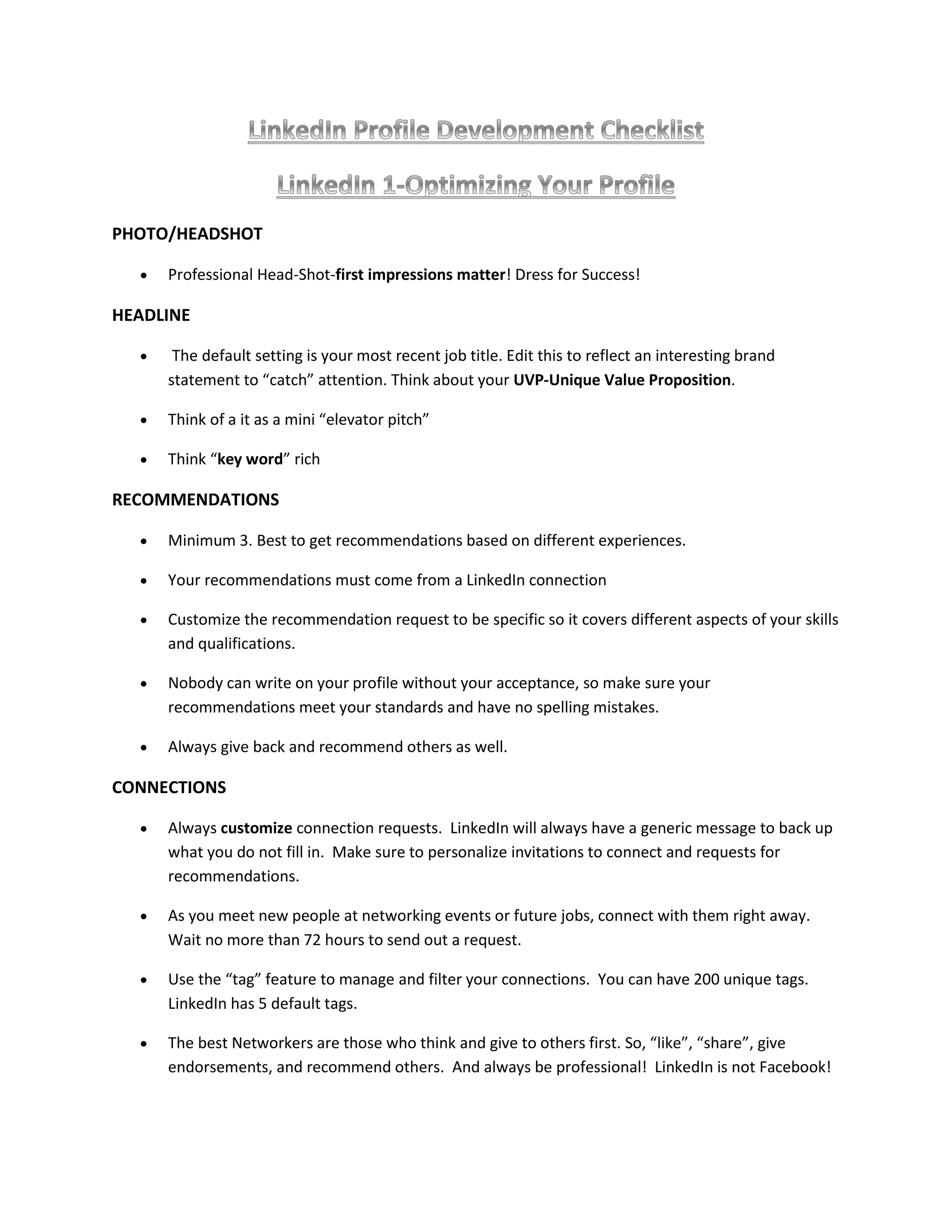The document provides guidelines for enhancing a LinkedIn profile, emphasizing the importance of a professional photo, personalized headlines, and rich keyword usage. It suggests obtaining tailored recommendations, customizing connection requests, and promoting one's unique value proposition while managing connections effectively. Additionally, it covers the significance of including specific skills, experiences, and educational details to improve visibility and attractiveness to potential employers.