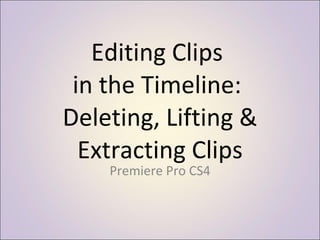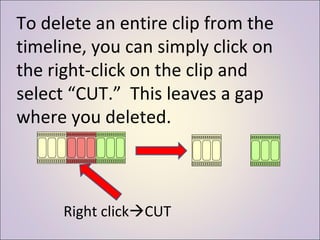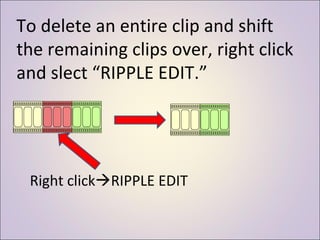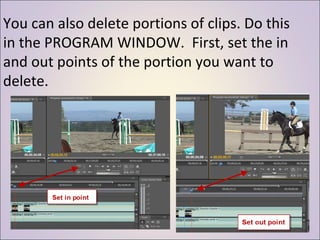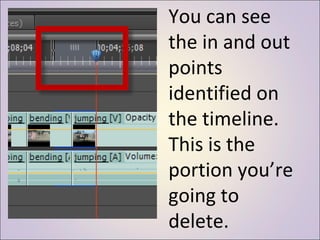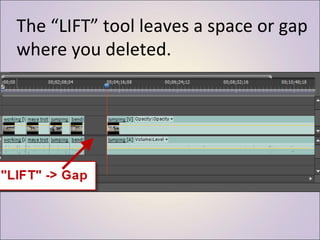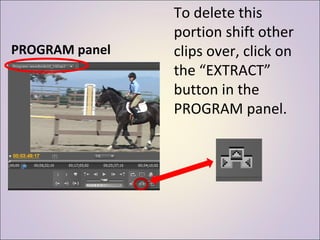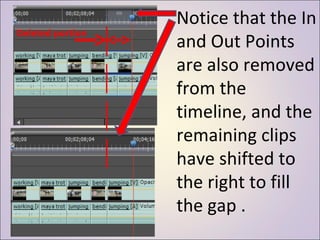Embed presentation
Download to read offline
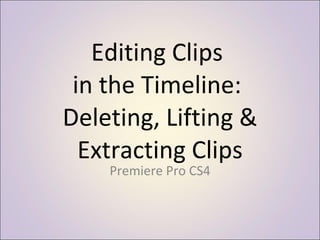
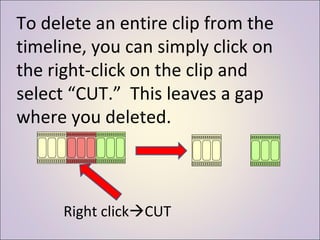
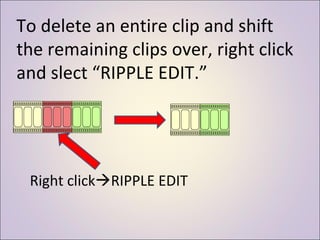
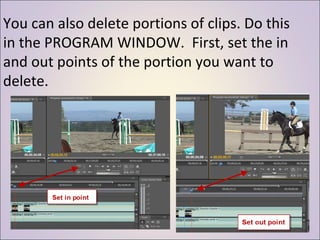
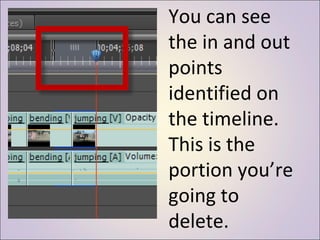

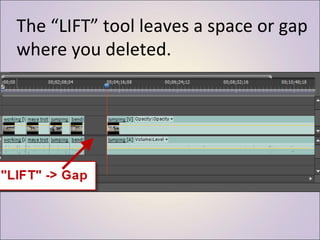
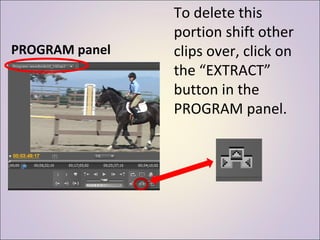
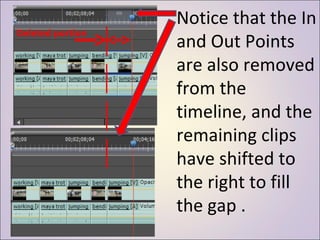
To delete an entire clip from the timeline, you can right-click on the clip and select "CUT," which leaves a gap, or right-click and select "RIPPLE EDIT" to shift the remaining clips over. You can also delete portions of clips by setting in and out points in the program window and clicking "LIFT" to leave a gap or "EXTRACT" to shift clips and remove the in and out points.