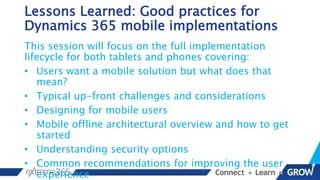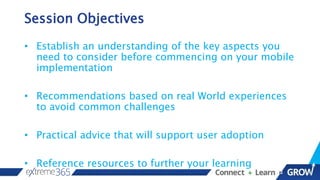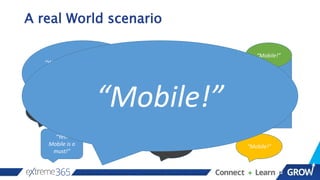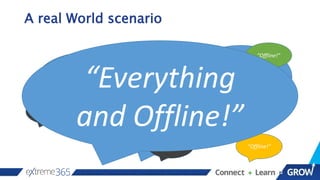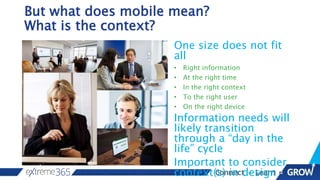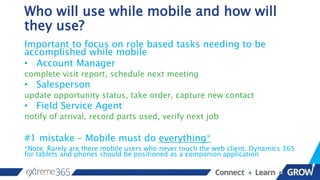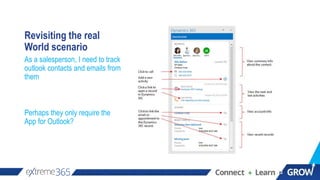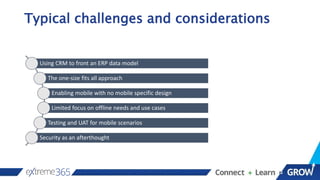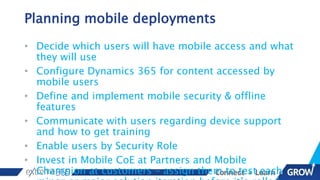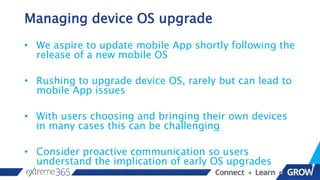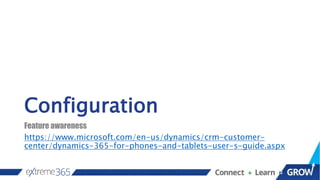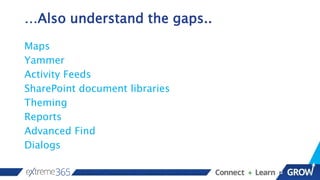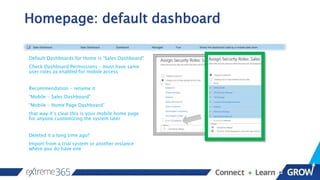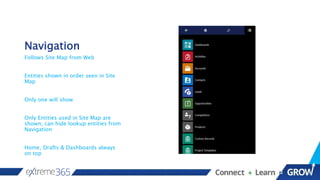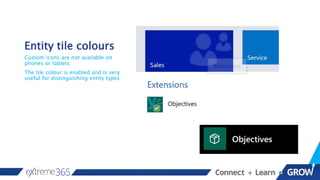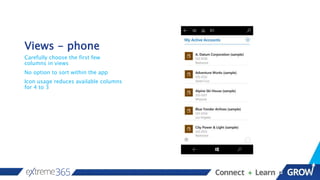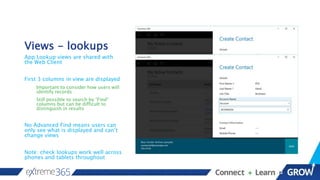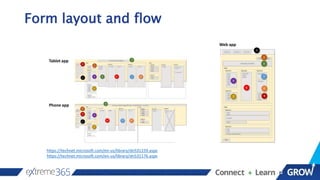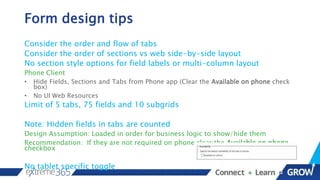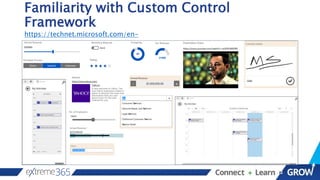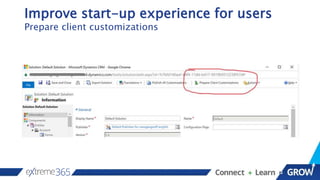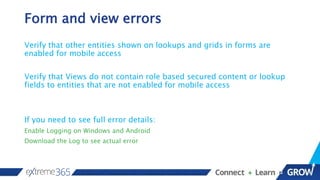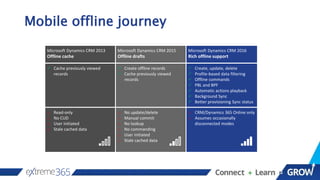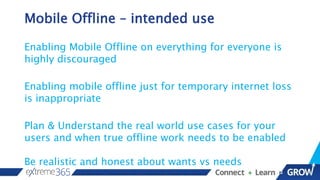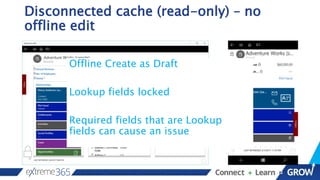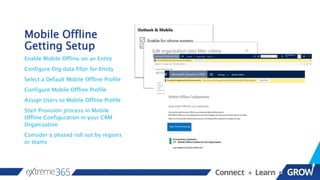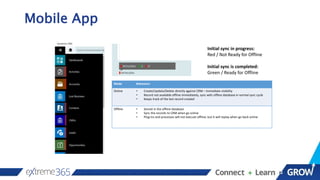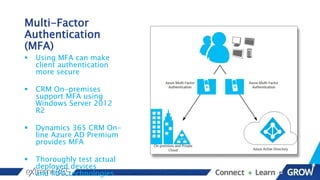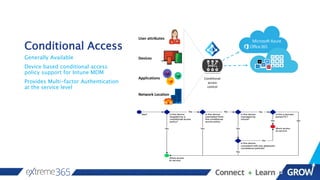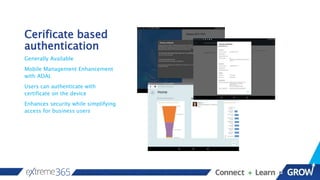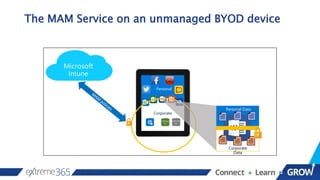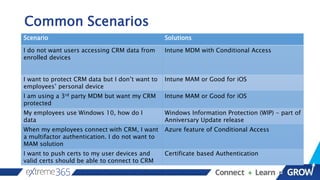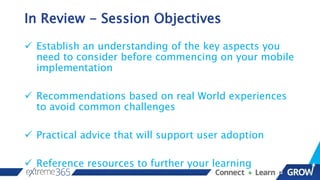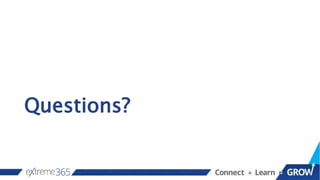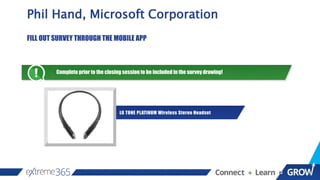The document discusses best practices and lessons learned for implementing mobile solutions using Microsoft Dynamics 365 across various devices. Key points include understanding user needs, tackling common challenges, ensuring security, and optimizing user experience, particularly in offline scenarios. The session aims to provide practical advice from real-world experiences to support successful mobile adoption.