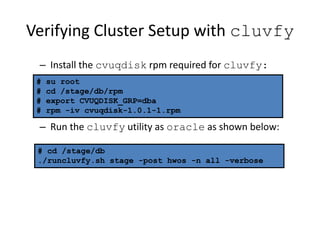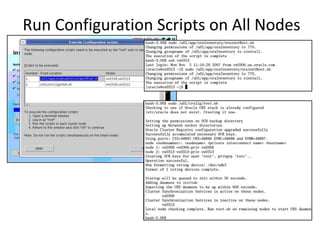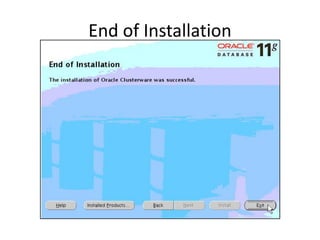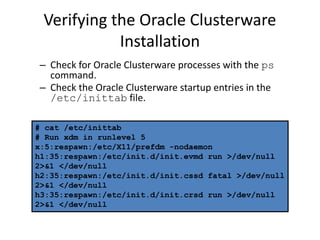This document provides an overview of installing Oracle Clusterware and Oracle RAC. It describes preinstallation tasks like checking hardware and software requirements, creating users and groups, and configuring the cluster. It then outlines the two-phase installation process which first installs Oracle Clusterware, including configuring the OCR, voting disk and private interconnect. It then discusses installing the Oracle database software and additional post-installation verification steps.
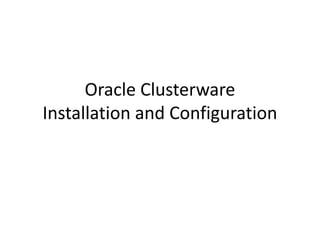
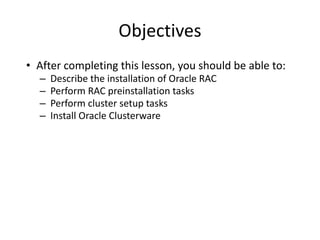





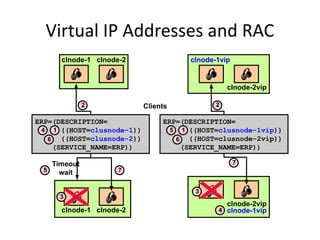
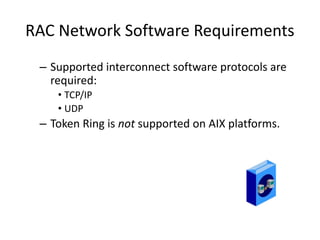




![Configuring for Remote Installation
• To configure Secure Shell:
1. Create the public and private keys on all nodes:
2. Concatenate id_dsa.pub from all nodes into the
authorized_keys file on the first node:
3. Copy the authorized_keys file to the other nodes:
[vx0044]$ /usr/bin/ssh-keygen -t dsa
[vx0045]$ /usr/bin/ssh-keygen -t dsa
[vx0044]$ ssh vx0044 "cat ~/.ssh/id_dsa.pub" >>
~/.ssh/authorized_keys
[vx0044]$ ssh vx0045 "cat ~/.ssh/id_dsa.pub" >>
~/.ssh/authorized_keys
[vx0044]$ scp ~/.ssh/authorized_keys vx0045:/home/oracle/.ssh/](https://image.slidesharecdn.com/les01-230506100545-09d2a9cd/85/les01-pdf-14-320.jpg)