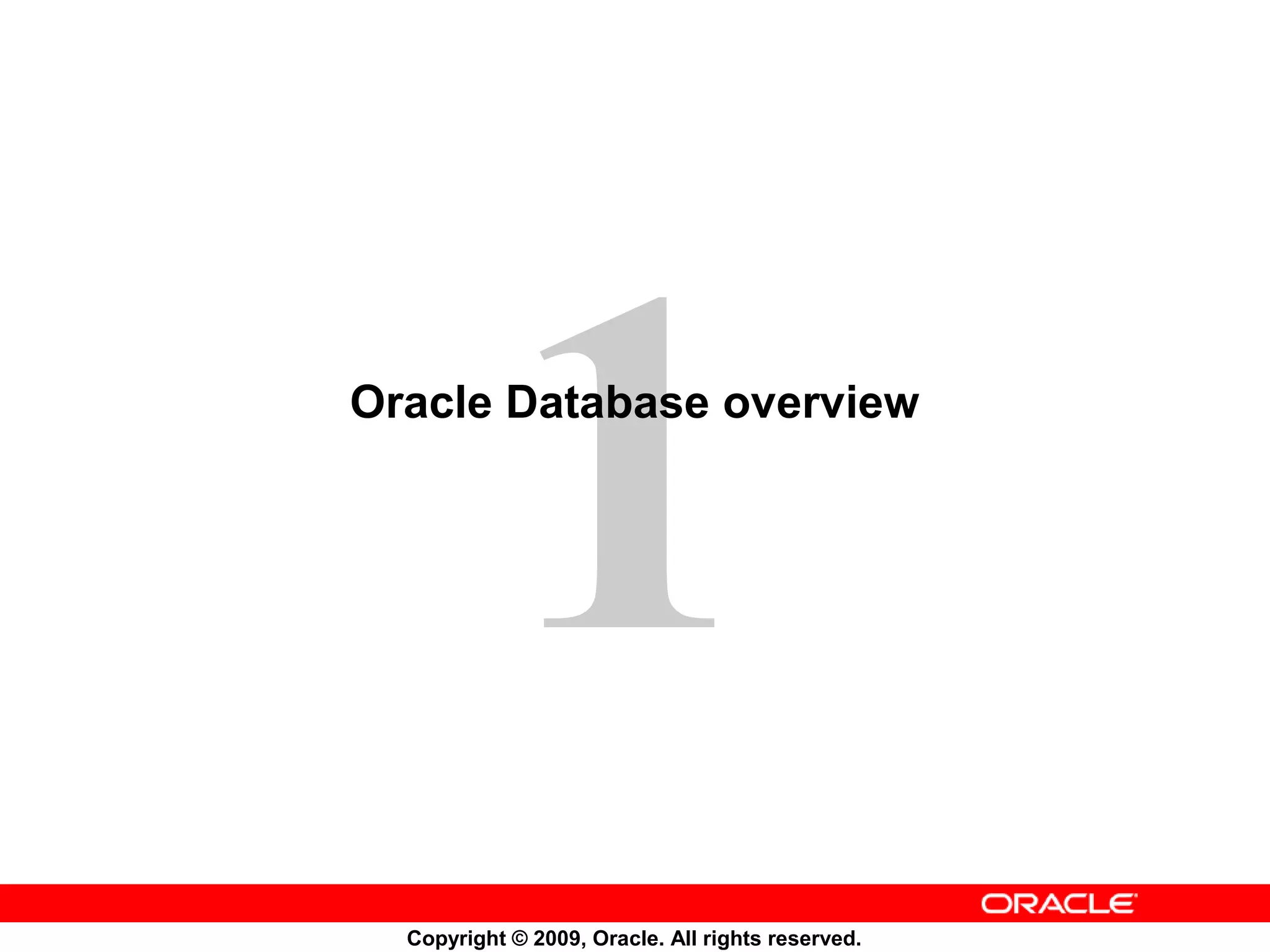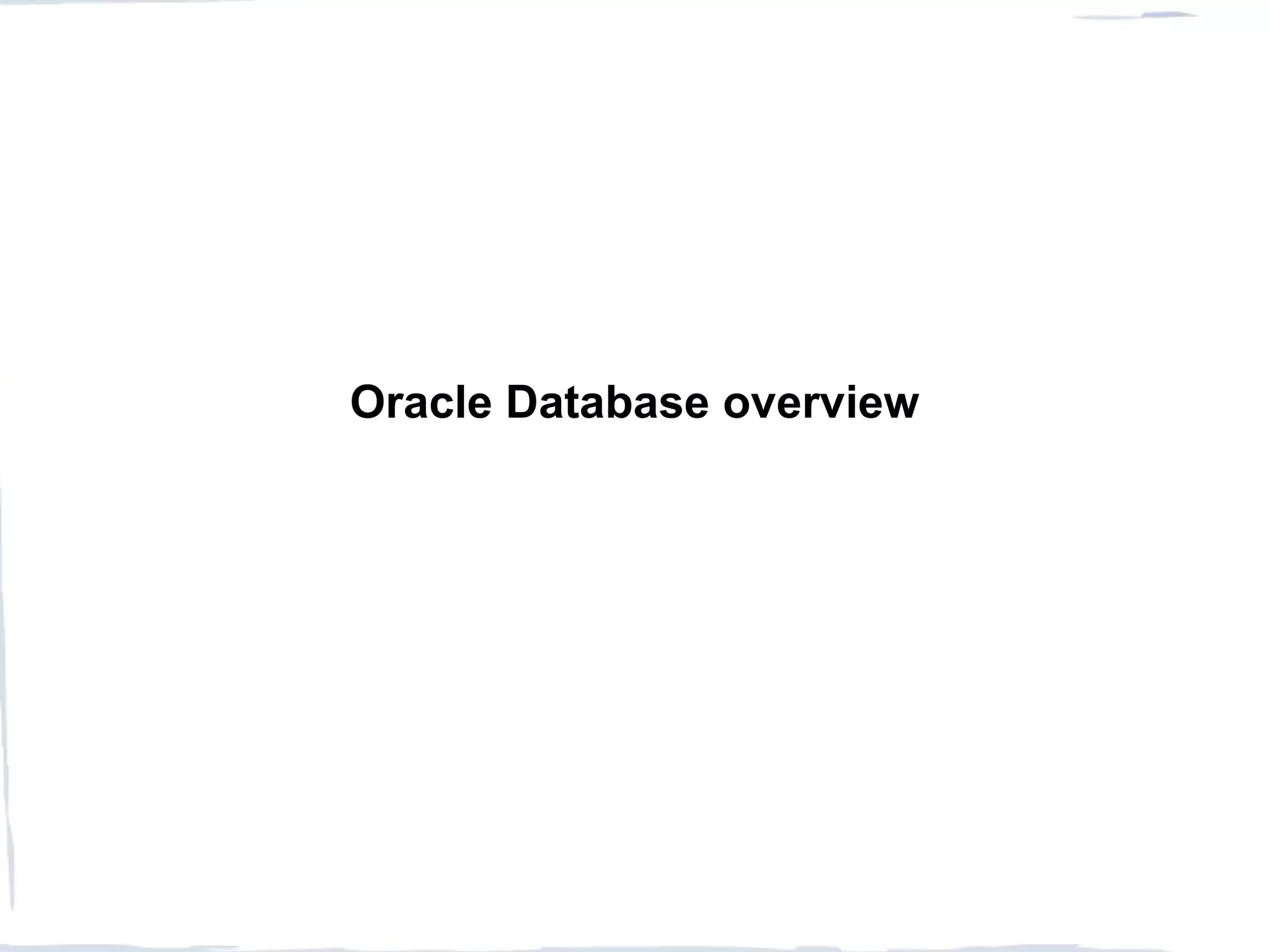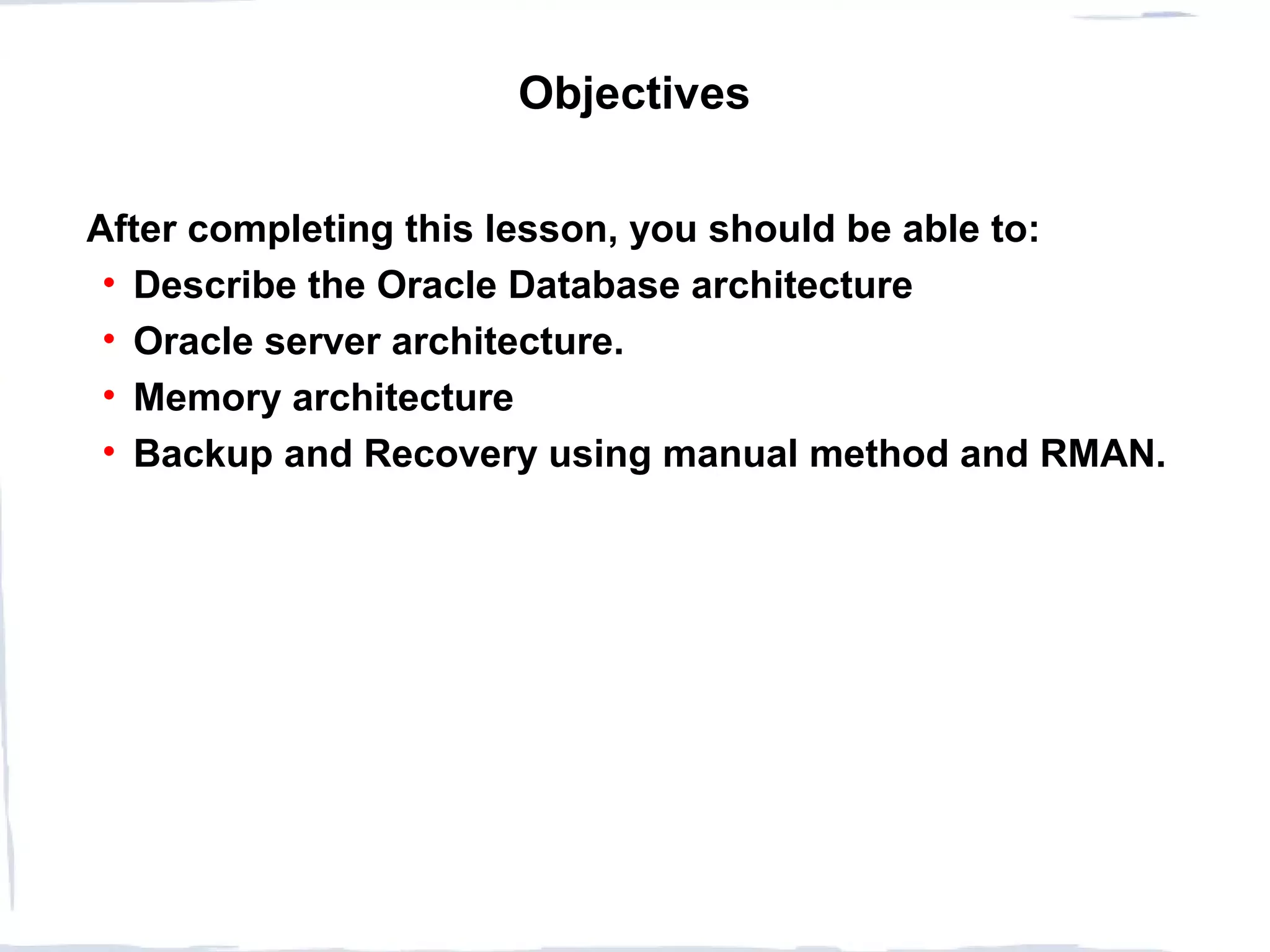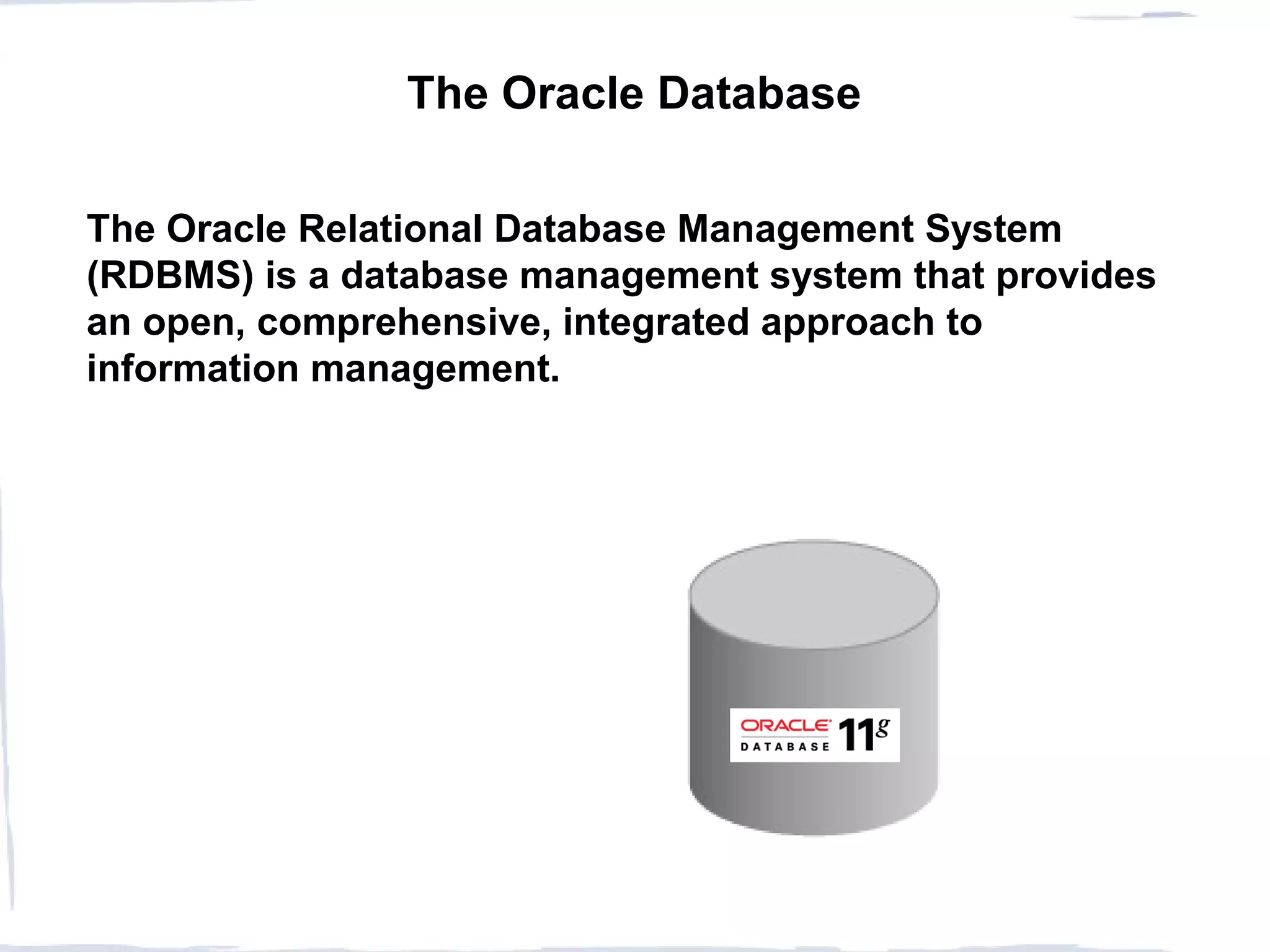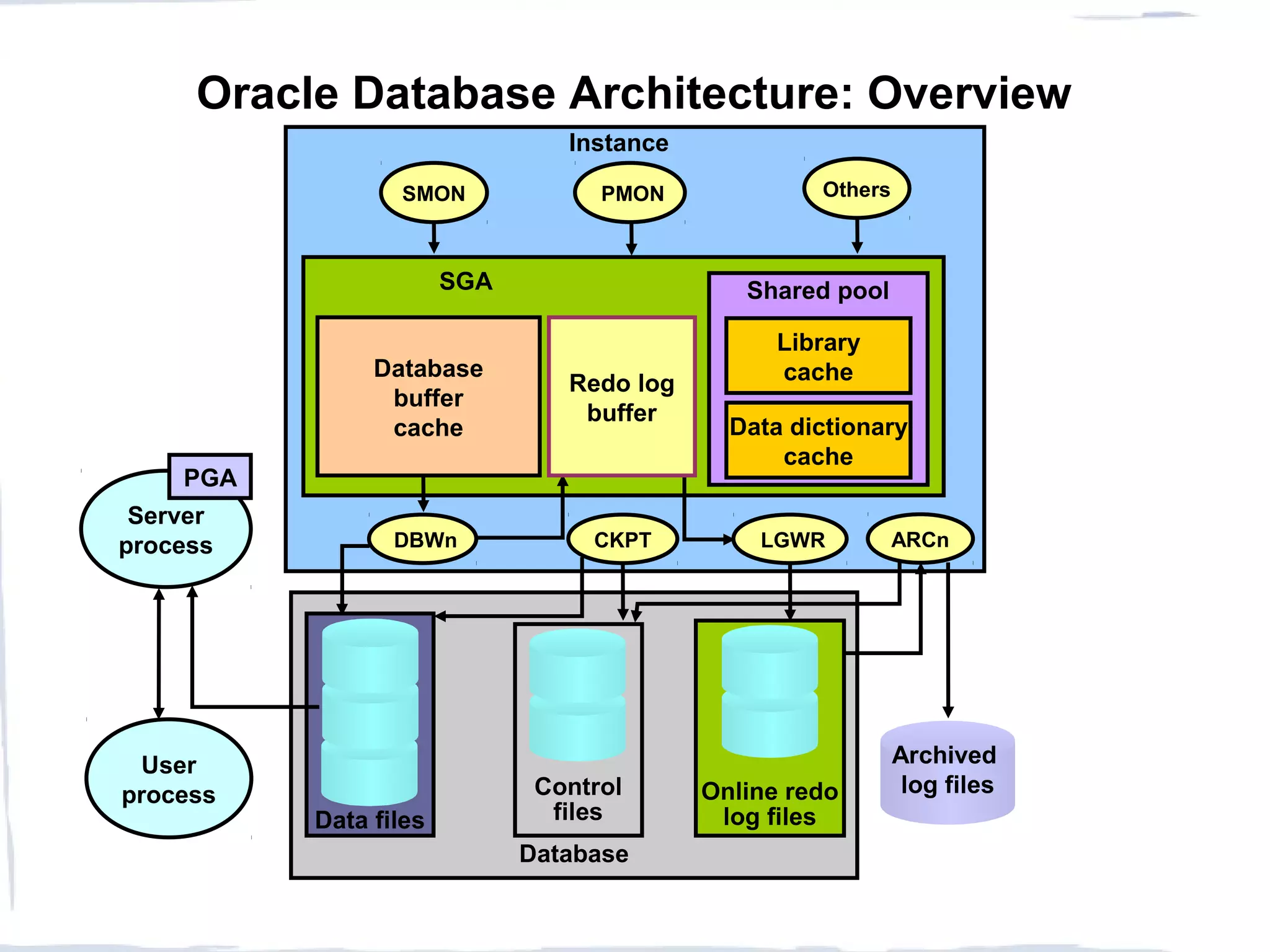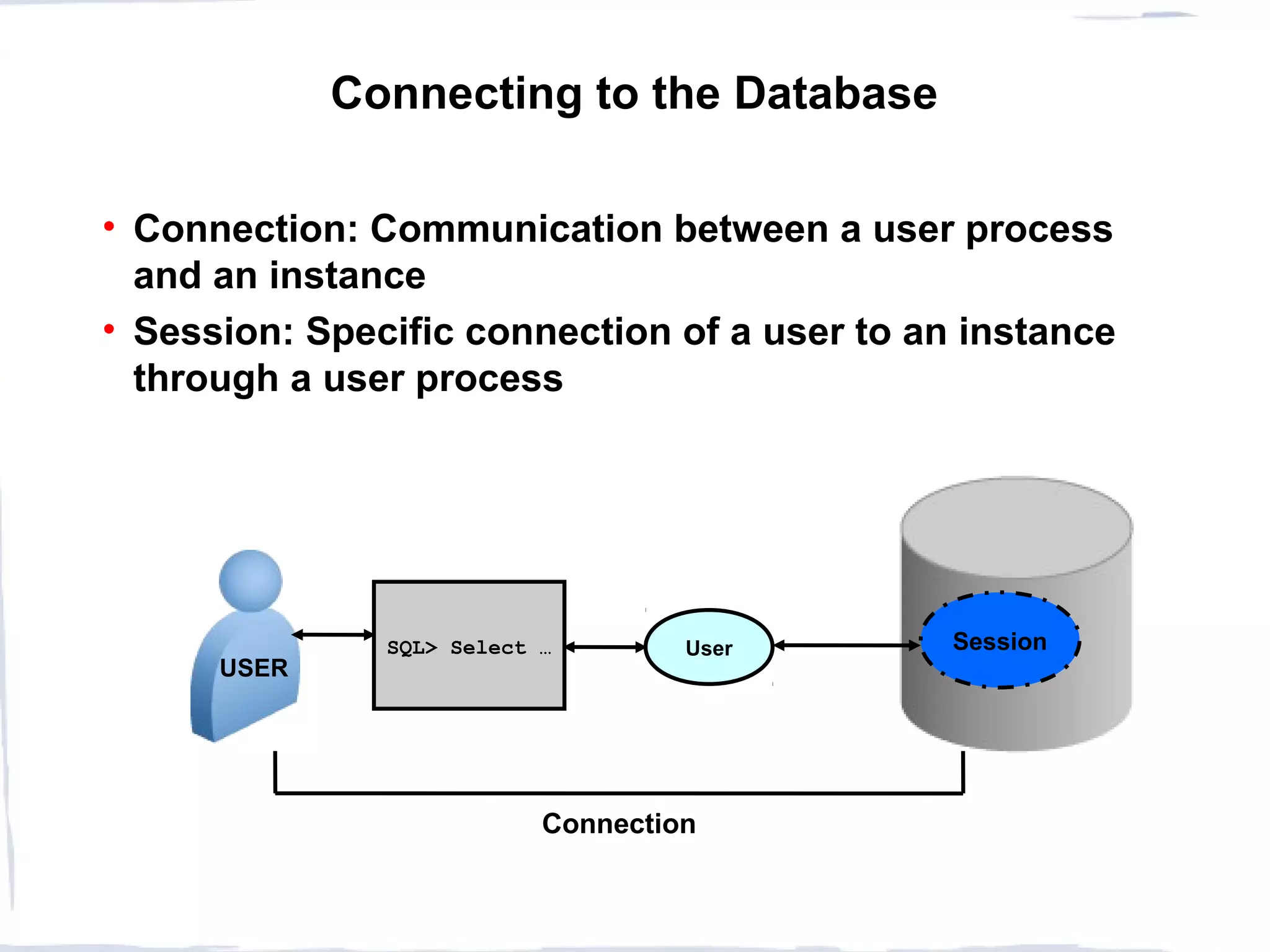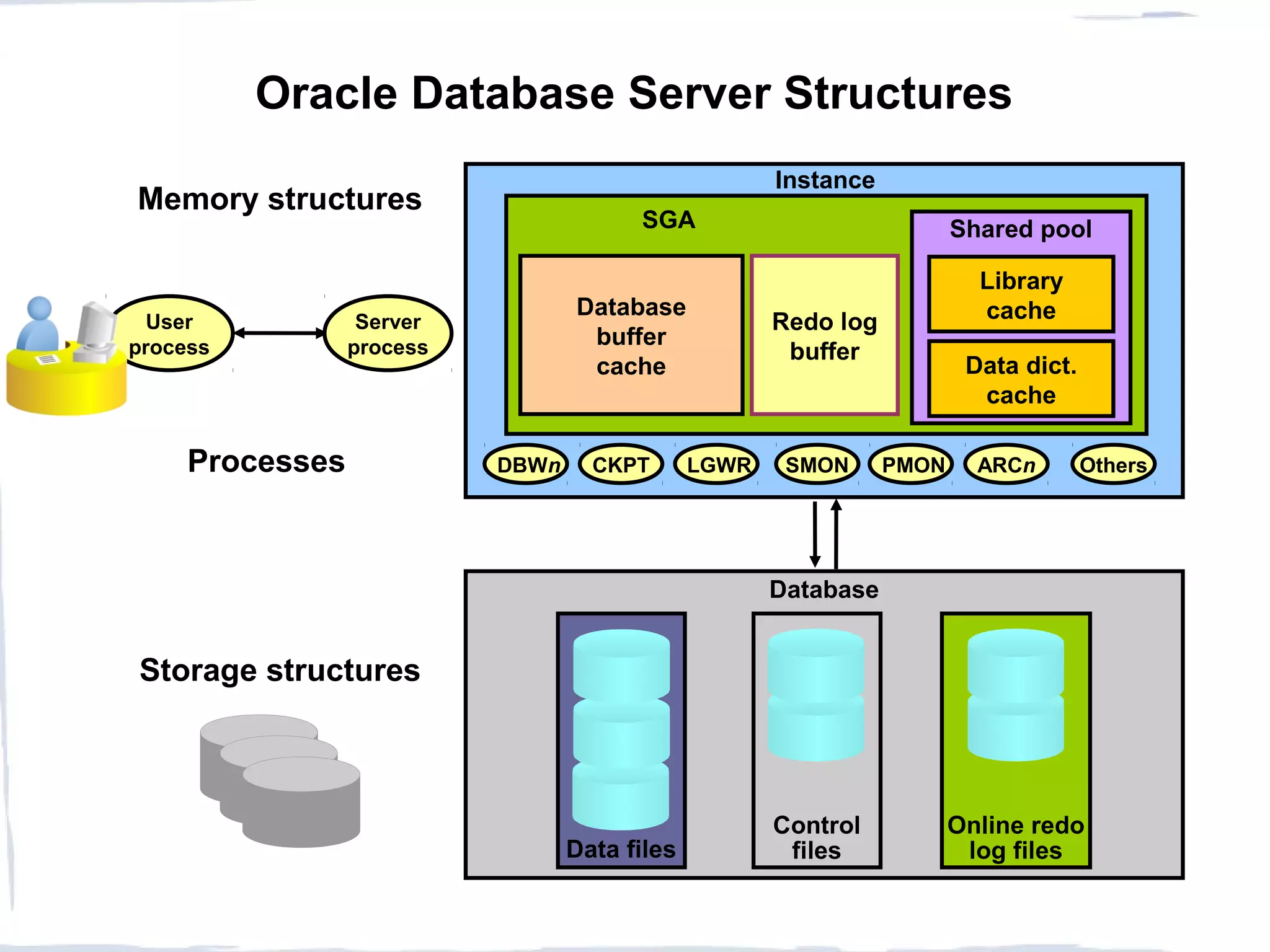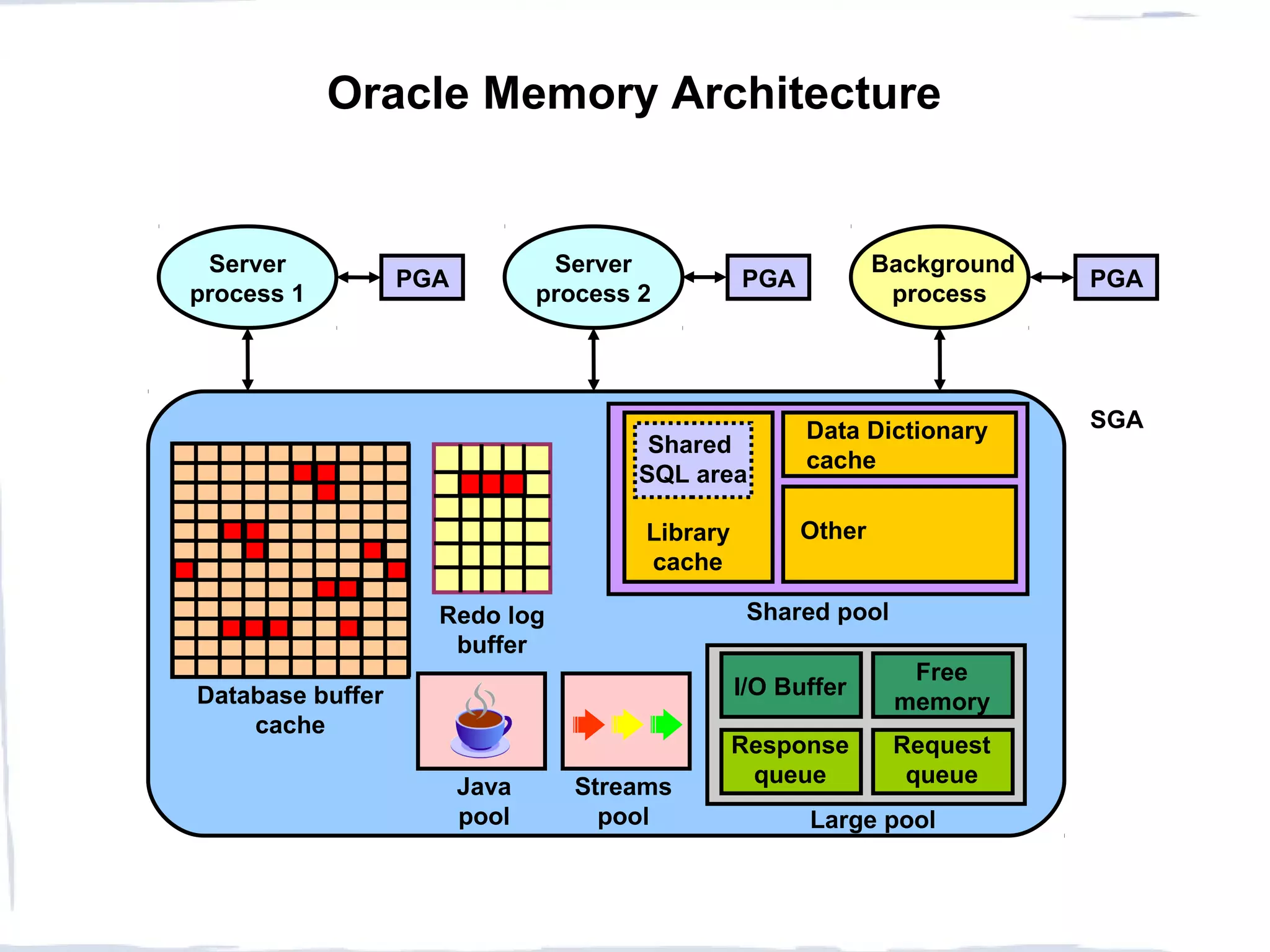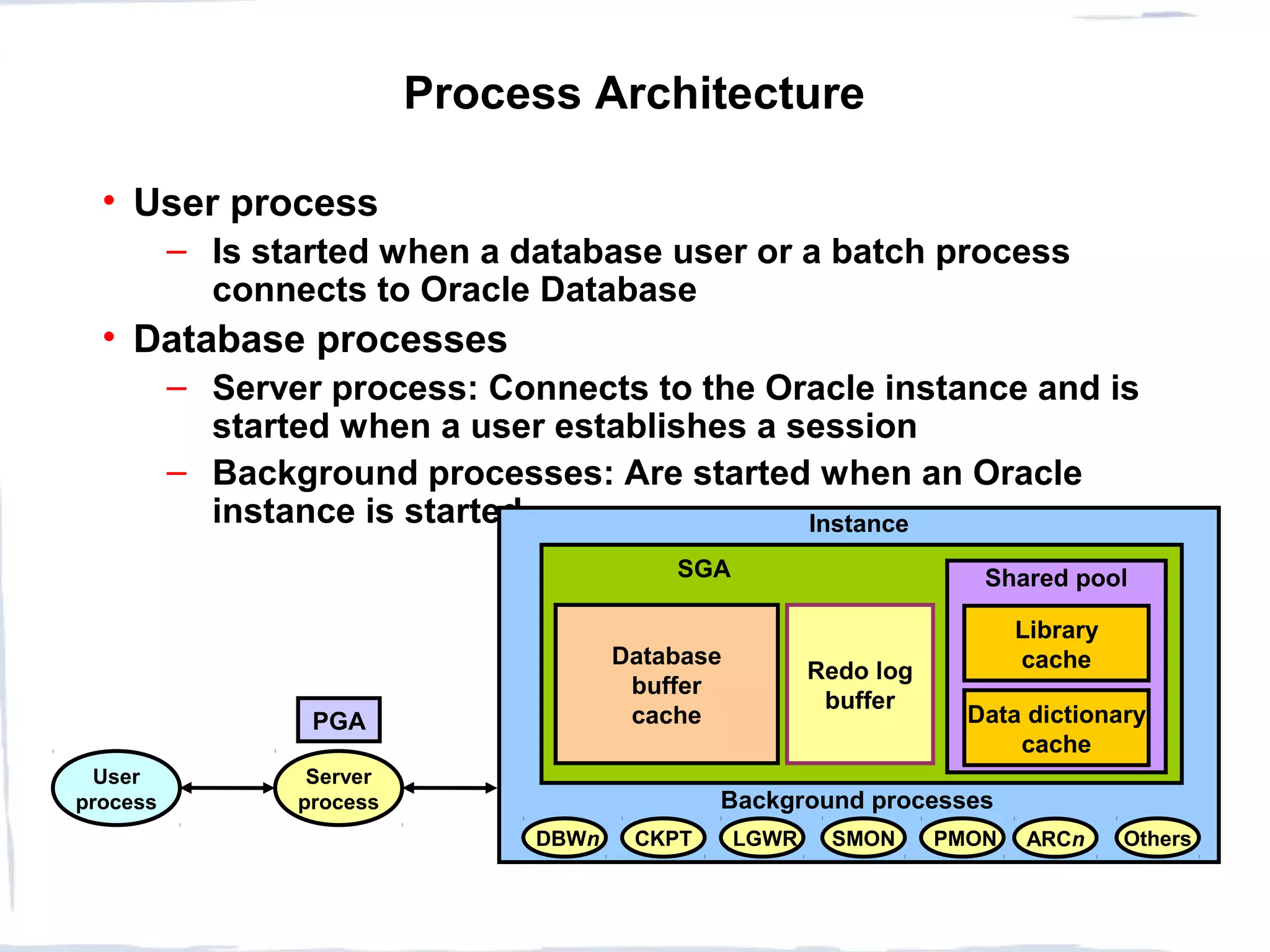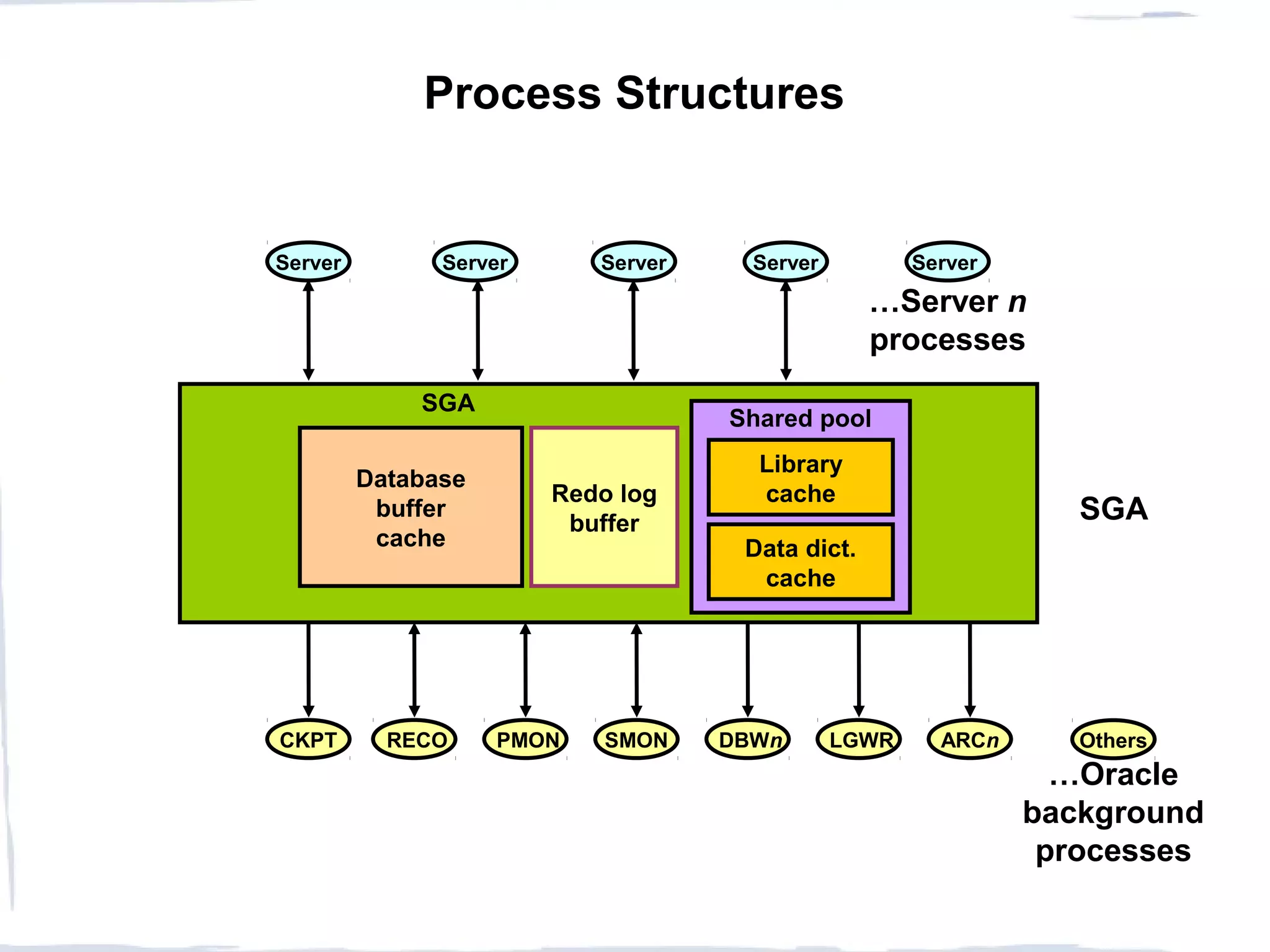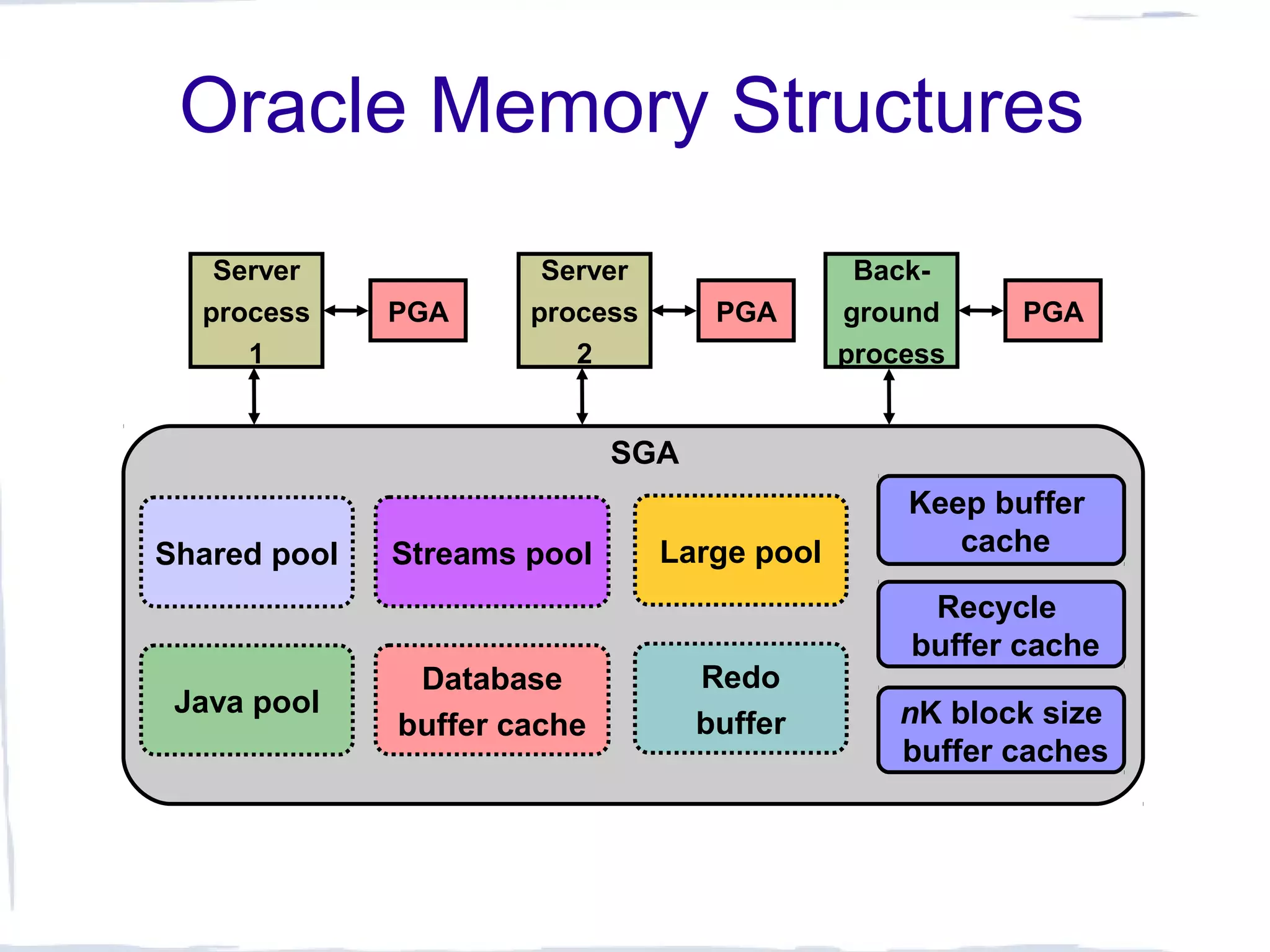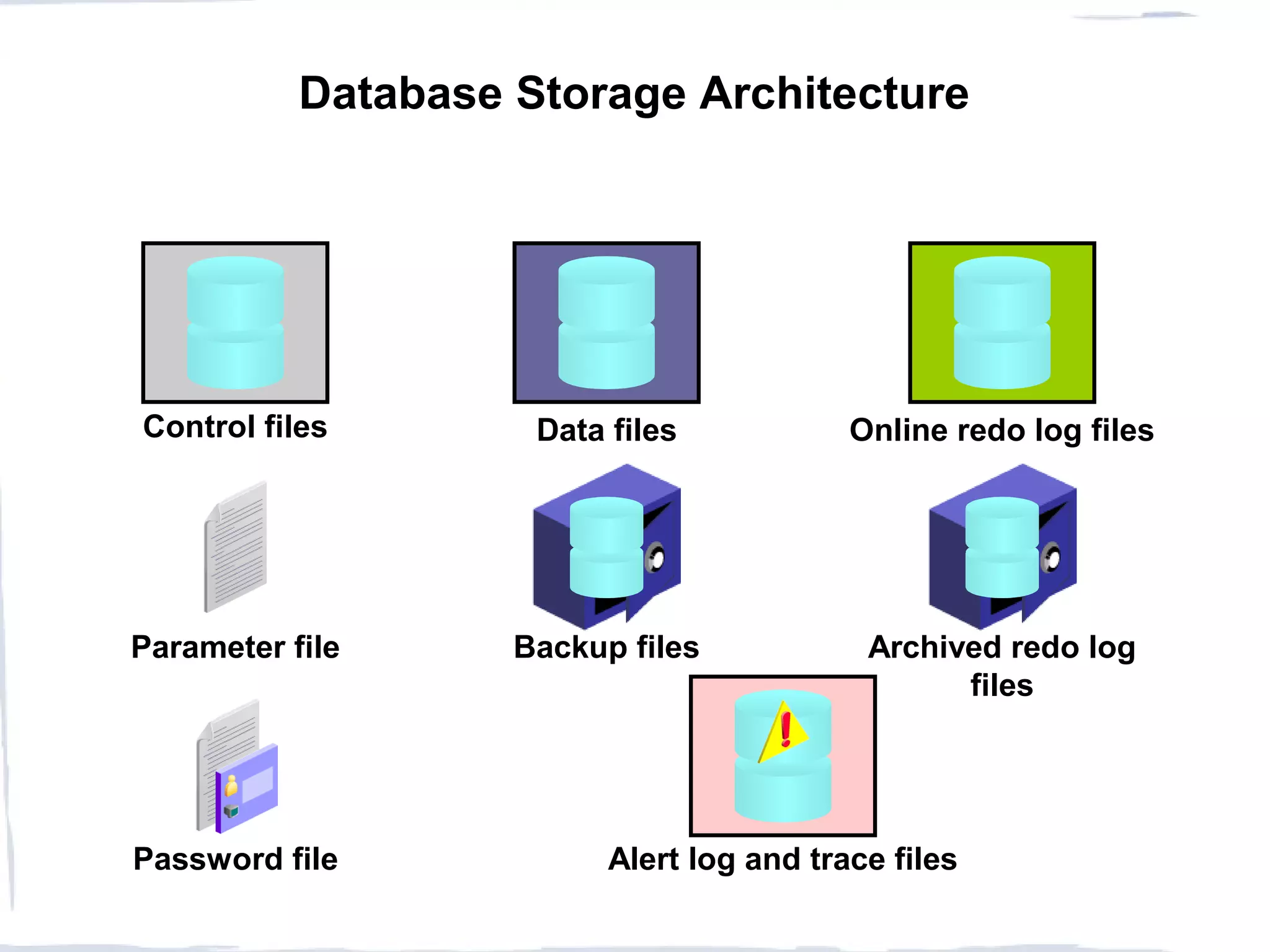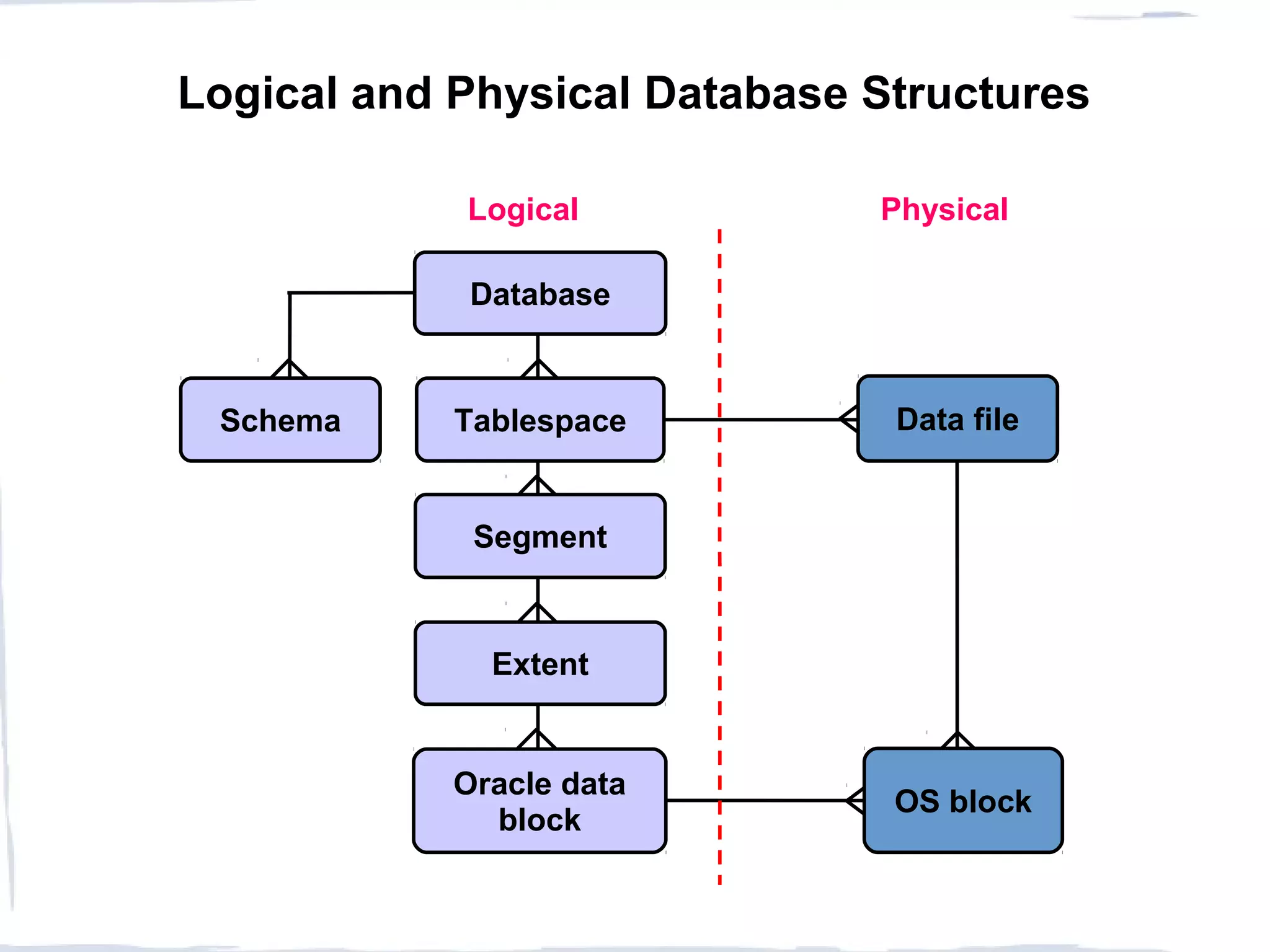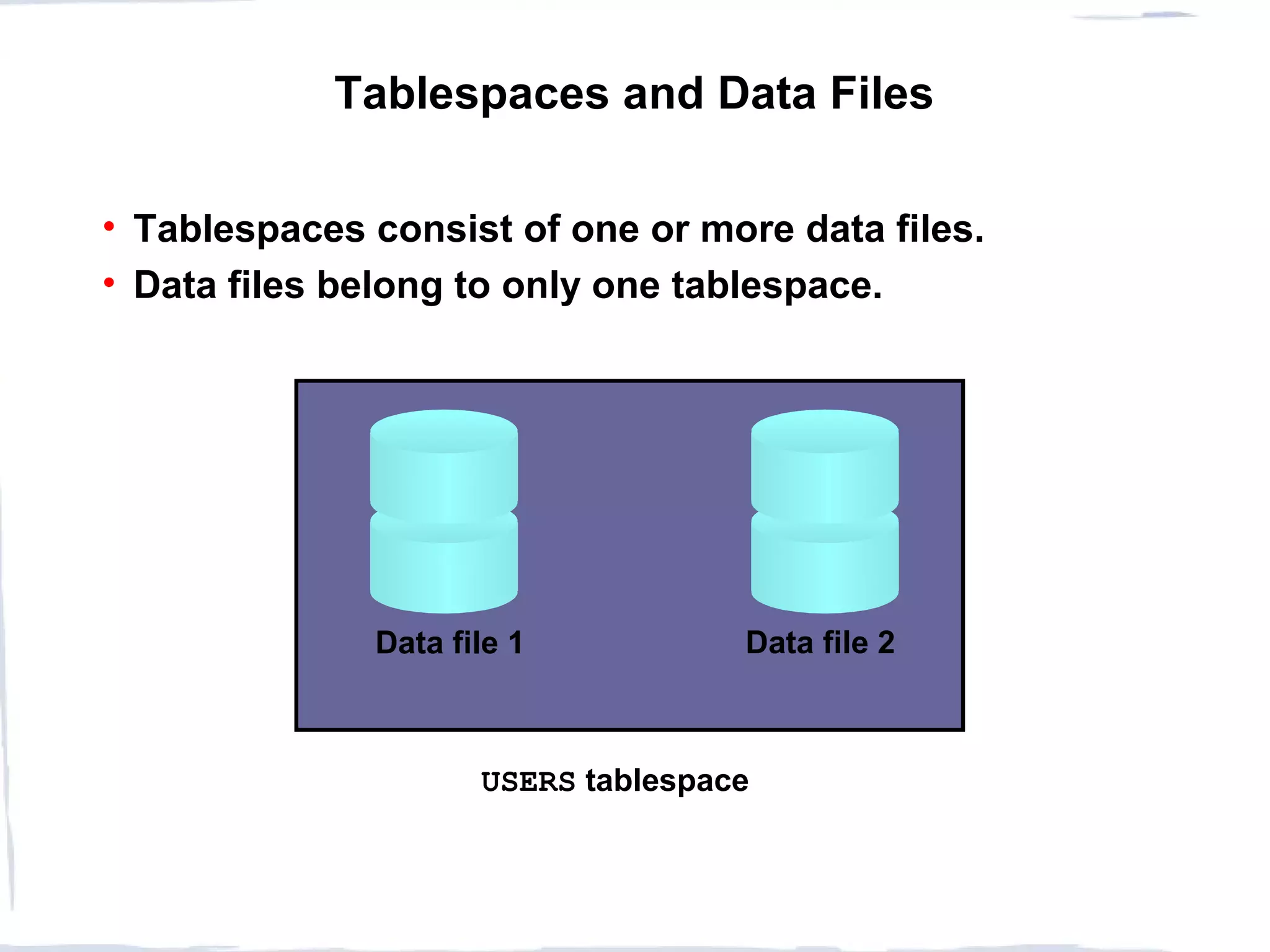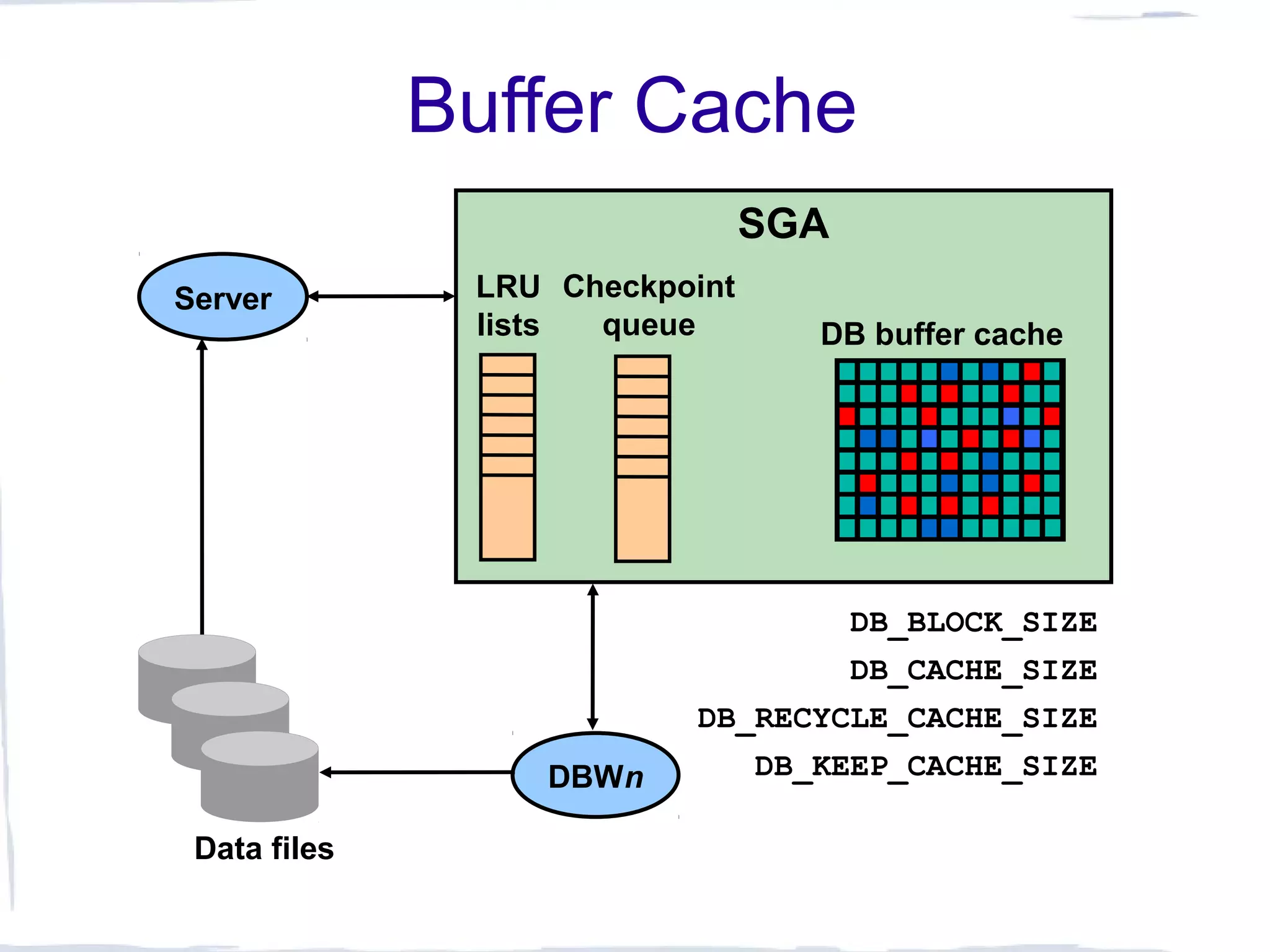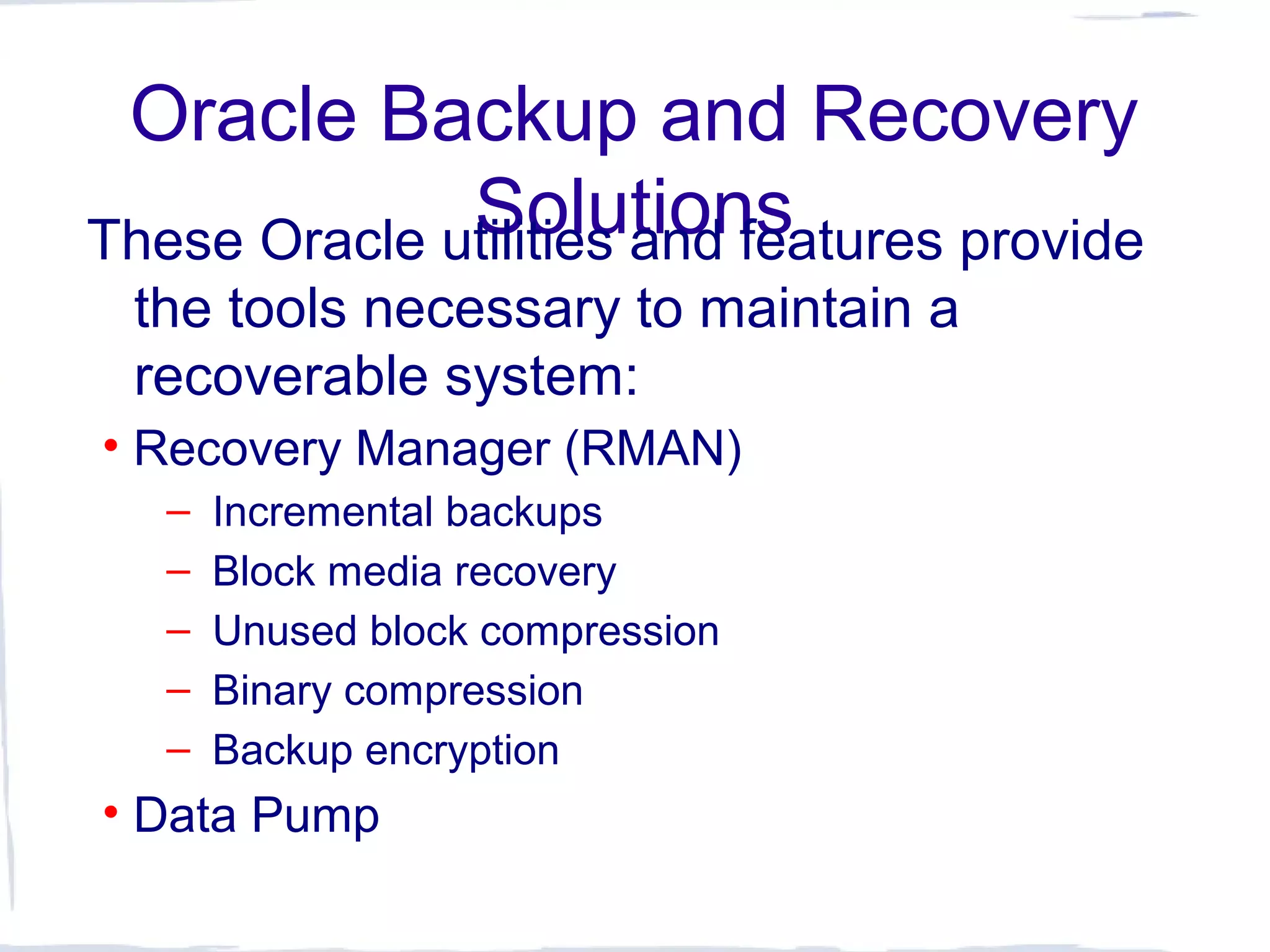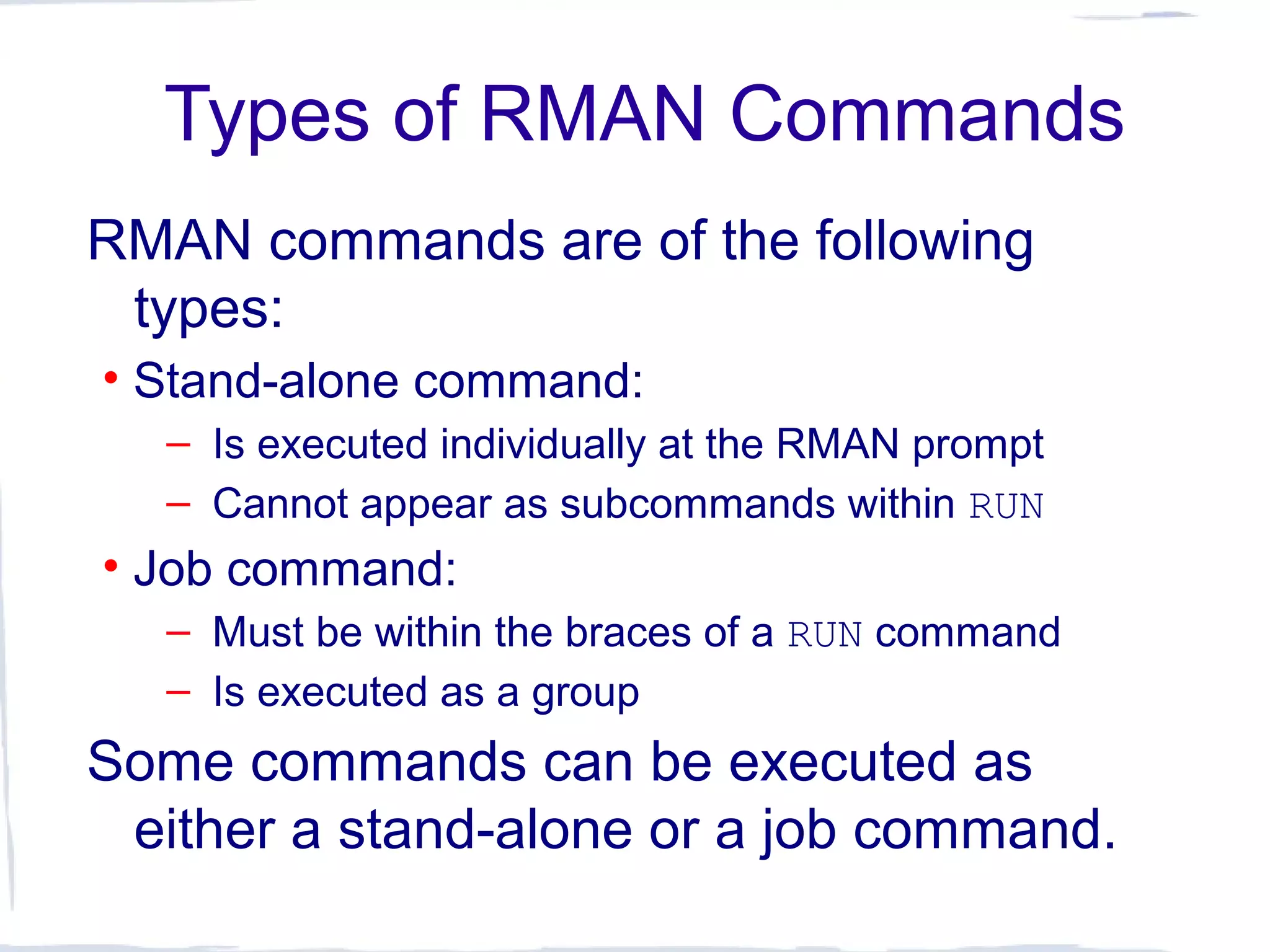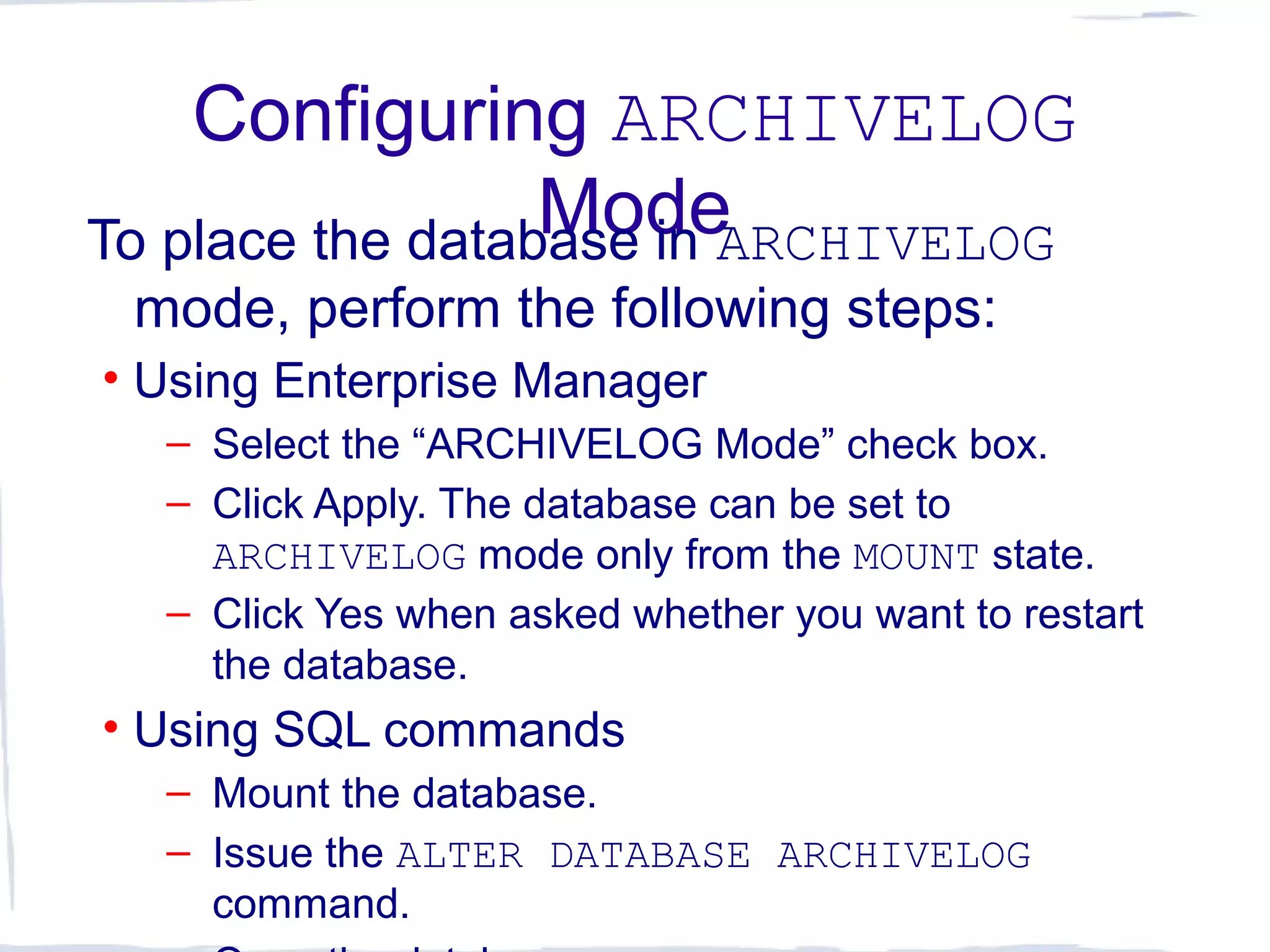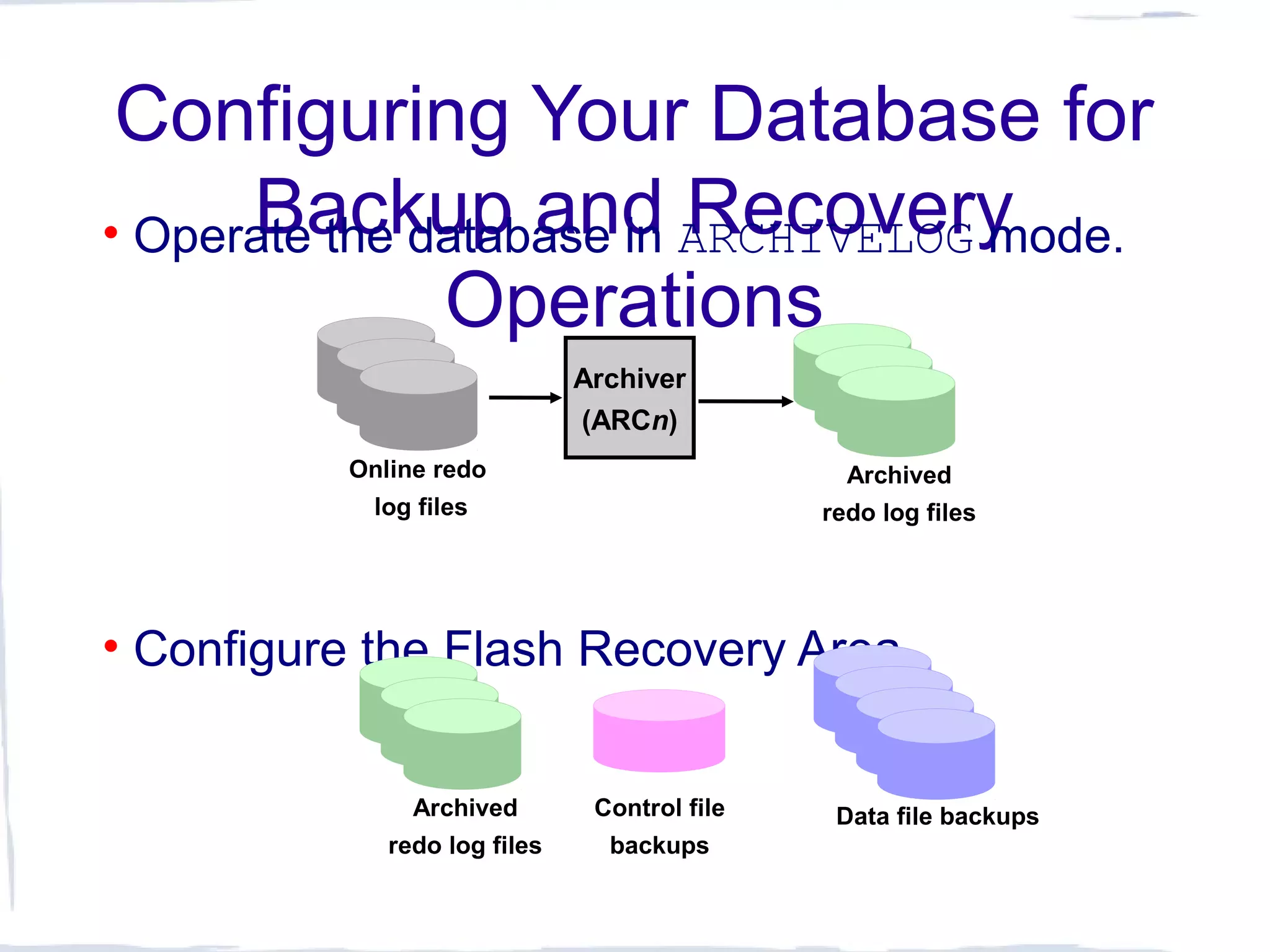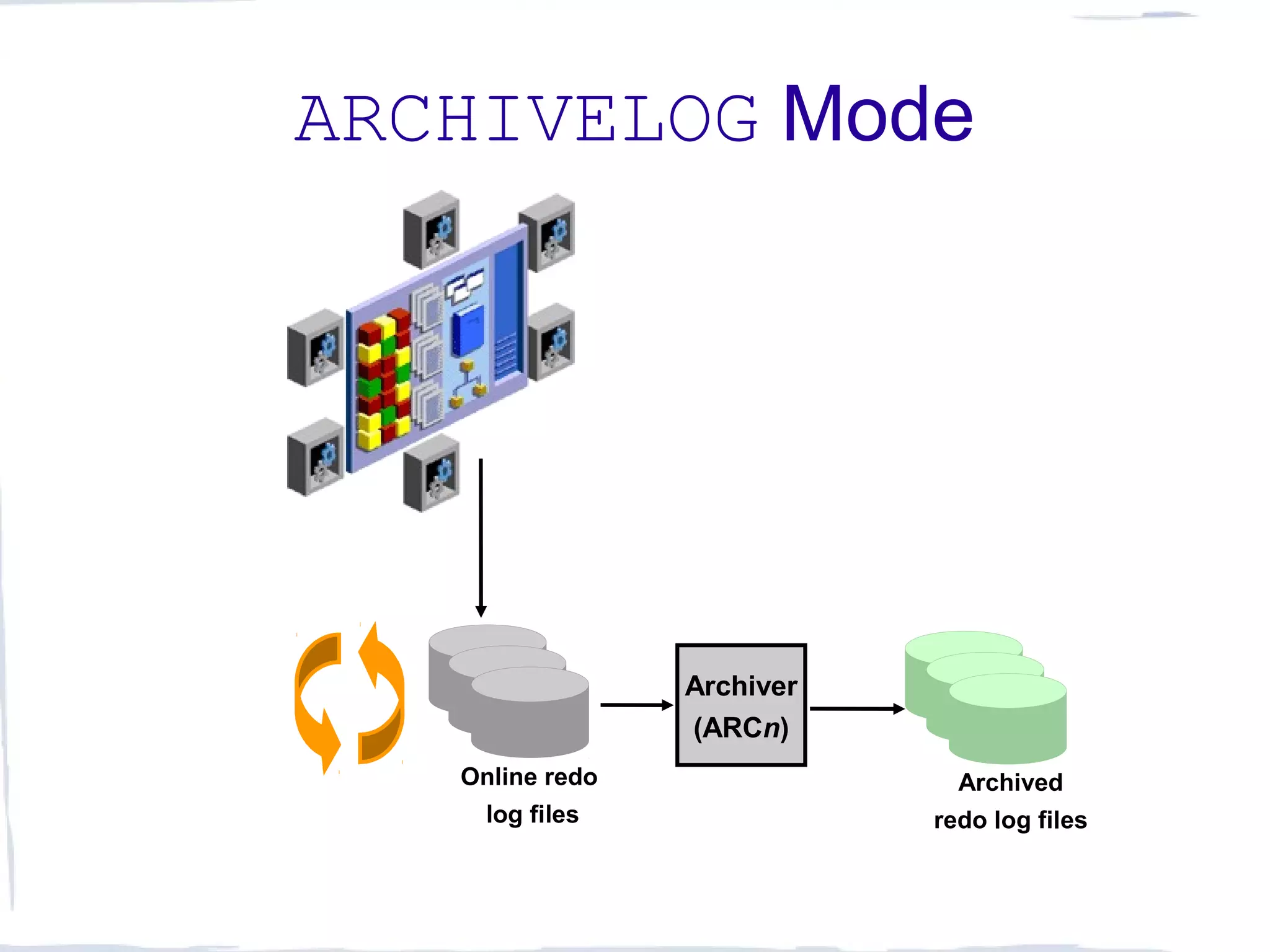- Oracle Database is a comprehensive, integrated database management system that provides an open approach to information management.
- The Oracle architecture includes database structures like data files, control files, and redo log files as well as memory structures like the system global area (SGA) and process global area (PGA).
- Key components of the Oracle architecture include the database buffer cache, shared pool, redo log buffer, and background processes that manage instances.