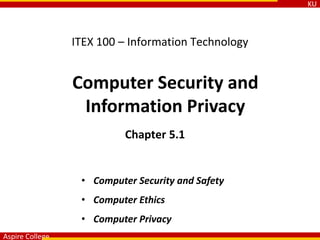
Lecture 5.1.pptx
- 1. KU Aspire College ITEX 100 – Information Technology Computer Security and Information Privacy Chapter 5.1 • Computer Security and Safety • Computer Ethics • Computer Privacy
- 2. KU Aspire College Agenda – Computer Security and Safety. – Computer Ethics. – Computer Privacy.
- 3. KU Aspire College Objectives Overview 1. Define the term, computer security risks, and briefly describe the types of cybercrime perpetrators 2. Describe various types of Internet and network attacks and identify ways to safeguard against these attacks, 3. Discuss techniques to prevent unauthorized computer access and use 4. Identify safeguards against hardware theft and vandalism
- 4. KU Aspire College Objectives Overview 5. Explain the ways software manufacturers protect against software piracy 6. Discuss how encryption works, and explain why it is necessary 7. Discuss the types of devices available that protect computers from system failure 8. Explain the options available for backing up computer resources 9. Identify risks and safeguards associated with wireless communications
- 5. KU Aspire College Objectives Overview 10.Recognize issues related to information accuracy, intellectual property rights, codes of conduct, and green computing 11.Discuss issues surrounding information privacy, including electronic profiles, cookies, spyware and adware, spam, phishing, privacy laws, social engineering, employee monitoring, and content filtering
- 6. KU Aspire College Computer Security Risks • Today, people rely on computers to create, store, and manage critical information. • Thus, it is important that computers and the data they store are accessible and available when needed. • It also is crucial that users take measures to protect their computers and data from loss, damage, and misuse.
- 7. KU Aspire College Computer Security Risks • A computer security risk is any event or action that could cause a loss of or damage to computer hardware, software, data, information, or processing capability • While some breaches to computer security are accidental, many are intentional. • Some intruders do no damage; they merely access data, information, or programs on the computer before logging off. • Other intruders indicate some evidence of their presence either by leaving a message or by deliberately altering or damaging data
- 8. KU Aspire College Computer Security Risks • An intentional breach of computer security often involves a deliberate act that is against the law. • Any illegal act involving a computer generally is referred to as a computer crime. • A cybercrime is an online or Internet-based illegal act Hackers Crackers Script Kiddies Corporate Spies Unethical Employees Cyberextortionists Cyberterrorists
- 9. KU Aspire College Computer Security Risks • The term hacker, although originally a complimentary word for a computer enthusiast, now has a derogatory meaning and refers to someone who accesses a computer or network illegally. – Some hackers claim the intent of their security breaches is to improve security. • A cracker also is someone who accesses a computer or network illegally but has the intent of destroying data, stealing information, or other malicious action. • Both hackers and crackers have advanced computer and network skills.
- 10. KU Aspire College Computer Security Risks • A script kiddie has the same intent as a cracker but does not have the technical skills and knowledge. – Script kiddies often use prewritten hacking and cracking programs to break into computers. • Some corporate spies have excellent computer and networking skills and are hired to break into a specific computer and steal its proprietary data and information, or to help identify security risks in their own organization. – Unscrupulous companies hire corporate spies, a practice known as corporate espionage, to gain a competitive advantage.
- 11. KU Aspire College Computer Security Risks • Unethical employees may break into their employers’ computers for a variety of reasons. – Some simply want to exploit a security weakness. – Others seek financial gains from selling confidential information. – Disgruntled employees may want revenge. • A cyberextortionistis someone who uses e-mail as a vehicle for extortion. – These perpetrators send an organization a threatening e-mail message indicating they will expose confidential information, exploit a security flaw, or launch an attack that will compromise the organization’s network — if they are not paid a sum of money.
- 12. KU Aspire College Computer Security Risks • A cyberterroristis someone who uses the Internet or network to destroy or damage computers for political reasons. • The cyberterrorist might target the nation’s air traffic control system, electricity-generating companies, or a telecommunications infra-structure. • The term, cyberwarfare, describes an attack whose goal ranges from disabling a government’s computer network to crippling a country. • Cyberterrorism and cyberwarfare usually require a team of highly skilled individuals, millions of dollars, and several years of planning.
- 13. KU Aspire College Internet and Network Attacks • Information transmitted over networks has a higher degree of security risk than information kept on an organization’s premises • An online security service is a Web site that evaluates your computer to check for Internet and e-mail vulnerabilities
- 14. KU Aspire College Internet and Network Attacks
- 15. KU Aspire College Internet and Network Attacks Computer Virus • Affects a computer negatively by altering the way the computer works Worm • Copies itself repeatedly, using up resources and possibly shutting down the computer or network Trojan Horse • A malicious program that hides within or looks like a legitimate program Rootkit • Program that hides in a computer and allows someone from a remote location to take full control
- 16. KU Aspire College Internet and Network Attacks • An infected computer has one or more of the following symptoms: Operating system runs much slower than usual Available memory is less than expected Files become corrupted Screen displays unusual message or image Music or unusual sound plays randomly Existing programs and files disappear Programs or files do not work properly Unknown programs or files mysteriously appear System properties change Operating system does not start up Operating system shuts down unexpectedly
- 17. KU Aspire College Internet and Network Attacks • Users can take several precautions to protect their home and work computers and mobile devices from these malicious infections
- 18. KU Aspire College Internet and Network Attacks
- 19. KU Aspire College Internet and Network Attacks • A botnet is a group of compromised computers connected to a network – A compromised computer is known as a zombie • A denial of service attack (DoS attack) disrupts computer access to Internet services – Distributed DoS (DDoS) • A back door is a program or set of instructions in a program that allow users to bypass security controls • Spoofing is a technique intruders use to make their network or Internet transmission appear legitimate
- 20. KU Aspire College Internet and Network Attacks • A firewall is hardware and/or software that protects a network’s resources from intrusion
- 21. KU Aspire College Internet and Network Attacks Intrusion detection software • Analyzes all network traffic • Assesses system vulnerabilities • Identifies any unauthorized intrusions • Notifies network administrators of suspicious behavior patterns or security breaches Honeypot • Vulnerable computer that is set up to entice an intruder to break into it
- 22. KU Aspire College Unauthorized Access and Use Unauthorized access is the use of a computer or network without permission Unauthorized use is the use of a computer or its data for unapproved or possibly illegal activities
- 23. KU Aspire College Unauthorized Access and Use • Organizations take several measures to help prevent unauthorized access and use – Acceptable use policy – Disable file and printer sharing – Firewalls – Intrusion detection software
- 24. KU Aspire College Unauthorized Access and Use • Access controls define who can access a computer, when they can access it, and what actions they can take – Two-phase processes called identification and authentication – User name – Password – CAPTCHA
- 25. KU Aspire College Unauthorized Access and Use
- 26. KU Aspire College Unauthorized Access and Use • A possessed object is any item that you must carry to gain access to a computer or computer facility – Often are used in combination with a personal identification number (PIN) • A biometric device authenticates a person’s identity by translating a personal characteristic into a digital code that is compared with a digital code in a computer
- 27. KU Aspire College Unauthorized Access and Use • Digital forensics is the discovery, collection, and analysis of evidence found on computers and networks • Many areas use digital forensics Law enforcement Criminal prosecutors Military intelligence Insurance agencies Information security departments
- 28. KU Aspire College Hardware Theft and Vandalism Hardware theft is the act of stealing computer equipment Hardware vandalism is the act of defacing or destroying computer equipment
- 29. KU Aspire College Hardware Theft and Vandalism • To help reduce the of chances of theft, companies and schools use a variety of security measures Physical access controls Alarm systems Cables to lock equipment Real time location system Passwords, possessed objects, and biometrics
- 30. KU Aspire College Software Theft • Software theft occurs when someone: Steals software media Intentionally erases programs Illegally copies a program Illegally registers and/or activates a program
- 31. KU Aspire College Software Theft • The first type of software theft involves a perpetrator physically stealing the media that contain the software or the hardware that contains the media, as described in the previous section. For example, an unscrupulous library patron might steal the Encyclopedia Britannica optical disc.
- 32. KU Aspire College Software Theft • The second type of software theft can occur when a programmer is terminated from, or stops working for, a company. Although the pro grams are company property, some dishonest programmers intentionally remove or disable the programs they have written from company computers.
- 33. KU Aspire College Software Theft • The third type of software theft occurs when software is stolen from software manufacturers. This type of theft, called piracy, is by far the most common form of software theft. Software piracy is the unauthorized and illegal duplication of copyrighted software.
- 34. KU Aspire College Software Theft • The fourth type of software theft involves users illegally obtaining registration numbers and/or activation codes. A program called a keygen , short for key generator, creates software registration numbers and sometimes activation codes. Some unscrupulous individuals create and post keygens so that users can install software without legally purchasing it.
- 35. KU Aspire College Software Theft • A single-user license agreement typically contains the following conditions: Permitted to • Install the software on one computer • Make one copy of the software • Remove the software from your computer before giving it away or selling it Not permitted to • Install the software on a network • Give copies to friends or colleagues while continuing to use the software • Export the software • Rent or lease the software
- 36. KU Aspire College Software Theft • Copying, loaning, borrowing, renting, or distributing software can be a violation of copyright law • Some software requires product activation to function fully
- 37. KU Aspire College Information Theft • Information theft occurs when someone steals personal or confidential information • Encryption is a process of converting readable data into unreadable characters to prevent unauthorized access
- 39. KU Aspire College An Example of Public Key Encryption • Step 1: The sender creates a document to be e- mailed to the receiver.
- 40. KU Aspire College An Example of Public Key Encryption • Step 2: The sender uses the receiver’s public key to encrypt a message. • Step 3: The receiver uses his or her private key to decrypt the message.
- 41. KU Aspire College An Example of Public Key Encryption • Step 4: The receiver can read or print the decrypted message.
- 42. KU Aspire College Information Theft • A digital signature is an encrypted code that a person, Web site, or organization attaches to an electronic message to verify the identity of the sender – Often used to ensure that an impostor is not participating in an Internet transaction • Web browsers and Web sites use encryption techniques
- 43. KU Aspire College System Failure • A system failure is the prolonged malfunction of a computer • A variety of factors can lead to system failure, including: – Aging hardware – Natural disasters – Electrical power problems • Noise, undervoltages, and overvoltages – Errors in computer programs
- 44. KU Aspire College System Failure • Two ways to protect from system failures caused by electrical power variations include surge protectors and uninterruptable power supplies (UPS)
- 45. KU Aspire College Backing Up – The Ultimate Safeguard • A backup is a duplicate of a file, program, or disk that can be used if the original is lost, damaged, or destroyed – To back up a file means to make a copy of it • Offsite backups are stored in a location separate from the computer site Cloud Storage
- 46. KU Aspire College Backing Up – The Ultimate Safeguard • Two categories of backups: – Full backup copies all of the files in the computer – Selective backup chooses which folders and files to include in a backup. • Three-generation backup policy – The grandparent is the oldest copy of the file. – The parentis the second oldest copy of the file. – The child is the most recent copy of the file.
- 47. KU Aspire College Wireless Security • Wireless access poses additional security risks – About 80 percent of wireless networks have no security protection • In additional to using firewalls, some safeguards improve security of wireless networks: A wireless access point should not broadcast an SSID Change the default SSID Configure a WAP so that only certain devices can access it Use WPA or WPA2 security standards
- 48. KU Aspire College Health Concerns of Computer Use • The widespread use of computers has led to health concerns – Repetitive strain injury (RSI) – Carpal tunnel syndrome (CTS) – Computer vision syndrome (CVS)
- 49. KU Aspire College Health Concerns of Computer Use • Hand Exercises – Spread fingers apart for several seconds while keeping wrists straight. – Gently push back fingers and then thumb. – Dangle arms loosely at sides and then shake arms and hands.
- 50. KU Aspire College Health Concerns of Computer Use • Techniques to Ease Eyestrain – Every 10 to 15 minutes, take an eye break. • Look into the distance and focus on an object for 20 to 30 seconds. • Roll your eyes in a complete circle. • Close your eyes and rest them for at least one minute. – Blink your eyes every five seconds. – Place your display device about an arm’s length away from your eyes with the top of the screen at eye level or below. – Use large fonts. – If you wear glasses, ask your doctor about computer glasses. – Adjust the lighting.
- 51. KU Aspire College Health Concerns of Computer Use • Ergonomics is an applied science devoted to incorporating comfort, efficiency, and safety into the design of items in the workplace • Ergonomic studies have shown that using the correct type and configuration of chair, keyboard, display device, and work surface helps users work comfortably and efficiently and helps protect their health. • For the computer work space, experts recommend an area of at least two feet by four feet.
- 52. KU Aspire College Health Concerns of Computer Use • Computer addiction occurs when the computer consumes someone’s entire social life • Symptoms of users include: Craves computer time Overjoy when at the computer Unable to stop computer activity Irritable when not at the computer Neglects family and friends Problems at work or school
- 53. KU Aspire College Ethics and Society • Computer ethics are the moral guidelines that govern the use of computers and information systems • Information accuracy is a concern – Not all information on the Web is correct
- 54. KU Aspire College Ethics and Society Intellectual property rights are the rights to which creators are entitled for their work • A copyright protects any tangible form of expression An IT code of conduct is a written guideline that helps determine whether a specific computer action is ethical or unethical
- 55. KU Aspire College IT Code of Conduct 1. Computers may not be used to harm other people. 2. Employees may not interfere with others’ computer work. 3. Employees may not meddle in others’ computer files. 4. Computers may not be used to steal. 5. Computers may not be used to bear false witness.
- 56. KU Aspire College IT Code of Conduct 6. Employees may not copy or use software illegally. 7. Employees may not use others’ computer resources without authorization. 8. Employees may not use others’ intellectual property as their own. 9. Employees shall consider the social impact of programs and systems they design. 10.Employees always should use computers in a way that demonstrates consideration and respect for fellow humans.
- 57. KU Aspire College Ethics and Society • Green computing involves reducing the electricity and environmental waste while using a computer • People use, and often waste, resources such as electricity and paper while using a computer. • Society has become aware of this waste and is taking measures to combat it.
- 58. KU Aspire College Ethics and Society
- 59. KU Aspire College Ethics and Society • Information privacy refers to the right of individuals and companies to deny or restrict the collection and use of information about them • Huge databases store data online • It is important to safeguard your information
- 60. KU Aspire College Ethics and Society • When you fill out a form, the merchant that receives the form usually enters it into a database • Many companies today allow people to specify whether they want their personal information distributed
- 61. KU Aspire College Ethics and Society • A cookie is a small text file that a Web server stores on your computer • Web sites use cookies for a variety of reasons: Allow for personalization Store users’ passwords Assist with online shopping Track how often users visit a site Target advertisements
- 62. KU Aspire College Ethics and Society • Spam is an unsolicited e-mail message or newsgroup posting • E-mail filtering blocks e-mail messages from designated sources • Anti-spam programs attempt to remove spam before it reaches your inbox
- 63. KU Aspire College Ethics and Society • Phishing is a scam in which a perpetrator sends an official looking e-mail message that attempts to obtain your personal and financial information • Pharming is a scam where a perpetrator attempts to obtain your personal and financial information via spoofing
- 64. KU Aspire College Ethics and Society • The concern about privacy has led to the enactment of federal and state laws regarding the storage and disclosure of personal data – See Figure 11-36 on page 589 for a listing of major U.S. government laws concerning privacy • The 1970 Fair Credit Reporting Act limits the rights of others viewing a credit report to only those with a legitimate business need
- 65. KU Aspire College Ethics and Society Social engineering is defined as gaining unauthorized access or obtaining confidential information by taking advantage of trust and naivety Employee monitoring involves the use of computers to observe, record, and review an employee’s use of a computer
- 66. KU Aspire College Ethics and Society • Content filtering is the process of restricting access to certain material on the Web • Many businesses use content filtering • Internet Content Rating Association (ICRA) • Web filtering software restricts access to specified Web sites
- 67. KU Aspire College Summary Potential computer risks and the safeguards Wireless security risks and safeguards Computer-related health issues and preventions Ethical issues surrounding information accuracy, intellectual property rights, codes of conduct, green computing, and information privacy