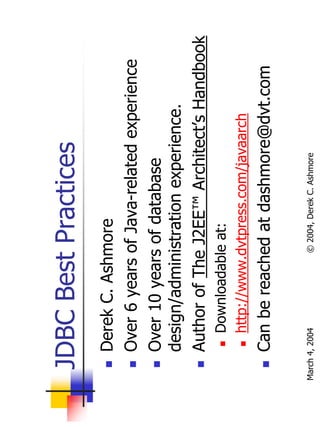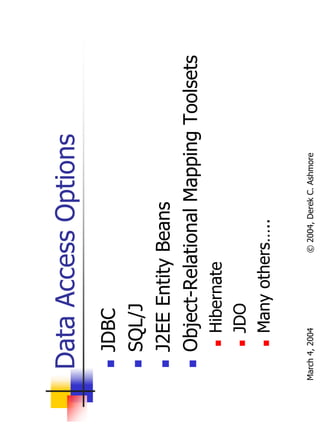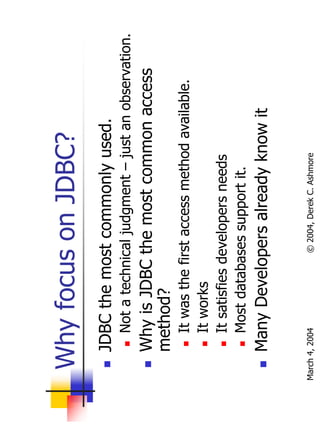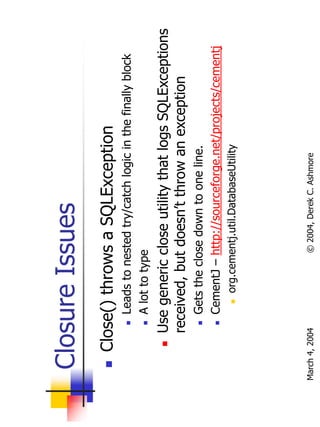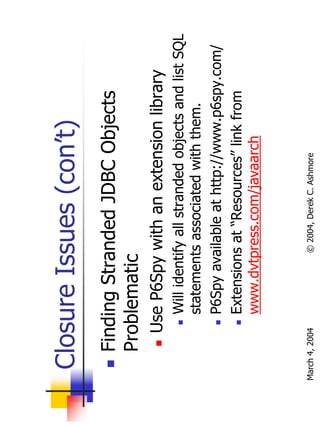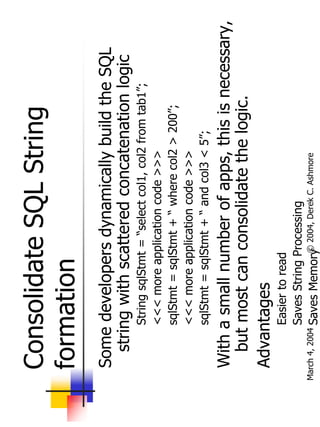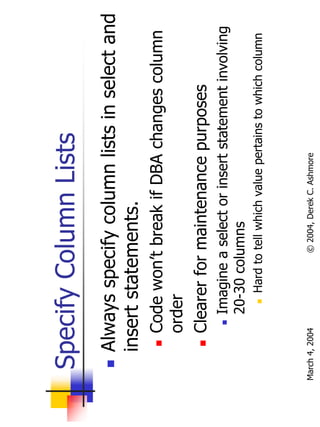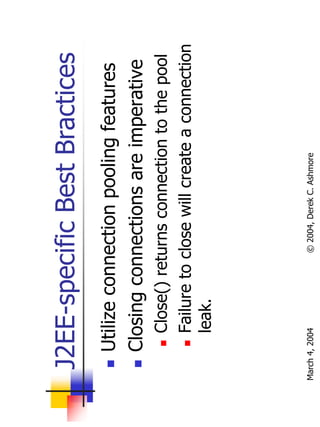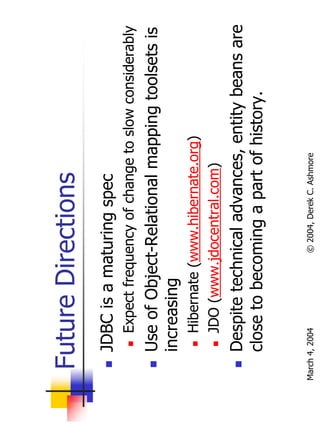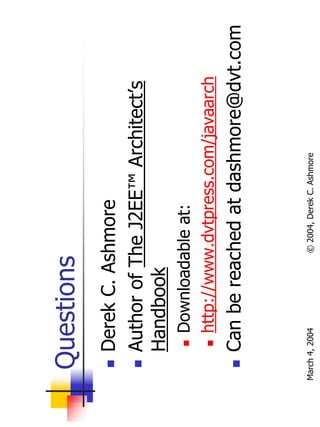The document discusses best practices for using JDBC to access databases. It recommends closing all JDBC objects in finally blocks, using prepared statements instead of statements, consolidating SQL string formation, limiting platform-specific features, specifying column lists, referencing only java.sql classes, utilizing statement batching and query fetch sizing, using connection pooling, and being aware of issues like shared locks that can impact performance. It also provides database-specific tips for DB2 and Oracle.