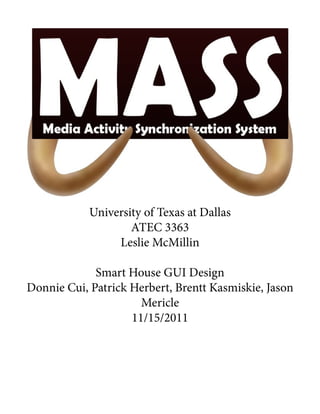
UTD Smart Home GUI Design
- 1. University of Texas at Dallas ATEC 3363 Leslie McMillin Smart House GUI Design Donnie Cui, Patrick Herbert, Brentt Kasmiskie, Jason Mericle 11/15/2011
- 2. • Project Description and Objective, Overview • User Research and Insights • Proposed Product Concepts • Functional Diagrams • Usability Test Explanation and Results • Final Screen Designs and Descriptions • Team Biography • Works Cited Objective: To design and demonstrate a GUI for device(s) in a smart house’s media room. The de-sign should have broad user appeal from a standpoint of usefullness, intuative operation and compelling visuals. Goal: Our main goal was to simplify the interactions required in an entertainment room. Our secondary goals were to free space in the room and make the room more flexible to user needs. To open up the room we needed to remove clutter and objects that were not integral to the room as a whole. To increase the flexibility of the room we wanted to add functionality that would allow users to acomplish tasks they were already doing in enter-tainment rooms by utilizing our system. Rather than bringing in external means of task completion. 1 Table of Contents Project Description and Objective . . . . . . . . . . . . . . . . . . . . . . . . . . . . . . . . . . . . . . . . . . . . . . . . . . . . . . . . . . . . . 1 2 19 34 43 47 52 . . . . . . . . . . . . . . . . . 53
- 3. Surveys 1. What are the top three things you would want in a media room? Good sound system, comfortable seating, high-quality television/screen. 2. What is the first thing you do when you enter a media room? Sit down. 3. What are some complaints/ issues you usually have in media rooms? Poor lighting 4. Would you want the GUI to be wall mounted, portable, or both? Portable 5. Would you want the interface to be stylized (iPhone) or Text and Number based (thermostat)? Stylized 6. Would you want the GUI to have a motion sensor? No 7. Would you want it to have Voice Interaction, Audio Feedback, Both, or Neither? Neither 8. Would you want features to link together; ex. when you turn the TV on using the GUI you can set it to turn other things on such as cable, or a video game console? No 1. What are the top three things you would want in a media room? TV, Fan, DVD/Blu-Ray player 2. What is the first thing you do when you enter a media room? Turn on the lights. 3. What are some complaints/ issues you usually have in media rooms? N/A 4. Would you want the GUI to be wall mounted, portable, or both? Both 5. Would you want the interface to be stylized (iPhone) or Text and Number based (thermostat)? Stylized would make it easier to use. 6. Would you want the GUI to have a motion sensor? Yes, walking by should activate it and turn on what I programmed to come on. 7. Would you want it to have Voice Interaction, Audio Feedback, Both, or Neither? I would at least want audio feedback. 8. Would you want features to link together; ex. when you turn the TV on using the GUI you can set it to turn other things on such as cable, or a video game console? Yes, it would be convenient if when I turn the TV on the cable or satellite box came on, or whatever I had linked to it. User Research and Insights Surveys 1. What are the top three things you would want in a media room? a large tv, a comfortable seating area, surround sound 2. What is the first thing you do when you enter a media room? turn on the tv 3. What are some complaints/ issues you usually have in media rooms? too many remote controls, don't know what works what, not clear what to push to turn things on 4. Would you want the GUI to be wall mounted, portable, or both? both 5. Would you want the interface to be stylized (iPhone) or Text and Number based (thermostat)? stylized 6. Would you want the GUI to have a motion sensor? yes 7. Would you want it to have Voice Interaction, Audio Feedback, Both, or Neither? neither 8. Would you want features to link together; ex. when you turn the TV on using the GUI you can set it to turn other things on such as cable, or a video game console? yes 1. What are the top three things you would want in a media room? tv, game console , audio, control/ease of use 2. What is the first thing you do when you enter a media room? turn on the lights 3. What are some complaints/ issues you usually have in media rooms? too many things to fumble with before I get things working 4. Would you want the GUI to be wall mounted, portable, or both? both 5. Would you want the interface to be stylized (iPhone) or Text and Number based (thermostat)? more styilized, but maybe some text 6. Would you want the GUI to have a motion sensor? yes 7. Would you want it to have Voice Interaction, Audio Feedback, Both, or Neither? maybe, as long as tv or games didn't set it off as well, the feedback would be nice but it can't be annoying. It might be best to figure out a different way to give feed back, like changing colors of buttons or something when they are being clicked 8. Would you want features to link together; ex. when you turn the TV on using the GUI you can set it to turn other things on such as cable, or a video game console? yes 2 User Research and Insights 3
- 4. Surveys Wants & Needs 1. What are the top three things you would want in a media room? Television, Gaming Consoles, Sound System 2. What is the first thing you do when you enter a media room? Turn on the light 3. What are some complaints/ issues you usually have in media rooms? Hassle with setting up to do sepcific things 4. Would you want the GUI to be wall mounted, portable, or both? both 5. Would you want the interface to be stylized (iPhone) or Text and Number based (thermostat)? stylized 6. Would you want the GUI to have a motion sensor? yes 7. Would you want it to have Voice Interaction, Audio Feedback, Both, or Neither? audio feedback 8. Would you want features to link together; ex. when you turn the TV on using the GUI you can set it to turn other things on such as cable, or a video game console? yes 1. What are the top three things you would want in a media room? My main focus in my media room is the quality and comfort in which my media is presented. Being an audiophile I always focus on high quality sound first. Second I would make sure that my media was displayed on and HD system whether it be by DLP projec-tor or a large LED TV. Lastly you need comfort so I would deck my Media room out with Lazy Boys, bean bag chairs, and a comfortable sofa. 2. What is the first thing you do when you enter a media room? Check the audio quality and adjust settings to get the best sound out of the system for the type of media I will be presenting. 3. What are some complaints/ issues you usually have in media rooms? People tend to focus on the visual aspect and slack off in the audio area, leaving the media experience incomplete. 4. Would you want the GUI to be wall mounted, portable, or both? Both 5. Would you want the interface to be stylized (iPhone) or Text and Number based (thermostat)? Stylized 6. Would you want the GUI to have a motion sensor? No 7. Would you want it to have Voice Interaction, Audio Feedback, Both, or Neither? Voice Recognition and Audio Feedback 8. Would you want features to link together; ex. when you turn the TV on using the GUI you can set it to turn other things on such as cable, or a video game console? Yes, the harmony touch screen remote would be a good example here. Team Wants User Wants Television Video Game Options Lights A/C Fan Motion Sensor Activation Audio Feedback Preset Commands Related Actions list Basic Functions of regular remotes Touch Screen Fail Safe Button Stand by button Wall Mount Docking Station Sturdy Portable Portable Good Lighting Stylized Interface Sound Control Link Electronic Systems Easy to use Motion sensor Light controls Heat sensor Energy efficient Parental Controls User Research and Insights 4 User Research and Insights 5
- 5. Ethnography: Jason Mericle Background My girlfriend Kelly came down on a Friday afternoon and was here till Tuesday morning. In this time I noticed a few things about the way she interacted with my entertainment area. Objects In my entertainment area I have a Television, a Cable Box, and a PlayStation 3. The room is right next to my kitchen and study area where my computer is set up. I also have a cabinet full of dvd’s, and video games that she interacted with. Lights One thing I noticed was that when we would come back to my apartment from going to the store or to see a movie we would open the door. Then be cautious because I have a cat and it is pitch black in the room. Whoever entered first would try to reach around the corner to hit the light switch while the other person tried to shut the door before my cat ran out or got stepped on. If the lights would have just come on when she or I entered the room we wouldn’t have to stumble for five minutes. The immediate goal was trying to see without injuring herself. The long term goal was trying to get to a point of relaxation. The actions taken were her using the key to open my door, then cautiously stepping inside, followed by stumbling around the corner to find a light switch. Food, Bathroom, Pausing Another thing I noticed was that unlike in a movie theater where if you need to go to the bathroom you can’t pause the movie in the theater, you can in a house. Instead of pausing the show or movie she was watching she would just get up and go do it. Then when she got back she would ask me to rewind it. That could have been because I was there and she expected me to pause it, but it needs to be more intui-tive. It needs to almost seem as if the GUI knows you left the area. The immediate goal was to do something other than using the entertainment system. The long term goal was to be able to continue watching it without missing anything. The actions were getting up from chair, walking to kitchen, bathroom, computer, etc. Then coming back to entertainment area and asking to rewind it or why I didn’t pause it. Remotes Every time my girlfriend wanted to turn on the Television and Cable Box, there was always an ordeal over what buttons to press in what order. She would often just hit power on my cable remote but it isn’t set to turn on the TV too or she would hit the buttons but in the wrong order not turning it on. It is con-fusing to everyone when there are three remotes; one that does everything, one that does some things, and one that is useless. The GUI should help narrow it down to the one that does everything remote. The immediate goal was to turn on the TV and Cable Box. The long term goal was to actually watch TV. The actions taken were sitting down, picking up the remotes, pushing TV, then power, then cable, then power. Sleeping Another thing I noticed was that I would be on the computer; which is probably about 6 feet away from my futon, but facing away from it, and I would turn around and she would by lying there. So I would get up and walk over and she would be asleep. However, the Television would still be loud, or at least as loud as it should be if someone was actually watching it. So the GUI should have some way of detecting if people are asleep or actually using the media devices. The immediate goal was resting, checking on someone. The long term goal was falling asleep, turning down Television. The action steps were laying down and passing out. Also looking behind myself, get-ting up, looking to check on girlfriend, turning down TV. User Research and Insights 6 User Research and Insights 7
- 6. Ethnography: Brentt Kasmiskie Through my ethnographic research three main themes came up that played a major role in shaping this project stroage, clutter, remotes and installation. Storage Problems: In my house’s entertainment room there is a massive storage problem. There is an entertainment console and a large 9 foot cubed storage table that is full of unused movies and whatever else might be hiding in there. Clutter: There is also a problem of unused or unwanted things taking up space which could be used for something else. This includes a number of remotes and is in some ways related to the storage problems found in the room. Remotes and installation: One of the big problems is the remote crisis. The room has three remotes that all do much the same thing. One for the television and only used to change source input. One for our older audio system, and one for cable. There is also an installation problem that arises when a new device needs to be added to the system. Cables from different devices chain the once modular cabinets together and are at risk of breaking when anything is moved. Major Problems: • Lack of storage and too much to store • Useless objects everywhere • Too many remotes • Difficulty installing new devices Ethnography: Donnie Cui Audio & Video Selector There are too many media players and game players in my media room, it is very cumbersome to conversion. If my family member wants to use a media player or video game, they only use the “Audio and video selector” to transform between media player and video game. The Audio and video selector has five buttons to onnect with each media device, although it is easy to use audio and video selector, it can be hard to remember each button. If you want use some media player, you must try each button until you find the right one. User Research and Insights 8 User Research and Insights 9
- 7. Ethnography: Patrick Herbert Numerous Remotes While one remote can sometimes be confusing enough as it is, when people have multiple electrnics they also tend to have a lot more remotes. This can cause some confusion when it comes to finding the remote needed to accomplish your task. This is expecially so when you have more than one remote that has channel or volume controls, such as when you have a cable box or even dvd control. Multi Tasking I noticed that unless they sat down to watch a movie, people would multitask and do a number of different activities. People would watch tv, read a book, check their email, socialize, and even try to get some work done. While these tasks wouldn’t directly interfere with eachother, it was inconveniant to get up and find the laptop or go to the filing cainet to get the paperwork. Thermostat There were also a few instance where there was a need to change the temperature. Unfortunalye the thermostat was a considerable distance away, making any atmoshperic control a chore. Technologies: Logitech Remote One-touch activity controls Say good-bye to cheat sheets. Everyone in the family can select what they want to do—such as “Watch TV”—and your Harmony remote does the rest.Learn more about one-touch activity-based controls. Works with 225,000+ devices Support for 5000+ brands and 225,000+ devices, so you know it will work with what you have today and what you’ll add tomorrow.See how your home-entertainment setup would work with Harmony. RF wireless capability You can control devices you can’t see—like a stereo in a closed cabinet.when you add a Logi-tech ® Harmony RF Extender (sold separately). Replaces up to 15 remotes You can control your home-entertainment devices with one remote—reducing clutter and complexity in your liv-ing room. User Research and Insights 10 User Research and Insights 11
- 8. Technologies: KP-4000 KP-4000 Network Keypad Features and Benefits 2-Way Modules for Networked Multi-Zone Receivers 2-Way control of all the custom-friendly brands of multi-zone receivers. 2-Way IP Control of Media on PCs and iPods User Configurable Internet RSS feeds for News, Sports, Stocks and Weather User-selected Scenes for URC Lighting via RFTX-1 Local Control via RFTX-1 & MRF Base Station Via an optional RFTX-1 transmitter, low cost wireless control of a local stack of components can be done via astandard MSC-400, MRF-350 or MRF-260. Create and Store Playlists for Future Use The My Music module allows end-users to create reusable playlists on PCs connected to the system. Stream Music from a Mac, Windows PC or Apple TV Via AirPort Express and URC’s Streaming Music Module, an existing iTunes client device can be connectedwirelessly to a home theater system in a distant room. Energy Management and Energy Monitoring Control Proliphix® IP thermostats and watch energy usage via TED® (The Energy Detective). Volume Display for Every Zone When your clients adjust volume on a KP-4000, they’ll always see a pop up appear on the screen, labeled forthe zone they are adjusting. If you program it to control several zones, they’ll always know which one they are adjusting. Technologies: Touchlight Touchlight is new interactive display technology developed by researcher Andy Wilson from Microsoft Research. The Touchlight technology was presented at the SIGGRAPH 2005 Emerging Technologies venue and focuses on using different surfaces as alternative computer interfaces. The technical implementation of Touchlight consists of combining a translucent holographic film projec-tion material and computer vision techniques. Two infrared video cameras, one still camera, and an in-frared illuminator are mounted behind the projection material. Alignment of the output images of the two video cameras combined with image processing techniques enables the user to interact with the screen. The image becomes bright where the user’s hands are touching or nearly touching the screen, thereby enabling the user to draw light across the surface of the screen with his hands. The characteristics of the projection material that constitutes the screen make it possible to project onto the material and see through it at the same time. Because of the transparency of the screen, it is possible to use the digital still camera behind the screen to capture a high resolution picture of an object placed on the surface. Optical flow techniques are then used to enable the user to interact with the picture in a natural and fluid way, e.g. rotate and scale the picture by merely touching and pulling the image. Touchlight enables you to draw light across the surface of the screen with your hands. Optical flow tech-niques make it possible to rotate and scale the high resolution picture by merely touching and pulling the image. User Research and Insights 12 User Research and Insights 13
- 9. Technologies: Smart Dust “Smart Dust” is an emerging technology made up from tiny, wireless sensors or “motes.” Eventually, these devices will be smart enough to talk with other sensors yet small enough to fit on the head of a pin. Each mote is a tiny computer with a power supply, one or more sensors, and a communi-cation system. Smart dust motes are typically outfitted with environmental sensors which can monitor things like tem-perature, humidity, lighting, position, and acceleration. And one vendor, SkyeTek, sells a sensor that can read RFID tags. motes could be supplemented by solar cells or even be powered by “vibrations in the wall – a bit like a self winding wristwatch” (Manjoo 2001). User Research and Insights 15 Technologies: Directional Speakers Summary of diagram showing how ultrasonic directional loudspeakers work 1. The piezoelectric transducers (grey circles) in the directional speaker produce two ultrasonic waves (red and blue), both of which are at frequencies way too high to hear). The transducers pump out the waves in a focused column (like the light in a flashlight beam). The waves are actually modulated (like radio waves) and travel as one wave, but it's simplest to imagine them as two quite separate waves. 2. When the two waves hit something (or someone), they slow down and demodulate, producing a new wave (green) whose frequency is much lower—equal to the difference in frequencies between the two original waves. This is a wave you can hear. 3. When there's no-one standing in the beam, the waves keep on travelling without producing an au-dible sound wave—so if there's no-one standing in front of the speaker, there's nothing you can hear. 4. People standing outside the beam can't hear anything because (unlike with a conventional loud-speaker) the sound waves are not diverging from the source of sound to reach their ears. User Research and Insights 14
- 10. AEIOU’s Activities- Turn on lights, Watch TV, Play Video Games, Control Fan, Watch Movie. Hassling with the many controls. Environment – Does not need line of sight, Close proximity to entrance to motion activate. Wall Mount button to locate GUI. Interactions – Fumble for light switch. New users have to figure out remotes. Picking up more than one remote to watch movie or play video game. Change Channel, Volume. Objects – Electronic TV, Video Game Console, DVD/ BluRay player, Seating, Table, Lights, Fan, A/C, Automated Window Shade. Users – People socialize before and after movies, and during video games. During social events people may get rowdy. User Research and Insights 16 Action Steps 1. Forming the Goal- Watch a digitally stored movie. 2. Forming the Intention – Walking into media room; to see if movie is digitally stored to watch. 3. Specifying an Action – Entering the room, sitting in front of interface.Then activating interface, finding movie, watching movie. 4. Executing the Action – Walking into the room the wall mounted GUI’s motion sen-sor detects the person as they walk pass; turning the lights in the room on dim, and activating the Wall Mounted and Table Surface GUI. You sit down in the chair or couch in front of Table Surface Inter-face. You identify the activity icon for watching a movie (a movie reel) and touch it with your finger or hand. It responds with a change in color as you touch it and audio feedback (a beep). Then the interface will switch to the movie screen. It also turns on Television and Sound System to appropri-ate settings. The Movie screen will have different movie categories. You touch the category you want and then locate the movie (they are in alphabetical order). When you find the movie you want you will touch it. The GUI screen will change to basic playback functions and volume control. The movie will begin on Television when you touch play. 5. Perceiving the State of the World – When you touch an option the interface changing color and beeps to show it is responding. The glowing when you activate motion sensor shows that it is aware of your presence. Depending on device chosen it will change room atmosphere. 6. Interpreting the State of the World – The movie you choose plays on the Televi-sion. 7. Evaluating the Outcome – The movie begins playing, the lights turn off and the GUI goes blank (to sleep). User Research and Insights 17
- 11. Overview We will be utilizing key features of the different technologies we researched. The Idea originally was to do something very much like the logitech remote, just more streamlined. Eventually however the ideas grew into something that a simple remote could not handle. Touchlight is a very interesting technology and the backbone to the Mass system. By using it we have designed a GUI that is very accurate in it’s gesture based interactions; because the Touchlight is both a touch screen and a camera. We will have every wall using this technology making it easy to pin point gestures by seeing not only what they are doing; but the angle, direction, and intensity at which users will gesture. It will also play a big role in allowing mulitple users to use the system simultaneously; since it can see who is using the system and where they are using it on the walls. Although we moved away from the remote aspect of devices like the Logitech Remote and others we will still be using certain aspects of said devices. The Mass systems main purpose is still to streamline activites in a media room, and by taking what the Logitech Remote does and improving it with gestures and multiple user functionallity we are taking the media room to a whole new level. Unidirectional Speakers will also be a key component in making the Mass system multiple user functional. By putting the speakers above the ceiling Touchlight screen and allowing them to move, it will allow users to do different things and not have sound overlap. The speakers will move above whomever is using a certain interface. If two people are watching a movie while someone is playing a video game; those users will only hear the movie while the other user will only hear his or her video game. Smart Dust will be implanted in the floor and walls and used to supplement our information gathering systems for the Mass system. The dust will collect data on several differnt key areas including how many people are in the room if any, the locations of those people, environmental conditions, and activities in the room. By gathering this information the Smart Dust will increase the system’s ability to adapt to the needs of the user. When the dust determines that no one is in a room it will send a signal to the system to turn off the power and any air conditioning or heating taking place in the room, thus making the Mass system more environmentally friendly and easier to use by not forcing the user to turn things off manually. But Smart Dust does another important job in the Mass syatem. As devices become more and more reliant on each other for information they place more and more stress on the network they operate upon; causeing everything to slow down. Utilizing Smart Dust’s unique ability to group itself into its own network allows us to completely remove the vast majority of stress this system would place on the house’s main network. All information that travels between devices in the room would be passed along the dust network instead of over the main network. The only time the Mass system would access the main network is to access the Mass Market and download media from it. User Research and Insights 18 Day In A Life Scenario I Joe Bob, a 28 year old African American male, arrived home from his executive job at the glue fac-tory. His wife was arriving at the same time from her job, somewhere. They greeted each other. They entered their house and opened the door to the media room. As Joe stepped into the room, the MASS device detected his presence and dimmed on the room lights. He then grabbed the MASS device and slid it up and out of the wall mount. He walked 3 feet to his couch and sat down. He lightly pressed the movie icon with his index finger. It responded with a jaunty tune to sig-nify the selection. After it switches to the movie screen he selects the search option and inputs “TOP”. As he typed “TOP” the device listed the titles starting with “TOP” including “Top Gun” and “Top Gear”. Seeing “Top Gun” he immediately turned to his wife. Their eyes met and he said “I feel the need…” His wife joined in as they both finished with “… the need for speed.” Then he selected “Top Gun” because they were both obviously in the mood for some Cruise. The MASS device connects to the base system and uploads the movie to the Television. As this happens the MASS device activates the Television and Sound System to his preset movie watching settings. The movie main menu is then displayed on the screen. Joe decides that he wants popcorn and a drink before he begins viewing his movie. He gets up and asks her if she would like anything from the kitchen one of the other groups is designing. He leaves the room placing the MASS device on the chair before leaving. He returned a few minutes later with snacks. After placing them in an accessible location he sits down and picked up the MASS device and gently touched the play icon. The room lights dimmed off as the movie began playing on their televi-sion. When the movie ended the lights dimmed up until they were at a comfortable half power. The MASS device then celebrated their completion of the movie and commented on their loving and suc-cessful marriage. 19 Proposed Product Concepts
- 12. Day In A Life Scenario II Abraham Jones, a 38 year old African-American executive at the local glue factory enters his media room after a very long and tedious day at work. As he enters the room he pulls out his smart phone with the specialized MASS system app on it. He selects the MASS system application with his index finger and it pulls up a new screen featuring simple controls for the GUI. Abraham touches the table option and uses his index finger to slide the lights to a mid level setting. The table surface GUI begins to rise out of the floor as Abraham walks around to the wall left of his chair. He places his index and middle finger on the wall and draws a circle. This brings up options he has set to this shape including a clock and weather. He chooses the clock option and an analog clock he downloaded from the MASS market appears on the wall. On the same wall he draws an arc with is index and middle finger, which brings up a list of the environments he has downloaded. Abraham chooses his sky environment, because before he got home from work he decided to watch Top Gun. The walls and ceiling of the room display a beautiful panoramic sky scene, complete with moving clouds. By this time the Table Surface GUI has fully risen out of the floor, displaying the MASS media GUI. Mary T. Jones, a self empowered and independent Samoan woman from the Bronx, just got home from her job as a Crossing Guard. She lovingly greets Abraham, walks over to the wall and draws a circle on the wall and chooses the calendar option. After satisfying her need for an orga-nized schedule she draws an X with her index and middle finger over the calendar to close it out. She looked around the room and noticed Abraham set the sky scenery and instantly looked over at him. “I feel the need…” she started. “…the need for speed” they both finished in unison. They both sit on the couch and Abraham uses his index finger to choose the movie option. After picking the movie option a new screen appears displaying a Movie and TV Show category; it also shows a search bar. Already having decided what he will watch he pulls up the touch keyboard by touching the tab at the bottom of the screen. He begins typing “TOP” and the GUI displays a list of possible choices. Abraham sees “Top Gun” as the fifth option down and touches it with his index finger. A new screen appears showing simple playback features including; play, pause, rewind, fast forward, and stop. It also shows master volume controls and light controls. A similar display also appears on his phone application. A section of the sky scenery disappears making way for a screen, which the movie to be displayed on. He touches the play option which starts the movie on the screen across from him. He uses the Light slider to dim the lights and finally touches the table option to lower the table GUI into the floor. 20 Proposed Product Concepts Day In A Life Script 1.1: Abraham takes phone out of pocket. 1.2: Abraham selects the MASS system app with his index finger. 1.3: A new screen appears and he touches the table option, after he uses his finger to slide the lights to a mid level setting. The table begins to rise to the appropriate height. 1.4: He walks to the wall left of his couch and traces a circle on it with his finger. 1.5: The wall displays his options for the shape. He chooses the clock option; a clock appears where he drew the circle. 1.6: On the same wall he draws an arc with his finger which brings up his environment options. Abra-ham chooses his sky environment. And the Walls display a panoramic sky environment. 2.1: On the wall Mary T. draws a circle with her fingers. 2.2: The wall displays a number of options for that shape and she chooses the calendar. 2.3: When she is done using the calendar she draws an X over if with her fingers to close it. 1.7: He sits down on his couch and looks at the display on his risen table GUI. He touches the Video option with his finger. 1.8: It brings up a new screen with two categories; Movie and TV Show. He uses his finger to touch the Movie option and chooses a movie. 1.9: A new screen appears with the basic playback features: play, stop, pause, fast forward, rewind, skip, and menu. It also shows the cover of what he has chosen to watch. He slides the light control down that has also appeared on the screen. A section of the wall is cleared of the environment for movie viewing. 1.10: He then selects play and the movie appears on the recently formed screen across from him. 1.11: On the Table GUI he touches the table option which lowers the table back into the floor. 21 Proposed Product Concepts
- 13. Storyboard These storyboards demonstrate the main interactions required by the user. From top left to bottom right we have a visualization of the room. Then a person standing in the room with their arm out and their hand in a fist. The next slide shows the fist opening, this action causes the system to start. Then the person is standing in the room with an open hand in front of them. They next slide shows the person waving thier hand back and forth, gently to move one page and a faster waving motion to rapidly scroll the screens. Then they have a finger or two extended from a fist and are picking items from the screen. In the bottom left the person is drawing a circle in the air which corresponds to a shape in the system that has things set for it (like a clock). This can be done with other shapes as well. Then the person is closing screen by drawing an ‘X’ in the air. And the last screen shows a person stopping the scrolling by putting thier hand up in a halt position. 22 Proposed Product Concepts Sketch Prototypes 23 Proposed Product Concepts
- 14. Inspiration 24 Proposed Product Concepts Inspiration 25 Proposed Product Concepts
- 15. Inspiration 26 Proposed Product Concepts Jason Mericle Prototype’s 27 Proposed Product Concepts
- 16. Brentt Kasmiskie’s Prototypes 28 Proposed Product Concepts Patrick Herbert’s Prototypes 29 Proposed Product Concepts
- 17. Donnie Cui’s Prototypes 30 Proposed Product Concepts Final Prototype Design Our original design for the GUI revolved around a coffee table. All of these screens were to be part of an interactive table that would allow the user to customize the room and control every-thing to their liking, but we realized that people would be less inclined to lean over a table to control something than we had originally thought. The interface would have changed position on the table to better suit the user’s needs. The wall was also going to be used, but as more of a side note than it is now. 31 Proposed Product Concepts
- 18. Final Prototype Design 32 Proposed Product Concepts Gestures Open fist = Turn on GUI/ doing it on another user’s screen gives you control. Point = Select Point & Drag = Move Slider (volume,lights,etc.) Draw X on top of = Turn off Grab & Drag = Move whole screen or object. Tapping Thumb to Index Finger = Channel Up Tapping Thumb to Middle Finger = Channel Down Swiping Hand Gently = Turns on page (for browsing). Swiping Hand Forcefully = Cycles through pages (for browsing). Draw Circle, Triangle, Square, Arc = Wall Features Speakers move to person when they start GUI. Whichever screen you are looking at is the audio you get. TABLE Point At Table & Move Up = Raises Table Point At Table & Move Down = Lowers Table Saying Table = Raises and Lowers Table 33 Proposed Product Concepts
- 19. Wireframe Version I 34 Functional Diagrams 35 Functional Diagrams
- 20. Functional Diagrams36 Functional Diagrams37
- 21. Functional Diagrams38 Final Wireframe Mass Device Setup 1st Setup Screen Find Devices Manual Setup List of Found Devices Serial Code Input Screen Devices Configured Screen Home Screen Shape Menus Circle Square Triangle Ect. 39 Functional Diagrams
- 22. Cable Volume control Channel Control DVR Control Light Control Guide Music Video Games Pictures Favorites Volume control Light Control Resume Play Downloads Music Library Genres Search Volume control Light Control Resume Play Downloads Audio Controls Genres Search Video Controls Movies/ TV Shows Volume control Light Control Albums Functional Diagrams40 Download Market Settings Top Downloads Owned Content Downloads Currently Downloading Download Qeue Categories Movies T.V. Shows Music Environments Wall Applications Device Scanner Device Setup Manual Preset Self Learning GUI Settings Brightness Contrast Theme Volume Sensitivity Time & Date Functional Diagrams41
- 23. Functional Diagrams42 Test Script Hi, ___________. My name is ___________, and I’m going to be walking you through this session today. Before we begin, I have some information for you, and I’m going to read it to make sure that I cover everything. You probably already have a good idea of why we asked you here, but let me go over it again briefly. We’re asking people to try using a smart house media room we’re working on so we can see whether it works as intended. The session shouldn’t take too long. The first thing I want to make clear right away is that we’re testing the room, not you. You can’t do anything wrong here. In fact, this is probably the one place today where you don’t have to worry about making mistakes. As you use the site, I’m going to ask you as much as possible to try to think out loud: to say what you’re looking at, what you’re trying to do, and what you’re thinking. This will be a big help to us. Also, please don’t worry that you’re going to hurt our feelings. We’re doing this to im-prove the room, so we need to hear your honest reactions. If you have any questions as we go along, just ask them. I may not be able to answer them right away, since we’re interested in how people do when they don’t have some-one sitting next to them to help. But if you still have any questions when we’re done I’ll try to answer them then. And if you need to take a break at any point, just let me know. 43 Usability Test Explanations and Results
- 24. Test Script Do you have any questions so far? OK. Before we look at the room, I’d like to ask you just a few quick questions. First, what’s your occupation? What do you do all day? Now, roughly how many hours a week altogether—just a ballpark estimate— would you say you spend using a media room? And what’s the split between television shows and movies generally? OK, great. We’re done with the questions, and we can start looking at things. Thanks, that was great. Now I’m going to ask the observers if they have any questions. Do you have any questions for me, now that we’re done? This form was taken and edited from http://www.sensible.com/rocketsurgery/index.html And inspiration was taken from Steve Krug’s demo usability test which can be found at http://www.peachpit.com/promotions/promotion.aspx?promo=137602 44 Usability Test Explanations and Results Tasks Task 1: It is your first day in your new home and you want to use your entertainment room. But to use the room you must first set up the MASS system. Task 2: You have a guest over and he wishes to watch the news in your amazing media room. Find a channel with news playing on it. Task 3: After a long day sitting behind a desk you want to sit somewhere else. You want to watch your favorite movie, Top Gun. Task 4: You have seen the most traumatizing thing that can possibly be seen. You went to a doctor and they recommended clearing your mind and finding your center. In order to achieve these calm states of mind you must find a calming environment. Download one from the MASS Market. Task 5: You have come back from yet another frustrating day and need to relax. Set your Media room to display your favorite environment. Task 6: You enter the media and have no idea what time it is. You look around and notice that the clock is no longer on the wall. Put a new clock on the wall. 45 Usability Test Explanations and Results
- 25. Customer # Problem Found Proposed Solution 1 Wanted to change channels and see every chan-nel, not using the guide Tried to draw the current time to get a clock Change downloads menu name to market, possible icon change They have to learn it, but we can make it easier by mak-ing an instant environment button after downloading Results 2 Wanted to change channels and see every chan-nel, not using the guide Tried to draw the current time to get a clock Put the option to do that in with a gesture Have the system input the drawn figures and then figure out what they are by matching them up to things it knows and eventually figure out time and suggest the correct shape 3 Thought icons were confusing Thought that no one would use a table or lean over to change things from a seated position Interface and technology wasn’t advanced or futuristic enough Label and change icons Change the interface to a wall and use gesture and voice based commands Change technology 4 Had a hard time figuring out the gestures Wished they could actually do stuff on a surface versus gesturing Gestures have to be learned Giving the option for surface interaction 5 Didn’t understand what the social section was and once we explained it they didn’t see a need for it or a reason they would use it. Was confused about the downloads section We don’t expect everyone to use every feature (80:20 rule) Change the icon possibly the name as well 46 Usability Test Explanations and Results Final Design Version I The base for this menu is a simple navigation bar. Using this you can get to any page at a any time with minimal actions. The five navigation pages encompass all the major activites that can be done with this system. The communication section allows for easy ac-cess to various forms of communication including email, video calls, conferance calls, internet, as well as others. One of the goals here was to allow people in a call to view things while talking or even share things with eachother. 47 Final Screen Designs and Descriptions
- 26. Final Design Version I The music interface is meant to resemble other music interfaces. It works just like music interfac-es to on web pages, an ipod, or even your phone. Ideally you could sync this up with your mp3 player in order to easily manage your music. Watching video like movies or television is meant to be very adjustable. You can easily resize the tv screen and change it’s placement. It also utilizes standard video controls. 48 Final Design Version I The download or market section has a featured downloads box. The download qeue is movable and can persist across screens so that users can always be aware of their download progress, The picture viewer allows for easy management of images. Photos can be arranged into albums and multiple pictures can be shared at once. 49 Final Screen Designs and Descriptions Final Screen Designs and Descriptions
- 27. Final Design Version I Functions and applications are categorized into different shapes. This can be done auto-maticly based on certain criteria or user user customized. 51 Final Design Version I Using shape gestures, users can easily access a multitude of wall based functions with ease. Users create a mental map of the shapes and associated functions when downloading and setting them up. Users can set default options for functions or choose to go further and browse other options. 50 Final Screen Designs and Descriptions Final Screen Designs and Descriptions
- 28. http://www.animationmeat.com/templates_downloads/tv_storyboard_template.pdf http://www.iconfinder.com/icondetails/10392/128/blue_calculator_icon http://www.iconfinder.com/icondetails/1409/128/kwrite_notepad_icon http://www.iconfinder.com/icondetails/17465/80/chart_graph_ranking_stocks_icon http://www.iconfinder.com/icondetails/6443/128/news_newspaper_the_daily_news_icon http://www.iconfinder.com/icondetails/45352/128/bank_money_piggy_savings_icon http://www.iconfinder.com/icondetails/24675/128/art_brush_color_drawing_paint_palette_icon http://www.dvdtalk.com/dvdsavant/s2650top.html http://www.mauvaislangue.com/tron-legacy/ http://www.imdb.com/title/tt1375666/ http://www.imdb.com/title/tt0468569/ http://www.imdb.com/title/tt0120737/ http://www.imdb.com/title/tt0082971/ http://www.imdb.com/title/tt0133093/ http://www.imdb.com/title/tt0120815/ http://www.imdb.com/title/tt0082096/ http://www.imdb.com/title/tt0090605/ http://www.imdb.com/title/tt0112573/ http://www.imdb.com/title/tt0172495/ http://www.imdb.com/title/tt0095016/ http://www.imdb.com/title/tt1136608/ http://www.imdb.com/title/tt0091763/ http://ramenoodles.wordpress.com/2008/11/12/star-wars-a-new-hope-1977/ http://celebritysurgery.net/gary-busey-eyelid-surgery-facelifts-veneers/ http://www.beedogs.com/index_files/page0001.htm http://psd.tu-torial.com/photoshop-tutorials/iron-man-view-interface-effect-in-photoshop/ http://www.benarent.co.uk/bog/category/interface/ http://geekswithblogs.net/felipe/archive/2007/05/24/112720.aspx http://www.cellphonehits.net/microsoft-surface-at-five-att-stores/ http://sites.google.com/site/deardiarythisishermes/chapter-1-the-beginning http://tormesser.wordpress.com/2010/06/20/the-truth-assassins-creed-1-and-2/ http://www.youtube.com/watch?v=Z9R8wwYAJF0&playnext=1&list=PLA9AC6D66A1C46677&index=22 http://www.sunset.com/food-wine/fast-fresh/weeknight-favorites-00400000012605/ http://pitchinvasion.net/blog/2008/02/07/capello-the-mafia-and-england/ http://www.inchem.org/documents/jecfa/jecmono/40abcj07.htm http://photography.nationalgeographic.com/photography/wallpaper/blue-polar-bear-hopkins.html http://www.yfao.gov.cn/Enshow2.aspx?id=161 http://skvots.net/holiday-rome-italy.html http://www.concurringopinions.com/archives/2007/05/exporting_law_s.html http://en.wikipedia.org/wiki/Arsenic_(color) http://www.uhisrc.com/FTB/Smart%20Dust/Smart%20Dust.pdf http://robotics.eecs.berkeley.edu/~pister/SmartDust/ http://digitalexperience.cavi.dk/?p=26 http://www.logitech.com/en-us/remotes/universal-remotes/devices/4708 http://www.explainthatstuff.com/directional-loudspeakers.html 53 The Team Works Cited Jason - Is a student at The University of Texas at Dallas studying Emergning Media and Communications. He likes comics and music. He doesn’t like people knowing about himself so he is done typing, thank you, goodbye. Brentt - Is a student at The University of Texas at Dallas studying Arts and Technology. He loves shirts, games and is trying to kick his addiction to cheez-its. He has a strange dislike of umbrellas and chip-clips. Patrick - Has been employed as a photogpraher, web designer, fondue server, and has contracted for a football combine. Hosts and maintains websites on the side. Can always be found eating. Donnie - Is a student at The University of Texas at Dallas studying Arts and Technology. He likes online game and 3D maya. Nova - Is the brains behind the operation and a constant source of insperation. 52 Team Biography
