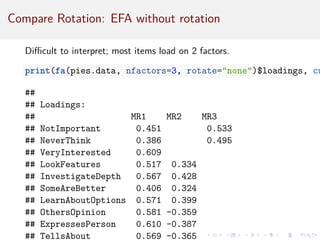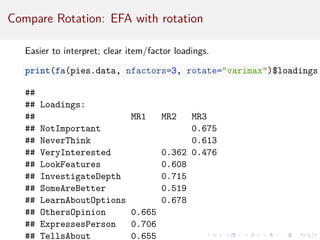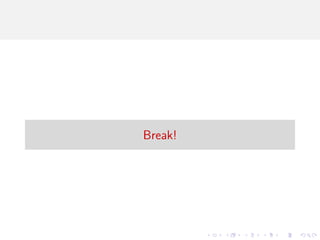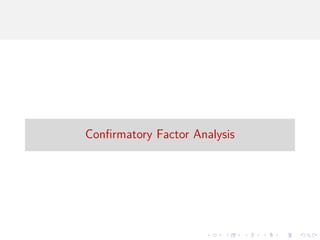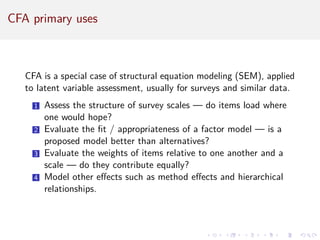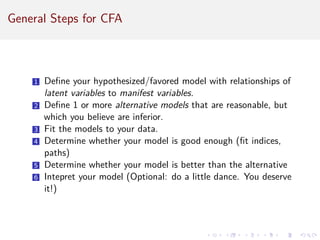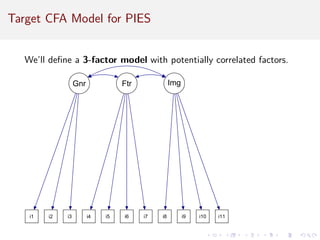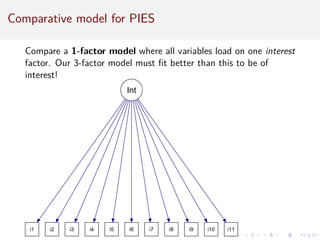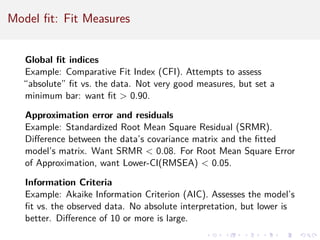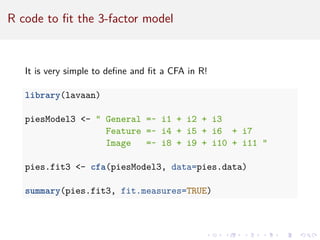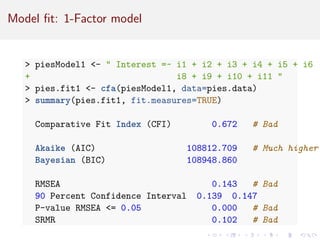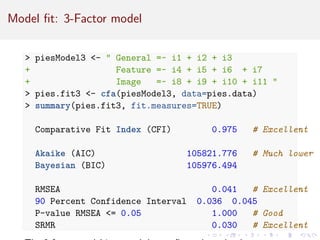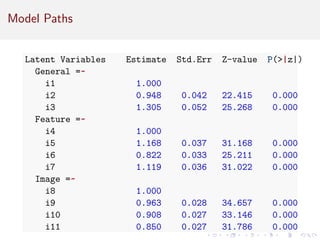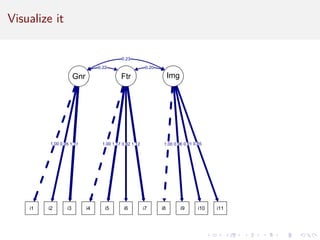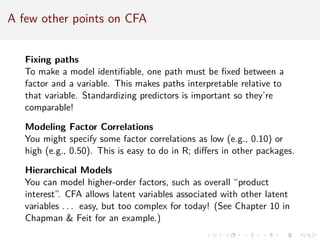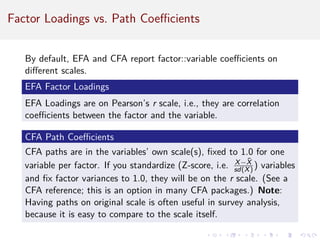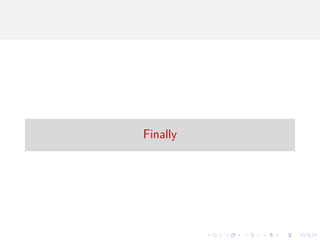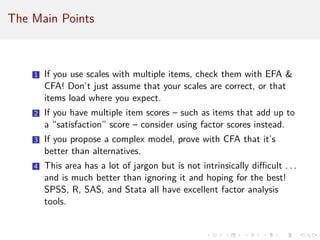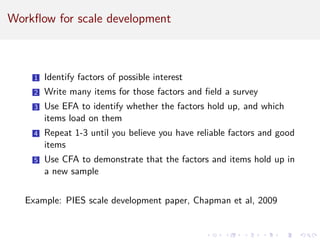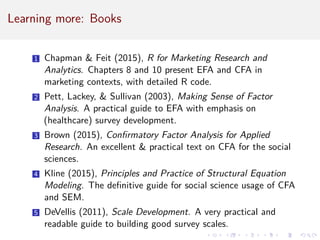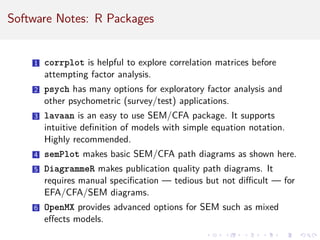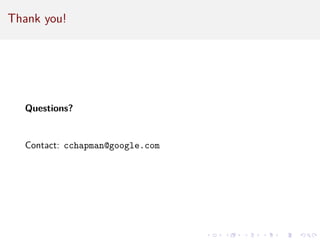This document provides an introduction to exploratory factor analysis (EFA) and confirmatory factor analysis (CFA). It discusses the key concepts and steps in EFA, including determining the number of factors, choosing an orthogonal rotation model, interpreting the factor loadings, and using factor scores. The document provides an example EFA of 11 items from a product interest survey, finding evidence for a 3 factor solution representing image, feature, and general interest factors. Comparisons are made between EFA with rotation and principal components analysis, showing rotation improves interpretability.
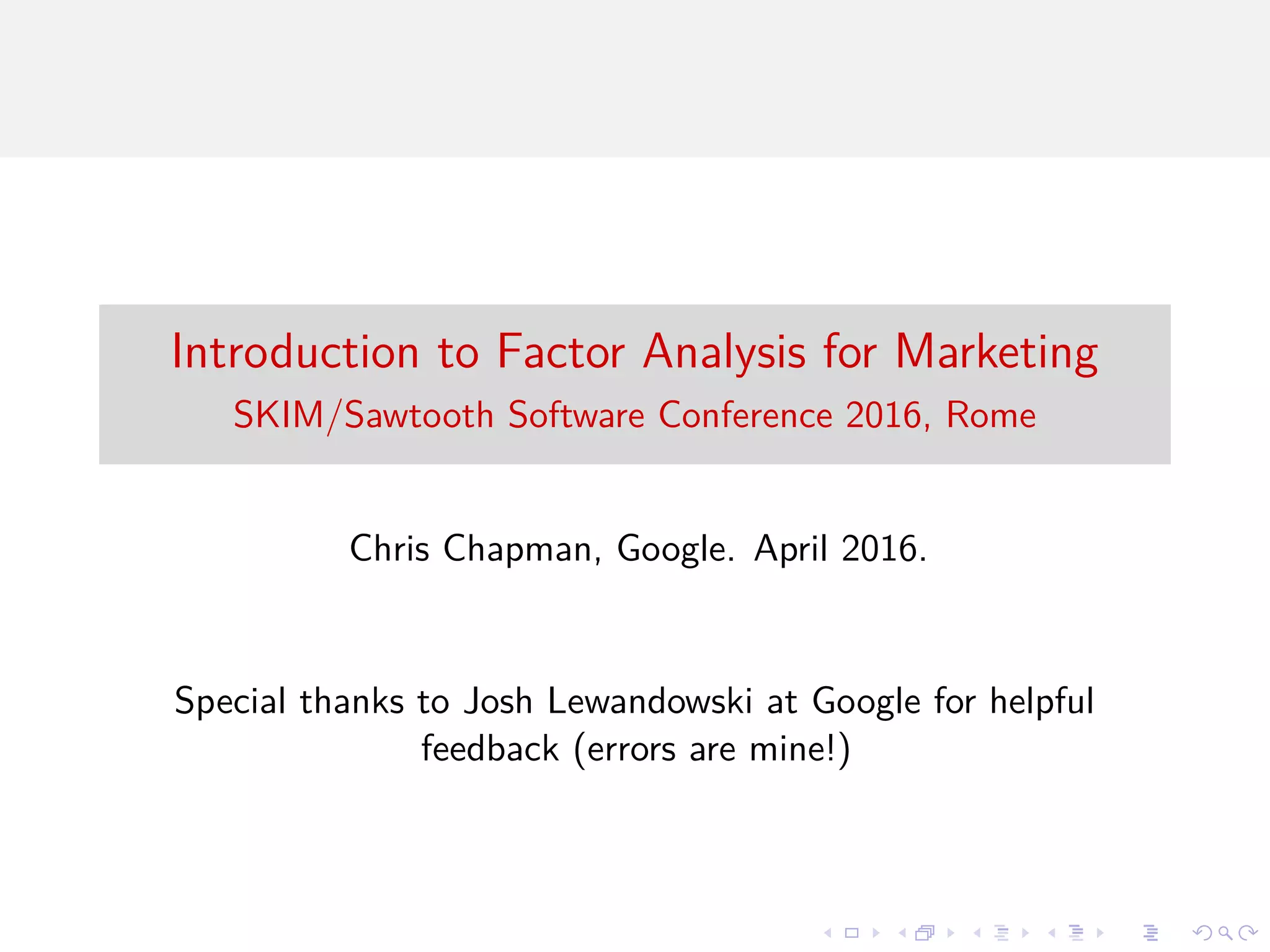
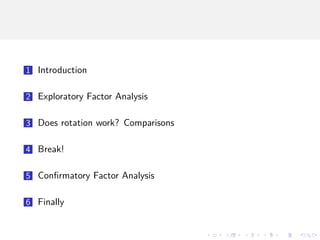
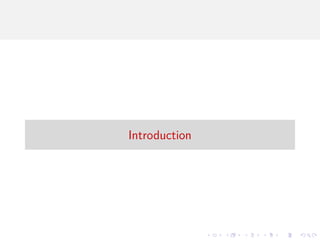
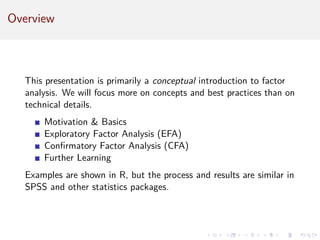
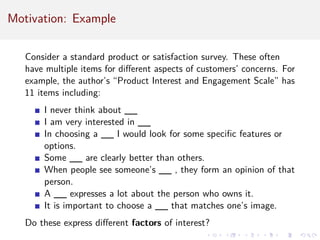
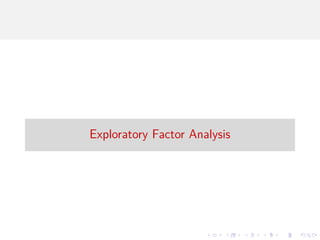
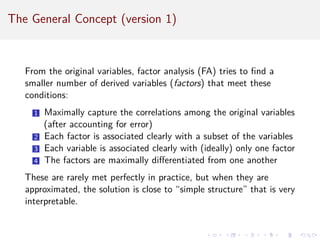
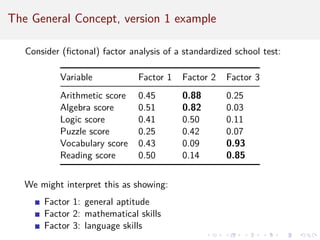
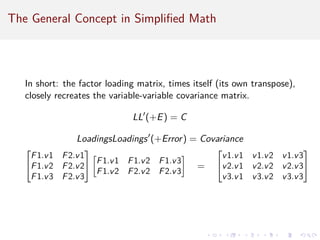
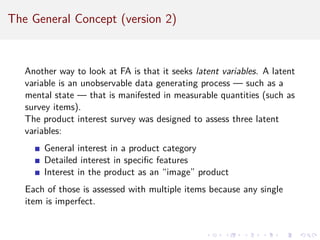
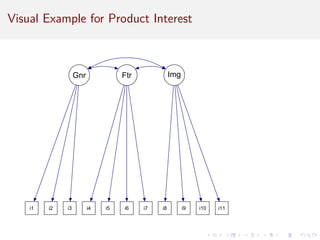
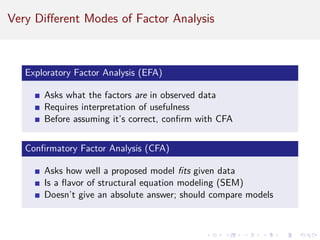
![Key terms and symbols
Latent variable: a presumed cognitive or data generating process
that leads to observable data. This is often a theoretical construct.
Example: Product interest. Symbol: circle/oval, such as F1 .
Manifest variable: the observed data that expresses latent
variable(s). Example: “How interested are you in this product?
[1-5]” Symbol: box, such as Item1 .
Factor: a dimensional reduction that estimates a latent variable
and its relationship to manifest variables. Example: InterestFactor.
Loading: the strength of relationship between a factor and a
variable. Example: F1 → v1 = 0.45. Ranges [-1.0 . . . 1.0], same as
Pearson’s r.](https://image.slidesharecdn.com/intro-factor-analysis-221020093542-bb21e1e6/85/intro-factor-analysis-pdf-13-320.jpg)
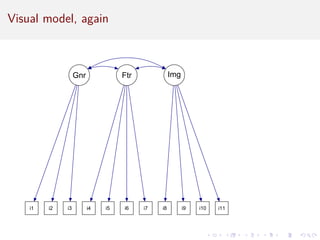
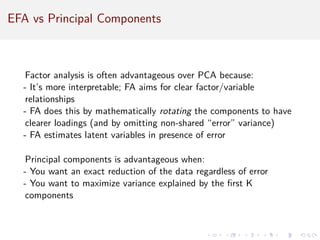
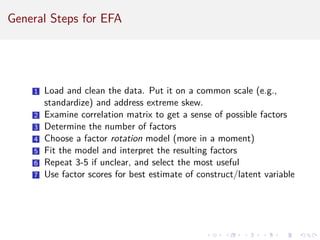
![Now . . . data!
11 items for simulated product interest and engagement data
(PIES), rated on 7 point Likert type scale. We will determine the
right number of factors and their variable loadings.
Items:
Paraphrased item
not important [reversed] never think [reversed]
very interested look for specific features
investigate in depth some are clearly better
learn about options others see, form opinion
expresses person tells about person
match one’s image](https://image.slidesharecdn.com/intro-factor-analysis-221020093542-bb21e1e6/85/intro-factor-analysis-pdf-17-320.jpg)
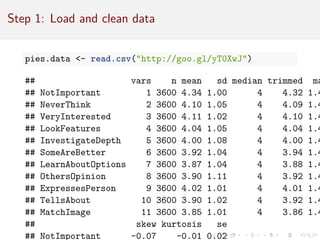
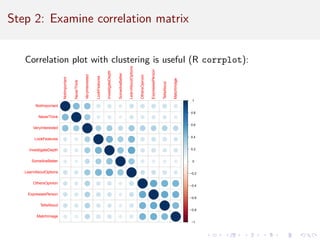
![Step 3: Determine number of factors (1)
There is usually not a definitive answer. Choosing number of factors
is partially a matter of usefulness.
Generally, look for consensus among:
- Theory: how many do you expect?
- Correlation matrix: how many seem to be there?
- Eigenvalues: how many Factors have Eigenvalue 1?
- Eigenvalue scree plot: where is the “bend” in extraction?
- Parallel analysis and acceleration [advanced; less used; not covered
today]](https://image.slidesharecdn.com/intro-factor-analysis-221020093542-bb21e1e6/85/intro-factor-analysis-pdf-20-320.jpg)
![Step 3: Number of factors: Eigenvalues
In factor analysis, an eigenvalue is the proportion of total shared
(i.e., non-error) variance explained by each factor. You might think
of it as volume in multidimensional space, where each variable adds
1.0 to the volume (thus, sum(eigenvalues) = # of variables).
A factor is only useful if it explains more than 1 variable . . . and
thus has eigenvalue 1.0.
eigen(cor(pies.data))$values
## [1] 3.6606016 1.6422691 1.2749132 0.6880529 0.5800595 0
## [8] 0.5387749 0.5290039 0.4834441 0.4701335
This rule of thumb suggests 3 factors for the present data.](https://image.slidesharecdn.com/intro-factor-analysis-221020093542-bb21e1e6/85/intro-factor-analysis-pdf-21-320.jpg)
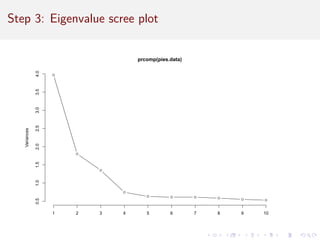
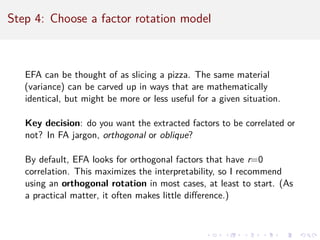
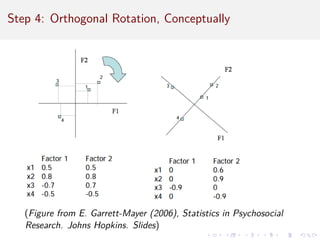
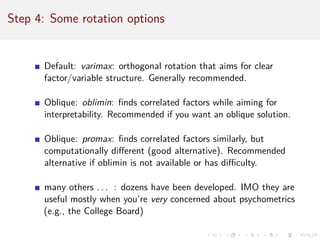
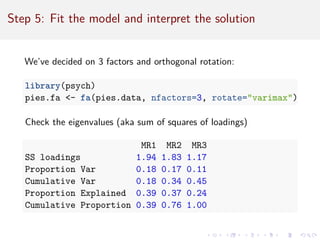
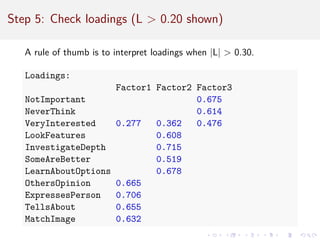
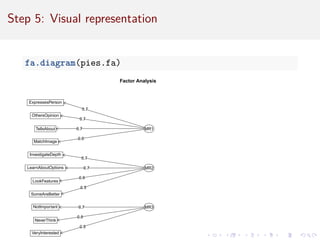
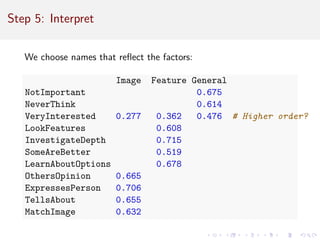
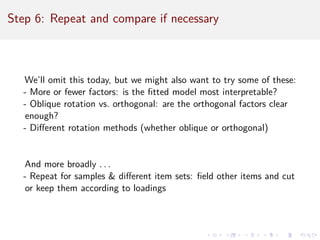
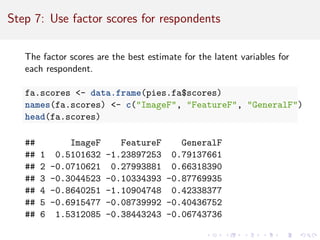
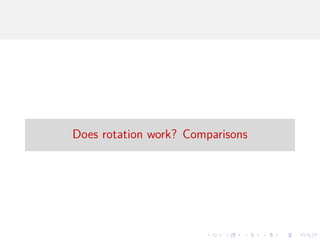
![Compare Rotation: PCA
Difficult to interpret; item variance is spread across components.
princomp(pies.data)$loadings[ , 1:3]
## Comp.1 Comp.2 Comp.3
## NotImportant -0.2382915 0.002701817 -0.5494300
## NeverThink -0.2246788 -0.010479513 -0.6591112
## VeryInterested -0.3381471 -0.057999494 -0.2780453
## LookFeatures -0.3067349 -0.322365785 0.1806022
## InvestigateDepth -0.3345691 -0.388068434 0.1827942
## SomeAreBetter -0.2487583 -0.345378333 0.1532197
## LearnAboutOptions -0.3265734 -0.348505290 0.1168231
## OthersOpinion -0.3504562 0.395258058 0.1629491
## ExpressesPerson -0.3190419 0.340101339 0.1297465
## TellsAbout -0.3087084 0.345485125 0.1058713
## MatchImage -0.2897089 0.331665758 0.1692330](https://image.slidesharecdn.com/intro-factor-analysis-221020093542-bb21e1e6/85/intro-factor-analysis-pdf-33-320.jpg)