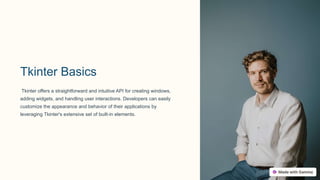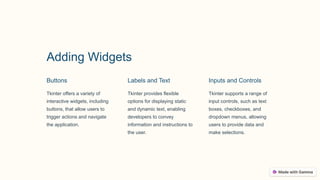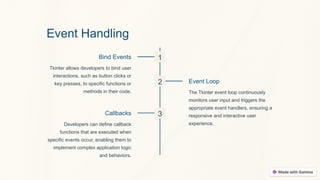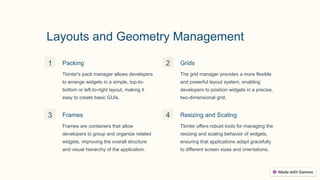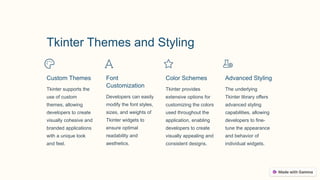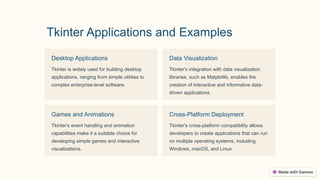Tkinter is a Python library that provides tools for building graphical user interfaces (GUIs). It allows developers to create windows, add interactive widgets like buttons and text boxes, handle user input events, and organize elements using layout managers. Tkinter also supports custom themes, fonts, and colors to help developers style applications and ensure a consistent user experience across platforms.