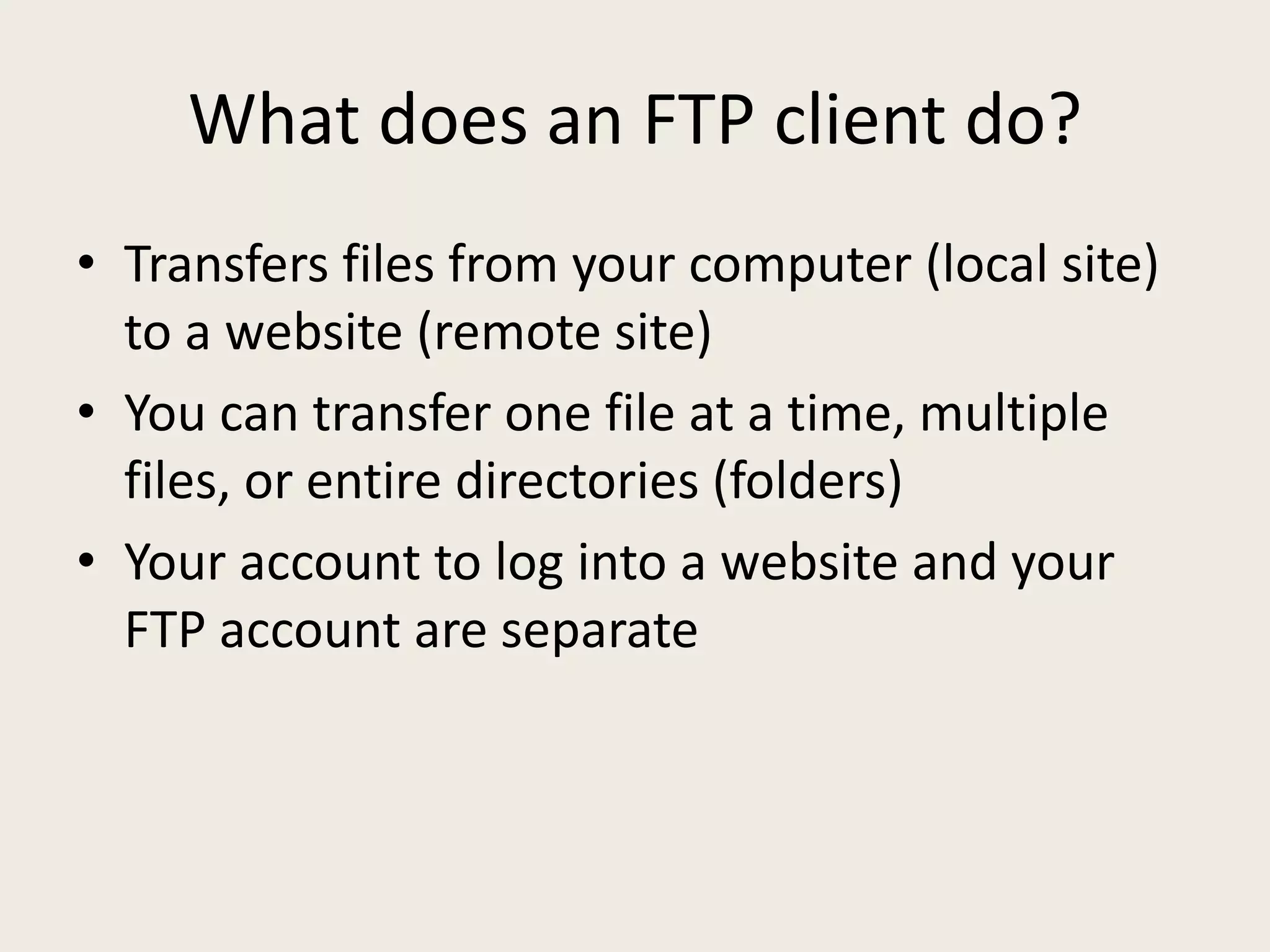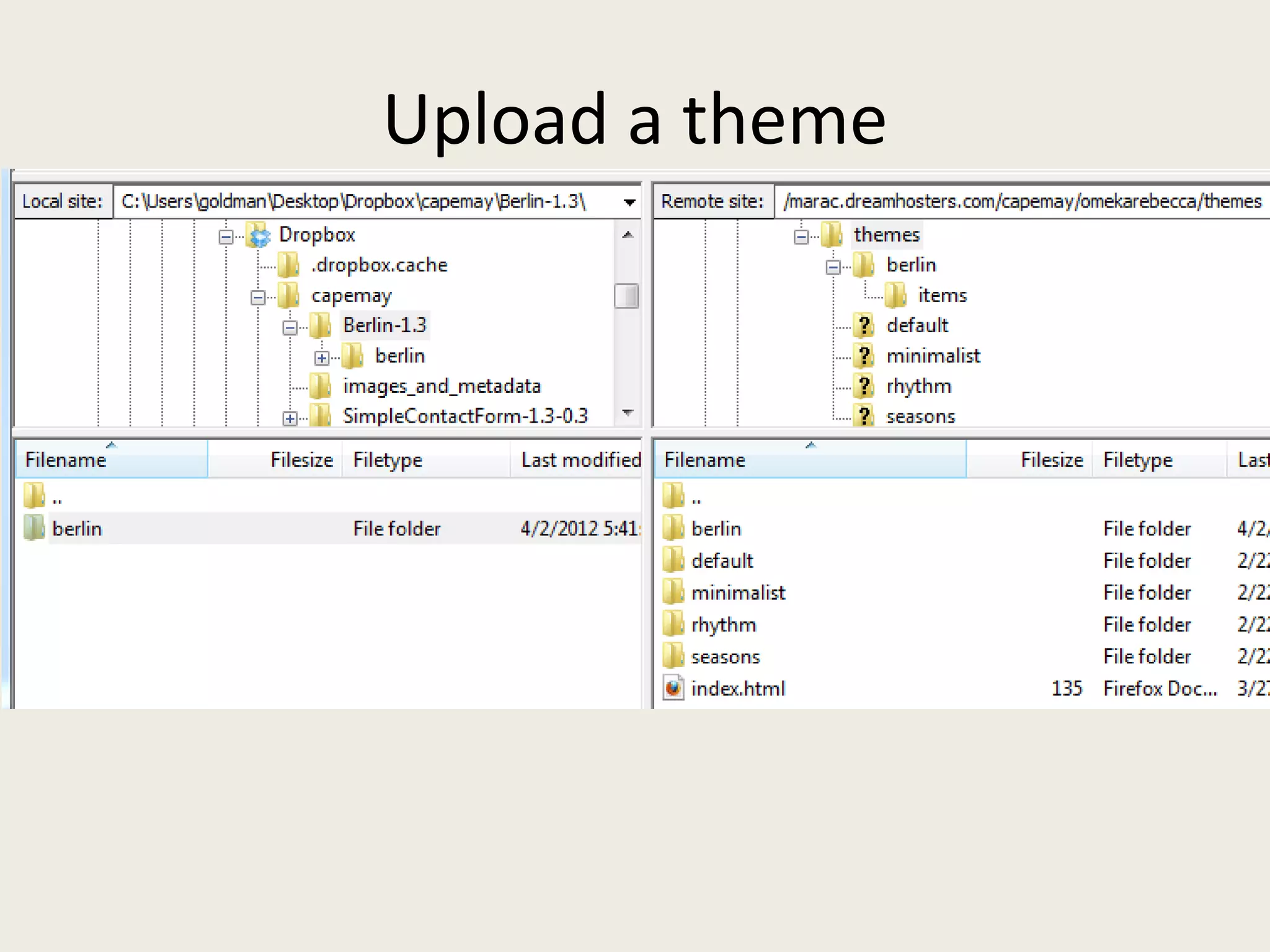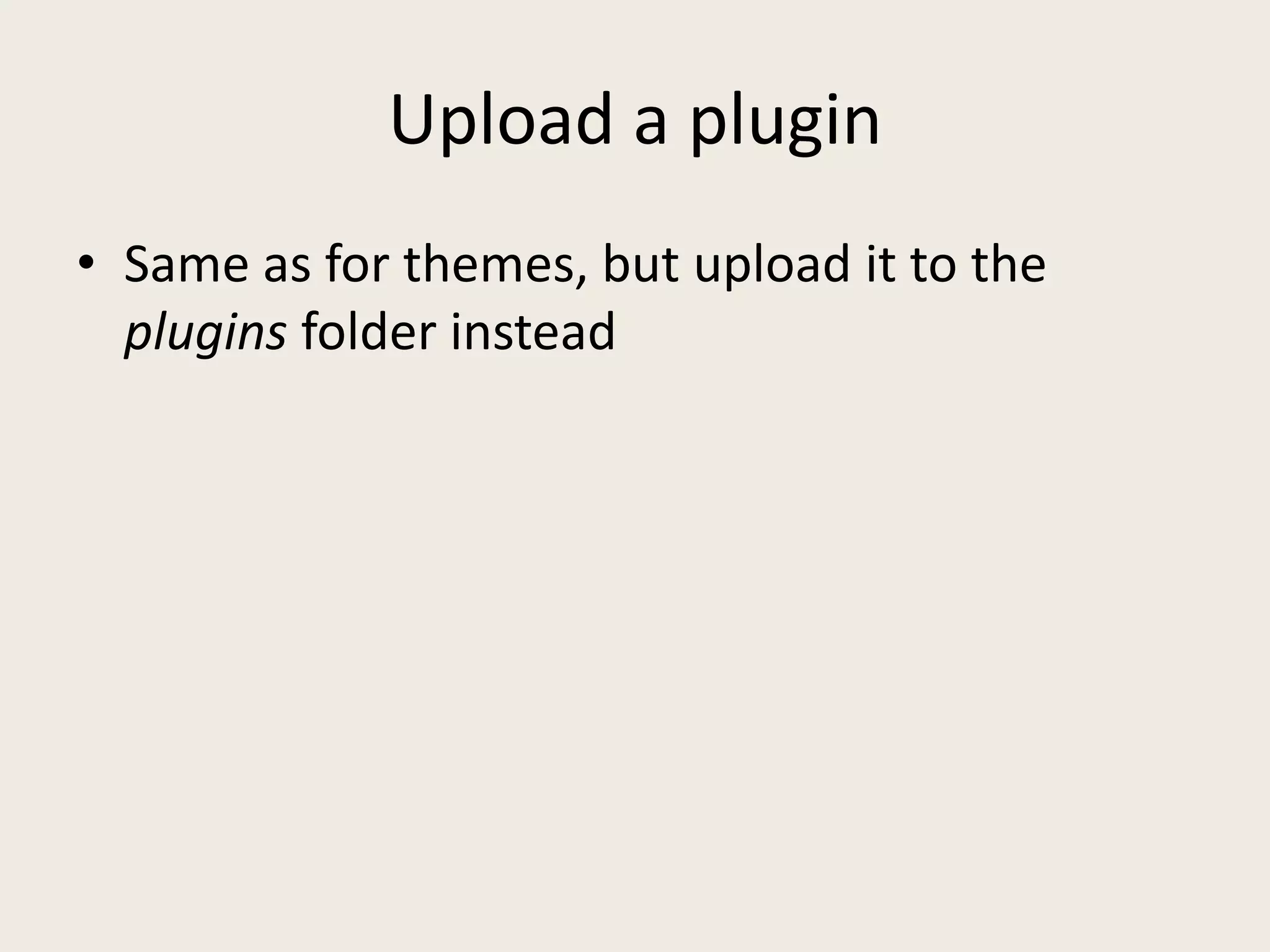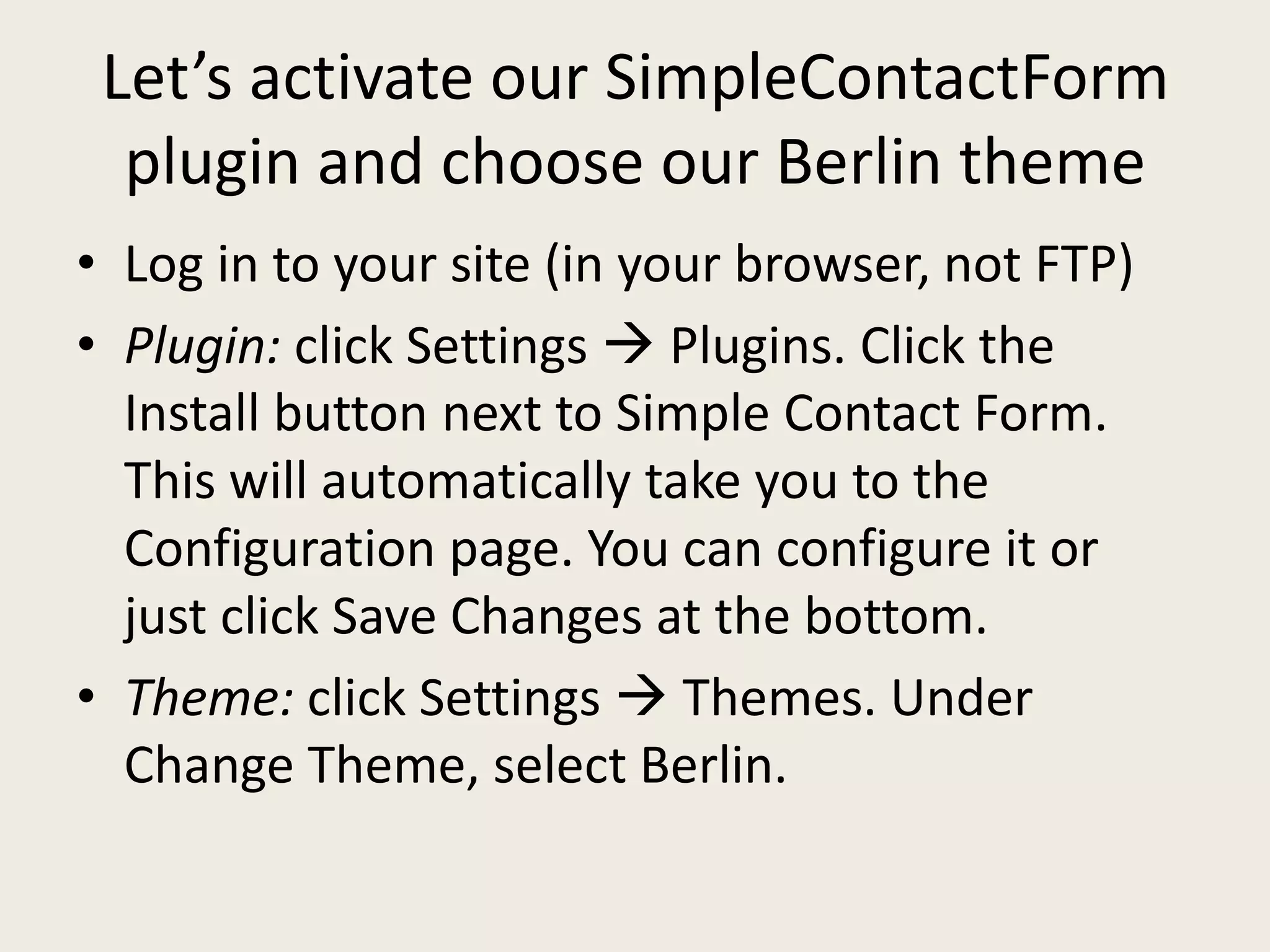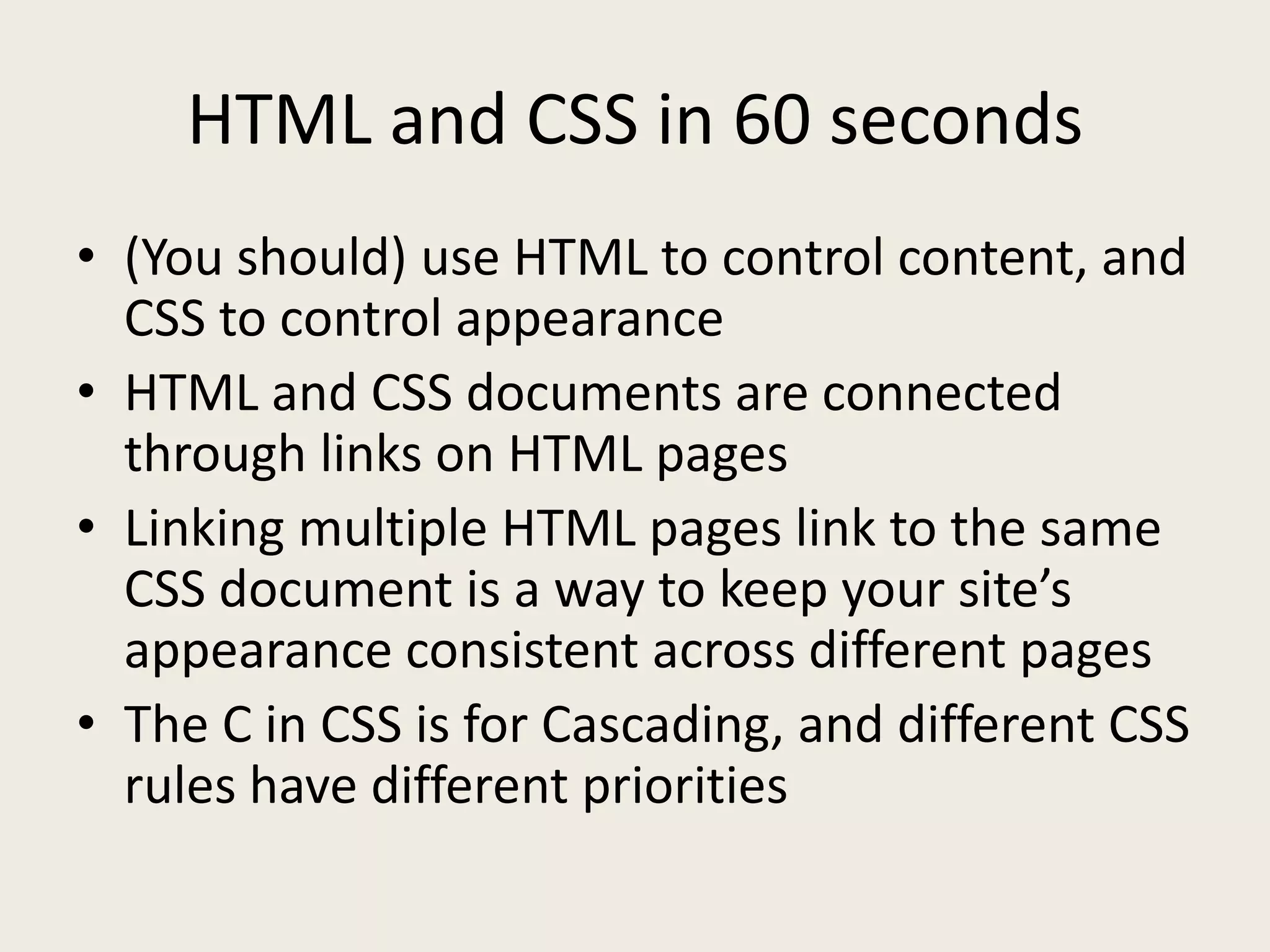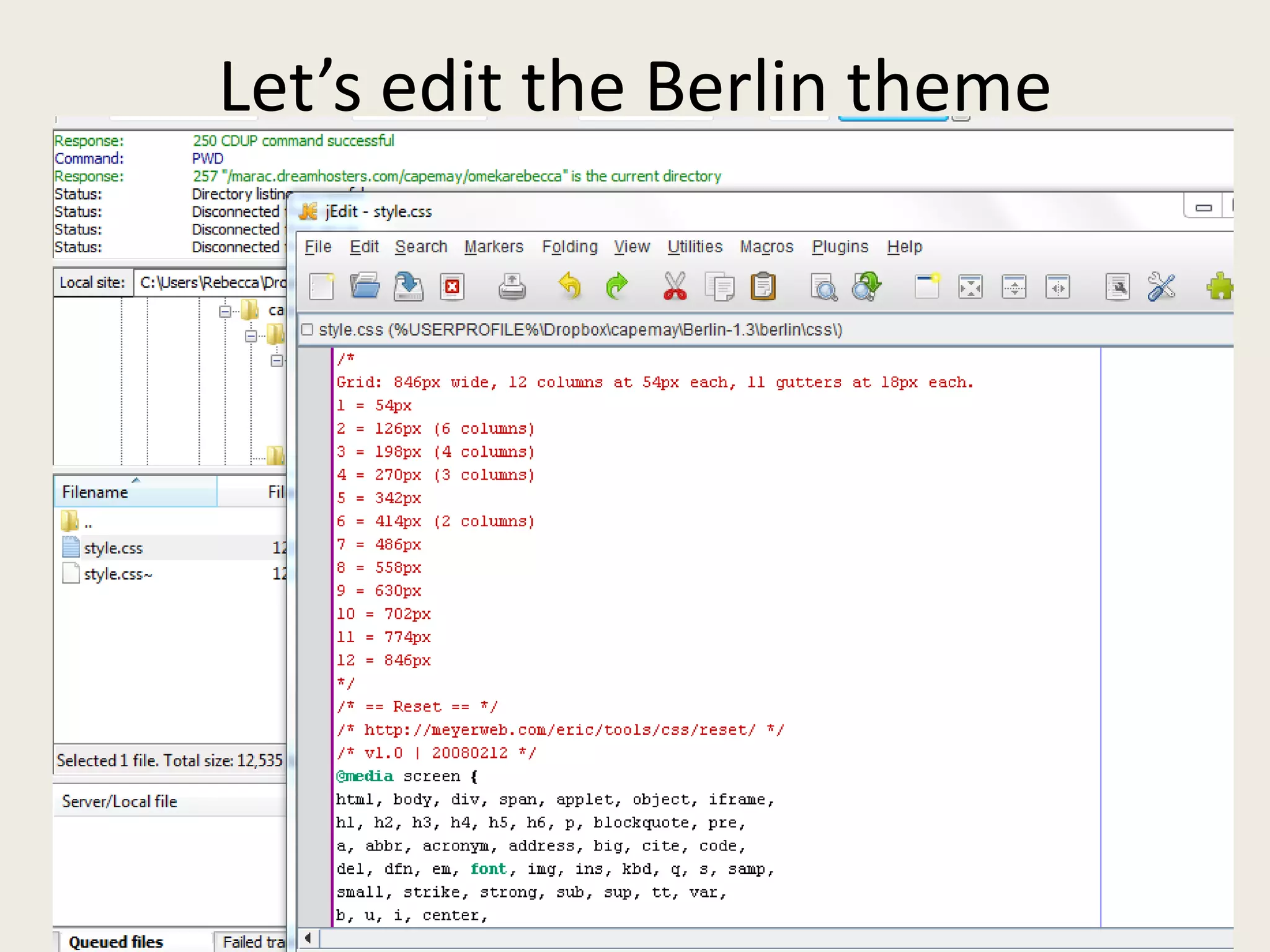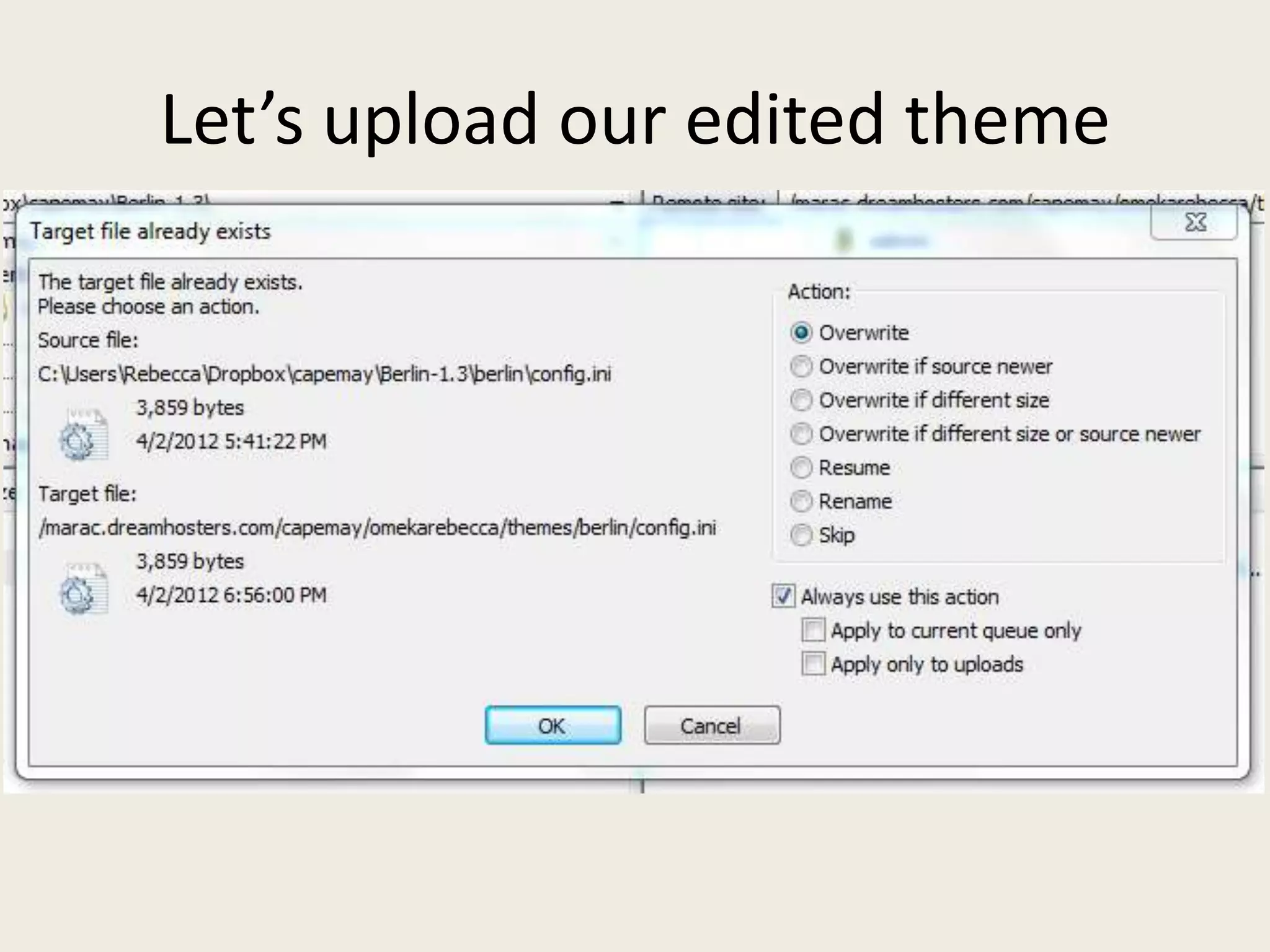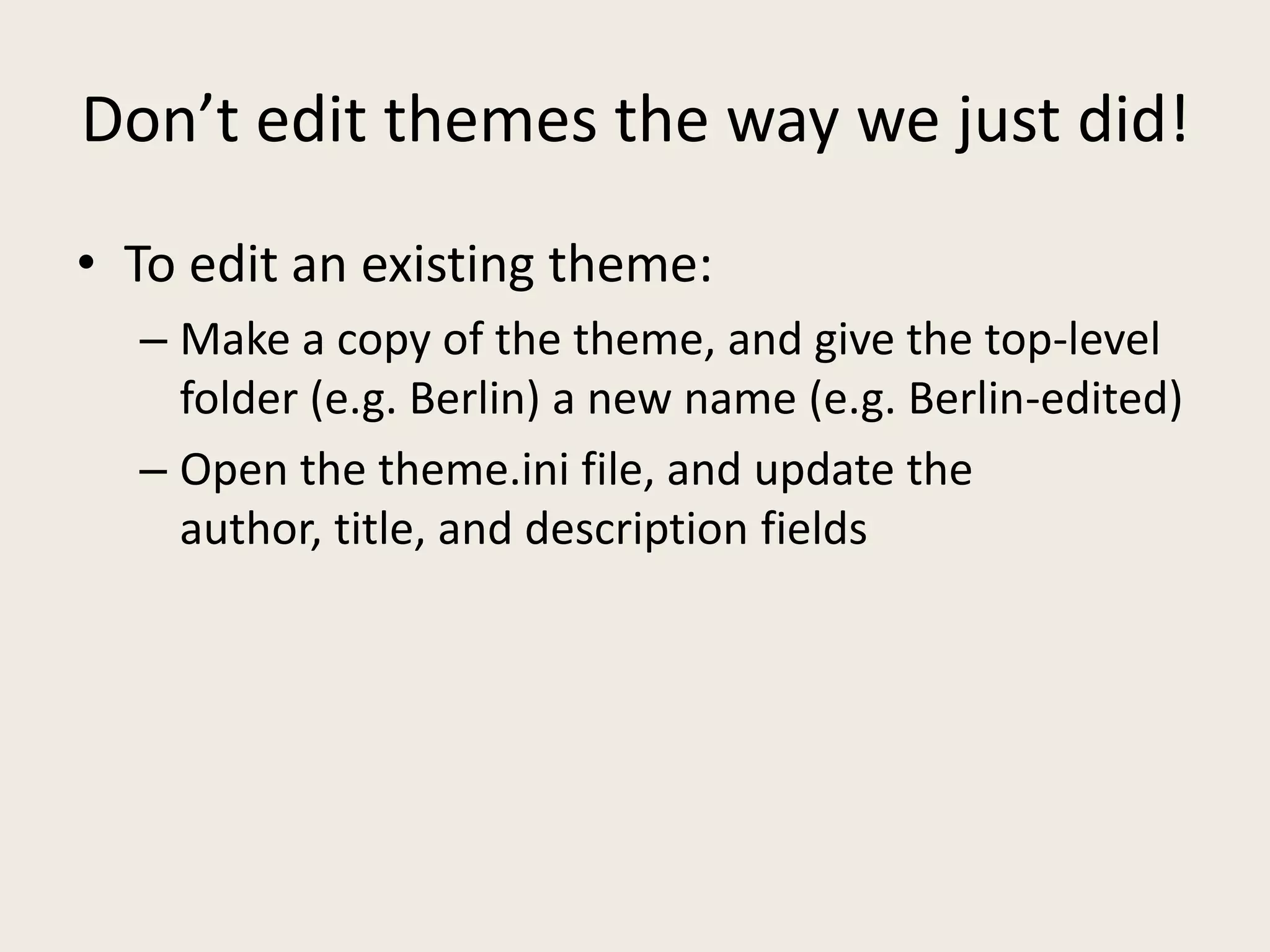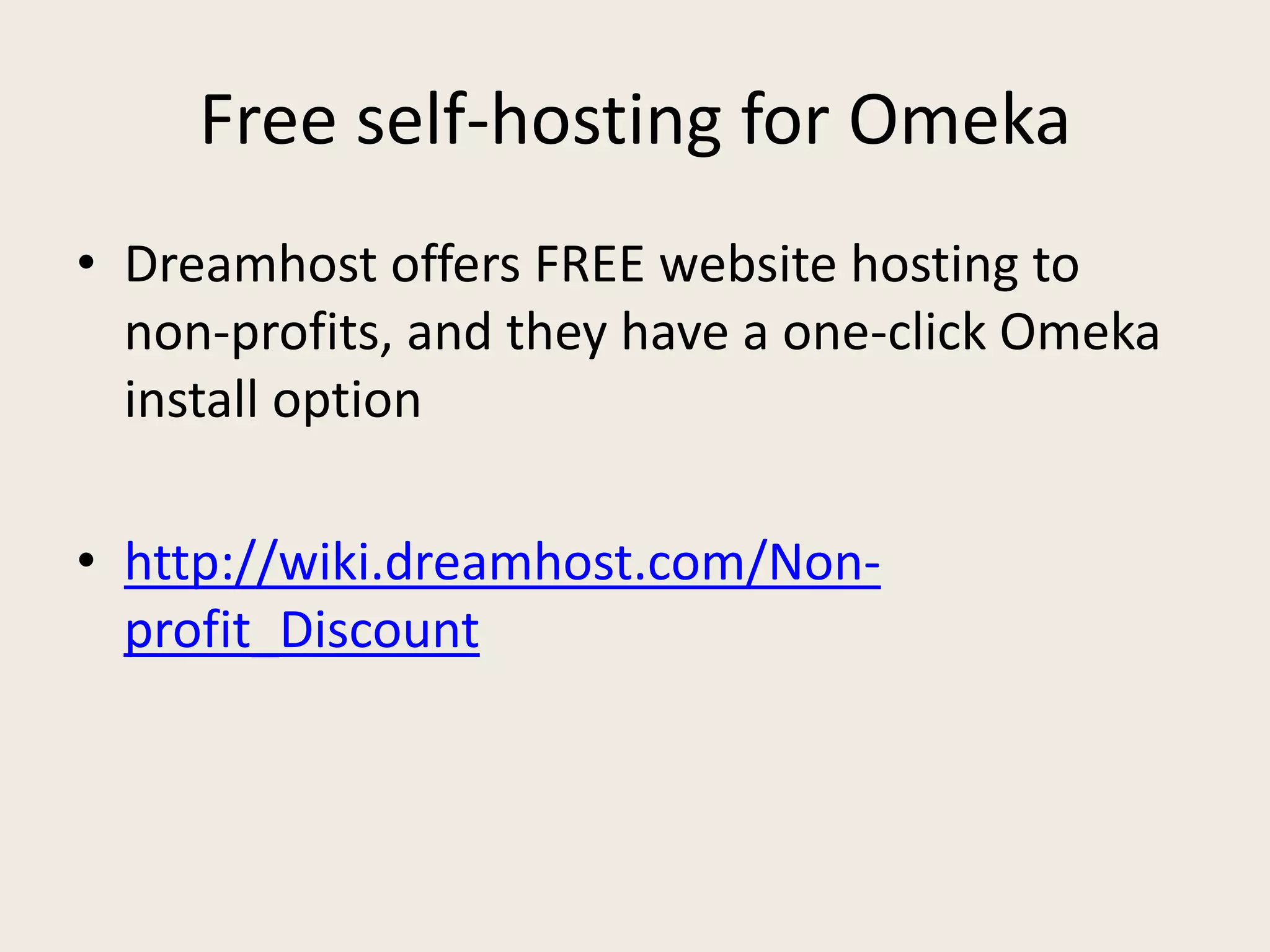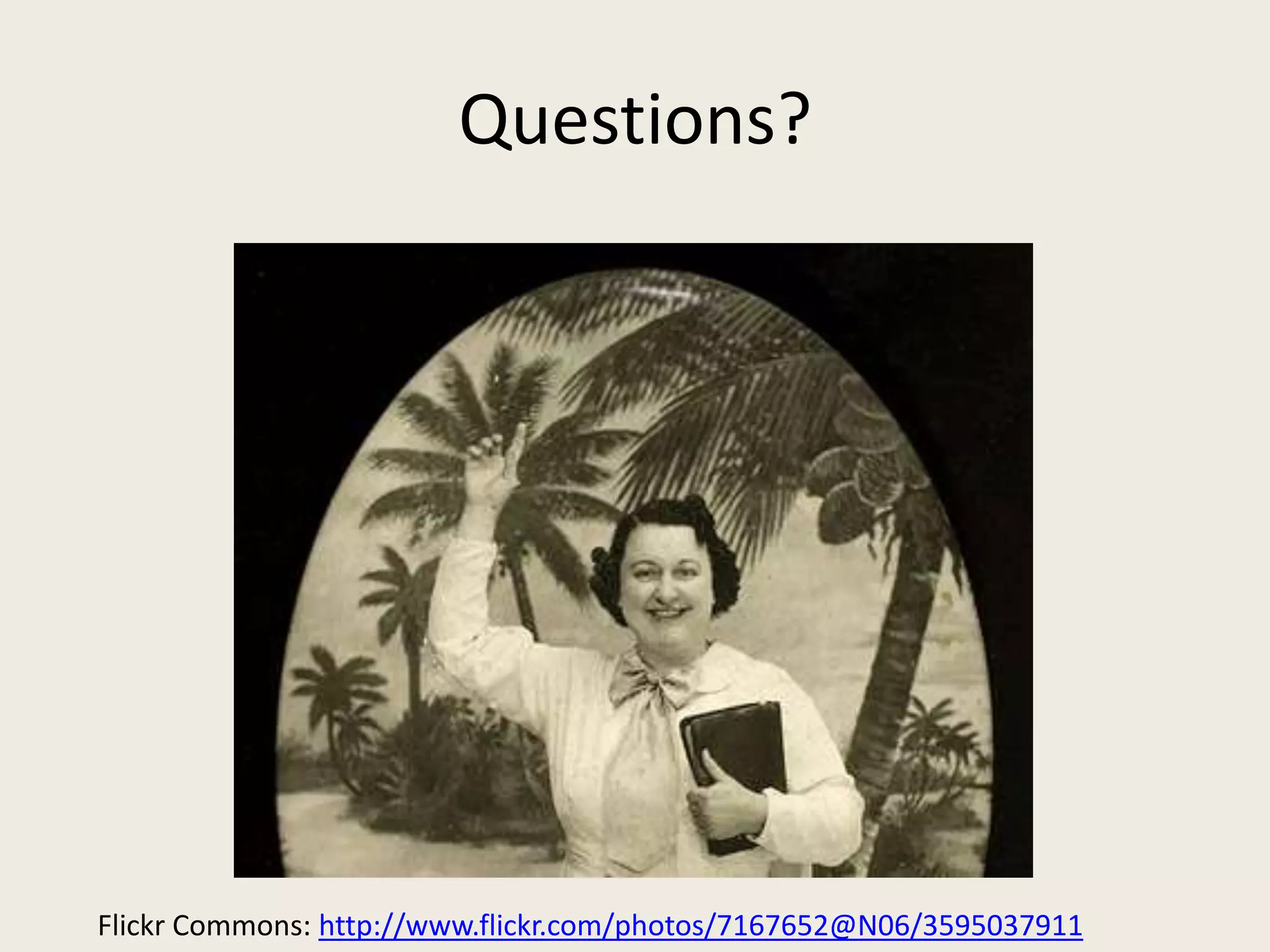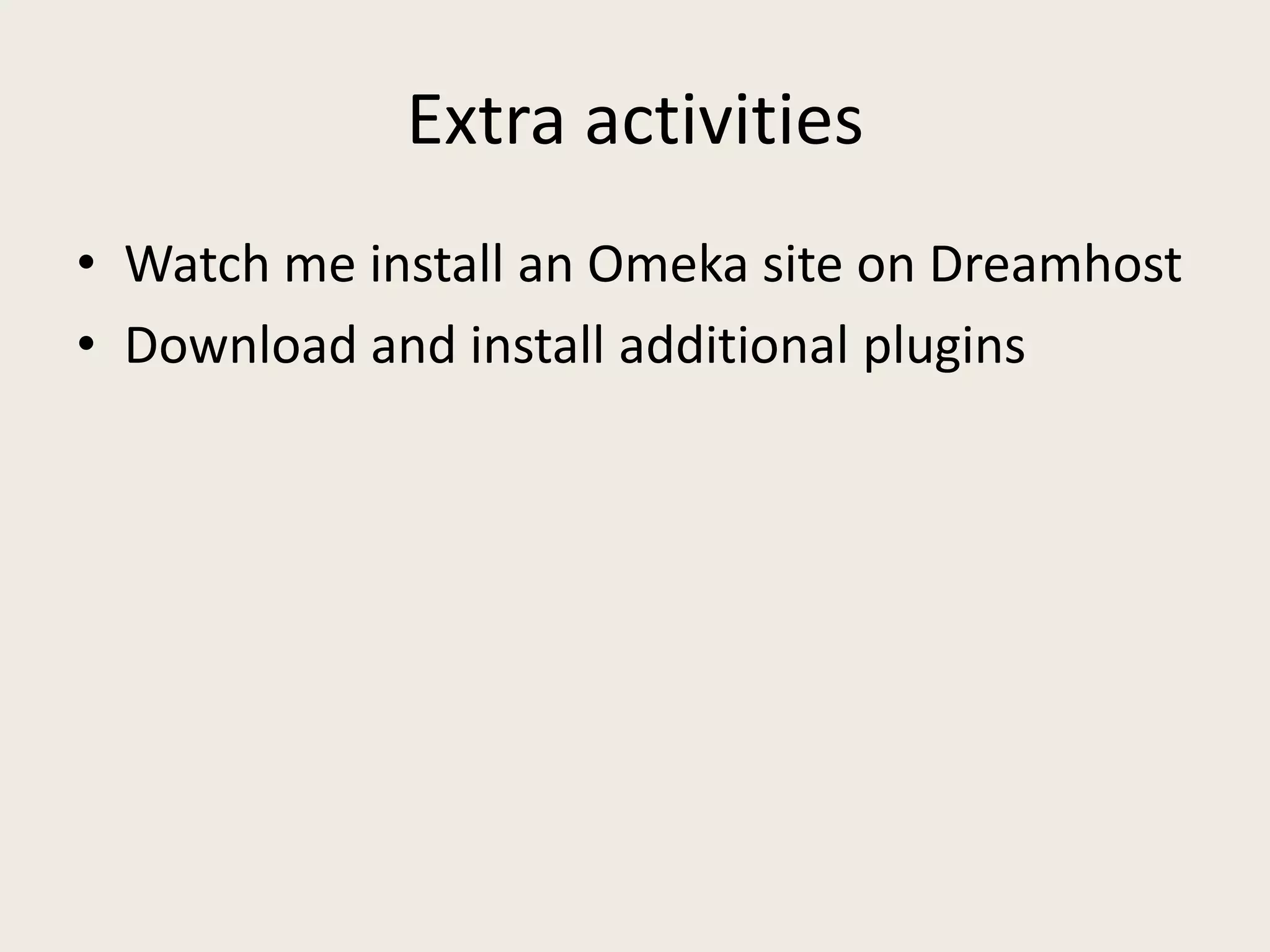The document provides an overview of Omeka, a free, open-source web-publishing platform for displaying collections and exhibitions. It describes functionalities, including creating items, collections, exhibits, and simple pages, and outlines the differences between collections and exhibits. Additionally, it covers administrative tasks like customizing themes and plugins, using an FTP client, and offers guidance for self-hosting options.
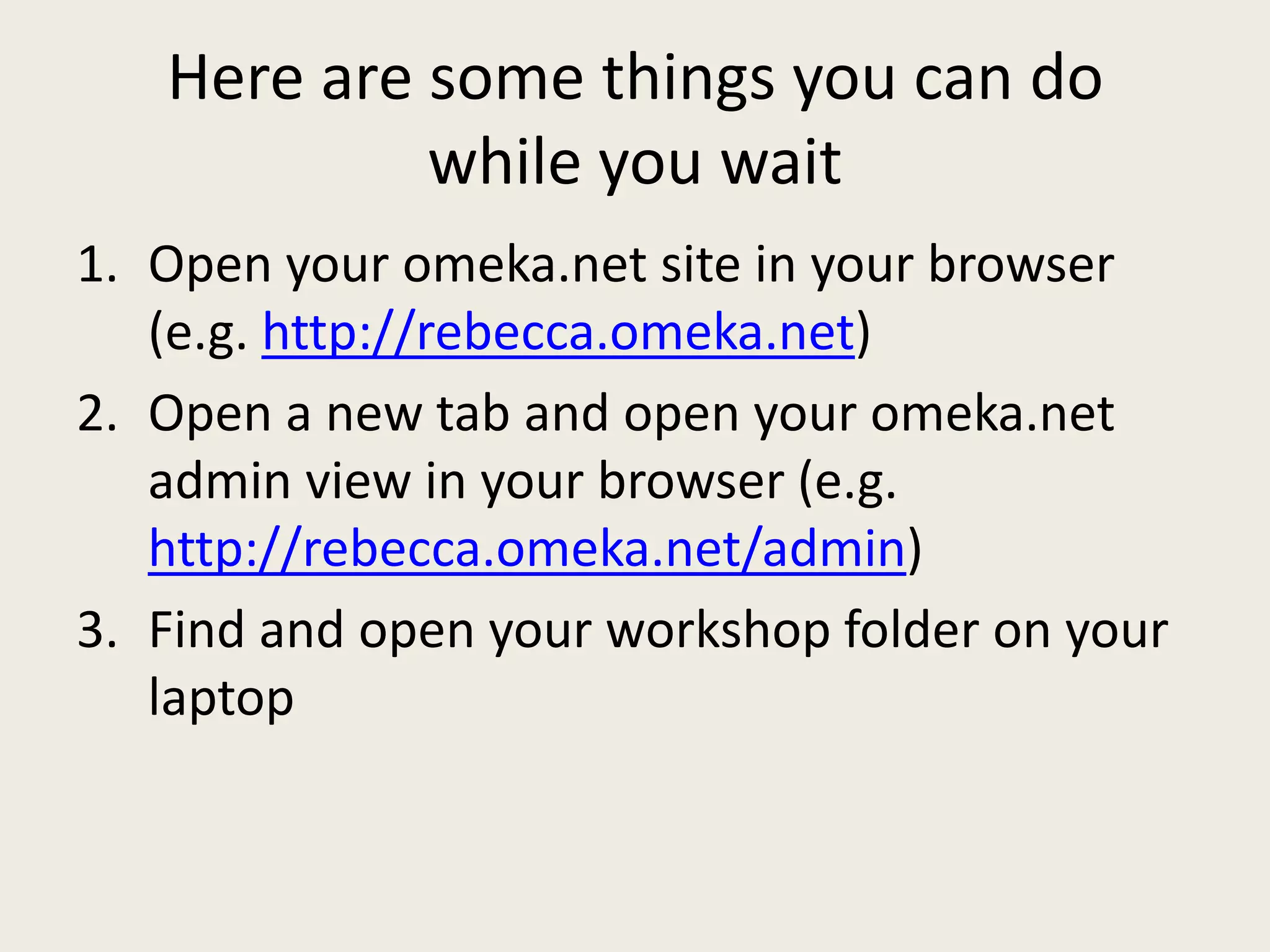

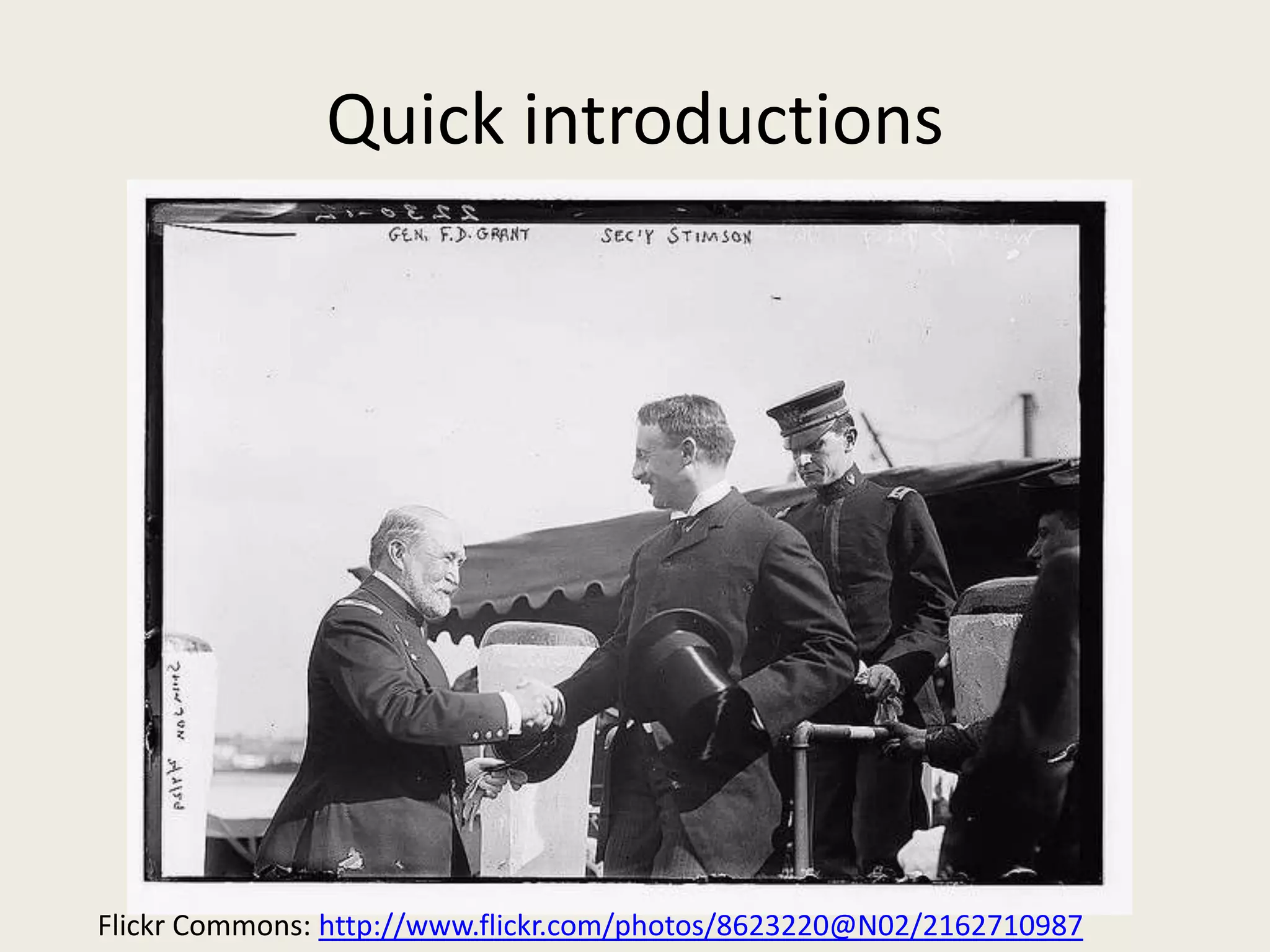
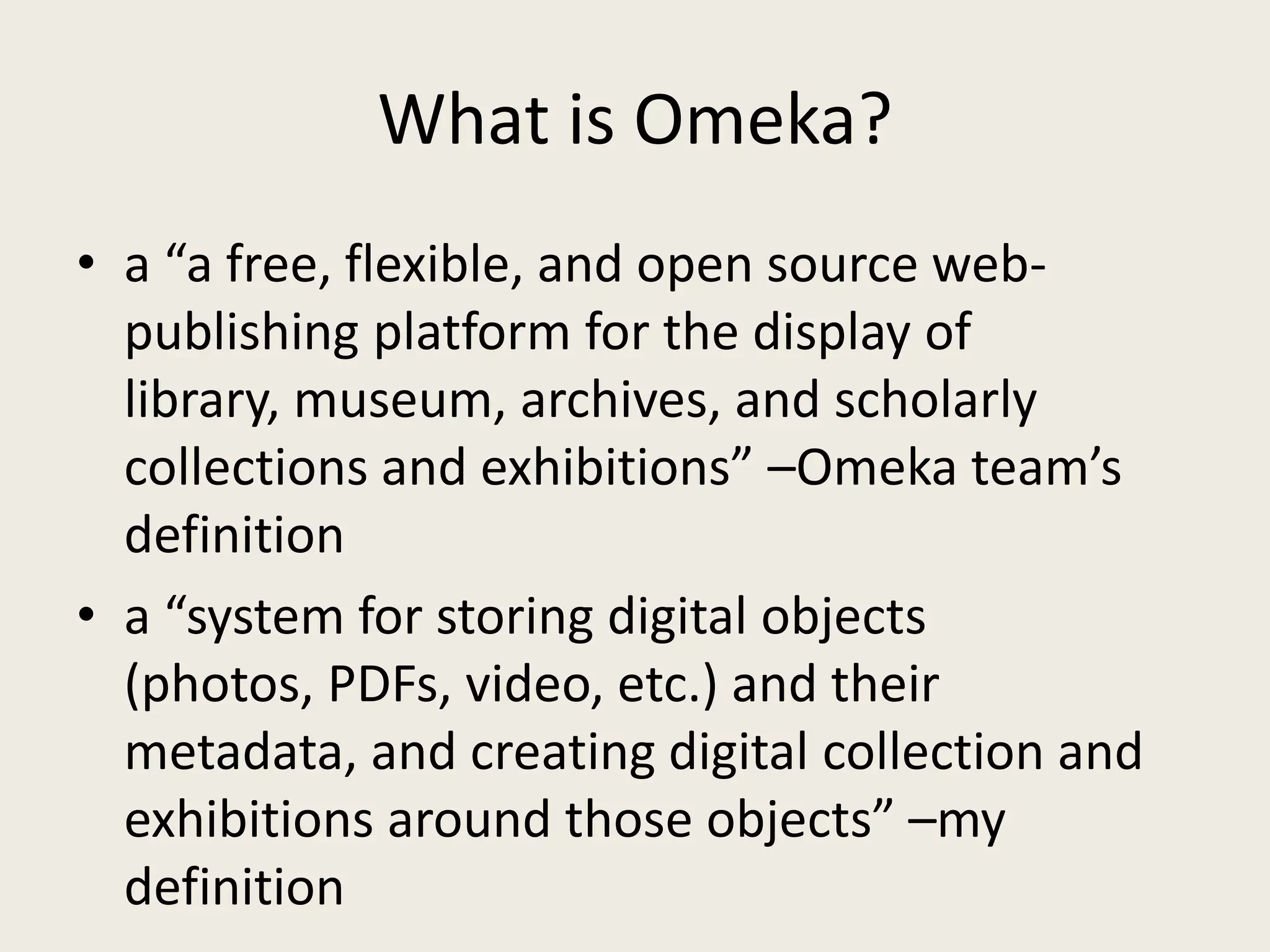
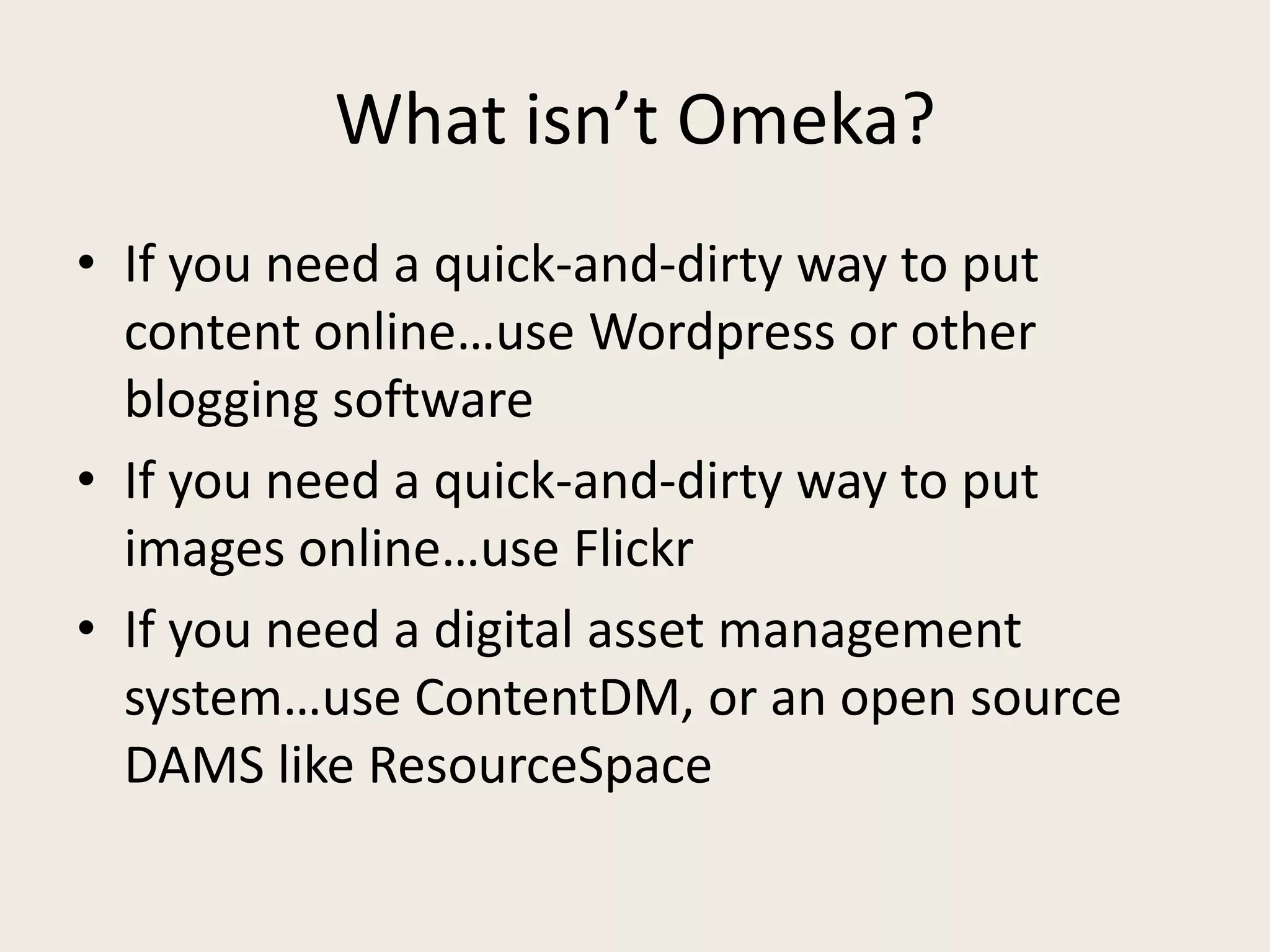
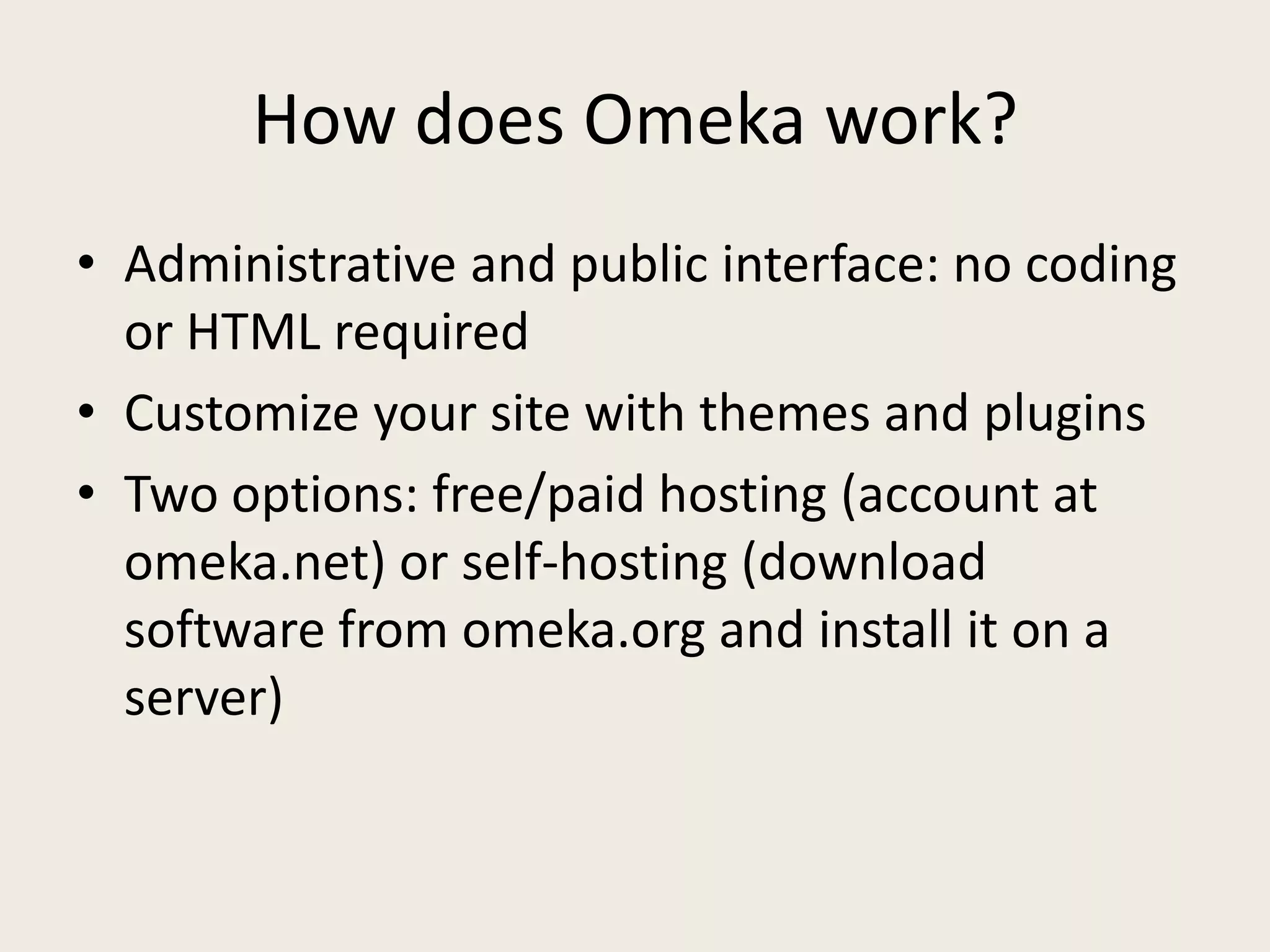
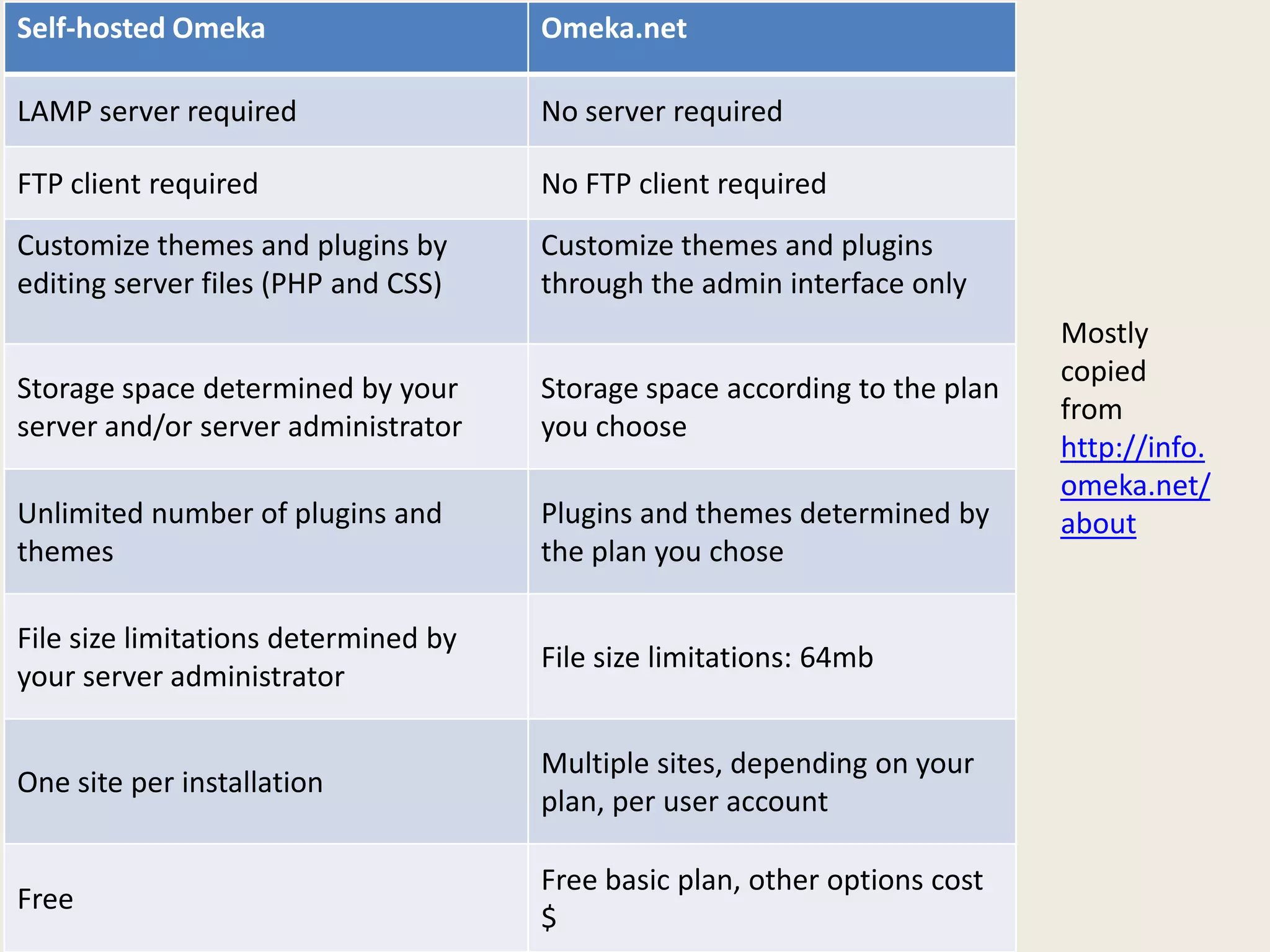
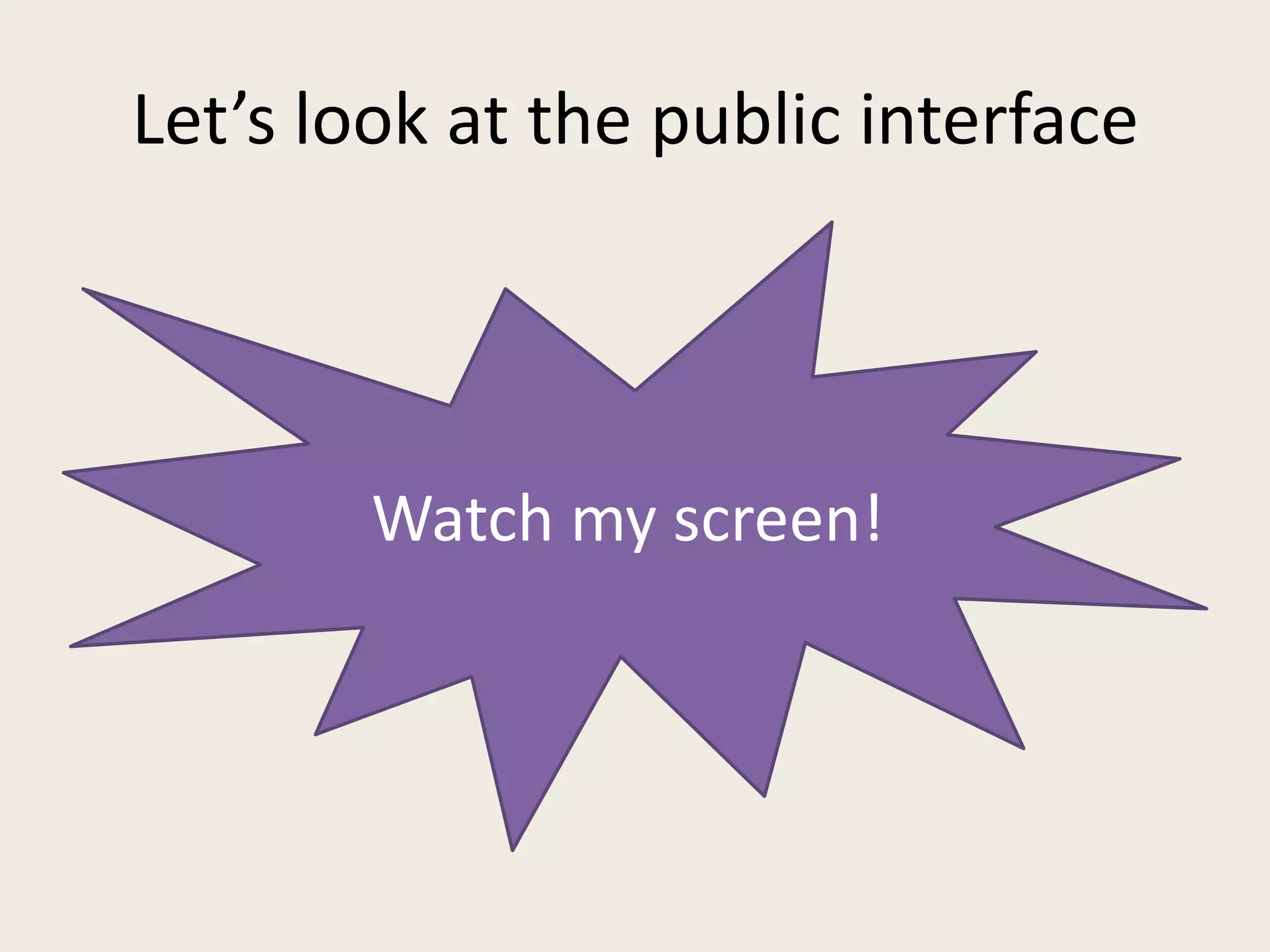
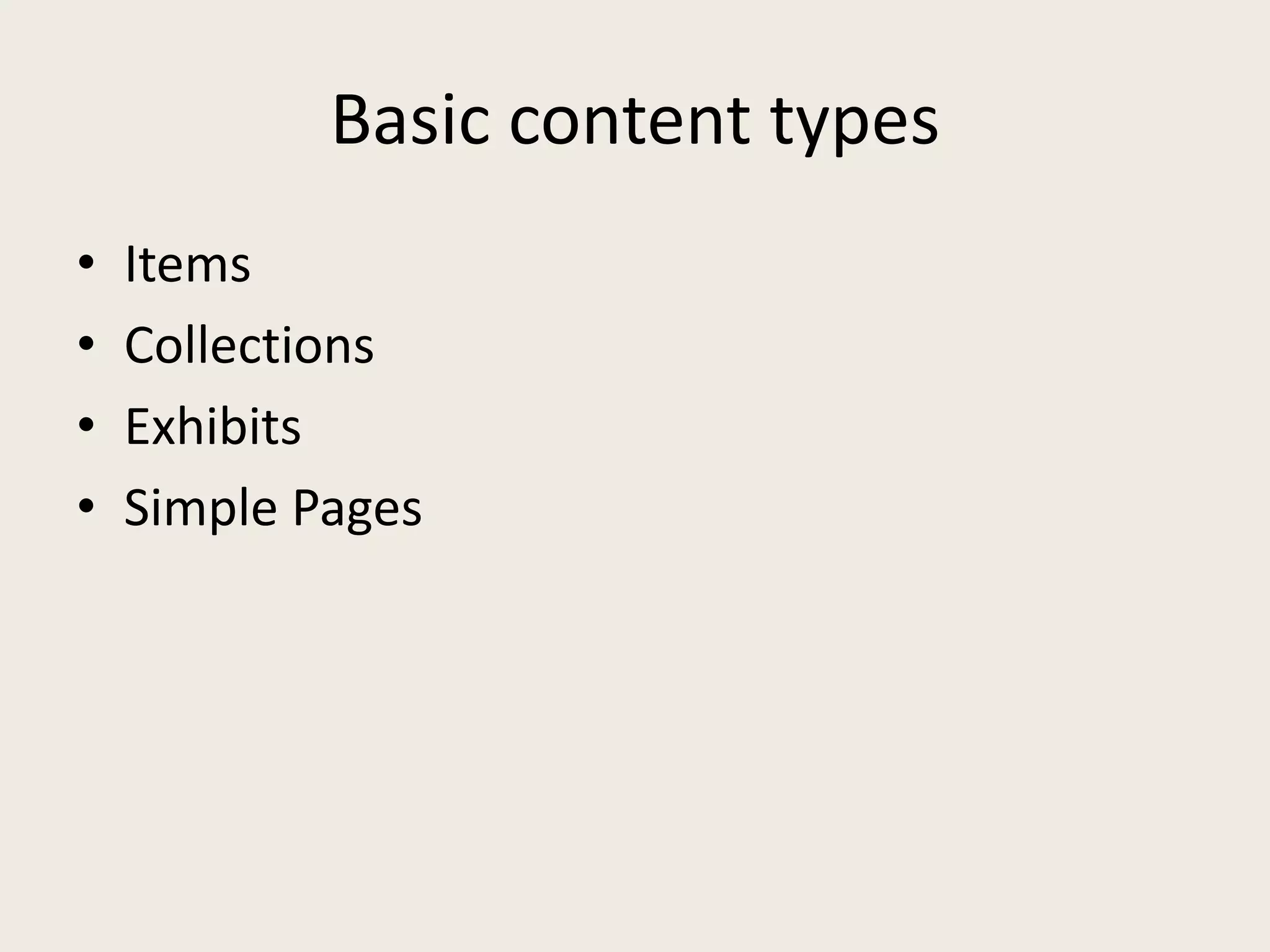
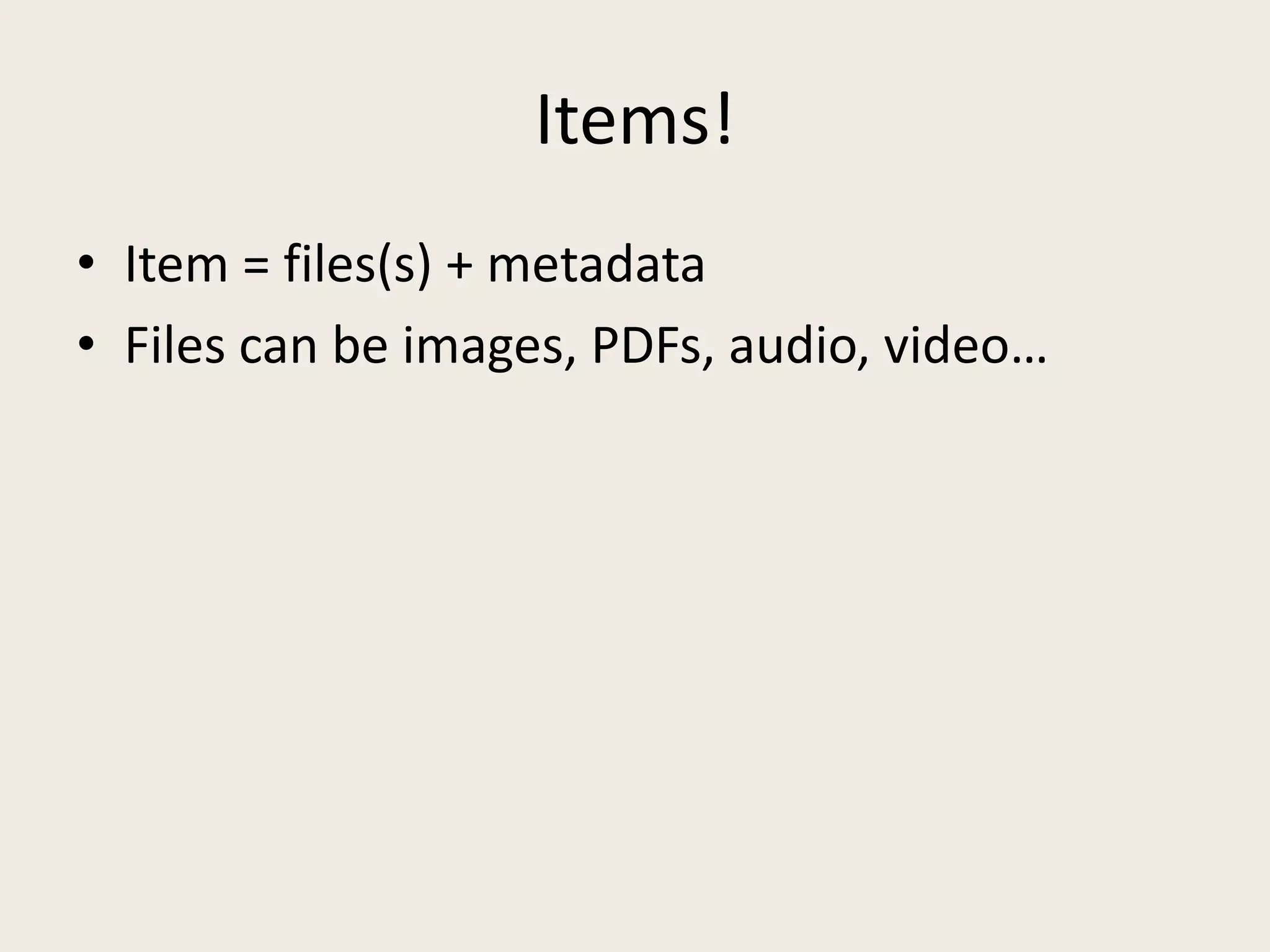
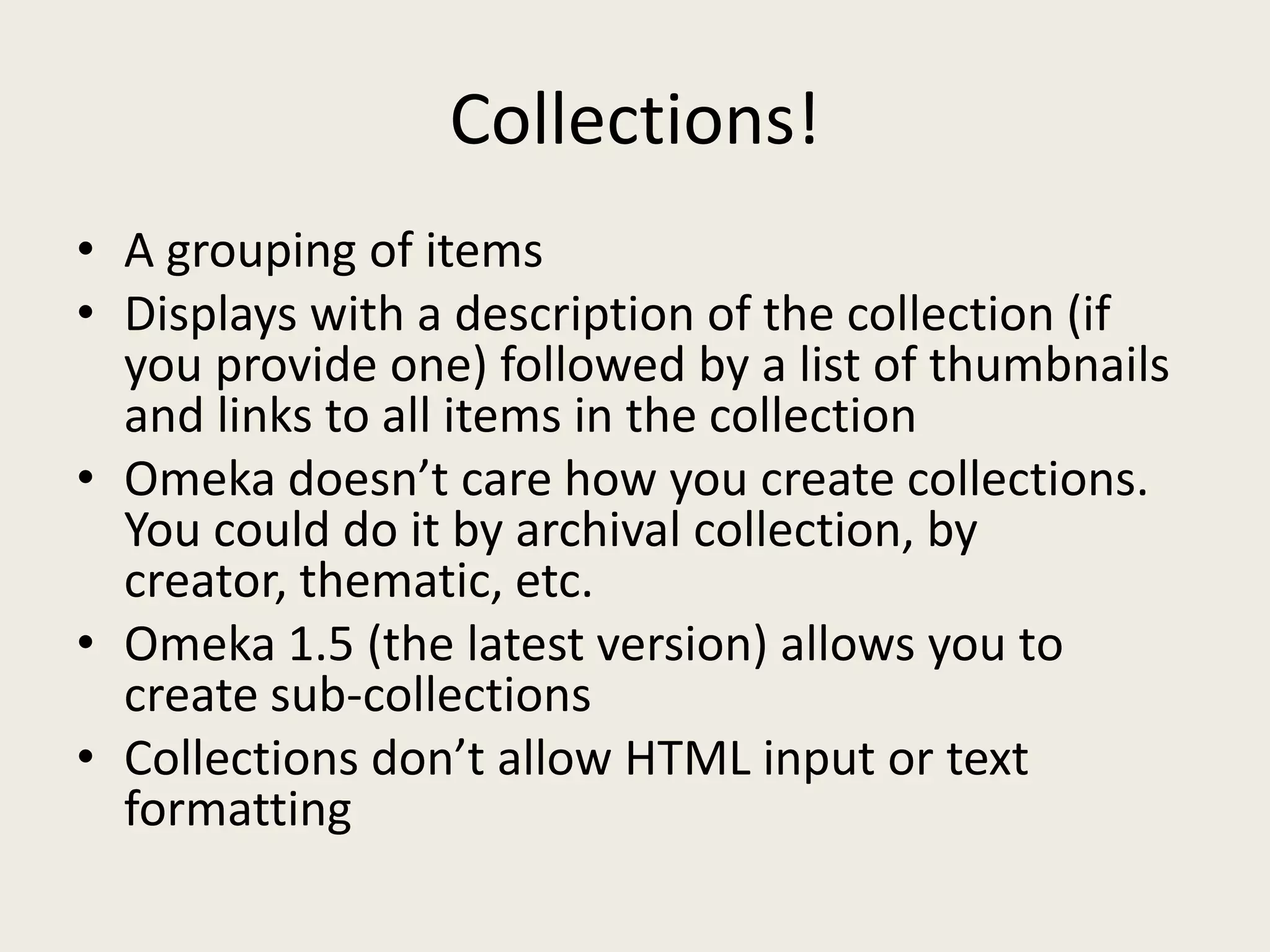
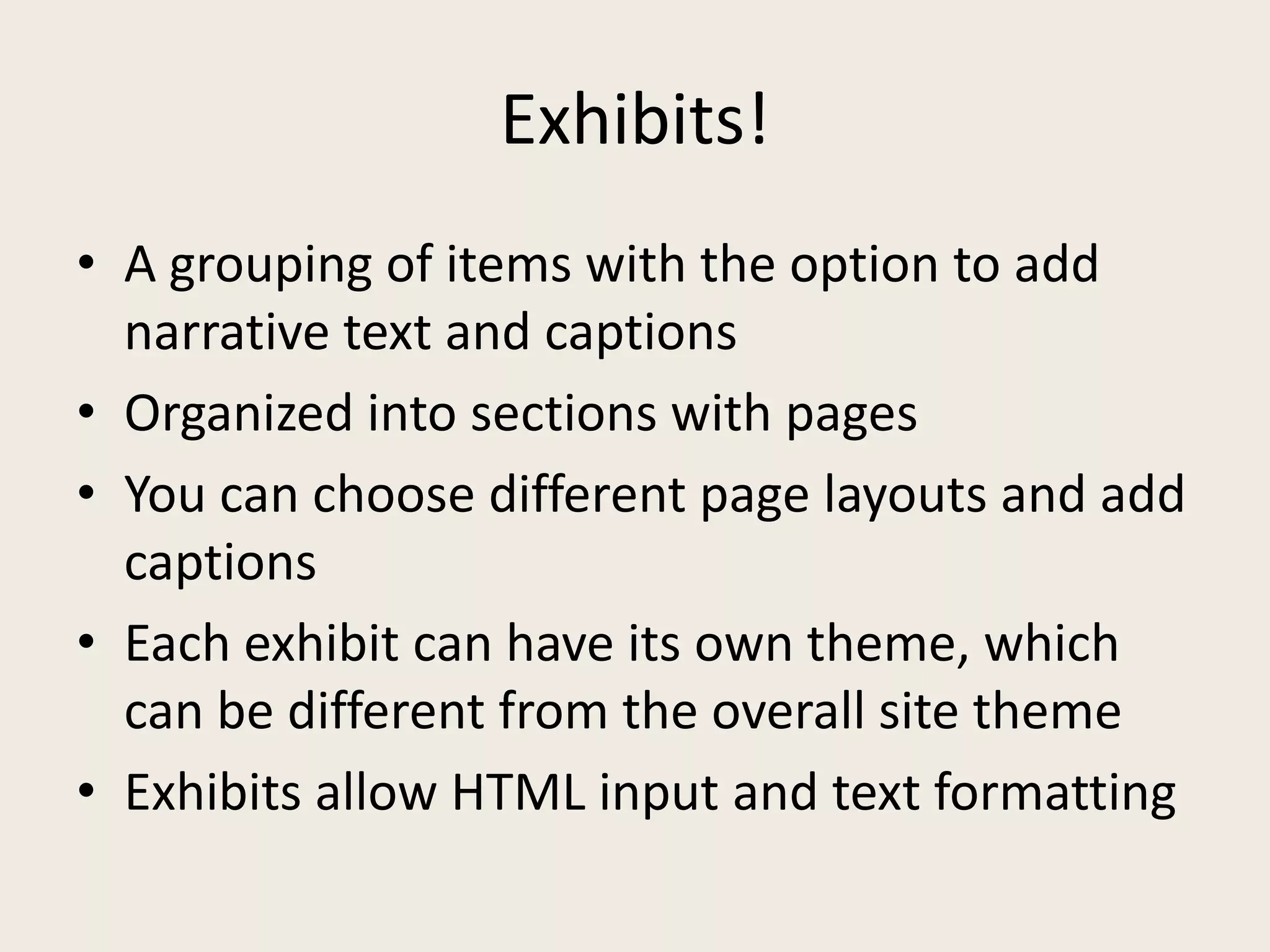
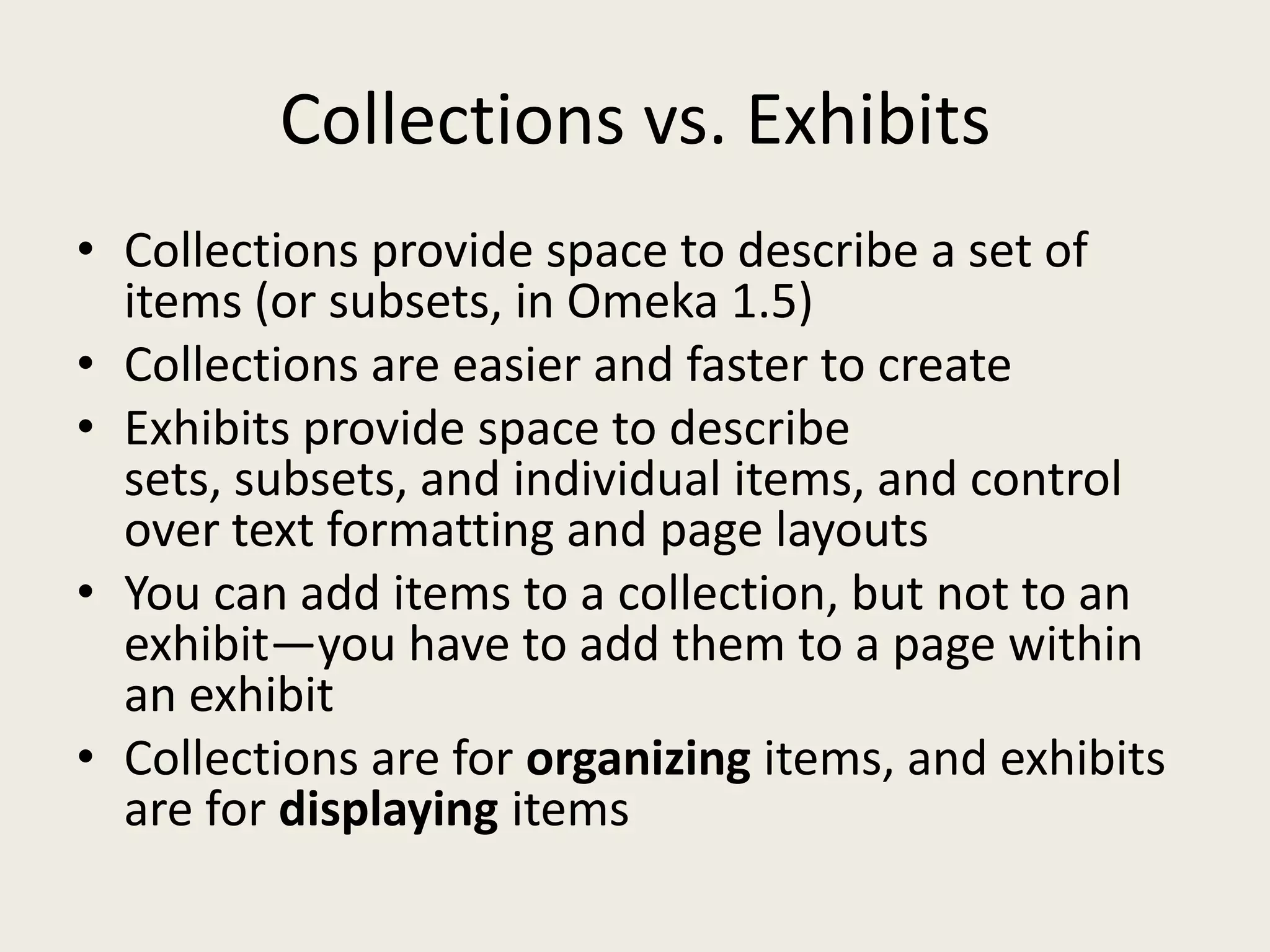
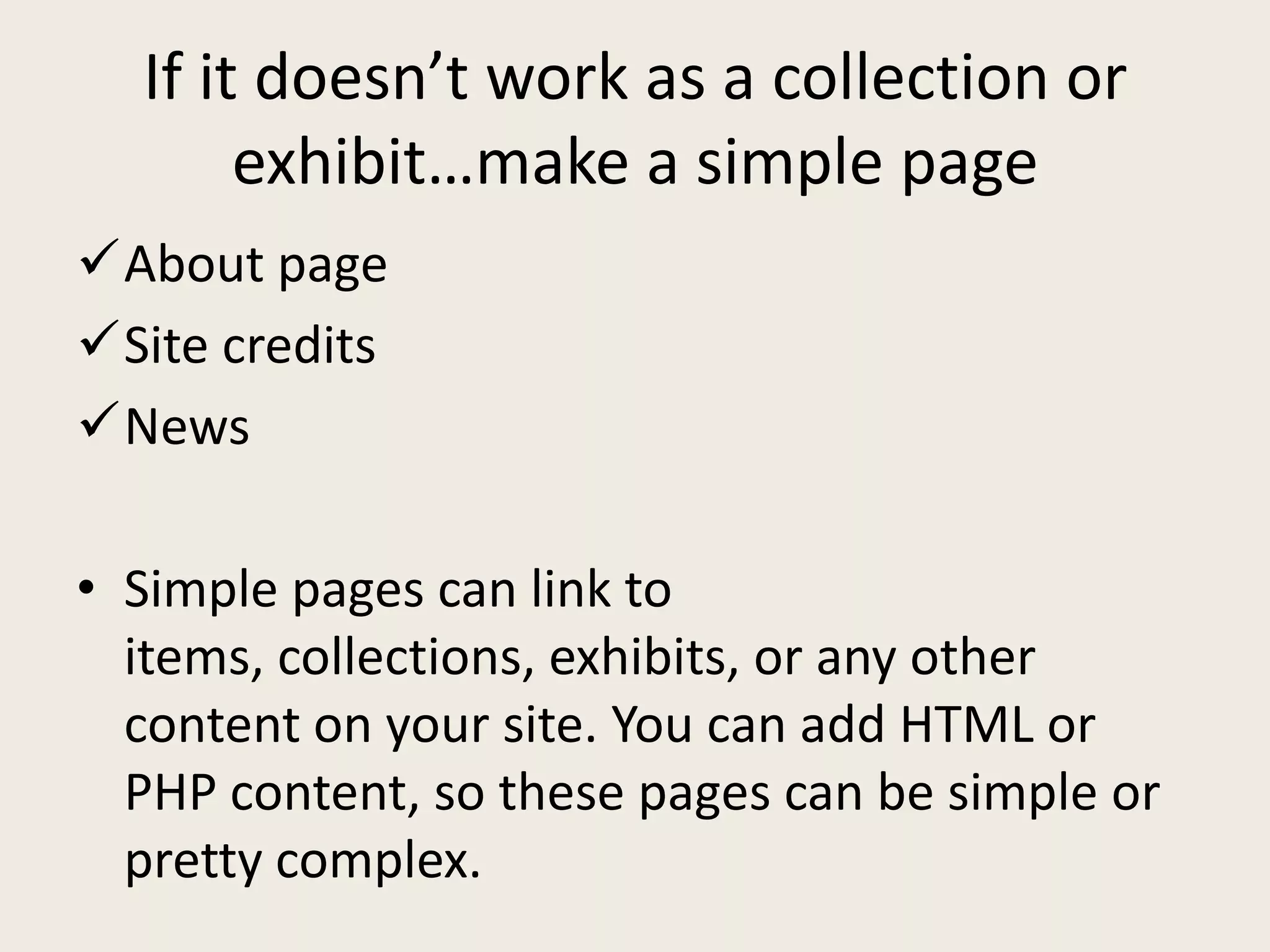
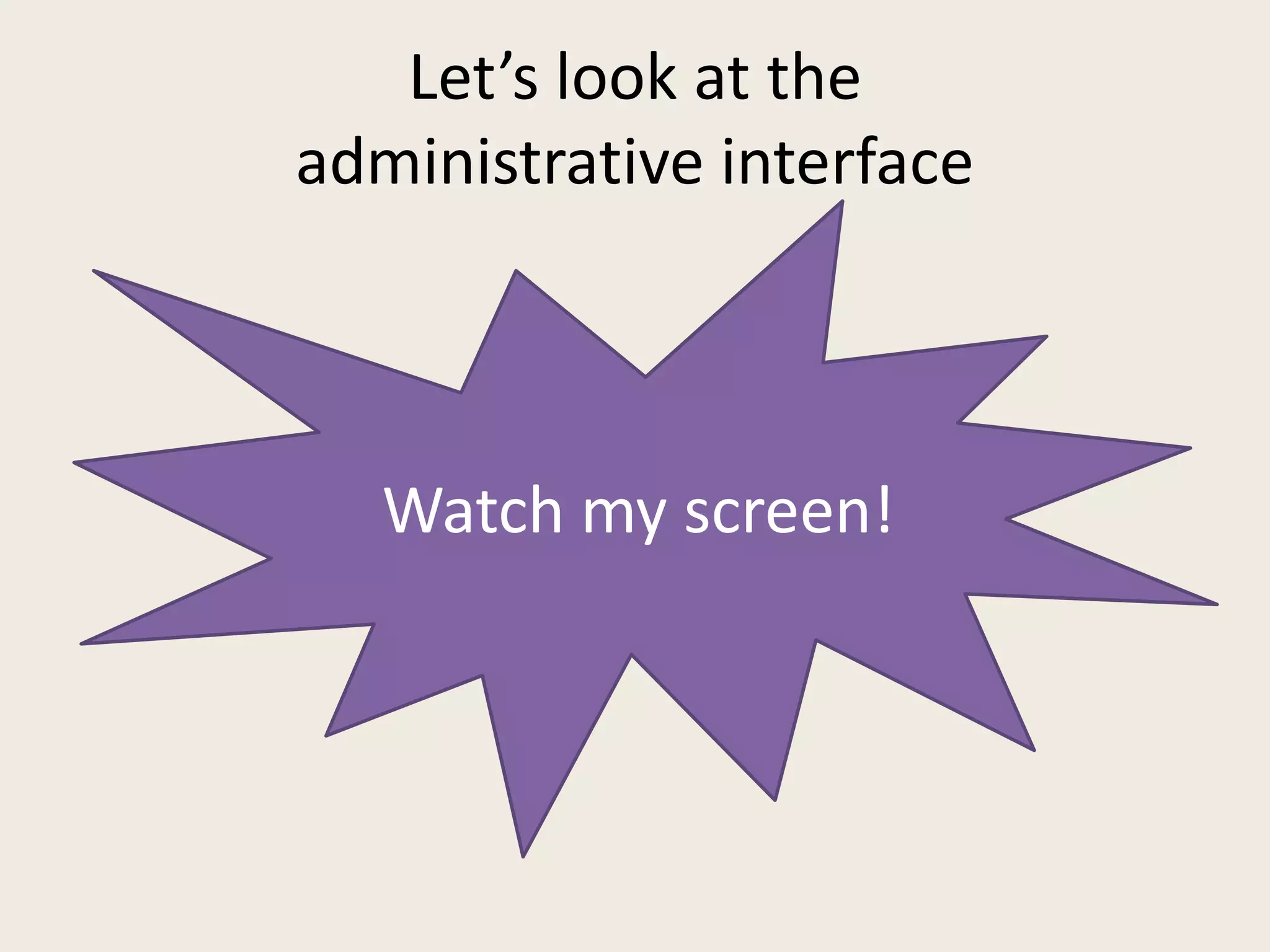
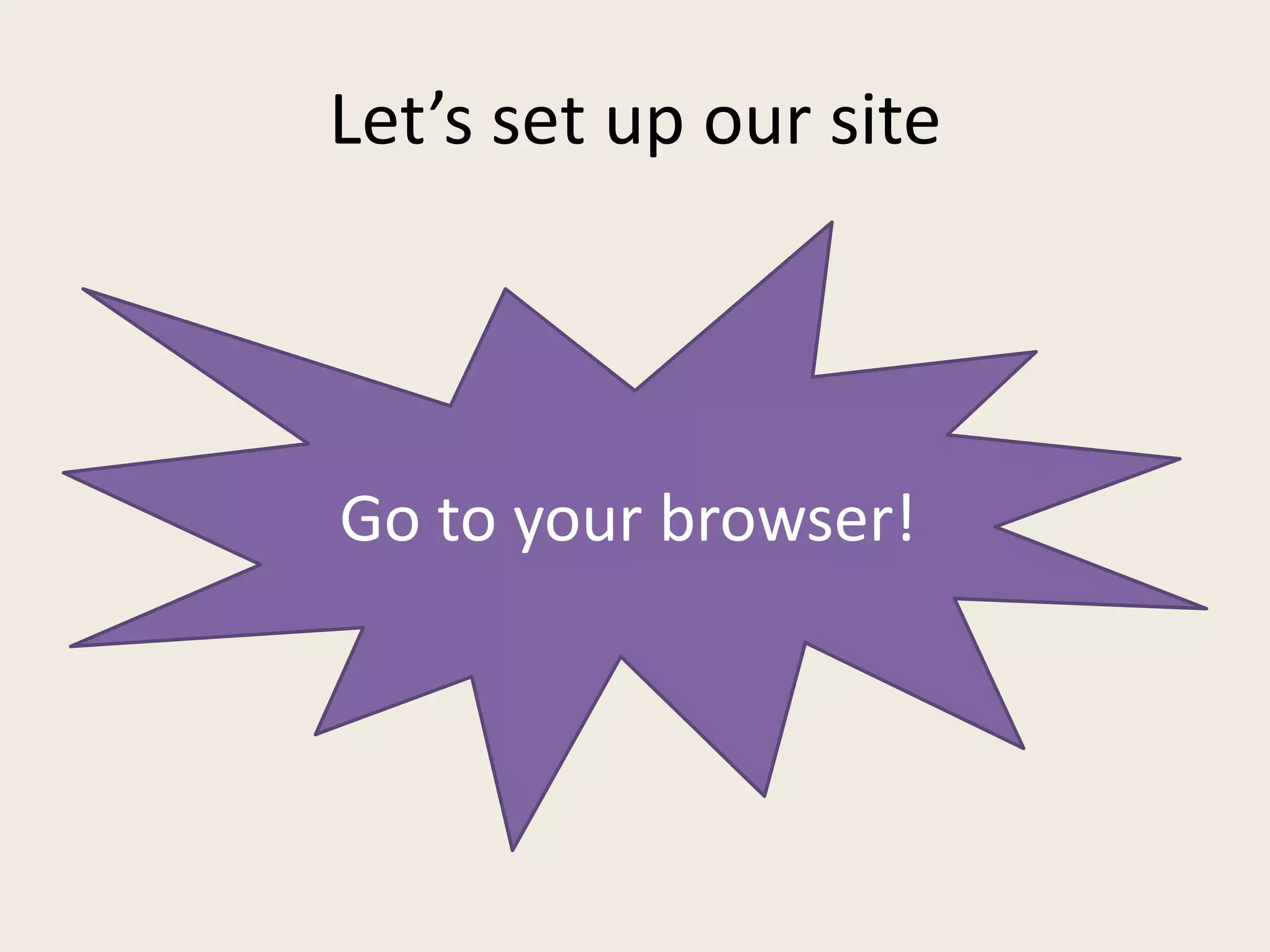
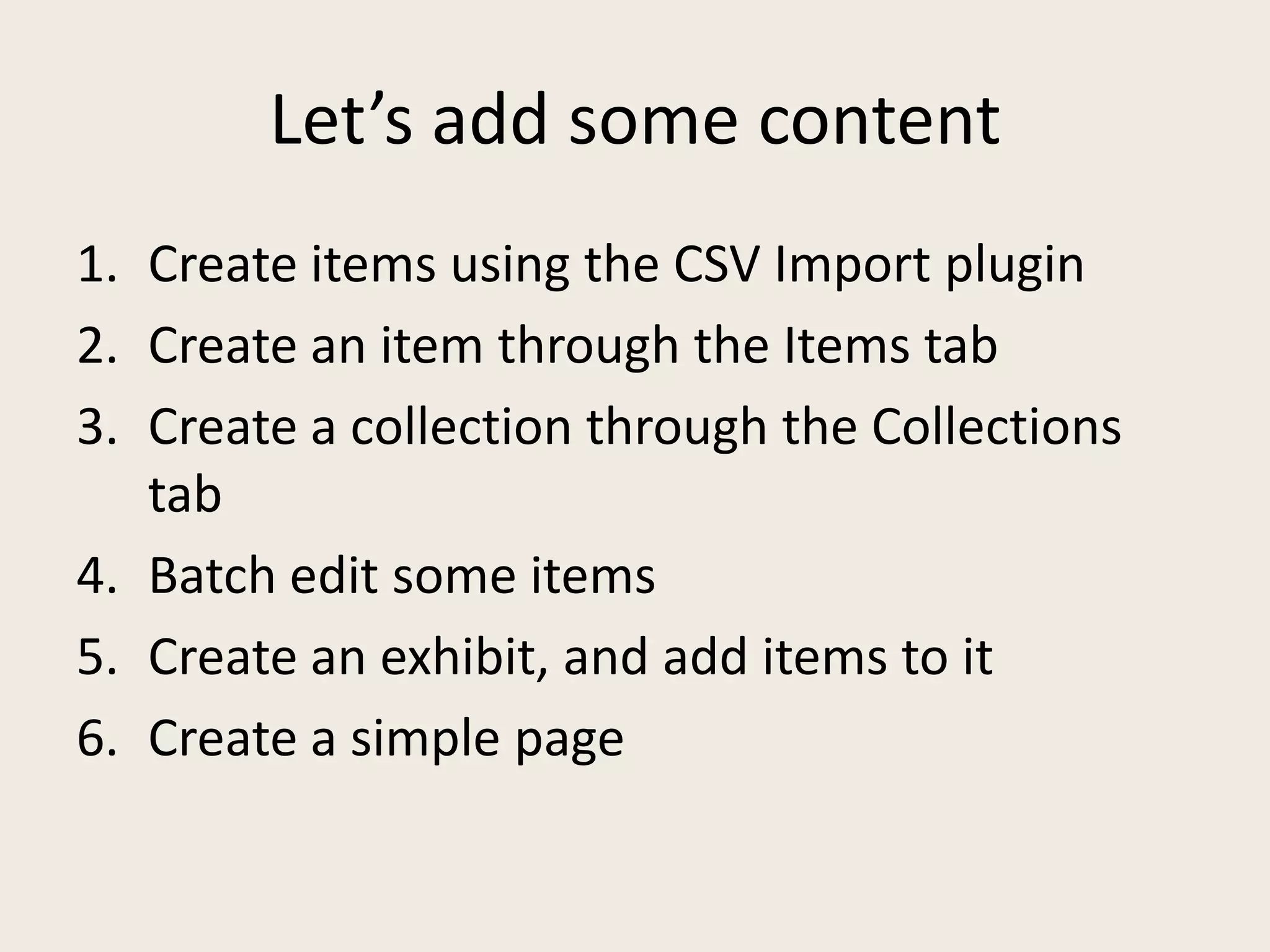
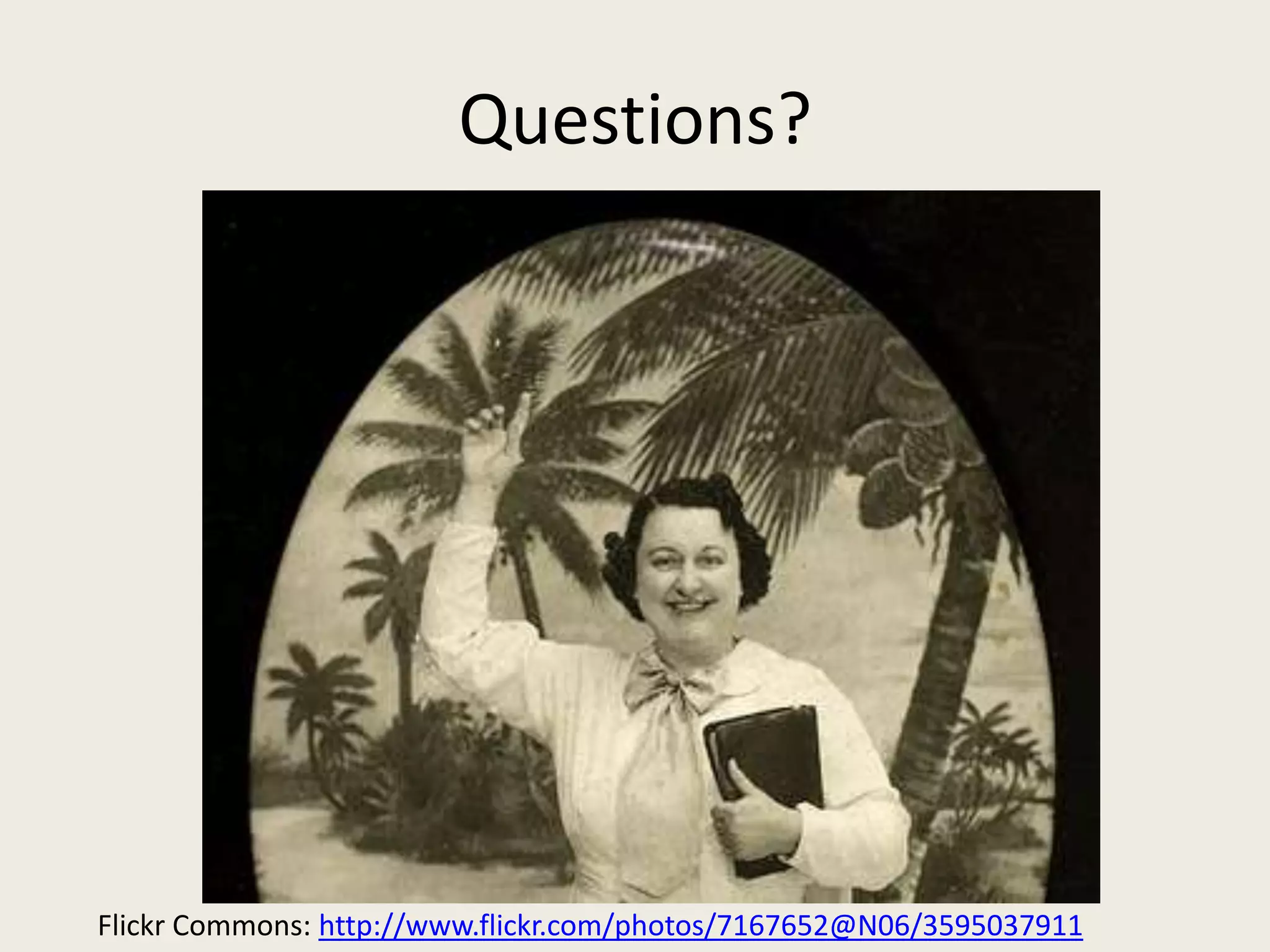
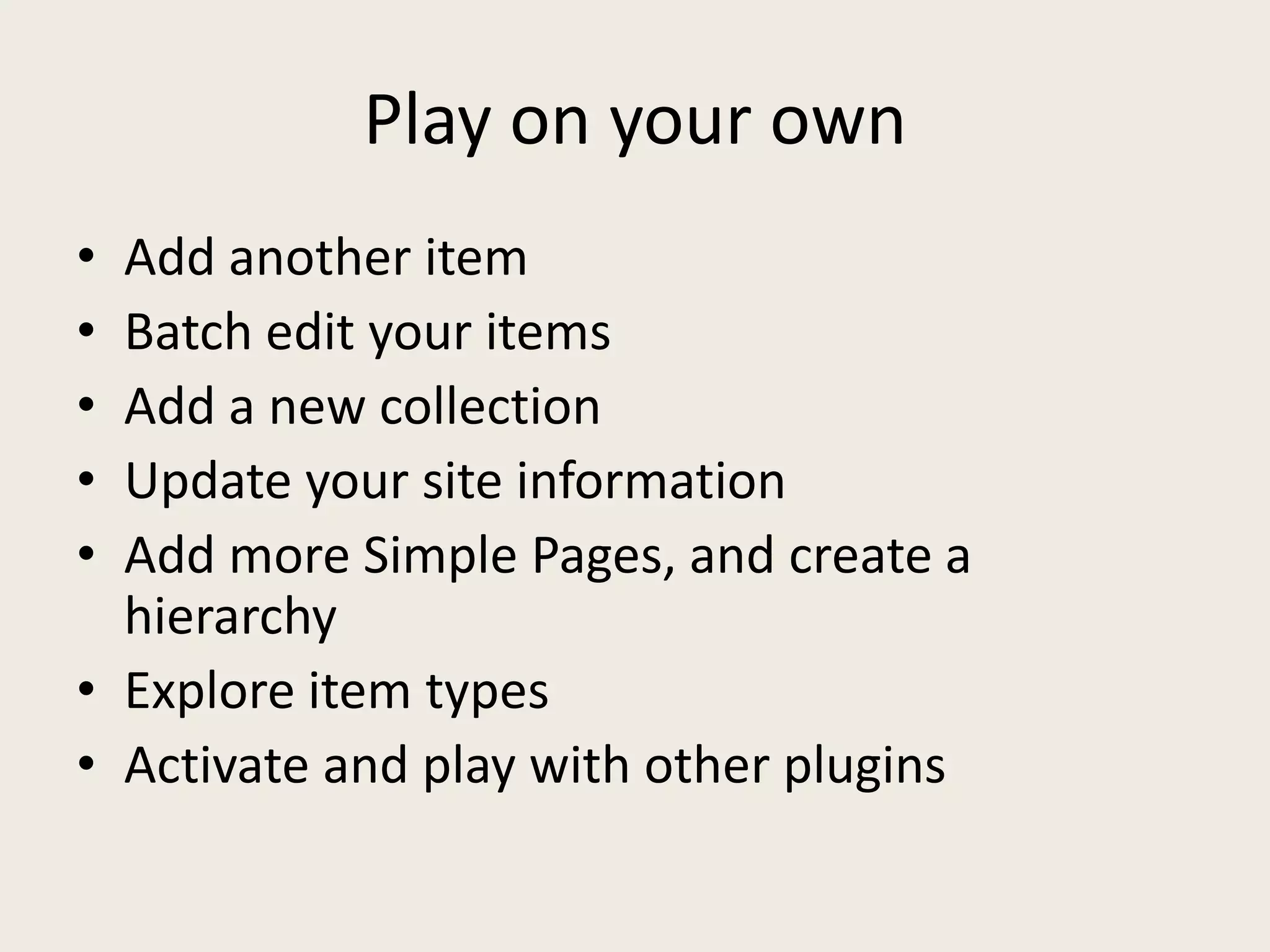
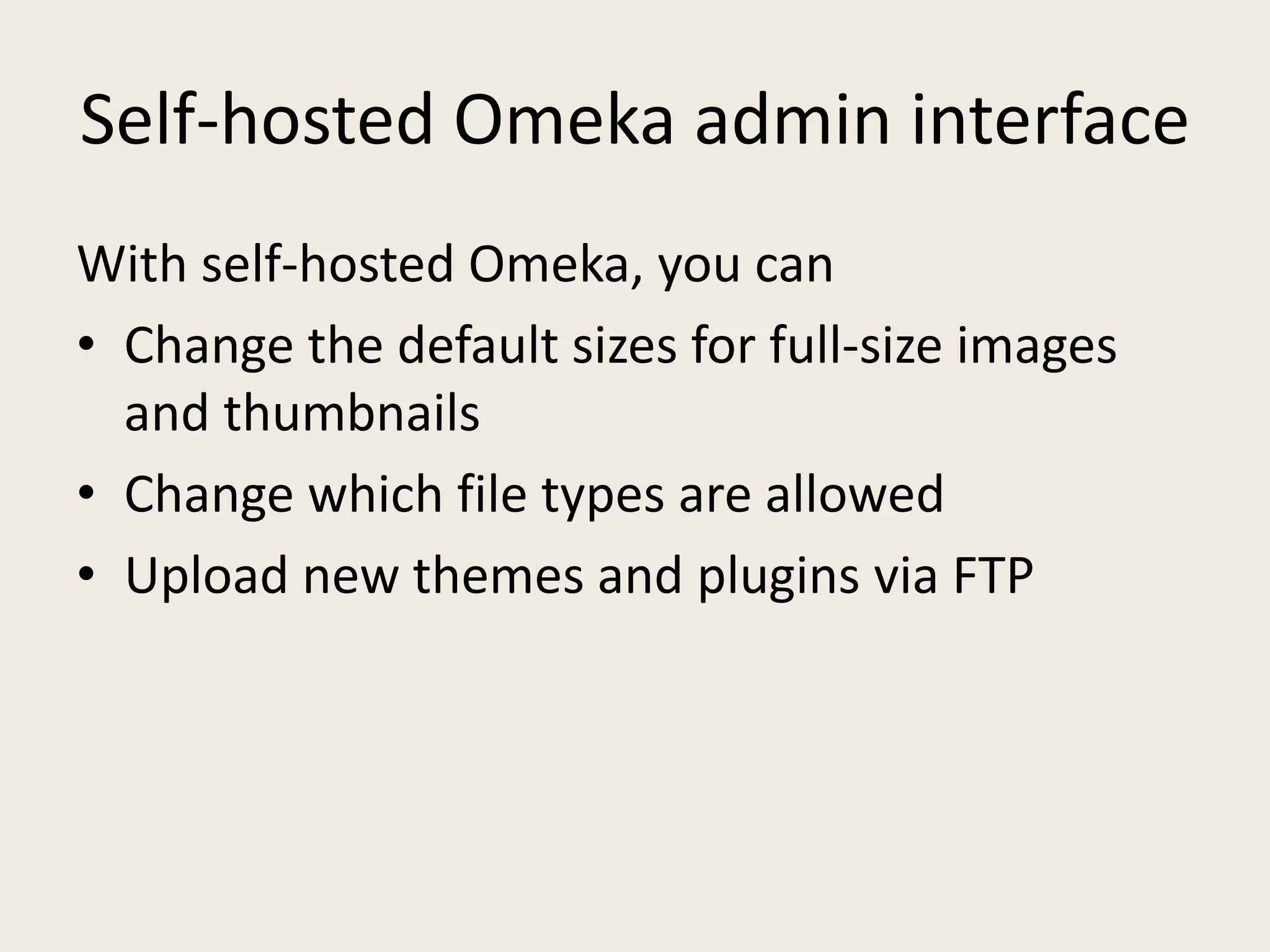
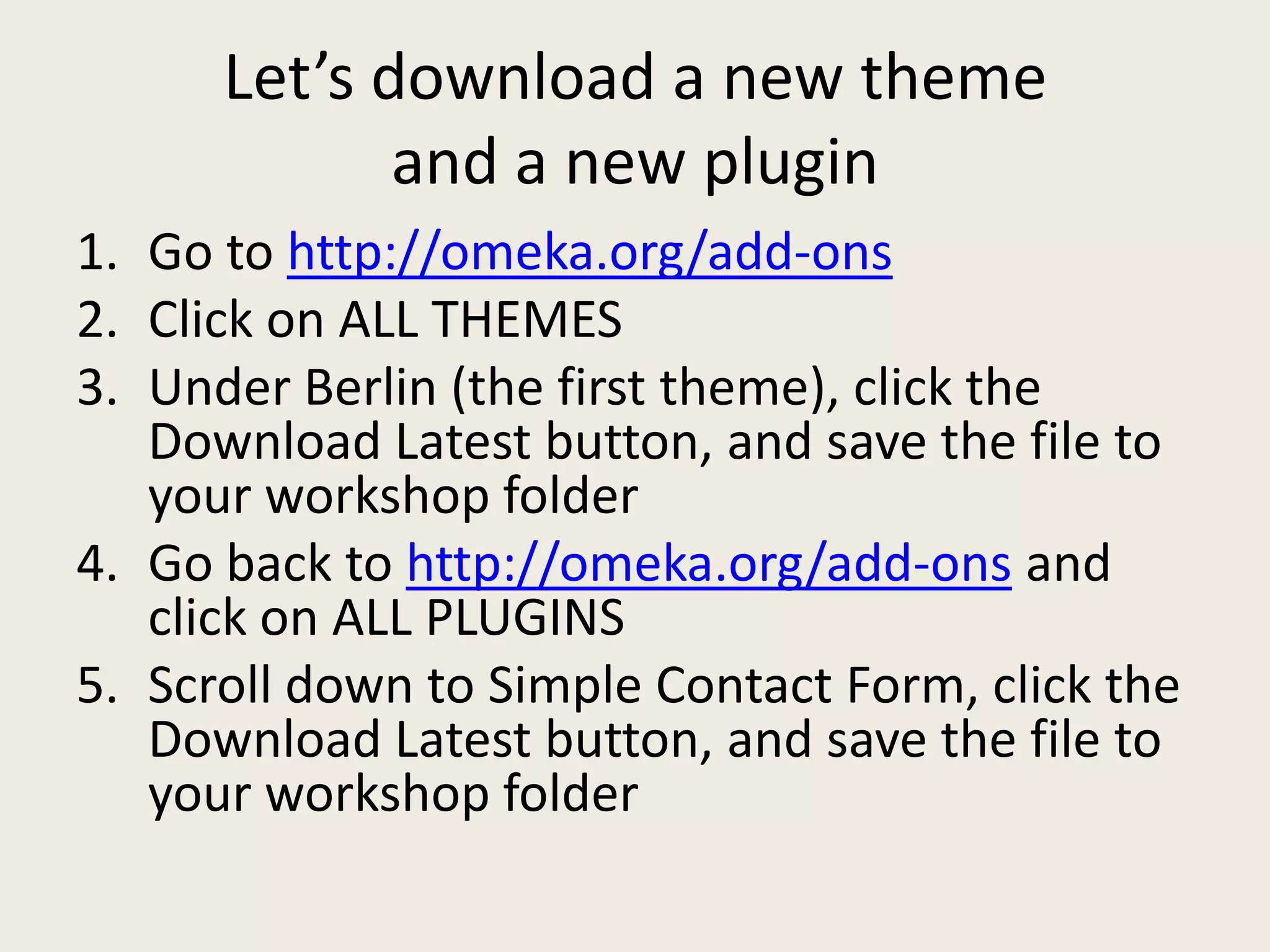
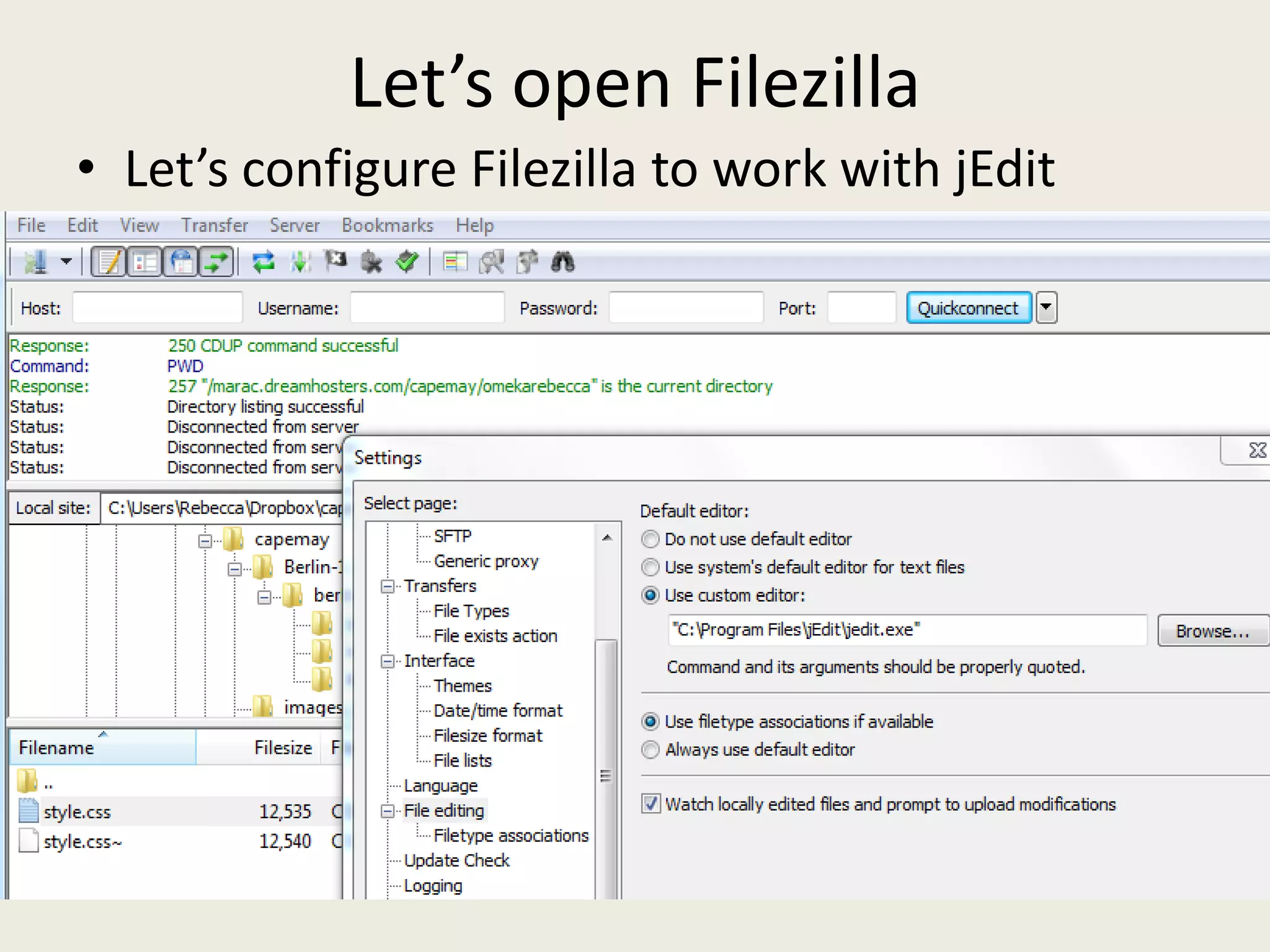
![Filezilla connection information
Host: sftp://marac.dreamhosters.com
Username: [REDACTED]
Password: [REDACTED]
Host: [leave blank]
WAIT to click the Quickconnect button until
Rebecca says so!
In the Remote Site box, click on
marac.dreamhosters.com, then capemay, then
your Omeka site](https://image.slidesharecdn.com/omekapresentationforweb-120417080017-phpapp02/75/Introduction-to-Omeka-23-2048.jpg)