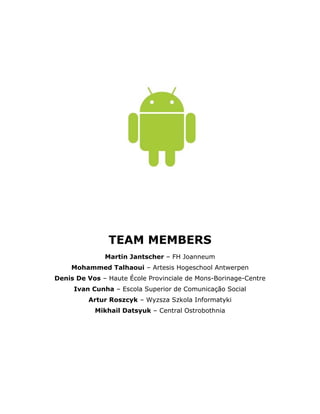The document summarizes key information about Android:
1) Android is an open-source software platform based on Linux for mobile devices. It uses Java for application development and includes features for hardware integration, security, and networking.
2) The Android software stack includes layers for hardware integration, core libraries, a virtual machine, application framework, and applications. It supports various hardware configurations and network connectivity standards.
3) Android applications are sandboxed for security and permissions are required for sensitive capabilities. Performance is optimized through techniques like avoiding unnecessary object instantiation and using native code where possible.