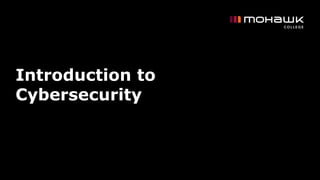
Introduction to Cybersecurity - Secondary School_0.pptx
- 2. Learning Outcomes for this Module • Understanding of why someone would hack you. • What phishing and social engineering are and how they can affect social media. • Staying secure a public network and cellular data. • How you can install an antivirus. • What you should do if you are a hack victim. • Tips for increasing your password security. 2
- 3. Introduction
- 4. What is Cybersecurity? • Your information, devices, and networks are valuable and need to be protected from others who have malicious intent. • Attacks can happen beyond the screen through social means, and it is important to identify different types of attacks. This is why cybersecurity is important. 4
- 5. Why Would a Hacker Target Me? 5
- 6. What Motivates Hackers? • There are many motivations for hackers including: • Financial gain • Reputation Damage • Activism and Political • Revenge • Pride and challenges • Fun or because they can 6
- 7. It is Often Not Personal • A lot of attacks are low effort attempts on thousands of users at a time. • These types of attacks include phishing emails, fake social media giveaways, and unsecure websites full of malware. • The idea behind these attacks if they target enough people, someone will fall for it eventually. 7
- 8. Your Information is Worth Money • Regardless of how much money you have, cybercriminals can still profit from hacking you. • Personal information, email addresses, financial information, passwords, and account information are all worth money on the dark web. • When hackers can compromise hundreds or thousands of people with the same attack, they can make a lot of money selling collections of information. 8
- 9. Phishing, Social Engineering, and Social Media 9
- 10. What is Phishing? • Phishing is a type of cyberattack which involves contacting someone through email, phone, websites, or text message. • The victim is then asked to click or do something that the attacker wants, such as: • Clicking a link • Opening a document • Sending money 10
- 11. Personal Account Phishing • When you get a phishing email on a personal email, or your personal phone, there are a few things it could be after: • Money or financial information. • Personal information. • Account information. • They are often widespread attacks after smaller amounts of money or passwords. 11
- 12. Identify Phishing • Look at the source of the email or text message. • These two emails look similar: • donotreply@mohawkcollege.ca • donotreply@mohawkcollege.ca.scm.com • Only the first email would be from Mohawk College, while the other is from scm.com. 12
- 13. Social Engineering (1 of 2) • This is a technique used to manipulate people into giving up information or access through human error. • It can be done on a computer through means such as phishing or off a computer with methods such as spam phone calls. • Criminals use Social Engineering to gain access to sensitive information. 13
- 14. Social Engineering (2 of 2) • Criminals will often claim to be someone who should have access, without being checked for proper authorization. • Social media websites are often filled with alleged games or quizzes that will not allow a user to “play” them until they authorize giving access to personal information. 14
- 15. Examples of Social Engineering (1/2) • Quizzes and games trying to elicit personal information. • “Want to find out your superhero name? The first half corresponds with your birth day and the second half corresponds with your birth month”. • “Enter your first crush, full name, mother’s name, home city…. Tag 10 of your friends”. 15
- 16. Examples of Social Engineering (2/2) 16
- 17. How Social Engineering Impacts Social Media (1/2) • Social media networks contain a ton of information about users and have wide user bases. • Everyone who uses any social media service has information about them, potentially including: • Email addresses, phone numbers, photographs, ages, birthdays, friends/followers, geographical locations. 17
- 18. How Social Engineering Impacts Social Media (2/2) • Some may not be aware of what they are sharing, who they are sharing it with, or how the information could be used against them. • By default, social media platforms have very minimal security and privacy settings enabled. • Most platforms do not tell you who is looking at your profile or what they are accessing on it. 18
- 19. Tips to Avoid Social Engineering (1/2) • Don’t share personal information. • Even if it seems unimportant. Your dog’s name, hometown or favourite movie; these are common security questions. • If you get a suspicious message or see a suspicious post from someone you know, do not click it. Verify they sent it using an alternative contact method. 19
- 20. Tips to Avoid Social Engineering (2/2) • Be careful with the applications you install on your devices and social media platforms. • Avoid putting financial information on social media. • Do not post anything online that you would not be okay with anyone in the world seeing. • Edit your security and privacy settings. • See our Improve Social Media Security module for more detailed information. 20
- 21. Stalking and Cyberbullying • Previous coworkers, friends, partners, and random people and groups can use social media to find out information about you and find your location. • Your personal information could be used to bully, harass or threaten you. • Social media can provide stalkers with a ton of information including your location, common places you go, your network, and how to get a hold of you. 21 Cyberbullying is a very serious concern, and it is important to protect ourselves online.
- 22. Public Wi-Fi and Cellular Data 22
- 23. For Consideration – Public Wi-Fi • We understand that a lot of people may need to use public Wi-Fi for one of many reasons: • Bad internet or cellular coverage. • Small data plans for cellular devices. • No access to devices or Wi-Fi. • Sudden outages or dropped connections. • This could include accessing Wi-Fi at your school, library, or even a Tim Horton’s. 23
- 24. Public Hotspots and Security • Public Wi-Fi is a completely unsecured network. • A public hotspot introduces major security risks. • Connecting to a public hotspot makes your device visible to any other device on the same network. • Do not enter any confidential information while on a public network. • There are methods that you can use to secure your devices on a public network! 24
- 25. Public Wi-Fi Best Practices • If you need to connect to a public hotspot, use a VPN (Virtual Private Network). This will secure your device. • Popular VPNs include NordVPN and ExpressVPN. • When using a public hotspot without a VPN, avoid entering any confidential or financial information if possible. • Look for the lock when connecting to a network to verify that it is a secured connection. 25
- 26. Cellular Data • Using your phone’s cellular data may prevent others from sharing the network, but the connection still is not secure. • It is still preferable to using a public hotspot, however. • Both cellular data and public hotspots can leave you open to an exploit called a Wi-Fi Pineapple. 26 Like a public hotspot, you should avoid giving out personal information over a cellular network.
- 27. What is a Wi-Fi Pineapple? (Wi-Fi🍍) • A Wi-Fi Pineapple is a device that is used to intercept data flowing between a device and a network. • A Wi-Fi Pineapple can deauthorize you from your current network and can connect you to an attacker’s if you are not paying attention. • This can allow the attacker to see everything you are doing and access your information. 27
- 28. What to do if You Have Been Hacked 28
- 29. If You Have Been Hacked • If your system is compromised disconnect your system from your network. • Scan your computer with an antivirus to see if there is any malware installed and remove it. • Immediately change your password information if you still have access to the account. • Update your password recovery security questions. 29
- 30. Run an Antivirus Scan (1 of 3) • Open your antivirus software. Usually, you will be greeted with a splash screen and a “Scan” button. • This can vary depending on the software. Consider having a professional help run a more in-depth scan. 30
- 31. Run an Antivirus Scan (2 of 3) If Something is Detected • A summary screen will show what was deemed suspicious. • Read the list of detected items to verify the files. • Ensure all suspicious files are checked. • Quarantine the checked items by clicking the appropriate button. 31
- 32. Run an Antivirus Scan (3 of 3) If Something is Detected • Restart your system. • Ensures no lingering malware that was quarantined is still running in the background. • Delete/Clean the quarantined malware to fully remove it. 32
- 33. Report to Proper Authorities • If the device belongs to your school or work, immediately inform your teacher or boss, and designated IT specialists. • Contact the proper channels, such as website administration, if you are locked out of an account. • With hacks involving your financial credentials you should contact your financial institution immediately. • Contact your local police or the RCMP if necessary. 33
- 34. Check if You Have Been Compromised • Visit a website such as Have I Been Pwned: https://haveibeenpwned.com/ • This website allows users to enter an email address and it will check if it has been used on a website that has had a previous data breach. • If your email populates results you will be able to see which websites have experienced a data breach. 34
- 35. Increasing Your Password Security 35
- 36. Password Security • Your password should be a minimum of 8 characters long, however we recommend that you use a password between 16–24 characters. • A longer password can make it significantly difficult to be cracked by a hack. • Adding in complex characters can help improve your password as well. Example: • B1ueD!n0s@ureggs90 36
- 37. Two-Factor Authentication • Two-factor authentication is a way of protecting yourself in case your password does get compromised. • There are many forms of two-factor authentication: • Randomly generated numbers through an authentication app, SMS text, or unlocking through biometric identification. • Google Authenticator is a recommended app for anyone who has a smartphone. 37
- 38. Third-Party Password Managers • These are applications that can save passwords across devices. • They can autofill fields for you to save time. • Your passwords are kept safe in the cloud, and you only need to remember a master password. • While some of these are free, some have a monthly cost associated with them which will give additional features depending on the application. 38
- 39. Best Practices Best practices for keeping yourself safe from hackers
- 40. Lock your Computer, Lock your Phone • Protecting your device with a password or passcode will prevent people from accessing your information, posting from your accounts and doing other damage to your devices. • Always lock your devices when you are not using them, especially if you will be leaving them unattended. 40
- 41. Stay Safe on Social Media • Do not freely give out your personal information. • Be careful with which third-party applications you use through social media. • Avoid adding contacts unless you are familiar with the person. • See our Social Media Security module for more information. 41
- 42. Use Strong Passwords • A hack can compromise your personal information, including your financial and social media accounts. • Use strong varied passwords and update them regularly. • Be creative with security questions. • Turn on two-factor authentication when able. 42
- 43. Be Careful on Public Networks • Never connect to a public hotspot without a VPN if you plan to work, lookup financial information, or browse social media. • VPNs can secure your connection, even on unsecured public networks. • Using a VPN can help protect against cybercrimes such as identity theft. 43
- 44. Be Careful on Cellular Networks • When setting up your cellular data for tethering, encrypt the connection with a strong password. • Consider setting up a VPN for your mobile devices. • When connecting to a network be sure to confirm the network name (SSID) before connecting, and only connect to locked networks. 44
- 45. Scan with Antivirus Software • Always have an antivirus scanner installed. • Scan your system often to ensure it remains free of any malware. • Keep your software up to date. • Turn on periodic scans so you do not need to remember to manually scan your device. 45
- 46. Canadian Internet Registration Authority (CIRA) These modules were made possible by the contributions of CIRA and their Community Investment Program. 46
- 47. References (1 of 4) • "13 Social Media Security Best Practices." Fraud Watch International, Jan. 2019, fraudwatchinternational.com/social- media/social-media-security-best-practices/. Accessed 4 Dec. 2020. • "15 Social Networking Safety Tips." Norton Security Online, www.nortonsecurityonline.com/security-center/15-social- networking-safety-tips.html. Accessed 6 Dec. 2020. • Grimes, Roger A. "15 signs you've been hacked—and how to fight back." CSO, Aug. 2020, www.csoonline.com/article/2457873/signs- youve-been-hacked-and-how-to-fight-back.html. Accessed 4 Feb. 2021. 47
- 48. References (2 of 4) • Johansen, Alison G. "What is antivirus software?" Norton, Feb. 2019, https://us.norton.com/internetsecurity-malware-what-is- antivirus.html. Accessed 4 Feb. 2021. • Laws, Alex. "8 Best Practices for Working Remotely." CI Security, ci.security/resources/news/article/8-best-practices-for-working- remotely. Accessed 19 Jan. 2021. • Raywood, Dan. "Top Ten: Ways to Secure Remote Workers." info security group, Sept. 2020, www.infosecurity- magazine.com/magazine-features/top-ten-secure-remote-workers/. Accessed 20 Jan. 2021. 48
- 49. References (3 of 4) • Rubenking, Neil J. "What to Do When You've Been Hacked." PC Mag, July 2019, www.pcmag.com/how-to/what-to-do-when-youve- been-hacked. Accessed 3 Feb. 2021. • "Social Media Security Guide." UCLA IT Security, www.it.ucla.edu/security/resources/security-best-practices/social- media-security-guide. Accessed 5 Dec. 2020. • Symanovich, Steve. "What is social engineering? Tips to help avoid becoming a victim." Norton, July 2018, us.norton.com/internetsecurity-emerging-threats-what-is-social- engineering.html. Accessed 6 Dec. 2020. 49
- 50. References (4 of 4) • Symanovich, Steve. "What is a VPN?" Norton, Jan. 2021, us.norton.com/internetsecurity-privacy-what-is-a-vpn.html. Accessed 21 Jan. 2021. • "What is a firewall?" Cisco, 2020, www.cisco.com/c/en_ca/products/security/firewalls/what-is-a- firewall.html. Accessed 21 Jan. 2021. • Zurkus, Kacy. "Are hackers gonna hack anymore? Not if we keep reusing passwords ." Malwarebytes, Nov. 2019, blog.malwarebytes.com/cybercrime/2019/03/hackers-gonna-hack- anymore-not-keep-reusing-passwords/. Accessed 3 Feb. 2021. 50