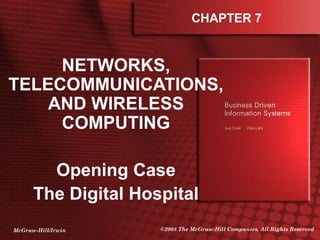
Networks, Telecom, Wireless Guide Hospitals
- 1. McGraw-Hill/Irwin ©2008 The McGraw-Hill Companies, All Rights Reserved CHAPTER 7 NETWORKS, TELECOMMUNICATIONS, AND WIRELESS COMPUTING Opening Case The Digital Hospital
- 2. 7-2 Chapter Seven Overview • SECTION 7.1 – NETWORKS AND TELECOMMUNICATIONS – Network Basics – Architecture – Topology – Protocols – Media – E-Business Networks • SECTION 7.2 – WIRELESS COMPUTING – Wireless Fidelity – Business Drivers for Wireless Technologies – Advantages of Enterprise Mobility – The Future of Wireless
- 3. McGraw-Hill/Irwin ©2008 The McGraw-Hill Companies, All Rights Reserved SECTION 7.1 NETWORKS AND TELECOMMUNICATIONS
- 4. 7-4 LEARNING OUTCOMES 1. Compare LANs, WANs, and MANs 2. List and describe the four components that differentiate networks 3. Compare the two types of network architectures
- 5. 7-5 LEARNING OUTCOMES 4. Explain topology and the different types found in networks 5. Describe TCP/IP along with its primary purpose 6. Identify the different media types found in networks
- 6. 7-6 NETWORK BASICS • Telecommunication system - enable the transmission of data over public or private networks • Network - a communications, data exchange, and resource-sharing system created by linking two or more computers and establishing standards, or protocols, so that they can work together
- 7. 7-7 NETWORK BASICS • The three types of networks include: – Local area network (LAN) – Metropolitan area network (MAN) – Wide area network (WAN)
- 9. 7-9 NETWORK BASICS • Networks are differentiated by the following: – Architecture - peer-to-peer, client/server – Topology - bus, star, ring, hybrid, wireless – Protocols - Ethernet, Transmission Control Protocol/Internet Protocol (TCP/IP) – Media - coaxial, twisted-pair, fiber-optic
- 10. 7-10 ARCHITECTURE • There are two primary types of architectures – Peer-to-peer (P2P) network – Client/server network
- 11. 7-11 Peer-to-Peer Networks • Peer-to-peer (P2P) network - any network without a central file server and in which all computers in the network have access to the public files located on all other workstations
- 12. 7-12 Client/Server Networks • Client - a computer that is designed to request information from a server • Server - a computer that is dedicated to providing information in response to external requests – Client/server network - model for applications in which the bulk of the back-end processing takes place on a server, while the front-end processing is handled by the clients
- 13. 7-13 Client/Server Networks • Network operating system (NOS) - the operating system that runs a network, steering information between computers and managing security and users • Packet-switching - occurs when the sending computer divides a message into a number of efficiently sized units called packets, each of which contains the address of the destination computer • Router - an intelligent connecting device that examines each packet of data it receives and then decides which way to send it onward toward its destination
- 14. 7-14 Client/Server Networks • Client/Server network
- 15. 7-15 Client/Server Networks • Worldwide router growth
- 16. 7-16 TOPOLOGY • Network topology - refers to the geometric arrangement of the actual physical organization of the computers and other network devices) in a network – Bus – Star – Ring – Hybrid – Wireless
- 17. 7-17 TOPOLOGY
- 18. 7-18 PROTOCOLS • Protocol - a standard that specifies the format of data as well as the rules to be followed during transmission • Interoperability - the capability of two or more computer systems to share data and resources, even though they are made by different manufacturers
- 19. 7-19 Ethernet • Ethernet - a physical and data layer technology for LAN networking
- 20. 7-20 Transmission Control Protocol/ Internet Protocol • Transmission Control Protocol/Internet Protocol (TCP/IP) - provides the technical foundation for the public Internet as well as for large numbers of private network
- 21. 7-21 Transmission Control Protocol/ Internet Protocol • TCP/IP applications – File transfer protocol (FTP) – Simple mail transfer protocol (SMTP) – Hypertext transfer protocol (HTTP) – Simple network management Protocol (SNMP)
- 22. 7-22 Transmission Control Protocol/ Internet Protocol
- 23. 7-23 Voice over IP (VoIP) • Voice over IP (VoIP) - uses TCP/IP technology to transmit voice calls over long-distance telephone lines
- 24. 7-24 MEDIA • Network transmission media - refers to the various types of media used to carry the signal between computers – Wire media (guided) – Wireless media (unguided)
- 25. 7-25 Wire Media • Wire media - transmission material manufactured so that signals will be confined to a narrow path and will behave predictably • Three most commonly used types include: 1. Twisted-pair wiring 2. Coaxial cable 3. Fiber optic (or optical fiber)
- 26. 7-26 Wire Media
- 27. 7-27 Wireless Media • Wireless media - natural parts of the Earth’s environment that can be used as physical paths to carry electrical signals
- 29. 7-29 E-BUSINESS NETWORKS • Virtual private network (VPN) - a way to use the public telecommunication infrastructure (e.g., Internet) to provide secure access to an organization’s network • Valued-added network (VAN) - a private network, provided by a third party, for exchanging information through a high capacity connection
- 30. 7-30 OPENING CASE QUESTIONS The Digital Hospital 1. Explain how hospitals are using telecommunication and network technologies to improve their operations 2. Describe the two different types of network architectures and identify which one Hackensack University Medical Center is using 3. Explain TCP/IP and the role it plays in Hackensack University Medical Center’s IT projects 4. Identify a new telecommunication or network product that Hackensack University Medical Center could use to improve its operations
- 31. McGraw-Hill/Irwin ©2008 The McGraw-Hill Companies, All Rights Reserved SECTION 7.2 WIRELESS COMPUTING
- 32. 7-32 LEARNING OUTCOMES 7. Explain how a wireless device helps an organization conduct business anytime, anywhere, anyplace 8. Describe RFID and how it can be used to help make a supply chain more effective 9. List and discuss the key factors inspiring the growth of wireless technologies 10. Describe the business benefits associated with a mobile enterprise
- 33. 7-33 WIRELESS FIDELITY (WI-FI) • Wireless fidelity (wi-fi) – a means of linking computers using infrared or radio signals • Common examples of wireless devices include: – Cellular phones and pagers – Global positioning systems (GPS) – Cordless computer peripherals – Home-entertainment-system control boxes – Two-way radios – Satellite television
- 34. 7-34 WIRELESS FIDELITY (WI-FI) • Disruptive wireless technologies – WiMax wireless broadband – Radio frequency identification tags (RFID) – Micro hard drives – Apple’s G5 and AMD’s Athlon 64 processors
- 35. 7-35 The Value of Timely Information • Timeliness is an aspect of information that depends on the situation – Real-time information – immediate, up-to- date information – Real-time system – provides real-time information in response to query requests
- 36. 7-36 The Value of Timely Information • Real-time systems help organizations make faster and more effective decisions
- 37. 7-37 BUSINESS DRIVERS FOR WIRELESS TECHNOLOGIES • Mobile and wireless are often used synonymously, but actually denote two different technologies – Mobile technology - means the technology can travel with the user, but it is not necessarily in real-time – Wireless technology - gives users a live (Internet) connection via satellite or radio transmitters
- 38. 7-38 BUSINESS DRIVERS FOR WIRELESS TECHNOLOGIES • Drivers of wireless technology growth include: – Universal access to information and applications – The automation of business processes – User convenience, timeliness, and ability to conduct business 24x7
- 39. 7-39 BUSINESS DRIVERS FOR WIRELESS TECHNOLOGIES
- 40. 7-40 BUSINESS DRIVERS FOR WIRELESS TECHNOLOGIES • Wireless devices changing business include: – Wireless local area network (wLAN) – Cellular phones and pagers – Cordless computer peripherals – Satellite television – WiMax wireless broadband – Security sensor
- 42. 7-42 Bluetooth • Bluetooth – an omnidirectional wireless technology that provides limited-range voice and data transmission over the unlicensed 2.4-GHz frequency band, allowing connections with a wide variety of fixed and portable devices that normally would have to be cabled together
- 43. 7-43 Radio Frequency Identification • Radio frequency identification (RFID) - use active or passive tags in the form of chips or smart labels that can store unique identifiers and relay this information to electronic readers • RFID tag - contains a microchip and an antenna, and typically work by transmitting a serial number via radio waves to an electronic reader, which confirms the identity of a person or object bearing the tag
- 44. 7-44 RFID
- 45. 7-45 RFID
- 46. 7-46 Satellite • Microware transmitter – commonly used to transmit network signals over great distances
- 47. 7-47 Global Positioning System • Global positioning system (GPS) – a device that determines current latitude, longitude, speed, and direction of movement – Market for GPS services is at $5 billion with expectations for the demand to double over the next five years • Geographic information system (GIS) – designed to work with information that can be shown on a map
- 48. 7-48 THE FUTURE OF WIRELESS
- 49. 7-49 OPENING CASE QUESTIONS The Digital Hospital 5. Why is real-time information important to hospitals? 6. How is Hackensack University Medical Center using wireless technology to improve its operations? 7. Identify three wireless technologies that are changing the way businesses operate and explain how hospitals can use these technologies to improve their operations
- 50. 7-50 CLOSING CASE ONE Tracking Students 1. Explain the fundamentals of RFID and how it is being used to track students 2. Describe the ethical dilemmas involved with tracking students with RFID 3. Identify two types of wireless business opportunities schools could take advantage of to help improve operations
- 51. 7-51 CLOSING CASE ONE Tracking Students 4. How could RFID help schools deal with potential security issues? 5. Develop a Bluetooth, GPS, or satellite product that schools could use to improve operations 6. Determine a way that schools could use RFID tags without violating privacy rights
- 52. 7-52 CLOSING CASE TWO UPS versus FedEx 1. Explain the fundamentals of wireless fidelity 2. Describe the differences between UPS and FedEx’s use of wi-fi 3. Identify two types of wireless business opportunities the companies could use to gain a competitive advantage
- 53. 7-53 CLOSING CASE TWO UPS versus FedEx 4. How could RFID could help the companies deal with potential security issues? 5. Develop a Bluetooth, GPS, or satellite product that the parcel delivery business could use to improve efficiencies
- 54. 7-54 CLOSING CASE THREE Prada 1. Would you consider Prada’s use of technology cutting-edge? Why or why not? 2. Prada’s attempt to use RFID to check inventory in real time failed because of the staff’s refusal to use the system. What could Prada have done to make the implementation of RFID successful? 3. Identify an additional strategic use of RFID for Prada’s high-tech store
- 55. 7-55 CLOSING CASE THREE Prada 4. What should Prada do differently when designing its next store to ensure its success? 5. Identify a new use of wireless technology for Prada’s next store
Editor's Notes
- CLASSROOM OPENER GREAT BUSINESS DECISIONS – Akito Morita of Sony Decides to Develop the Walkman Akito Morita noticed that young people like listening to music wherever they went. He decided to find a way for people to listen to music while they walked, ran, danced, or jogged. From this Morita designed the Walkman. The first Sony Walkman was introduced in 1980 and was an instant success. Many of Sony’s successes are based on innovation. The company has an instinctive ability to find and pursue market opportunities. In 1949, the company developed the magnetic recording tape In 1950, the company sold the first tape recorder in Japan In 1957, the company produced a pocket-size radio In 1960, Sony produced the first transistor TV in the world
- 7.1. Compare LANs, WANs, and MANs Local Area Network (LAN) - connects network devices over a relatively short distance. A networked office building, school, or home usually contains a single LAN, though sometimes one building will contain a few small LANs, and occasionally a LAN will span a group of nearby buildings. Wide Area Network (WAN) – is a geographically dispersed telecommunications network. A WAN like the Internet spans most of the world. A wide area network is a geographically dispersed telecommunications network. A wide area network may be privately owned or rented, but the term usually implies the inclusion of public (shared user) networks. Metropolitan Area Network (MAN) - interconnects users with computer resources in a geographic area or region larger than that covered by even a large local area network, but smaller than the area covered by a wide area network. 7.2. List and describe the four components that differentiate networks Networks are differentiated by the following: Architecture—peer-to-peer, client/server Topology—bus, star, ring, hybrid, wireless Protocols—Ethernet, Transmission Control Protocol Media—coaxial, twisted-pair, fiber-optic 7.3. Compare the two types of network architectures A peer-to-peer (P2P) network is any network without a central file server and in which all computers in the network have access to the public files located on all other workstations. A client is a computer that is designed to request information from a server. A server is a computer that is dedicated to providing information in response to external requests. A client/server network is a model for applications in which the bulk of the back-end processing, such as performing a physical search of a database, takes place on a server, while the front-end processing, which involves communicating with the users, is handled by the clients
- 7.4. Explain topology and the different types found in networks Network topology refers to the geometric arrangement of the actual physical organization of the computers and other network devices) in a network. The five common types found in networks include: Bus - All devices are connected to a central cable, called the bus or backbone. Bus networks are relatively inexpensive and easy to install for small networks. Star - All devices are connected to a central device, called a hub. Star networks are relatively easy to install and manage, but bottlenecks can occur because all data must pass through the hub. Ring - All devices are connected to one another in the shape of a closed loop, so that each device is connected directly to two other devices, one on either side of it. Ring topologies are relatively expensive and difficult to install, but they offer high bandwidth and can span large distances. Hybrid - Groups of star-configured workstations are connected to a linear bus backbone cable, combining the characteristics of the bus and star topologies. Wireless - Devices are connected by a receiver/transmitter to a special network interface card that transmits signals between a computer and a server, all within an acceptable transmission range. 7.5. Describe TCP/IP along with its primary purpose Transmission Control Protocol/Internet Protocol (TCP/IP) provides the technical foundation for the public Internet as well as for large numbers of private networks. 7.6. Identify the different media types found in networks. Wire media are transmission material manufactured so that signals will be confined to a narrow path and will behave predictably. The three most commonly used types of guided media are Twisted-pair wiring Coaxial cable Fiber-optic cable Wireless media are natural parts of the Earth’s environment that can be used as physical paths to carry electrical signals.
- CLASSROOM OPENER HowStuffWorks www.howstuffworks.com provides a wealth of knowledge ranging from computer basics to network infrastructures. There are several demos and diagrams. Show your students the site and demo the Internet Infrastructure.
- Music is the hottest new product line at ubiquitous coffee retailer Starbucks. In Starbucks stores, customers can burn CDs while sipping coffee, thanks to the company’s own online music library and increasingly sophisticated in-store network Local area network (LAN) A computer network that uses cables or radio signals to link two or more computers within a geographically limited area, generally one building or a group of buildings. A networked office building, school, or home usually contains a single LAN. The linked computers are called workstations. Wide area network (WAN) A computer network that provides data communication services for business in geographically dispersed areas (such as across a country or around the world). The Internet is a WAN that spans the world. Metropolitan area network (MAN) A computer network that provides connectivity in a geographic area or region larger than that covered by a local area network, but smaller than the area covered by a wide area network. A college or business may have a MAN that joins the different LANs across its campus.
- What type of network is located at your school? Do you use more than one type? Can your students explain the different types of networks found at your school? How does a wireless network differ from the above three network types?
- CLASSROOM EXERCISE Understanding Networks This web site offers great content on understanding networks http://compnetworking.about.com/od/basicnetworkingconcepts/
- What is the primary difference between these two types of architectures? The server A peer-to-peer network does not have a server
- BitTorrent is an excellent example of peer-to-peer Discuss the Apply Your Knowledge project on BitTorrent (AYK project 7 – Contemplating Sharing)
- Is your PC a client or a server? Chances are most student computers are clients on the universities network Can your PC be a client or a server? Both, any PC can be used as a server – you simply install the server operating system
- Why is a router so important to a business? The router is used to receive packets from the Internet
- Can you diagram your college’s network? Try to get a copy of the network at your school. Showing students a network they are familiar with helps to cement networking concepts.
- Why is the growth of routers increasing? Is there a correlation between router growth and the increase of Internet use? Yes
- Bus - All devices are connected to a central cable, called the bus or backbone. Bus networks are relatively inexpensive and easy to install for small networks Star - All devices are connected to a central device, called a hub. Star networks are relatively easy to install and manage, but bottlenecks can occur because all data must pass through the hub Ring - All devices are connected to one another in the shape of a closed loop, so that each device is connected directly to two other devices, one on either side of it. Ring topologies are relatively expensive and difficult to install, but they offer high bandwidth and can span large distances Hybrid - Groups of star-configured workstations are connected to a linear bus backbone cable, combining the characteristics of the bus and star topologies Wireless - Devices are connected by a receiver/transmitter to a special network interface card that transmits signals between a computer and a server, all within an acceptable transmission range
- Which network topology is being used in your college? If you could choose one type of topology for your college – what would it be and why?
- Why is interoperability so important in today's world? With so many different worldwide manufactures of computer components it is imperative that all of the devices work together
- Are you are using a cable to connect to the Internet? If so, is it Ethernet?
- Do you use TCP/IP? If you are on the Internet, yes, you are using TCP/IP.
- File Transfer Protocol (FTP) Allows files containing text, programs, graphics, numerical data, and so on to be downloaded off or uploaded onto a network. Simple Mail Transfer Protocol (SMTP) TCP/IP’s own messaging system for e-mail. Telnet Protocol Provides terminal emulation that allows a personal computer or workstation to act as a terminal, or access device, for a server. Hypertext Transfer Protocol (HTTP) Allows Web browsers and servers to send and receive Web pages. Simple Network Management Protocol (SNMP) Allows the management of networked nodes to be managed from a single point
- Why is the OSI model important? The OSI model provides standards that allow for interoperability between computer platforms
- Numerous vendors offer VoIP services; however, the service works differently depending on the vendor’s IT infrastructure The start-up Skype pairs P2P (peer-to-peer) technology with a PC’s sound card to create a voice service, which the user can use to call other Skype users Unfortunately, the user can talk only to other Skype users Vonage lets the user place calls to any person who has a mobile or landline (regular telephone) number Vonage sends the call over a cable via a digital-to-analog converter A few providers even offer an adapter for a traditional handset that plugs into a broadband modem All of these vendors are providing VoIP, but the service and its features can vary significantly
- CLASSROOM EXERCISE Cell Phones and Airplanes Break your students into groups and ask them to research the Internet to find the reasons why people are required to turn off their cell phones when they are on an airplane. There are two reasons why cell phones are not allowed on an airplane: The Federal Communication Commission (FCC) bans the use of cell phones on airplanes because they could wreak havoc with cell phone systems on the ground. Signals from your cell phone, when you use it on or near the ground, reach just a few cell phone nodes near you and the node that is getting the strongest signal picks up your call. If you move, while driving your car or walking, the next node picks up the call. From the air, however, your phone's signal could reach miles, hitting many nodes at once, all with equal strength. Plus, you are moving at several hundred miles an hour. Cell phone systems were not designed to handle that. The Federal Aviation Administration, for its part, supports the FCC ban for its own reasons. They fear cell phones may interfere with navigation and other aircraft systems. Incident reports submitted by airline crews also demonstrate the potential for trouble. NASA's Aviation Safety Reporting System's "Passenger Electronic Devises Database Report Set" -- which could be subtitled "passengers behaving badly" -- contains several reports of incidents involving passengers whose "personal electronic devices" seemed to create disturbances in aircrafts' electronic systems. Review the IM for a complete listing
- Wire media are transmission material manufactured so that signals will be confined to a narrow path and will behave predictably. The three most commonly used types of guided media are Twisted-pair wiring Coaxial cable Fiber-optic cable Twisted-pair wiring - refers to a type of cable composed of four (or more) copper wires twisted around each other within a plastic sheath Coaxial cable – carries a wide range of frequencies with low signal loss Fiber optic (or optical fiber) - refers to the technology associated with the transmission of information as light impulses along a glass wire or fiber
- How many of your laptops use wireless connectivity? What are the advantages of wireless connectivity? When you purchase a device does its wireless capabilities play a part in your purchasing decisions? MP3 players are beginning to offer wireless capabilities, will you buy a new MP3 player just to receive the wireless connectivity?
- What is the relationship between strategic initiatives such as supply chain management and customer relationship management and e-business networks? The technology component of these initiatives depends on the e-business network to make the initiative successful For example, without an e-business network having a SCM system that can view all areas of the supply chain would be impossible
- Why would a VPN be important to a business? With security on the rise, keeping electronic records safe is an area of concern for many businesses
- 1. Explain how hospitals are using telecommunication and network technologies to improve their operations. Hospitals are using everything from digital doctors to prescription fulfillment. There are so many new and exciting uses of technology to make hospitals more efficient and effective which saves lives. The most important piece of Hackensack’s digital initiatives is the networked software that acts as the hospital’s central nervous system. Using wireless laptops, nurses log in to the system to record patient information and progress. Doctors tap into the network via wireless devices to order prescriptions and lab tests. Everything is linked, from the automated pharmacy to the X-ray lab, eliminating the need for faxes, phone calls, and other administrative hassles. 2. Describe the two different types of network architectures and identify which one Hackensack University Medical Center is using. The two primary types of network architectures are: peer-to-peer networks and client/server networks. A peer-to-peer (P2P) network is any network without a central file server and all computers in the network have access to the public files located on all other workstations. A client is a computer that is designed to request information from a server. A server is a computer that is dedicated to providing information in response to external requests. A client/server network is a model for applications in which the bulk of the back-end processing, such as performing a physical search of a database, takes place on a server, while the front-end processing, which involves communicating with the users, is handled by the clients. Hackensack University Medical Center is using a client/server architecture. 3. Explain TCP/IP and the role it plays in Hackensack University Medical Center’s IT projects. The most common telecommunication protocol is Transmission Control Protocol/Internet Protocol (TCP/IP), which was originally developed by the Department of Defense to connect a system of computer networks that became known as the Internet. Transmission Control Protocol/Internet Protocol (TCP/IP) provides the technical foundation for the public Internet as well as for large numbers of private networks. The key achievement of TCP/IP is its flexibility with respect to lower-level protocols. TCP/IP uses a special transmission method that maximizes data transfer and automatically adjusts to slower devices and other delays encountered on a network. Although more than 100 protocols make up the entire TCP/IP protocol suite, the two most important of these are TCP and IP. TCP provides transport functions, ensuring, among other things, that the amount of data received is the same as the amount transmitted. IP provides the addressing and routing mechanism that acts as a postmaster. Any data that is transferred around the hospital is transferred with the TCP/IP protocol. 4. Identify a new telecommunication or network product that Hackensack University Medical Center could use to improve its operations. Student answers to this question will vary. This is a good opportunity for students to get creative and develop some interesting products such as PDA devices to send notes and prescriptions, robots to help with patient care, and AI tools to perform surgery and diagnose patients.
- 7.7 Explain how a wireless device helps an organization conduct business anytime, anywhere, anyplace. A wireless device provides users with a live (Internet) connection via satellite or radio transmitters. If an organization uses wireless technologies, its employees, customers, and suppliers will have a live connection to organizational information and applications anytime, anywhere, and anyplace. 7.8 Describe RFID and how it can be used to help make a supply chain more effective. Radio frequency identification (RFID) technologies use active or passive tags in the form of chips or smart labels that can store unique identifiers and relay this information to electronic readers. RFID tags contain a microchip and an antenna, and typically work by transmitting a serial number via radio waves to an electronic reader, which confirms the identity of a person or object bearing the tag. RFID tags will be added to every product and shipping box. At every step of an item’s journey, a reader scans one of the tags and updates the information on the server. Manufactures and retailers can observe sales patterns in real time and make swift decisions about production, ordering, and pricing. Integrating RFID in the supply chain will change the way a companies operate from managing maintenance, combating theft, to augmenting Sarbanes-Oxley initiatives. 7.9 List and discuss the key factors inspiring the growth of wireless technologies. Wireless growth is occurring because of: Universal access to information and applications The automation of business processes User convenience, timeliness, and ability to conduct business 24X7X365 7.10 Describe the business benefits associated with a mobile enterprise. Wireless devices are enabling employees to be more efficient and effective; however wireless devices are also making it more difficult to divide work from nonwork. Over the last 10 to 15 years employees have seen a steady erosion of their personal time as their work day lengthens
- Wireless technologies are transforming how we live, work, and play Handheld devices are continuing to offer additional functionality, and cellular networks are advancing rapidly in their increased speed and throughput abilities These enabling technologies are fueling widespread adoption and creation of new and innovative ways to perform business Ask your students how many of them are currently using these types of wireless devices Ask your students to discuss additional types of wireless devices that they are currently using Ask your students to define additional types of wireless devices that they are not currently using
- Describe wireless technologies WiMax wireless broadband – enables wireless networks to extend as far as 30 miles Radio frequency identification tags (RFID) – potential to reinvent the supply chain Micro hard drives – offer gigabyte-level storage capacity and rapid data-transfer rates into tiny, matchbook-size castings Apple’s G5 and AMD’s Athlon 64 processors – handles 16 billion gigabytes of information at a time Ask your students how many wireless devices they use to perform their jobs How many wireless devices do they think they will need in the future to perform their jobs? Ans: Hopefully, just one Can you name any additional technologies? Online description and diagram on how WiMAX works http://computer.howstuffworks.com/wimax1.htm
- The important point that students must understand regarding timely information is that “timely” is relative to each business decision Some decisions require weekly information while others require daily information Organizations such as 911 centers, stock traders, and banks require up-to-the second information CLASSROOM EXERCISE Timing Time Break your students into groups and ask them to compile a list of three business decisions that require up-to-the-second information, three business decisions that require quarterly information, and three business decisions that require yearly information. Have your students present their answers to the class.
- Real-time information can help an organization achieve success such as Bell Mobility What is the expense to a business that provides its employees with hourly updates, when the employees only require weekly updates? Updating information costs money Updated information must be stored; the more frequently an organization updates its information, the more information they will have in their data warehouse and databases Updating information changes information Review the scenario in the text that discusses three managers who make different business decisions based on the same report The reason for the different business decisions is because the managers pulled the report at three different times during the day Since the information was continually being updated, they came to different conclusions
- IDC forecasts that by 2010 nearly two-thirds of handheld devices will include integrated wireless networking New PDAs integrate phones, text messaging, Web browsers, and organizers CLASSROOM EXERCISE Wireless Classrooms Break your students into groups and ask them to develop a completely mobile and wireless class for the future. Ask them to take into consideration the following: How would lectures be given? How would questions be asked and answered? How would assignments be given and collected? How would group projects be performed? How would students separate work and nonwork time? How would exams be administered? Would this type of class be better or worse than a traditional class?
- State government agencies, such as transportation departments, use wireless devices to: Collect field information Track inventory Report times Monitor logistics Complete forms Drivers of Wireless Technology Growth Universal access to information and applications People are mobile and have more access to information than ever before, but they still need to get to the point where they can access all information anytime, anywhere, anyplace. The automation of business processes Wireless technologies have the ability to centralize critical information and eliminate redundant processes. User convenience, timeliness, and ability to conduct business 24x7x365 People delayed in airports no longer have to feel cut off from the world or their office. Through wireless tools and wireless solutions such as a BlackBerry RIM device, they can access their information anytime, anywhere, anyplace.
- Why are there so many digital cell phones in use? What advantages are offered by a digital cell phone?
- The final key factor driving the increased use of wireless devices is the sheer number of U.S. wireless device users With such a large market, businesses simply must embrace wireless technologies What will happen to a company that does not use wireless technology? It will be at a competitive disadvantage Wireless Devices Changing Business Wireless local area network (wLAN): uses radio waves rather than wires to transmit information across a local area network Cellular phones and pagers: provide connectivity for portable and mobile applications, both personal and business Cordless computer peripherals: connect wirelessly to a computer, such as a cordless mouse, keyboard, and printer Satellite television: allows viewers in almost any location to select from hundreds of channels. WiMax wireless broadband: enables wireless networks to extend as far as 30 miles and transfer information, voice, and video at faster speeds than cable. It is perfect for Internet service providers (ISPs) that want to expand into sparsely populated areas, where the cost of bringing in cable wiring or DSL is too high. Security sensor: alerts customers to break-ins and errant pop flies. Its dual sensors record vibration and acoustic disturbances—a shattered window—to help avoid false alarms.
- Wireless laptops facilitate emergency room registration so doctors can start working on the patients as soon as the medics wheel them into the hospital High-end tractors equipped with wireless sensors help farmers monitor everything from the weather to the amount of seed released
- Since Bluetooth’s development in 1994 by the Swedish telecommunications company Ericsson, more than 1,800 companies worldwide have signed on to build products to the wireless specifications Bluetooth is named to honor a 10th century Viking Kind, Harold Bluetooth, who is credited with uniting Denmark and bringing order to the country
- Describe RFID and how it can be used to help make a supply chain more effective? Integrating RFID in the supply chain will change the way a companies operate from managing maintenance, combating theft, to augmenting Sarbanes-Oxley initiatives
- Walk through each of the three components to an RFID system CLASSROOM EXERCISE RFID Have your students find examples of RFID tags on the Internet How big are the tags? How are the tags being used? What are the business ramifications of plastic RFID tags? Washable Weather resistant (can be used outside)
- RFID tags will be added to every product and shipping box At every step of an item’s journey, a reader scans one of the tags and updates the information on the server Manufacturers and retailers can observe sales patterns in real-time and make swift decisions about production, ordering, and pricing
- Sirius signed a contract with Howard Stern for $500 million over five years Why would Howard Stern move to satellite radio? Was the move successful?
- Many of the new autos today have GPS linked to maps that display in a screen on the dashboard GM’s OnStar Vehicle Diagnostics automatically performs hundreds of diagnostic checks on four key operating system in GM vehicles Customers receive an e-mail each month describing the current health of their vehicle Can you think of additional opportunities for businesses to use a GPS or GIS system?
- More than 120 million U.S. consumers will use wireless devices by 2008 There will be more than 1.4 billion wireless subscribers by the end of 2010 Can you think of a wireless product that might be for sale in the year 2010?
- 5. Why is real-time information important to hospitals? Real-time information means immediate, up-to-date information. Real-time systems provide real-time information in response to query requests. Hospitals need to have the most up-to-date and accurate information possible to be able to help their patients. With outdated information doctors risk making inaccurate diagnosis. This could cause: Damage to the hospital’s reputation Incur liabilities Decrease productivity 6. How is Hackensack University Medical Center using wireless technology to improve its operations? The Hackensack University Medical Center is using wireless technology to: Pocket-sized PCs that hook wirelessly into the hospital’s network allow doctors the freedom to place pharmacy orders and pull up medical records from anywhere in the hospital. Nurses use wireless laptops to record patients’ vitals signs, symptoms and medications. Doctors can sign into the same central system from the laptops to order prescriptions and lab tests and read their patient’s progress. The hospital’s internal Web site stores all of its medical images. Doctors can view crystalclear digital versions of their patients’ X-rays, MRIs, and CT scans from any computer in or out of the hospital. 7. Identify three wireless technologies that are changing the way businesses operate and explain how hospitals can use these technologies to improve their operations. There are a number of different technologies changing the way businesses operate. Student answers to this question will vary depending on their three technology choices. Wireless local area network (wLAN): uses radio waves rather than wires to transmit information across a local area network. Cellular phones and pagers: provide connectivity for portable and mobile applications, both personal and business. Cordless computer peripherals: connect wirelessly to a computer, such as a cordless mouse, keyboard, and printer. Satellite television: allows viewers in almost any location to select from hundreds of channels. WiMax wireless broadband: enables wireless networks to extend as far as 30 miles and transfer information, voice, and video at faster speeds than cable. It is perfect for Internet service providers (ISPs) that want to expand into sparsely populated areas, where the cost of bringing in cable wiring or DSL is too high. Security sensor: alerts customers to break-ins and errant pop flies. Its dual sensors record vibration and acoustic disturbances—a shattered window—to help avoid false alarms.
- 1. Explain the fundamentals of RFID and how it is being used to track students. Radio frequency identification (RFID) technologies use active or passive tags in the form of chips or smart labels that can store unique identifiers and relay this information to electronic readers. RFID tags were being placed on a card which students wore around their neck and allowed the school to track each student. 2. Describe the ethical dilemmas involved with tracking students with RFID. RFID is a tracking device. Privacy is the right to be left alone when you want to be, to have control over your own personal possessions, and to not be observed without your consent. Any tracking device is a direct infringement on a persons privacy rights, unless that person has given consent to the tracking device. 3. Identify two types of wireless business opportunities schools could take advantage of to help improve operations. There are a number of different technologies changing the way businesses operate. Students could use any of the following to develop a plan for improving school operations. Wireless local area network (wLAN): uses radio waves rather than wires to transmit information across a local area network. Cellular phones and pagers: provide connectivity for portable and mobile applications, both personal and business. Cordless computer peripherals: connect wirelessly to a computer, such as a cordless mouse, keyboard, and printer. Satellite television: allows viewers in almost any location to select from hundreds of channels. WiMax wireless broadband: enables wireless networks to extend as far as 30 miles and transfer information, voice, and video at faster speeds than cable. It is perfect for Internet service providers (ISPs) that want to expand into sparsely populated areas, where the cost of bringing in cable wiring or DSL is too high. Security sensor: alerts customers to break-ins and errant pop flies. Its dual sensors record vibration and acoustic disturbances—a shattered window—to help avoid false alarms. Student answers to this question will vary. The important point is that students justify their answer. Student answers to this question are usually very creative.
- 4. How could RFID help schools deal with potential security issues? By being able to track each student the school would know automatically if any student was leaving school property without permission. If a student was being abducted or taken away against their will, the school would know and could help the student. RFID tracking advantages include being able to easily locate students incase of emergency and ensure students are where they are supposed to be when they are supposed to be. The primary disadvantage is that this type of tracking could be considered an invasion of privacy. 5. Develop a Bluetooth, GPS, or satellite product that schools could use to improve operations. There are a number of different technologies that could change the way that schools operate. Student answers to this question will vary. This is a good question for creativity. 6. Determine a way that schools could use RFID tags without violating privacy rights. If students and parents gave their consent to use RFID tags then they would not be violating privacy rights.
- 1. Explain the fundamentals of wireless fidelity Wireless fidelity (wi-fi) is a means of linking computers using infrared or radio signals. Wi-fi is a type of Ethernet, which makes the wireless network a straightforward extension of the wired network. A wireless device provides users with a live (Internet) connection via satellite or radio transmitters. If an organization uses wireless technologies, its employees, customers, and suppliers will have a live connection to organizational information and applications anytime, anywhere, and anyplace. 2. Describe the differences between UPS and FedEx’s use of wi-fi FedEx deploys new technologies as soon as it can justify the cost and demonstrate improved efficiencies and customer benefit. UPS refreshes its technology base roughly every five to seven years, when it rolls out a unified system in stages that it synchronizes with the life span of the older system. The two companies are exploiting new wireless technologies in their differing attempts at aiding the two main components of their operations: pickup/deliver and packaging/sorting. 3. Identify two types of wireless business opportunities the companies could use to gain a competitive advantage The companies can use Bluetooth, RFID, satellite, and GPS to gain competitive advantages. GPS can help with ensuring drivers are using the most direct route, or avoiding traffic, to reach customers. Satellites could be used to gain access to company intranets from anywhere at anytime.
- 4. How could RFID could help the companies deal with potential security issues? With an RFID tag attached to each package the company could monitor, in real time, every products exact location It could also monitor such things as humidity, temperature, shifts, and other factors that cause issues in its supply chain by damaging goods during shipping 5. Develop a Bluetooth, GPS, or satellite product that the parcel delivery business could use to improve efficiencies Student answers to this question will vary
- 1. Would you consider Prada’s use of technology cutting-edge? Why or why not? Prada’s use of RFID is disruptive for the fashion industry. Using RFID to track inventory is not disruptive in the manufacturing industry or production industry, but it is a radical change from most specialty stores. For this reason its use of wireless technology and RFID is cutting-edge for the fashion industry. 2. Prada’s attempt to use RFID to check inventory in real time failed because of the staff’s refusal to use the system. What could Prada have done to make the implementation of RFID successful? Prada could have implemented in phases and tested to ensure that the system worked and that the employees knew how to use it. By only having one or two employees learn the new system for a few items, they could have ensured that it worked and not overwhelmed the employees with the new technology. Employees were frequently overwhelmed with the number of customers they had to serve and found it easier to manually check inventory. If they were properly trained on the new system, they would have found that it was easier to check a hand-held device than to walk back and manually check inventory. 3. Identify an additional strategic use of RFID for Prada’s high-tech store. If Prada wants to gain a competitive advantage, and remain competitive, it should continue to seek out new ways of using technology to disrupt its market. Prada was on the right path when building its high-tech stores, it just had some initial issues with how it implemented the technology. Prada could use RFID for: Ordering inventory Stocking shelves Market analysis for sales information Tracking items for security Ensure environment for keeping items in mint condition (such as the right temperature, no water or liquids spilling on items, etc.) Direct link to internet for real time information updates to reports
- 4. What should Prada do differently when designing its next store to ensure its success? Use an agile methodology to implement the new technology in small manageable pieces, which will allow the employees and the customer’s time to get used to each piece before learning a new piece. 5. Identify a new use of wireless technology for Prada’s next store. There are a number of different wireless technologies that Prada could use to make its stores more efficient and effective. Student answers to this question will vary. This is a good question for creativity.