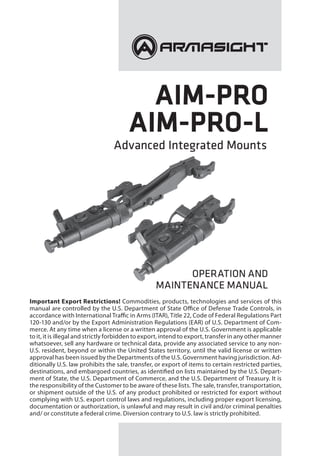
Instruction Manual ARMASIGHT Mount AIM PRO, AIM PRO-L | Optics Trade
- 1. AIM-PRO AIM-PRO-L Advanced Integrated Mounts Operation and Maintenance Manual Important Export Restrictions! Commodities, products, technologies and services of this manual are controlled by the U.S. Department of State Office of Defense Trade Controls, in accordance with International Traffic in Arms (ITAR), Title 22, Code of Federal Regulations Part 120-130 and/or by the Export Administration Regulations (EAR) of U.S. Department of Com- merce. At any time when a license or a written approval of the U.S. Government is applicable to it, it is illegal and strictly forbidden to export, intend to export, transfer in any other manner whatsoever, sell any hardware or technical data, provide any associated service to any non- U.S. resident, beyond or within the United States territory, until the valid license or written approval has been issued by the Departments of the U.S. Government having jurisdiction. Ad- ditionally U.S. law prohibits the sale, transfer, or export of items to certain restricted parties, destinations, and embargoed countries, as identified on lists maintained by the U.S. Depart- ment of State, the U.S. Department of Commerce, and the U.S. Department of Treasury. It is the responsibility of the Customer to be aware of these lists. The sale, transfer, transportation, or shipment outside of the U.S. of any product prohibited or restricted for export without complying with U.S. export control laws and regulations, including proper export licensing, documentation or authorization, is unlawful and may result in civil and/or criminal penalties and/ or constitute a federal crime. Diversion contrary to U.S. law is strictly prohibited.
- 2. 2 SAFETY SUMMARY Before operating this device, carefully study this Operation and Maintenance Manual. The Armasight AIM-PRO (Advanced Integrated Mount) is a precision electro- optical instrument and requires careful handling. To avoid physical danger or equipment damage when using the AIM-PRO, always follow all WARN- INGS, CAUTIONS and NOTES. Definitions of alerts that appear throughout this Manual are below: WARNING — Identifies a clear danger to the person operating the equip- ment. CAUTION — Identifies risk of damage to the equipment. NOTE — Serves to highlight essential procedures, conditions, state- ments, or convey important instructional data to the user. We provide the information in this manual for introductory and instructional purposes only. The contents may undergo further changes with no commitment by Armasight to notify customers of those changes. Armasight assumes no responsibility for any misprints or other mistakes that may be contained in this manual. ©2013 Armasight. All right reserved.
- 3. 3 WARNING: When installing the equipment on a weapon, verify that the weapon is CLEAR and that the SAFETY is ON before proceeding. CAUTION: Do not dismantle the equipment. Keep the equipment clean. Protect the AIM-PRO from moisture, sharp temperature changes, and electrical shocks. To avoid damage to the intensifier tube, DO NOT turn on “DAY” mode if using the AIM-PRO in conjunction with a night vision monocular. DO NOT over-adjust or force the controls. DO NOT leave the equipment on when it is not being used. Only adjust the AIM-PRO boresight with the LOCK screw loosened. Lock the adjustment mechanism after the AIM-PRO boresight has been aligned. Do not store the equipment without removing the battery first. Thoroughly dry each component of the AIM-PRO before placing them into the storage carton. NOTES: Remember to zero your weapon prior to installing the AIM-PRO or ad- justing the boresight. The boresight adjustment screws are not permanently affixed to the device and can be completely unscrewed. At operating temperatures below -20°C (-4°F), alkaline battery life will be significantly reduced. Under said conditions, the use of a lithium battery is recommended.
- 4. 4 LIST OF CONTENTS TITLE PAGE Safety Summary 2 List of Contents 4 List of Figures 6 List of Tables 7 How to Use This Manual 7 Chapter 1. INTRODUCTION 8 1.1 General Information 8 1.1.1 Type of Manual 8 1.1.2 Model Number and Equipment Name 8 1.1.3 Purpose of Equipment 8 1.1.4 Reporting Equipment Improvement Recommendations 8 1.2 Warranty Information and Registration 9 1.2.1 Warranty Information 9 1.2.2 Limitation of Liability 10 1.2.3 Product Warranty Registration 10 1.2.4 Obtaining Warranty Service 11 1.3 List of Abbreviations 12 Chapter 2. DESCRIPTION AND DATA 13 2.1 System Description 13 2.2 AIM-PRO Specifications 15 2.3 Optional Equipment Specifications 16 2.4 Standard Components 17 2.5 Optional Equipment 18 2.6 Key Features 19 Chapter 3. OPERATING INSTRUCTIONS 20 3.1 Installation and Mounting 20 3.1.1 Battery Installation 20 3.1.2 Collimator Installation 21 3.1.3 Mounting the NVM to the AIM-PRO 21 3.1.4 Mounting an Optional 3X Magnifier to the AIM-PRO 24
- 5. 5 3.1.5 Mounting an Optional Red Dot System to the AIM-PRO 25 3.1.6 Mounting the AIM-PRO to a Weapon 25 3.1.7 Clamping Device Adjustment 26 3.2 Controls 27 3.3 Operating Procedures 28 3.3.1 AIM-PRO Activation 28 3.3.2 AIM-PRO Boresight Adjustment 29 3.3.3 AIM-PRO Shut-Down 33 Chapter 4. PREVENTIVE MAINTENANCE AND TROUBLESHOOTING 34 4.1 Preventive Maintenance Checks and Services 34 4.2 Operator Troubleshooting 37 4.3 Maintenance 38 4.3.1 General 38 4.3.2 Cleaning Procedures 38 4.3.3 Boresight Testing 39 4.3.4 Battery Removal and Replacement 39 4.4 Return Instructions 39 APPENDIX A. Product Warranty Registration Card 41 APPENDIX B. List of Spare Parts 42
- 6. 6 LIST OF FIGURES FIGURE TITLE PAGE 2-1 AIM-PRO Advanced Integrated Mount Appearance 13 2-2 AIM-PRO-L Advanced Integrated Mount Appearance 14 2-3 AIM-PRO Advanced Integrated Mount 14 2-4 AIM-PRO Standard Components 17 2-5 Optional Equipment 18 3-1 Battery Installation 20 3-2 Collimator Installation 21 3-3 AIM-PRO Assembled with NYX-14 Night Vision Monocular 22 3-4 AIM-PRO-L Assembled with NYX-14 with 3X Lens 22 3-5 Mounting an Optional Bracket to the PVS-14/6015 NV Monocular 23 3-6 AIM-PRO Assembled with the PVS-14/6015 NV Monocular 23 3-7 AIM-PRO Assembled with an Optional 3X Magnifier 24 3-8 AIM-PRO Assembled with an Optional Red Dot System 25 3-9 Clamping Device on the Mount Underside 26 3-10 Clamping Device Adjustment 26 3-11 AIM-PRO Controls 27 3-12 Boresight Adjustment Screws 30 3-13 Adjustment Disk 31 B-1 AIM-PRO Spare Parts 43
- 7. 7 LIST OF TABLES TABLE TITLE PAGE 2-1 AIM-PRO System Description 15 2-2 Mechanical Data 15 2-3 Collimator Optical Data 15 2-4 Collimator Electrical Data 16 2-5 Environmental Data 16 2-6 Optional Equipment Mechanical Data 16 2-7 3X Magnifier Optical Data 16 2-8 AIM-PRO Standard Components 17 2-9 AIM-PRO Optional Equipment 18 3-1 AIM-PRO Controls 28 4-1 Preventive Maintenance Checks and Services 35 4-2 Operator Troubleshooting 37 B-1 AIM-PRO Spare Parts List 43 How to Use This Manual USAGE You must familiarize yourself with this entire manual before operating the equipment. Read the instructions on maintenance before performing any kind of maintenance checks or procedures. Follow all WARNINGS, CAU- TIONS, and NOTES. MANUAL OVERVIEW This Manual contains sections on operating and maintaining the AIM-PRO and AIM-PRO-L Advanced Integrated Mounts. The AIM-PRO and AIM-PRO-L have a similar design and are described and referred to in this manual as pertaining to the AIM-PRO. Any differences in the AIM-PRO-L are considered separately. Throughout this Manual, the AIM-PRO Advanced Integrated Mount will be referred to as the AIM-PRO, the device, or the equipment. The Product Warranty Registration Card is in Appendix A. A list of Spare Parts appears in Appendix B.
- 8. 8 1 INTRODUCTION 1.1 GENERAL INFORMATION 1.1.1 Type of Manual Operation and Maintenance (including a List of Spare Parts). 1.1.2 Model Number and Equipment Name Armasight AIM-PRO Advanced Integrated Mount. Armasight AIM-PRO-L Advanced Integrated Mount. 1.1.3 Purpose of Equipment The AIM-PRO is a night vision accessory intended for use in conjunction with many of the Armasight Night Vision Monoculars, such as the NYX-14, Spark, Sirius, and the NVS-14 analog or PVS-14/6015. The AIM-PRO allows the user to mount night vision monoculars onto a variety of weapons so they may act as weapon sights. Adjustable brightness for the Manual Aiming pattern ensures accurate AIM-PRO, even when the environment has poor visibility and changing light conditions. The device functions well during nighttime conditions (moonlight, starlight, etc.), as well as in daylight (when used with the AIM-PRO optional 3X Magnifier or Red Dot System). Manufactured from aluminum alloys, the AIM-PRO mount system is light but durable, robust, and designed to fit any Picatinny MIL STD 1913 or Weav- er weapon rail. Lever-cam clamping devices ensure quick, easy, and reliable mounting and disassembly. 1.1.4 Reporting Equipment Improvement Recom- mendations User recommendations for improvements are encouraged. Send an email to info@armasight.com, or mail your comments to: Armasight Inc. 815 Dubuque Avenue, South San Francisco, CA 94080, USA
- 9. 9 1.2 WARRANTY INFORMATION AND REGISTRATION 1.2.1 Warranty Information This product is guaranteed to be free from manufacturing defects in mate- rial and workmanship under normal use for a period of two (2) years from the date of purchase. This Warranty does not cover the battery, nor does it protect against damage due to loss, misuse or mishandling. In the event a defect that is covered by the foregoing Warranty occurs dur- ing the applicable period stated above, Armasight, at its option, will either repair or replace the product, and such action on the part of Armasight shall be the full extent of Armasight’s liability, and the Customer’s sole and exclu- sive remedy. This Warranty does not cover a product (a) used in other than its normal and customary manner; (b) subjected to misuse; (c) subjected to alterations, modifications or repairs by the Customer of by any party oth- er than Armasight without prior written consent of Armasight; (d) special order or “close-out” merchandise or merchandise sold “as-is” by either Ar- masight or the Armasight dealer; or (e) merchandise that has been discon- tinued by the manufacturer and either parts or replacement units are not available due to reasons beyond the control of Armasight. Armasight shall not be responsible for any defects or damage that in Armasight’s opinion is a result from the mishandling, abuse, misuse, improper storage or improper operation of the device, including use in conjunction with equipment that is electrically or mechanically incompatible with, or of inferior quality to, the product, as well as failure to maintain the environmental conditions speci- fied by the manufacturer. This Warranty is extended only to the original purchaser. Any breach of this Warranty shall be waived unless the Customer notifies Armasight at the ad- dress noted below within the applicable Warranty period. The Customer understands and agrees that except for the foregoing War- ranty, no other warranties written or oral, statutory, expressed or implied, including any implied Warranty of merchantability or fitness for a particular purpose, shall apply to the product. All such implied warranties are hereby and expressly disclaimed.
- 10. 10 1.2.2 LIMITATION OF LIABILITY Armasight will not be liable for any claims actions, suits, proceedings, costs, expenses, damages or liabilities arising out of the use of this product. Op- eration and use of the product are the sole responsibility of the Customer. Armasight’s sole undertaking is limited to providing the products and ser- vices outlined herein in accordance with the terms and conditions of this Agreement. The provision of products sold and services performed by Ar- masight to the Customer shall not be interpreted, construed, or regarded, either expressly or implied, as being for the benefit of or creating any ob- ligation toward any third party of legal entity outside Armasight and the Customer; Armasight’s obligations under this Agreement extend solely to the Customer. Armasight’s liability hereunder for damages, regardless of the form or ac- tion, shall not exceed the fees or other charges paid to Armasight by the Customer or Customer’s dealer. Armasight shall not, in any event, be liable for special, indirect, incidental, or consequential damages, including, but not limited to, lost income, lost revenue, or lost profit, whether such dam- ages were foreseeable or not at the time of purchase, and whether or not such damages arise out of a breach of Warranty, a breach of agreement, negligence, strict liability or any other theory of liability. 1.2.3 PRODUCT WARRANTY REGISTRATION In order to validate the Warranty on your product, Armasight must receive a completed Product Warranty Registration Card for each unit or complete Warranty registration on our website at www.armasight.com. Please com- plete the included form (Appendix A) and immediately mail it to our Service Center: Armasight Inc. 815 Dubuque Avenue South San Francisco, CA 94080 USA
- 11. 11 1.2.4 OBTAINING WARRANTY SERVICE To obtain Warranty service on your unit, the End-user must notify Armasight service department via e-mail (service@armasight.com) to receive a Return Merchandise Authorization number (RMA#). When returning merchandise, please bring or send the product to our ser- vice center at the address noted above, postage paid, with a copy of your sales receipt. All merchandise must be fully insured with the correct post- age; Armasight will not be responsible for improper postage, missing mer- chandise, or merchandise that is damaged during shipment. When sending any product back, please clearly mark the RMA# on the out- side of the shipping box. Please include a letter that indicates your RMA#, Name, Return Address, reason for service return, Contact information (such as a valid telephone number and/ or e-mail address), and proof of purchase, which will allow us to establish the valid start date of the Warranty. Product merchandise returns that do not have an RMA listed may be refused, or may be subject to a significant delay in processing. The estimated Warranty service time is 10-20 business days from the time Armasight receives the returned product. The End-user/ Customer is re- sponsible for paying postage on any items returned to Armasight for War- ranty service. Armasight will cover return postage/ shipping to continental USA End-users/ Customers after Warranty repair only if the product is cov- ered by aforementioned Warranty. Armasight will return product after War- ranty service by domestic ground service and/or domestic mail. Any other requested, required or international shipping methods will require that the postage/ shipping fee be the responsibility of the End-user/ Customer.
- 12. 12 1.3 LIST OF ABBREVIATIONS C Celsius (Centigrade) CW clockwise CCW counterclockwise F Fahrenheit g gram H Height hr hour HUD Head-Up Display L Length LED Light-Emitting Diode m meter mils milliradians min minimum mm millimeter MOA Minute Of Angle NO. Number NVM Night Vision Monocular Para Paragraph PMCS Preventive Maintenance Checks and Services QTY Quantity RMA# Return Merchandise Authorization number SEQ sequence SR Service Representative V Volt W Width
- 13. 13 2 DESCRIPTION AND DATA 2.1 SYSTEM DESCRIPTION The AIM-PRO Advanced Integrated Mount is a night vision accessory that enables users to convert night vision monoculars into weapon sights. The Armasight AIM-PRO-L allows the user to mount a 3X Night Vision Mon- ocular directly onto their weapon to extend the shooting range. The AIM-PRO consists of two primary parts: the quick-release mount system (hereafter referred to as “the mount”), and the optical-mechanical collima- tor device (“the collimator”). The fully-assembled AIM-PRO is shown in Figure 2-1. The fully-assembled AIM-PRO-L is shown in Figure 2-2. Figure 2-1. AIM-PRO Advanced Integrated Mount appearance B A The mount (A) has two lever-cam clamping devices. The first, which can be found on the bottom of the mount, fits any Picatinny MIL STD 1913 or Weaver rail. The second, which can be found on the top of the mount, fits any Armasight night vision monocular, as well as the optional AIM-PRO 3X Magnifier. The collimator (B), which contains a light-emitting diode (LED) as an optical source, works as a pattern generator. The output HUD prism projects the
- 14. 14 pattern — a red circle with an aiming dot in the center (hereafter referred to as the “aiming mark”) — directly into the objective lens of any night vision monocular that is installed on the AIM-PRO mount. Figure 2-2. AIM-PRO-L Advanced Integrated Mount appearance B A The collimator includes a digital adjustment for changing the brightness of the aiming mark, as well as a manual boresight adjustment. The collimator is powered by a single AA or CR123A battery. The ITEM NO. column of Table 2-1 indicates the number used to identify the items in Figure 2-3. 10 166 20 1 17 13 21 2 18 14 12 4 19 15 Figure 2-3. AIM-PRO Advanced Integrated Mount 11 8 9 7 3 5
- 15. 15 TABLE 2-1. AIM-PRO SYSTEM DESCRIPTION ITEM NO. DESCRIPTION ITEM NO. DESCRIPTION 1 Output Prism 11 Brightness Down Button (-) 2 Brightness Up Button (+) 12 Lock Screw (closed with a Cap) 3 Windage Adjustment Screw (closed with a Cap) 13 Cam Lever 1 4 Elevation Adjustment Screw (closed with a Cap) 14 Cam Lever 1 Holder 15 Clamp 1 5 Mount Base 16 Nut 1 6 Stop 1 17 Cam Lever 2 7 Battery Cap w/Adapter 18 Cam Lever 2 Holder 8 Collimator Body 19 Clamp 2 9 Turn-Pull Switch 20 Stop 2 10 Prism Cap 21 Nut 2 2.2 AIM-PRO SPECIFICATIONS TABLE 2-2. MECHANICAL DATA ITEM AIM-PRO DATA AIM-PRO-L DATA Windage/Elevation Adjustment Range (min) ±1°30’ ±1°30’ Weapon Mount Type Picatinny MIL STD 1913 and Weaver Rails Picatinny MIL STD 1913 and Weaver Rails Overall Dimensions (mm) 169×87×42 270×85×49 Weight (g) 180 252 TABLE 2-3. COLLIMATOR OPTICAL DATA ITEM DATA Exit Pupil Size (mm×mm, min) 2×6 Aiming Circle Size (MOA) 65 Aiming Dot Size (MOA) 3.2
- 16. 16 TABLE 2-4. COLLIMATOR ELECTRICAL DATA ITEM DATA Adjustment of Aiming Mark Brightness Digital Levels of Aiming Mark Brightness 11 Battery Single AA(1.5V) or single CR123A (3.0 V) Battery Life (hr) at 20 °C (68 °F): — in the Nighttime Mode — in the Daylight Mode up to 7500 (at brightness level 11) up to 60 (at brightness level 11) TABLE 2-5. ENVIRONMENTAL DATA ITEM DATA Operating Temperature -40 to +50°C (-40 to +122°F) Storage Temperature -50 to +50°C (-58 to +122°F) MIL-STD-810 Complies 2.3 OPTIONAL EQUIPMENT SPECIFICATIONS TABLE 2-6. OPTIONAL EQUIPMENT MECHANICAL DATA ITEM DATA Overall Dimensions (mm) Weight (g) 3X Magnifier for AIM #51 (ready- assembled with mount) 120×39×43 180 Red Dot System 135×39×57 146 AIM Bracket PVS-14 #62 46.5×40×44.5 14 TABLE 2-7. 3X Magnifier OPTICAL DATA ITEM DATA Magnification 3.5X Field of View 8° Entrance pupil diameter (mm) 26 Exit Pupil Diameter (mm) 7.4 Eye Relief (mm) 46 Diopter Adjustment Range (diopter) ±4
- 17. 17 2.4 STANDARD COMPONENTS All standard components of the AIM-PRO device are shown in Figure 2-4 and listed in Table 2-8. The ITEM NO. column indicates the number used to identify all items in Fig- ure 2-4. 1 2 3 4 Figure 2-4. AIM-PRO STANDARD COMPONENTS 5 6 TABLE 2-8. AIM-PRO STANDARD COMPONENTS ITEM NO. DESCRIPTION QTY 1 Armasight AIM-PRO (or AIM-PRO-L) Advanced Integrated Mount A weapon mount system equipped with a collimator aiming device. 1 2 CR123A Lithium Battery A single CR123A battery used to power the AIM-PRO. 1 3 Adjustment Disk Used to boresight adjustment the AIM-PRO. 1 4 Screwdriver 1 5 1.5mm Allen Key 1 6 Operation and Maintenance Manual Provides safety information, equipment description, mounting procedures, operating instructions, and preventive maintenance checks and services (including a List of Spare Parts). 1 — Carton Packing box used for storage/ transportation of the AIM-PRO and its accessories. 1
- 18. 18 2.5 OPTIONAL EQUIPMENT Optional items are shown in Figure 2-5 and listed in Table 2-9. The ITEM NO. column indicates the number used to identify items in Figure 2-5. The PART NO. column indicates the primary number used by the manufac- turer to identify an item. 1 2 3 Figure 2-5. OPTIONAL EQUIPMENT TABLE 2-9. AIM-PRO optional equipment ITEM NO. DESCRIPTION PART NO. 1 AIM Bracket PVS-14 #62 A dedicated mount used for installing the PVS- 14/6015 Night Vision Monocular on the AIM-PRO. ANKI000046 2 3X Magnifier for AIM #52 An optical instrument used for observation and target range estimation in daylight conditions. Equipped with a dedicated mount to be installed on the AIM-PRO. ANKI000048 3 Red Dot System for AIM A collimating sight used for “both-eyes open,” rapid-target acquisition in daylight conditions. ANKI000033
- 19. 19 2.6 KEY FEATURES Converts night vision monoculars into weapon sights ––The only solution that provides a 100% full-field of view for the ––attached night vision monocular No obstructing optics or parts in the field of view ––No need for an infrared laser ––Fast and easy target acquisition ––Digital adjustment of an aiming mark brightness ––Powered by a single AA or CR123 battery (adapter is included) ––Optional 3.5X daytime aiming solution ––Optional Red Dot daytime aiming solution ––Fits any Picatinny MIL STD 1913 or Weaver rail with an adjustable, ––locking, and quick-detach mount
- 20. 20 3 OPERATING INSTRUCTIONS 3.1 INSTALLATION AND MOUNTING 3.1.1 Battery Installation NOTE: At operating temperatures below -20°C (-4°F), alkaline battery life will be significantly reduced. Under said conditions, the use of a lithium battery is recommended. Install the battery as follows (refer to Figure 3-1): 1. Unscrew the battery cap (A) and check the position of the adapter (B). See Figure 3-1 for the correct positioning of the threaded adapter, which changes depending on the battery being installed. 2. If necessary, change the adapter position in the cap. 3. Install the battery (C) into the battery compartment (E). Align with the battery symbols (D). 4. Replace the battery cap (A). C B A Figure 3-1. BATTERY INSTALLATION D CR123A AA B B
- 21. 21 3.1.2 Collimator Installation The AIM-PRO collimator is fixed with two screws in the matching groove (Figure 3-2, A). It can be mounted in one of two possible positions, using the appropriate threaded openings found in the mount base and collimator body (see below). Position 1: Shown in Figure 3-2; to be used with the NYX-14 or PVS-14 analog night vision monoculars (NVM). Position 2: Shown displaced by 8mm (dash line); to be used with the Ar- masight Spark or Sirius devices. See Figure 3-3 (Part 3.1.3) for the correct position of the AIM-PRO collimator when used with the NYX-14 Night Vision Monocular. a Figure 3-2. COLLIMATOR INSTALLATION Reposition the collimator as follows: 1. Using a 1.5mm Allen key, unscrew both fixing screws. 2. Shift the collimator to the required position within the matching groove (A). 3. After applying a small amount of thread lock to the threads, install and tighten the screws. 3.1.3 MOUNTING THE NVM TO THE AIM-PRO A. Mounting the Armasight NYX-14/ Spark/ Sirius Night Vision Mon- ocular to the AIM-PRO Figure 3-3 shows the fully-assembled AIM-PRO connected to the NYX-14 Night Vision Monocular.
- 22. 22 Figure 3-4 shows the fully-assembled AIM-PRO-L connected to the NYX-14 Night Vision Monocular with a 3X afocal lens. Figure 3-3. AIM-PRO ASSEMBLED WITH NYX-14 NIGHT VISION MONOCULAR Figure 3-4. AIM-PRO-L ASSEMBLED WITH NYX-14 WITH 3X LENS For instructions on positioning the AIM-PRO collimator, see Part 3.1.2 (Col- limator Installation). Mount the NVM to the AIM-PRO as follows: 1. If necessary, reposition the collimator on the AIM-PRO mount as per Part 3.1.2. 2. To unlock the clamping device (located on top of the mount), see Figure 3-4. While pushing the lever holder (C) down, turn the lever (B) towards the arrow (forward). 3. Install the NVM on the mount so that the stop (A) is inserted into the transverse slot of the NVM rail. 4. Secure the NVM to the mount by turning the lever (B) to the locked posi- tion, as shown in Figure 3-4.
- 23. 23 5. Verify that the clamping device is firmly secured to the NVM. If necessary, adjust the clamping device as per Part 3.1.6 (Clamping Device Adjust- ment). B. Mounting PVS-14/6015 Night Vision Monocular to the AIM-PRO The NVM can be mounted to the AIM-PRO using an optional bracket. For instructions on how to position the AIM-PRO collimator, see Part 3.1.2 (Col- limator Installation). A B C D Figure 3-5. MOUNTING AN OPTIONAL Bracket TO THE PVS-14/6015 NV MONOCULAR Mount the NVM to the AIM-PRO bracket as follows (Refer to Figure 3-5): 1. Loosen the bracket clamp screw (A). 2. Place the bracket clamp (B) onto the infinity focusing stop ring (D) of the NVM objective lens. 3. Secure the NVM to the bracket clamp (B) by tightening the screw (A). Figure 3-6. AIM-PRO ASSEMBLED WITH THE PVS-14/6015 NV MONOCULAR
- 24. 24 4. Mount the NVM on the AIM-PRO with the bracket rail (C), as per Part 3.1.3- A. Figure 3-6 shows the fully-assembled AIM-PRO connected to the PVS-14 analog Night Vision Monocular. 3.1.4 MOUNTING AN OPTIONAL 3X Magnifier TO the AIM-PRO The optional 3X Magnifier (A, Figure 3-7) is delivered fully-assembled with a dedicated mount (B), to be installed on the AIM-PRO. Install the 3X Magnifier on the AIM-PRO as follows: 1. Mount the 3X Magnifier (A) to the AIM-PRO using the rail (D). The mount- ing procedure is identical to that of mounting an NVM, as shown in Part 3.1.3.1. The position of the AIM-PRO collimator does not matter. 2. After mounting the AIM-PRO connected with the 3X Magnifier to a weap- on, adjust the 3X Magnifier eyepiece using the diopter ring (C, Figure 3-7). Bring the 3X Magnifier image into sharp focus by rotating the eyepiece diopter ring. Directions of diopter adjustment are designated with (+/-) signs on the body of the 3X Magnifier. Adjustment range is covered in approximately 1 turn of the ring. NOTE: The 3X Magnifier reduces the exit pupil size of the AIM-PRO collimator by 3.5 times. For maximum visibility, accurate positioning of your eye in relation to the 3X Magnifier exit pupil is necessary. For eye relief, see Table 2-7. 3. If necessary, reposition the 3X Magnifier in the clamp (B); you must first re- lease the fixing screws (E). Using a 2.5mm Allen key, tighten the screws. A B E D C Figure 3-7. AIM-PRO ASSEMBLED WITH AN OPTIONAL 3X MAgnifier
- 25. 25 3.1.5 MOUNTINGANOPTIONALREDDOTSystemTOTHE AIM-PRO Install the Red Dot System on the AIM-PRO as follows: 1. Mount the Red Dot System (A, Figure 3-8) to the AIM-PRO (B) using the rail (C). The mounting procedure is identical to that of mounting a 3X Magni- fier, as shown in Part 3.1.4. A C B D Figure 3-8. AIM-PRO ASSEMBLED WITH AN OPTIONAL RED DOT SYSTEM 2. After mounting the AIM-PRO connected with the Red Dot System to a weapon, adjust the Red Dot System boresight using the windage and el- evation adjustment screws (D). 3.1.6 MOUNTING THE AIM-PRO TO A WEAPON NOTE: Remember to zero your weapon prior to installing the AIM-PRO or ad- justing the boresight. Mount the AIM-PRO to a weapon as follows (refer to Figure 3-9): 1. Unlock the clamping device beneath the mount by pushing the lever holder (A) down and turning the lever (B) towards the arrow (back- wards). 2. Install the AIM-PRO on the weapon using a Picatinny/ Weaver rail. The stop (C) must be inserted into one of transverse slots of the weapon rail. 3. Secure the AIM-PRO to the weapon rail by turning the lever (B) into the locked position, as shown in Figure 3-9. The clamping device must firmly hold the weapon rail. If necessary, adjust the clamping device as seen in Part 3.1.6 (Clamping Device Adjustment).
- 26. 26 C B A Figure 3-9. CLAMPING DEVICE ON THE MOUNT UNDERSIDE 3.1.7 CLAMPING DEVICE ADJUSTMENT Adjustment procedures are identical for both of the AIM-PRO clamping de- vices. Adjust the holding power of the AIM-PRO clamping device as follows: 1. In order to detach the clamping device, remove the NVM/ 3X Magnifier from the AIM-PRO, or remove the AIM-PRO from the weapon. 2. With the clamping device (A) unlocked (as shown in Figure 3-10), push the cam (B) towards the arrow so that the nut (C) is released from the hole. 3. To tighten/ loosen the clamping device, push down on the cam (B) and turn the nut (C) CW or CCW, respectively, by one-two increments (see note below). When the cam (B) is released, the backward-moving springs will push the nut (C) back into the hole. B C Figure 3-10. CLAMPING DEVICE ADJUSTMENT A B C A
- 27. 27 NOTE: The eight-sided nuts of the AIM-PRO clamping devices will only fit in their holes if turned in increments equal to 360°/8. 4. Verify that the clamping device is firmly secured to the weapon/ NVM rail. 3.2. CONTROLS CAUTION: DO NOT over-adjust or force the AIM-PRO controls past their stopping points. CAUTION: To avoid damage to the intensifier tube, DO NOT turn on “DAY” mode if using the AIM-PRO in conjunction with a night vision monocular. The AIM-PRO controls described elsewhere in this manual (adjustment screws; clamping device levers and nuts) are omitted in this section. The AIM-PRO controls are shown in Figure 3-11, and are defined in Tables 3-1. The ITEM NO. columns of the tables indicate the number used to identify items in the figures. 2 Figure 3-11. AIM-PRO controls 3 1
- 28. 28 TABLE 3-1. AIM-PRO CONTROLS item no. CONTROL FUNCTION 1 Turn-pull Switch Switches the aiming mark on when turned to the NIGHT position, for operation in nighttime conditions in conjunction with a Night Vision Monocular. Switches the aiming mark on when turned to the DAY position, for operation in daylight conditions in conjunction with the optional 3X Magnifier and Red Dot System. NOTE: In order to use DAY mode, you must pull the knob before turning. Deactivates the AIM PRO when turned OFF. 2 Brightness Up Button (+) Increases the brightness of the aiming mark. 3 Brightness Down Button (-) Decreases the brightness of the aiming mark. 3.3 OPERATING PROCEDURES 3.3.1 Operating the AIM-PRO 1. Switches the aiming mark on when the turn-pull switch is turned from “OFF” to “NIGHT.”. These modes correspond to the minimum brightness of the aiming mark, for operation in nighttime conditions (in conjunction with Night Vision Monocular). 2. Switches the aiming mark on when the turn-pull switch is turned from OFF” to “DAY.”. These modes correspond to the maximum brightness of the aiming mark, for operation in daylight conditions (with the optional 3X Mag- nifier and Red Dot System). 3. To select the optimal brightness level for the aiming mark, push the brightness adjustment buttons. Push the Brightness Up button (+) or the Brightness Down button (-) to increase or decrease the brightness of the aiming mark respectively.
- 29. 29 There are 11 levels of aiming mark brightness for each mode. The initial level of the brightness is installed at 50% of the total brightness at each of the DAY and NIGHT modes. After changing the brightness, the new settings will be saved (separate for DAY and NIGHT modes). The settings will saved even if the unit was turned off, as long as battery is installed. NOTE: When the battery is removed, the brightness will automatically return to the default level. 3.3.2 AIM-PRO Boresight Adjustment Figure 3-12 shows the boresight adjustment and lock screws. CAUTION: Adjust the AIM-PRO boresight with the LOCK screw (Figure 3-12, A) loosened. Lock the adjustment mechanism after the AIM-PRO boresight is aligned. NOTE: To shift the aiming mark to the right, turn the screw (Figure 3-12, C) to- wards the arrow to the right (CCW). To shift it to the left, turn the screw (C) towards the arrow to the left (CW). To shift the Aiming mark up, turn the screw (Figure 3-12, B) up towards the arrow (CCW). To shift the Aiming mark down, turn the screw (B) down towards the arrow (CW). NOTE: The boresight adjustment screws are not permanently affixed to the device and can be completely unscrewed. Windage and elevation ad- justment ranges are covered in 3 turns of the screws. The AIM-PRO boresight adjustment can be done during the day, either with the naked eye (Part 3.3.2.A), the Adjustment Disk (Part 3.3.2.B), an optional 3X Magnifier (Part 3.3.2.D), or with an optional Red Dot System (Part 3.3.2.E), as well as in nighttime conditions with an NVM (Part 3.3.2.C). The procedures are below.
- 30. 30 A B C Figure 3-12. BORESIGHT ADJUSTMENT SCREWS A. Boresight Adjustment in the Daytime with the Aiming Rest To visually adjust the AIM-PRO boresight in the daytime, do the following: 1. Mount the AIM-PRO to a weapon. 2. Locate a target at the fire adjustment range (100m). 3. Take AIM-PRO at the center of the target using the weapon’s iron sight; secure the weapon in the aiming rest. 4. Unscrew the protective caps from the LOCK screw and the boresight ad- justment screws. 5. Loosen the AIM-PRO LOCK screw with a screwdriver. 6. Turn on the AIM-PRO in DAY mode. Adjust the brightness level of the aim- ing mark. 7. With both eyes open, take aim at the target. Use a screwdriver to turn the windage and elevation adjustment screws until a red dot appears in the center of your field of view. Shift the dot to the center of the target. . 8. After you have completed the boresight adjustment procedure, tighten the LOCK screw and replace the protective caps. B. Boresight Adjustment in the Daytime with the Adjustment Disk To adjust the AIM-PRO boresight in the daytime using the Adjustment Disk, do the following: 1. Mount the AIM-PRO to a weapon. 2. Locate a target at the fire adjustment range (100m). 3. Turn on the AIM-PRO in DAY mode. Adjust the brightness level of the aim- ing mark. 4. Take aim by centering the aiming mark of the device on the target, and fire a series of shots (3-4).
- 31. 31 5. Find the center of impact and measure (in centimeters or inches) its verti- cal and horizontal deviations from the center of the target. 6. Work out the values of boresight correction required to compensate for the measured deviation of the center of impact from the center of the target. Boresight Increment is 2.2 cm for 100m fire range (4/5 of inch for 100 yards). 7. Unscrew the protective caps from the LOCK screw and boresight adjust- ment screws. 8. Loosen the AIM-PRO LOCK screw with a screwdriver. 9. Assemble the Adjustment Disk. Insert the screwdriver into the center of the disk (B) as shown in Figure 3-13. Secure the fixing screw to the bottom side of the disk. 10. Install the screwdriver of the Adjustment Disk into the adjustment screw of the AIM-PRO. A B Figure 3-13. ADJUSTMENT DISK 11. Adjust the boresight by rotating the adjustment screw with the Adjust- ment Disk. One small division of scale of the Adjustment Disk corre- sponds to boresight increments of 2.2cm for 100m fire range (4/5 of inch for 100 yards). 12. After you have completed the boresight adjustment procedure, tighten the LOCK screw and replace the protective caps. 13. To check the boresight, fire a series of shots. C. Boresight Adjustment in the Nighttime with NVM To adjust the AIM-PRO boresight under nighttime conditions with NVM, do the following: 1. Mount the AIM-PRO to a weapon.
- 32. 32 2. Locate a target at the fire adjustment range (100m). 3. Take aim at the center of the target using the weapon’s iron sight; secure the weapon in the Aiming rest. Illuminate the target, if necessary. 4. Mount the NVM to the AIM-PRO. 5. Unscrew the protective caps from the LOCK screw and boresight adjust- ment screws. 6. Loosen the AIM-PRO LOCK screw with a screwdriver. 7. Turn on the NVM. 8. Turn on the AIM-PRO in NIGHT mode. Adjust the brightness level of the aiming mark. 9. Observing the target with the NVM, take aim at the target by turning the windage and elevation adjustment screws (use a screwdriver) until a red dot appears in the center of your field of view. Shift the dot to the center of the target. 10. After you have completed the boresight adjustment procedure, tighten the LOCK screw and replace the protective caps. D. Boresight Adjustment in the Daytime with an Optional 3X Magnifier To adjust the AIM-PRO boresight in the daytime using an optional 3X Magni- fier, do the following: 1. Mount the AIM-PRO to the weapon. 2. Locate a target at the fire adjustment range (100m). 3. Take aim at the center of the target using the weapon’s iron sight; secure the weapon in the aiming rest. 4. Mount the 3X Magnifier to the AIM-PRO. 5. Unscrew the protective caps from the LOCK screw and boresight adjust- ment screws. 6. Loosen the AIM-PRO LOCK screw with a screwdriver. 7. Turn on the AIM-PRO in DAY mode. Adjust the aiming mark brightness level. 8. Observing the target with the 3X Magnifier, take aim at the target by turn- ing the windage and elevation adjustment screws (use a screwdriver) un- til a red dot appears in the center of your field of view. Shift the dot to the center of the target. 9. After you have completed the boresight adjustment procedure, tighten the LOCK screw and replace the protective caps. E. Boresight Adjustment in the Daytime with an Optional Red Dot Sys- tem The boresight procedure is identical to that of boresight with a 3X Magnifier, as shown in Part 3.3.2.D.
- 33. 33 If the AIM-PRO has been adjusted with an NVM or 3X Magnifier, you can save these settings and use the Red Dot System’s adjustment screws. To adjust the Red Dot System boresight in the daytime, do the following: 1. Mount the AIM-PRO to the weapon. 2. Locate a target at the fire adjustment range (100m). 3. Take aim at the center of the target using the weapon’s iron sight; secure the weapon in the aiming rest. 4. Mount the Red Dot System to the AIM-PRO. 5. Unscrew the RDS’s protective screws. 6. Turn on the AIM-PRO in DAY mode. Adjust the brightness level of the aim- ing mark. 7. Observing the target, take aim at the target by turning the windage and elevation adjustment screws of Red Dot System until a red dot appears in the center of your field of view. Shift the dot to the center of the target. 8. After you have completed the boresight adjustment procedure, replace the protective screws. 3.3.3 AIM-PRO Shut-Down Shut down the AIM-PRO as follows: 1. Switch off the AIM-PRO. 2. Replace the cap on the collimator output prism. 3. Remove the AIM-PRO from the weapon. 4. Remove the NVM/ 3X Magnifier/ Red Dot System mounted on the AIM- PRO. 5. Remove the battery. CAUTION: Do not store the equipment with the battery installed. 6. Return the equipment and its accessories to the storage case.
- 34. 34 4 PREVENTIVE MAINTENANCE AND TROUBLESHOOTING 4.1 PREVENTIVE MAINTENANCE CHECKS AND SERVICES Table 4-1: Preventive Maintenance Checks and Services (PMCS), has been provided so that you can keep your equipment in excellent operating con- dition. Perform any functional tests in the order listed in Table 4-1. Operating Procedures are detailed in Chapter 3. Explanation of Table Entries: — Seq No. column. Sequence numbers are for reference, and appear in the order required for performing the checks and services. — LOCATION/ ITEM TO INSPECT/ CHECK/ SERVICE column. Indicates the location and the item to be inspected, checked or serviced. — Procedure column. Details the checking/ servicing procedure. — Not Fully Mission Capable If... column. Indicates what faults will keep your equipment from being capable of performing its primary mis- sion.
- 35. 35 TABLE 4-1. PREVENTIVE MAINTENANCE CHECKS AND SERVICES SEQ NO. LOCATION/ ITEM TO INSPECT/CHECK/ SERVICE PROCEDURE NOT FULLY MISSION CAPABLE IF... BEFORE OPERATION CHECKS 1 Completeness Open storage/ carrying carton and inventory items by comparing them with the data specified in this manual. Items are missing. 2 Collimator Body Inspect for dirt, cracks, damage, missing screws or missing prism cap. Scratches and gouges are ad- missible if operation is not affected. Clean as required. Items are cracked or damaged. Some parts are missing. 3 Prism Cap Inspect for dirt, dust, cuts and tears. Clean as required. 4 Battery Compartment/ Cap/ Adapter Inspect for corrosion, moisture, corroded or defective contacts, for damaged or missing o-ring. Clean as required. Contacts damaged or corroded, o-ring damaged or miss- ing. 5 Turn-Pull Switch Check for operation (without the battery installed). Switch is inopera- tive. 6 Output Prism Inspect for dirt, scratches, chips, or cracks. Clean as required. Scratches, chips or cracks are present. 7 Mount Inspect for damage or corrosion, and for missing parts. Check for proper operation. Damaged. Some parts missing. Clamping devices are inoperative. 8 Body of Optional 3X Magnifier Inspect for dirt, corrosion, cracks, damage, or parts missing. Scratches and gouges are admissible if operation is not affected. Clean as required. Cracked or dam- aged. Missing parts. 9 Lenses of Optional 3X Magnifier Inspect for dirt, fingerprint residue, scratches, chips, or cracks. Clean as required. Scratches or chips hinder vision. Cracks are present.
- 36. 36 SEQ NO. LOCATION/ ITEM TO INSPECT/CHECK/ SERVICE PROCEDURE NOT FULLY MISSION CAPABLE IF... 10 Diopter Ring of Optional 3X Magnifier Rotate the diopter ring to make sure the eyepiece is not too tight or too loose. The range of the diopter is covered with approximately 1 turn of the ring. Binding is not moving freely or is too loose, affecting adjustment of the diopter. 11 Body of Optional Red Dot System Inspect for dirt, corrosion, cracks, damage, or missing parts. Scratches and gouges are admissible if operation is not affected. Clean as required. Cracked or dam- aged. Missing parts. 12 Lenses of Optional Red Dot System Inspect for dirt, fingerprint residue, scratches, chips, or cracks. Clean as required. Scratches or chips hinder vision. Cracks are present. 13 Optional Bracket PVS-14 Inspect for dirt, corrosion, damage, and missing parts. Check for proper operation. Clean as required. Equipment is dam- aged Parts are missing. OPERATIONAL CHECKS NOTE: Below the checks in daylight are described. 14 Switch Install the battery. Turn the switch from “OFF” to “DAY” and change the brightness of aiming mark using the brightness adjustment buttons. Look for the red aiming mark to ensure the switch properly adjusts the brightness of the aiming mark. No Aiming mark is visible. The brightness of the aiming mark doesn’t change. 15 Boresight Perform boresight testing as shown in Part 4.3.3. Adjustment mechanism is inoperative. POST-CHECK PROCEDURES 16 Turn the switch to “OFF”. Remove the battery. Return the equipment to the stor- age/ carrying carton. TABLE 4-1. CONTINUED
- 37. 37 4.2 OPERATOR TROUBLESHOOTING The purpose of troubleshooting is to identify the most frequent equipment malfunctions, probable causes of those malfunctions and actions required to correct them. Table 4-2 lists common malfunctions that may occur during the operation or maintenance of the AIM-PRO. Perform the tests, inspections and corrective actions in the order listed. This table does not list all of the malfunctions that may occur with your de- vice, nor does it list all of the tests and actions that may be necessary to cor- rect them. If you experience an equipment malfunction that is not listed in this table, or find that the corrective action suggested does not alleviate the problem, please contact Armasight’s Customer Service center. TABLE 4-2. OPERATOR TROUBLESHOOTING MALFUNCTION PROBABLE CAUSE/ TEST/ INSPECTION CORRECTIVE ACTION AIM-PRO Collimator fails to acti- vate (no Aiming mark). Battery is dead, missing or improperly installed. Replace the battery or install it correctly. Battery contact surfaces or contact springs are dirty or corroded. Clean as per Part 4.3.2. Output prism is too dirty. Clean output prism. LED is faulty. Please contact Customer Support. Turn-Pull Switch does not properly adjust the brightness of the aim- ing mark. Switch is faulty. Please contact Customer Support. The brightness adjust- ment buttons do not properly adjust the brightness of the aim- ing mark. Buttons are faulty. Please contact Customer Support. Adjustment screws do not adjust the position of the Aiming mark. Adjustment mechanism is faulty. Please contact Customer Support.
- 38. 38 MALFUNCTION PROBABLE CAUSE/ TEST/ INSPECTION CORRECTIVE ACTION 3X Magnifier (optional) Diopter ring cannot be moved. Diopter ring is bent or broken. Please contact Customer Support. Poor image quality. Check for fogging or dirt on lens. Clean lens as per Part 4.3.2. If image quality is still poor, please con- tact Customer Support. Damaged optical compo- nents. Please contact Customer Support. 4.3 MAINTENANCE 4.3.1 General The AIM-PRO operator maintenance consists of operational tests, inspec- tions for unit serviceability, cleaning and mounting procedures, and cor- rective actions (troubleshooting and replacement of a limited number of parts). Maintenance instructions covered elsewhere in this manual (PMCS, troubleshooting, etc.) are not repeated in this section. CAUTION: The AIM-PRO is a precision electro-optical instrument and must be handled carefully at all times to prevent danger to the user or damage to the equipment. 4.3.2 Cleaning Procedures Clean the AIM-PRO and optional items as follows: 1. Gently brush off any dirt from the equipment using a clean, soft cloth. 2. Moisten the cloth with fresh water and gently wipe down the external sur- faces (with the exception of glass surfaces). 3. Dry any wet surfaces (except for glass surfaces) with another dry, clean, soft cloth. 4. Using a lens brush, carefully remove all loose dirt from the glass surfaces (output prism, optional 3X Magnifier and Red Dot System lenses). TABLE 4-2. CONTINUED
- 39. 39 5. Slightly dampen a cotton swab with ethanol and gently, slowly wipe down the glass surfaces. Clean the glass surfaces using circular movements, start- ing from the center and moving out towards the edge, without touching the prism or lens holder. Change the cotton swab after each circular stroke. Repeat until the glass surfaces are clean. 6. Clean the battery contact surfaces and contact springs with a pencil eraser and/ or alcohol-dampened cotton swabs. CAUTION: Thoroughly dry each item before placing them into the storage carton. 4.3.3 Boresight Testing Perform boresight testing: — When the AIM-PRO is mounted to a weapon for the first time; — After the first firing and after each 3-5 firings; — After repair of the AIM-PRO/ weapon; — As the need arises (in case of systematic inaccuracy or missing the tar- get). Test the AIM-PRO boresight as per Part 3.3.2. 4.3.4 Battery Removal and Replacement Refer to Part 3.1.1 for battery installation procedures. 4.4 RETURN INSTRUCTIONS For service, repair or replacement of your device, send an email to service@armasight.com. To assist the Service Representative (SR) in determining if the item is repair- able, please provide the following information: 1. Serial Number of the defective item (this is engraved on the collimator body). 2. Thorough description of the malfunction, defect or damage. 3. An explanation of how the malfunction, defect or damage occurred, if known. If the SR determines that the item is under warranty or should be returned for repair, a Return Material Authorization number (RMA#) will be provided. RMA can be obtained by sending an e-mail to service@armasight.com; via phone, by calling Armasight Customer Service at (888)959-2259 Ext. 2; or via fax, by dialing (888)959-2260.
- 40. 40 When returning the AIM-PRO for service or repair, the following procedures should be followed to prevent any additional damage: 1. Verify that the AIM-PRO is free of all contaminants, such as dirt or any other foreign material. 2. Remove the battery. 3. Place the cap over the output prism. 4. Place the AIM-PRO and accessories into the carton. Place the AIM-PRO, as well as a copy of the test report or a detailed descrip- tion of the failure, in a suitable packing/ shipping container. Mark the pack- age with the RMA#. Ship the package using the fastest option available; the package should be traceable and all postage must be prepaid. Ship to: Armasight Inc. 815 Dubuque Avenue South San Francisco, CA 94080 USA
- 41. 41 APPENDIX A PRODUCT WARRANTY REGISTRATION CARD In order to validate the warranty on your product, Armasight must receive a completed Product Warranty Registration Card for each unit, or the user must complete a warranty registration form, which can be found on our website at www.armasight.com. Please complete the included form and immediately mail it to our Service Center: Armasight Inc., 815 Dubuque Avenue, South San Francisco, CA 94080, USA ARMASIGHT PRODUCT WARRANTY REGISTRATION CARD PRODUCT INFORMATION CUSTOMER INFORMATION Product Name Purchase Date Name Purchased From Product Serial # Address City Day Phone # E-mail address Country Zip Home Phone # Customer Signature Required
- 42. 42 APPENDIX B List of Spare Parts The parts authorized by this list of spare parts are required for equipment maintenance. The list includes parts that must be removed in order to re- place authorized parts. The ITEM NO. column indicates the number used to identify items in Figure B-1. The PART NO. column lists the primary numbers used by the manufacturer to identify an item. These numbers indicate the design and characteristics of the item in terms of its engineering drawings, specifications, standards, and inspection requirements.
- 43. 43 TABLE B-1. AIM-PRO SPARE PARTS LIST ITEM NO. DESCRIPTION PART NO. 1 Prism Cap AIMPROPRC 2 Turn-Pull Switch AIMPROTPS 3 Protective Cap AIMPROPCP 4 Cap Retainer AIMPROCPR 5 Battery Cap AIMPROBC 6 Battery adapter (not shown) AIMPROBA 7 Battery Cap Retainer AIMPROBCR 8 CR123A Lithium Battery ALT 9 Adjustment Disk AIMPROAD 10 Screwdriver AIMPROSD 11 1.5mm Allen Key ALT 12 Operation and Maintenance Manual AIMPROOMM Figure B-1. AIM-PRO SPARE PARTS 1 2 11 12 3 4 5, 6 7 8 10 9
- 44. Armasight Inc. 815 Dubuque Avenue South San Francisco, CA 94080 Phone: (888)959-2259 Fax: (888)959-2260 Intl Phone/Fax: (650)492-7755 info@armasight.com www.armasight.com
