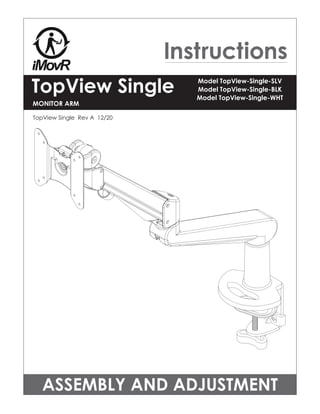
iMovR TopView Single Monitor Arm Instructions
- 1. ASSEMBLY AND ADJUSTMENT Model TopView-Single-SLV Model TopView-Single-BLK Model TopView-Single-WHT TopView Single MONITOR ARM TopView Single Rev A 12/20
- 2. 2 PLEASE REVIEW these instructions before beginning the assembly and adjustment procedures. Check that all the parts and tools listed below were provided with your order. Contact your supplier if any materials are your satisfaction. TOPVIEW SINGLE MONITOR ARM PARTS AND TOOLS Base and Monitor Arm Assembly (1) Clamp Pad (1) Grommet Mount Plate (1) Grommet Bar (1) Grommet Bolt (1) M4x9M4x10M4x10 Grommet Bolt Washer (1) M10x27 Grommet Bolt Nut (2) VESA Plate Screw (4) VESA Locking Screw (1) 180° Locking Screw (1) 14mm Wrench (1) 2mm Allen Key (1) 4mm Allen Key (1) 5mm Allen Key (1) PARTS AND TOOLS PROVIDED CAUTION: Hand-tighten screws only. Do not use power tools. ADDITIONAL TOOLS REQUIRED • Phillips screwdriver 3x3/8-16” 9/16x3/8-16
- 3. 3 Clamp Method The base assembly is shipped with the bottom clamp in the “upper attachment position.” To change to the “lower attachment position” for thicker work surface, follow this procedure (see illustrations): • Use the 4mm Allen key to remove the two screws holding the bottom clamp in position. • Reattach the bottom clamp to the lower two holes. Tighten the screws securely using the Allen wrench. CAUTION: Do not use a power drill. Clamp screws are rated at 102 in-lbs. Attach Clamp Pad • Peel the backing from the adhesive side of the clamp pad and adhere the pad to the bottom of the base, as shown. The pad protects the work surface. Install Base Assembly • Clamp the base assembly to the work surface. Be sure to tighten the knob securely. • Proceed to “Monitor Installation” on page 5. Two Base Assembly Attachment Methods • Clamp method. The base assembly is clamped to a table or desk surface that is between 0.6" (15mm) thick and 3" (76mm) thick. See below. • Grommet method. The base assembly is secured through a grommet hole in the work surface, with a diameter between 0.78" (20mm) and 2" (51mm). Surface thickness must be between 0.6" (15mm) and 1.5" (38.1mm). See page 4. INSTALLATION OF BASE ASSEMBLY TOPVIEW SINGLE MONITOR ARM Bottom Clamp Assembly Upper Attachment Position (Standard) Lower Attachment Position (Optional) To Change: 1) Remove Upper Attachment Screws 2) Re-Install Screws with Clamp in Lower Position Bottom Clamp Assembly Remove Re-Install Upper Attachment Lower Attachment 1.38" – 3" (35mm – 76mm) 0.6" – 2.2" (15mm – 56mm) Grommet Method Clamp Method Grommet Method Clamp Method Peel and Adhere
- 4. 4 This method can be used for work surfaces that have a grommet hole in an appropriate position. Surface thickness must be between 0.6" (15mm) and 1.5" (38.1mm), and the grommet hole diameter must be between 0.78" (20mm) and 2" (51mm). Remove Clamp Assembly • Remove the standard clamp assembly from the base assembly. Use the 4mm Allen key to remove the three screws holding the clamp assembly in position. Retain the three screws. Attach Grommet Assembly • Place the grommet bolt in the large center hole on the grommet mount plate. • With the grommet bolt in position, fasten the grommet mount plate and bolt to the monitor arm base with the three screws previously removed. As before, use the 4mm Allen key. Attach Clamp Pad • Peel the backing from the adhesive side of the clamp pad and adhere the pad to the bottom of the grommet mount plate, as shown. The pad protects the work surface. Install Base Assembly • Place the base assembly over the grommet hole, with the bolt centered. • The bolt must extend under the work surface a minimum of 1.3" (33mm). • Secure the base assembly as illustrated. — Secure the grommet bar and washer with one of the grommet bolt nuts. Use the provided wrench to tighten the nut securely. — • Proceed to “Monitor Installation” on page 5. 0.6" – 1.5" (15mm – 38.1mm) TOPVIEW SINGLE MONITOR ARM Grommet Method INSTALLATION OF BASE ASSEMBLY Remove Clamp Assembly Attach Grommet Assembly Peel and Adhere Base Assembly Grommet Bar Washer Nuts Wrench
- 5. 5 MONITOR INSTALLATION TOPVIEW SINGLE MONITOR ARM Attach Monitor to VESA Mount • Remove the VESA plate from the VESA mount by pressing down on the plastic tab to release the lock. Pull the plate upward to remove. Attach VESA Plate to Monitor • Place the monitor face down on a flat surface. Align the VESA plate holes with the holes on the back of the monitor. Attach the VESA plate using the four VESA plate screws provided. — There are two sets of four holes on the VESA plate. One set has holes 3.9" (100mm) apart, the other set has holes 3" (75mm) apart. Use the set that matches the holes on the monitor. Attach Monitor and VESA plate • Slide the VESA plate (with monitor attached) back onto the VESA mount. Make sure the VESA plate clicks securely in place. — Optional: Install a VESA locking screw behind the VESA plate to prevent the tab on the VESA mount from releasing the monitors. VESA Plate Screw VESA Plate 3.9" (100mm) 3" (75mm) Monitor (Face Down) Upward VESA Plate 1. 2. VESA Locking Screw (Optional)
- 6. 6 • Pinch the cable clip to remove it from the motion arm, and again when re-installing it with the cables captured. • back in with the cables captured. Tension Adjustments 1. Monitor swivel adjustment — Use the 2mm Allen key to adjust the set screw for the desired ease of monitor rotation. 2. Motion arm swivel adjustment — Use the 2mm Allen key to adjust the set screw for the desired ease of motion arm rotation. 3. Fixed arm swivel adjustment — Use the 2mm Allen key 4. Monitor tilt adjustment — Use the 4mm Allen key to adjust the set screw for the appropriate monitor weight. 5. Monitor arm weight adjustment — Use the 5mm Allen key to adjust the set screw for the appropriate monitor weight. — Weight capacity per arm is 6.5 lbs to 17.6 lbs (2.95 kg to 7.98 kg). Capacity may be reduced if monitor size is greater than 26" (66cm) or depth is greater than 2.17" (55mm). TOPVIEW SINGLE MONITOR ARM Cable Management Use the cable clip and cable cover to help manage the monitor cables. FINAL ADJUSTMENTS Motion Arm Cable Cover Cable Clip Fixed Arm Tension Adjustments Behind VESA Plate 1 2 3 5 4
- 7. 7 180° Lock-Out Feature • Use the 2mm Allen key to secure the 180° locking screw into the base assembly, below the fixed arm. The locking screw limits arm rotation to 180°. Fully tighten the screw, then back out one full turn. FINAL ADJUSTMENTS TOPVIEW SINGLE MONITOR ARM Allen Key Storage • Insert the Allen keys into the holes behind the VESA plate to store for future adjustment. — Insert the two smaller Allen keys into the same hole. Store Allen Keys for Future Adjustments 180° Locking Screw
- 8. 14260 NE 21st Street Bellevue, WA 98007 (888)888)88)208-6770 or (425) 999-3550 iMovR.com © 2020 iMovr. All rights reserved. TopView Single Rev A 12/20
