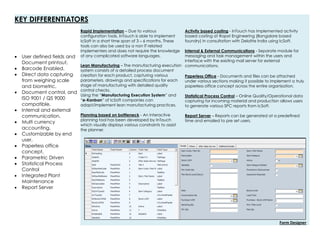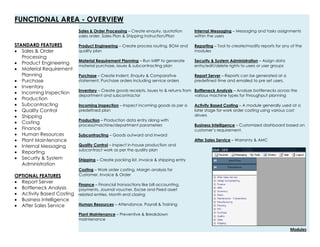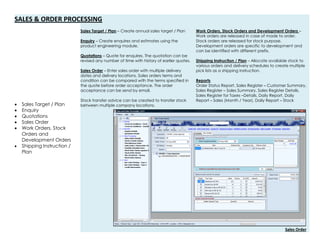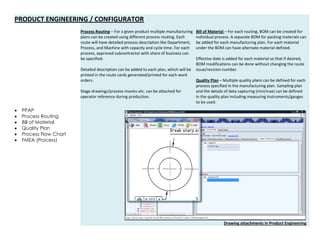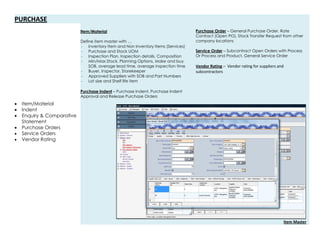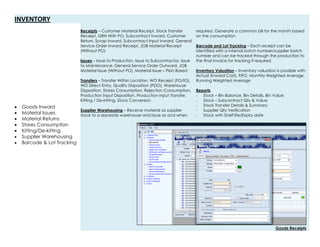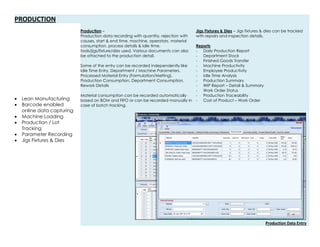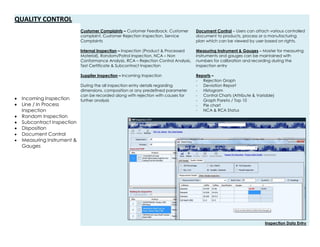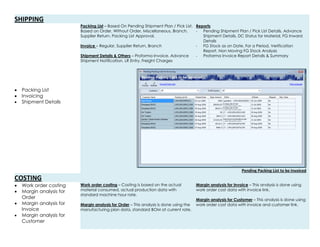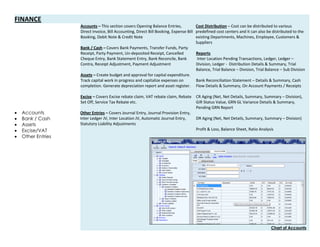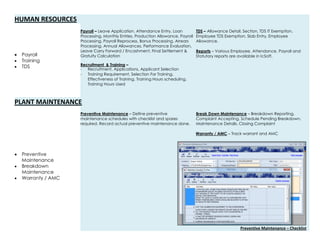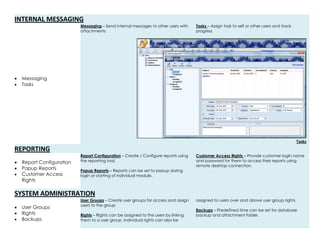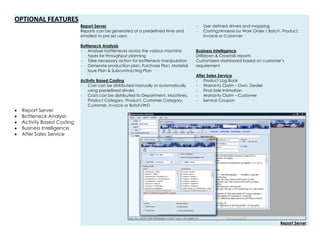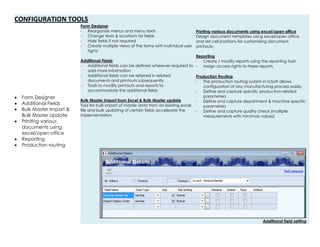The document describes IcSoft, a business software that provides ERP and manufacturing execution system capabilities. Key features include user-defined fields, barcode support, direct data entry from devices, document management, multi-currency accounting, customizability, paperless office functionality, statistical process control, plant maintenance, and integrated reporting. The software allows for rapid implementation between 3-6 months and supports lean manufacturing practices. It provides functionality across standard business areas like sales, purchasing, inventory, quality control, and finance.