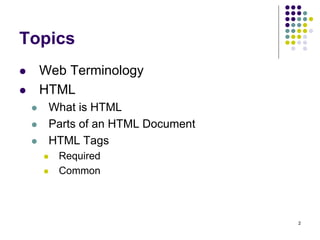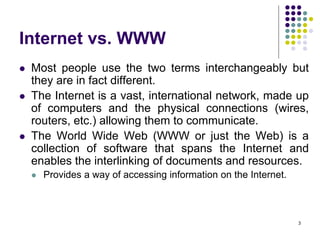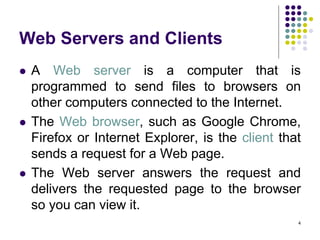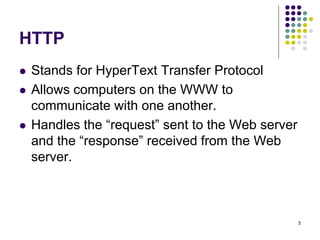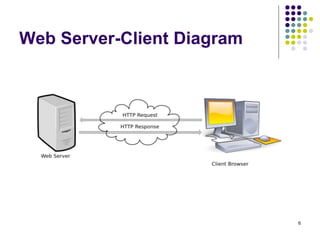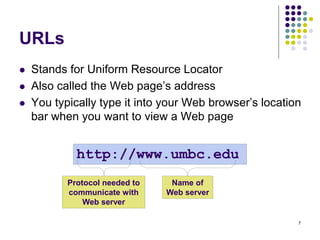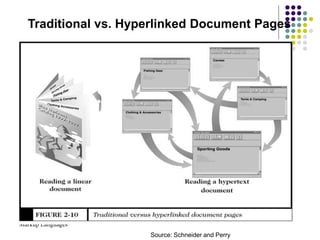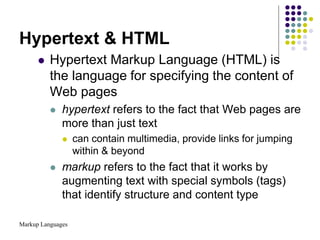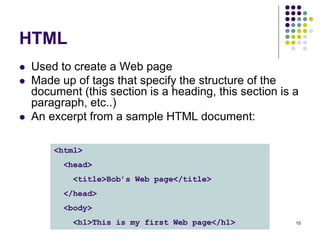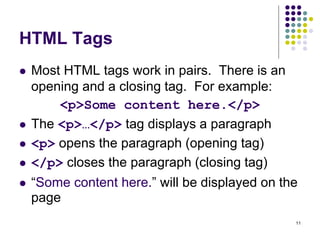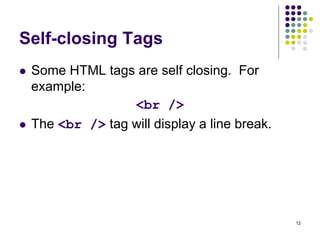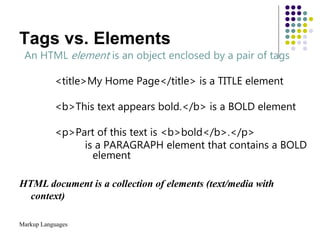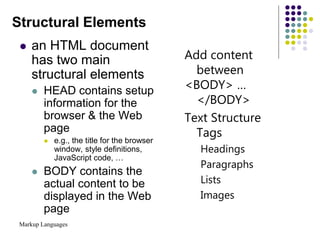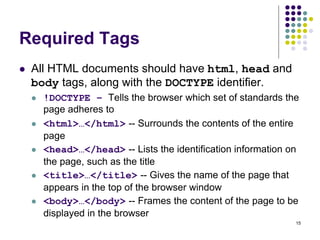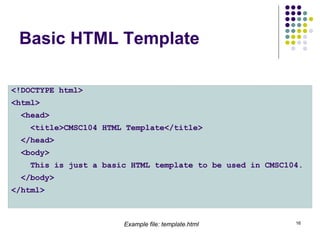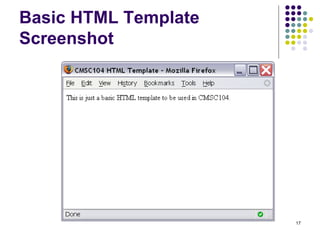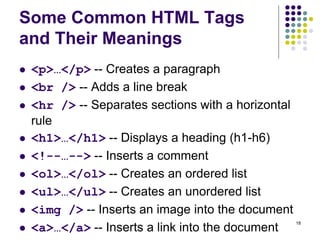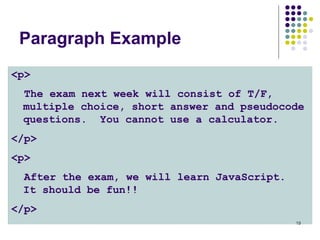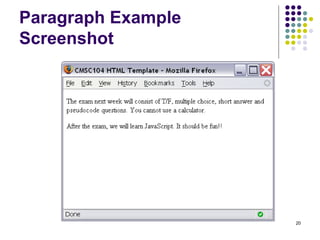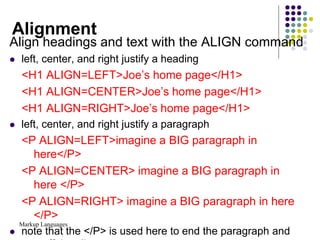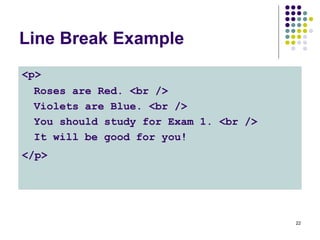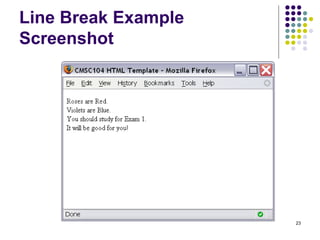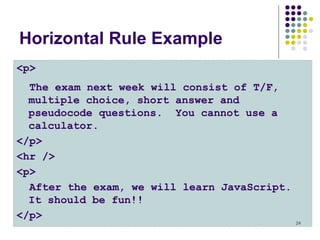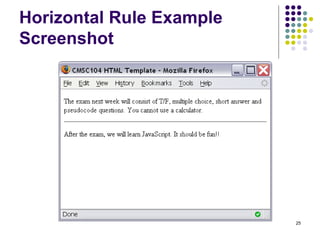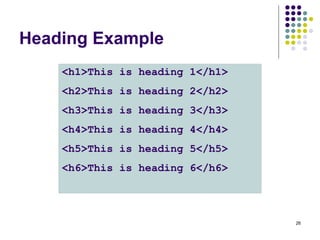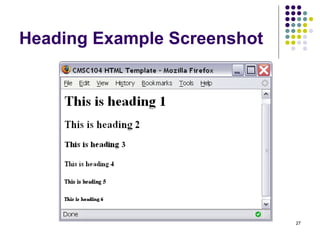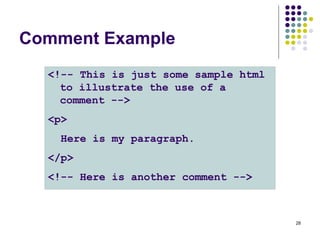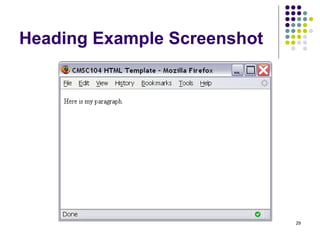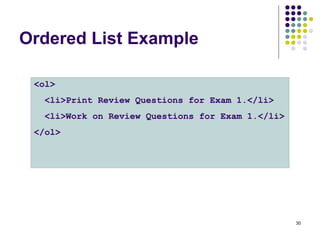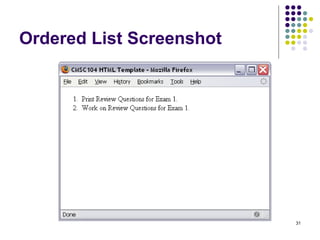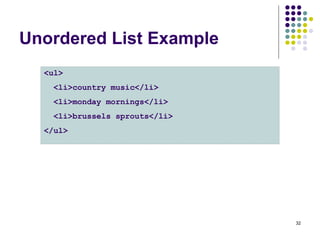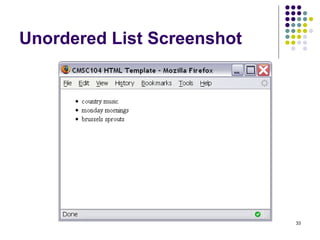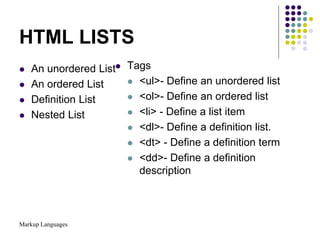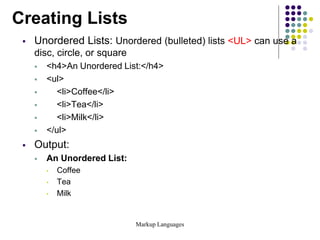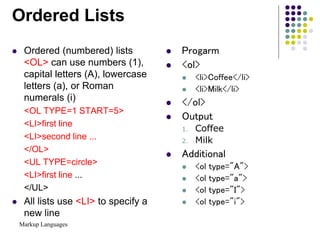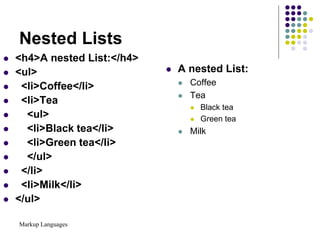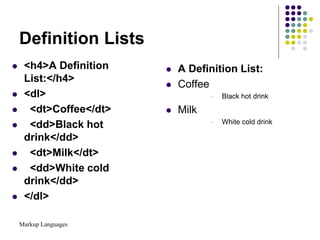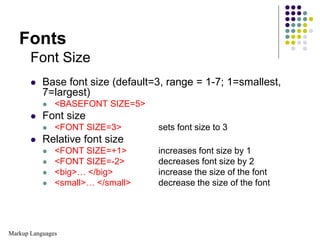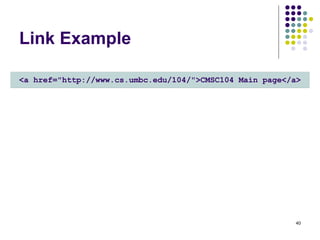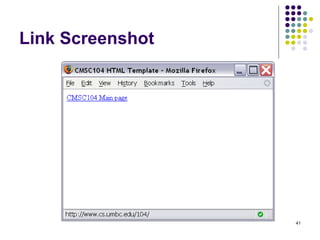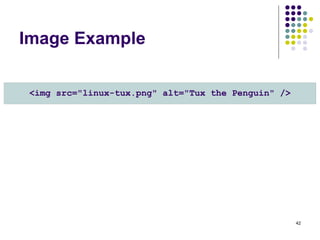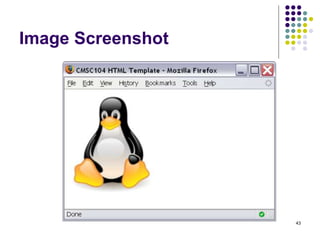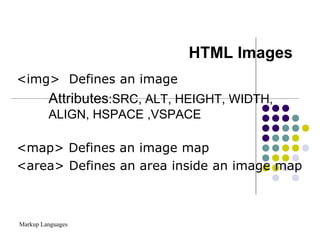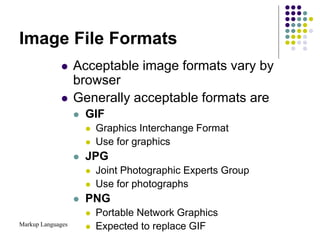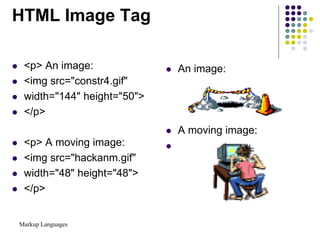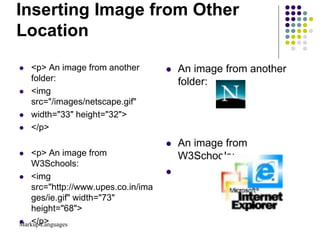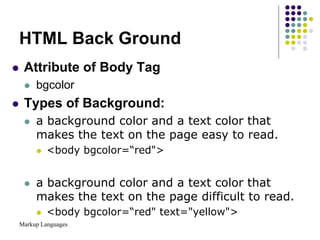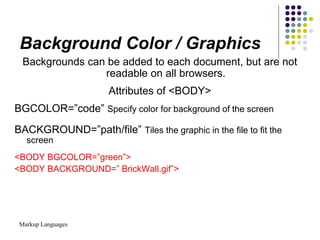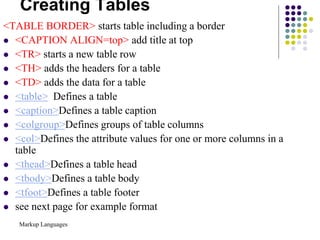The document provides an introduction to HTML and web terminology. It defines key terms like the internet, World Wide Web, web servers, clients, HTTP, URLs and markup languages. It explains the basic structure of an HTML document using tags like <html>, <head>, <title>, <body>. Common tags for paragraphs, headings, lists, images and links are also described. The document is intended to introduce basic HTML concepts and tags.