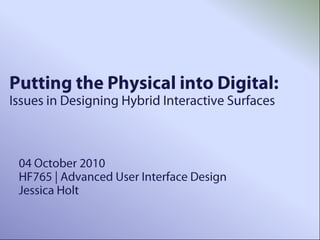
Hybrid Surfaces Jessica Holt
- 1. Putting the Physical into Digital: Issues in Designing Hybrid Interactive Surfaces 04 October 2010HF765 | Advanced User Interface DesignJessica Holt
- 2. What is a Hybrid Surface Anyway? “Interactive systems that combine direct manipulation multi touch surface interaction with elements of tangible user interfaces.” – David Kirk et al. Presented by Jessica Holt
- 3. Examples of Hybrid Surfaces Reactable Microsoft Surface Presented by Jessica Holt
- 4. Case Studies VPlay Goal Determine whether an interactive surface interface could promote collaborative opportunities not available in the current set up. Microsoft Surface Presented by Jessica Holt
- 5. Case Studies Family Archive Provide a system to organize family memorabilia using a box metaphor. Combine images & artifacts. Microsoft Surface Presented by Jessica Holt
- 8. Affordances of physical tools
- 9. Affordances of digital tools
- 10. Controlling a 3D world on a 2D surface
- 12. The 3D world from a 2D techno-centric viewpoint
- 13. Physical objects in containers
- 14. Loss of physical objects
- 15. Mode errors and physical feedbackMicrosoft Surface Presented by Jessica Holt
- 16. Thank you. Jessica Holt@Jessicamarieholtholt_jess@bentley.edu
Editor's Notes
- Hybrid Surfaces are interactive systems that combine direct manipulation multi touch surface interaction with elements of tangible user interfaces (TUI). According to Wikipedia, A tangible user interface (TUI) is a user interface in which a person interacts with digital information through the physical environment. The initial name was Graspable User Interface, which no longer is used.Sometimes it is hard to distinguish when something should be digital or physical. This paper uses 2 case studies where they present the model and the rationale for their design decisions. Much discussion on the benefits of TUIs over GUIs. TUIs have natural affordances of physical objects, objects are tangable and encourages experiential learning through direct manipulation. Recent developments weaken previous work – Fitzmorris et al research showed TUIs encourage two handed interaction, allow parell input, interface is accessible, has certain affordances. All these can be found in today’s hands on computing, minus elements of TUIs. Hybrid surfaces use “containers” which house the information.
- Microsoft Surface and Reactable are examples. Not just TUIs but are defined as hybrid surface. Reactable is a surface where tangible items are manipulated and is also a interactice touch surface for mixing and blending music. Hybrid surfaces means systems where tangible benefits are coupled with an interactive touch sensitive display surface. Questions to ask when designing – when should a designer choose physical over digital objects? How much should objects be made to emulate the physical world?We need to consider the affordances of these objects. Researchers hope that their work can help inform existing systems and help inform future systems. Framework for Tangability – Users perform better when there are dedicated controls for specific functions and were not lumped into one time multiplaxed control. Tangeable means: acts both as physical representation of digital and as a way to manipluate that concept. Digital: graphics or audio closely coupled with physical object.A system becomes more tangeable if the system acts more like how something acts in real life. There has been more recent work on why tangeable systems are thought to be more intuiitive? Is it because of schemas and mental models?
- Vplay is an interactive table top system designed to support Vjing for seasoned VJs and novices. Vjing is a performance art that mixes different video sources, which is typically used for night clubs and weddings. Vjsmanupliate the videos in real time using laptops and special software.Design – objects brought in proximity had different effects based on how close they were brought to eachother. This design was based off of Reactable. Users can use a simple menu of clips, mixers, splitters, and effects to create these elements. The objects in the interface, they needed them to control the information and needed to ensure users could understand what they were and be able to identify the controls. They need to reinforce the user’s mental models. After many considerations, the designers decided to render dynamic data (video and effects data, as graphical digital data. Objects can easily be copied, deleted, recorded or replayed this means. The role of the tangibles is to provide physical tools for control. They would be overlaid on top of digital objects .
- Family Archive allows users to capture, mange, manipulate, display, and store memories. It is designed to incorporate digital items and physical artifacts. Childrens artwork, photos, babies first pair of shoes, etc. This system uses metaphor of boxes to allow users to organize their content. Users can name their boxes and rummage through these boxes. Physical boxes can be opened and closed, tipped to spill out content.Using tangibles in this way would amount to using them as tools for intuitive controls of the virual boxes. It would provide a framework of the interactions. The user would be required to specify which box is manipulated and in which way. The box affords being picked up and tipped, but the limitations is they can only do it in 2D. System would need to have better tracking to support 3D, but would need to to give the whole effect.They played around with 2 versions to create new boxes: - User simply touches New Box icon and one appearsUsers physically picks up a box and places it where he wants the new box to bePhysical approach removes the need for a graphical icon. - Action of making content with the screen with the tangible object at once both initiates the new box and tells it where to live – 2 birds with one stone.If this were real life, would the box go missing? They ended up using a pen which users could write on. The pen would need to go to the dock. They decided the benefits outwieghed the possibilities it would go missing. Ended up going with a 3D environement since it would be more real and play off of how we know to interact with boxes. Had to figure out how to make it appear 3D working in a 2D screen.
- 2 Important Sets of decisions – Choice of objects – Choice of physical or digital objectsEmulating the Physical World – How to emulate it in the digital domain. Is there a notion of physics guiding users understanding of the world? Using mental models.Future Conversations – - How to set certain best practices and standards for this type of interactions - How does this impact current hands on computing? - How do biological limitations come into play?What are ways we can control a 3D world on a 2D surface?
