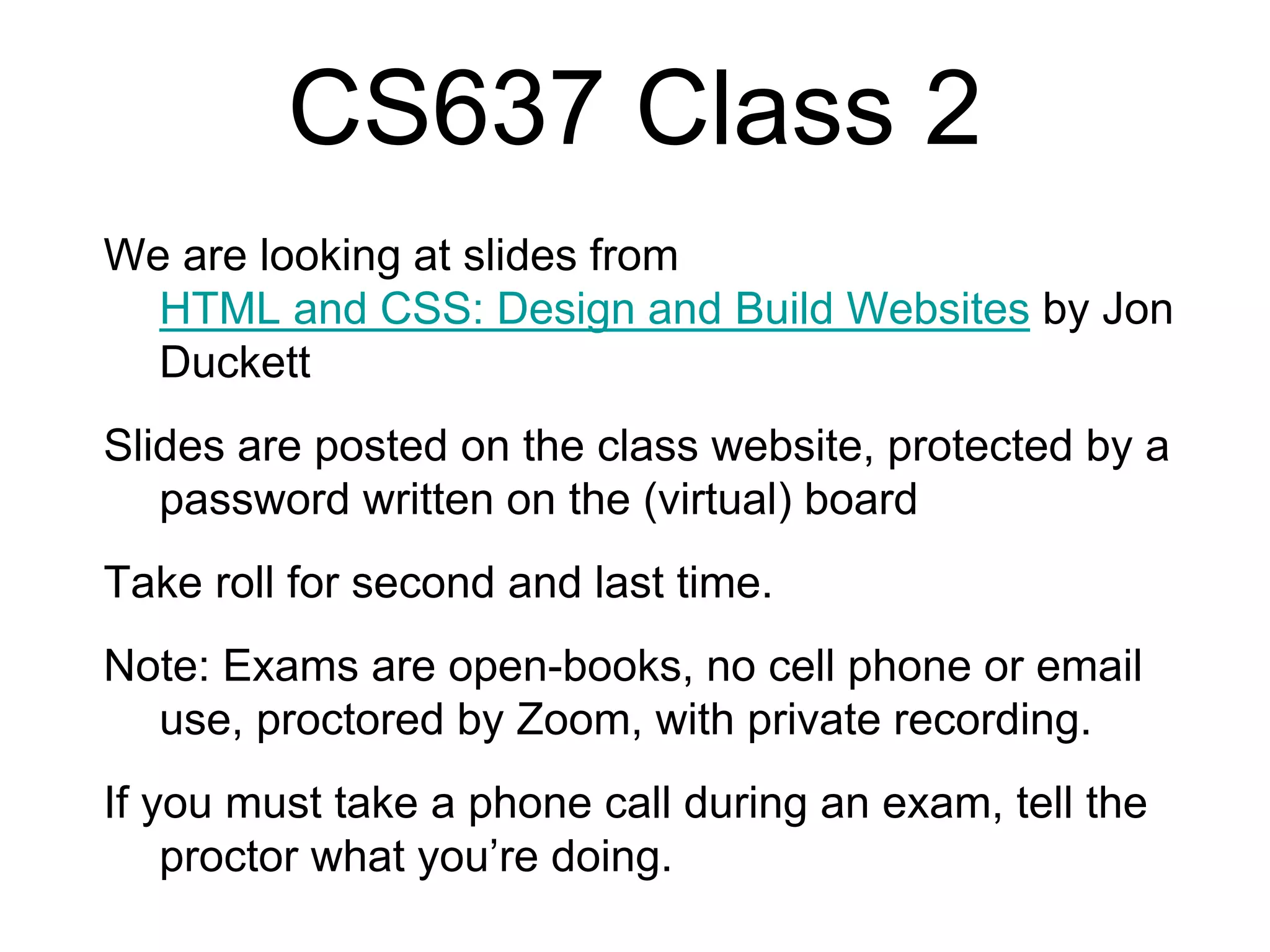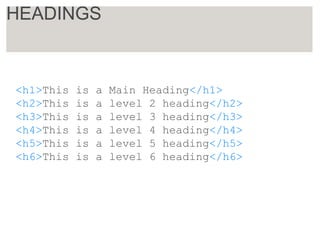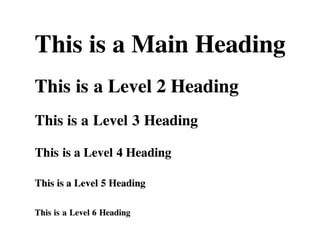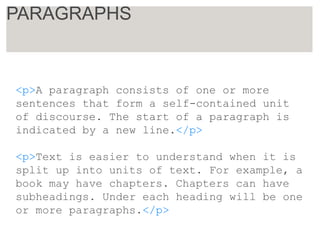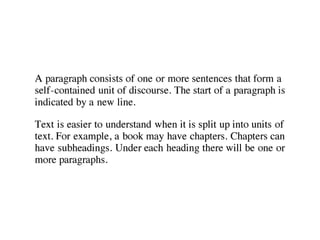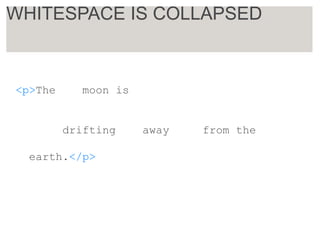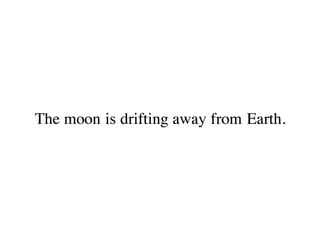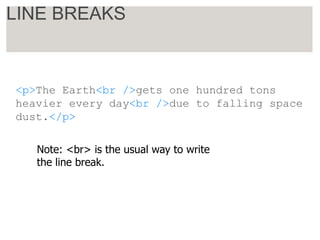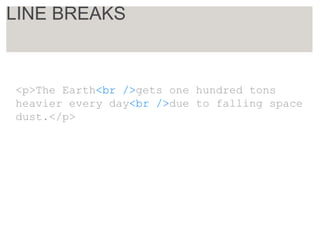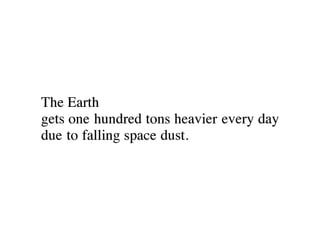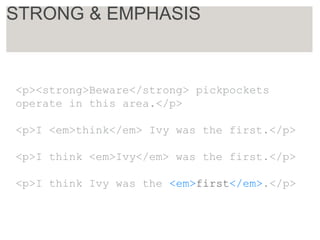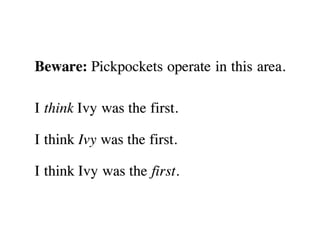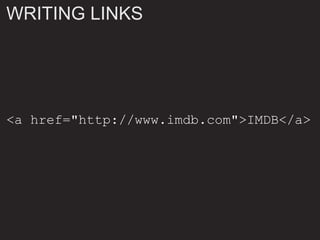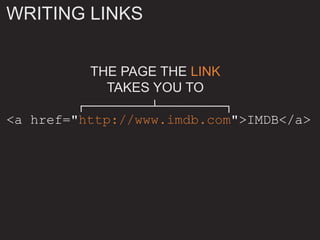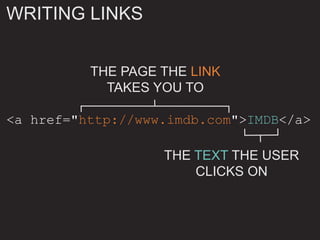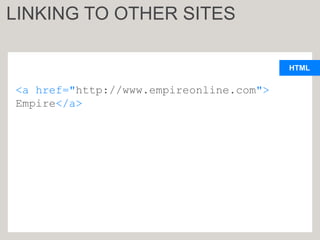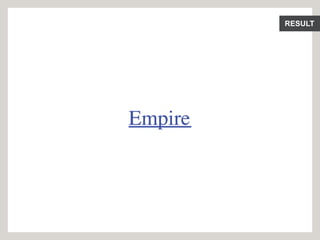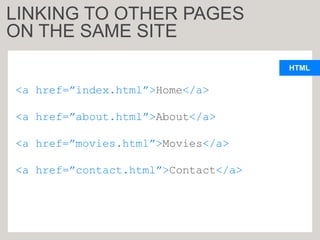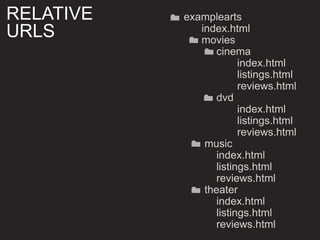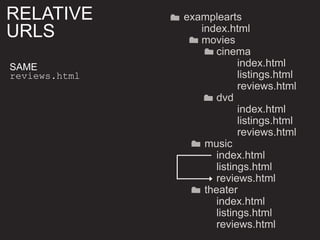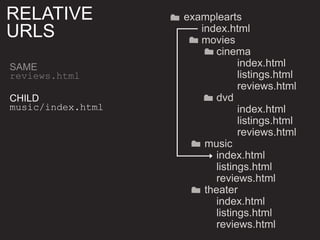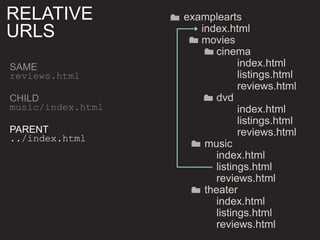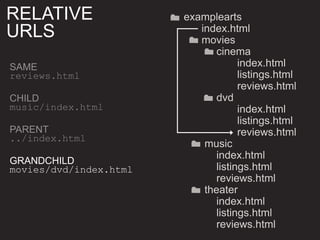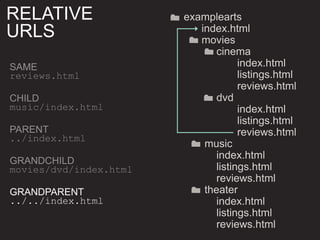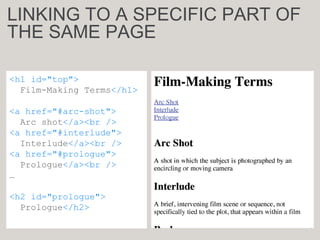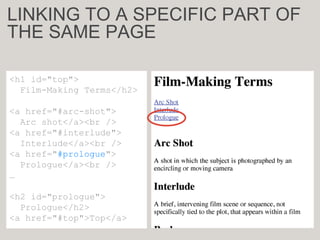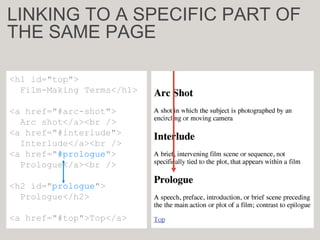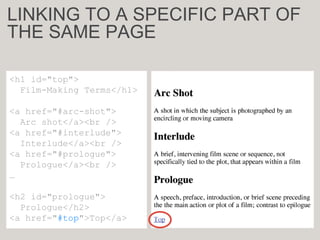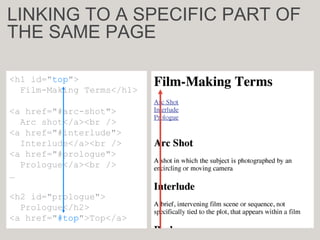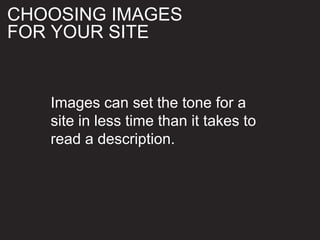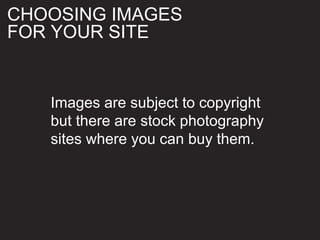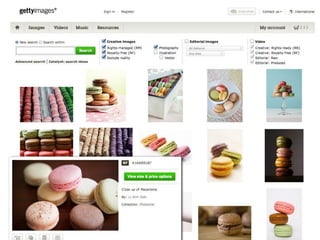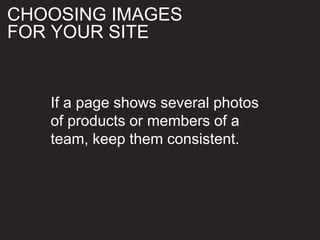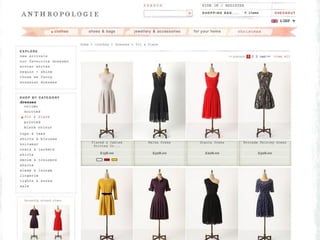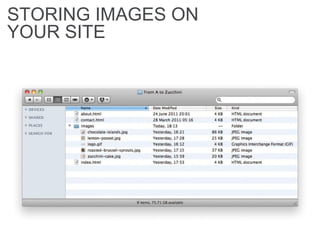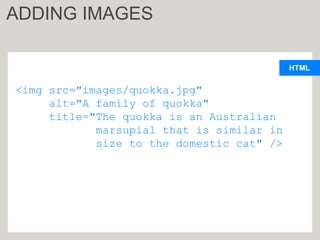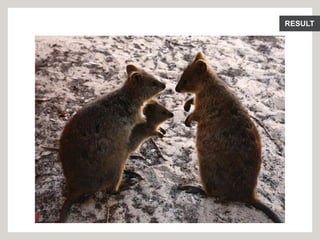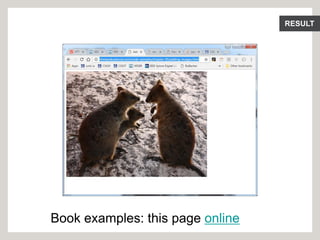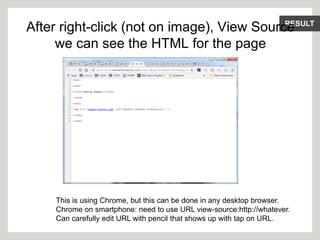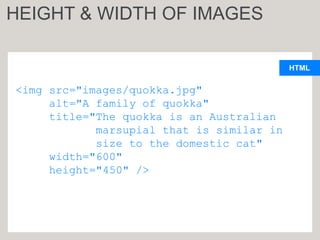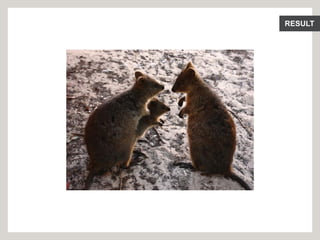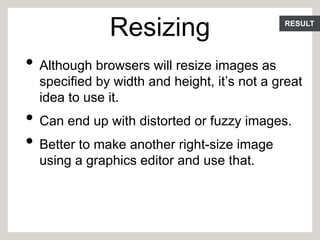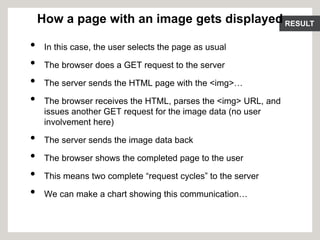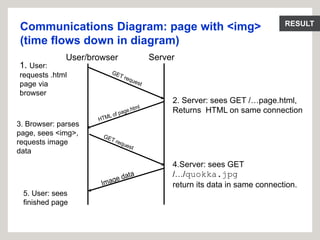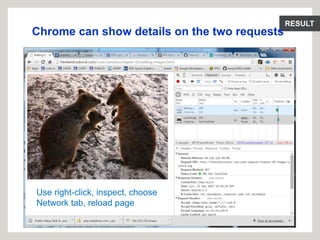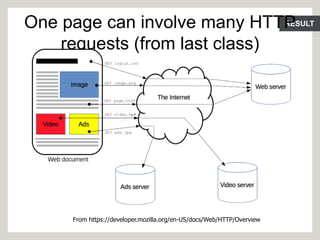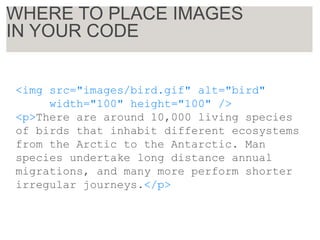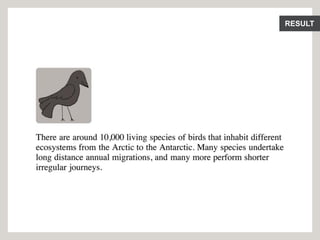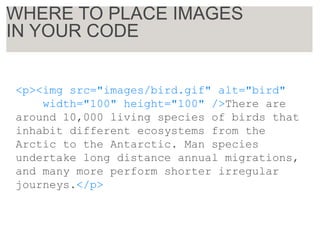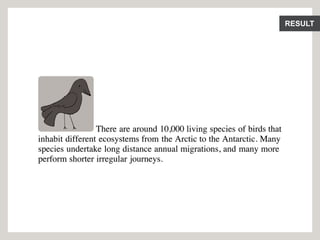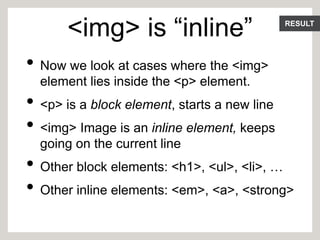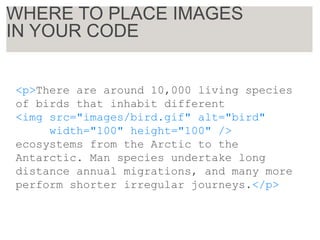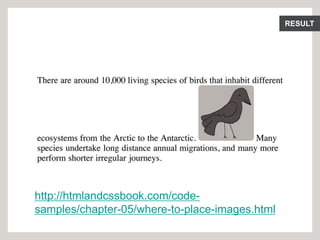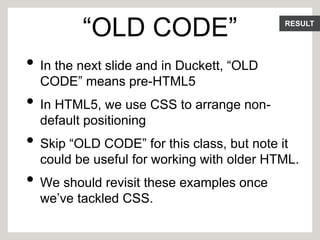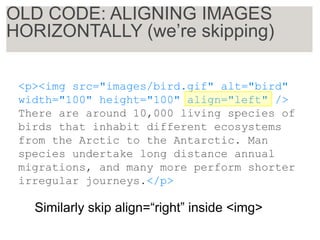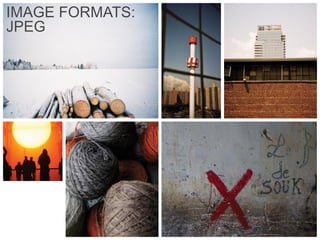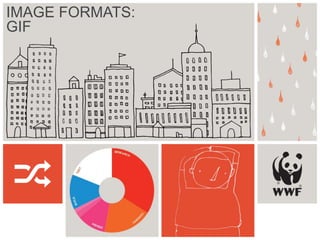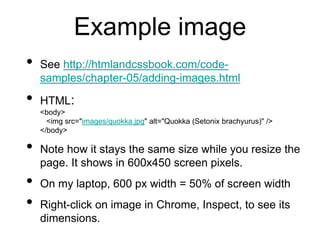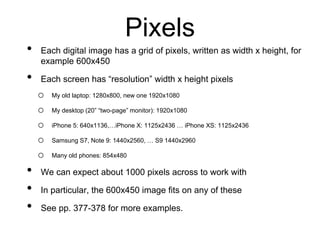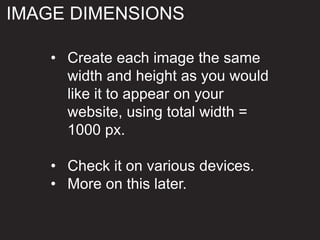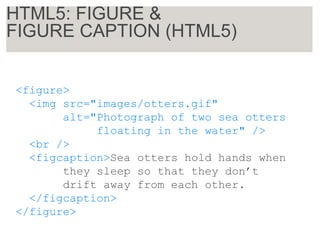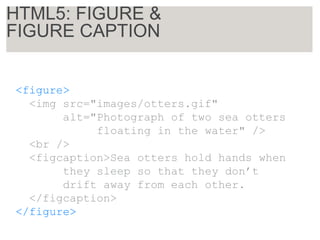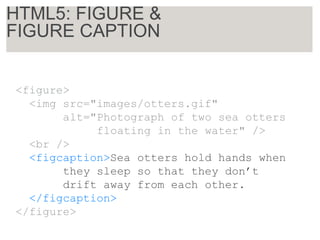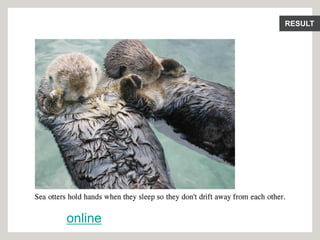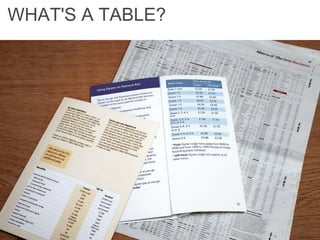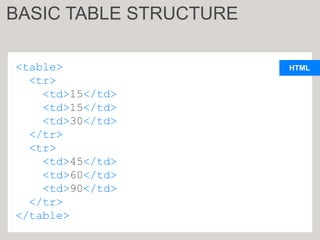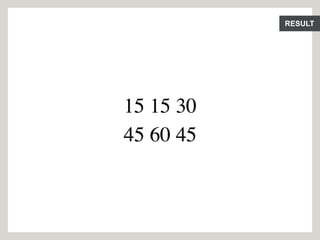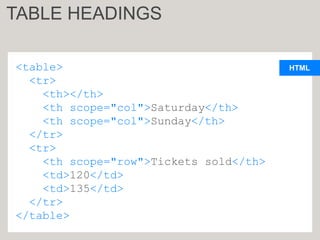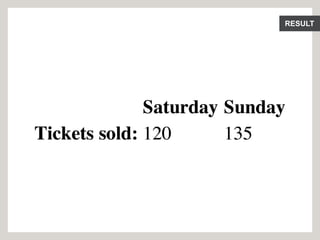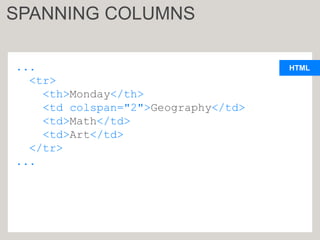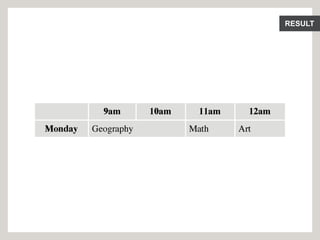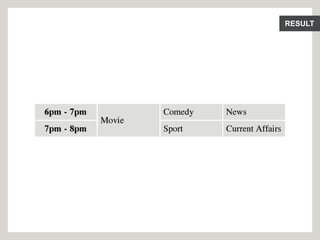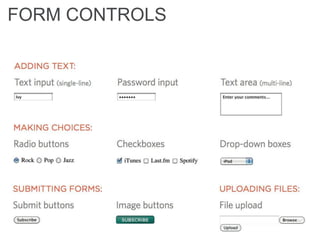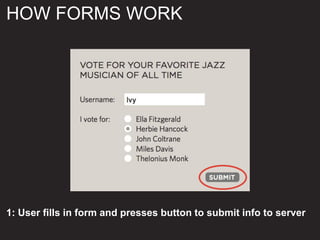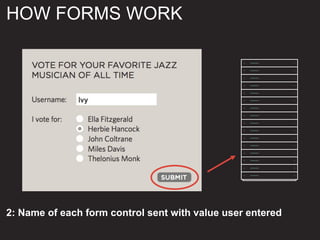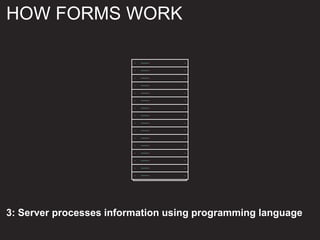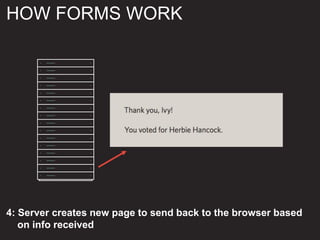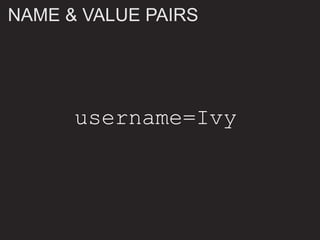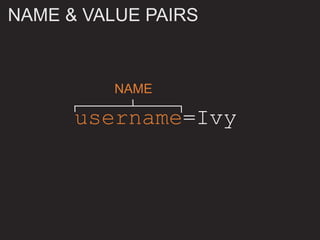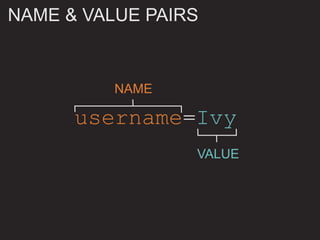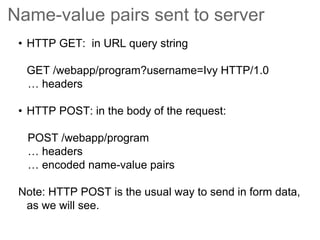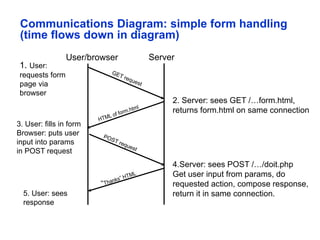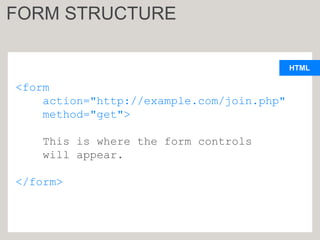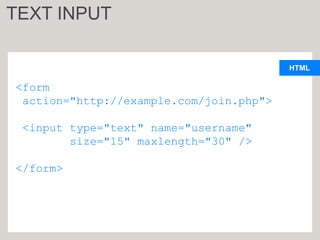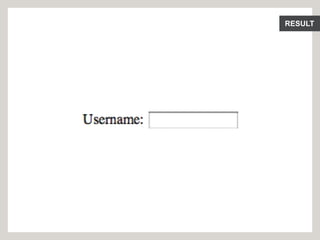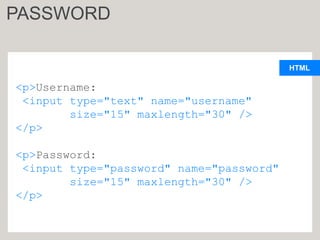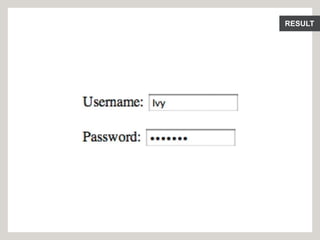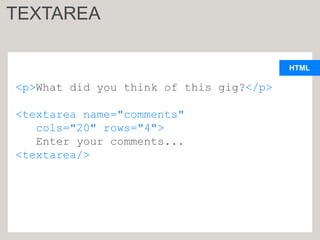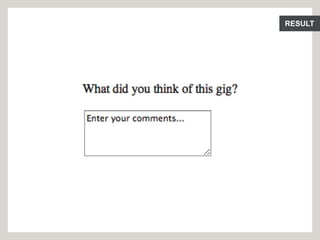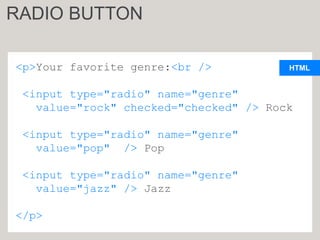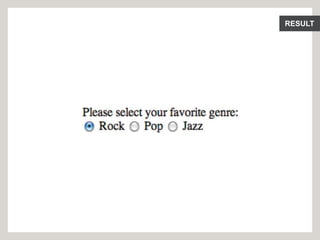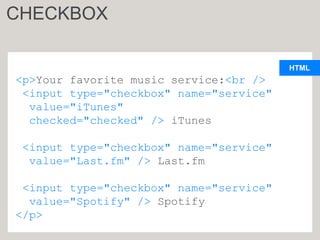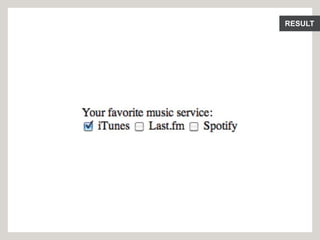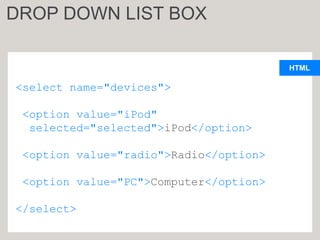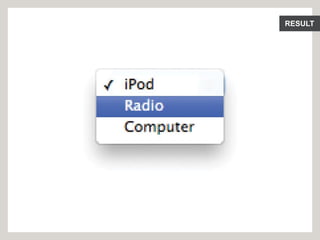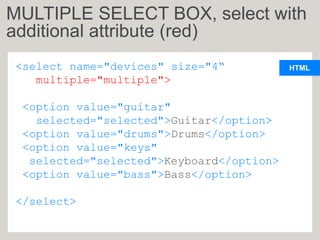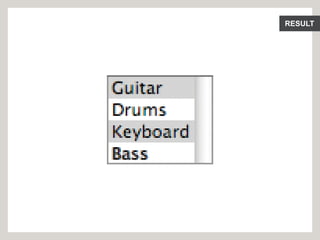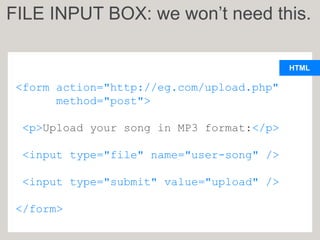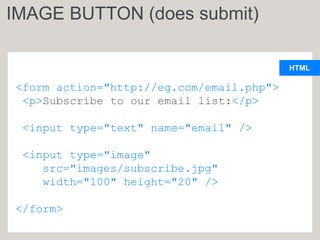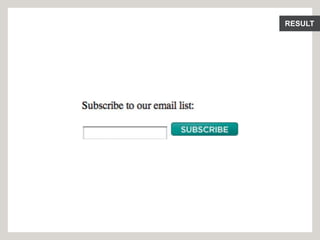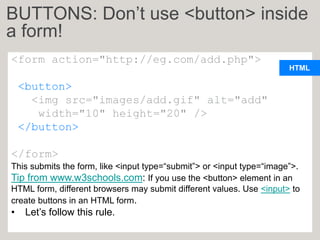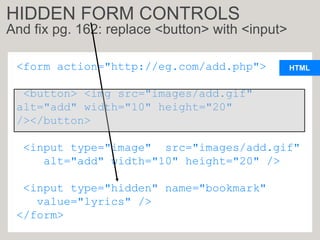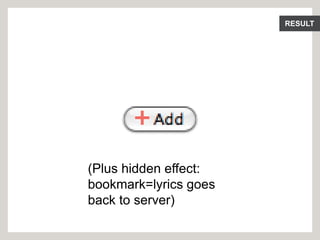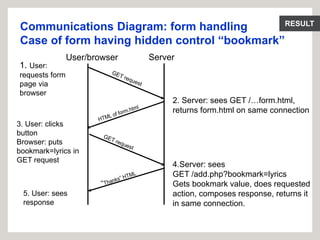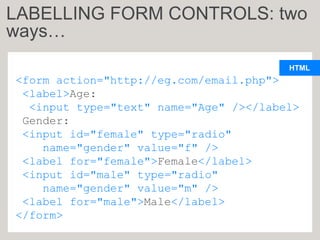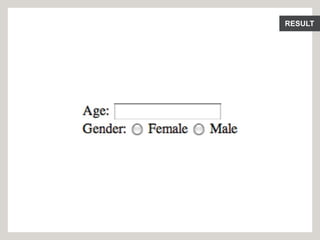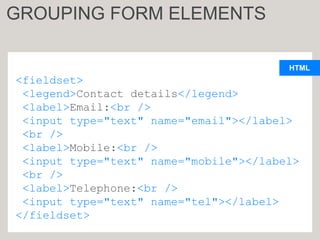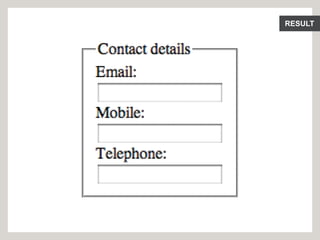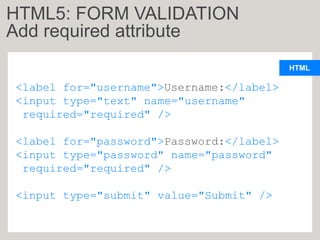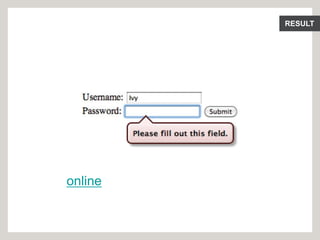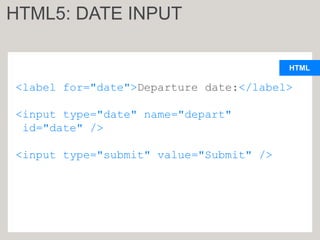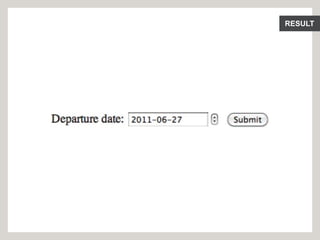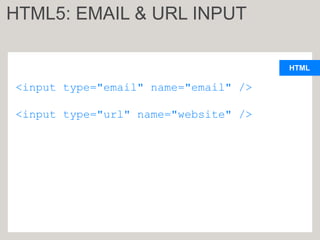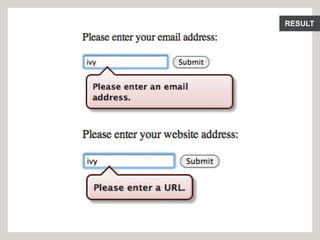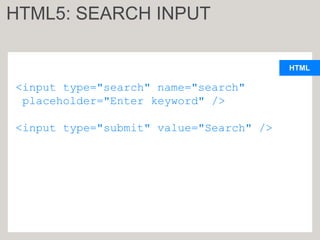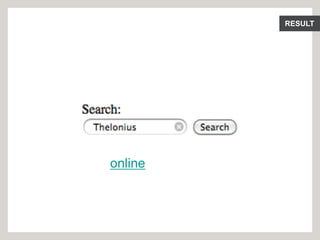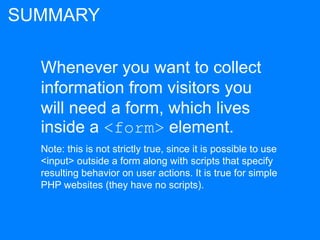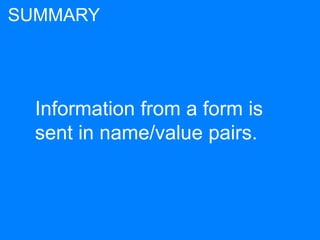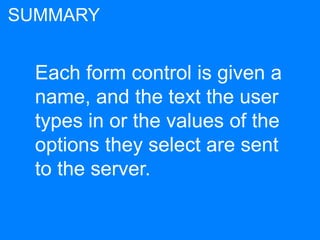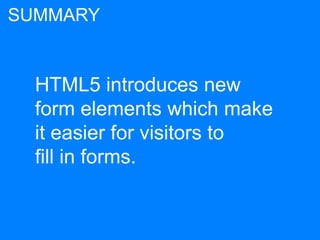The document discusses slides from a class on HTML and CSS. It notes that exams will be open-book but cell phones and email cannot be used, and any phone calls during the exam must be approved by the proctor. Examples of HTML tags for headings, paragraphs, links, images, and tables are also provided.