How to use write comics
•
1 like•404 views
WriteComics allows users to easily create simple comic strips online without signing in. The tool allows users to add captions, backgrounds, characters, and props to each scene. Users can make characters talk by adding speech bubbles and writing text. Multiple scenes can be added to create a comic strip. Once finished, the tool provides a link to the comic that must be copied to view it later.
Report
Share
Report
Share
Download to read offline
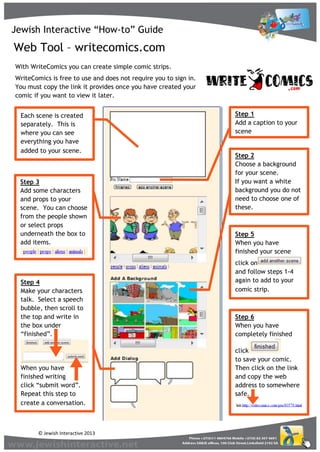
Recommended
From Word Document To Slideshare

The document provides instructions for converting a Microsoft Word document into a SlideShare presentation in 3 steps:
1) Change the page layout in Word to landscape orientation and insert pictures. Resize and position the pictures on the pages.
2) Upload the Word file to SlideShare using the bulk upload option. Publish the presentation once uploaded.
3) Copy the embed code from the published SlideShare presentation and paste it into a blog or journal to share the presentation online.
Coding scratch n

Scratch is a free educational programming language that allows users to code instructions to control animated characters called sprites. The document provides step-by-step instructions for creating a basic animation in Scratch, including moving a sprite to a starting point, making it glide across the screen, and adding text for it to say. It encourages experimenting with different codes and commands to create additional animations, and involving children in the coding process.
How to Use Sniply to Preserve Your Branding in Outbound Social Media Links - ...

Imagine if we could use some of our social media shares/posts to drive some traffic to our own websites. Sounds great?
Coding scratch

Scratch is a free educational programming language that was developed by the Lifelong Kindergarten Group. It can be used by children aged 8-16 but is also suitable for anyone. The document provides step-by-step instructions for creating a short video using Scratch, including dragging codes from the block palette to the coding area to make a sprite move and say something. It encourages experimenting with different codes and getting children involved to continue learning.
Redox reactions

1. Redox reactions involve the transfer of electrons from one reactant to another. The substance that loses electrons is oxidized and is the reducing agent, while the substance that gains electrons is reduced and is the oxidizing agent.
2. To determine if a substance is reduced or oxidized, ask if it gains or loses electrons. Gaining electrons means it is reduced, while losing electrons means it is oxidized.
3. An example reaction of ethane burning in oxygen is worked through to assign oxidation numbers, determine which substances gain or lose electrons, and identify the reducing and oxidizing agents.
Eloy alfaro

Eloy Alfaro fue un líder militar y político ecuatoriano que se desempeñó como Presidente del Ecuador en dos períodos entre 1897-1901 y 1906-1911. Lideró la revolución liberal ecuatoriana que combatió al conservadurismo católico por casi 30 años. Sus logros incluyeron la separación entre la iglesia y el estado, la legalización del divorcio, y la construcción del ferrocarril entre Guayaquil y Quito. Fue asesinado por una turba en 1912 luego de ser encarcelado por el gobierno conservador que
Grade 8 projects

This document introduces an art program that explores where artists get their ideas and how to look at familiar things in new ways. It lists several art projects for participants such as mask making, sculpting with plaster, manipulating images in Photoshop, and making ceramic mugs.
Recommended
From Word Document To Slideshare

The document provides instructions for converting a Microsoft Word document into a SlideShare presentation in 3 steps:
1) Change the page layout in Word to landscape orientation and insert pictures. Resize and position the pictures on the pages.
2) Upload the Word file to SlideShare using the bulk upload option. Publish the presentation once uploaded.
3) Copy the embed code from the published SlideShare presentation and paste it into a blog or journal to share the presentation online.
Coding scratch n

Scratch is a free educational programming language that allows users to code instructions to control animated characters called sprites. The document provides step-by-step instructions for creating a basic animation in Scratch, including moving a sprite to a starting point, making it glide across the screen, and adding text for it to say. It encourages experimenting with different codes and commands to create additional animations, and involving children in the coding process.
How to Use Sniply to Preserve Your Branding in Outbound Social Media Links - ...

Imagine if we could use some of our social media shares/posts to drive some traffic to our own websites. Sounds great?
Coding scratch

Scratch is a free educational programming language that was developed by the Lifelong Kindergarten Group. It can be used by children aged 8-16 but is also suitable for anyone. The document provides step-by-step instructions for creating a short video using Scratch, including dragging codes from the block palette to the coding area to make a sprite move and say something. It encourages experimenting with different codes and getting children involved to continue learning.
Redox reactions

1. Redox reactions involve the transfer of electrons from one reactant to another. The substance that loses electrons is oxidized and is the reducing agent, while the substance that gains electrons is reduced and is the oxidizing agent.
2. To determine if a substance is reduced or oxidized, ask if it gains or loses electrons. Gaining electrons means it is reduced, while losing electrons means it is oxidized.
3. An example reaction of ethane burning in oxygen is worked through to assign oxidation numbers, determine which substances gain or lose electrons, and identify the reducing and oxidizing agents.
Eloy alfaro

Eloy Alfaro fue un líder militar y político ecuatoriano que se desempeñó como Presidente del Ecuador en dos períodos entre 1897-1901 y 1906-1911. Lideró la revolución liberal ecuatoriana que combatió al conservadurismo católico por casi 30 años. Sus logros incluyeron la separación entre la iglesia y el estado, la legalización del divorcio, y la construcción del ferrocarril entre Guayaquil y Quito. Fue asesinado por una turba en 1912 luego de ser encarcelado por el gobierno conservador que
Grade 8 projects

This document introduces an art program that explores where artists get their ideas and how to look at familiar things in new ways. It lists several art projects for participants such as mask making, sculpting with plaster, manipulating images in Photoshop, and making ceramic mugs.
Coding scratch

Scratch is a free educational programming language that was developed by the Lifelong Kindergarten Group. It can be used by children aged 8-16 but is available for anyone to use. The characters that are coded in Scratch are called "Sprites". The document then provides step-by-step instructions on how to code a short clip in Scratch, including how to select a Sprite and background, add motion by coding the Sprite to move to different locations on the screen, and make the Sprite "say" text. It encourages testing the coded clip and trying different coding challenges.
Social media icons in email signature

This document provides instructions for adding social media icons to an email signature in Outlook. It is a 9 step process:
1) Find and save social media icon images
2) Open Outlook and go to the Options menu
3) Select the Mail Format option and then the Signatures button
4) Create or edit an email signature
5) Insert the icon images into the signature
6) Add hyperlinks to each icon so that they link to the appropriate social media profiles
7) Repeat steps 5-6 for all icons
8) Save the signature and set it as the default
9) The signature with hyperlinked icons is now ready to use.
Voicethread Handout

The document provides step-by-step instructions for creating and sharing a VoiceThread presentation using the Voicethread.com website. It explains how to register for a Voicethread account, upload images and other media, record audio and video comments, and publish the VoiceThread for sharing either by inviting specific people or making the presentation public. The instructions break the process down into 10 simple steps and include screenshots to illustrate each step.
Toon doo ppt

This document provides instructions for using the website Toondoo.com to create comic strips that can be used in the classroom. Some key features covered include:
- Registering for a free account on the site and logging in
- Creating comic strips (called "ToonDoos") using backgrounds, characters, text, and other tools
- Uploading your own images and drawings to use in ToonDoos using the ImagineR and DoodleR features
- Saving created characters, doodles, and images in personal galleries for reuse
- Assembling ToonDoos into books using the Book Maker tool
- Downloading and inserting finished ToonDoos into documents like Word and PowerPoint
The
Create Your Character

The document provides instructions for creating a Meez character in 11 steps: register on the Meez website, choose a look including body type, clothing, and background, save the character, add it to your album, download it to your computer, and upload it to your eJournal media library to use in describing yourself. It encourages enjoying Meez games but not forgetting English work.
Coding scratch n

Scratch is a free educational programming language developed by the Lifelong Kindergarten Group that allows users to code without creating an account. It is aimed at children aged 8-16 but can be used by anyone. The document provides step-by-step instructions on how to use Scratch to create a short animated clip, including moving a sprite and making it say something, using blocks in the coding, block palette, and stage areas. It encourages experimenting further and getting children involved.
Prezi Custom show

This document provides instructions for creating a Prezi account and basic lesson on using Prezi presentation software. It outlines how to:
1) Access the Prezi website and create a free public account by entering registration information.
2) Open an existing Prezi account by logging in with email and password credentials.
3) Start a new presentation by selecting a free template and customize it by changing templates, writing and formatting text, and editing the presentation path.
4) Add new frames, insert pictures, shapes, videos and control animations through the various tools in the Prezi interface.
5) Save work by downloading as a PDF or exiting and closing the presentation.
Blog - Samples / tutorials

The document describes four different online tools for creating avatars, videos, comics and illustrated phrases:
1) An avatar maker that allows customizing characteristics like clothes, eyes and hair to design unique characters.
2) A video maker that turns uploaded photos into videos by organizing, adding effects, text and music.
3) A comic maker where users select characters, scenes and text styles to self-publish comic strips.
4) A phrase maker combining words with matching images to visually illustrate sayings.
Dickmalott.com 

This document provides training and instructions for using DickMalott.com 2.0 (DMC), an online journaling platform. It explains that DMC is organized by courses, systems, and sections, which contain articles and categories. Users can post articles, pictures, videos, and documents to their assigned sections. The document provides step-by-step instructions for logging in, posting articles, selecting categories, formatting articles with pictures, and embedding documents from Slideshare. It also explains how to create links to downloadable documents. Support is available from Josh Pelton and Emilia Knizner for any issues.
Tutorials blog

The document describes the website Mixbook, which allows users to create photo albums online. Users can choose album designs and layouts, upload photos from their computer or social networks, and add captions and text. The process involves selecting a category and cover for the album, adding photos to slides, editing colors and backgrounds, and saving the completed album to view or share. Mixbook makes it easy to creatively decorate photo albums for occasions like birthdays and holidays.
How to create a Voicethread

Voicethread allows users to create and embed multimedia presentations. The document provides step-by-step instructions for creating a Voicethread presentation, recording audio comments, and embedding the presentation into a school website. Key steps include registering for a Voicethread account, uploading images and adding titles/descriptions, recording audio comments, publishing the presentation, copying the embed code, and pasting the code into the school website to display the presentation.
Flash Intro 2 Car And Ramp

The document provides step-by-step instructions for creating an animated scene in Flash where a car drives up a ramp and falls off. It instructs the user to draw boxes for grass, sky and a road, then add a ramp. The user is told to add a car layer, move the car along the road and up the ramp using keyframes. Finally, the instructions say to rotate the car at the end of the ramp so it appears to be falling and landing in a puddle of water. The goal is to create an animated scene to impress Hollywood producers.
Presentation and bitstrips

This document provides instructions for students to complete a presentation and Bitstrip on two selected online safety aspects. Students are asked to choose two aspects from a list including grooming, social networking, cyberbullying, gaming, searching, and violent images. For the first aspect, students will create a PowerPoint presentation with color, images and text that educates young children about staying safe online. For the second aspect, students will create a comic using the online software Bitstrips to creatively raise awareness about online safety in a fun way. Students are given examples and step-by-step instructions for creating both the presentation and Bitstrip.
Quick Step by Step Flash Tutorial

This is a handout from a Flash workshop I recently conducted at the National University of Singapore. It contains step by step instructions covering Flash basics, ActionScript and also Flash-PHP communication. Feel free to contact me if you find any bugs! :)
Flash

This document provides an overview of a Flash + ActionScript workshop that will cover drawing basic shapes and curves in Flash, creating animations using the timeline and actionscript, and learning basic ActionScript syntax and object-oriented programming concepts. The workshop is divided into three parts - the first covers drawing squares, rectangles, and curves using the drawing tools; the second demonstrates how to create a simple animation using the timeline that moves and image and includes actions like stopping and jumping to frames; the third introduces ActionScript classes, variables, functions and events through a simple example of creating a class for a square object that can be resized when clicked.
Go Animate

The document provides instructions for creating an animation on the GoAnimate website. It outlines the steps to set up an account, choose a template or start from a blank slate, add characters, backgrounds, music and effects, edit the animation, preview it, and save and share the completed work. The process allows users to create their first animation and then explore further customization options on their profile page.
Voicethread Web Tools

"Using Voicethread to Engage Your Students" by April Tincher. Presentation Slides for the Collaborative Tools for Learning conference, 2009.
BB Assignment 01: Mad Lib

The document provides instructions for students to complete an assignment to create a Mad Lib by visiting a website, choosing a Mad Lib template, filling in parts of speech using their own words, viewing and taking a screenshot of the completed Mad Lib, and saving the screenshot as a file. Students are asked to choose class-appropriate words when completing the Mad Lib.
Using ICT in the classroom (in a funky way)

This document provides instructions for using various digital tools in the classroom in an engaging way. It outlines how to use Wallwisher to post notes online and embed the wall in a virtual learning environment. Directions are given for using Diigo for social bookmarking and creating subject-specific groups. Storybird and Xtranormal are introduced for creating online storybooks and movies from student writing. Other tools covered include Quizlet for flashcards, Slideshare for sharing presentations, UMapper for interactive maps, and Glogster for online posters. The document encourages exploring additional resources on sites like Classtools.net.
Adobe illustrator basics

Introduction to Adobe Illustrator Basics. Adobe Illustrator lessons (high school level). Explains the difference between bitmap and jpeg. Explains the uses of Adobe Illustrator in the Graphic Design market.
Jayden's Mitzvah Project

The document is written by Jayden McGinley but provides no other information. It does not contain enough content to summarize meaningfully in 3 sentences or less.
Abigail and Mia's Kashrut Project

This PowerPoint was created by Abigail and Mia from Wolfson Hillel Primary School and entered into Jewish Interactive's 3rd Digital Work Competition.
http://jewishinteractive.net/students/competition-3-with-mitzvah-day/
More Related Content
Similar to How to use write comics
Coding scratch

Scratch is a free educational programming language that was developed by the Lifelong Kindergarten Group. It can be used by children aged 8-16 but is available for anyone to use. The characters that are coded in Scratch are called "Sprites". The document then provides step-by-step instructions on how to code a short clip in Scratch, including how to select a Sprite and background, add motion by coding the Sprite to move to different locations on the screen, and make the Sprite "say" text. It encourages testing the coded clip and trying different coding challenges.
Social media icons in email signature

This document provides instructions for adding social media icons to an email signature in Outlook. It is a 9 step process:
1) Find and save social media icon images
2) Open Outlook and go to the Options menu
3) Select the Mail Format option and then the Signatures button
4) Create or edit an email signature
5) Insert the icon images into the signature
6) Add hyperlinks to each icon so that they link to the appropriate social media profiles
7) Repeat steps 5-6 for all icons
8) Save the signature and set it as the default
9) The signature with hyperlinked icons is now ready to use.
Voicethread Handout

The document provides step-by-step instructions for creating and sharing a VoiceThread presentation using the Voicethread.com website. It explains how to register for a Voicethread account, upload images and other media, record audio and video comments, and publish the VoiceThread for sharing either by inviting specific people or making the presentation public. The instructions break the process down into 10 simple steps and include screenshots to illustrate each step.
Toon doo ppt

This document provides instructions for using the website Toondoo.com to create comic strips that can be used in the classroom. Some key features covered include:
- Registering for a free account on the site and logging in
- Creating comic strips (called "ToonDoos") using backgrounds, characters, text, and other tools
- Uploading your own images and drawings to use in ToonDoos using the ImagineR and DoodleR features
- Saving created characters, doodles, and images in personal galleries for reuse
- Assembling ToonDoos into books using the Book Maker tool
- Downloading and inserting finished ToonDoos into documents like Word and PowerPoint
The
Create Your Character

The document provides instructions for creating a Meez character in 11 steps: register on the Meez website, choose a look including body type, clothing, and background, save the character, add it to your album, download it to your computer, and upload it to your eJournal media library to use in describing yourself. It encourages enjoying Meez games but not forgetting English work.
Coding scratch n

Scratch is a free educational programming language developed by the Lifelong Kindergarten Group that allows users to code without creating an account. It is aimed at children aged 8-16 but can be used by anyone. The document provides step-by-step instructions on how to use Scratch to create a short animated clip, including moving a sprite and making it say something, using blocks in the coding, block palette, and stage areas. It encourages experimenting further and getting children involved.
Prezi Custom show

This document provides instructions for creating a Prezi account and basic lesson on using Prezi presentation software. It outlines how to:
1) Access the Prezi website and create a free public account by entering registration information.
2) Open an existing Prezi account by logging in with email and password credentials.
3) Start a new presentation by selecting a free template and customize it by changing templates, writing and formatting text, and editing the presentation path.
4) Add new frames, insert pictures, shapes, videos and control animations through the various tools in the Prezi interface.
5) Save work by downloading as a PDF or exiting and closing the presentation.
Blog - Samples / tutorials

The document describes four different online tools for creating avatars, videos, comics and illustrated phrases:
1) An avatar maker that allows customizing characteristics like clothes, eyes and hair to design unique characters.
2) A video maker that turns uploaded photos into videos by organizing, adding effects, text and music.
3) A comic maker where users select characters, scenes and text styles to self-publish comic strips.
4) A phrase maker combining words with matching images to visually illustrate sayings.
Dickmalott.com 

This document provides training and instructions for using DickMalott.com 2.0 (DMC), an online journaling platform. It explains that DMC is organized by courses, systems, and sections, which contain articles and categories. Users can post articles, pictures, videos, and documents to their assigned sections. The document provides step-by-step instructions for logging in, posting articles, selecting categories, formatting articles with pictures, and embedding documents from Slideshare. It also explains how to create links to downloadable documents. Support is available from Josh Pelton and Emilia Knizner for any issues.
Tutorials blog

The document describes the website Mixbook, which allows users to create photo albums online. Users can choose album designs and layouts, upload photos from their computer or social networks, and add captions and text. The process involves selecting a category and cover for the album, adding photos to slides, editing colors and backgrounds, and saving the completed album to view or share. Mixbook makes it easy to creatively decorate photo albums for occasions like birthdays and holidays.
How to create a Voicethread

Voicethread allows users to create and embed multimedia presentations. The document provides step-by-step instructions for creating a Voicethread presentation, recording audio comments, and embedding the presentation into a school website. Key steps include registering for a Voicethread account, uploading images and adding titles/descriptions, recording audio comments, publishing the presentation, copying the embed code, and pasting the code into the school website to display the presentation.
Flash Intro 2 Car And Ramp

The document provides step-by-step instructions for creating an animated scene in Flash where a car drives up a ramp and falls off. It instructs the user to draw boxes for grass, sky and a road, then add a ramp. The user is told to add a car layer, move the car along the road and up the ramp using keyframes. Finally, the instructions say to rotate the car at the end of the ramp so it appears to be falling and landing in a puddle of water. The goal is to create an animated scene to impress Hollywood producers.
Presentation and bitstrips

This document provides instructions for students to complete a presentation and Bitstrip on two selected online safety aspects. Students are asked to choose two aspects from a list including grooming, social networking, cyberbullying, gaming, searching, and violent images. For the first aspect, students will create a PowerPoint presentation with color, images and text that educates young children about staying safe online. For the second aspect, students will create a comic using the online software Bitstrips to creatively raise awareness about online safety in a fun way. Students are given examples and step-by-step instructions for creating both the presentation and Bitstrip.
Quick Step by Step Flash Tutorial

This is a handout from a Flash workshop I recently conducted at the National University of Singapore. It contains step by step instructions covering Flash basics, ActionScript and also Flash-PHP communication. Feel free to contact me if you find any bugs! :)
Flash

This document provides an overview of a Flash + ActionScript workshop that will cover drawing basic shapes and curves in Flash, creating animations using the timeline and actionscript, and learning basic ActionScript syntax and object-oriented programming concepts. The workshop is divided into three parts - the first covers drawing squares, rectangles, and curves using the drawing tools; the second demonstrates how to create a simple animation using the timeline that moves and image and includes actions like stopping and jumping to frames; the third introduces ActionScript classes, variables, functions and events through a simple example of creating a class for a square object that can be resized when clicked.
Go Animate

The document provides instructions for creating an animation on the GoAnimate website. It outlines the steps to set up an account, choose a template or start from a blank slate, add characters, backgrounds, music and effects, edit the animation, preview it, and save and share the completed work. The process allows users to create their first animation and then explore further customization options on their profile page.
Voicethread Web Tools

"Using Voicethread to Engage Your Students" by April Tincher. Presentation Slides for the Collaborative Tools for Learning conference, 2009.
BB Assignment 01: Mad Lib

The document provides instructions for students to complete an assignment to create a Mad Lib by visiting a website, choosing a Mad Lib template, filling in parts of speech using their own words, viewing and taking a screenshot of the completed Mad Lib, and saving the screenshot as a file. Students are asked to choose class-appropriate words when completing the Mad Lib.
Using ICT in the classroom (in a funky way)

This document provides instructions for using various digital tools in the classroom in an engaging way. It outlines how to use Wallwisher to post notes online and embed the wall in a virtual learning environment. Directions are given for using Diigo for social bookmarking and creating subject-specific groups. Storybird and Xtranormal are introduced for creating online storybooks and movies from student writing. Other tools covered include Quizlet for flashcards, Slideshare for sharing presentations, UMapper for interactive maps, and Glogster for online posters. The document encourages exploring additional resources on sites like Classtools.net.
Adobe illustrator basics

Introduction to Adobe Illustrator Basics. Adobe Illustrator lessons (high school level). Explains the difference between bitmap and jpeg. Explains the uses of Adobe Illustrator in the Graphic Design market.
Similar to How to use write comics (20)
More from Jewish Interactive
Jayden's Mitzvah Project

The document is written by Jayden McGinley but provides no other information. It does not contain enough content to summarize meaningfully in 3 sentences or less.
Abigail and Mia's Kashrut Project

This PowerPoint was created by Abigail and Mia from Wolfson Hillel Primary School and entered into Jewish Interactive's 3rd Digital Work Competition.
http://jewishinteractive.net/students/competition-3-with-mitzvah-day/
Assessment of digital work - level descriptors

Rubric to help you assess digital work your students create. We'd love to hear how you assess digital work and any comments you have on our rubric.
Rubric for-assessment-of-digital-work

This document provides a rubric for assessing digital work created by students. It outlines four levels of achievement with criteria for digital skills, creativity, content, and originality. Level 1 indicates basic skills while Level 4 represents outstanding work. For each level, point values are provided for the different criteria. Teachers are instructed to use the level descriptors to highlight criteria achieved by students and record overall point totals to assign a performance level. The rubric aims to guide students on skills to focus on improving for their next digital work.
How to use scribble press

Simple user reference sheet to use while creating a book in the iPad app Scribble Press http://www.scribblepress.com/
5 ingredients for Blended Learning

Chana Kanzen's presentation on Blended Learning from the Naomi Prawer Kadar International Seminar for Digital Technology in Primary Jewish Education on 1st May 2013
Stop worrying start tweeting - Danny Bermant

Danny Bermant's presentation from the Naomi Prawer Kadar International Seminar for Digital Technology in Primary Jewish Education on 1st May 2013
Rewind pause fast forward jeremy richards

Jeremy Richard's presentation from the Naomi Prawer Kadar International Seminar for Digital Technology in Primary Jewish Education on 1st May 2013
Blogging in the Classroom, Why? 1st May 2013 - Digital Technology Conferenc...

The document discusses using blogs in the classroom and provides guidance on starting a classroom blog. It recommends choosing a blogging platform like Blogger or WordPress that is free and has apps. The document instructs teachers to start small with simple blog posts, integrate blogging into lessons, and find a colleague to collaborate with. Blogging takes work but has rewards like celebrating achievements. Overall, the document provides tips on why, what, and how to start a successful classroom blog.
iOS Apps to enhance Jewish Learning

This document lists and describes several iOS apps that can be used to enhance Jewish learning. It includes apps for learning the Aleph Bet, observing Jewish holidays and prayers, using creative tools, and managing classrooms. Recommended apps include Shabbat Interactive, The Mitzvah Hunt, Hebrew Touch and Write, Kids Siddur, Bentching App, Bedtime Shema for Jewish Children, Creative Book Builder, Skitch, ToonTastic, Any.Do, Flipboard, and Pocket.
Brochas by Betzalel

This presentation was submitted as part of the Jewish Interactive digital work competition. January 2013.
Kosher Sukkah Building Boot Camp - Ben A - MJGDS

This presentation was submitted as part of the Jewish Interactive digital work competition, January 2013.
Brochas by Betzalel C

This document discusses different blessings (brachot) said on various foods in Judaism. It explains that the blessing of hamotzi is said on bread, while a cheese sandwich would not require a blessing since the cheese is secondary to the bread. It then discusses the blessings of mezonat said on foods like cake, crackers and pretzels, ha'eitz said on fruits like apples and bananas, hadama said on vegetables, and shehakol said for miscellaneous foods and things like spices but not for water. The document is in the form of a conversation where Boruch is teaching the blessings to someone.
Battle of ai by emma segal

Yehoshua sent spies into Ai to see how the people would react if the Israelites conquered it. When Yehoshua attacked Ai with only 3000 soldiers, thinking it was weak, the Israelites were defeated. Hashem told Yehoshua that an Israelite named Achan had stolen precious items from Jericho in disobedience, which caused their defeat. Yehoshua devised a plan where some Israelites attacked Ai directly while 30,000 laid in ambush, tricking the king into leaving the city undefended so they could capture and burn it, achieving victory.
Battle of ai ben simon

Yehoshua sent a small army of 3000 soldiers to conquer Ai, expecting it to be an easy victory like their conquest of Jericho. However, the Israelites were defeated in battle due to the sins of Achan, who had stolen valuables dedicated to God. Yehoshua devised a plan where his army pretended to flee to draw the army of Ai out of their city, then circled back to ambush them and burn the now unguarded city to the ground, securing an important victory for the Israelites.
Battle of ai by josh greenberg

Yehoshua sent spies to scout out the city of Ai, thinking it would be weak to conquer with only 3,000 soldiers. However, the Jews were defeated because the man Achan had stolen precious items in violation of God's commands. Yehoshua then devised a plan to defeat Ai by sending 30,000 soldiers to hide and wait behind the city walls while a smaller force attacked to draw Ai's army out of the city, allowing the hidden forces to enter and capture the now undefended city.
Battle of ai by jonathan levene

Yehoshua sends spies to check how difficult it would be to conquer Ai. The spies report that Ai is small and easy to defeat. However, when Yehoshua attacks Ai with some soldiers, they are defeated and 36 men are killed. It is revealed that someone from Yericho, Achan, had stolen valuables that they were not supposed to take. Achan admits what he did and is executed for disobeying God's command. Yehoshua then leads another attack on Ai and they are successful in conquering the city with God's help.
Battle of ai by daniel grossman pptx

The document appears to tell a story about the battle of Ai from the Book of Joshua in the Bible. It describes Yehoshua sending spies to Ai who report that they can take the city easily. However, when they attack Ai, the Israelites are defeated. It is later revealed that one man, Achan, had taken forbidden spoils from Jericho, which angered God and led to their defeat at Ai. Yehoshua then devises a new strategy to defeat Ai by hiding soldiers nearby and drawing the army out of the city.
Battle of ai asher marks woldman

Yehoshua sent spies to scout out Ai and sent fewer soldiers than expected to capture the city. However, an Israelite named Achan had stolen items from the conquered city of Yericho, so God was not with them and they lost the battle. Yehoshua then came up with a new plan where he tricked the king of Ai into leaving the city undefended, allowing the Israelites to capture and burn Ai. The Israelites then rejoiced over capturing Ai.
Battle of ai amy jeeves

1) Yehoshua sent a small group of meraglim into Ai to scout it out but was defeated in battle against them.
2) It was discovered that Achan had stolen gold coins from a destroyed city in violation of God's command, so Achan was executed.
3) Yehoshua then came up with a plan to feign a retreat to draw the army of Ai out of their walled city, at which point he set the city on fire, leading the Israelites to victory in the battle.
More from Jewish Interactive (20)
Blogging in the Classroom, Why? 1st May 2013 - Digital Technology Conferenc...

Blogging in the Classroom, Why? 1st May 2013 - Digital Technology Conferenc...
How to use write comics
- 1. Jewish Interactive “How-to” Guide Web Tool – writecomics.com © Jewish Interactive 2013 With WriteComics you can create simple comic strips. WriteComics is free to use and does not require you to sign in. You must copy the link it provides once you have created your comic if you want to view it later. Each scene is created separately. This is where you can see everything you have added to your scene. Step 1 Add a caption to your scene Step 3 Add some characters and props to your scene. You can choose from the people shown or select props underneath the box to add items. Step 2 Choose a background for your scene. If you want a white background you do not need to choose one of these. Step 4 Make your characters talk. Select a speech bubble, then scroll to the top and write in the box under “finished”. When you have finished writing click “submit word”. Repeat this step to create a conversation. Step 5 When you have finished your scene click on and follow steps 1-4 again to add to your comic strip. Step 6 When you have completely finished click to save your comic. Then click on the link and copy the web address to somewhere safe.
