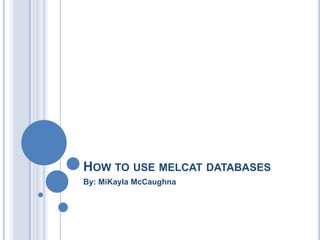
How to use melcat databases
- 1. HOW TO USE MELCAT DATABASES By: MiKayla McCaughna
- 2. HOW DO I START? Step 1 : Go on to lakeviewspartans.org and click on the tab and go down and click on Lakeview High School Step 2: Look to your left on the side and Click Media Center Step 3: Click on research Step 4: Click on Gale Virtual Reference Library
- 3. THIS IS THE PAGE THAT YOU WILL SEE WHERE TO CLICK GALE VIRTUAL REFERENCE LIBRARY
- 4. THEN YOU CAN Search for certain books you might need to find and information that they give Gather information for a research paper Learn more about a certain subject
- 5. WHEN YOU CLICK ON GALE VIRTUAL YOU NEED TO… Go to the top right and click on change database
- 6. THE PAGE SHOULD LOOK LIKE:
- 7. THEN YOU MUST DECIDE WHAT TYPE OF THING YOU WOULD BE LOOKING FOR… Having to scroll down and look at the different subjects like… Fine arts General information (under general files) Military Database Popular culture Culinary arts
- 8. SAY FOR AN EXAMPLE WE’RE LOOKING AT THE CULINARY SECTION You click on the blue part that is titled Culinary Arts Collection
- 9. TO SEE HOW WE USE THIS DATABASE WE CAN SEARCH FOR “COOKIE RECIPES
- 10. NOW WHAT? From now on you can look at magazine articles that can provide you different information on what good recipes you can use to make a yummy cookie of anything else depending the on the information you.
- 11. GO TO MORE DATA BASES TO GET DIFFERENT INFORMATION! You’re able to look for a specific information too! At the Subject guide search at the top of the left!
- 12. BY CLICKING ON THE SUBJECT GUIDE YOU CAN… Search for more of a specific subject and since we’re using culinary as an example we can look up Bobby Flay! Don’t forget to click on subdivisons!
- 13. BY SEARCH FOR BOBBY FLAY… You can find magazines about him Recipes from him Where his restaurant are around the US See what channel he’s on Where he travels More information about Bobby Flay
- 14. THE PAGE LOOKS LIKE THIS AND YOU CAN FIND MANY ARTICLES ABOUT HIM… Here’s a article you can find after clicking about Bobby’s beliefs and such…
- 15. BY USING THIS KIND OF EXAMPLE YOU CAN FIND A LOT OF INFORMATION ABOUT THE SUBJECT YOU MAY BE LOOKING FOR! Have fun searching on Gale Virtual Reference Library On the many subjects you’re able to search for!