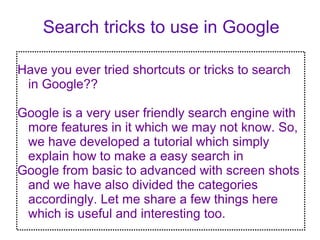
How to use Google Search Engine?
- 1. Search tricks to use in Google Have you ever tried shortcuts or tricks to search in Google?? Google is a very user friendly search engine with more features in it which we may not know. So, we have developed a tutorial which simply explain how to make a easy search in Google from basic to advanced with screen shots and we have also divided the categories accordingly. Let me share a few things here which is useful and interesting too.
- 2. Basic Search ●People will mostly search for images, news, videos etc., If you want to search for the images in bforball website then type the site name “bforball.com” and click the images option from the menu. ●Use the menu option below the search box to search video, image, news. Google also checks the spelling and auto correct it. It also give you suggestions while you are typing.
- 4. Search Tricks ●In Google we can even use some tricks and shortcuts to+ get the exact result what we need. You can get a exact website, content, related content, specific file types like pdf, ods, etc., exact url or command. ●For example, you can even translate welcome from English to Spanish by typing “translate welcome in Spanish”. You will get a translator box with answers and you can even select a language of your choice in that translator menu.
- 5. Special Usage ●Google has some more tricks to find the weather conditions in specific location, flight schedules, you can find the proper meaning or definition of words, movies running in particular place, current time and even you can find the sunrise and sunset in specific area. ● For example, you can find the sunrise in Chennai by typing “Sunrise Chennai”, you can get the exact time.
- 7. Calculation ●Google also does the calculations easily. In this you can find the distance between two places, you can convert the currency and unit values, you can do the basic mathematical operations and you can easily find the trigonometric calculations. ●For example, you can find the value of “tan 45” at once the Google calculator opens with answer.
- 9. Search Tools ●Everyone prefers the an updated or recent search results. Google helps you to find the results of your search on the date, location and country you desire. ●If you want to search a recent news, type a news site for example, “Newsreporter.in” and click on the search tools option in the menu, you will get a sub menu where you can see “Any time”, click the arrow near the option and you will options like past hour, past week, past month etc., select the desired option and give enter, you will get the search results exactly.
- 11. Advanced search ●In Google, you can even search images in advanced level, like searching a image by color, size, time and desired types. ●For example, if you want to get images from fancygreetings website type “fancygreetings” and in search tools menu select the color you wish and give enter, you will get a image of desired choice.
- 13. Need some fun with Google?? You can make Google to do barrel roll by typing “Do a barrel roll” and give enter, it will spin the window 360 degree. You can even make window appearance by typing “askew” and also take a look at Google on how it looked in 1998, by typing “Google in 1998”.
- 15. Enjoy the tricks and shortcuts in Google search engine. Learn more @shorttutorials.com