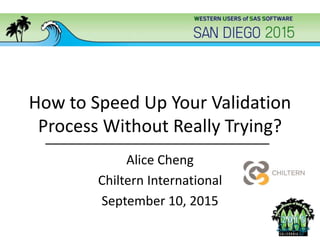
Speed Up Validation Without Really Trying
- 1. How to Speed Up Your Validation Process Without Really Trying? Alice Cheng Chiltern International September 10, 2015
- 2. Objective: To Provide Tips and Techniques to Speed Up Your Validation Process of 2 datasets. 2 #WUSS15
- 3. Introduction 3 #WUSS15 Structure of this Paper Without Automation With Automation Orthodox Use Unorthodox Use %QCDATA %SYSINFO %QCDIR
- 4. Introduction 5 #WUSS15 Structure of this Paper Without Automation With Automation Orthodox Use Unorthodox Use %QCDATA &SYSINFO %QCDIR
- 5. 7 #WUSS15 Why Validate? The Latin motto Finis origine pendet means “The end depends on the beginning”. So if your data is clean, your analysis result cannot be accurate.
- 6. Overview PROC COMPARE allows users to: Compare 2 datasets; Compare variables against variables of the same dataset; Compare variables against variables of different names between 2 datasets. 8 #WUSS15
- 7. Scope We will concentrate on: Comparing 2 Datasets 9 #WUSS15
- 8. Scope (continued) Compare 2 datasets and their attributes (Type, Creation and Modified Dates, Number of Observations, Number of Variables, Number of Observations and labels). Check if the Same Variables in both datasets. Check for Variable Attributes (Type, Length, Format, Informat, Label). Check if Observations Matched in ID variables. Check if there are Duplicated Observations based on ID variables. Comparison of Variable Values. 10 #WUSS15
- 9. Syntax PROC COMPARE <option(s)>; BY <DESCENDING> variable-1 <DESCENDING> variable-2 … <NOTSORTED>; ID <DESCENDING> variable-1 … <DESCENDING> variable-2 … <NOTSORTED>; VAR variable(s); WITH variable(s); run; 11 #WUSS15
- 10. Syntax Used Here: PROC COMPARE <option(s)>; BY <DESCENDING> variable-1 <DESCENDING> variable-2 … <NOTSORTED>; ID <DESCENDING> variable-1 … <DESCENDING> variable-2 … <NOTSORTED>; VAR variable(s); WITH variable(s); RUN; 12 #WUSS15
- 11. Some Useful Options in PROC COMPARE Statement BASE = option specifies the dataset use as the base dataset for comparisons. Alias: DATA = option. COMPARE = option specifies the dataset to be used as the comparison dataset. LISTVAR lists all variables found in only one dataset. LISTOBS lists all observations that are found only in one dataset. LISTALL is equivalent to applying both LISTVAR and LISTOBS. LISTEQUALVAR lists variables that are matched in values. 13 #WUSS15
- 12. Some Useful Options in PROC COMPARE Statement –continued ALLOBS includes in the report of value comparison results the values and for numeric variables, the differences for all matching observations, even if they are judged equal. ALLSTATS prints a table of summary statistics for all pairs of matching variables. METHOD=ABSOLUTE|EXACT|PERCENT|RELATIVE specifies the method for judging the equality of numeric values. By default, METHOD=EXACT. CRITERION=gamma specifies the criterion for judging the equality of numeric values. Default value is 0.0001. 14 #WUSS15
- 13. Some Useful Options in PROC COMPARE Statement –continued TRANSPOSE prints the reports of value difference by observation instead of by variable. BRIEFSUMMARY prints only a short comparison summary. NOVALUES suppresses the report of the values comparison results. NOPRINT suppress all printed output. MAXPRINT=total|(per-variable, total) specifies the maximum number of differences to be printed. 15 #WUSS15
- 14. Some Useful Options in PROC COMPARE Statement –continued OUTBASE, OUTCOMP, OUTDIF, OUTPERCENT and OUT= options generate output dataset with the observations from the BASE dataset, the COMPARE dataset and an observation to indicate the difference and the difference in percent between 2 datasets for any pair of observations, if any. OUTALL is equivalent to using these 4 options: OUTBASE, OUTCOMP, OUTDIF and OUTPERCENT. OUTNOEQUAL suppresses the writing of an observation to the output dataset when all values in the observation are judged equal. 16 #WUSS15
- 15. PROC COMPARE Statements BY Statement allows BY group comparison. Please make sure BASE and COMPARE datasets are sorted according to the variables stated in the BY statement. ID Statement helps one to easily identify the observations(s) with discrepancies. Sorting the BASE and COMPARE datasets according to ID variables is highly recommended, despite a NOTSORTED option is available. VAR Statement enables one to specify the variables to be compared. WITH Statement restricts the comparison of the values of variables to the ones named in this statement. 17 #WUSS15
- 16. 18 #WUSS15 A Simple Example Using PROC COMPARE – BASE Dataset PROD.ADSL Note: The RED text above represents problematic data.
- 17. 19 #WUSS15 A Simple Example Using PROC COMPARE – COMPARE Dataset QC.ADSL Note: The RED text above represents problematic data.
- 18. Discrepancies: PROD.ADSL vs QC.ADSL PROC ADSL has 8 variables and 8 observations while QC.ADSL has 7 variables and 7 observations. Variable AGEU exists only in PROD.ADSL. There are some discrepancies in values of variables HEIGHTBL, BMIBL and COUNTRY. Subject 302 has an observation only in PROC.ADSL. Subject 303 has 2 observations in PROD.ADSL, even though ADSL is supposed to have only one record per subject. Subject 303 has only one single observation in QC.ADSL. Subject 304 exists only in QC.ADSL. 20 #WUSS15
- 19. 21 #WUSS15 EXAMPLE 1: COMPARE PROD.ADSL vs QC.ADSL PROC COMPARE BASE=PROD.ADSL COMPARE=QC.ADSL LISTVAR LISTOBS LISTEQUALVAR MAXPRINT=(20, 2400); ID SUBJID; RUN;
- 20. Again the meaning of these options are: LISTVAR lists all variables found in only one dataset. LISTOBS lists all observations that are found only in one dataset. LISTEQUALVAR lists variables that are matched in values. MAXPRINT=total|(per-variable, total) specifies the maximum number of differences to be printed. 22 #WUSS15
- 21. 23 #WUSS15 EXAMPLE 1: PROC COMPARE OUTPUT (1). Data Set Summary
- 22. 24 #WUSS15 EXAMPLE 1: PROC COMPARE OUTPUT (2). Variable Summary
- 23. 25 #WUSS15 EXAMPLE 1: PROC COMPARE OUTPUT (3). Comparison Results for Observations
- 24. 26 #WUSS15 EXAMPLE 1: PROC COMPARE OUTPUT: (4). Observation Summary
- 25. 27 #WUSS15 EXAMPLE 1: PROC COMPARE OUTPUT (Continued) (5). Value Comparison Results for Variables
- 26. 28 #WUSS15 EXAMPLE 1: PROC COMPARE OUTPUT (Continued) (5). Value Comparison Results for Variables Note: BMIBL is partly based on HEIGHTBL. So discrepancies in BMIBL for Subject 202 is most likely the result of discrepancy in HEIGHTBL value.
- 27. 29 #WUSS15 EXAMPLE 1: PROC COMPARE OUTPUT (Continued) (5). Value Comparison Results for Variables Truncated. Limited to 20 characters. Note: The value for COUNTRY has been truncated because PROC COMPARE limited the display to 20 characters. This is true for the ID variables, as well as, the variables to be compared in this report. The plus symbols (+) are likely to mean the variables has a longer length than display.
- 28. 30 #WUSS15 EXAMPLE 2: COMPARE PROD.ADSL vs. PROD.ADSL PERFECT MATCH PROC COMPARE BASE=PROD.ADSL COMPARE=PROD.ADSL LISTVAR LISTOBS LISTEQUALVAR; ID SUBJID; run; Note: Since the BASE dataset and the COMPARE dataset are the same, it is guaranteed to be a PERFECT MATCH!
- 29. 31 #WUSS15 EXAMPLE 2: COMPARE PROD.ADSL vs. PROD.ADSL PERFECT MATCH (Continued) Eureka!!! This is the favorite text that makes every validator rejoice!
- 30. 32 #WUSS15 EXAMPLE 2: COMPARE PROD.ADSL vs. PROD.ADSL PERFECT MATCH (Continued) NOTE: No unequal values were found. All values compared are exactly equal. Now for Example 2, we know these statements are true since we are comparing PROD.ADSL with itself!!! However, these statements are NOT the Holy Grail to judge if this is truly a PERFECT MATCH!!!
- 31. A Highly Recommended Paper Don’t Get Blindsided by PROC COMPARE Joshua Horstman and Roger Muller This paper contains 4 excellent examples why the following statements NOTE: No unequal values were found. All values compared are exactly equal. are NOT the ‘Holy Grail’, as described by Horstman and Muller!!! 33 #WUSS15
- 32. 34 #WUSS15 What is a Holy Grail? The Holy Grail is a dish, plate, stone or cup that is part of an important theme of Arthurian literature. According to legend, it has special powers and is designed to provide Happiness, Eternal Youth and Food in Infinite Abundance. (Wikipedia)
- 33. 35 #WUSS15 What is the Holy Grail in validation? We will get to this in detail later …
- 34. Another Highly Recommended Paper A highly recommended paper on PROC COMPARE introduction: PROC COMPARE – Worth Another Look! Christianna S. Williams This paper contains 10 excellent examples starting from the very basic. 36 #WUSS15
- 36. Introduction 38 #WUSS15 Structure of this Paper Without Automation With Automation Orthodox Use Unorthodox Use %QCDATA &SYSINFO %QCDIR
- 37. ORTHODOX USE TO SPEED UP VALIDATION Use Divide and Conquer Techniques Use WHERE statement 39 #WUSS15 PROC COMPARE BASE=PROD.ADSL COMPARE=QC.ADSL LISTVAR LISTOBS LISTEQUALVAR; ID SUBJID; WHERE SUBJID=‘303’; RUN;
- 38. ORTHODOX USE TO SPEED UP VALIDATION (Continued) Use Divide and Conquer Techniques Use VAR statement 40 #WUSS15 PROC COMPARE BASE=PROD.ADSL COMPARE=QC.ADSL LISTVAR LISTOBS LISTEQUALVAR; ID SUBJID; VAR HEIGHTBL WEIGHTBL BMIBL; RUN;
- 39. ORTHODOX USE TO SPEED UP VALIDATION (Continued) Use Divide and Conquer Techniques Apply DROP = to both BASE and COMPARE datasets 41 #WUSS15 PROC COMPARE BASE=PROD.ADSL (drop=HEIGHTBL WEIGHTBL BMIBL) COMPARE=QC.ADSL (drop=HEIGHTBL WEIGHTBL BMIBL) LISTVAR LISTOBS LISTEQUALVAR; ID SUBJID; RUN;
- 40. ORTHODOX USE TO SPEED UP VALIDATION (Continued) Be Parsimonious in ID Variables 42 #WUSS15 Due to limited space in a page, SAS can only print a limited number of ID variables. You want to keep those ID variables that are critical. Example: ID Variables for ADLB in one Single Study Study ID, Subject ID, Lab Category, Lab Parameter, Analysis Visit, Analysis Date
- 41. ORTHODOX USE TO SPEED UP VALIDATION (Continued) Be Parsimonious in ID Variable Values 43 #WUSS15 Remember PROC COMPARE output prints only 20 characters for each variable. So keep the part of the value that are meaningful!
- 42. ORTHODOX USE TO SPEED UP VALIDATION (Continued) Be Parsimonious in ID Variable Values 44 #WUSS15 Remember PROC COMPARE output prints at most 20 characters for each variable. So keep the part of the value that are meaningful! Example: Use SUBJID instead of USUBJID USUBJID = ‘ABCD-1234-56-0000000001’ SUBJID = ‘0000000001’
- 43. ORTHODOX USE TO SPEED UP VALIDATION (Continued) Reduce the Amount of Printed Output 45 #WUSS15 Use MAXPRINT = total | (per-variable, total) total = Maximum Total Number of Differences to be printed. per-variable = Maximum Total Number of Differences to be printed for each variable within BY group.
- 44. ORTHODOX USE TO SPEED UP VALIDATION (Continued) Output Results in a Dataset, Instead of Printing 46 #WUSS15 • Use OUTBASE, OUTCMP, OUTDIF, OUTPERCENT, OUTNOEQUAL and OUT= options. • Suppress printing with NOPRINT option.
- 45. ORTHODOX USE TO SPEED UP VALIDATION (Continued) Output Results in a Dataset, Instead of Printing 47 #WUSS15 • Use OUTBASE, OUTCMP, OUTDIF, OUTPERCENT, OUTNOEQUAL and OUT= options. • Suppress printing with NOPRINT option. PROC COMPARE BASE=PROD.ADSL COMPARE=QC.ADSL OUT=OUT_EX1 OUTBASE OUTCOMP OUTDIF OUTPERCENT OUTNOEQUAL NOPRINT; ID SUBJID; RUN;
- 46. ORTHODOX USE TO SPEED UP VALIDATION (Continued) Output Results in a Dataset, Instead of Printing 48 #WUSS15 OUT_EX1 generated by OUT=OUT_EX1, OUTBASE, OUTCOMP, OUTDIF and OUTPERCENT Options
- 47. ORTHODOX USE TO SPEED UP VALIDATION (Continued) Output Results in a Dataset, Instead of Printing 49 #WUSS15 Art Carpenter’s Method to Output Data with Discrepancies • Transpose the output dataset from PROC COMPARE. • This method creates a report that displays all discrepancies for different variables one subject at a time. Reference: Carpenter’s Guide to Innovative SAS® Techniques
- 49. Introduction 51 #WUSS15 Structure of this Paper Without Automation With Automation Orthodox Use %QCDATA Unorthodox Use &SYSINFO %QCDIR
- 50. 52 #WUSS15 UNORTHODOX USE TO SPEED UP VALIDATION Recall when comparing PROD.ADSL against QC.ADSL, there are 2 discrepancies in BMIBL. BMI = (Weight in Kg) / (Height in meter) 2
- 51. UNORTHODOX USE TO SPEED UP VALIDATION (Continued) • Put Source Variables from BASE and COMPARE Datasets in the ID Statement 53 #WUSS15
- 52. UNORTHODOX USE TO SPEED UP VALIDATION (Continued) • Put Source Variables from BASE and COMPARE Datasets in the ID Statement 54 #WUSS15 PROC SORT DATA=PROD.ADSL OUT=PROD_ADSL; BY SUBJID WEIGHTBL HEIGHTBL; RUN; PROC SORT DATA=PROD.ADSL OUT=PROD_ADSL; BY SUBJID WEIGHTBL HEIGHTBL; RUN; PROC COMPARE BASE=PROD_ADSL COMPARE=QC_ADSL LISTVAR LISTOBS LISTEQUALVAR; ID SUBJID WEIGHTBL HEIGHTBL ; RUN;
- 53. 55 #WUSS15 UNORTHODOX USE TO SPEED UP VALIDATION (Continued) OUTPUT:
- 54. 56 #WUSS15 UNORTHODOX USE TO SPEED UP VALIDATION (Continued) OUTPUT: Note: For Subject 202, the value for HEIGHTBL in PROD_ADSL is different from that in QC_ADSL. Hence, the discrepancy in BMIBL value is likely due to the discrepancy in the source variable HEIGHTBL.
- 55. 57 #WUSS15 UNORTHODOX USE TO SPEED UP VALIDATION (Continued) OUTPUT: Note: The value for source variables HEIGHTBL and WEIGHTBL are the same, so the discrepancies in BMIBL is likely due to miscalculation or a misunderstanding of its definition.
- 56. UNORTHODOX USE TO SPEED UP VALIDATION (Continued) • Put Both Source Variables and the Variable to be Compared in the ID Statement 58 #WUSS15 PROC SORT DATA=PROD.ADSL OUT=PROD_ADSL; BY SUBJID WEIGHTBL HEIGHTBL BMIBL; RUN; PROC SORT DATA=PROD.ADSL OUT=PROD_ADSL; BY SUBJID WEIGHTBL HEIGHTBL BMIBL; RUN; PROC COMPARE BASE=PROD_ADSL COMPARE=QC_ADSL LISTVAR LISTOBS LISTEQUALVAR; ID SUBJID WEIGHTBL HEIGHTBL BMIBL; RUN;
- 57. 59 #WUSS15 UNORTHODOX USE TO SPEED UP VALIDATION (Continued) OUTPUT: Now the 2 pairs of observations line up nicely for you to see!
- 58. 60 #WUSS15 UNORTHODOX USE TO SPEED UP VALIDATION (Continued) OUTPUT: Now the 2 pairs of observations line up nicely for you to see! Same HEIGHTBL and WEIGHTBL values, but different BMIBL value. Most likely, miscalculation!
- 59. 61 #WUSS15 UNORTHODOX USE TO SPEED UP VALIDATION (Continued) OUTPUT: Now the 2 pairs of observations line up nicely for you to see! Different HEIGHTBL values and different BMIBL values. Most likely, discrepancies is due to values in source variable HEIGHTBL!
- 60. UNORTHODOX USE TO SPEED UP VALIDATION (Continued) Caveat Of course, SOURCE variables have to be still in both BASE and COMPARE datasets. For this method, please put variables in ID statement in the following order: ID Original ID Variables Source Variables Variable to be Compared; 62 #WUSS15
- 61. UNORTHODOX USE TO SPEED UP VALIDATION (continued) Caveat There is at least one variables other than the original ID variables, the source variables and the variable to be compared in both the BASE and SOURCE dataset. Otherwise, you will get a message like: NOTE: Except for the 4 ID variables, the data sets WORK.PROD_ADSL and WORK.QC_ADSL have no variables to compare. Comparisons of data values not performed. 63 #WUSS15
- 63. Introduction 65 #WUSS15 Structure of this Paper Without Automation With Automation Orthodox Use Unorthodox Use %QCDATA %SYSINFO %QCDIR
- 64. 66 #WUSS15 %QCDATA to Validate Individual Dataset
- 65. %QCDATA %QCDATA achieves the following: Sort BASE and COMPARE dataset based on ID variables. Identify and print out duplicate observations of BASE and COMPARE datasets upon request, if applicable. Allow users to specify ID variables to be used in PROC COMPARE. 67 #WUSS15
- 66. %QCDATA (Continued) %QCDATA achieves the following: Allow users to specify ID variables to be used in PROC COMPARE. Allow users to drop variables no to be compared. Perform PROC COMPARE. Generate PROC COMPARE report, output dataset and a dataset with the flag variables for duplication, return code from PROC COMPARE and the status of 16 conditions based on &SYSINFO. 68 #WUSS15
- 67. 69 #WUSS15 %QCDATA (Continued) %macro QCDATA ( BASE= /*Specify BASE dataset. */ , COMPARE= /*Specify COMPARE dataset. */ ,VARS= /*Specify variables to be compared. */ ,DROPBASEVARS= /*Specify BASE variable to be dropped. */ ,DROPCOMPVARS= /*Specify COMPARE variable to be dropped. */ ,PRINTDUPS=Y /*Print Duplicate Observations. */ ,COMPRPT=Y /*Generate PROC COMPARE report. */ ,CREATEOUTDS=Y/*Create Output Dataset from PROC COMPARE.*/ ,OUTDATA= /*Specify the name of Output Dataset. */ ,OUTRC= /*Specify the Flag Variable/RC Data Name. */ ,REFRESH = N /*Refresh dataset specified in OUTRC- */ );
- 68. 70 #WUSS15 %QCDATA (Continued) LIBNAME PROD “C:STUDYABCABC-CL-1001DATAPRODADAM”; LIBNAME PROD “C:STUDYABCABC-CL-1001DATAQCADAM”; LIBNAME MACROS “C:STUDYABCABC-CL-1001DATAQCADAM”; OPTIONS SASAUTOS=(MACROS, SASAUTOS); %QCDATA(BASE=PROD.ADSL,COMPARE=QC.ADSL,IDVARS=SUBJID, PRINTDUP=Y,COMPRPT=Y,OUTDATA=COMPARE1,OUTRC=RC,REFRESH=Y); %QCDATA(BASE=PROD.ADSL,COMPARE=PROD.ADSL,IDVARS=SUBJID, PRINTDUP=Y,COMPRPT=Y,OUTDATA=COMPARE2,OUTRC=RC,REFRESH=N); %QCDATA(BASE=QC.ADSL,COMPARE=QC.ADSL,IDVARS=SUBJID, PRINTDUP=Y,COMPRPT=Y,OUTDATA=COMPARE3,OUTRC=RC,REFRESH=N); %QCDATA(BASE=PROC.ADAE,COMPARE=QC.ADAE,IDVARS=SUBJID, PRINTDUP=Y,COMPRPT=Y,OUTDATA=COMPARE4,OUTRC=RC,REFRESH=N);
- 69. 71 #WUSS15 %QCDATA (Continued) LIBNAME PROD “C:STUDYABCABC-CL-1001DATAPRODADAM”; LIBNAME PROD “C:STUDYABCABC-CL-1001DATAQCADAM”; LIBNAME MACROS “C:STUDYABCABC-CL-1001DATAQCADAM”; OPTIONS SASAUTOS=(MACROS, SASAUTOS); %QCDATA(BASE=PROD.ADSL,COMPARE=QC.ADSL,IDVARS=SUBJID, PRINTDUP=Y,COMPRPT=Y,OUTDATA=COMPARE1,OUTRC=RC,REFRESH=Y); %QCDATA(BASE=PROD.ADSL,COMPARE=PROD.ADSL,IDVARS=SUBJID, PRINTDUP=Y,COMPRPT=Y,OUTDATA=COMPARE2,OUTRC=RC,REFRESH=N); %QCDATA(BASE=QC.ADSL,COMPARE=QC.ADSL,IDVARS=SUBJID, PRINTDUP=Y,COMPRPT=Y,OUTDATA=COMPARE3,OUTRC=RC,REFRESH=N); %QCDATA(BASE=PROC.ADAE,COMPARE=QC.ADAE,IDVARS=SUBJID, PRINTDUP=Y,COMPRPT=Y,OUTDATA=COMPARE4,OUTRC=RC,REFRESH=N); Generate output dataset for each comparison result.
- 70. 72 #WUSS15 %QCDATA (Continued) LIBNAME PROD “C:STUDYABCABC-CL-1001DATAPRODADAM”; LIBNAME PROD “C:STUDYABCABC-CL-1001DATAQCADAM”; LIBNAME MACROS “C:STUDYABCABC-CL-1001DATAQCADAM”; OPTIONS SASAUTOS=(MACROS, SASAUTOS); %QCDATA(BASE=PROD.ADSL,COMPARE=QC.ADSL,IDVARS=SUBJID, PRINTDUP=Y,COMPRPT=Y,OUTDATA=COMPARE1,OUTRC=RC,REFRESH=Y); %QCDATA(BASE=PROD.ADSL,COMPARE=PROD.ADSL,IDVARS=SUBJID, PRINTDUP=Y,COMPRPT=Y,OUTDATA=COMPARE2,OUTRC=RC,REFRESH=N); %QCDATA(BASE=QC.ADSL,COMPARE=QC.ADSL,IDVARS=SUBJID, PRINTDUP=Y,COMPRPT=Y,OUTDATA=COMPARE3,OUTRC=RC,REFRESH=N); %QCDATA(BASE=PROC.ADAE,COMPARE=QC.ADAE,IDVARS=SUBJID, PRINTDUP=Y,COMPRPT=Y,OUTDATA=COMPARE4,OUTRC=RC,REFRESH=N); Refresh RC dataset at first %QCDATA invocation and generate RC dataset.
- 71. 73 #WUSS15 %QCDATA (Continued) RC Dataset Generated by 4 Invocations of %QCDATA.
- 72. 74 #WUSS15 %QCDATA (continued) RC Dataset Generated by 4 Invocations of %QCDATA. Flag Variable for Duplicate Observations in BASE Dataset
- 73. 75 #WUSS15 %QCDATA (Continued) RC Dataset Generated by 4 Invocations of %QCDATA. Flag Variable for Duplicate Observations in COMPARE Dataset
- 74. 76 #WUSS15 %QCDATA (continued) RC Dataset Generated by 4 Invocations of %QCDATA. These values are generated by/derived from &SYSINFO. What???
- 75. 77 #WUSS15 Introduction to &SYSINFO Generated by PROC COMPARE
- 76. Introduction 78 #WUSS15 Structure of this Paper Without Automation With Automation Orthodox Use Unorthodox Use %SYSINFO %QCDATA %QCDIR
- 77. 79 #WUSS15 Introduction to &SYSINFO from PROC COMPARE &SYSINFO contains a return code summarizing the result of comparison of the BASE dataset against the COMPARE dataset.
- 78. 80 #WUSS15 Introduction to &SYSINFO from PROC COMPARE (Continued) PROC COMPARE …; … more codes …; run; %let RC = &SYSINFO; Note: It is critical to get the value of &SYSINFO immediately after PROC COMPARE or its value will change.
- 79. 81 #WUSS15 Introduction to &SYSINFO from PROC COMPARE So exactly what is &SYSINFO?
- 80. 82 #WUSS15 Introduction to &SYSINFO from PROC COMPARE (Continued) &SYSINFO is the sum of the code for each condition that fails and the conditions are …
- 81. 83 #WUSS15 Introduction to &SYSINFO from PROC COMPARE (Continued)
- 82. 84 #WUSS15 Introduction to &SYSINFO from PROC COMPARE (Continued)
- 83. 85 #WUSS15 Introduction to &SYSINFO from PROC COMPARE (Continued) Note: The Code are in 2**X format.
- 84. 86 #WUSS15 Introduction to &SYSINFO from PROC COMPARE (Continued) Note: The Code are in 2**X format.
- 85. 87 #WUSS15 Introduction to &SYSINFO from PROC COMPARE (Continued) Now because the code for each Failure Description is of 2**X Format (X=1, …, 16) and no code will be repeated in a test, Once we know the sum of the codes (i.e., the value of &SYSINFO), we will know what condition(s), if any, has/have been violated.
- 86. 88 #WUSS15 Introduction to &SYSINFO from PROC COMPARE (Continued) Example Say, &SYSINFO resolves to 48. From the table, we know that is the result of 16 + 32 = 48
- 87. 89 #WUSS15 Introduction to &SYSINFO from PROC COMPARE (Continued) So, &SYSINFO = 48 = 16 + 32 So Condition 5 (Variable has different length) and Condition 6 (Variable has different label) have been Violated.
- 88. 90 #WUSS15 Introduction to &SYSINFO from PROC COMPARE (Continued) So again, this indicates Condition 5 (Variable has different length) and Condition 6 (Variable has different label) have been violated!!!
- 89. 91 #WUSS15 Introduction to &SYSINFO from PROC COMPARE (Continued) 48 is an easy number to see its sum from the table. What if we have say 5357? What are the code that adds up to this? Ok. We can put the 5357 in BINARY16. format and found the position with 1s. Better yet, perform Bit Map Testing.
- 90. 92 #WUSS15 Introduction to &SYSINFO from PROC COMPARE (Continued) Code for Bit Map Testing (found within %QCDATA)
- 91. 93 #WUSS15 Introduction to &SYSINFO from PROC COMPARE (Continued) Code for Bit Map Testing (found within %QCDATA) /* Test for Data Set Label. */ if RC='1'b then do; RC_1='Y'; put '<<< Data set labels differ.'; end; /* Test for Data Set Types. */ if RC='1.'b then do; RC_2='Y'; RC_2 assigned. put '<<< Data set types differs'; end; RC_1 assigned.
- 92. 94 #WUSS15 Introduction to &SYSINFO from PROC COMPARE (Continued) Code for Bit Map Testing (found within %QCDATA) /* Test for Data Set Label. */ if RC='1'b then do; RC_1='Y'; put '<<< Data set labels differ.'; end; /* Test for Data Set Types. */ if RC='1.'b then do; RC_2='Y'; put '<<< Data set types differs'; end;
- 93. 95 #WUSS15 Introduction to &SYSINFO from PROC COMPARE (Continued) • A &SYSINFO < 64 means the differences are only due to ATTRIBUTES.
- 94. 96 #WUSS15 Introduction to &SYSINFO from PROC COMPARE (Continued) • Remember the Holy Grail? It is &SYSINFO=0!!! It means NO ERROR Found!!! In my RC dataset output, &SYSINFO=0 is equivalent to RC_0=‘Y’.
- 95. 97 #WUSS15 %QCDIR to Validate Datasets in Production and QC Directories
- 96. Introduction 98 #WUSS15 Structure of this Paper Without Automation With Automation Orthodox Use Unorthodox Use %SYSINFO %QCDATA %QCDIR
- 97. 99 #WUSS15 %QCDIR to validate datasets in directory PROD and QC are the directories and ADXXs are the datasets.
- 98. 100 #WUSS15 %QCDIR to validate datasets in directory (Continued) Note: DICT.IDVARS contains the IDVARS for the dataset.
- 99. 101 #WUSS15 %QCDIR to validate datasets in directory (Continued) By means of PROC CONTENTS of PROD._ALL_ and QC._ALL_, One can identify all datasets within the directory. Then Merge with DICT.IDVARS to create WORK.ALLDS above.
- 100. 102 #WUSS15 %QCDIR to validate datasets in directory (Continued) By means of PROC CONTENTS of PROD._ALL_ and QC._ALL_, One can identify all datasets within the directory. Then Merge wit DICT.IDVARS to create WORK.ALLDS. This is performed within %QCDIR. Parameters in %QCDIR …
- 101. 103 #WUSS15 %QCDIR to validate datasets in directory (Continued) Code from %QCDIR Use CALL EXECUTE (%NRSTR (…)) to execute %QCDATA.
- 102. 104 #WUSS15 %QCDIR to validate datasets in directory (Continued) Code from %QCDIR Note: using CALL EXECUTE (%NRSTR (…)) to execute %QCDATA is important. CALL EXECUTE(…) by itself will generate incorrect result. This is because CALL EXECUTE executes immediately, but here we need to resolve the value of &SYSINFO for each comparison. Adding %NRSTR( ) delays the execution. CALL EXECUTE (‘%NRSTR(%QCDATA(BASE=‘||BASE|| ‘,COMPARE=‘||COMPARE|| ‘,IDVARS=‘||IDVARS|| ‘,OUTRC=ALLRC, REFRESH=Y));’);
- 103. 105 #WUSS15 %QCDIR to validate datasets in directory (Continued)
- 104. 106 #WUSS15 %QCDIR to validate datasets in directory (Continued) Figure 5: Comparison of Datasets in Production vs. Validation Process (Continued)
- 105. 107 #WUSS15 Conclusion In this paper, the author goes through tips and techniques to speed up the validation process. For ‘Without Automation’ techniques, Orthodox and Unorthodox methods are introduced. For ‘Automation’ Part, we have introduced %QCDATA, &SYSINFO and %QCDIR. ‘How to Speed Up Your Validation Process Without Really Trying?’ Maybe you do need to try a bit. But hopefully, these techniques have speeded up your Validation Process. Happy Compare-ing!!!
- 106. Acknowledgment Art Carpenter, Caloxy Inc. Jane Eslinger, SAS Technical Support Boyd Roloff, Chiltern International Kevin Russell, SAS Technical Support 108 #WUSS15
- 107. Contact Information Name: Alice Cheng Enterprise: Chiltern International E-mail: alice.cheng@chiltern.com alice_m_cheng@yahoo.com 109 #WUSS14
- 108. 110 #WUSS15 The End
