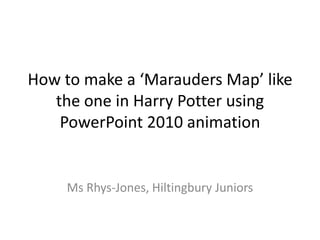
How to make a ‘marauders map’
- 1. How to make a ‘Marauders Map’ like the one in Harry Potter using PowerPoint 2010 animation Ms Rhys-Jones, Hiltingbury Juniors
- 2. Set the background • Open a NEW SLIDE from • In FILL choose PICTURE the HOME tab at the OR TEXTURE top left of the screen. • Click TEXTURE and • Choose the BLANK choose the first layout. background papyrus. • Right-click anywhere on • Select APPLY TO ALL and the slide. ok. • Select FORMAT BACKGROUND
- 3. It should look like this.
- 4. Insert some text 1. Choose TEXT BOX from 3. Highlight the text and the INSERT tab at the under the HOME tab top left of the screen. select the font and change it to 2. CLICK ANYWHERE on ‘Blackadder’ and the the slide and start size to about 54. typing ‘Marauders Map’. 4. Click and drag the textbox to where you want it to be.
- 5. Marauders Map It should look like this.
- 6. Insert a room 1. Choose SHAPES from 3. You can change the the INSERT tab at the appearance of the shape top left of the screen. by right-clicking on the edge of the shape and 2. CLICK ANYWHERE on the select FORMAT SHAPE or slide and draw a box moving the tiny yellow from the BASIC SHAPES diamond. 4. Try it and see if you can make the box have a narrower black or dark brown outline.
- 7. Marauders Map It should look like this.
- 8. Insert more rooms and label them 1. Choose Text box from the INSERT tab at the top left of 5. Right-click and select GROUP the screen. 6. You can now highlight this 2. CLICK ANYWHERE inside the shape in the same way again, box you drew and type in a hold down ctrl and c, then click label – for example, ‘Kitchen’ ctrl and v to duplicate the shape a couple of times. Drag these to 3. When happy with it, click wherever you want them on the outside the shape and hold down while you drag over the slide. shape and the text box together. 7. Try it and see if you can change the text labels and sizes for some more rooms. 4. Release the button and move pointer back over shape until it turns into a cross with 4 arrows.
- 9. Marauders Map Kitchen Dining room It should look like this. Slytherin common room Headmasters office
- 10. Insert some footprints 1. Choose Picture 1. Use the markers to from the INSERT resize the image and move to wherever you tab at the top left wish on the slide. of the screen. 2. Select an image 2. Repeat with the other footprint and then use from the the select, ctrl + c and Marauders map ctrl + v technique to folder and double insert another two click on it. footprints.
- 11. Marauders Map Kitchen Dining room It should look like this. Slytherin common room Headmasters office
- 12. Animate the footprints 1. Select the first footprint 4. Make sure you are on the by clicking on it. animation tab. 2. Choose fade from the 5. Click on the second footprint Animation tab at the and look for the box at the top left of the screen. top right that says ‘start’. 3. Repeat for each of the 6. Change ‘on click’ to ‘after footsteps. previous’ 4. If you play the slide 7. The footprints should now now, the footprints will appear automatically after appear one by one as each other. you click.
- 13. Marauders Map Kitchen Dining room It should look like this. Slytherin common room Headmasters office
- 14. Cheats way to extend the animation 3. What effects can you 1. Select the footprints create? and use ctrl + c followed by ctrl + v to 4. You can even duplicate repeat as many times entire slides and use the as you wish. transition tab to automatically move from 2. You may need to play one slide to the next to around with the order make your animation even of animation in the longer without needing to animation tab, or try keep clicking. making some fade out. 5. Have fun!
