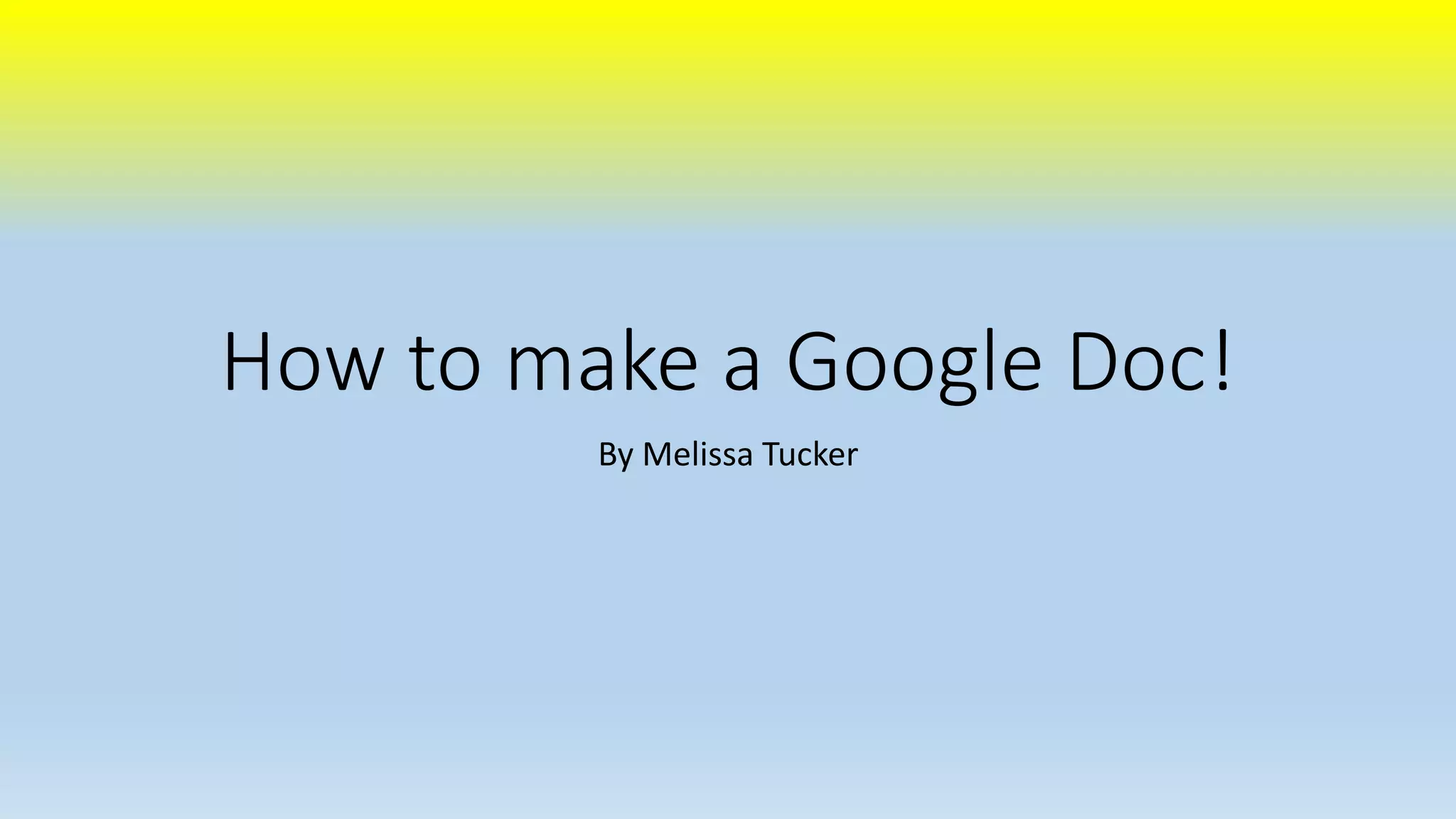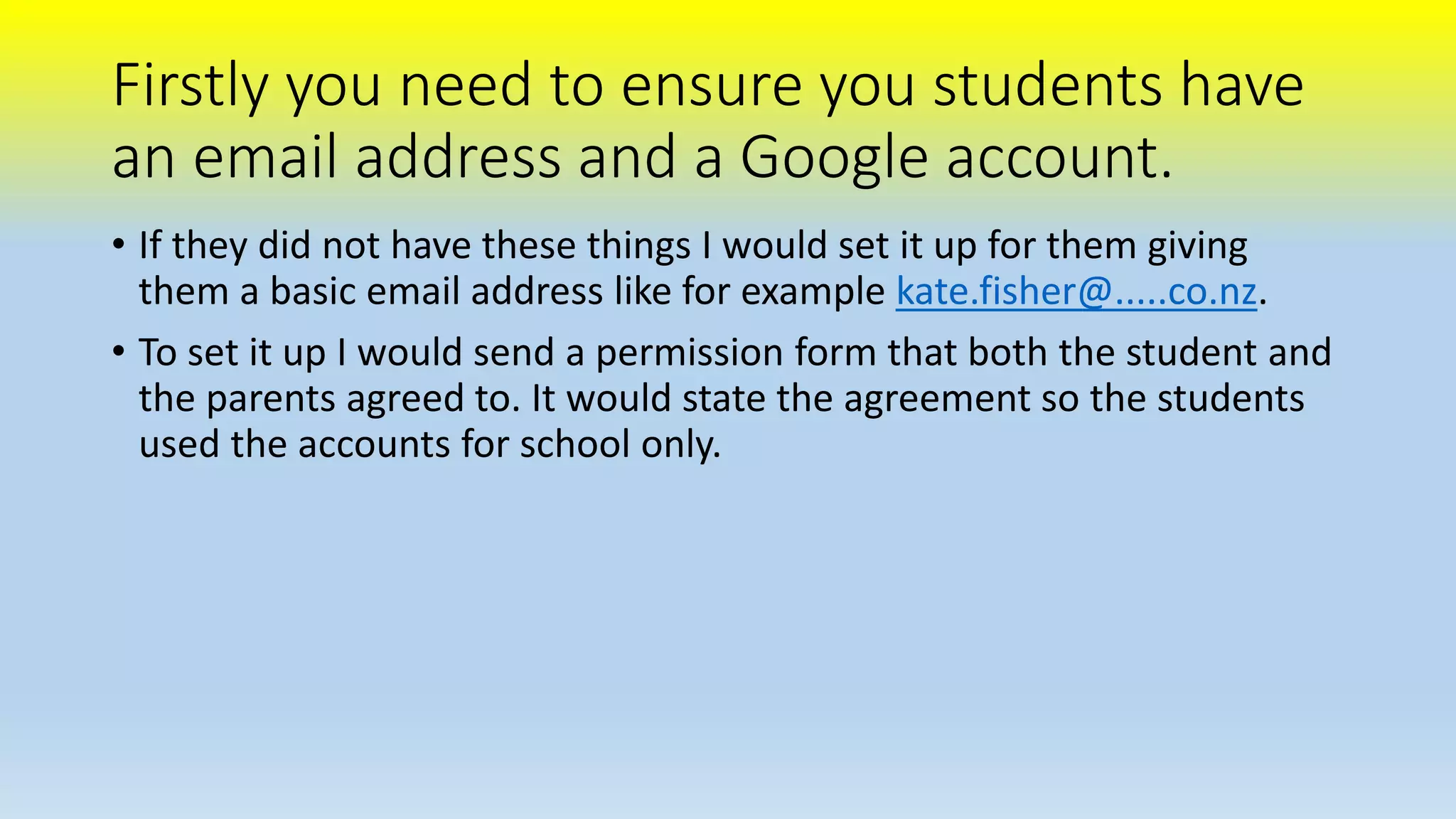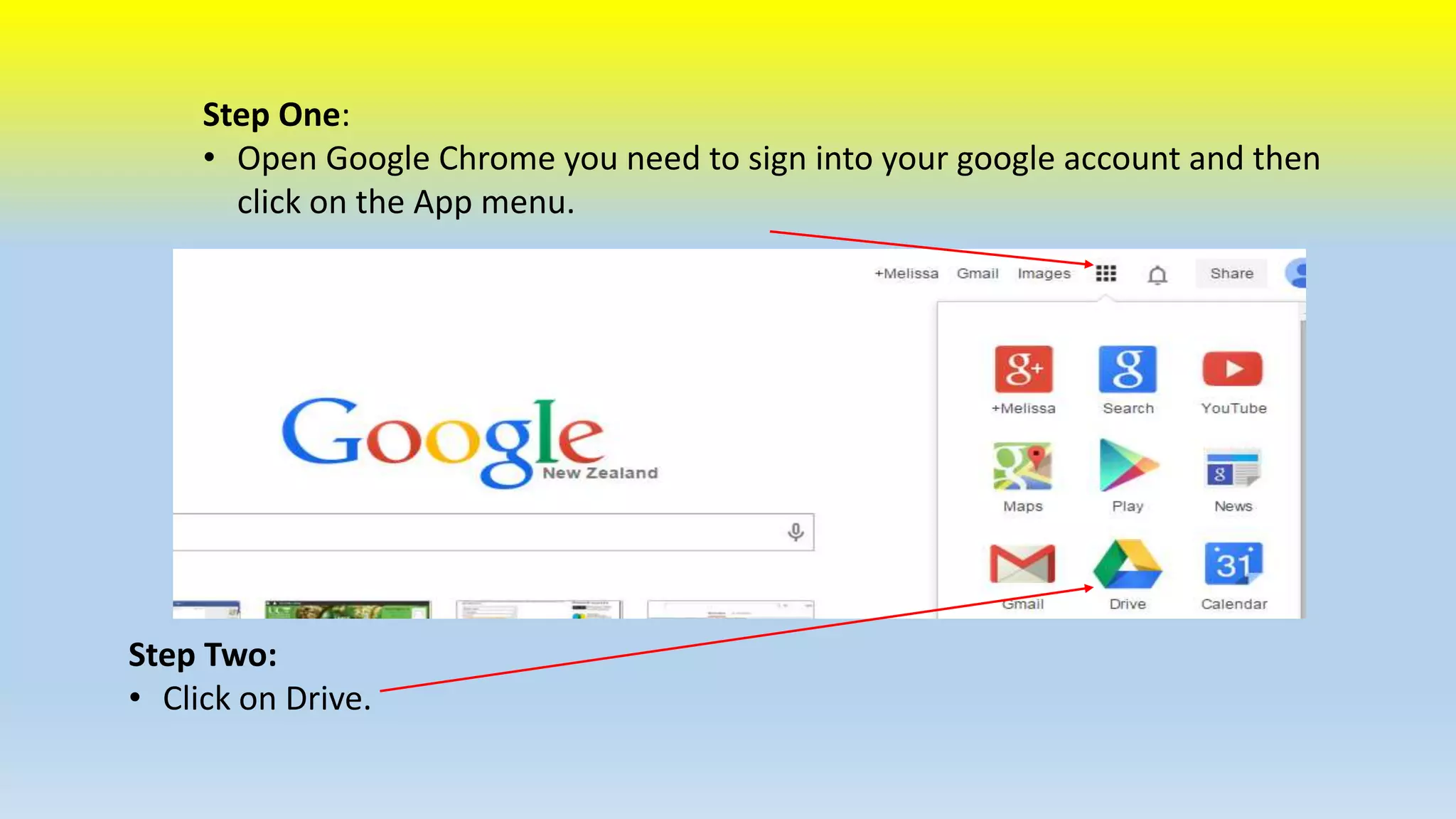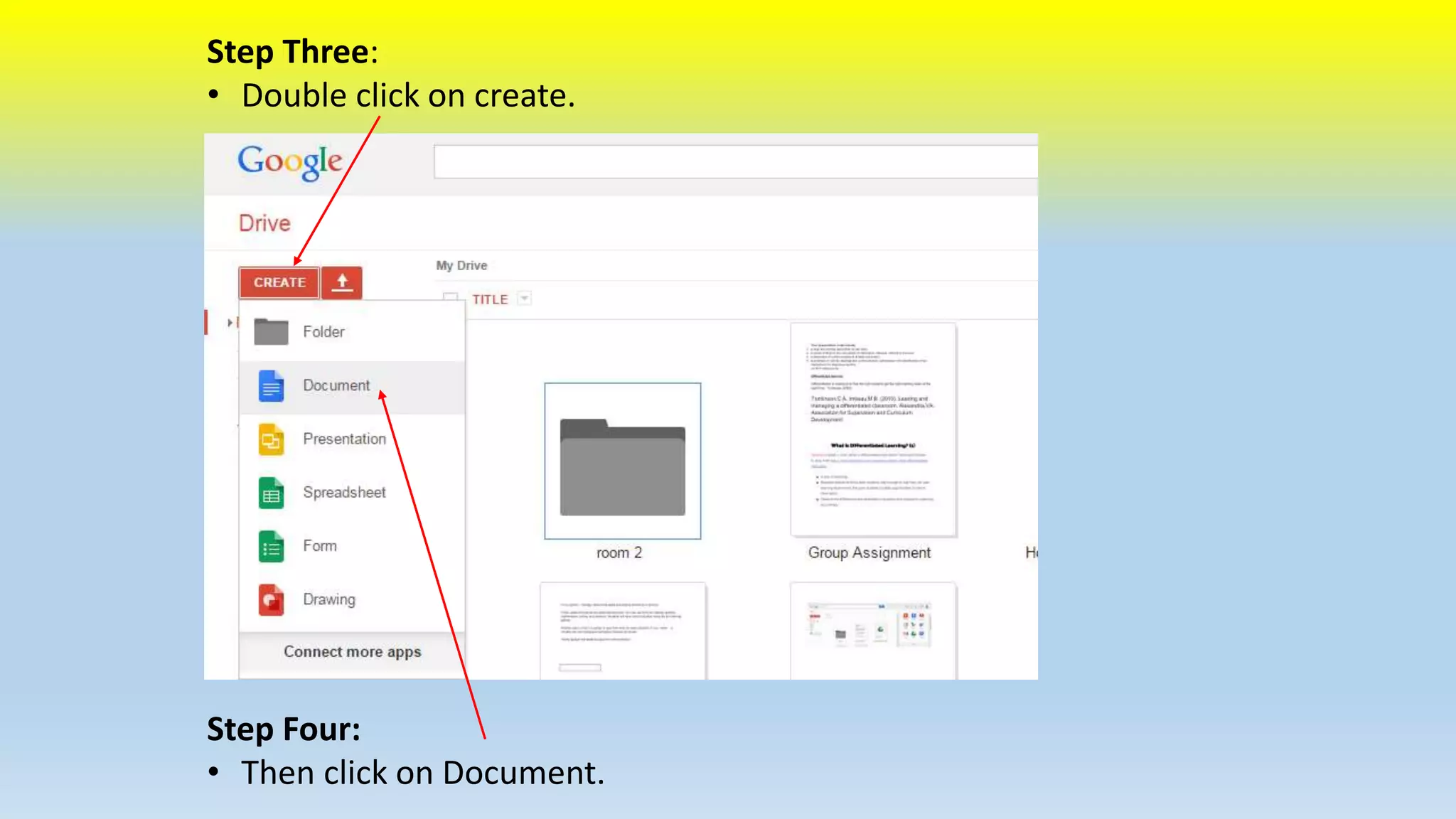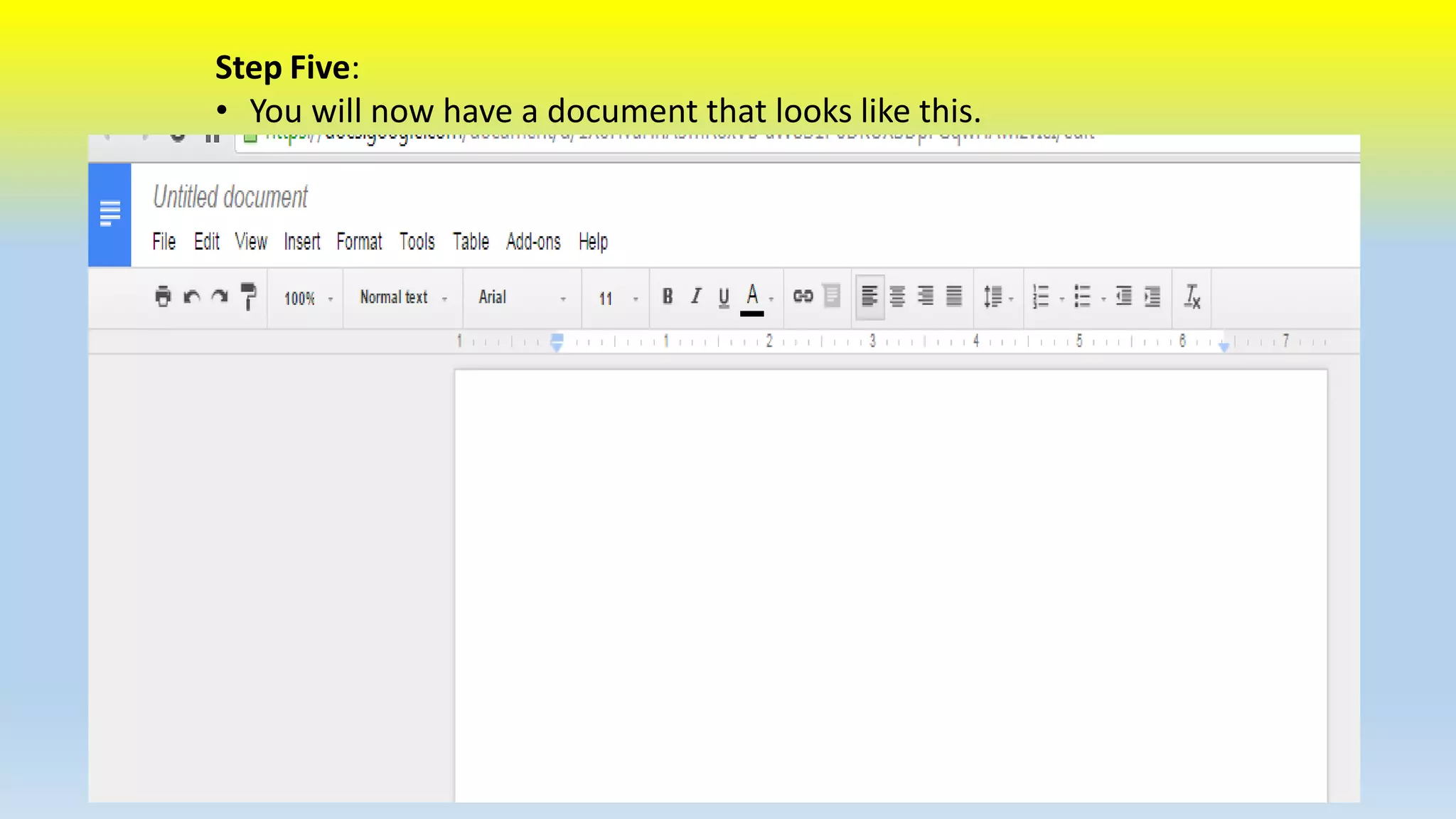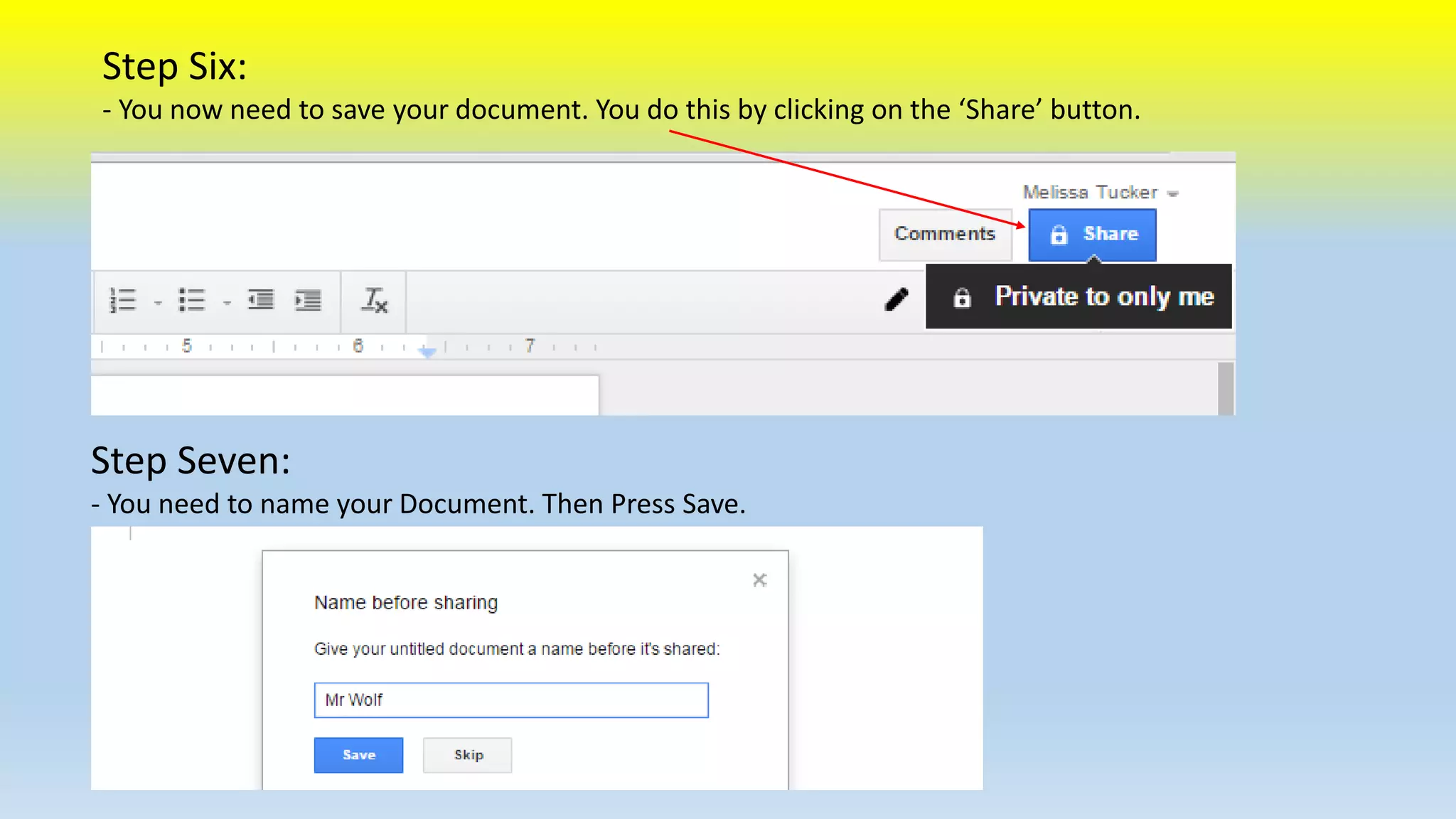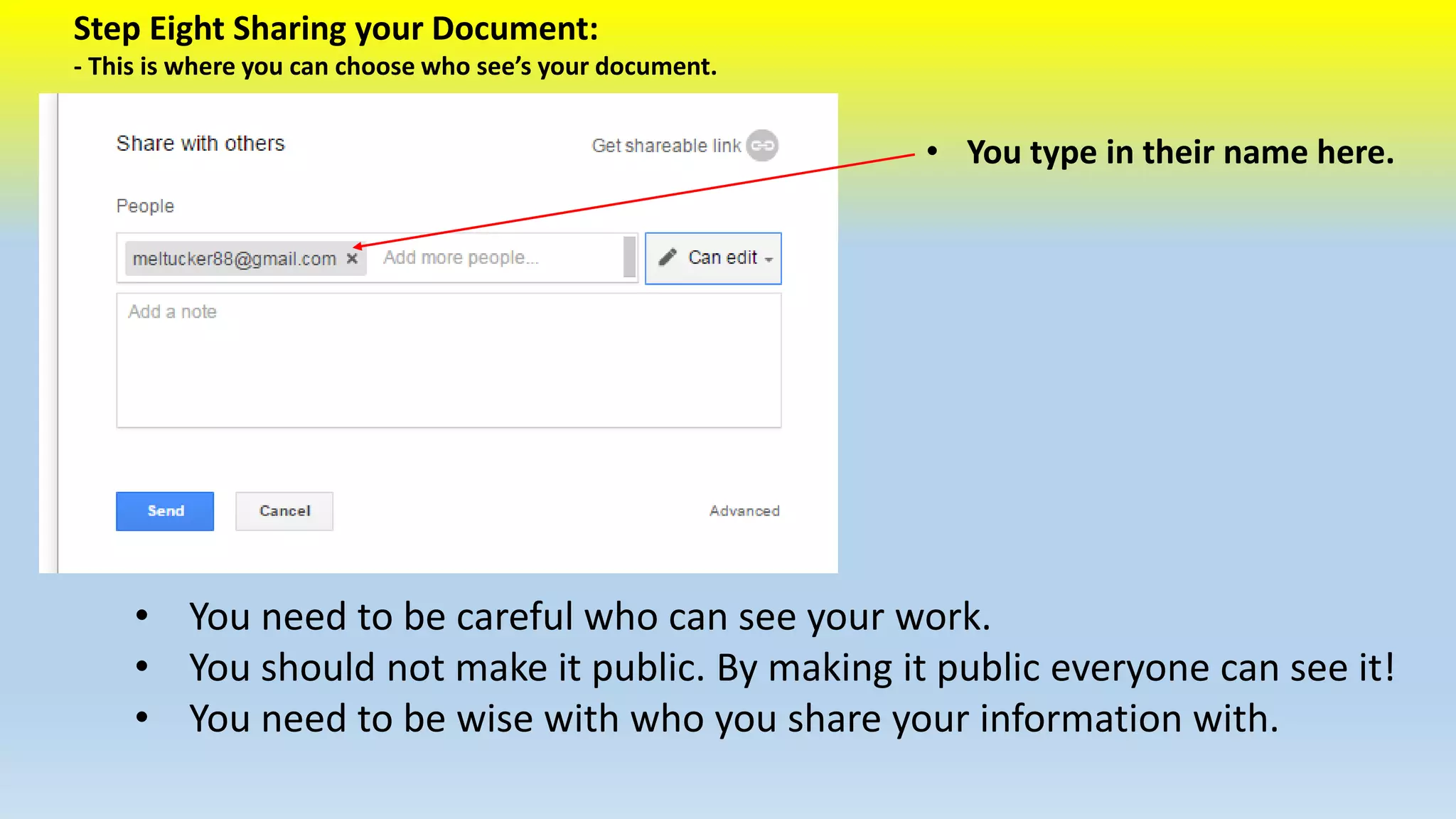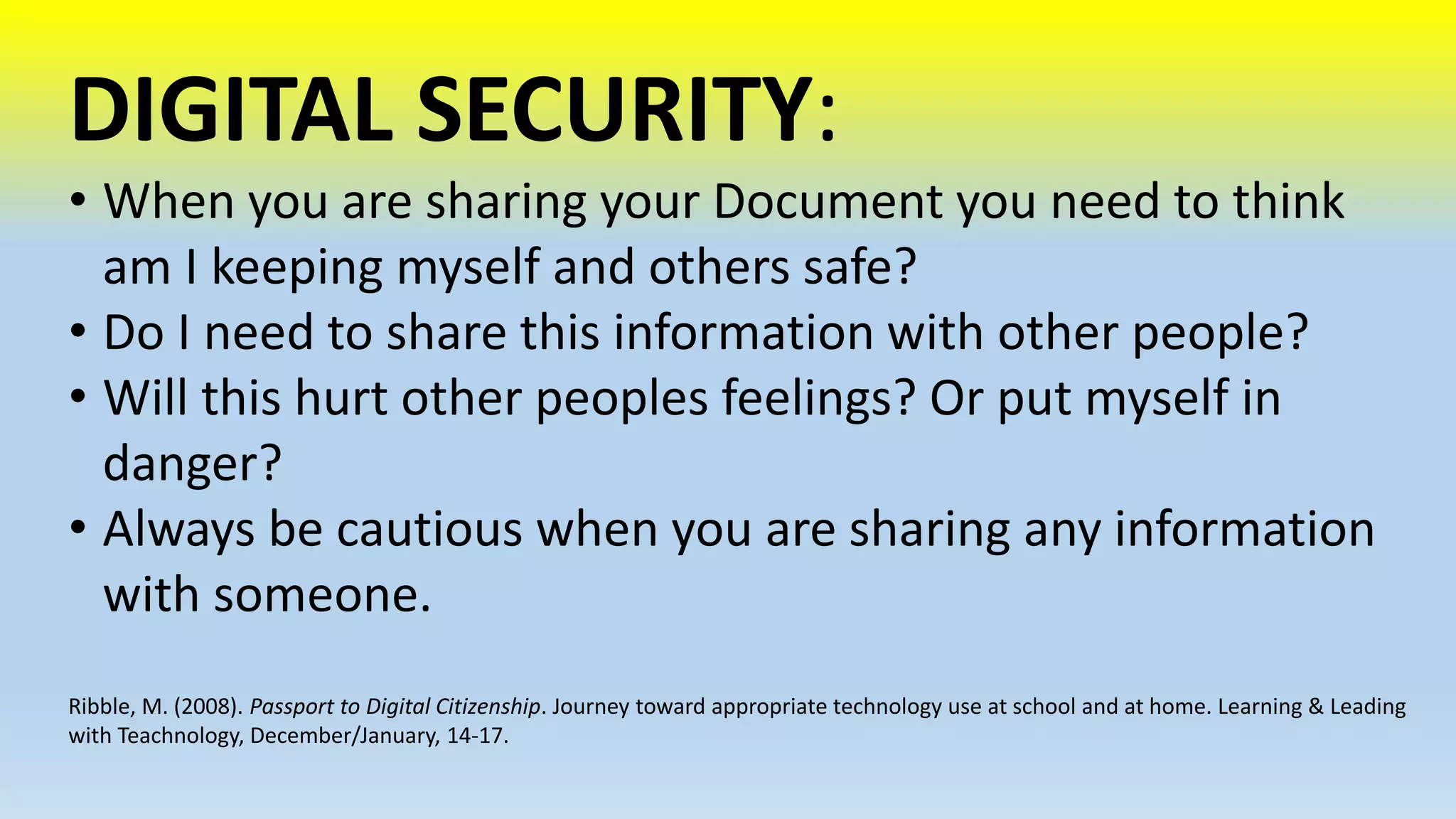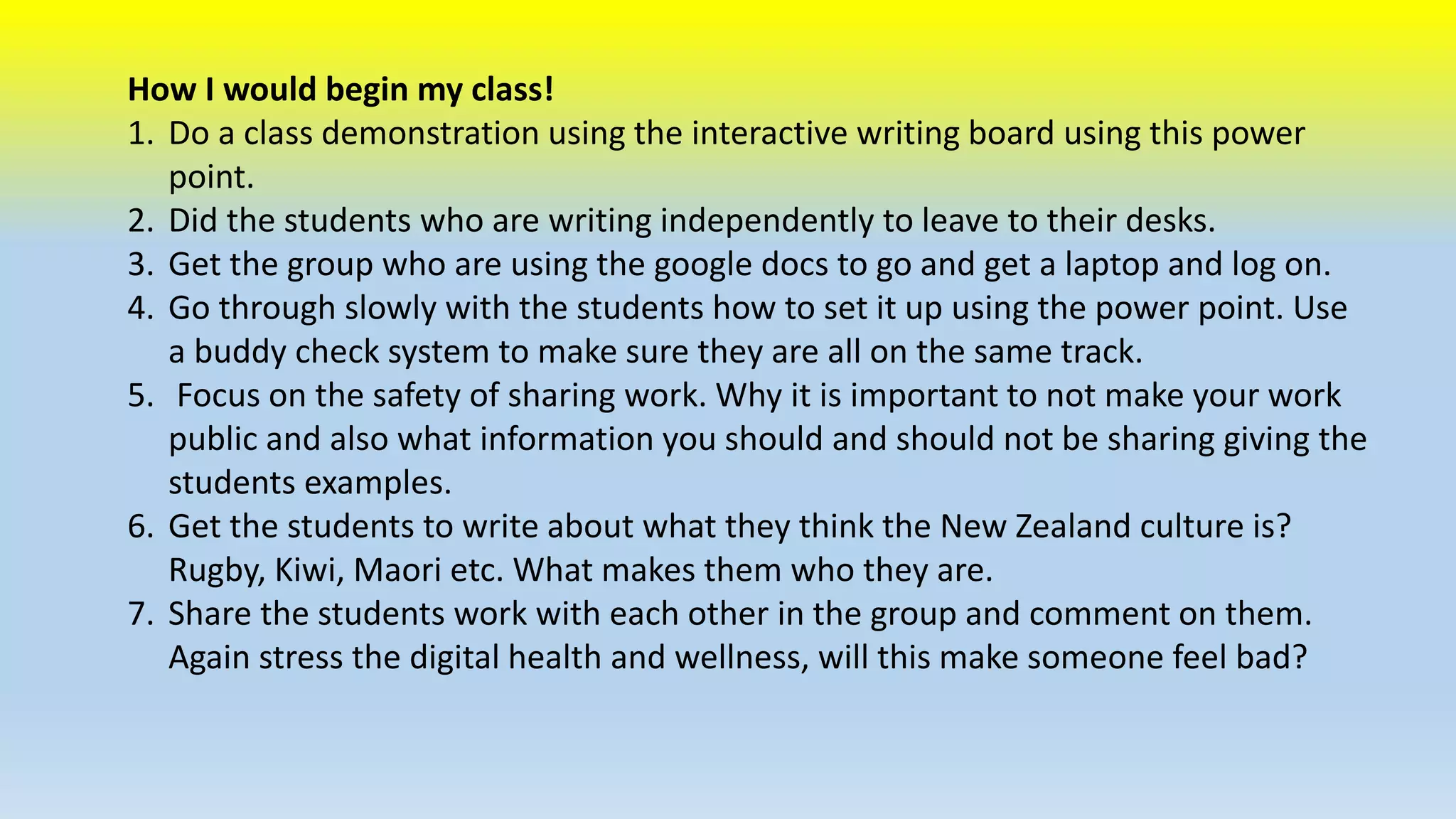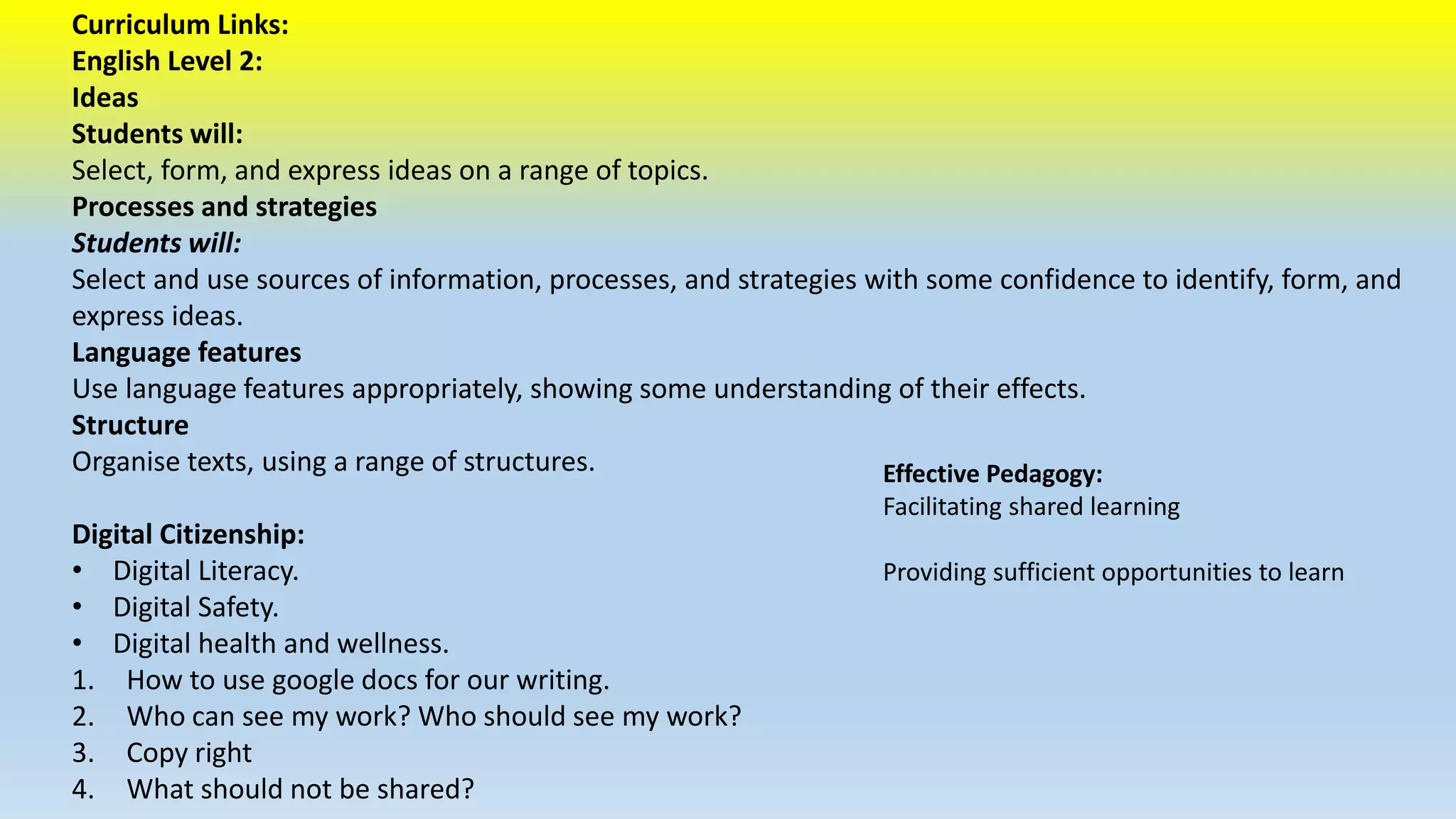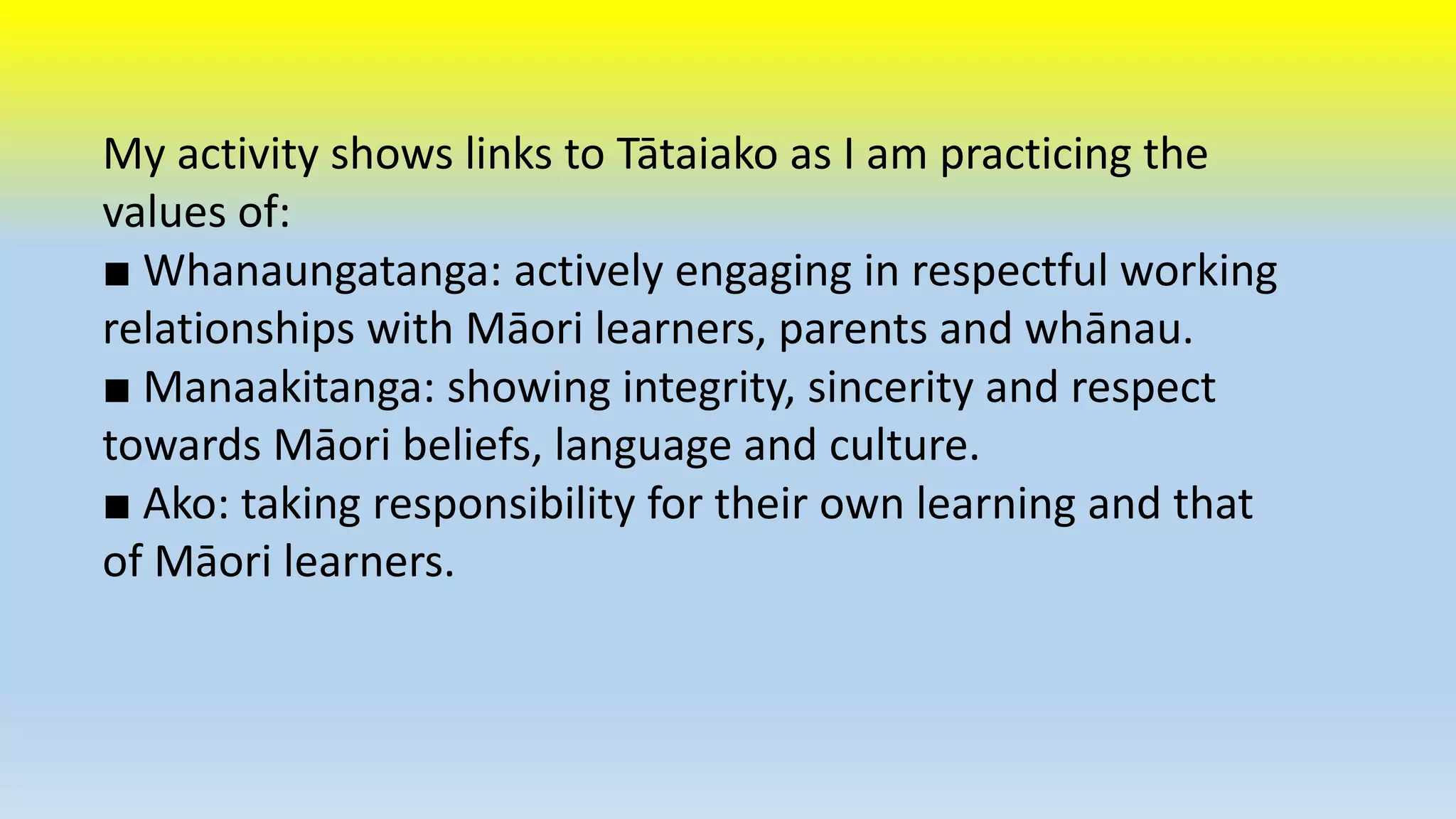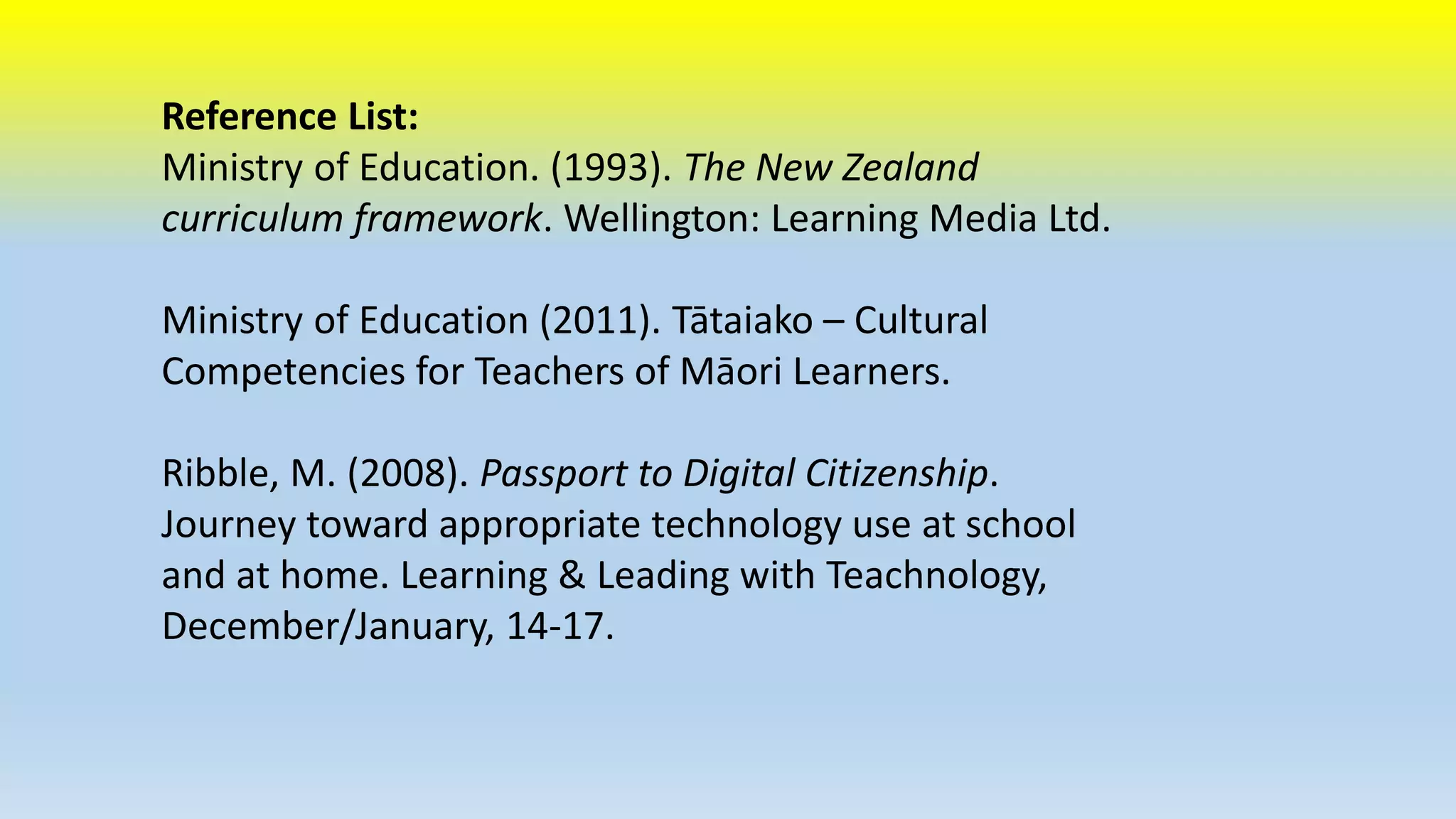This document provides instructions for teaching students how to create Google Docs. It outlines 8 steps for making a Google Doc, including signing into a Google account, clicking Drive, double clicking Create, selecting Document, saving the document, and sharing options. It emphasizes the importance of digital security and citizenship when sharing documents, such as only sharing with trusted individuals and avoiding public sharing. The document also includes suggestions for beginning a class on Google Docs, such as a demonstration, supervised practice, and discussing appropriate sharing of work.