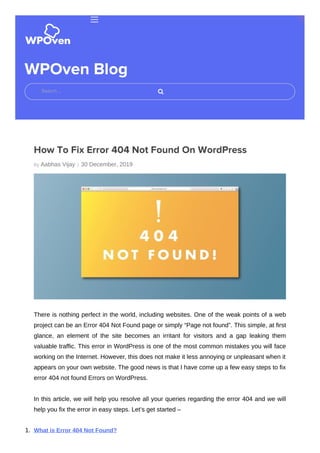
How to fix error 404 not found on word press
- 1. By Aabhas Vijay | WPOven Blog How To Fix Error 404 Not Found On WordPress 30 December, 2019 There is nothing perfect in the world, including websites. One of the weak points of a web project can be an Error 404 Not Found page or simply “Page not found”. This simple, at first glance, an element of the site becomes an irritant for visitors and a gap leaking them valuable traffic. This error in WordPress is one of the most common mistakes you will face working on the Internet. However, this does not make it less annoying or unpleasant when it appears on your own website. The good news is that I have come up a few easy steps to fix error 404 not found Errors on WordPress. In this article, we will help you resolve all your queries regarding the error 404 and we will help you fix the error in easy steps. Let’s get started – 1. What is Error 404 Not Found? Search …
- 2. 2. What causes Error 404 Not Found on WordPress? 3. Does Error 404 affect SEO? 4. How to Fix Error 404 on WordPress? 5. How to Design 404 Page Not Found to Your Advantage? 6. How to Monitor 404 Error? What is Error 404 Not Found? 404 Not Found is the standard response code of the webserver if it cannot find the requested page on the site. Before visiting this or that resource, the user’s browser makes a request to the server, and the latter checks the operation of the document and issues the appropriate header with information. When the page is functioning properly, the browser gets invisible to the reader code “200 OK”, otherwise the server responds with the code 404. Each code element has its own value. The first 4 says that the request took too much time or the user could enter the URL incorrectly. 0 implies syntactic inaccuracy, and the last 4 indicate a specific type of problem. In simple terms, a 404 error means that the user tries to access the page where the necessary text and some content is currently missing. A non-existent page could have been here before, perhaps it was deleted, moved to another folder or its title was the title, as a result, the URL has changed. Depending on the browser you are using, the message may vary slightly. For example, Firefox displays “404 Not Found”, and Chrome shows the message “404. That’s an error”.
- 3. sitechecker.pro These error messages can be fairly uncertain, and any website can customize its own 404 error page. This is not necessary, but it does explain to visitors that the website is working, and the only problem is the specific page that they are trying to find. However, what are the reasons for the error and how to fix it? What causes Error 404 Not Found on WordPress? Ideally, users should not face the pages with 404 server response. However, it can be quite problematic to avoid losing the content on a site with dozens of sections and hundreds of pages. Moreover, it is difficult to track all the response codes manually — for this, it is better to use special services and programs (we will discuss them later). For now, let’s look at the causes of error 404 not found: Invalid URL. In some cases, the error may be in the additional letter typed in the URL of the page. Problems with caching. Sometimes the browser can cache the page you are trying to access, and until it is found, you will see a 404 error, even if the site works for everyone else. Problem with domain name server (DNS) settings . Perhaps your domain information has not yet been updated in DNS, so you see an error when you try to access one of the pages on your site. Compatibility issues in WordPress. In some cases, problems with the plugin or theme can affect how WordPress creates URLs and permalinks for your site. Then, if someone tries to access a URL that no longer works, a 404 error occurs in WordPress. The File / Page has been removed from the resource. Incorrect redirect to the page that changed the address. The server does not work correctly. 00:00 00:00
- 4. It is important to understand that 404 not found is not unique to WordPress only. It can appear no matter what platform your website is using. However, if you use WordPress, you have an advantage, as there are many ways to solve this problem. Let’s talk about what to do if your website gets an error 404 not found in WordPress. Learn more about common errors (Error 403, Error 502, Error 504) Does Error 404 affect SEO? There is an opinion that the pages with 404 errors negatively affect the website SEO. The error affects your Website SEO if you have massive links ending up at dead pages. You need to optimize your pages and content with SEO content optimization which can prevent 404 errors and making a healthy on-page structure of your website that is SEO friendly. From Google Help: Typically, 404 errors do not affect Google’s site rankings, so you can ignore them. Most often, they relate to typos, incorrect settings, or attempts by Google to recognize and scan links in embedded content (for example, in JavaScript code). How to Fix Error 404 on WordPress? When you decide to edit confidential files in WordPress, it is better to back up your site in advance — just in case. If you do not have access to the WordPress control panel right now, do not worry WPOven offers a way to get a backup copy of your website from your WPOven dashboard. 1. Reset your Permalinks in WordPress 2. Restore the .htaccess file in WordPress 3. Disable themes and Plugins in WordPress https://www.wpoven.com/blog/wp- content/uploads/2019/12/404-error-.mp4
- 5. After that, you will need to download and configure an FTP client. We recommend FileZilla, as it is free and offers all the features that you may need. Before you begin serious troubleshooting, we recommend that you try to update all the plugins and themes, clear the cache and giving it five or ten minutes to settle everything. If the error is not still fixed, then there is a problem on your site. In this case, let’s consider three potential solutions one after another. 1. Reset your Permalinks in WordPress One of the most common causes of a WordPress HTTP error 404 not found is a problem with how WordPress generates your permanent links. As you may know, WordPress provides you with several options for formatting the links of your posts and pages. For example, you can configure the platform to use simple numeric links or specify the name of each entry as a URL:
- 6. In any case, the first thing you need to do when you fix a 404 error in WordPress is to reset your permalink settings. There are two ways to do this: one through the control panel (Console) and the other via FTP. If you have access to a control panel, follow the instructions in this section, if not, you should go to method number two. If you can enter your Dashboard, start by going to the Settings — Permanent links tab. Pay attention to the structure that your site is currently using. You will need to temporarily change it to reset the permalink settings in WordPress, but you change it just for a moment. Select the Plain option in the General settings section and click the Save Changes button at the bottom of the page. The page will reload. Then you can continue and select your previous type of permanent links and save the changes again. This is all that is required to reset the structure of links to WordPress. Now try viewing your website as usual. Check the pages that previously gave an error 404. If the error is gone, you are well done — it took you a minimum amount of time to fix it! 2. Restore the .htaccess file in WordPress If you are using an Apache web server, then once you make changes to the permalink structure in WordPress, they are saved to a file called .htaccess. This file defines how WordPress will interact with its server, as well as the way URLs are created for pages. If you do not have access to the control panel, you will need to manually edit .htaccess to reset the permalinks. To get started, go to your site via FTP and go to the root WordPress folder. This is the directory that contains the WordPress installation and is usually located in the public_html or www folder or named after your site: Open this folder and find the .htaccess file. If you use FileZilla, you need to right-click on the .htaccess file and select the View — Modify option. This means that you download a copy
- 7. of the file to your computer and open it with a default local text editor. Now you can make any changes you need. If you do not understand why all the code in this file is needed, do not worry. You should not make any changes to it unless you are 100% sure of them. However, what you can do is use WordPress .htaccess code that looks like this: This is a clean .htaccess file without any changes. It will remove any changes made to your permalink structure. Go ahead and back up the contents of the old .htaccess file and replace it with a snippet of the code above. After that, save the changes to the .htaccess file using a text editor and close it. FileZilla will ask if you want to replace the existing .htaccess file with the copy you just edited. Confirm the request, and that’s all! You simply reinstall your WordPress permalinks manually, without breaking anything in the process. You can use the .htaccess generator to help you generate the proper code for your wordpress site. At this stage, try again to return to your site. Http Error 404 should disappear, which is already great news. However, you can still return the previous permalink structure if you don’t like numeric URLs. Remember that you can change the way you view your permalinks by going to the control panel and to the Settings — Permanent links tab. Select the structure that your website used before error 404, and save the changes. Then everything should return to normal operation. 3. Disable themes and plugins in WordPress As mentioned earlier, sometimes your plugins and themes can affect the structure of your WordPress, depending on their settings. If you have tried one or both of the previous methods and still get the 404 error, disable your themes and plugins. If you are a WPOven user, you can directly Deactivate the plugins and themes from your WPOven dashboard. Simply navigate to your site management page. There you will see a list of the plugins and themes currently installed and activated on the site. You can 1 2 3 4 5 6 7 8 9 10 # BEGIN WordPress <IfModule mod_rewrite.c> RewriteEngine On RewriteBase / RewriteRule ^index.php$ - [L] RewriteCond %{REQUEST_FILENAME} !-f RewriteCond %{REQUEST_FILENAME} !-d RewriteRule . /index.php [L] </IfModule> # END WordPress
- 8. deactivate the plugin/theme by clicking the ‘Deactivate’ button next to there name as shown below If you are not a WPOven user, then there are two other ways to do this, depending on whether you have access to the dashboard or not. If you have access, go to the Plugins — All Plugins tab and perform this process for each of your plugins: 1. Click the Deactivate button under the plugin name. 2. Check your site to see if a 404 error persists. 3. If the error still exists, re-activate the disabled plugin. 4. Go to the next plugin in the list and repeat the process. Your goal is to disable each plugin one by one. You can disable them all at once, but in most cases only one plugin causes problems. If disabling one of your plugins fixes a problem, you have three options. You can check if there is an available update and temporarily disable the plugin. If you have checked all your plugins, and none of them turned out to be the cause of the problem, you will also have to make sure that your active topic does not result in http error 404 not found. This process is much faster since you only need to check only one theme. Go to the Themes tab and switch your active topic to another one:
- 9. Now check if still get the error 404 not found. If you get it, then you need to choose again between searching for an update or searching for a new theme. Switching themes on WordPress can be a bit troublesome, but in the end, it’s necessary since your current theme causes errors. At WPOven the Best Managed WordPress Hosting we provide you with – FREE SSD storage FREE SSL Certificate FREE Offsite Backups FREE Business Emails FREE Daily Malware Scanning FREE Premium Themes & Plugins FREE WordPress Dev & Server Support With all plans. Starting Just $16.61 Per Month. Check out our Plans Here If you do not have access to the dashboard, you can disable the theme and plug-ins manually via FTP. To do this, go to your site using FileZilla, then go to the public_html/wp- content directory. Here you will find several folders, two of which are called plugins and
- 10. themes respectively: First, go to the Plugins directory. You will notice that each plugin has its own folder. Select one of these folders by clicking on it with the right mouse button and select the Rename option: Change the folder name to something like akismet.disabled, so that you can easily identify it. Changing the plugin folder name is enough for WordPress to disable it. Now check whether the error 404 has fixed. If not, return the default name to this folder and repeat this process for each next plugin in the folder. If one of your plugins caused the error, you know how to handle it. However, if it turns out that the 404 error is not due to them, you can go to the themes directory: wp-content — themes. Find the folder with the active theme and rename it the same way as the plugins Since WordPress always needs an active theme, disabling yours will cause the platform to use one of the ready-made options by default. This may affect the appearance of your website, but do not worry, this is temporary. If the error has disappeared, you may need to pick a new theme. However, if this is not the case, restore the previous name of your theme folder to make WordPress detect it again. How to design 404 Page Not Found to your advantage? The default 404 Page Not Found is useless for the reader. While a decent design will
- 11. smooth out a negative impression, it will become a kind of excuse. In addition, a well- configured page is a hint and a guide for further action. That is, 404 page has to solve the following tasks: attract attention, explain the situation to the users, suggest possible options. It is in your power to make a non-existent page an advantage. For example, an online company can add contacts and a location here, and an online store can add a search line. Some webmasters turn Error 404 Page Not Found into a kind of landing page by posting information on sales and special offers. You can read more about Creating a 404 Error Page Here Disney Taking into account the specifics of the resource, invite the visitor to go to the main page, use the search, get acquainted with the shares or just entertain him. Check out best 404- page ideas. What should be on page 404 to benefit the resource? The answer is obvious: everything that the reader wants to know. To achieve this effect, the following elements are useful: go to the main page; button for reporting a broken link; list of popular materials; search form; link to the sitemap. You can also create a custom 404 error page by using various plugins.
- 12. How to Monitor 404 error? 1. Using WordPress Plugins 2. With the help of Google Analytics 3. Using Google Webmaster 1. Using WordPress Plugins On your website, you are able to install in a traditional way Broken Link Checker plugin. After activation, it will display broken URLs in the “Incorrect Links” subcategory (“Tools” panel). The extension will allow you to edit, delete links and mark them as correct. 2. With the help of Google analytics To configure the Google Analytics, insert the following code in error 404 not found page: What does the code mean? referrer means the URL of the previous page location.pathname + document.location.search is the incorrect page link. You can find out how many users have seen “not found” page in the “Behavior”, “Site Content”, and “All Pages” sections by setting the filter by the name of the missing page. 3. Using Google Webmaster Go to Google Search Console page, then open “Scan” page, click on “Scan Errors” and then on “Error 404”. Error 404 Not Found may seem simple, but it can cause great damage. If your visitors 1 ga(’send’, ’pageview’, ’404.html?page=’+ document.location.pathname + document.location.search +’&from=’ + document.referrer);
- 13. cannot find the pages they need, they can start looking elsewhere. Who will want such a situation? It will mean the lost traffic and possibly lower conversions. Fortunately, there are many ways to solve this problem in WordPress, including disabling themes and plugins, restoring your .htaccess file and resetting your permalinks. One Reply to “How To Fix Error 404 Not Found On WordPress” Pingback: How to Fix Error 403 : Forbidden Error for WordPress | WPOven Blog Leave a Reply Your email address will not be published. Required fields are marked * Comment Name * Email * Website Save my name, email, and website in this browser for the next time I comment. Post Comment P R E V I O U S Biggest Christmas Sale | 25% OFF T R O U B L E S H O O T I N G, W O R D P R E S S E R R O R
- 14. B r o w s e P a g e Plans & Features Blog Tutorials Free Themes Privacy Policy Take a Tour Knowledge Base Affiliates Refund Policy Terms & Conditions H e l p Contact Us Login Signup Knowledge Base Tutorials R e c e n t P o s t How to fix 504 Gateway Timeout Error on your WordPress Website? All You Need to Know About 502 Error Bad Gateway How to Fix Error 403 Forbidden for WordPress How to Fix DNS_PROBE_FINISHED_NXDOMAIN Error? How To Fix Error 404 Not Found On WordPress N E X T How to Fix DNS_PROBE_FINISHED_NXDOMAIN Error? Fed up with your slow WordPress Hosting & sub-par support ? We do things differently at WPOven View Our Plans Copyright © 2020 WPOven