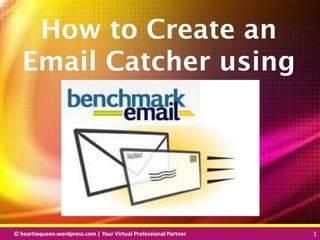
How to create email catcher using benchmarkemail
- 1. © heartiequeen.wordpress.com | Your Virtual Professional Partner 1 11© heartiequeen.wordpress.com | Your Virtual Professional Partner 1 How to Create an Email Catcher using
- 2. © heartiequeen.wordpress.com | Your Virtual Professional Partner 2 22© heartiequeen.wordpress.com | Your Virtual Professional Partner 2 Every online marketer knows that its best asset is in the email LIST
- 3. © heartiequeen.wordpress.com | Your Virtual Professional Partner 3 33© heartiequeen.wordpress.com | Your Virtual Professional Partner 3 How do you build your list?
- 4. © heartiequeen.wordpress.com | Your Virtual Professional Partner 4 44© heartiequeen.wordpress.com | Your Virtual Professional Partner 4 Through an email catcher
- 5. © heartiequeen.wordpress.com | Your Virtual Professional Partner 5 55© heartiequeen.wordpress.com | Your Virtual Professional Partner 5 Like this!
- 6. © heartiequeen.wordpress.com | Your Virtual Professional Partner 6 66© heartiequeen.wordpress.com | Your Virtual Professional Partner 6 Open www.benchmarkemail.com /freeedition
- 7. © heartiequeen.wordpress.com | Your Virtual Professional Partner 7 77© heartiequeen.wordpress.com | Your Virtual Professional Partner 7
- 8. © heartiequeen.wordpress.com | Your Virtual Professional Partner 8 88© heartiequeen.wordpress.com | Your Virtual Professional Partner 8 Free edition homepage
- 9. © heartiequeen.wordpress.com | Your Virtual Professional Partner 9 99© heartiequeen.wordpress.com | Your Virtual Professional Partner 9 Type in your First Name
- 10. © heartiequeen.wordpress.com | Your Virtual Professional Partner 10 1010© heartiequeen.wordpress.com | Your Virtual Professional Partner 10 Then your Last Name
- 11. © heartiequeen.wordpress.com | Your Virtual Professional Partner 11 1111© heartiequeen.wordpress.com | Your Virtual Professional Partner 11 Email Address
- 12. © heartiequeen.wordpress.com | Your Virtual Professional Partner 12 1212© heartiequeen.wordpress.com | Your Virtual Professional Partner 12 Click Start Now
- 13. © heartiequeen.wordpress.com | Your Virtual Professional Partner 13 1313© heartiequeen.wordpress.com | Your Virtual Professional Partner 13 Fill-in your Company Name
- 14. © heartiequeen.wordpress.com | Your Virtual Professional Partner 14 1414© heartiequeen.wordpress.com | Your Virtual Professional Partner 14 Click on the dropdown arrow to select the Size of Your List
- 15. © heartiequeen.wordpress.com | Your Virtual Professional Partner 15 1515© heartiequeen.wordpress.com | Your Virtual Professional Partner 15 Notice the caption as Free Email Marketing for Life Maximum 2,000 Contacts
- 16. © heartiequeen.wordpress.com | Your Virtual Professional Partner 16 1616© heartiequeen.wordpress.com | Your Virtual Professional Partner 16 Select <2,000
- 17. © heartiequeen.wordpress.com | Your Virtual Professional Partner 17 1717© heartiequeen.wordpress.com | Your Virtual Professional Partner 17 Type your phone number
- 18. © heartiequeen.wordpress.com | Your Virtual Professional Partner 18 1818© heartiequeen.wordpress.com | Your Virtual Professional Partner 18 Add password
- 19. © heartiequeen.wordpress.com | Your Virtual Professional Partner 19 1919© heartiequeen.wordpress.com | Your Virtual Professional Partner 19 Now, click on Get Started
- 20. © heartiequeen.wordpress.com | Your Virtual Professional Partner 20 2020© heartiequeen.wordpress.com | Your Virtual Professional Partner 20 A welcome note appears
- 21. © heartiequeen.wordpress.com | Your Virtual Professional Partner 21 2121© heartiequeen.wordpress.com | Your Virtual Professional Partner 21 You have to verify your email address before scheduling any emails
- 22. © heartiequeen.wordpress.com | Your Virtual Professional Partner 22 2222© heartiequeen.wordpress.com | Your Virtual Professional Partner 22 Log-in on your email account
- 23. © heartiequeen.wordpress.com | Your Virtual Professional Partner 23 2323© heartiequeen.wordpress.com | Your Virtual Professional Partner 23 Click Sign In
- 24. © heartiequeen.wordpress.com | Your Virtual Professional Partner 24 2424© heartiequeen.wordpress.com | Your Virtual Professional Partner 24 Click on Welcome to Benchmark Email
- 25. © heartiequeen.wordpress.com | Your Virtual Professional Partner 25 2525© heartiequeen.wordpress.com | Your Virtual Professional Partner 25 Then, click Verify this Email Address
- 26. © heartiequeen.wordpress.com | Your Virtual Professional Partner 26 2626© heartiequeen.wordpress.com | Your Virtual Professional Partner 26 Verified successfully!
- 27. © heartiequeen.wordpress.com | Your Virtual Professional Partner 27 2727© heartiequeen.wordpress.com | Your Virtual Professional Partner 27 Now, let’s go back to Benchmarkemail website
- 28. © heartiequeen.wordpress.com | Your Virtual Professional Partner 28 2828© heartiequeen.wordpress.com | Your Virtual Professional Partner 28 Sign-in using your login credentials
- 29. © heartiequeen.wordpress.com | Your Virtual Professional Partner 29 2929© heartiequeen.wordpress.com | Your Virtual Professional Partner 29 Now, let’s Verify your Domain Name
- 30. © heartiequeen.wordpress.com | Your Virtual Professional Partner 30 3030© heartiequeen.wordpress.com | Your Virtual Professional Partner 30 Click here
- 31. © heartiequeen.wordpress.com | Your Virtual Professional Partner 31 3131© heartiequeen.wordpress.com | Your Virtual Professional Partner 31 Type in your Domain Name
- 32. © heartiequeen.wordpress.com | Your Virtual Professional Partner 32 3232© heartiequeen.wordpress.com | Your Virtual Professional Partner 32 Then, click Save & Continue
- 33. © heartiequeen.wordpress.com | Your Virtual Professional Partner 33 3333© heartiequeen.wordpress.com | Your Virtual Professional Partner 33 In the Dashboard, hover your pointer to dropdown Email Tools
- 34. © heartiequeen.wordpress.com | Your Virtual Professional Partner 34 3434© heartiequeen.wordpress.com | Your Virtual Professional Partner 34 Click on Signup Forms
- 35. © heartiequeen.wordpress.com | Your Virtual Professional Partner 35 3535© heartiequeen.wordpress.com | Your Virtual Professional Partner 35 Click here to view a video about Sign-up Forms
- 36. © heartiequeen.wordpress.com | Your Virtual Professional Partner 36 3636© heartiequeen.wordpress.com | Your Virtual Professional Partner 36 Watch the video to learn more about Sign-up Forms
- 37. © heartiequeen.wordpress.com | Your Virtual Professional Partner 37 3737© heartiequeen.wordpress.com | Your Virtual Professional Partner 37 Now you have a better understanding about Sign-up Forms
- 38. © heartiequeen.wordpress.com | Your Virtual Professional Partner 38 3838© heartiequeen.wordpress.com | Your Virtual Professional Partner 38 Click on the “x” button
- 39. © heartiequeen.wordpress.com | Your Virtual Professional Partner 39 3939© heartiequeen.wordpress.com | Your Virtual Professional Partner 39 Click on CREATE SIGNUP FORM
- 40. © heartiequeen.wordpress.com | Your Virtual Professional Partner 40 4040© heartiequeen.wordpress.com | Your Virtual Professional Partner 40 Change the Signup Form name to help you identify your list
- 41. © heartiequeen.wordpress.com | Your Virtual Professional Partner 41 4141© heartiequeen.wordpress.com | Your Virtual Professional Partner 41 For example
- 42. © heartiequeen.wordpress.com | Your Virtual Professional Partner 42 4242© heartiequeen.wordpress.com | Your Virtual Professional Partner 42 You can name it anything you like
- 43. © heartiequeen.wordpress.com | Your Virtual Professional Partner 43 4343© heartiequeen.wordpress.com | Your Virtual Professional Partner 43 Note that this name will NOT be displayed in the Signup Form
- 44. © heartiequeen.wordpress.com | Your Virtual Professional Partner 44 4444© heartiequeen.wordpress.com | Your Virtual Professional Partner 44 Then, click Create New List
- 45. © heartiequeen.wordpress.com | Your Virtual Professional Partner 45 4545© heartiequeen.wordpress.com | Your Virtual Professional Partner 45 Enter your List Name
- 46. © heartiequeen.wordpress.com | Your Virtual Professional Partner 46 4646© heartiequeen.wordpress.com | Your Virtual Professional Partner 46 Then, click Create
- 47. © heartiequeen.wordpress.com | Your Virtual Professional Partner 47 4747© heartiequeen.wordpress.com | Your Virtual Professional Partner 47 Now you have created your list
- 48. © heartiequeen.wordpress.com | Your Virtual Professional Partner 48 4848© heartiequeen.wordpress.com | Your Virtual Professional Partner 48 Then, click Save & Next
- 49. © heartiequeen.wordpress.com | Your Virtual Professional Partner 49 4949© heartiequeen.wordpress.com | Your Virtual Professional Partner 49 Choose a Design for your Signup Form
- 50. © heartiequeen.wordpress.com | Your Virtual Professional Partner 50 5050© heartiequeen.wordpress.com | Your Virtual Professional Partner 50 Let’s select Balloons as an example
- 51. © heartiequeen.wordpress.com | Your Virtual Professional Partner 51 5151© heartiequeen.wordpress.com | Your Virtual Professional Partner 51 You can select from available skins
- 52. © heartiequeen.wordpress.com | Your Virtual Professional Partner 52 5252© heartiequeen.wordpress.com | Your Virtual Professional Partner 52 In this example, let’s choose Green
- 53. © heartiequeen.wordpress.com | Your Virtual Professional Partner 53 5353© heartiequeen.wordpress.com | Your Virtual Professional Partner 53 Click Load Template
- 54. © heartiequeen.wordpress.com | Your Virtual Professional Partner 54 5454© heartiequeen.wordpress.com | Your Virtual Professional Partner 54 Select the fields to include on your opt-in form
- 55. © heartiequeen.wordpress.com | Your Virtual Professional Partner 55 5555© heartiequeen.wordpress.com | Your Virtual Professional Partner 55 Tick on the Required field beside the First Name
- 56. © heartiequeen.wordpress.com | Your Virtual Professional Partner 56 5656© heartiequeen.wordpress.com | Your Virtual Professional Partner 56 If you want to get their First Names, tick here
- 57. © heartiequeen.wordpress.com | Your Virtual Professional Partner 57 5757© heartiequeen.wordpress.com | Your Virtual Professional Partner 57 Or, Add New Field
- 58. © heartiequeen.wordpress.com | Your Virtual Professional Partner 58 5858© heartiequeen.wordpress.com | Your Virtual Professional Partner 58 Red asterisk appears on the Required field
- 59. © heartiequeen.wordpress.com | Your Virtual Professional Partner 59 5959© heartiequeen.wordpress.com | Your Virtual Professional Partner 59 Click on the Trash icon to delete a Field Name
- 60. © heartiequeen.wordpress.com | Your Virtual Professional Partner 60 6060© heartiequeen.wordpress.com | Your Virtual Professional Partner 60 Scroll down
- 61. © heartiequeen.wordpress.com | Your Virtual Professional Partner 61 6161© heartiequeen.wordpress.com | Your Virtual Professional Partner 61 Next, Fill in Signup Form Title
- 62. © heartiequeen.wordpress.com | Your Virtual Professional Partner 62 6262© heartiequeen.wordpress.com | Your Virtual Professional Partner 62 Then, create a Signup Form Introduction
- 63. © heartiequeen.wordpress.com | Your Virtual Professional Partner 63 6363© heartiequeen.wordpress.com | Your Virtual Professional Partner 63 Click the Submit Button Text
- 64. © heartiequeen.wordpress.com | Your Virtual Professional Partner 64 6464© heartiequeen.wordpress.com | Your Virtual Professional Partner 64 Here’s the Preview of your Signup Form
- 65. © heartiequeen.wordpress.com | Your Virtual Professional Partner 65 6565© heartiequeen.wordpress.com | Your Virtual Professional Partner 65 You may opt to change the Header Formatting Options
- 66. © heartiequeen.wordpress.com | Your Virtual Professional Partner 66 6666© heartiequeen.wordpress.com | Your Virtual Professional Partner 66 Or, Body Formatting Options
- 67. © heartiequeen.wordpress.com | Your Virtual Professional Partner 67 6767© heartiequeen.wordpress.com | Your Virtual Professional Partner 67 Scroll down. Click Save & Next
- 68. © heartiequeen.wordpress.com | Your Virtual Professional Partner 68 6868© heartiequeen.wordpress.com | Your Virtual Professional Partner 68
- 69. © heartiequeen.wordpress.com | Your Virtual Professional Partner 69 6969© heartiequeen.wordpress.com | Your Virtual Professional Partner 69 Now you have to customize your welcome email
- 70. © heartiequeen.wordpress.com | Your Virtual Professional Partner 70 7070© heartiequeen.wordpress.com | Your Virtual Professional Partner 70 When the subscriber submits the form, a confirmation email message
- 71. © heartiequeen.wordpress.com | Your Virtual Professional Partner 71 7171© heartiequeen.wordpress.com | Your Virtual Professional Partner 71 will automatically sent to specified email address
- 72. © heartiequeen.wordpress.com | Your Virtual Professional Partner 72 7272© heartiequeen.wordpress.com | Your Virtual Professional Partner 72 Enter details below
- 73. © heartiequeen.wordpress.com | Your Virtual Professional Partner 73 7373© heartiequeen.wordpress.com | Your Virtual Professional Partner 73
- 74. © heartiequeen.wordpress.com | Your Virtual Professional Partner 74 7474© heartiequeen.wordpress.com | Your Virtual Professional Partner 74 After completing the setup, click on Send Test Mail
- 75. © heartiequeen.wordpress.com | Your Virtual Professional Partner 75 7575© heartiequeen.wordpress.com | Your Virtual Professional Partner 75
- 76. © heartiequeen.wordpress.com | Your Virtual Professional Partner 76 7676© heartiequeen.wordpress.com | Your Virtual Professional Partner 76 Click Close
- 77. © heartiequeen.wordpress.com | Your Virtual Professional Partner 77 7777© heartiequeen.wordpress.com | Your Virtual Professional Partner 77 Scroll down for the Confirmation Settings
- 78. © heartiequeen.wordpress.com | Your Virtual Professional Partner 78 7878© heartiequeen.wordpress.com | Your Virtual Professional Partner 78 Click on the Standard “Thank You” page
- 79. © heartiequeen.wordpress.com | Your Virtual Professional Partner 79 7979© heartiequeen.wordpress.com | Your Virtual Professional Partner 79 On the Opt-In Alerts, select Instantly
- 80. © heartiequeen.wordpress.com | Your Virtual Professional Partner 80 8080© heartiequeen.wordpress.com | Your Virtual Professional Partner 80 And click on Save & Next
- 81. © heartiequeen.wordpress.com | Your Virtual Professional Partner 81 8181© heartiequeen.wordpress.com | Your Virtual Professional Partner 81
- 82. © heartiequeen.wordpress.com | Your Virtual Professional Partner 82 8282© heartiequeen.wordpress.com | Your Virtual Professional Partner 82 Choose Option 1 if you want to direct it to your website
- 83. © heartiequeen.wordpress.com | Your Virtual Professional Partner 83 8383© heartiequeen.wordpress.com | Your Virtual Professional Partner 83 Scroll down
- 84. © heartiequeen.wordpress.com | Your Virtual Professional Partner 84 8484© heartiequeen.wordpress.com | Your Virtual Professional Partner 84 Get the code here
- 85. © heartiequeen.wordpress.com | Your Virtual Professional Partner 85 8585© heartiequeen.wordpress.com | Your Virtual Professional Partner 85 Press Ctrl + C to copy the code
- 86. © heartiequeen.wordpress.com | Your Virtual Professional Partner 86 8686© heartiequeen.wordpress.com | Your Virtual Professional Partner 86 You have now copied the HTML code of the email catcher
- 87. © heartiequeen.wordpress.com | Your Virtual Professional Partner 87 8787© heartiequeen.wordpress.com | Your Virtual Professional Partner 87 Tick Option 2 to Pop-Up from a button on your website
- 88. © heartiequeen.wordpress.com | Your Virtual Professional Partner 88 8888© heartiequeen.wordpress.com | Your Virtual Professional Partner 88 Click on the arrow for more templates
- 89. © heartiequeen.wordpress.com | Your Virtual Professional Partner 89 8989© heartiequeen.wordpress.com | Your Virtual Professional Partner 89
- 90. © heartiequeen.wordpress.com | Your Virtual Professional Partner 90 9090© heartiequeen.wordpress.com | Your Virtual Professional Partner 90 Click here to Copy and Paste the code
- 91. © heartiequeen.wordpress.com | Your Virtual Professional Partner 91 9191© heartiequeen.wordpress.com | Your Virtual Professional Partner 91 Tick on Option 3 to Pop-up from a text on your website
- 92. © heartiequeen.wordpress.com | Your Virtual Professional Partner 92 9292© heartiequeen.wordpress.com | Your Virtual Professional Partner 92 Click on the arrow for more templates
- 93. © heartiequeen.wordpress.com | Your Virtual Professional Partner 93 9393© heartiequeen.wordpress.com | Your Virtual Professional Partner 93 Click here to Copy and Paste your code
- 94. © heartiequeen.wordpress.com | Your Virtual Professional Partner 94 9494© heartiequeen.wordpress.com | Your Virtual Professional Partner 94 Click here to get a preview of your Sign Up Form
- 95. © heartiequeen.wordpress.com | Your Virtual Professional Partner 95 9595© heartiequeen.wordpress.com | Your Virtual Professional Partner 95
- 96. © heartiequeen.wordpress.com | Your Virtual Professional Partner 96 9696© heartiequeen.wordpress.com | Your Virtual Professional Partner 96 You can copy the link and paste it on your social media accounts
- 97. © heartiequeen.wordpress.com | Your Virtual Professional Partner 97 9797© heartiequeen.wordpress.com | Your Virtual Professional Partner 97 Let’s log-in on Facebook
- 98. © heartiequeen.wordpress.com | Your Virtual Professional Partner 98 9898© heartiequeen.wordpress.com | Your Virtual Professional Partner 98 Let’s paste the link on the Facebook Timeline
- 99. © heartiequeen.wordpress.com | Your Virtual Professional Partner 99 9999© heartiequeen.wordpress.com | Your Virtual Professional Partner 99
- 100. © heartiequeen.wordpress.com | Your Virtual Professional Partner 100 100100© heartiequeen.wordpress.com | Your Virtual Professional Partner 100 Right click on Status
- 101. © heartiequeen.wordpress.com | Your Virtual Professional Partner 101 101101© heartiequeen.wordpress.com | Your Virtual Professional Partner 101 Then, click Paste
- 102. © heartiequeen.wordpress.com | Your Virtual Professional Partner 102 102102© heartiequeen.wordpress.com | Your Virtual Professional Partner 102
- 103. © heartiequeen.wordpress.com | Your Virtual Professional Partner 103 103103© heartiequeen.wordpress.com | Your Virtual Professional Partner 103 Click on Post
- 104. © heartiequeen.wordpress.com | Your Virtual Professional Partner 104 104104© heartiequeen.wordpress.com | Your Virtual Professional Partner 104 Now, let’s test the newly created Sign Up Form
- 105. © heartiequeen.wordpress.com | Your Virtual Professional Partner 105 105105© heartiequeen.wordpress.com | Your Virtual Professional Partner 105 Click on the link
- 106. © heartiequeen.wordpress.com | Your Virtual Professional Partner 106 106106© heartiequeen.wordpress.com | Your Virtual Professional Partner 106
- 107. © heartiequeen.wordpress.com | Your Virtual Professional Partner 107 107107© heartiequeen.wordpress.com | Your Virtual Professional Partner 107 Type in your Email
- 108. © heartiequeen.wordpress.com | Your Virtual Professional Partner 108 108108© heartiequeen.wordpress.com | Your Virtual Professional Partner 108 Then your First Name
- 109. © heartiequeen.wordpress.com | Your Virtual Professional Partner 109 109109© heartiequeen.wordpress.com | Your Virtual Professional Partner 109 Then click on Let me in NOW!
- 110. © heartiequeen.wordpress.com | Your Virtual Professional Partner 110 110110© heartiequeen.wordpress.com | Your Virtual Professional Partner 110 Success! We’re redirected here to activate our subscription
- 111. © heartiequeen.wordpress.com | Your Virtual Professional Partner 111 111111© heartiequeen.wordpress.com | Your Virtual Professional Partner 111
