CMS2CMS: vBulletin to WordPress Convertor
•
1 like•3,568 views
If you have the intention to convert all your data from vBulletin to WordPress, then this plugin is definitely what you need. The migration process will be swift and accurate with no coding skills necessary. http://wordpress.org/plugins/cms2cms-vbulletin-to-wp-migration/
Report
Share
Report
Share
Download to read offline
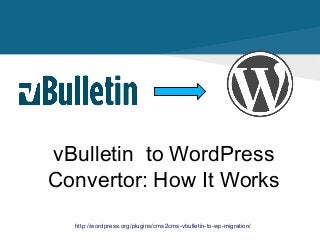
Recommended
Design service - CMS2CMS

You are able to migrate all of your content and data, and even order the #design customization using CMS2CMS!
Fully Automated Solution to Migrate IP Board

This document provides instructions for migrating a discussion board from the IP Board platform to a new forum platform using the CMS2CMS automated migration service. The migration process involves 5 steps: 1) creating a CMS2CMS account and providing current IP Board details, 2) establishing a connection to the IP Board site, 3) providing details of the new forum platform, 4) running a free demo migration, and 5) starting a complete migration and checking the results. CMS2CMS claims to offer the highest quality, speed, and range of supported entities for migrations from over 12 content management systems.
bbPress vs. vBulletin: The Migration Way to The Successful Forum Board

#bbPress or #vBulletin? Plugin-made forum or standalone project? Migrate your forum board in the right direction to reach the success!
How to Take the Headache Out of SMF to phpBB Migration

Still think that the forum migration process is full of pitfalls and pain? It's because you didn't try CMS2CMS automated migration service. Have a look at the presentation and discover the simplest way for SMF to phpBB import.
Fully Automated Switch from Blogspot to WordPress 

Take this tutorial into consideration and your migration from Blogspot to WordPress will run like a sound. Forget about manual copy-pasting and let the automated services do it for you!
The A-Z Guide of Weebly to WordPress Migration

This document provides instructions for migrating content from a Weebly website to a WordPress website using the CMS2CMS migration service. It outlines the step-by-step process, which includes signing up for CMS2CMS, connecting your existing Weebly site, specifying details for the WordPress site, downloading and installing a connector plugin, running a free demo migration to preview the results, and then completing the full migration. Key features of CMS2CMS mentioned are that it provides an automated migration process, high migration speeds, migration insurance, and live support.
Typo3 vs WordPress: How to Make a Painless Move

If one day you feel like changing your website’s home from Typo3 to WordPress, don’t you dare to start from the very beginning. Let the automated migration save all your efforts. Follow the instruction and you will see that moving your Typo3 to WordPress will take you almost nothing!
Import bbPress to phpBB in 7 steps 

Import your bbPress forum to phpBB at ease. Don't wait up and follow the presentation to find out more! Only 7 steps and BAM - you're running a renewed forum.
Recommended
Design service - CMS2CMS

You are able to migrate all of your content and data, and even order the #design customization using CMS2CMS!
Fully Automated Solution to Migrate IP Board

This document provides instructions for migrating a discussion board from the IP Board platform to a new forum platform using the CMS2CMS automated migration service. The migration process involves 5 steps: 1) creating a CMS2CMS account and providing current IP Board details, 2) establishing a connection to the IP Board site, 3) providing details of the new forum platform, 4) running a free demo migration, and 5) starting a complete migration and checking the results. CMS2CMS claims to offer the highest quality, speed, and range of supported entities for migrations from over 12 content management systems.
bbPress vs. vBulletin: The Migration Way to The Successful Forum Board

#bbPress or #vBulletin? Plugin-made forum or standalone project? Migrate your forum board in the right direction to reach the success!
How to Take the Headache Out of SMF to phpBB Migration

Still think that the forum migration process is full of pitfalls and pain? It's because you didn't try CMS2CMS automated migration service. Have a look at the presentation and discover the simplest way for SMF to phpBB import.
Fully Automated Switch from Blogspot to WordPress 

Take this tutorial into consideration and your migration from Blogspot to WordPress will run like a sound. Forget about manual copy-pasting and let the automated services do it for you!
The A-Z Guide of Weebly to WordPress Migration

This document provides instructions for migrating content from a Weebly website to a WordPress website using the CMS2CMS migration service. It outlines the step-by-step process, which includes signing up for CMS2CMS, connecting your existing Weebly site, specifying details for the WordPress site, downloading and installing a connector plugin, running a free demo migration to preview the results, and then completing the full migration. Key features of CMS2CMS mentioned are that it provides an automated migration process, high migration speeds, migration insurance, and live support.
Typo3 vs WordPress: How to Make a Painless Move

If one day you feel like changing your website’s home from Typo3 to WordPress, don’t you dare to start from the very beginning. Let the automated migration save all your efforts. Follow the instruction and you will see that moving your Typo3 to WordPress will take you almost nothing!
Import bbPress to phpBB in 7 steps 

Import your bbPress forum to phpBB at ease. Don't wait up and follow the presentation to find out more! Only 7 steps and BAM - you're running a renewed forum.
HTML vs. WordPress: a Decision that Really Makes a Difference

WordPress and HTML are two options for building websites. While HTML is simpler and more lightweight, requiring only coding skills, it has disadvantages like being difficult to customize and update. WordPress is a more full-featured CMS that is extremely user-friendly, supports thousands of plugins, and has a large community but is also more vulnerable to attacks. For most users seeking a dynamic and customizable website, WordPress is generally the better choice over HTML.
WordPress to Joomla Extension: How It Works

This is the detailed guide on how your can move content from WordPress to Joomla with no coding using CMS2CMS automated extension, accurately and very fast. More info here: http://extensions.joomla.org/extensions/migration-a-conversion/joomla-migration/27105
Wie Sie WordPress auf Joomla Migrieren?

Mit den automatischen Umzugsdiensten von CMS2CMS wird Ihre Konvertierung auf die oben-genannten Plattformen so nahtlos und fehlerfrei wie möglich erfolgen. Für mehr detaillierte Informationen gehen Sie bitte hier hin:http://www.cms2cms.com/supported-cms/wordpress-to-joomla-migration/
e107 to WordPress Migration Plugin: How It Works

This document outlines the steps to migrate an e107 website to WordPress using the CMS2CMS e107 to WordPress Migration plugin. It begins by listing reasons for switching to WordPress like it being open source, free, easy to use and having a large community. It then describes preparing for migration by backing up the e107 site, installing WordPress, and setting up the URL structure. The remainder of the document details the 9 step process for setting up and running the migration plugin, which transfers over content, images and internal links from e107 to a new WordPress site.
Fully Automated and Accurate Tumblr to WordPress Switch

Find out all the necessary information on hoe the Automated Tumblr to WordPress Migration plugin works.
http://wordpress.org/plugins/cms2cms-automated-tumblr-to-wp-migration/
Cómo migrar de phpBB a bbPress

Esta es la guía detallada en cómo usted puede migrar el contenido de su sitio web de phpBB a bbPress sin la codificación, de una manera precisa y muy rápido.
Encuentre más información aquí:
http://www.cms2cms.com/supported-cms/phpbb-to-bb-press-migration/
All Roads Lead to WordPress 

Have a look at the presentation and get an eagle-view of WordPress CMS: from the histoty of its creation to the most prominent features that make millions of people gravitate towards the platform.
For more detailed info visit http://www.cms2cms.com/supported-cms/wordpress/
How to Migrate from Blogger.com to Joomla: Instruction

Check this out, from now on, you are able to migrate your webpage from Blogger to Joomla with a few simple mouse clicks.
TYPO3 to Joomla Migration: It has Never been Easier

This infographic will show you the easiest way to perform TYPO3 to Joomla migration.
Migrate WiX to Joomla in no Time at All

If you are looking for the easiest way to migrate from WiX to Joomla and if you don't know what you should do after conversion, then this infografic is for you.
How to Migrate from phpBB to vBulletin

Decided to migrate your forum from phpBB to vBulletin? Try CMS2CMS, an automated migration service which will help you to make this process easy and fast. For more information go to http://www.cms2cms.com/supported-cms/phpbb-to-vbulletin-migration
HCL Notes and Domino License Cost Reduction in the World of DLAU

Webinar Recording: https://www.panagenda.com/webinars/hcl-notes-and-domino-license-cost-reduction-in-the-world-of-dlau/
The introduction of DLAU and the CCB & CCX licensing model caused quite a stir in the HCL community. As a Notes and Domino customer, you may have faced challenges with unexpected user counts and license costs. You probably have questions on how this new licensing approach works and how to benefit from it. Most importantly, you likely have budget constraints and want to save money where possible. Don’t worry, we can help with all of this!
We’ll show you how to fix common misconfigurations that cause higher-than-expected user counts, and how to identify accounts which you can deactivate to save money. There are also frequent patterns that can cause unnecessary cost, like using a person document instead of a mail-in for shared mailboxes. We’ll provide examples and solutions for those as well. And naturally we’ll explain the new licensing model.
Join HCL Ambassador Marc Thomas in this webinar with a special guest appearance from Franz Walder. It will give you the tools and know-how to stay on top of what is going on with Domino licensing. You will be able lower your cost through an optimized configuration and keep it low going forward.
These topics will be covered
- Reducing license cost by finding and fixing misconfigurations and superfluous accounts
- How do CCB and CCX licenses really work?
- Understanding the DLAU tool and how to best utilize it
- Tips for common problem areas, like team mailboxes, functional/test users, etc
- Practical examples and best practices to implement right away
Energy Efficient Video Encoding for Cloud and Edge Computing Instances

Energy Efficient Video Encoding for Cloud and Edge Computing Instances
June Patch Tuesday

Ivanti’s Patch Tuesday breakdown goes beyond patching your applications and brings you the intelligence and guidance needed to prioritize where to focus your attention first. Catch early analysis on our Ivanti blog, then join industry expert Chris Goettl for the Patch Tuesday Webinar Event. There we’ll do a deep dive into each of the bulletins and give guidance on the risks associated with the newly-identified vulnerabilities.
Let's Integrate MuleSoft RPA, COMPOSER, APM with AWS IDP along with Slack

Discover the seamless integration of RPA (Robotic Process Automation), COMPOSER, and APM with AWS IDP enhanced with Slack notifications. Explore how these technologies converge to streamline workflows, optimize performance, and ensure secure access, all while leveraging the power of AWS IDP and real-time communication via Slack notifications.
みなさんこんにちはこれ何文字まで入るの?40文字以下不可とか本当に意味わからないけどこれ限界文字数書いてないからマジでやばい文字数いけるんじゃないの?えこ...

ここ3000字までしか入らないけどタイトルの方がたくさん文字入ると思います。
Ocean lotus Threat actors project by John Sitima 2024 (1).pptx

Ocean Lotus cyber threat actors represent a sophisticated, persistent, and politically motivated group that poses a significant risk to organizations and individuals in the Southeast Asian region. Their continuous evolution and adaptability underscore the need for robust cybersecurity measures and international cooperation to identify and mitigate the threats posed by such advanced persistent threat groups.
More Related Content
More from CMS2CMS
HTML vs. WordPress: a Decision that Really Makes a Difference

WordPress and HTML are two options for building websites. While HTML is simpler and more lightweight, requiring only coding skills, it has disadvantages like being difficult to customize and update. WordPress is a more full-featured CMS that is extremely user-friendly, supports thousands of plugins, and has a large community but is also more vulnerable to attacks. For most users seeking a dynamic and customizable website, WordPress is generally the better choice over HTML.
WordPress to Joomla Extension: How It Works

This is the detailed guide on how your can move content from WordPress to Joomla with no coding using CMS2CMS automated extension, accurately and very fast. More info here: http://extensions.joomla.org/extensions/migration-a-conversion/joomla-migration/27105
Wie Sie WordPress auf Joomla Migrieren?

Mit den automatischen Umzugsdiensten von CMS2CMS wird Ihre Konvertierung auf die oben-genannten Plattformen so nahtlos und fehlerfrei wie möglich erfolgen. Für mehr detaillierte Informationen gehen Sie bitte hier hin:http://www.cms2cms.com/supported-cms/wordpress-to-joomla-migration/
e107 to WordPress Migration Plugin: How It Works

This document outlines the steps to migrate an e107 website to WordPress using the CMS2CMS e107 to WordPress Migration plugin. It begins by listing reasons for switching to WordPress like it being open source, free, easy to use and having a large community. It then describes preparing for migration by backing up the e107 site, installing WordPress, and setting up the URL structure. The remainder of the document details the 9 step process for setting up and running the migration plugin, which transfers over content, images and internal links from e107 to a new WordPress site.
Fully Automated and Accurate Tumblr to WordPress Switch

Find out all the necessary information on hoe the Automated Tumblr to WordPress Migration plugin works.
http://wordpress.org/plugins/cms2cms-automated-tumblr-to-wp-migration/
Cómo migrar de phpBB a bbPress

Esta es la guía detallada en cómo usted puede migrar el contenido de su sitio web de phpBB a bbPress sin la codificación, de una manera precisa y muy rápido.
Encuentre más información aquí:
http://www.cms2cms.com/supported-cms/phpbb-to-bb-press-migration/
All Roads Lead to WordPress 

Have a look at the presentation and get an eagle-view of WordPress CMS: from the histoty of its creation to the most prominent features that make millions of people gravitate towards the platform.
For more detailed info visit http://www.cms2cms.com/supported-cms/wordpress/
How to Migrate from Blogger.com to Joomla: Instruction

Check this out, from now on, you are able to migrate your webpage from Blogger to Joomla with a few simple mouse clicks.
TYPO3 to Joomla Migration: It has Never been Easier

This infographic will show you the easiest way to perform TYPO3 to Joomla migration.
Migrate WiX to Joomla in no Time at All

If you are looking for the easiest way to migrate from WiX to Joomla and if you don't know what you should do after conversion, then this infografic is for you.
How to Migrate from phpBB to vBulletin

Decided to migrate your forum from phpBB to vBulletin? Try CMS2CMS, an automated migration service which will help you to make this process easy and fast. For more information go to http://www.cms2cms.com/supported-cms/phpbb-to-vbulletin-migration
More from CMS2CMS (13)
HTML vs. WordPress: a Decision that Really Makes a Difference

HTML vs. WordPress: a Decision that Really Makes a Difference
Fully Automated and Accurate Tumblr to WordPress Switch

Fully Automated and Accurate Tumblr to WordPress Switch
How to Migrate from Blogger.com to Joomla: Instruction

How to Migrate from Blogger.com to Joomla: Instruction
TYPO3 to Joomla Migration: It has Never been Easier

TYPO3 to Joomla Migration: It has Never been Easier
Recently uploaded
HCL Notes and Domino License Cost Reduction in the World of DLAU

Webinar Recording: https://www.panagenda.com/webinars/hcl-notes-and-domino-license-cost-reduction-in-the-world-of-dlau/
The introduction of DLAU and the CCB & CCX licensing model caused quite a stir in the HCL community. As a Notes and Domino customer, you may have faced challenges with unexpected user counts and license costs. You probably have questions on how this new licensing approach works and how to benefit from it. Most importantly, you likely have budget constraints and want to save money where possible. Don’t worry, we can help with all of this!
We’ll show you how to fix common misconfigurations that cause higher-than-expected user counts, and how to identify accounts which you can deactivate to save money. There are also frequent patterns that can cause unnecessary cost, like using a person document instead of a mail-in for shared mailboxes. We’ll provide examples and solutions for those as well. And naturally we’ll explain the new licensing model.
Join HCL Ambassador Marc Thomas in this webinar with a special guest appearance from Franz Walder. It will give you the tools and know-how to stay on top of what is going on with Domino licensing. You will be able lower your cost through an optimized configuration and keep it low going forward.
These topics will be covered
- Reducing license cost by finding and fixing misconfigurations and superfluous accounts
- How do CCB and CCX licenses really work?
- Understanding the DLAU tool and how to best utilize it
- Tips for common problem areas, like team mailboxes, functional/test users, etc
- Practical examples and best practices to implement right away
Energy Efficient Video Encoding for Cloud and Edge Computing Instances

Energy Efficient Video Encoding for Cloud and Edge Computing Instances
June Patch Tuesday

Ivanti’s Patch Tuesday breakdown goes beyond patching your applications and brings you the intelligence and guidance needed to prioritize where to focus your attention first. Catch early analysis on our Ivanti blog, then join industry expert Chris Goettl for the Patch Tuesday Webinar Event. There we’ll do a deep dive into each of the bulletins and give guidance on the risks associated with the newly-identified vulnerabilities.
Let's Integrate MuleSoft RPA, COMPOSER, APM with AWS IDP along with Slack

Discover the seamless integration of RPA (Robotic Process Automation), COMPOSER, and APM with AWS IDP enhanced with Slack notifications. Explore how these technologies converge to streamline workflows, optimize performance, and ensure secure access, all while leveraging the power of AWS IDP and real-time communication via Slack notifications.
みなさんこんにちはこれ何文字まで入るの?40文字以下不可とか本当に意味わからないけどこれ限界文字数書いてないからマジでやばい文字数いけるんじゃないの?えこ...

ここ3000字までしか入らないけどタイトルの方がたくさん文字入ると思います。
Ocean lotus Threat actors project by John Sitima 2024 (1).pptx

Ocean Lotus cyber threat actors represent a sophisticated, persistent, and politically motivated group that poses a significant risk to organizations and individuals in the Southeast Asian region. Their continuous evolution and adaptability underscore the need for robust cybersecurity measures and international cooperation to identify and mitigate the threats posed by such advanced persistent threat groups.
Webinar: Designing a schema for a Data Warehouse

Are you new to data warehouses (DWH)? Do you need to check whether your data warehouse follows the best practices for a good design? In both cases, this webinar is for you.
A data warehouse is a central relational database that contains all measurements about a business or an organisation. This data comes from a variety of heterogeneous data sources, which includes databases of any type that back the applications used by the company, data files exported by some applications, or APIs provided by internal or external services.
But designing a data warehouse correctly is a hard task, which requires gathering information about the business processes that need to be analysed in the first place. These processes must be translated into so-called star schemas, which means, denormalised databases where each table represents a dimension or facts.
We will discuss these topics:
- How to gather information about a business;
- Understanding dictionaries and how to identify business entities;
- Dimensions and facts;
- Setting a table granularity;
- Types of facts;
- Types of dimensions;
- Snowflakes and how to avoid them;
- Expanding existing dimensions and facts.
Cosa hanno in comune un mattoncino Lego e la backdoor XZ?

ABSTRACT: A prima vista, un mattoncino Lego e la backdoor XZ potrebbero avere in comune il fatto di essere entrambi blocchi di costruzione, o dipendenze di progetti creativi e software. La realtà è che un mattoncino Lego e il caso della backdoor XZ hanno molto di più di tutto ciò in comune.
Partecipate alla presentazione per immergervi in una storia di interoperabilità, standard e formati aperti, per poi discutere del ruolo importante che i contributori hanno in una comunità open source sostenibile.
BIO: Sostenitrice del software libero e dei formati standard e aperti. È stata un membro attivo dei progetti Fedora e openSUSE e ha co-fondato l'Associazione LibreItalia dove è stata coinvolta in diversi eventi, migrazioni e formazione relativi a LibreOffice. In precedenza ha lavorato a migrazioni e corsi di formazione su LibreOffice per diverse amministrazioni pubbliche e privati. Da gennaio 2020 lavora in SUSE come Software Release Engineer per Uyuni e SUSE Manager e quando non segue la sua passione per i computer e per Geeko coltiva la sua curiosità per l'astronomia (da cui deriva il suo nickname deneb_alpha).
Your One-Stop Shop for Python Success: Top 10 US Python Development Providers

Simplify your search for a reliable Python development partner! This list presents the top 10 trusted US providers offering comprehensive Python development services, ensuring your project's success from conception to completion.
Monitoring and Managing Anomaly Detection on OpenShift.pdf

Monitoring and Managing Anomaly Detection on OpenShift
Overview
Dive into the world of anomaly detection on edge devices with our comprehensive hands-on tutorial. This SlideShare presentation will guide you through the entire process, from data collection and model training to edge deployment and real-time monitoring. Perfect for those looking to implement robust anomaly detection systems on resource-constrained IoT/edge devices.
Key Topics Covered
1. Introduction to Anomaly Detection
- Understand the fundamentals of anomaly detection and its importance in identifying unusual behavior or failures in systems.
2. Understanding Edge (IoT)
- Learn about edge computing and IoT, and how they enable real-time data processing and decision-making at the source.
3. What is ArgoCD?
- Discover ArgoCD, a declarative, GitOps continuous delivery tool for Kubernetes, and its role in deploying applications on edge devices.
4. Deployment Using ArgoCD for Edge Devices
- Step-by-step guide on deploying anomaly detection models on edge devices using ArgoCD.
5. Introduction to Apache Kafka and S3
- Explore Apache Kafka for real-time data streaming and Amazon S3 for scalable storage solutions.
6. Viewing Kafka Messages in the Data Lake
- Learn how to view and analyze Kafka messages stored in a data lake for better insights.
7. What is Prometheus?
- Get to know Prometheus, an open-source monitoring and alerting toolkit, and its application in monitoring edge devices.
8. Monitoring Application Metrics with Prometheus
- Detailed instructions on setting up Prometheus to monitor the performance and health of your anomaly detection system.
9. What is Camel K?
- Introduction to Camel K, a lightweight integration framework built on Apache Camel, designed for Kubernetes.
10. Configuring Camel K Integrations for Data Pipelines
- Learn how to configure Camel K for seamless data pipeline integrations in your anomaly detection workflow.
11. What is a Jupyter Notebook?
- Overview of Jupyter Notebooks, an open-source web application for creating and sharing documents with live code, equations, visualizations, and narrative text.
12. Jupyter Notebooks with Code Examples
- Hands-on examples and code snippets in Jupyter Notebooks to help you implement and test anomaly detection models.
Fueling AI with Great Data with Airbyte Webinar

This talk will focus on how to collect data from a variety of sources, leveraging this data for RAG and other GenAI use cases, and finally charting your course to productionalization.
Driving Business Innovation: Latest Generative AI Advancements & Success Story

Are you ready to revolutionize how you handle data? Join us for a webinar where we’ll bring you up to speed with the latest advancements in Generative AI technology and discover how leveraging FME with tools from giants like Google Gemini, Amazon, and Microsoft OpenAI can supercharge your workflow efficiency.
During the hour, we’ll take you through:
Guest Speaker Segment with Hannah Barrington: Dive into the world of dynamic real estate marketing with Hannah, the Marketing Manager at Workspace Group. Hear firsthand how their team generates engaging descriptions for thousands of office units by integrating diverse data sources—from PDF floorplans to web pages—using FME transformers, like OpenAIVisionConnector and AnthropicVisionConnector. This use case will show you how GenAI can streamline content creation for marketing across the board.
Ollama Use Case: Learn how Scenario Specialist Dmitri Bagh has utilized Ollama within FME to input data, create custom models, and enhance security protocols. This segment will include demos to illustrate the full capabilities of FME in AI-driven processes.
Custom AI Models: Discover how to leverage FME to build personalized AI models using your data. Whether it’s populating a model with local data for added security or integrating public AI tools, find out how FME facilitates a versatile and secure approach to AI.
We’ll wrap up with a live Q&A session where you can engage with our experts on your specific use cases, and learn more about optimizing your data workflows with AI.
This webinar is ideal for professionals seeking to harness the power of AI within their data management systems while ensuring high levels of customization and security. Whether you're a novice or an expert, gain actionable insights and strategies to elevate your data processes. Join us to see how FME and AI can revolutionize how you work with data!
20240609 QFM020 Irresponsible AI Reading List May 2024

Everything I found interesting about the irresponsible use of machine intelligence in May 2024
Artificial Intelligence for XMLDevelopment

In the rapidly evolving landscape of technologies, XML continues to play a vital role in structuring, storing, and transporting data across diverse systems. The recent advancements in artificial intelligence (AI) present new methodologies for enhancing XML development workflows, introducing efficiency, automation, and intelligent capabilities. This presentation will outline the scope and perspective of utilizing AI in XML development. The potential benefits and the possible pitfalls will be highlighted, providing a balanced view of the subject.
We will explore the capabilities of AI in understanding XML markup languages and autonomously creating structured XML content. Additionally, we will examine the capacity of AI to enrich plain text with appropriate XML markup. Practical examples and methodological guidelines will be provided to elucidate how AI can be effectively prompted to interpret and generate accurate XML markup.
Further emphasis will be placed on the role of AI in developing XSLT, or schemas such as XSD and Schematron. We will address the techniques and strategies adopted to create prompts for generating code, explaining code, or refactoring the code, and the results achieved.
The discussion will extend to how AI can be used to transform XML content. In particular, the focus will be on the use of AI XPath extension functions in XSLT, Schematron, Schematron Quick Fixes, or for XML content refactoring.
The presentation aims to deliver a comprehensive overview of AI usage in XML development, providing attendees with the necessary knowledge to make informed decisions. Whether you’re at the early stages of adopting AI or considering integrating it in advanced XML development, this presentation will cover all levels of expertise.
By highlighting the potential advantages and challenges of integrating AI with XML development tools and languages, the presentation seeks to inspire thoughtful conversation around the future of XML development. We’ll not only delve into the technical aspects of AI-powered XML development but also discuss practical implications and possible future directions.
Salesforce Integration for Bonterra Impact Management (fka Social Solutions A...

Sidekick Solutions uses Bonterra Impact Management (fka Social Solutions Apricot) and automation solutions to integrate data for business workflows.
We believe integration and automation are essential to user experience and the promise of efficient work through technology. Automation is the critical ingredient to realizing that full vision. We develop integration products and services for Bonterra Case Management software to support the deployment of automations for a variety of use cases.
This video focuses on integration of Salesforce with Bonterra Impact Management.
Interested in deploying an integration with Salesforce for Bonterra Impact Management? Contact us at sales@sidekicksolutionsllc.com to discuss next steps.
OpenID AuthZEN Interop Read Out - Authorization

During Identiverse 2024 and EIC 2024, members of the OpenID AuthZEN WG got together and demoed their authorization endpoints conforming to the AuthZEN API
Recently uploaded (20)
HCL Notes and Domino License Cost Reduction in the World of DLAU

HCL Notes and Domino License Cost Reduction in the World of DLAU
Energy Efficient Video Encoding for Cloud and Edge Computing Instances

Energy Efficient Video Encoding for Cloud and Edge Computing Instances
Let's Integrate MuleSoft RPA, COMPOSER, APM with AWS IDP along with Slack

Let's Integrate MuleSoft RPA, COMPOSER, APM with AWS IDP along with Slack
WeTestAthens: Postman's AI & Automation Techniques

WeTestAthens: Postman's AI & Automation Techniques
みなさんこんにちはこれ何文字まで入るの?40文字以下不可とか本当に意味わからないけどこれ限界文字数書いてないからマジでやばい文字数いけるんじゃないの?えこ...

みなさんこんにちはこれ何文字まで入るの?40文字以下不可とか本当に意味わからないけどこれ限界文字数書いてないからマジでやばい文字数いけるんじゃないの?えこ...
Ocean lotus Threat actors project by John Sitima 2024 (1).pptx

Ocean lotus Threat actors project by John Sitima 2024 (1).pptx
Cosa hanno in comune un mattoncino Lego e la backdoor XZ?

Cosa hanno in comune un mattoncino Lego e la backdoor XZ?
Your One-Stop Shop for Python Success: Top 10 US Python Development Providers

Your One-Stop Shop for Python Success: Top 10 US Python Development Providers
Monitoring and Managing Anomaly Detection on OpenShift.pdf

Monitoring and Managing Anomaly Detection on OpenShift.pdf
Driving Business Innovation: Latest Generative AI Advancements & Success Story

Driving Business Innovation: Latest Generative AI Advancements & Success Story
20240609 QFM020 Irresponsible AI Reading List May 2024

20240609 QFM020 Irresponsible AI Reading List May 2024
Salesforce Integration for Bonterra Impact Management (fka Social Solutions A...

Salesforce Integration for Bonterra Impact Management (fka Social Solutions A...
CMS2CMS: vBulletin to WordPress Convertor
- 1. vBulletin to WordPress Convertor: How It Works http://wordpress.org/plugins/cms2cms-vbulletin-to-wp-migration/
- 2. Why Switch to WordPress? • Open Source • Free • Very easy to use • Flexible Great range of plugins Many design solutions Easy updates Community support http://wordpress.org/plugins/cms2cms-vbulletin-to-wp-migration/
- 3. How to Migrate from vBulletin to WordPress? Migrate your website content from vBulletin to WordPress easily and automatedly in just a few simple steps. http://wordpress.org/plugins/cms2cms-vbulletin-to-wp-migration/
- 4. How to Prepare for Migration? 1. Back up your vBulletin website 2. Install WordPress 3. Set up custom URL structure for WP 4. Find FTP access details (for vBulletin and WordPress) Find more info in this article http://wordpress.org/plugins/cms2cms-vbulletin-to-wp-migration/
- 5. Migration Setup Step 1. Download the plugin Go to http://wordpress.org/plugins/cms2cms-vbulletin-to-wp-migration/ and download the plugin.
- 6. Migration Setup Step 2. Install Plugin • Go to WP admin panel -> Plugins -> Add New • Upload “CMS2CMS: Automated vBulletin to WordPress Migration” • Press “Install Now” Button http://wordpress.org/plugins/cms2cms-vbulletin-to-wp-migration/
- 7. Migration Setup Step 3. Register an account Register your CMS2CMS account http://wordpress.org/plugins/cms2cms-vbulletin-to-wp-migration/
- 8. Migration Setup Step 4. Connect your Sites • Download Bridge file • Extract it from zip • Upload extracted 'cms2cms' folder to vBulletin root directory. It’s the top folder with the index.php file. • Specify WordPress website URL • Verify the connection http://wordpress.org/plugins/cms2cms-vbulletin-to-wp-migration/
- 9. Migration Setup Step 5. Configure and Start Migration Then, press “Start migration” button and you’ll be redirected to CMS2CMS website in order to complete your migration http://wordpress.org/plugins/cms2cms-vbulletin-to-wp-migration/
- 10. Migration Setup Step 6. Select Migration preferences Check the boxes to activate the following migration options: •Migrate Media - to have images moved •Make URLs SEO friendly - to have internal links formed according to the rewrite rules on WordPress. •Get design suggestion – you’ll get the theme solutions that are related to your vBulletin colour scheme. http://wordpress.org/plugins/cms2cms-vbulletin-to-wp-migration/
- 11. Migration Setup Step 7. Start Demo Migration You're all set to start your migration. It's recommended to run the free Demo migration to see how the service works. Note. You can skip this step and start Full migration right away. http://wordpress.org/plugins/cms2cms-vbulletin-to-wp-migration/
- 12. Migration Setup Step 8. Start Full Migration • Only one mouse click separates you from the new WordPress site. • After you click 'Start Full Migration', your vBulletin website content will be moved to WordPress. • You'll receive an email notification as soon as the transfer is complete. • You'll be able to check the results and enjoy your new WordPress website! http://wordpress.org/plugins/cms2cms-vbulletin-to-wp-migration/
- 13. What to Do After Migration? 1. Set appearance & description When you migrate, your WordPress website has the default theme installed (currently, it’s Twenty Twelve). To personalize it, set up the suitable theme and template for your website. Don’t forget about the tagline - by default, it says “Just another WordPress blog". To change the tagline, go to Settings -> General in WordPress dashboard. 2. Add functionality Install the necessary plugins, like SEO, backup, security etc. You can access WordPress plugin directory right from your dashboard. Go to Plugins ->Add New. Use search function or browse by tag to find the needed plugin. 3. Take care of SEO •set up 301 permanent redirects (you can do this using redirection bridge you'll get from CMS2CMS after migration). •monitor your site for 404 errors and fix them. •create Google Webmaster Tools account for the new site •generate and submit to Google your new XML sitemap. Click here for more info. 4. Test your new site Make sure all the functions are working properly, pages and posts are displayed correctly and all forms (registration, contact, login etc function well). http://wordpress.org/plugins/cms2cms-vbulletin-to-wp-migration/
- 14. Migrate your site now - it's never been easier! Enjoy Your Brand New WordPress Website!
