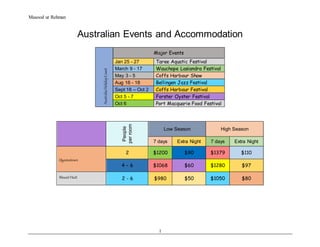
Holidays
- 1. Masood ur Rehman 1 Australian Events and Accommodation People per room Low Season High Season 7 days Extra Night 7 days Extra Night Queenstown 2 $1200 $90 $1379 $110 4 – 6 $1068 $60 $1280 $97 MountHutt 2 - 6 $980 $50 $1050 $80 Australia Holiday Coast Major Events Jan 25 - 27 Taree Aquatic Festival March 9 - 17 Wauchope Lasiandra Festival May 3 - 5 Coffs Harbour Show Aug 16 - 18 Bellingen Jazz Festival Sept 18 – Oct 2 Coffs Harbour Festival Oct 5 - 7 Forster Oyster Festival Oct 6 Port Macquarie Food Festival
- 2. Masood ur Rehman 2 Stepwise Procedure used to turn On / Off the Computer I checked all the Components (Keyboard,Mouse, Printer) are properlyconnected Located the power button & pressedit. Now Computeris switched On Entered the CorrectPassword Once operating system loaded, Desktop appeared Now I am ready to work on Computer Safety aspects followed: (Actions as I did) Sat at an adjustable desk specially designed foruse with computers. Had the computermonitor (screen) either at eye level or slightly lower. Had my keyboard at a height that let my elbows rest comfortablyat my sides.My forearms were roughly parallel with the floor and level with the keyboard. Had my mouse at the same height as my correctlypositioned keyboard. Positioned the mouse as close as possible to the side of the keyboard. Used my whole arm, not just my wrist, when using the mouse. Typed lightly and gently. Mixed my tasks to avoid long, uninterrupted stretches of using the computer. Removed my hands from the keyboard when not actively typing, to let my arms relax.
- 3. Masood ur Rehman 3 Adjusted chair so that my feetrest flat on the floor,or used a footstool. Used an ergonomic chair, specially designed to help my spine hold its natural curve while sitting. Used an ergonomic keyboard so that my hands and wrists are in a more natural position. Took frequentshort breaks and went for a walk, or did stretching exercises at my desk.Stood up often. Made sure my main source of light (such as a window) is not shining into my face or directly onto the computerscreen. Tilted the screenslightly to avoid reflections or glare. Made sure the screenis not too close to my face. Put the screen either at eye level or slightly lower. Took frequentbreaks after 20 minutes of using PC, went outside and moved for some time. Procedure to Switch off the computer When I finished my Assignment,saved all my work and closed all the application /Programs Pressed the Windows key on the keyboard, or click on Start Menu. The Start menu opens. Choose Shut down option to shut off/Shutdown the Computer Readability features of the printed document: Differentsize and fonts make content more readable and understandable according to importance of content. Multiple colors avoid confusion for reader in tables.
- 4. Masood ur Rehman 4 Alignments make the content look better and improve reading experience. The hierarchy of the content should well managed and structure should be clear and easy to understand. Moderate spacing betweenlines and more spacing betweenparagraphs to differentiate. Bullets or bulleted numbers of the lists enhance the readability of the document. Merging the cells and alignment of text enhance the relevance features of content. Create a Folder named Activity on Desktop: I started computerfollowing the instructions of start up the computer. Connected the printer because I have one. Used health & safety procedure Scanned the computerwith Avast security antivirus. Created a folderon Desktop and named it “Activity” As I have basic word processing skills, I did not find any difficulty while completing this activity.
- 5. Masood ur Rehman 5 Brief Statement on actions performed: Opened the word file in already created Folder“Activity” Adjusted the table borders to reduce row width as required. Merged cells where required. Adjusted the width of the rows and columns where required Used the following font styles & sizes - Heading – Arial, 24 points - Table text – 3 styles to be used - Arial, Comic Sans, Algerian, 12 points Used vertical text alignment Adjusted cell text direction and alignment Shaded individual cells of table. Used a variety of colors. Used the Header-Footerfunction. Inserted a page number in the center of the footerof the document.Typed my name in the header of the document – left aligned Used Spell Check Used Custom Margins and alter the documentmargins to 2.5 cm for top, bottom, right, left Made the page orientation to landscape Saved the documentas Holidays in your Activity folder Used the preview function to check the documentlayout. Applied Word wrap.
- 6. Masood ur Rehman 6 Used bold,italic and underline functions to manage the paragraph Saved Document again. Applied Style & size as per instruction Saved text style as new applied as per instruction Applied Spellchecker as per instruction Applied indent the first line of the first and last paragraph Set Page orientation as Landscape (Screenshots inserted below) Saved Document again. Printed the document. Shutdown my PC according to procedure.
- 7. Masood ur Rehman 7 Pictorial voidance: Creating a Folder pics:
- 9. Masood ur Rehman 9 File saved as Holidays:
- 10. Masood ur Rehman 10 Picture before changing:
- 11. Masood ur Rehman 11 Created table as per instructions:
- 12. Masood ur Rehman 12 Print Preview Pic:
- 13. Masood ur Rehman 13 Scanned copy of Print:
- 14. Masood ur Rehman 14 Spell Checking and New Style Saved: Taree Bellingen Harbour These three speelings were not matching with english dictoneryof my Microsoftword. I checked these word from internet and save it to my MS Word dictonery.