The document provides information on various SAP BASIS transaction codes used for system administration, configuration, database administration, and alert monitoring. Some key transaction codes mentioned include SM21 for viewing system logs, SM50 for checking work processes, RZ10 and RZ11 for maintaining profile parameters, DB02 for analyzing tables and indexes, and AL01 for SAP alert monitoring. The transactions codes cover areas such as user and client management, installation checks, logons, patches, locks, messages, work processes, servers, number ranges, and more.









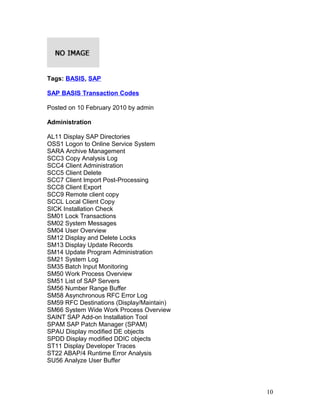

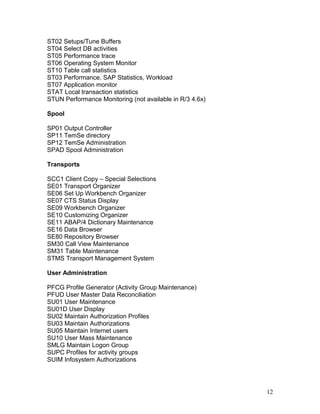







![SAP startup errors
Posted on 20 January 2010 by admin
Troubleshooting SAP startup problems:
SAP System startup Problems:
On Windows, Two places you need to check are: EventViewer (Application and
System logs) and the SAP Management Console (MMC).
Event Viewer can provide useful information and it may help you pinpoint where
the problem resides. The SAP MMC gives you the ability to visually see the
system status (green, yellow or red lights), view the work processes status and
view the developer traces, which are stored in the “work” directory. Example:
/usr/sap/TST/DVEBMGS00/work.
For a central SAP instance to start successfully, both the message server and
the dispatcher need to start. If one of them or both fail to start, users cannot log
in to the system. The following scenarios will illustrate possible causes of why an
SAP instance might not start and the reason of the message:
“DISPATCHER EMERGENCY SHUTDOWN “.
Developer Traces:
dev_disp Dispatcher developer trace
dev_ms Message Server developer trace
dev_wp0 Work process 0 developer trace
The “services” file, which contains TCP and UDP services and their respective
port numbers. This plain-text configuration file is located under
winnt/system32/drivers/etc.
Windows Task Manager (TASKMGR.exe), Event Viewer (EVENTVWR.exe).
Dispatcher Monitor (DPMON.exe), which is located under /usr/sap//sys/exe/run.
Database logs.
1. Dispatcher does not start due to a port conflict
No work processes (disp+work.exe) exist in Task Manager.
Dispatcher shows status “stopped” in the SAP MMC.
Errors found in “dev_disp”:
LOG Q0I=> NiPBind: bind (10048: WSAEADDRINUSE: Address already in use)
[ninti.c 1488]
20](https://image.slidesharecdn.com/greskenasapu-101105035842-phpapp01/85/Greske-na-sapu-20-320.jpg)
![*** ERROR => NiIBind: service sapdp00 in use [nixxi.c 3936]
*** ERROR => NiIDgBind: NiBind (rc=-4) [nixxi.c 3505]
*** ERROR => DpCommInit: NiDgBind [dpxxdisp.c 7326]
*** DP_FATAL_ERROR => DpSapEnvInit: DpCommInit
*** DISPATCHER EMERGENCY SHUTDOWN ***
Problem Analysis
I highlighted the keywords in the error messages above: Address already in use
Service sapdp00 in use The TCP port number assigned in the “services” file is
being occupied by another application. Due to the conflict, the dispatcher shuts
down.
Solution
If your server has a firewall client, disable it and attempt to start the SAP instance
again.
If the instance starts successfully you can enable the client firewall back again.
If there is no firewall client at all, or if disabling it did not resolve the problem, edit
the “services” file and check what port the appropriate “sapdp” is using.
If the instance number is 00, look for sapdp00. If the instance number is 01 look
for sapdp01 and so on. You can use the following OS command to help you
resolve port conflicts:
netstat -p TCP There are also utilities on the Internet that can help you list all the
TCP and UDP ports a system is using.
2: Dispatcher dies due to a database connection problem
No database connections.
No work processes
SAP MMC -> WP Table shows all processes as “ended”.
Errors found in “dev_disp”:
C setuser ‘tst’ failed — connect terminated
C failed to establish conn. 0
M ***LOG R19=> tskh_init, db_connect (DB-Connect 000256) [thxxhead.c 1102]
M in_ThErrHandle: 1
M *** ERROR => tskh_init: db_connect (step 1, th_errno 13, action 3, level 1)
[thxxhead.c 8437]
*** ERROR => W0 (pid 2460) died [dpxxdisp.c 11651]
*** ERROR => W1 (pid 2468) died [dpxxdisp.c 11651]
*** ERROR => W2 (pid 2476) died [dpxxdisp.c 11651]. . .
*** ERROR => W11 (pid 2552) died [dpxxdisp.c 11651]
*** ERROR => W12 (pid 2592) died [dpxxdisp.c 11651]
my types changed after wp death/restart 0xbf –> 0×80
*** DP_FATAL_ERROR => DpEnvCheck: no more work processes
21](https://image.slidesharecdn.com/greskenasapu-101105035842-phpapp01/85/Greske-na-sapu-21-320.jpg)

![The dev_ms file reports these errors:
[Thr 2548] *** ERROR => MsCommInit: NiBufListen(sapmsTST)
(rc=NIESERV_UNKNOWN) [msxxserv.c 8163]
[Thr 2548] *** ERROR => MsSInit: MsSCommInit [msxxserv.c 1561]
[Thr 2548] *** ERROR => main: MsSInit [msxxserv.c 5023]
[Thr 2548] ***LOG Q02=> MsSHalt, MSStop (Msg Server 2900) [msxxserv.c
5078]
Problem Analysis
Work processes were able to start but the message server was not. The reason
is because the “services” file is missing the SAP System Message Port entry.
Example: SAPmsTST 3600/tcp
Solution
Edit the “services” file and add the entry. Then, re-start the instance. Make sure
you specify the appropriate TCP port (e.g. 3600) for the message server.
5: The message server starts but the dispatcher doesn’t
The dispatcher shows status “stopped” in the SAP MMC.
The “dev_disp” file shows these errors:
***LOG Q0A=> NiIServToNo, service_unknown (sapdp00) [nixxi.c 2580]
*** ERROR => DpCommInit: NiDgBind [dpxxdisp.c 7326]
*** DP_FATAL_ERROR => DpSapEnvInit: DpCommInit
*** DISPATCHER EMERGENCY SHUTDOWN ***
Problem Analysis
The keyword in the messages above is “service unknown” followed by the entry
name “sapdp00″. The dispatcher entry “sapdp00″ is missing in the “services” file.
Example: sapdp00 3200/tcp
Solution
Add the necessary entry in the “services” file. Example: sapdp00 3200/tcp Then,
re-start the instance.
6: Work processes die soon after they start
All work processes die right after the instance is started.
The SAP MMC shows work processes with status “ended”.
Only one work process shows status “wait”.
An ABAP dump saying “PXA_NO_SHARED_MEMORY” is generated as soon as
a user logs in.
23](https://image.slidesharecdn.com/greskenasapu-101105035842-phpapp01/85/Greske-na-sapu-23-320.jpg)
