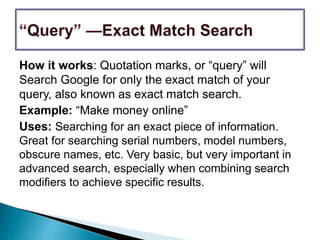
Google advance search for Advanced Searcher & SEO
- 1. How it works: Quotation marks, or “query” will Search Google for only the exact match of your query, also known as exact match search. Example: “Make money online” Uses: Searching for an exact piece of information. Great for searching serial numbers, model numbers, obscure names, etc. Very basic, but very important in advanced search, especially when combining search modifiers to achieve specific results.
- 2. How it works: the subtract modifier will remove any query you don’t want in the search results. Example: “make online money” -“affiliation” Uses: Trimming the fat from your search results. When searching for something specific, and you’re finding the inclusion of terms or phrases you specifically wish to avoid, simply introduce the exclusion modifier to remove them from the results.
- 3. How it works: using “AND” within search will make sure both your queries appear within each result. Example: “Make online money” AND “affiliation” Uses: Narrow your subject within search by combining terms. Searching without the ‘AND’ operator would return results individually featuring either “Easy money online” or “affiliation” as opposed to results featuring both “easy money online” and “affiliation”
- 4. How it works: Allows you to search for multiple terms. Example: “Facebook” CEO OR Founder OR Owner OR Partner Uses: Search for multiple/similar phrases and words within one result. Typically the ‘OR’ operator is used for multiple words that express the same idea — i.e., CEO/founder/owner/partner.
- 5. How it works: Site:example.com will refine a Google’s search to a single website. Example: Site:dewdropdeveloper.com “query” Uses: Finding information within a specific website, especially when using additional search modifiers. This can also be used to narrow down to TLDs (.gov, .com, .edu).
- 6. How it works: Will only return Web pages that have your query in the actual URL. Example: inurl:make money online Uses: This search modifier has a variety of uses. Great for finding various online profiles of someone with a unique name, or finding certain types of pages (guest posts, link lists, infographics, forums, etc. etc.), and can be used effectively with site search as well.
- 7. How it works: The intitle:query modifier will refine search to only pages that have your query within their title. Example: intitle:affiliation Uses: Very similar to inurl:query, this works well for finding online profiles, different types of pages, and general information regarding your search (since they’ll have the phrase or word in the title).
- 8. How it works: Returns results related to your query. Note: the query can be a website, much as in site search, to return other related websites. However, the website needs to be fairly well known, otherwise related search is unlikely to find anything. Example: Related:pinterest.com Uses: Exploring the Web, finding pages related to your query, and even finding less well known sites similar to popular sites.
- 9. Possible searches: Inpostauthor:”Firstname Last” –site:mycompeitor.com Inurl:Guest Post “Firstname Last” – site:mycompeitor.com Intitle:Guest Post “Firstname Last” – site:mycompeitor.com “Author: Firstname Last” –site:mycompetitor.com “Written by Firstname Last” –site:mycompetitor.com “Author Profile” “Firstname Last” “About the Author” “Firstname Last” “Author Bio” “Firstname Last” Inurl:Author “Firstname last”
