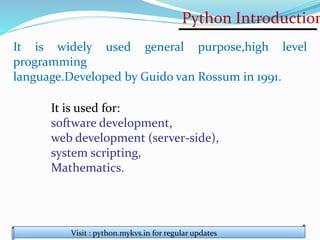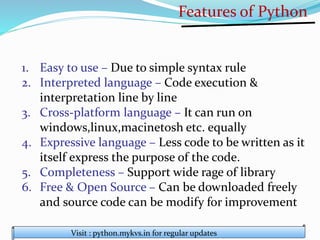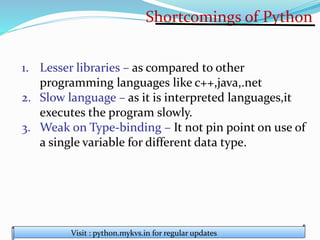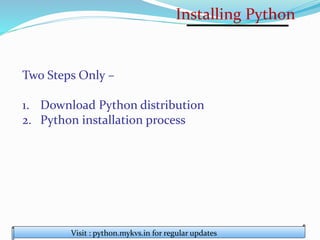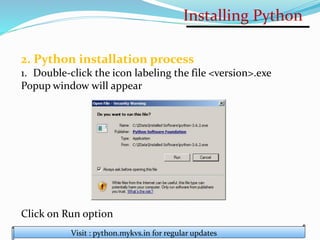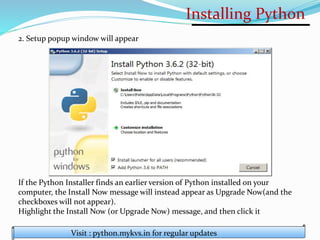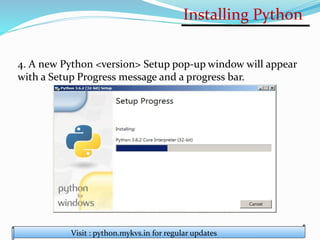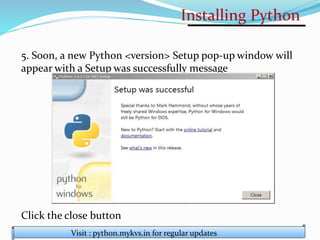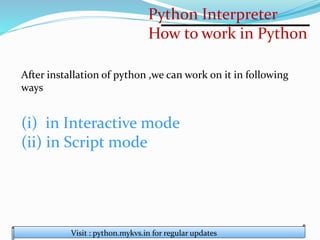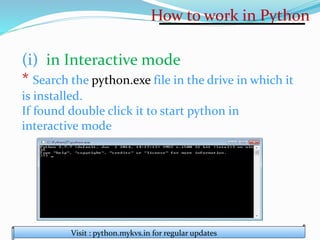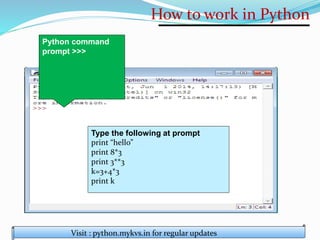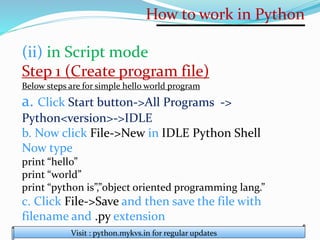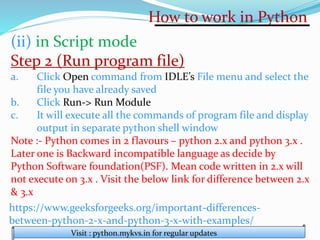This document provides an introduction and overview of Python, including how to install and use it. It discusses that Python is an interpreted, general purpose, high-level programming language used for software development, web development, system scripting, and mathematics. It then covers features of Python like being easy to use, cross-platform, and having a large library of support. The document also lists some shortcomings and provides step-by-step instructions on downloading and installing Python on different operating systems. Finally, it explains how to use Python interactively and through script files.