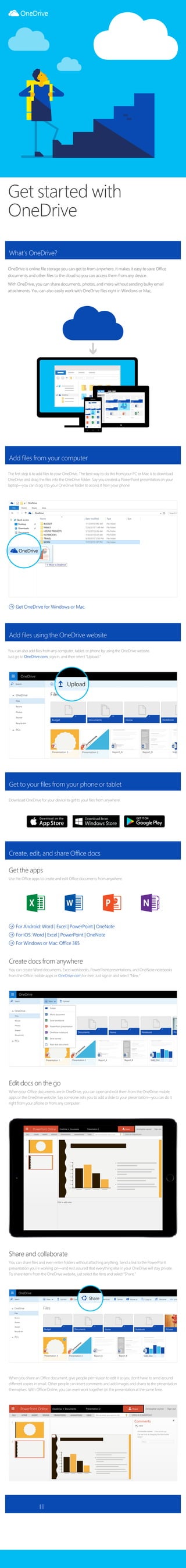
Getting started with one drive
- 1. Search OneDrive Notebook Stats_Doc Embed Sign out OneDrive OneDrive File Home Quick access Search Search OneDrive Files Upload PCs PCs OneDrive OneDrive OneDrive New Folder Word document Excel workbook PowerPoint presentation OneNote notebook Excel survey Plain text document Upload Files Recent Budget Documents Home 2123 Photos Shared Recycle bin Presentation 3 Presentation 2 Report_A Report_B Desktop 7/13/2015 8:42 AM File folder File folder File folder File folder File folder File folder 7/28/2015 11:40 AM 3/10/2015 8:43 AM 7/30/2015 8:37 AM 6/30/2015 12:43 PM 7/27/2015 3:47 PM Downloads Documents Move to OneDrive BUDGET FAMILY HOUSE PROJECTS NOTEBOOKS TRAVEL WORK Name Date modified Type Size Share View Files Recent Photos Shared Recycle bin FILE HOME INSERT DESIGN OneDrivePowerPoint Online Documents Presentation 2 Share christopher wymer Tell me what you want to do OPEN IN POWERPOINTTRANSITIONS Click to add notes 2 1 ANIMATIONS VIEW Documents Presentation 3 Presentation 2 Report_A Report_B Stats_Doc Home Notebook 2212 Pictures OneDrive PCs New Upload Open Download Delete Move to Copy to RenameShare Files Files Search Recent Photos Shared Recycle bin Documents Home Notebook Pictures 22123 Budget Presentation 3 Presentation 2 Report_A Report_B Stats_Doc FILE HOME INSERT DESIGN OneDrivePowerPoint Online Documents Presentation 2 Share christopher wymer Tell me what you want to do OPEN IN POWERPOINT NEW christopher wymer Reply... a few seconds ago Can we look at changing the third bullet down? Comments Sign out TRANSITIONS ANIMATIONS VIEW 2 1 OneDrive Get started with OneDrive OneDrive is online file storage you can get to from anywhere. It makes it easy to save Office documents and other files to the cloud so you can access them from any device. With OneDrive, you can share documents, photos, and more without sending bulky email attachments. You can also easily work with OneDrive files right in Windows or Mac. The first step is to add files to your OneDrive. The best way to do this from your PC or Mac is to download OneDrive and drag the files into the OneDrive folder. Say you created a PowerPoint presentation on your laptop—you can drag it to your OneDrive folder to access it from your phone. You can also add files from any computer, tablet, or phone by using the OneDrive website. Just go to OneDrive.com, sign in, and then select “Upload.” Get the apps Use the Office apps to create and edit Office documents from anywhere. Create docs from anywhere You can create Word documents, Excel workbooks, PowerPoint presentations, and OneNote notebooks from the Office mobile apps or OneDrive.com for free. Just sign in and select “New.” Edit docs on the go When your Office documents are in OneDrive, you can open and edit them from the OneDrive mobile apps or the OneDrive website. Say someone asks you to add a slide to your presentation—you can do it right from your phone or from any computer. Share and collaborate You can share files and even entire folders without attaching anything. Send a link to the PowerPoint presentation you’re working on—and rest assured that everything else in your OneDrive will stay private. To share items from the OneDrive website, just select the item and select “Share.” When you share an Office document, give people permission to edit it so you don’t have to send around different copies in email. Other people can insert comments and add images and charts to the presentation themselves. With Office Online, you can even work together on the presentation at the same time. Download OneDrive for your device to get to your files from anywhere. What’s OneDrive? Add files from your computer Add files using the OneDrive website Get to your files from your phone or tablet Get OneDrive for Windows or Mac For Android: Word | Excel | PowerPoint | OneNote For iOS: Word | Excel | PowerPoint | OneNote For Windows or Mac: Office 365 Create, edit, and share Office docs For more info, check out Where can I learn more? OneDrive.com/about OneDrive