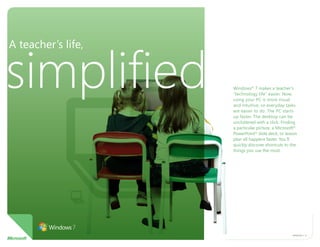
Get Started Guide - Windows 7
- 1. A teacher’s life, simplified Windows® 7 makes a teacher’s “technology life” easier. Now, using your PC is more visual and intuitive, so everyday tasks are easier to do. The PC starts up faster. The desktop can be uncluttered with a click. Finding a particular picture, a Microsoft® PowerPoint® slide deck, or lesson plan all happens faster. You’ll quickly discover shortcuts to the things you use the most. WiNdoWs 7 1
- 2. Easy. Convenient. Reliable. Windows 7 helps bring a fluid, productive flow to your busy day. it’s an operating system that simplifies and streamlines the way you use the PC. so doing things on your computer is less vexing and more rewarding. 1. Makes everyday tasks easier 2. Helps you get started faster 3. Is more reliable and secure Top 3 reasons Customizable taskbar with easier- Windows 7 operating system is not Windows 7 operating system to consider it to-see icons makes it simple to tardy. it starts up faster and wakes delivers better performance for find programs quickly. Windows from sleep Mode quickly. educators and greater control search finds virtually anything for iT administrators. on your PC instantly–files, photos, documents, even a buried e-mail. WiNdoWs 7 2
- 3. Move faster through the day one thing teachers never have enough of is time. Thankfully, Windows 7 can make your PC quicker and simpler to use. The taskbar offers a visual preview of an application’s open windows, all at once, so you can see and select what you want—fast. Get a quick peek at open Web pages say you’re searching the Web for con- tent for a class lesson. With so many sources of information to choose from, you can open a lot of Web pages in the process. Using Aero® Peek in Windows 7, simply hover over the internet Explorer® icon and you will see a thumbnail view of each open Web page. Move to the preview window you want, and Jump Lists it appears in a full-size view above. You just turned the internet into a time saver, not a time waster. Jump Lists can display all the Windows 7 also makes it easy clear view of what’s on your recent documents you’ve been to control, resize, and arrange the desktop. These are just a few using, so you can jump back open windows on your desktop. improvements that will make to the precise one you want You can even make all the open your day more productive with just a click. windows transparent for a quick, and enjoyable. 3 WiNdoWs 7
- 4. More ways to engage students For those times you use your PC as a teaching tool and want to project and share PowerPoint presentations and other materials with the class, Windows 7 gives you fun, smart ways to engage students. Some might even say it’s too cool for school. Create and share movies easily Windows Live™ Movie Maker* is free to download with Windows 7. Create a polished movie in a minute using AutoMovie, or edit with artistic visual effects, transitions, soundtracks, and titles like a pro. Download for free at www.microsoft.com/education /moviemaker *Windows Live Movie Maker is not available for Windows XP or earlier versions of Windows. Liven up their learning To see more cool features in Windows 7, go to Express your personality Shake things up Surf safely www.microsoft.com/ Windows 7 has fun desktop There’s a fun, fast way to clear internet Explorer 8 includes education/windows7 wallpaper, screen savers, and your desktop, called Aero shake. a new smartscreen® Filter, unique gadgets to keep one You simply click to select the which blocks threatening, step ahead of your digitally window you want to keep visible, undesirable Web sites so savvy students. and then shake it with your mouse. your class discussions stay All the other open windows are educational and productive. instantly minimized. And you’re 4 WiNdoWs 7 ready to present.
- 5. Work with two windows, side by side Think of the times you need to see two documents or two Web sites at once. or when you are working between two documents. Windows 7 makes those activities a snap. A working example How can a side-by-side view help you as a teacher? Let’s say you’re creating a new PowerPoint presenta- tion for a lesson. How to use As you write and build your PowerPoint Snap presentation on the left, you can refer to your Microsoft oneNote® content, Web links, and rich multimedia on the right. Conveniently drag a photo from the right window and place it in a 1. Take two open Windows on 3. Watch it snap into place, filling 5. it automatically snaps to fill the PowerPoint slide. You get the idea. your desktop. one-half of the screen. right half of your screen. snap is also a smart, fitting way to com- 2. drag one window to the far left 4. Now drag the second window 6. Now you are perfectly aligned pare two different Web pages you are of the PC screen. to the far right edge of the screen. and ready to compare, review, presenting during a class discussion. and edit between documents. © 2009 Microsoft Corporation. All rights reserved. This document is for informational purposes only. MiCRosoFT MAKEs No WARRANTiEs, EXPREss, iMPLiEd oR sTATUToRY, As To THE iNFoRMATioN iN THis doCUMENT. Microsoft, Windows, Aero, BitLocker, BitLocker To Go, directX, internet Explorer, oneNote, PowerPoint, smartscreen, and Windows Live are trademarks of the Microsoft group of companies. The names of actual companies and products mentioned herein may be the 5 WiNdoWs 7 trademarks of their respective owners.
