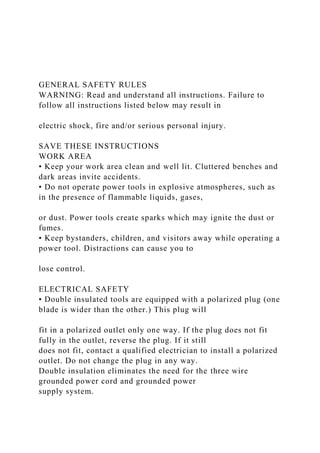
General Safety Rules
- 1. GENERAL SAFETY RULES WARNING: Read and understand all instructions. Failure to follow all instructions listed below may result in electric shock, fire and/or serious personal injury. SAVE THESE INSTRUCTIONS WORK AREA • Keep your work area clean and well lit. Cluttered benches and dark areas invite accidents. • Do not operate power tools in explosive atmospheres, such as in the presence of flammable liquids, gases, or dust. Power tools create sparks which may ignite the dust or fumes. • Keep bystanders, children, and visitors away while operating a power tool. Distractions can cause you to lose control. ELECTRICAL SAFETY • Double insulated tools are equipped with a polarized plug (one blade is wider than the other.) This plug will fit in a polarized outlet only one way. If the plug does not fit fully in the outlet, reverse the plug. If it still does not fit, contact a qualified electrician to install a polarized outlet. Do not change the plug in any way. Double insulation eliminates the need for the three wire grounded power cord and grounded power supply system.
- 2. • Avoid body contact with grounded surfaces such as pipes, radiators, ranges and refrigerators. There is an increased risk of electric shock if your body is grounded. • Don’t expose power tools to rain or wet conditions. Water entering a power tool will increase the risk of electric shock. • Do not abuse the cord. Never use the cord to carry the tools or pull the plug from an outlet. Keep cord away from heat, oil, sharp edges or moving parts. Replace damaged cords immediately. Damaged cords increase the risk of electric shock. • When operating a power tool outside, use an outdoor extension cord marked "W-A" or "W." These cords are rated for outdoor use and reduce the risk of electric shock. PERSONAL SAFETY • Stay alert, watch what you are doing and use common sense when operating a power tool. Do not use tool while tired or under the influence of drugs, alcohol, or medication. A moment of inattention while operating power tools may result in serious personal injury. • Dress properly. Do not wear loose clothing or jewelry. Contain long hair. Keep your hair, clothing, and gloves away from moving parts. Loose clothing, jewelry, or long hair can be caught in moving parts. • Avoid accidental starting. Be sure switch is off before plugging in. Carrying tools with your finger on the switch or plugging in tools that have the switch on invites accidents.
- 3. • Remove adjusting keys or wrenches before turning the tool on. A wrench or key that is left attached to a rotating part of the tool may result in personal injury. • Do not overreach. Keep proper footing and balance at all times. Proper footing and balance enables better control of the tool in unexpected situations. • Use safety equipment. Always wear eye protection. Dust mask, non-skid safety shoes, hard hat, or hearing protection must be used for appropriate conditions. TOOL USE AND CARE • Use clamps or other practical way to secure and support the workpiece to a stable platform. Holding the work by hand or against your body is unstable and may lead to loss of control. • Do not force tool. Use the correct tool for your application. The correct tool will do the job better and safer at the rate for which it is designed. • Do not use tool if switch does not turn it on or off. Any tool that cannot be controlled with the switch is dangerous and must be repaired. • Disconnect the plug from the power source before making any adjustments, changing accessories, or storing the tool. Such preventative safety measures reduce the risk of starting the tool accidentally. • Store idle tools out of reach of children and other untrained persons. Tools are dangerous in the hands of untrained users. • Maintain tools with care. Keep cutting tools sharp and clean.
- 4. Properly maintained tools, with sharp cutting edges are less likely to bind and are easier to control. • Check for misalignment or binding of moving parts, breakage of parts, and any other condition that may affect the tools operation. If damaged, have the tool serviced before using. Many accidents are caused by poorly maintained tools. • Use only accessories that are recommended by the manufacturer for your model. Accessories that may be suitable for one tool, may become hazardous when used on another tool. SERVICE • Tool service must be performed only by qualified repair personnel. Service or maintenance performed by unqualified personnel could result in a risk of injury. • When servicing a tool, use only identical replacement parts. Follow instructions in the Maintenance section of this manual. Use of unauthorized parts or failure to follow Maintenance Instructions may create a risk of electric shock or injury. SPECIFIC SAFETY RULES • Hold tool by insulated gripping surfaces when performing an operation where the cutting tool may contact hidden wiring or its own cord. Contact with a "live" wire will make exposed metal parts of the tool "live" and shock the operator. WARNING: Some dust created by power sanding, sawing, grinding, drilling, and other construction
- 5. activities contains chemicals known to cause cancer, birth defects or other reproductive harm. Some examples of these chemicals are: • lead from lead-based paints, • crystalline silica from bricks and cement and other masonry products, and • arsenic and chromium from chemically-treated lumber. (CCA) Your risk from these exposures varies, depending on how often you do this type of work. To reduce your exposure to these chemicals: work in a well ventilated area, and work with approved safety equipment, such as those dust masks that are specially designed to filter out microscopic particles. The label on your tool may include the following symbols. V ..........................volts A ........................amperes Hz ........................hertz W ......................watts min ......................minutes ......................alternating current ....................direct current no ......................no load speed ........................Class II Construction ........................earthing terminal ........................safety alert symbol .../min ................revolutions or reciprocations per minute SAFETY WARNINGS AND INSTRUCTIONS: DRILLS • When drilling or driving into walls, floors or wherever live electrical wires may be encountered, DO NOT TOUCH ANY METAL PARTS OF THE TOOL! Hold the tool only by the plastic handle to prevent shock.
- 6. • Do not lock the tool ON when drilling by hand. Refer to Operating Instructions-Switch. • Hold drill firmly to control the twisting action of the drill. If your drill is equipped with a side handle, always use the side handle. WARNING: Use of this tool can generate dust containing chemicals known to cause cancer, birth defects or other reproductive harm. Use appropriate respiratory protection. WARNING: Drill may stall (if overloaded or improperly used) causing a twist. Always expect the stall. Grip the drill firmly to control the twisting action and prevent loss of control which could cause personal injury. If a stall does occur, release the trigger immediately and determine the reason for the stall before re-starting. • Always unplug the drill when attaching or removing accessories. When attaching accessories in the drill chuck, it is important to securely tighten the chuck using all three holes to prevent slippage. When using a keyless chuck, hand tighten firmly. MOTOR Your Black & Decker tool is powered by a Black & Decker- built motor. Be sure your power supply agrees with nameplate marking. 120 Volts AC only means your drill will operate on standard 60 Hz household power. Do not operate AC tools on DC. A rating of 120 volts AC/DC means that your tool will operate on standard 60 Hz AC or DC power. This information is printed on the nameplate. Lower voltage will cause loss of power and can result in over-heating. All Black & Decker tools are factory- tested; if this tool does not operate, check the power supply.
- 7. USE OF EXTENSION CORDS Make sure the extension cord is in good condition before using. Always use the proper size extension cords with the tool – that is, proper wire size for various lengths of cord and heavy enough to carry the current the tool will draw. Use of an undersized cord will cause a drop in line voltage resulting in loss of power and overheating. For proper size cords see chart below. ASSEMBLY/ADJUSTMENT SET-UP WARNING: Always unplug drill from power supply before any of the following operations. SIDE HANDLE (1/2" DRILLS ONLY) • If your drill is equipped with a side handle, it must be installed properly in order to control the drill. • Insert bolt into recessed hole with molded hex shape, making sure that hex head is seated fully to prevent bolt from turning. • Place circular opening over drill chuck and onto front of drill gear case. • Place the drill on its side and holding the bolt head with your finger, thread handle onto bolt. The handle now has a full range of 360 degrees around the drill. OPERATING INSTRUCTIONS WARNING: To reduce the risk of serious personal injury, read, understand and follow all important safety warnings and instructions prior to using tool. SWITCH To turn the drill ON squeeze the trigger switch. The farther the
- 8. trigger is depressed, the higher the speed of the drill. To turn the tool OFF release the trigger switch. The drill can be locked ON (maximum RPM only) for continuous use by squeezing the trigger while pushing in on the locking button (Fig .1). Hold the locking button in while you release the trigger switch and then release the locking button. The drill will continue to run. To turn the drill OFF from a locked ON condition, squeeze and release the trigger. WARNING: The drill should only be locked ON when it is held stationary in a drill press stand or other means; NOT BY HAND! Never unplug the tool with the locking feature engaged. To do so will cause the tool to start immediately the next time it is plugged in. FORWARD/REVERSE (DR200, DR210, DR220, DR300, DR400, DR402, DR600) To select forward rotation push the switch control lever to the RIGHT (when viewed from the chuck end) (Fig.1). To select reverse push the lever to the LEFT (when viewed from the chuck end). After all reversing operations, switch the tool to the forward running mode. NOTE: WHEN THE SWITCH CONTROL LEVER IS IN THE CENTER POSITION THE DRILL WILL NOT OPERATE. DO NOT FORCE TRIGGER. SELECT FORWARD OR REVERSE BEFORE TURNING DRILL ON. FORWARD/REVERSE (DR500 ONLY) To select forward rotation push the switch control lever to the LEFT (when viewed from the chuck end) (Fig.1). To select reverse push the lever to the RIGHT (when viewed from the chuck end). After all reversing operations, switch the tool to the forward running mode. NOTE: WHEN THE SWITCH CONTROL LEVER IS IN THE CENTER POSITION THE DRILL WILL NOT OPERATE.
- 9. INSTRUCTION MANUAL 1-800-54-HOW-TO BEFORE RETURNING THIS PRODUCT FOR ANY REASON PLEASE CALL IF YOU SHOULD EXPERIENCE A PROBLEM WITH YOUR BLACK & DECKER PURCHASE, CALL 1-800-54-HOW-TO (1-800-544-6986). IN MOST CASES, A BLACK & DECKER REPRESENTATIVE CAN RESOLVE YOUR PROBLEM OVER THE PHONE. IF YOU HAVE A SUGGESTION OR COMMENT, GIVE US A CALL. YOUR FEEDBACK IS VITAL TO THE SUCCESS OF BLACK & DECKER'S QUALITY IMPROVEMENT PROGRAM. (544-6986) Form No. 386001-02 (JUL 00-1) Copyright © 2000 Black & Decker Printed in U.S.A. Minimum Gage for Cord Sets Volts Total Length of Cord in Feet 120V 0-25 26-50 51-100 101-150 240V 0-50 51-100 101-200 201-300 Ampere Rating More Not more American Wire Gage Than Than 0 - 6 18 16 16 14 6 - 10 18 16 14 12 10 - 12 16 16 14 12
- 10. 12 - 16 14 12 Not Recommended 3333 //// 8888 """" (((( 1111 0000 mmmm mmmm )))) aaaa nnnn dddd 1111 //// 2222 """" (((( 1111 3333 mmmm mmmm )))) DDDD rrrr iiii llll llll ssss aaaa nnnn dddd HHHH aaaa mmmm mmmm eeee rrrr DDDD rrrr iiii llll llll ssss Catalog Numbers DR200, DR210, DR220, DR300, DR400, DR402, DR500, DR600 KEY INFORMATION YOU SHOULD KNOW: •Reversing drills must be switched into forward or reverse in order to operate. They will not run with the switch control lever in the center position. •Securely tighten chuck jaws using all three holes except with keyless chucks which should be securely hand tightened. VEA EL ESPAÑOL EN LA CONTRAPORTADA. SAVE THIS MANUAL FOR FUTURE REFERENCE. INSTRUCTIVO DE OPERACIÓN, CENTROS DE SERVICIO Y PÓLIZA DE GARANTÍA. ADVERTENCIA: LÉASE ESTE INSTRUCTIVO ANTES DE USAR EL PRODUCTO. Switch Control Lever Levier de commande de l'interrupteur Palanca de control
- 11. Lock-on button Bouton de verrouillage Boton de encendido permanente Hammering position Mode de percussion Posicion de rotomartillo Drilling position Mode de perçage Posicion de taladrado Lever Levier Palanca 1 2 3 4 DO NOT FORCE TRIGGER. SELECT FORWARD OR REVERSE BEFORE TURNING DRILL ON. CHUCK & KEY OPERATION (DR200, DR400, DR500, DR600) Turn chuck collar to open chuck jaws. Place bit in chuck as far as it will go. Tighten chuck collar by hand. Place chuck key in each of the three holes, and tighten in clockwise direction (Fig. 2). Tighten chuck with all three holes
- 12. to prevent slippage. KEYLESS CHUCK OPERATION (DR210, DR220, DR300, DR402) DR220 - Single Sleeve Chuck with Automatic Spindle Lock - This tool is equipped with a feature that automatically locks the spindle when the tool is not running. This anti-rotational feature is a normal condition which allows for tightening or loosening of the chuck with one hand operation. Loosen the chuck by rotating the sleeve counterclockwise (Fig. 3). Insert the bit or other accessory fully into the chuck, and tighten securely by rotating the sleeve in the clockwise direction as viewed from the chuck end. DR210, DR300, DR402 - To attach accessories, grasp the rear half of the chuck with one hand and use your other hand to rotate the front half in the counterclockwise direction. Insert the bit or other accessory fully into the chuck, and tighten securely by holding the rear half of the chuck and rotating the front portion in the clockwise direction as viewed from the chuck end. HAMMER ACTION (DR400, DR402, DR600) Your drill has hammer action which is engaged by sliding the hammer/drill selector lever. To select hammering, turn off the drill and rotate the lever shown in Figure 4 so that the arrow on the lever points to to the hammer symbol on the drill housing. To select drilling, turn off the drill and rotate the lever so that the arrow on the lever points to the drill symbol. WARNING: Do not attempt to tighten drill bits (or any other accessory) by gripping the front part of the chuck and turning the tool on. Damage to the chuck and personal injury may occur when changing accessories.
- 13. DRILLING • Always unplug the drill when attaching or removing accessories. When attaching accessories in the drill chuck, it is important to securely tighten the chuck using all three holes to prevent slippage. When using a keyless chuck, hand tighten firmly. . • Use sharp drill bits only. • Support and secure work properly, as instructed in the Safety Instructions. • Use appropriate and required safety equipment, as instructed in the safety instructions. • Secure and maintain work area, as instructed in the safety instructions. • Run the drill very slowly, using light pressure, until the hole is started enough to keep the drill bit from slipping out of it. • Apply pressure in a straight line with the bit. Use enough pressure to keep the bit biting but not so much as to stall the motor or deflect the bit. • Hold the drill firmly to control its twisting action.. • DO NOT CLICK THE TRIGGER OF A STALLED DRILL OFF AND ON IN AN ATTEMPT TO START IT. DAMAGE TO THE DRILL CAN RESULT. • Minimize stalling on breakthrough by reducing pressure and slowly drilling through the last part of the hole. • Keep the motor running while pulling the bit out of a drilled hole. This will help reduce jamming. • Use a cutting lubricant when drilling metals. The exceptions are cast iron and brass which should be drilled
- 14. dry. The lubricants that work best are sulphurized cutting oil or lard oil. Bacon grease will also serve. • When using twist drill bits to drill holes in wood, it will be necessary to pull the bits out frequently to clear chips from the flutes. • Plug in drill. Make sure switch turns drill on and off. KEYLESS CHUCK REMOVAL (DR210, DR220, DR300, DR402) UNPLUG DRILL. Tighten the chuck around the shorter end of a hex key (not supplied) of 1/4" (6.4mm) or greater size. Using a soft hammer, strike key sharply in a counterclockwise direction (when viewed from the front of the tool). This will loosen the chuck so that it can be unscrewed by hand. KEYED CHUCK REMOVAL (DR200, DR400) UNPLUG DRILL. NOTE: Before attempting to remove chuck, shift the drill into the drilling mode (not hammer, if so equipped ). Place chuck key in any one of the three holes in the chuck. Strike the key sharply in a counterclockwise direction (when viewed from the front of the tool). This will loosen the chuck so that it can be removed by hand. KEYED CHUCK REMOVAL (DR500, DR600) UNPLUG DRILL. NOTE: Before attempting to remove chuck, shift the drill into the drilling mode (not hammer, if so equipped). Place chuck key in any one of the three holes in the chuck. Using a soft hammer, strike the key in a clockwise direction. This will loosen the screw inside the chuck. Open chuck jaws fully, insert screwdriver (or Torx tool if required) into front of chuck between jaws to engage screw head. Remove screw by turning clockwise (left-
- 15. hand-thread). Place key in chuck. Using a soft hammer, strike key sharply in a counterclockwise direction. This will loosen the chuck so that it can be unscrewed by hand. WARNING: t is important to support the work properly and to hold the drill firmly to prevent loss of control which could cause personal injury If you have any questions on how to properly operate tool, call: 1-800-54-HOW-TO (544-6986). DRILLING IN WOOD Holes in wood can be made with the same twist drill bits used for metal or with spade bits. These bits should be sharp and should be pulled out frequently when drilling to clear chips from the flutes. DRILLING IN METAL Use a cutting lubricant when drilling metals. The exceptions are cast iron and brass which should be drilled dry. The cutting lubricants that work best are sulfurized cutting oil or lard oil; bacon grease will also serve the purpose. DRILLING IN MASONRY (Shift drill into hammer mode as shown in Fig. 4) Use carbide tipped masonry bits. Refer to Drilling section. Keep even force on the drill but not so much that you crack the brittle material. A smooth, even flow of dust indicates the proper drilling rate. MAINTENANCE Use only mild soap and damp cloth to clean the tool. Never let any liquid get inside the tool; never immerse any part of the tool into a liquid. IMPORTANT: To assure product SAFETY and RELIABILITY, repairs, maintenance and adjustment should be
- 16. performed by authorized service centers or other qualified service organizations, always using identical replacement parts. ACCESSORIES Recommended accessories for use with your tool are available from your local dealer or authorized service center. If you need assistance regarding accessories, please call: 1-800-54-HOW-TO (544-6986). WARNING: The use of any accessory not recommended for use with this tool could be hazardous. SERVICE INFORMATION Black & Decker offers a full network of company-owned and authorized service locations throughout North America. All Black & Decker Service Centers are staffed with trained personnel to provide customers with efficient and reliable power tool service. Whether you need technical advice, repair, or genuine factory replacement parts, contact the Black & Decker location nearest you. To find your local service location, refer to the yellow pages directory under "Tools— Electric" or call: 1-800-54-HOW-TO (544-6986). FULL TWO-YEAR HOME USE WARRANTY Black & Decker (U.S.) Inc. warrants this product for two years against any defects in material or workmanship. The defective product will be replaced or repaired at no charge in either of two ways. The first, which will result in exchanges only, is to return the product to the retailer from whom it was purchased (provided that the store is a participating retailer). Returns should be made within the time period of the retailer’s policy for exchanges (usually 30 to 90 days after the sale). Proof of purchase may be required. Please check
- 17. with the retailer for their specific return policy regarding returns that are beyond the time set for exchanges. The second option is to take or send the product (prepaid) to a Black & Decker owned or authorized Service Center for repair or replacement at our option. Proof of purchase may be required. Black & Decker owned and authorized Service Centers are listed under "Tools-Electric" in the yellow pages of the phone directory. This warranty does not apply to accessories. This warranty gives you specific legal rights and you may have other rights which vary from state to state. Should you have any questions, contact the manager of your nearest Black & Decker Service Center. These products are not intended for commercial use. MAXIMUM RECOMMENDED CAPACITIES Cat. # Type Steel Soft Wood Hard Wood Masonry DR200 3/8"Drill 3/8"(9.5mm) Twist Bit 1-1/4"(31.7mm) 1"(25.4mm) N/A DR210 3/8"Drill 3/8"(9.5mm) Twist Bit 1-1/4"(31.7mm) 1"(25.4mm) N/A DR220 3/8"Drill 3/8"(9.5mm) Twist Bit 1-1/4"(31.7mm) 1"(25.4mm) N/A DR300 3/8"Drill 3/8"(9.5mm) Twist Bit 1-1/4"(31.7mm) 1"(25.4mm) N/A DR400 3/8"Hammer Drill 3/8"(9.5mm) Twist Bit 1- 1/4"(31.7mm) 1"(25.4mm) 3/8"(9.5mm) DR402 3/8"Hammer Drill 3/8"(9.5mm) Twist Bit 1- 1/4"(31.7mm) 1"(25.4mm) 3/8"(9.5mm)
- 18. DR500 1/2"Drill 1/2"(12.7mm) Twist Bit 1-1/2"(38.1mm) 1- 1/4"(31.7mm) N/A DR600 1/2"Hammer Drill 1/2"(12.7mm) Twist Bit 1- 1/2"(38.1mm) 1-1/4"(31.7mm) 1/2"(12.7mm) MESURES DE SÉCURITÉ AVERTISSEMENT : Lire et comprendre toutes les directives. Le non-respect de toutes les directives suivantes présente des risques de secousses électriques, d'incendie ou de blessures graves. CONSERVER CES MESURES. ZONE DE TRAVAIL • S'assurer que la zone de travail est propre et bien éclairée. Des établis encombrés et des endroits sombres présentent des risques d'accidents. • Ne pas utiliser des outils électriques en présence de vapeurs explosives (comme celles dégagées par des liquides, des gaz ou des poussières inflammables). Les étincelles générées par le moteur des outils électriques peuvent enflammer les poussières ou les vapeurs. • Éloigner les curieux, les enfants et les visiteurs de la zone de travail lorsqu'on utilise un outil électrique. Une distraction peut entraîner la perte de maîtrise de l'outil. MESURES DE SÉCURITÉ RELATIVES À L'ÉLECTRICITÉ • Les outils à double isolation comportent une fiche polarisée (une lame plus large que l'autre). La fiche n'entre que d'une façon dans une prise polarisée. Lorsque la fiche n'entre pas à fond dans la prise,
- 19. essayer de nouveau après avoir inversé les broches de la fiche. Si la fiche n'entre toujours pas dans la prise, communiquer avec un électricien certifié afin de faire installer une prise polarisée. Ne modifier en aucune façon la fiche. La double isolation élimine le besoin d'un cordon trifilaire mis à la terre et d'un système d'alimentation mis à la terre. • Éviter de toucher à des surfaces mises à la terre comme des tuyaux, des radiateurs, des cuisinières et des réfrigérateurs. Les risques de secousses électriques sont plus élevés si le corps de l'utilisateur est mis à la terre. • Protéger les outils électriques de la pluie ou des conditions mouillées. Une infiltration d'eau dans l'outil augmente les risques de secousses électriques. • Manipuler le cordon avec soin. Ne jamais se servir du cordon afin de transporter l'outil ni tirer sur le cordon pour débrancher l'outil. Éloigner le cordon des sources de chaleur, des flaques d'huile, des arêtes tranchantes et des pièces mobiles. Remplacer immédiatement les cordons endommagés. Les cordons endommagés augmentent les risques de secousses électriques. • Lorsqu'on utilise un outil électrique à l'extérieur, se servir d'un cordon de rallonge prévu pour l'extérieur, portant la mention "W-A" ou "W". Ces cordons sont conçus pour servir à l'extérieur et minimisent les risques de secousses électriques. SÉCURITÉ PERSONNELLE • Demeurer vigilant, prendre soin et faire preuve de jugement lorsqu'on utilise un outil électrique. Ne pas s'en servir lorsqu'on est fatigué ou affaibli par des drogues, de
- 20. l'alcool ou des médicaments. De graves blessures peuvent résulter d'un moment d'inattention lors de l'utilisation d'un outil électrique. • Porter des vêtements appropriés. Éviter de porter des vêtements amples ou des bijoux. Recouvrir la chevelure si elle est longue. Éloigner les cheveux, les vêtements et les gants des pièces en mouvement qui peuvent les happer. • Éviter les démarrages accidentels. S'assurer que l'interrupteur est en position hors tension avant de brancher l'outil. Afin d'éviter les risques de blessures, ne pas transporter l'outil avec le doigt sur l'interrupteur ni brancher un outil dont l'interrupteur est en position sous tension. • Enlever les clés de réglage avant de mettre l'outil sous tension. Une clé qui est laissée sur une pièce rotative de l'outil présente des risques de blessures. • Ne pas dépasser sa portée. Garder son équilibre en tout temps. On s'assure d'une meilleure maîtrise de l'outil dans des situations imprévues grâce à une position stable et un bon équilibre. • Porter de l'équipement de sécurité. Toujours porter des lunettes de sécurité. Dans certaines conditions, il faut porter des masques respiratoires, des chaussures antidérapantes, un casque de sécurité ou des protège- tympans. UTILISATION ET ENTRETIEN DE L'OUTIL • Utiliser des pinces de serrage ou de tout autre moyen pratique afin de fixer et de soutenir la pièce à ouvrer
- 21. sur une plate-forme stable. La pièce est instable lorsqu'elle est retenue par la main ou le corps de l'utilisateur. Cela présente des risques de perte de maîtrise de l'outil. • Ne pas forcer l'outil. Utiliser l'outil approprié à la tâche. L'outil approprié fonctionne mieux et sûrement lorsqu'on s'en sert à son rendement nominal. • Ne pas se servir de l'outil lorsque l'interrupteur est défectueux. Le cas échéant, l'outil est dangereux et il faut le réparer. • Débrancher l'outil de la source d'alimentation avant de le régler, d'en remplacer les accessoires ou de le ranger. On minimise de la sorte le risque de démarrage accidentel de l'outil. • Ranger l'outil hors de por tée des enfants et de toute autre personne qui n'en connaît pas le fonctionnement. L'outil est dangereux entre les mains de ces personnes. • Prendre soin des outils. S'assurer que les outils de coupe sont tranchants et propres. Des outils bien entretenus à arêtes tranchantes ont moins tendance à se coincer et ils se maîtrisent mieux. • Vérifier l'alignement et les attaches des pièces mobiles, le degré d'usure des pièces ainsi que tout autre facteur susceptible de nuire au bon fonctionnement de l'outil. Faire réparer un outil endommagé avant de s'en servir. Des outils mal entretenus sont la cause de nombreux accidents. • Utiliser seulement les accessoires recommandés par le fabricant. Des accessoires qui conviennent à un outil
- 22. peuvent présenter des risques avec un autre outil. ENTRETIEN • Confier l'entretien de l'outil seulement à du personnel qualifié. Le non-respect de la présente directive présente des risques de blessures. • Lors de l'entretien de l'outil, utiliser seulement des pièces de rechange identiques. Respecter les consignes relatives à l'entretien du présent guide d'utilisation. Il y a risque de secousses électriques ou de blessures lorsqu'on utilise des pièces non autorisées ou lorsqu'on ne respecte pas les consignes relatives à l'entretien. MESURES DE SÉCURITÉ ADDITIONNELLES • Saisir les surfaces isolées de l'outil lorsqu'on s'en sert là où il pourrait y avoir des fils sous tension et lorsqu'il pourrait entrer en contact avec son propre fil. En cas de contact avec un fil sous tension, les composantes métalliques à découvert de l'outil deviendraient sous tension et l'utilisateur subirait des secousses électriques. AVERTISSEMENT : Certains outils, tels que les sableuses électriques, les scies, les meules, les perceuses ou certains autres outils de construction, peuvent soulever de la poussière contenant des produits chimiques susceptibles d’entraîner le cancer, des malformations congénitales ou pouvant être nocifs pour le système reproductif. Parmi ces produits chimiques, on retrouve : • le plomb dans les peintures à base de plomb; • la silice cristalline dans les briques et le ciment et autres produits de maçonnerie;
- 23. • l’arsenic et le chrome dans le bois de sciage ayant subi un traitement chimique. Le risque associé à de telles expositions peut varier selon la fréquence avec laquelle on effectue ces travaux. Pour réduire l’exposition à de tels produits, il faut travailler dans un endroit bien ventilé et utiliser l’équipement See ‘Tools-Electric’ – Yellow Pages – for Service & Sales Black & Decker (U.S.) Inc., 701 E. Joppa Rd. Towson, MD 21286 U.S.A. AVANT DE RETOURNER LE PRODUIT, PEU IMPORTE LA RAI- SON PRIÈRE DE COMPOSER 1 800 544-6986 GUIDE D’UTILISATION PPPP eeee rrrr cccc eeee uuuu ssss eeee ssss eeee tttt pppp eeee rrrr cccc eeee uuuu ssss eeee ssss àààà pppp eeee rrrr cccc uuuu ssss ssss iiii oooo nnnn dddd eeee 1111 0000 mmmm mmmm (((( 3333 //// 8888 pppp oooo )))) eeee tttt dddd eeee 1111 3333 mmmm mmmm (((( 1111 //// 2222 pppp oooo )))) RENSEIGNEMENTS IMPORTANTS •Les perceuses dotées d'un inverseur de marche doivent être en
- 24. position de marche avant ou arrière pour fonctionner. La perceuse ne fonctionne pas lorsque le levier de commande de l'interrupteur se trouve à la position centrale. •Bien serrer les mâchoires du mandrin dans chacun des trois trous, sauf les mandrins sans clé qui se serrent fermement à la main. Modèles DR200, DR210, DR220, DR300,DR400, DR402, DR500 et DR600
- 25. Toastation™ English ...................... 2 Français .................. 11 Español .................. 20 READ BEFORE USE LIRE AVANT D’UTILISER LEA ANTES DE USAR Questions? Please call us – our friendly associates are ready to help. USA: 1.800.851.8900 CAN: 1.800.267.2826 MEX: 01 800 71 16 100 Le invitamos a leer cuidadosamente este instructivo antes de usar su aparato. Visit hamiltonbeach.com for delicious recipes and to register your product online! Consulter hamiltonbeach.ca pour les recettes délicieuses et pour enregistrer votre produit! Visite hamiltonbeach.com para recetas deliciosas y para registrar su producto en línea.
- 26. 840163301 nv03.qxd 11/7/07 1:44 PM Page 1 2 IMPORTANT SAFEGUARDS 1. Read all instructions. 2. Do not touch hot surfaces. Use handles or knobs. 3. To protect against electrical shock do not immerse cord, plug, or toaster oven in water or other liquid. See instructions for Care and Cleaning. 4. Close supervision is necessary when any appliance is used by or near children. 5. Unplug from outlet when not in use and before cleaning. Allow to cool before cleaning appliance and putting on or taking off parts. 6. Do not operate any appliance with a damaged cord or plug, or after the appliance malfunctions or is dropped or damaged in any manner. Call our toll-free customer assistance number for information on examination, repair or adjustment. 7. The use of accessory attachments not recommended by the appliance manufacturer may cause injuries. 8. Do not use outdoors. 9. Do not let cord hang over edge of table or counter, or touch hot
- 27. surfaces, including the stove. 10. Do not place on or near a hot gas or electric burner, or in a heated oven. 11. To disconnect, turn all controls to Off, then remove plug from wall outlet. 12. Use extreme caution when removing tray or disposing of hot grease. 13. Do not clean with metal scouring pads. Pieces can break off the pad and touch electrical parts, creating a risk of electrical shock. 14. Oversize foods or metal utensils must not be inserted in a toaster oven as they may create a fire or risk of electric shock. When using electrical appliances, basic safety precautions should always be followed to reduce the risk of fire, electric shock, and/or injury to persons, including the following: wWARNING To reduce the risk of fire: • Do not operate while unattended. • Do not use in toaster mode with food that has been spread with butter, jelly, frosting, etc. • Do not use in toaster mode with rice cakes, fried foods, frozen prepared foods or non-bread items. • Do not use in toaster mode with toaster pastries. Always cook toaster pastries in a toaster oven broiler.
- 28. • Do not cover or use near curtains, walls, cabinets, paper or plastic products, cloth towels, etc. • Closely supervise when used by or near children. • Always unplug Toastation™ when not in use. Failure to follow these instructions can result in death or fire. 840163301 nv03.qxd 11/7/07 1:44 PM Page 2 3 SAVE THESE INSTRUCTIONS! OTHER CONSUMER SAFETY INFORMATION This appliance is intended for household use only. WARNING! Shock Hazard: This appliance has a polarized plug (one wide blade) that reduces the risk of electric shock. The plug fits only one way into a polarized outlet. Do not defeat the safety purpose of the plug by modifying the plug in any way or using an adaptor. If the plug does not fit, reverse the plug. If it still does not fit, have an elec- trician replace the outlet. The length of the cord used on this appliance was selected to reduce the hazards of becoming tangled in, or tripping over a longer cord. If a longer cord is necessary an approved extension cord may be used. The electrical rating of the extension cord must be equal to or greater than the rating of the appliance.
- 29. This appliance is equipped with a fully tempered safety glass door. The tempered glass is four times stronger than ordinary glass and more resistant to breakage. Tempered glass can break, however it breaks into pieces with no sharp edges. Care must be taken to avoid scratching door surface or nicking edges. If the door has a scratch or nick, call our toll-free customer assistance number. When heavy foods are on the oven rack, do not pull the oven rack out more than halfway. To baste or check for doneness, remove food from the oven and place on heat-resistant countertop surface or trivet. Do not place bake pan directly on heat shields that protect lower heating elements. To avoid an electrical circuit overload, do not operate another high-wattage appliance on the same circuit with the appliance. 15. A fire may occur if the toaster oven is covered, touching or near flammable material, including curtains, draperies, walls, and the like, when in operation. Do not store any item on top of the appliance when in operation. 16. Extreme caution should be exercised when using containers constructed of other than metal or glass. 17. Do not store any materials, other than appliance manufacturer recommended accessories, in this oven when not in use.
- 30. 18. Do not place any of the following materials in the oven: paper, cardboard, plastic, and the like. 19. Do not cover crumb tray or any part of the oven with metal foil. This will cause overheating of the oven. 20. To turn the oven off, turn temperature knob to OFF position. To stop a toast cycle, push the CANCEL button or lift up on the bread lifter. 21. Do not place eyes or face in close proximity with tempered safety glass door in the event that the safety glass breaks. 22. Do not use appliance for other than intended use. 23. Before using this appliance, move it 2 to 4 inches away from wall or any object on the countertop. Remove any object that may have been placed on top of the appliance. Do not use on surfaces where heat may cause a problem. 24. If plug gets hot, please call a qualified electrician. 25. The oven door is not a shelf. Do not place anything on the door. 26. Use extreme caution when extending loaded rack or adding food to extended rack. 840163301 nv03.qxd 11/7/07 1:44 PM Page 3
- 31. 4 Parts and Features Although this manual illustrates the 4-slice model, the warnings and instructions also apply to the 2-slice model. Baking Pan Bread Slots Mode Selector Bread Lifter ON Indicator Light/ CANCEL Button Toast Shade Selector Oven Temperature Knob Slide-Out Crumb Tray Oven Rack Hook Oven Rack 840163301 nv03.qxd 11/7/07 1:44 PM Page 4 5 Toast Mode
- 32. Although this manual illustrates the 4-slice model, the warnings and instructions also apply to the 2-slice model. 1 2 TOAST OVEN TOAST 2 1 2 34 5 6 TOAST OVEN ˚ 4 1 2 3 4 5 6
- 33. TOAST 7 1 3 Press CANCEL button to stop toasting at any time. NOTE: The bread lifter will not latch down unless the toaster is plugged in. 6 85 Lighter Darker 840163301 nv03.qxd 11/7/07 1:44 PM Page 5 6 To remove food that becomes lodged in food slots, disconnect from outlet and allow toaster to cool. Turn toaster upside down and shake. Do not use fork or other utensil that could damage heating element or result in risk of fire or electrical shock. FOOD Regular bread 2 - 5 Toaster English muffins 4 Toaster Bagels 3 - 6 Toaster
- 34. Frozen bread or buns 4 Toaster Frozen waffles 4 Toaster Toaster pastries* N/A Oven/350ºF (180ºC) (such as Pop Tarts®) for 2 minutes Frozen prepared foods* N/A Oven/350ºF (180ºC) (such as Toaster Strudel™ follow manufacturers’ or Hot Pockets®) instructions Mode/Temp.Shade Setting ® Pop Tart is a registered trademark of the Kellogg Co. ™ Toaster Strudel is a trademark of the Pillsbury Co. ® Hot Pockets is a registered trademark of Nestlé *Do not heat in toaster – use toaster oven portion of Toastation with Mode Selector set to oven position. NEVER heat cracked, broken or warped pastries, and NEVER leave unattended. Toast Mode Although this manual illustrates the 4-slice model, the warnings and instructions also apply to the 2-slice model. 840163301 nv03.qxd 11/7/07 1:44 PM Page 6 7 Toastation™ is intended to prepare foods most commonly cooked in a toaster oven: appetizers, pizza, bagels, chicken nuggets, fries and toaster pastries. It was designed with these foods in mind. Taller items (potatoes, muffins) and meats for broiling should
- 35. not be cooked or reheated in the Toastation™. • Most foods should be baked according to package or recipe directions. Watch carefully and adjust time or temperature if needed. • To reheat pizza, never place box in oven. Cook at 450ºF (230ºC) for 3 minutes or until ready. • For crisp crust pizza, cook frozen pizza directly on oven rack. • For soft crust pizza, cook on baking pan. • For a homemade crust pizza (or any soft dough), cook pizza on baking pan. • To toast regular toaster pastry or frozen pastry toast directly on oven rack. If pastry has a glaze or frosting, use baking pan. • When toasting, condensation may form on oven door. A toaster oven is enclosed so moisture is slow to escape. After use, wipe door to dry and make clean-up easier. • Remove food immediately or heat remaining in toaster oven will continue to bake and dry out your food. Oven Mode Although this manual illustrates the 4-slice model, the warnings and instructions also apply to the 2-slice model. NOTE: Wash baking pan before using. OVE
- 36. N˚ F 2 OVEN ˚F 3 Select temperature. Let preheat for 5-8 minutes, depending on temperature. When finished, turn OFF and unplug. 1 2 TOAST OVEN TOAST 1 Make sure Mode Selector is in “OVEN” position (slot closed). Fire Hazard. • Do not leave oven unattended during operation. • Keep one inch between food and heating element. • Do not use oven cooking bags. • Do not heat foods in plastic containers. • Follow food manufacturers instructions. w WARNING
- 37. 840163301 nv03.qxd 11/7/07 1:44 PM Page 7 8 Cleaning Although this manual illustrates the 4-slice model, the warnings and instructions also apply to the 2-slice model. Your Toastation™ should be cleaned regularly for best performance and long life. Regular cleaning will also reduce the risk of fire hazard. 1 2 3 To clean inside of oven, wipe oven walls, bottom of oven, and glass door with a damp, soapy cloth. Repeat with a damp, clean cloth. 4 Electrical Shock Hazard. Do not clean with metal scouring pads. Pieces can break off pad and touch electrical parts. w WARNING 5 840163301 nv03.qxd 11/7/07 1:44 PM Page 8 386001-02,MULTI.pdfInstructions-Alexor Alarm ManualInstructions-MP3PlayerToastation
- 38. Instructions A brief overview… © DIWIS 2014 Instructions, page ‹#› of 5 1 Instructions: Basics Own understanding (crucial) CMAPP analysis Numbering system Imperative mood A-B-C: short, clear sentences Precise terminology Testing © DIWIS 2014 Instructions, page ‹#› of 5 2 Instructions: Issues Audience ID Language type ALL steps Starting point Safe, logical order Unintentional misinterpretation © DIWIS 2014 Instructions, page ‹#› of 5 3 Instructions: Visuals
- 39. Purpose? Location? Number (vs.how many words)? Size? Scale? Level of detail? © DIWIS 2014 Instructions, page ‹#› of 5 4 Instructions: Reminders Utility of object? General operation? Average duration of process? Location of interruption points? Warnings, cautions? Equipment & materials? Hints, comments, Help? © DIWIS 2014 Instructions, page ‹#› of 5 5 Mechanism / Technical & Process Description
- 40. © DIWIS 2014 Mechanism / Technical Description, page ‹#› of 12 1 Before beginning: Analyze Context Message Audience Purpose Product Brain into gear before… © DIWIS 2014 Mechanism / Technical Description, page
- 41. ‹#› of 12 2 Organization Spatial / Geographical: L>R, top>bottom, inside>outside, etc. Common: no moving parts Chronological Order of operation: Hole #1 > Hole #18 Order of assembly: operator’s manual, etc. General > Specific / Simple > Complex © DIWIS 2014 Mechanism / Technical Description, page ‹#› of 12 3 Vocabulary: Precision (1) Precise but incorrect because of context Circle vs. Sphere Square vs. Cube
- 42. Triangle vs. Pyramid Spiral vs. Helix © DIWIS 2014 Mechanism / Technical Description, page ‹#› of 12 4 Vocabulary: Precision (2) Precise versus Vague … 750 m. straight ahead … fair distance ahead … travels N. along Main St. … goes up Main. St. … 49°2’18” N. latitude … a few minutes above 22°9’12” W. longitude and to the left of the border … temp reaches 150 ° C. … hat and sunscreen
- 43. © DIWIS 2014 Mechanism / Technical Description, page ‹#› of 12 5 Terminology / Analogy N.B.: Cultural Referents Size: football field, paper clip, nickel, toaster oven, ballpoint pen Shape: circular, rectangular, concave, convex, tubular, conical, saw-toothed Texture: mirror-like, honeycombed, spongy, serrated, spiked Colour: red, blue, green, cyan, mauve… © DIWIS 2014 Mechanism / Technical Description, page ‹#› of 12 6
- 44. Visuals Why? Number? What? Where? Size? Scale? © DIWIS 2014 Mechanism / Technical Description, page ‹#› of 12 7 Simple Technical Description
- 45. Introduce item Specify relevant details Organization pattern (spatial, chronological, etc.) Attributes (function, dimension, shape, etc.) Conclude © DIWIS 2014 Mechanism / Technical Description, page ‹#› of 12 8 2 2 2
- 46. Complex Description 1) Introduction 2) General relationships / functions 3) Specifics of main components: a) First component b) Second component, etc. 4) Conclusion Example: http://guppy.mpe.nus.edu.sg/~mpeangh/wss-mob- robot/Mobile%20Robotics%20TD23_40CA_EN_v2.0.pdf © DIWIS 2014 Mechanism / Technical Description, page ‹#› of 12 9 Hyperlinked Description How Stuff Works http://computer.howstuffworks.com/usb.htm iPad (Wikipedia) http://en.wikipedia.org/wiki/IPad
- 47. © DIWIS 2014 Mechanism / Technical Description, page ‹#› of 12 10 Terminology? Source:Bragonier & Fisher (Ed.), What’s What, Ballantine Books 1981
- 48. © DIWIS 2014 Mechanism / Technical Description, page ‹#› of 12 11 Sample 2 NHL / International Hockey Rink Source: http://www.mybackyardicerink.com/hockey-rink-diagram.html © DIWIS 2014 Mechanism / Technical Description, page ‹#› of 12 12 Technical Description: URLs Online Technical Writing (©David McMurray) http://www.prismnet.com/~hcexres/textbook/desc.html Society for Technical Communication (Description Writing Exercises) http://www.ebstc.org/TechLit/trgintro3.html DocSymmetry.com
- 49. http://www.docsymmetry.com/technical-writing-process.html Jerz’s Literacy Weblog http://jerz.setonhill.edu/writing/technical-writing/process- description-how-to-write-about-a-sequence-of-events/ © DIWIS 2014 Mechanism / Technical Description, page ‹#› of 12 13 Component B Component A Component C Summary Sub- component B3 Introduction Sub- component B4 Sub- component B1
- 50. Inter- relationship Overview Sub- component B2 Mechanism / Technical & Process Description URLs • Online Technical Writing—Technical Description www.prismnet.com/~hcexres/textbook/desc.html • Technical Writing - How to Write Objectively and Avoid the Qualifier "Very" as a Technical Writer http://ezinearticles.com/?Technical-Writing---How-to-Write- Objectively-and-Avoid- the-Qualifier-Very-as-a-Technical-Writer&id=1869012 • Process Description: How to Write about a Sequence of Events http://jerz.setonhill.edu/writing/technical-writing/process- description-how-to-write- about-a-sequence-of-events/ • Technical Description / Process Description http://www.personal.psu.edu/jun3/blogs/assignments/writing- technical- descriptions/ Mechanism And Process Description Urls.Docx / pdf (v2014/04)
- 51. http://www.prismnet.com/%7Ehcexres/textbook/desc.html http://ezinearticles.com/?Technical-Writing---How-to-Write- Objectively-and-Avoid-the-Qualifier-Very-as-a-Technical- Writer&id=1869012 http://ezinearticles.com/?Technical-Writing---How-to-Write- Objectively-and-Avoid-the-Qualifier-Very-as-a-Technical- Writer&id=1869012 http://jerz.setonhill.edu/writing/technical-writing/process- description-how-to-write-about-a-sequence-of-events/ http://jerz.setonhill.edu/writing/technical-writing/process- description-how-to-write-about-a-sequence-of-events/ http://www.personal.psu.edu/jun3/blogs/assignments/writing- technical-descriptions/ http://www.personal.psu.edu/jun3/blogs/assignments/writing- technical-descriptions/Mechanism / Technical & Process Description URLs COMM 310 – User Guide Special Assignment NOTE This assignment is due by 6:00pm, Tuesday, June 10, 2014. Unless University Canada West’s system goes down and Drop Box is therefore unavailable, there is no provision for late submission. If the assignment is not submitted on time, I will record a mark of 0.0/10 for the assignment. You are to create a brief user guide for arming and disarming a building’s alarm system. Thus, your are to present a set of instructions that will result in the user’s being able to set the alarm and turn it off as required.
- 52. Your scenario includes the following: • The building has only one floor, and is occupied by a single business. • The people involved would be the business owner and up to ten employees. • The business is normally open from 8:00am–6:00pm, Monday through Friday. You should consult: • Chapter 8 of your textbook, and • The relevant sections of my Week 04 Posting, Mechanism (Technical) and Process Description, and Instructions, and the relevant Course Website files to which it refers. • The User Guide—Special Assignment Grading Sheet, that follows this page. I am not setting a required length for this assignment. However, remember my comment: a document should be as long as necessary and as short as possible. User Guide - Special assignment.docx © DIWIS 2014 User Guide Special Assignment Grading Sheet Below are the issues I will be considering. Scenario: See previous page Item—Calibre of:
- 53. 1. Adherence to/completeness of above scenario /5 2. Complexity of scenario delivered /5 3. Identification of specific audience /5 4. Indication of how instructions are to be used/distributed /5 5. Specification of who should have access to what /5 6. Specification of how confidential information is to be restricted to stated audience /5 7. Use of imperative mood to identify Instruction steps /5 8. Distinction between instruction and other elements /5 9. Numbering system for Instructions /5 10. Restriction to one instruction per indicated step /5 11. Specification of what to do if following the instruction does not produce indicated result /5 12. Use and placement of appropriate cautions, warnings, notes /5 13. Inclusion of apparently necessary visuals /5 14. Identification of which visual for which instruction /5 15. Placement of visuals /5 16. Clarity of visuals /5 17. Application of CMAPP, ABC, CAP, KISS /5
- 54. 18. Overall professionalism of presentation /5 19. Sub-total 0.0 /90 20. Minus Language Use Flaws @ 1/5 pt. per flaw 21. Total 0.0 /10 User Guide - Special assignment.docx © DIWIS 2014 COMM 310 – User Guide Special Assignment