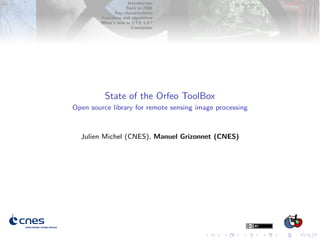
General presentation of OTB
- 1. Introduction Back in 2006 Key characteristics Functions and algorithms What’s new in OTB 5.0 ? Conclusion State of the Orfeo ToolBox Open source library for remote sensing image processing Julien Michel (CNES), Manuel Grizonnet (CNES)
- 2. Introduction Back in 2006 Key characteristics Functions and algorithms What’s new in OTB 5.0 ? Conclusion Outline Introduction Back in 2006 Key characteristics Functions and algorithms What’s new in OTB 5.0 ? Conclusion
- 3. Introduction Back in 2006 Key characteristics Functions and algorithms What’s new in OTB 5.0 ? Conclusion Introduction Goal of this presentation : Insight of project components Good practises to help starters using the library to go further and advanced use Orfeo ToolBox is not a black box. . . Let’s start by opening the box !
- 4. Introduction Back in 2006 Key characteristics Functions and algorithms What’s new in OTB 5.0 ? Conclusion Things to know about OTB. . . The Orfeo ToolBox is : A (The :) image processing library dedicated to remote sensing Free and open source software under CeCILL-v2 license(equivalent to GPL) Funded and developed by CNES (French Space Agency) in the frame of the Orfeo Pl´eiades program (and beyond) Written in C++ on top of ITK (medical image processing) Interfaces seamlessly with other IP and RS open-source software, like GDAL, OSSIM, OpenCV. . . Develop to allow processing of large data thanks to parallel and on the flow processing www.orfeo-toolbox.org
- 5. Introduction Back in 2006 Key characteristics Functions and algorithms What’s new in OTB 5.0 ? Conclusion Outline Introduction Back in 2006 Key characteristics Functions and algorithms What’s new in OTB 5.0 ? Conclusion
- 6. Introduction Back in 2006 Key characteristics Functions and algorithms What’s new in OTB 5.0 ? Conclusion How it starts ? CNES Orfeo accompaniment program (2006-2014) Pl´eiades : gap in resolution comparing with SPOT5 which leads to new usages Goals : prepare, accompany and promote the use and the exploitation of the images derived from Pl´eiades/COSMO-SkyMed satellites Preparatory phase from 2006 to 2012 Thematic Commissioning activities from 2012 to 2014 OTB in the Orfeo program Answer to ORFEO user groups needs Capitalize CNES R&D in Information Extraction Deliver generic tools for Pleiades users
- 7. Introduction Back in 2006 Key characteristics Functions and algorithms What’s new in OTB 5.0 ? Conclusion Why Open source ? Showcase Image processing library dedicated to remote sensing for Pleiades users. Its wide dissemination contributes to the mission promotion. Quality and efficiency OTB covers a vast panel of applications and thematic fields.Openness should : Facilitate appropriation and validation for users Encourage contributions and bug reports Available on multiple platforms “The Cathedral & the Bazaar” 1 : the more widely available the source code is for public testing experimentation, the more rapidly all forms of bugs will be discovered Reproducible research OTB capitalizes a part of the CNES R&D in IP, open source contributes to transparent, reproducible and trans-disciplinary research. 1. http://www.catb.org/esr/writings/cathedral-bazaar/
- 8. Introduction Back in 2006 Key characteristics Functions and algorithms What’s new in OTB 5.0 ? Conclusion A bit of history 2008 2010 2012 2014 1.0.0 Key steps 1.0.0 Architecture, compilation and documentation, few functions and applications
- 9. Introduction Back in 2006 Key characteristics Functions and algorithms What’s new in OTB 5.0 ? Conclusion A bit of history 2008 2010 2012 20142.0.0 1.6.0 1.4.0 1.2.0 1.0.0 Key steps 1.0.0 Architecture, compilation and documentation, few functions and applications 2.0.0 More functions (SVM learning, feature extraction, pre-processing, vizualization. . . )
- 10. Introduction Back in 2006 Key characteristics Functions and algorithms What’s new in OTB 5.0 ? Conclusion A bit of history 2008 2010 2012 2014 3.0.0 2.8 2.6.0 2.4.0 2.2.0 2.0.0 1.6.0 1.4.0 1.2.0 1.0.0 Key steps 1.0.0 Architecture, compilation and documentation, few functions and applications 2.0.0 More functions (SVM learning, feature extraction, pre-processing, vizualization. . . ) 3.0.0 Support for vector data, Markov Random Field, keypoints, Kohonen map. . . ) and more applications for demonstration (with GUI)
- 11. Introduction Back in 2006 Key characteristics Functions and algorithms What’s new in OTB 5.0 ? Conclusion A bit of history 2008 2010 2012 2014 3.2.0 3.0.0 2.8 2.6.0 2.4.0 2.2.0 2.0.0 1.6.0 1.4.0 1.2.0 1.0.0 Key steps 1.0.0 Architecture, compilation and documentation, few functions and applications 2.0.0 More functions (SVM learning, feature extraction, pre-processing, vizualization. . . ) 3.0.0 Support for vector data, Markov Random Field, keypoints, Kohonen map. . . ) and more applications for demonstration (with GUI) 3.2.0 First version of Monteverdi, continue to enrich the library
- 12. Introduction Back in 2006 Key characteristics Functions and algorithms What’s new in OTB 5.0 ? Conclusion A bit of history 2008 2010 2012 2014 3.12.0 3.10.0 3.8.0 3.6.0 3.4.0 3.2.0 3.0.0 2.8 2.6.0 2.4.0 2.2.0 2.0.0 1.6.0 1.4.0 1.2.0 1.0.0 ´Etapes cl´es 1.0.0 Architecture, compilation and documentation, few functions and applications 2.0.0 More functions (SVM learning, feature extraction, pre-processing, vizualization. . . ) 3.0.0 Support for vector data, Markov Random Field, keypoints, Kohonen map. . . ) and more applications for demonstration (with GUI) 3.2.0 First version of Monteverdi, continue to enrich the library 3.12.0 New applications mechanisms, complete support for Pleiades imagery, new functions. . .
- 13. Introduction Back in 2006 Key characteristics Functions and algorithms What’s new in OTB 5.0 ? Conclusion A bit of history 2008 2010 2012 2014 3.16.0 3.14.0 3.12.0 3.10.0 3.8.0 3.6.0 3.4.0 3.2.0 3.0.0 2.8 2.6.0 2.4.0 2.2.0 2.0.0 1.6.0 1.4.0 1.2.0 1.0.0 ´Etapes cl´es 1.0.0 Architecture, compilation and documentation, few functions and applications 2.0.0 More functions (SVM learning, feature extraction, pre-processing, vizualization. . . ) 3.0.0 Support for vector data, Markov Random Field, keypoints, Kohonen map. . . ) and more applications for demonstration (with GUI) 3.2.0 First version of Monteverdi, continue to enrich the library 3.12.0 New applications mechanisms, complete support for Pleiades imagery, new functions. . . 3.16.0 Revamp of Monteverdi in Monteverdi2
- 14. Introduction Back in 2006 Key characteristics Functions and algorithms What’s new in OTB 5.0 ? Conclusion A bit of history 2008 2010 2012 2014 4.4.0 4.2.0 4.0.0 3.20.0 3.18.0 3.16.0 3.14.0 3.12.0 3.10.0 3.8.0 3.6.0 3.4.0 3.2.0 3.0.0 2.8 2.6.0 2.4.0 2.2.0 2.0.0 1.6.0 1.4.0 1.2.0 1.0.0 Key steps 4.0.0 Compatible with ITK 4.0, and more functions. 4.2.0 Speed-up in Haralick textures calculation, enhancement of the optical calibration framework, RPC coefficients for sensor modeling can now be read and written from/to GeoTIFF RPC tags. . . 4.4.0 Vector band math calculator based on MuparserX, New set of applications for learning/classification of geometries in a shapefile. . .
- 15. Introduction Back in 2006 Key characteristics Functions and algorithms What’s new in OTB 5.0 ? Conclusion A bit of history 2008 2010 2012 2014 5.0.0 4.4.0 4.2.0 4.0.0 3.20.0 3.18.0 3.16.0 3.14.0 3.12.0 3.10.0 3.8.0 3.6.0 3.4.0 3.2.0 3.0.0 2.8 2.6.0 2.4.0 2.2.0 2.0.0 1.6.0 1.4.0 1.2.0 1.0.0 Key steps 4.0.0 Compatible with ITK 4.0, and more functions 4.2.0 speed-up in Haralick textures calculation, enhancement of the optical calibration framework, RPC coefficients for sensor modeling can now be read and written from/to GeoTIFF RPC tags. . . 5.0.0 In-dept changes in the way Orfeo ToolBox is organized and builds
- 16. Introduction Back in 2006 Key characteristics Functions and algorithms What’s new in OTB 5.0 ? Conclusion Some numbers 2008 2010 2012 2014 5.0.0 4.2.0 4.0.0 3.20.0 3.18.0 3.16.0 3.14.0 3.12.0 3.10.0 3.8.0 3.6.0 3.4.0 3.2.0 3.0.0 2.8 2.6.0 2.4.0 2.2.0 2.0.0 1.6.0 1.4.0 1.2.0 1.0.0 Lines of code
- 17. Introduction Back in 2006 Key characteristics Functions and algorithms What’s new in OTB 5.0 ? Conclusion Some numbers 2008 2010 2012 2014 5.0.0 4.2.0 4.0.0 3.20.0 3.18.0 3.16.0 3.14.0 3.12.0 3.10.0 3.8.0 3.6.0 3.4.0 3.2.0 3.0.0 2.8 2.6.0 2.4.0 2.2.0 2.0.0 1.6.0 1.4.0 1.2.0 1.0.0 Commits per month
- 18. Introduction Back in 2006 Key characteristics Functions and algorithms What’s new in OTB 5.0 ? Conclusion Some numbers 2008 2010 2012 2014 5.0.0 4.2.0 4.0.0 3.20.0 3.18.0 3.16.0 3.14.0 3.12.0 3.10.0 3.8.0 3.6.0 3.4.0 3.2.0 3.0.0 2.8 2.6.0 2.4.0 2.2.0 2.0.0 1.6.0 1.4.0 1.2.0 1.0.0 Sourceforge downloads
- 19. Introduction Back in 2006 Key characteristics Functions and algorithms What’s new in OTB 5.0 ? Conclusion Outline Introduction Back in 2006 Key characteristics Functions and algorithms What’s new in OTB 5.0 ? Conclusion
- 20. Introduction Back in 2006 Key characteristics Functions and algorithms What’s new in OTB 5.0 ? Conclusion Build on top of other open source IP software Motivations Interfaces seamlessly with other IP and RS open-source software. . . Reuse is powerful Increase the number of functions Combine tools to create hybrid data pipeline OTB backbone ITK : OTB data processing schema based on ITK pipeline GDAL to read/write raster/vector data OSSIM sensor modelling and metadata support OpenCV and LibSVM provide machine learning algorithms MuParser and MuParserX powerful parsing of mathematical expression(band math)
- 21. Introduction Back in 2006 Key characteristics Functions and algorithms What’s new in OTB 5.0 ? Conclusion Compatible (and available) on multiple plateforms Goal Compile with recent versions of : GCC Clang MinGW Visual Studio. . . Binary packages available : Ubuntugis repository (GIS and IP software for Ubuntu) Experimental Debian packages Available in OSGeo4W (OSGeo tools on Windows) Binary installers and Port for Mac OSX. . . Number of OTB downloads on Sourceforge per Operating System
- 22. Introduction Back in 2006 Key characteristics Functions and algorithms What’s new in OTB 5.0 ? Conclusion Flexibility, scalability : Pipeline, Streaming and multithreading Pipeline data model Streaming source : http://www.aosabook.org/en/itk.html
- 23. Introduction Back in 2006 Key characteristics Functions and algorithms What’s new in OTB 5.0 ? Conclusion Behind the scene source : http://www.aosabook.org/en/itk.html
- 24. Introduction Back in 2006 Key characteristics Functions and algorithms What’s new in OTB 5.0 ? Conclusion (Near) bleeding-edge techniques Try to keep track of up-to-date information about the latest developments, exchanging ideas, identifying future trends, and making networking Reference implementation of algorithms based on publications e.g. : morphological profil,MeanShift segmentation,Haralick textures,SURF keypoints. . . Reference implementation contributes by authors with their publications. e.g. : Large Scale MeanShift 2, bayesian fusion 3, object detection . . . 2. Michel, J. ; Youssefi, D. ; Grizonnet, M., ”Stable Mean-Shift Algorithm and Its Application to the Segmentation of Arbitrarily Large Remote Sensing Images,” Geoscience and Remote Sensing, IEEE Transactions on , vol.53, no.2, pp.952,964, Feb. 2015 3. J. R. Dominique Fasbender and P. Bogaert. Bayesian data fusion for adaptable image pan- sharpening. IEEE Transactions on Geoscience and Remote Sensing, 46(6) :1847–1857, 2007. 13.2
- 25. Introduction Back in 2006 Key characteristics Functions and algorithms What’s new in OTB 5.0 ? Conclusion How OTB is develop ? Distributed version control : Git (migration from Mercurial in July 2015) C++ and CMake(CTest, CDash) Test driven development (TDD) Agile (scrum) Continuous integration and packaging Every day, almost 3000 tests are compiled, launched on 16 different configurations !
- 26. Introduction Back in 2006 Key characteristics Functions and algorithms What’s new in OTB 5.0 ? Conclusion How to eat the OTB sandwich ? Write your own code Flexible, access to full API, requires C++ knowledge Use the applications High level functions (e.g. segmentation), callable from CLI, Qt, Python, can be extended Use Monteverdi2 Visualization, data management, Access to all applications
- 27. Introduction Back in 2006 Key characteristics Functions and algorithms What’s new in OTB 5.0 ? Conclusion The applications : write it once, use everywhere 75 applications are shipped with OTB 1 application = 1 dynamic library (plugin) Applications are auto-descriptive and auto-documented Applications can be extended outside of OTB Several plugins players : Command-line Qt auto-generated Python Applications are meant for integration in external systems
- 28. Introduction Back in 2006 Key characteristics Functions and algorithms What’s new in OTB 5.0 ? Conclusion Applications : command-line invocation $ otbcli_OrthoRectification ERROR: Waiting for at least one parameter... This is the OrthoRectification application, version 5.0.0 This application allows to ortho-rectify optical images from supported sensors. Complete documentation: http://www.orfeo-toolbox.org/Applications/OrthoRectification.html Parameters: -progress <boolean> Report progress MISSING -io.in <string> Input Image (mandatory) MISSING -io.out <string> [pixel] Output Image [pixel=uint8/uint16/int16/uint32/int32/float/double] (default v -map <string> Output Cartographic Map Projection [utm/lambert2/lambert93/wgs/epsg] (mandato -map.utm.zone <int32> Zone number (mandatory, default value is 31) -map.utm.northhem <boolean> Northern Hemisphere (optional, off by default) -map.epsg.code <int32> EPSG Code (mandatory, default value is 4326) -outputs.mode <string> Parameters estimation modes [auto/autosize/autospacing/outputroi/orthofit] (m MISSING -outputs.ulx <float> Upper Left X (mandatory) MISSING -outputs.uly <float> Upper Left Y (mandatory) MISSING -outputs.sizex <int32> Size X (mandatory) MISSING -outputs.sizey <int32> Size Y (mandatory) MISSING -outputs.spacingx <float> Pixel Size X (mandatory) MISSING -outputs.spacingy <float> Pixel Size Y (mandatory) -outputs.lrx <float> Lower right X (optional, off by default) -outputs.lry <float> Lower right Y (optional, off by default) -outputs.ortho <string> Model ortho-image (optional, off by default) -outputs.isotropic <boolean> Force isotropic spacing by default (optional, on by default) -outputs.default <float> Default pixel value (optional, on by default, default value is 0) -elev.dem <string> DEM directory (optional, off by default) -elev.geoid <string> Geoid File (optional, off by default) -elev.default <float> Default elevation (mandatory, default value is 0) -interpolator <string> Interpolation [bco/nn/linear] (mandatory, default value is bco)
- 29. Introduction Back in 2006 Key characteristics Functions and algorithms What’s new in OTB 5.0 ? Conclusion Applications : auto-generated Qt invocation (“Parameters tab”)
- 30. Introduction Back in 2006 Key characteristics Functions and algorithms What’s new in OTB 5.0 ? Conclusion Applications : auto-generated Qt invocation (“Documentation tab”)
- 31. Introduction Back in 2006 Key characteristics Functions and algorithms What’s new in OTB 5.0 ? Conclusion Applications : Python wrapping #!/usr/bin/python # Import the otb applications package import otbApplication # The following line creates an instance of the OrthoRectification application OrthoRectification = otbApplication .Registry. CreateApplication (" OrthoRectification ") # The following lines set all the application parameters: OrthoRectification . SetParameterString ("io.in", " QB_TOULOUSE_MUL_Extract_500_500 .tif") OrthoRectification . SetParameterString ("io.out", " QB_Toulouse_ortho .tif") # The following line execute the application OrthoRectification . ExecuteAndWriteOutput ()
- 32. Introduction Back in 2006 Key characteristics Functions and algorithms What’s new in OTB 5.0 ? Conclusion Monteverdi2 : visualization
- 33. Introduction Back in 2006 Key characteristics Functions and algorithms What’s new in OTB 5.0 ? Conclusion Monteverdi2 : processing
- 34. Introduction Back in 2006 Key characteristics Functions and algorithms What’s new in OTB 5.0 ? Conclusion OTB in Quantum GIS
- 35. Introduction Back in 2006 Key characteristics Functions and algorithms What’s new in OTB 5.0 ? Conclusion Outline Introduction Back in 2006 Key characteristics Functions and algorithms What’s new in OTB 5.0 ? Conclusion
- 36. Introduction Back in 2006 Key characteristics Functions and algorithms What’s new in OTB 5.0 ? Conclusion Incomplete list of OTB functions Pre-processing Radiometric calibration, orthorectification, resampling (raster and vector), pan-sharpening, stereo rectification. . . Sensor supported : Pl´eiades, SPOT6, SPOT5, Digital Globe satellites Geometric models (thanks to OSSIM), support for DEM (SRTM or GeoTIFF) Images and vector manipulation Formats supported by GDAL (raster and vector), conversion raster/vector Region of interest extraction, of spectral bands, concatenation or splitting. . . Band math, color mapping, contrast enhancement Linear filtering, Mathematical morphology
- 37. Introduction Back in 2006 Key characteristics Functions and algorithms What’s new in OTB 5.0 ? Conclusion (Incomplete) List of OTB functions Feature extraction Edge detection, scale-invariant feature transform, lines, corners Radiometric indices, textures (Haralick, SFS, PanTex) Local statistics (Flusser moments, Histogram of Oriented Gradient) Keypoints matching (SIFT, SURF. . . ) Change detection Classic methods with image metrics comparison Multivariate Alteration Detector Dimensionality reduction, hyperspectral processing PCA, NAPCA, ICA, MAF. . . Dimension estimation, endmembers extraction, Vertex Component Analysis(VCA)
- 38. Introduction Back in 2006 Key characteristics Functions and algorithms What’s new in OTB 5.0 ? Conclusion Incomplete list of OTB functions Segmentation Segmentation algorithms : Connected Components, MeanShift,Watershed. . . Methods to apply those algorithms on large dataset Vector or raster representation which allow Object Based Image Analysis Classification 9 supervised methods available (including SVM and Random Forest) Fusion and regularization of classifications K-Means clustering or Kohonen maps Object classification (from a segmentation)
- 46. Introduction Back in 2006 Key characteristics Functions and algorithms What’s new in OTB 5.0 ? Conclusion Outline Introduction Back in 2006 Key characteristics Functions and algorithms What’s new in OTB 5.0 ? Conclusion
- 47. Introduction Back in 2006 Key characteristics Functions and algorithms What’s new in OTB 5.0 ? Conclusion Modular architecture (inspired by ITK 4.x) What has changed ? Organize the code into conceptual cohesive groups : OTB 4.4 : 1672 files in 26 directories OTB 5.0 : 1627 files in 124 modules divided in 16 groups Modules contain : tests, source code, applications are grouped Each module can be (de)activate, with automatic dependencies resolutions Advantages ? Third part dependencies are integrated as modules and can be excluded Lots of CMake magic (less code for configuration, better support) Doxygen API documentation follows the new code organization (easier to find class info) Facilitate external contributions with powerful mechanisms call remote module
- 48. Introduction Back in 2006 Key characteristics Functions and algorithms What’s new in OTB 5.0 ? Conclusion Contribute a module ITK schema How it works for us ? Good start ! Already 5 remote modules contributed see https://www.orfeo-toolbox.org/external-projects/
- 49. Introduction Back in 2006 Key characteristics Functions and algorithms What’s new in OTB 5.0 ? Conclusion Superbuild : installing OTB has never been so easy Before in OTB 4.4 Some of the OTB third part dependencies could be build internally External source code was integrated in OTB source tree (not a good idea) In OTB 5.0, on Superbuild ! No more third party library sources integrated in OTB External project called superbuild which allows to download/configure/build/install OTB and all dependencies in one pass ! Allow to build OTB on an (almost) empty platform (CMake, gcc, zlib, curl), and everything is automatic. . . There is also an offline mode which does not require Internet
- 50. Introduction Back in 2006 Key characteristics Functions and algorithms What’s new in OTB 5.0 ? Conclusion Project Steering Committee : OTB governance structure Open governance High level guidance and coordination for the ORFEO ToolBox Animation of OTB community, communication, orientation of the project Everyone can participate All members have equal standing and voice in the PSC (1 member = 1 vote) Proposals are written up and submitted on the otb-developers mailing list for discussion and voting Status and decision process are public 4 Note that the PSC is not a legal entity ! 4. http://wiki.orfeo-toolbox.org/index.php/Project_Steering_Committee
- 51. Introduction Back in 2006 Key characteristics Functions and algorithms What’s new in OTB 5.0 ? Conclusion Outline Introduction Back in 2006 Key characteristics Functions and algorithms What’s new in OTB 5.0 ? Conclusion
- 52. Introduction Back in 2006 Key characteristics Functions and algorithms What’s new in OTB 5.0 ? Conclusion How many users ? Hard to tell. . . ≈ 600 members on the otb-users list Between 100 and 150 mails by months ≈ 100 members on the developers list ≈ 118 user accounts on the bug tracker ≈ 50 contributors in the documentation ≈ 3400 downloads for OTB 5.0 on SourceForge(released June 1, 2015).
- 53. Introduction Back in 2006 Key characteristics Functions and algorithms What’s new in OTB 5.0 ? Conclusion Success stories OTB has been useful for (some) ORFEO/RTU users ! Several training courses (3/5-day courses) given in France, Belgium, Madagascar, UNESCO, Hawaii,Finland. . . OTB has successfully processed 619 Pl´eiades images on RTU web site OTB provides many useful RS functions in one single tool OTB is/was the only open-source supporting PHR images (thanks to OpenJPEG) OTB equals or beats state-of-the-art tools (os and maybe $$) on some points : band calculator tile-wise segmentation of full imagery full scene classification with a range of machine learning algorithms bridges between RS and SIG . . . Beyond Orfeo, OTB is already used in several projects and software OSGeo incubation in progress Thematic map from OTB segmentation, B. Mougenot - IRD
- 54. Introduction Back in 2006 Key characteristics Functions and algorithms What’s new in OTB 5.0 ? Conclusion Projects and software using OTB OTB applications are available through QGIS processing framework TerreImage : Educational software for satellite image analysis Gnorasi Software (National Technical University of Athens) Vahine project (hyperspectral processing of astrophysics),IPAG Geosud project(IRSTEA) OTB is part of some components for Sentinel-2 and Venus ground segment (CNES and ESA) TCM research program (ETS Quebec) ESA Sentinel2 agri The Gnorasi software
- 55. Introduction Back in 2006 Key characteristics Functions and algorithms What’s new in OTB 5.0 ? Conclusion Support/Help/Contribute General resources Site web www.orfeo-toolbox.org Wiki wiki.orfeo-toolbox.org Blog blog.orfeo-toolbox.org Documentation and help Doxygen http://www.orfeo-toolbox.org/doxygen/ Guides Software Guide and CookBook (remote sensing recipes) Users mailing list otb-users@googlegroups.com Developers mailing list otb-developers@googlegroups.com Follow-up Look at the code ? git.orfeo-toolbox.org Find a bug ? bugs.orfeo-toolbox.org Agile ? scrum.orfeo-toolbox.org Weather ? dash.orfeo-toolbox.org
- 56. Introduction Back in 2006 Key characteristics Functions and algorithms What’s new in OTB 5.0 ? Conclusion Thank you ! Any questions ?
