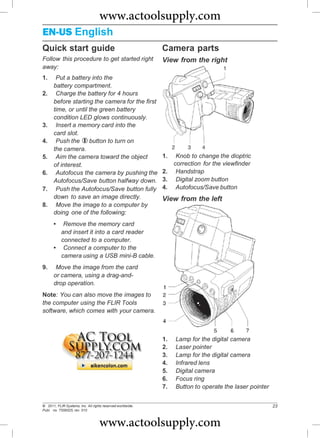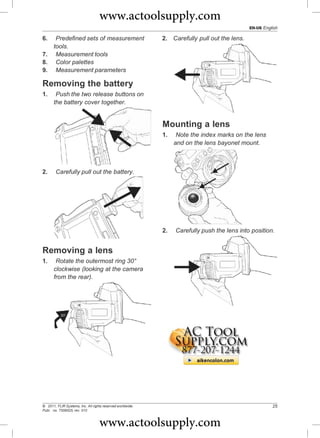This document provides instructions for using FLIR T-Series infrared cameras. It includes a quick start guide that outlines the basic steps to take an image with the camera. It then describes the camera parts such as buttons and lenses. It also shows how to connect external devices and storage media. The document provides tips for using the camera and removing parts like the battery and lenses.