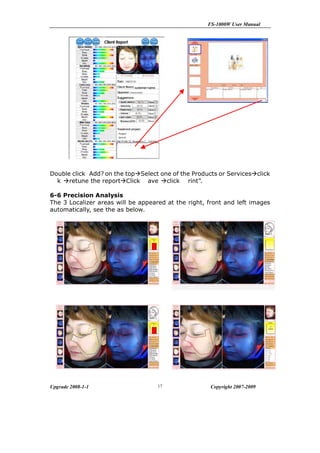The Precision Analysis provides more detailed skin analysis than
the Quick Analysis by examining specific areas like spots, pores, acne, etc. It
analyzes the right, front and left images automatically based on 3 localizer
areas. The user can then view analysis of spots, pores, acne, UV spots, and
generate a client report.