The document covers Java exception handling and multithreading, explaining what exceptions are, the importance of handling them, and the hierarchy of Java exception classes. It details the types of exceptions, exception keywords, and how to use try-catch blocks effectively, including scenarios and examples of common exceptions like ArithmeticException and NullPointerException. Additionally, the document discusses the throw keyword, user-defined exceptions, and the use of finally blocks to execute essential code regardless of exceptions.
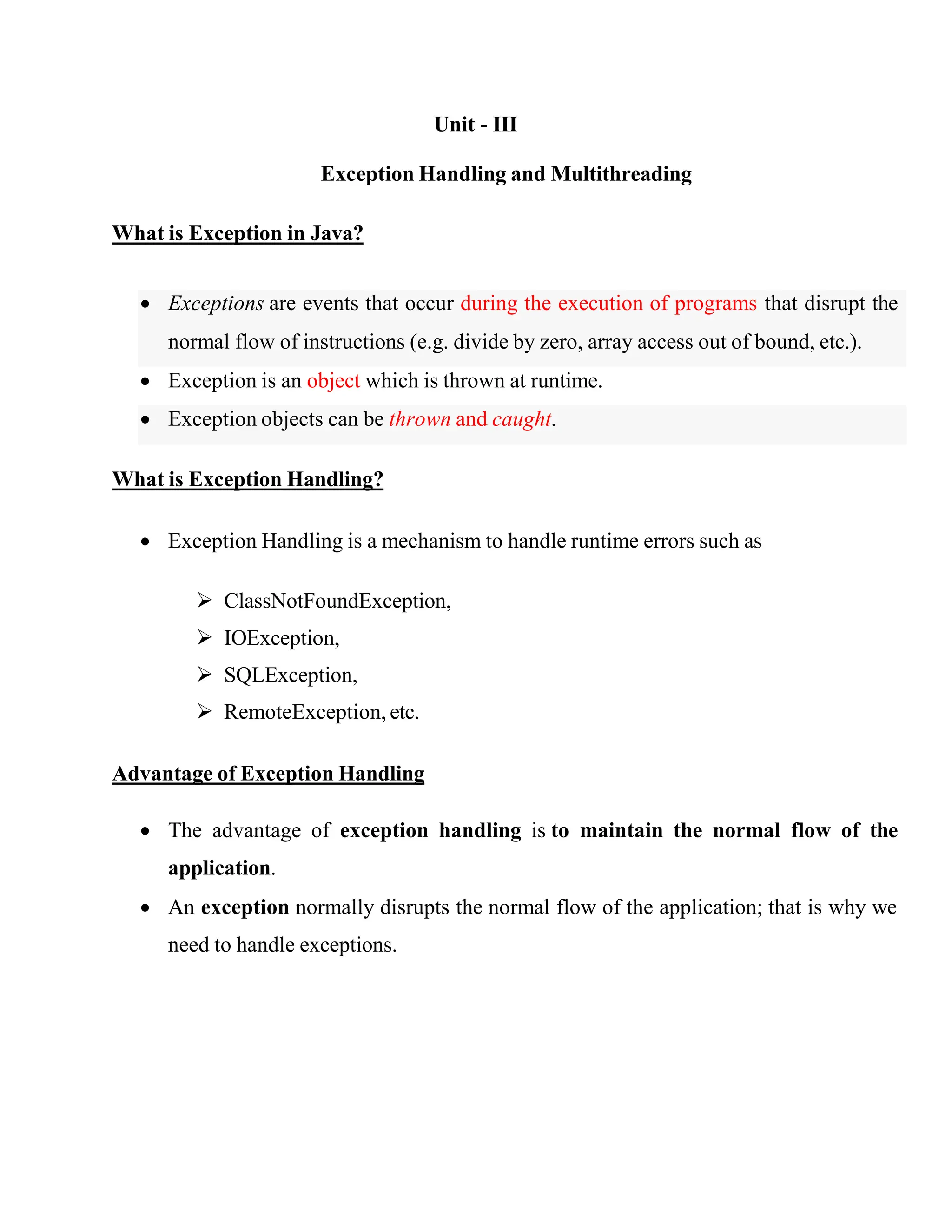



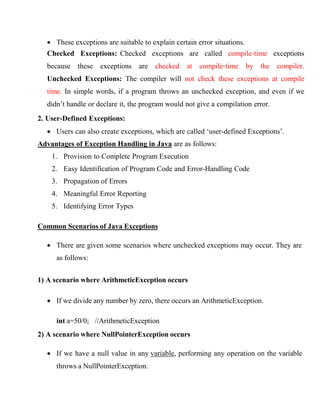
![String s=null;
System.out.println(s.length()); //NullPointerException
3) A scenario where NumberFormatException occurs
If the formatting of any variable or number is mismatched, it may result into
NumberFormatException.
Suppose we have a string variable that has characters; converting this variable into
digit will cause NumberFormatException.
String s="abc";
int i=Integer.parseInt(s); //NumberFormatException
4) A scenario where ArrayIndexOutOfBoundsException occurs
When an array exceeds to it's size, the ArrayIndexOutOfBoundsException occurs.
There may be other reasons to occur ArrayIndexOutOfBoundsException.
int a[]=new int[5];
a[10]=50; //ArrayIndexOutOfBoundsException](https://image.slidesharecdn.com/javaunitiiiexceptionhandling-240514041010-fe810e4f/85/Exception-Handling-Multithreading-Fundamental-of-Exception-Exception-types-Using-try-and-catch-Multiple-Catch-6-320.jpg)



![ But if the application programmer handles the exception, the normal flow of the
application is maintained, i.e., rest of the code is executed.
Example1: Problem without exception handling
if we don't use a try-catch block.
public class TryCatchExample1
{
public static void main(String[] args)
{
int data=50/0; //may throw exception
System.out.println("rest of the code");
}
}
Output:
Exception in thread "main" java.lang.ArithmeticException: / by zero
Example 2: Solution by exception handling
Using java try-catch block.
public class TryCatchExample2
{
public static void main(String[] args)
{
try
{
int data=50/0; //may throw exception
}
//handling the exception
catch(ArithmeticException e)
{
System.out.println(e);
}
System.out.println("rest of the code");](https://image.slidesharecdn.com/javaunitiiiexceptionhandling-240514041010-fe810e4f/85/Exception-Handling-Multithreading-Fundamental-of-Exception-Exception-types-Using-try-and-catch-Multiple-Catch-10-320.jpg)
![}
}
Output:
java.lang.ArithmeticException: / by zero
rest of the code
Example 3: In this example, we also kept the code in a try block that will not throw
an exception.
public class TryCatchExample3 {
public static void main(String[] args) {
try
{
int data=50/0; //may throw exception
// if exception occurs, the remaining statement will not exceute
System.out.println("rest of the code");
}
// handling the exception
catch(ArithmeticException e)
{
System.out.println(e);
}
}
}
Output:
java.lang.ArithmeticException: / by zero
Here, we can see that if an exception occurs in the try block, the rest of the block code will
not execute.](https://image.slidesharecdn.com/javaunitiiiexceptionhandling-240514041010-fe810e4f/85/Exception-Handling-Multithreading-Fundamental-of-Exception-Exception-types-Using-try-and-catch-Multiple-Catch-11-320.jpg)
![Example 4: Here, we handle the exception using the parent class exception.
public class TryCatchExample4 {
public static void main(String[] args) {
try
{
int data=50/0; //may throw exception
}
// handling the exception by using Exception class
catch(Exception e)
{
System.out.println(e);
}
System.out.println("rest of the code");
}
}
Output:
java.lang.ArithmeticException: / by zero
rest of the code
Example 5: to print a custom message on exception.
public class TryCatchExample5 {
public static void main(String[] args) {
try
{
int data=50/0; //may throw exception
}
// handling the exception
catch(Exception e)](https://image.slidesharecdn.com/javaunitiiiexceptionhandling-240514041010-fe810e4f/85/Exception-Handling-Multithreading-Fundamental-of-Exception-Exception-types-Using-try-and-catch-Multiple-Catch-12-320.jpg)
![{
// displaying the custom message
System.out.println("Can't divided by zero");
}
}
}
Output: Can't divided by zero
Example 6: to resolve the exception in a catch block.
public class TryCatchExample6 {
public static void main(String[] args) {
int i=50;
int j=0;
int data;
try
{
data=i/j; //may throw exception
}
// handling the exception
catch(Exception e)
{
// resolving the exception in catch block
System.out.println(i/(j+2));
}
}
}
Output:
25](https://image.slidesharecdn.com/javaunitiiiexceptionhandling-240514041010-fe810e4f/85/Exception-Handling-Multithreading-Fundamental-of-Exception-Exception-types-Using-try-and-catch-Multiple-Catch-13-320.jpg)
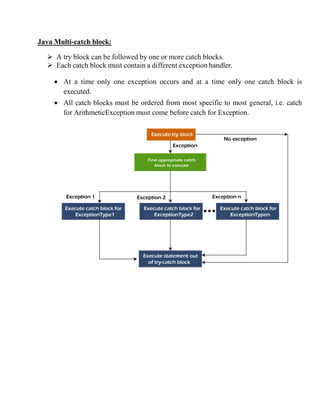
![Example: java multi-catch block.
public class MultipleCatchBlock1 {
public static void main(String[] args) {
try{
int a[]=new int[5];
a[5]=30/0;
}
catch(ArithmeticException e)
{
System.out.println("Arithmetic Exception occurs");
}
catch(ArrayIndexOutOfBoundsException e)
{
System.out.println("ArrayIndexOutOfBounds Exception occurs");
}
catch(Exception e)
{
System.out.println("Parent Exception occurs");
}
System.out.println("rest of the code");
}
}
OUTPUT
Arithmetic Exception occurs
rest of the code
Java Nested try block:
In Java, using a try block inside another try block is permitted. It is called as nested
try block.
For example, the inner try block can be used to
handle ArrayIndexOutOfBoundsException while the outer try block can handle
the ArithemeticException (division by zero).](https://image.slidesharecdn.com/javaunitiiiexceptionhandling-240514041010-fe810e4f/85/Exception-Handling-Multithreading-Fundamental-of-Exception-Exception-types-Using-try-and-catch-Multiple-Catch-15-320.jpg)

![}
....
Example: a try block within another try block for two different exceptions.
public class NestedTryBlock{
public static void main(String args[]){
//outer try block
try{
//inner try block 1
try{
System.out.println("going to divide by 0");
int b =39/0;
}
//catch block of inner try block 1
catch(ArithmeticException e)
{
System.out.println(e);
}
//inner try block 2
try{
int a[]=new int[5];
//assigning the value out of array bounds
a[5]=4;
}
//catch block of inner try block 2
catch(ArrayIndexOutOfBoundsException e)
{
System.out.println(e);
}
System.out.println("other statement");
}
//catch block of outer try block
catch(Exception e)
{
System.out.println("handled the exception (outer catch)");](https://image.slidesharecdn.com/javaunitiiiexceptionhandling-240514041010-fe810e4f/85/Exception-Handling-Multithreading-Fundamental-of-Exception-Exception-types-Using-try-and-catch-Multiple-Catch-17-320.jpg)

![ If the age is less than 18, we are throwing the ArithmeticException otherwise print a
message welcome to vote.
public class TestThrow1 {
//function to check if person is eligible to vote or not
public static void validate(int age) {
if(age<18) {
//throw Arithmetic exception if not eligible to vote
throw new ArithmeticException("Person is not eligible to vote");
}
else {
System.out.println("Person is eligible to vote!!");
}
}
//main method
public static void main(String args[]){
//calling the function
validate(13);
System.out.println("rest of the code...");
}
}
Example 2: Throwing Checked Exception
Every subclass of Error and RuntimeException is an unchecked exception in java. A
checked exception is everything else under the Throwable class.
import java.io.*;
public class TestThrow2 {](https://image.slidesharecdn.com/javaunitiiiexceptionhandling-240514041010-fe810e4f/85/Exception-Handling-Multithreading-Fundamental-of-Exception-Exception-types-Using-try-and-catch-Multiple-Catch-19-320.jpg)
![//function to check if person is eligible to vote or not
public static void method() throws FileNotFoundException {
FileReader file = new FileReader("C:UsersAnuratiDesktopabc.txt");
BufferedReader fileInput = new BufferedReader(file);
throw new FileNotFoundException();
}
//main method
public static void main(String args[]){
try
{
method();
}
catch (FileNotFoundException e)
{
e.printStackTrace();
}
System.out.println("rest of the code...");
}
}
Output:](https://image.slidesharecdn.com/javaunitiiiexceptionhandling-240514041010-fe810e4f/85/Exception-Handling-Multithreading-Fundamental-of-Exception-Exception-types-Using-try-and-catch-Multiple-Catch-20-320.jpg)
![Example 3: Throwing User-defined Exception
exception is everything else under the Throwable class.
TestThrow3.java
// class represents user-defined exception
class UserDefinedException extends Exception
{
public UserDefinedException(String str)
{
// Calling constructor of parent Exception
super(str);
}
}
// Class that uses above MyException
public class TestThrow3
{
public static void main(String args[])
{
try
{
// throw an object of user defined exception
throw new UserDefinedException("This is user-defined exception");
}
catch (UserDefinedException ude)
{
System.out.println("Caught the exception");
// Print the message from MyException object
System.out.println(ude.getMessage());
}
}
}
Output:](https://image.slidesharecdn.com/javaunitiiiexceptionhandling-240514041010-fe810e4f/85/Exception-Handling-Multithreading-Fundamental-of-Exception-Exception-types-Using-try-and-catch-Multiple-Catch-21-320.jpg)

![Example:
Case 1: When an exception does not occur
Java program does not throw any exception, and the finally block is executed after
the try block.
class TestFinallyBlock {
public static void main(String args[]){
try{
//below code do not throw any exception
int data=25/5;
System.out.println(data);
}
//catch won't be executed
catch(NullPointerException e){
System.out.println(e);
}
//executed regardless of exception occurred or not
finally {
System.out.println("finally block is always executed");
}
System.out.println("rest of the code...");
}
}
OUTPUT
Case 2: When an exception occur but not handled by the catch block
Here, the code throws an exception however the catch block cannot handle it.](https://image.slidesharecdn.com/javaunitiiiexceptionhandling-240514041010-fe810e4f/85/Exception-Handling-Multithreading-Fundamental-of-Exception-Exception-types-Using-try-and-catch-Multiple-Catch-23-320.jpg)
![ Despite this, the finally block is executed after the try block and then the program
terminates abnormally.
public class TestFinallyBlock1{
public static void main(String args[]){
try {
System.out.println("Inside the try block");
//below code throws divide by zero exception
int data=25/0;
System.out.println(data);
}
//cannot handle Arithmetic type exception
//can only accept Null Pointer type exception
catch(NullPointerException e){
System.out.println(e);
}
//executes regardless of exception occured or not
finally {
System.out.println("finally block is always executed");
}
System.out.println("rest of the code...");
}
}
Output:](https://image.slidesharecdn.com/javaunitiiiexceptionhandling-240514041010-fe810e4f/85/Exception-Handling-Multithreading-Fundamental-of-Exception-Exception-types-Using-try-and-catch-Multiple-Catch-24-320.jpg)
![Lab Program7:Write a java program to implement Exception Handling
import java.io.*;
class MyException extends Exception
{
private int detail;
MyException(int a)
{
detail=a;
}
public String toString()
{
return "Minor with age less than 18 and you are only "+detail;
}
}
class ExceptionDemo
{
static void compute(int x)throws MyException
{
if(x<18)
throw new MyException(x);
else
System.out.println("You can voten");
}
public static void main(String arg[])
{
try
{
compute(20);
compute(15);
}
catch(MyException e)
{
System.out.println("My Exception caught "+e);
}
finally
{
System.out.println("nYou are an Indian");
} } }](https://image.slidesharecdn.com/javaunitiiiexceptionhandling-240514041010-fe810e4f/85/Exception-Handling-Multithreading-Fundamental-of-Exception-Exception-types-Using-try-and-catch-Multiple-Catch-25-320.jpg)